SummersideGuy
Sr. Member
   
 Offline Offline
Activity: 518
Merit: 250
I am a meat Popsicle

|
 |
March 05, 2014, 01:28:11 PM |
|
How many would be possible in scrypt mode per PCIe? Think I saw cablez saying he could wire 15 to 1 PCIe cable. So 10 on 1 in scrypt mode should work? Don't want to try my new toys tomorrow.
3 per PCIe, and of course it also depends on your PSU wattage. |
|
|
|
|
|
|
|
|
|
|
|
|
|
There are several different types of Bitcoin clients. The most secure are full nodes like Bitcoin Core, but full nodes are more resource-heavy, and they must do a lengthy initial syncing process. As a result, lightweight clients with somewhat less security are commonly used.
|
|
|
Advertised sites are not endorsed by the Bitcoin Forum. They may be unsafe, untrustworthy, or illegal in your jurisdiction.
|
|
|
|
|
SummersideGuy
Sr. Member
   
 Offline Offline
Activity: 518
Merit: 250
I am a meat Popsicle

|
 |
March 05, 2014, 01:29:31 PM |
|
ok so i have everything powered up the Wiicontroller has a green led on it and the miner has a green flashing led on it
I have one more noob question: How do i find the ip address of my wiicontroller box
I used wiibox.net got the ip but when i type it in it the browser just keeps trying to access it but nothing is coming up
Most routers have a DHCP lease table. The MAC address on the unit is printed on the bottom. ok everything is working but the its all in chinese, cant make sense of most of that ip page
I want a screenshot of this  Is it possible to plug 1 miner directly into the WIIBox controller or do I need a powered hub???
You need a powered hub to give enough power to the gridseed board (I'm only 99% sure of this) Someone should try it. Also note i was successful thanks to help in this thread using a ide molex to power(5v) the controller and a miner(12v)
I definitely want a picture of these so I can add it to the wiring diagrams I posted above! I posted some pics and a link to a video of my miner hashing, here is the forum page: https://bitcointalk.org/index.php?topic=462923.msg5523268#msg5523268 |
|
|
|
|
|
copyfile
|
 |
March 05, 2014, 02:45:39 PM |
|
I'm trying to install everything onto my raspberry pi. But when when i come to the part "Build cpu miner from github" i get error's you can see below. When i try the command "make" after this it will not work. Someone any idea what i can do now ?  |
|
|
|
|
miaviator (OP)
Donator
Hero Member

 Offline Offline
Activity: 686
Merit: 519
It's for the children!


|
 |
March 05, 2014, 02:54:31 PM |
|
I'm trying to install everything onto my raspberry pi. But when when i come to the part "Build cpu miner from github" i get error's you can see below. When i try the command "make" after this it will not work. Someone any idea what i can do now ? http://i61.tinypic.com/2z3t2k5.gifyou need to install the c compiler. Specifically you need the equivalent to build-essential for your platform. A bunch of people used the commands in the linux section to get Pi's working so try this: sudo -s
apt-get update
apt-get install build-essential libtool libcurl4-openssl-dev libncurses5-dev libudev-dev autoconf automake screen |
|
|
|
|
poopypants
|
 |
March 05, 2014, 02:54:56 PM |
|
I'm trying to install everything onto my raspberry pi. But when when i come to the part "Build cpu miner from github" i get error's you can see below. When i try the command "make" after this it will not work. Someone any idea what i can do now ?  Hey Copyfile, I wrote this on the main thread but follow below and it will work To install cpuminer: Terminal root: sudo apt-get update sudo apt-get install build-essential libtool libcurl4-openssl-dev libncurses5-dev libudev-dev autoconf automake git clone https://github.com/gridseed/usb-miner cd /home/pi/usb-miner/software/cpuminer sh ./autogen.sh sh ./configure make && make install [wait till done installing, then plug in you usb miners] dmesg [find and copy down the names of your USB miners, they should look like (ttyUSB0) and so on. sudo nano /home/pi/usb-miner/software/cpuminer [this is a text editor] minerd --freq=850 -G /dev/ttyUSB[Number for usb device] --url= [poolurl:port] --userpass=[user].[worker]:[password] [CTRL+X] [Y] [name the file [whatevername.sh] Now run the file that you just saved. sh ./[name of file .sh] For each miner you have to open a new instance of CPUminer because you cannot combine them unfortunately |
|
|
|
|
copyfile
|
 |
March 05, 2014, 03:43:30 PM |
|
Thank you! That works perfect!
Can i see somewhere, besides my pool, if the two units are hashing? With screen -ls i get that there are no screens active
|
|
|
|
|
|
|
MysteryX
Member
 
 Offline Offline
Activity: 98
Merit: 10

|
 |
March 05, 2014, 04:31:09 PM |
|
|
|
|
|
|
|
daddyfatsax
|
 |
March 05, 2014, 04:37:58 PM |
|
Just from looking at the specs it should be ok for scrypt only. I doubt that it would power them in dual mode. I am by no means an expert. I will be hacking wires together this afternoon to get my 20 going.
|
|
|
|
|
|
scryptographer
|
 |
March 05, 2014, 04:40:21 PM |
|
For powering a single unit in Dual mode, or up to 6 units in Scrypt only it should do just fine. |
|
|
|
miaviator (OP)
Donator
Hero Member

 Offline Offline
Activity: 686
Merit: 519
It's for the children!


|
 |
March 05, 2014, 04:41:56 PM |
|
|
|
|
|
SummersideGuy
Sr. Member
   
 Offline Offline
Activity: 518
Merit: 250
I am a meat Popsicle

|
 |
March 05, 2014, 05:10:51 PM |
|
I need some help, I am going to smash this %$*(% wiibox controller I cannot get the damn thing to work. I can log into the page for it but it tells me No BTC equipment! and NO LTC equipment.
I have 5v power to the mini usb on it i have a powered hub connected to the large usb on it and I have a network cable connected to the back of my router on it. I have no idea why it has two network ports. and i do not know what the little button is for.
I and open a web page and see the crappy chinese webpage for the device and enter settings but it says No BTC equipment! and NO LTC equipment under each item. I have had the miner running scrypt fine directly under windows but I would like to take advantage of its dual mining abilities. This stupid piece of crap controller is starting to frustrate the shit out of me. Also what is the little jumper on it for.
|
|
|
|
|
miaviator (OP)
Donator
Hero Member

 Offline Offline
Activity: 686
Merit: 519
It's for the children!


|
 |
March 05, 2014, 05:30:28 PM |
|
I need some help, I am going to smash this %$*(% wiibox controller I cannot get the damn thing to work. I can log into the page for it but it tells me No BTC equipment! and NO LTC equipment.
I have 5v power to the mini usb on it i have a powered hub connected to the large usb on it and I have a network cable connected to the back of my router on it. I have no idea why it has two network ports. and i do not know what the little button is for.
I and open a web page and see the crappy chinese webpage for the device and enter settings but it says No BTC equipment! and NO LTC equipment under each item. I have had the miner running scrypt fine directly under windows but I would like to take advantage of its dual mining abilities. This stupid piece of crap controller is starting to frustrate the shit out of me. Also what is the little jumper on it for.
Screenshot the page and the wiibox please. |
|
|
|
SummersideGuy
Sr. Member
   
 Offline Offline
Activity: 518
Merit: 250
I am a meat Popsicle

|
 |
March 05, 2014, 05:37:20 PM
Last edit: March 05, 2014, 05:55:09 PM by SummersideGuy |
|
I need some help, I am going to smash this %$*(% wiibox controller I cannot get the damn thing to work. I can log into the page for it but it tells me No BTC equipment! and NO LTC equipment.
I have 5v power to the mini usb on it i have a powered hub connected to the large usb on it and I have a network cable connected to the back of my router on it. I have no idea why it has two network ports. and i do not know what the little button is for.
I and open a web page and see the crappy chinese webpage for the device and enter settings but it says No BTC equipment! and NO LTC equipment under each item. I have had the miner running scrypt fine directly under windows but I would like to take advantage of its dual mining abilities. This stupid piece of crap controller is starting to frustrate the shit out of me. Also what is the little jumper on it for.
Screenshot the page and the wiibox please. TOP Full size usb and 2 ethernet, Left side micro usb and small button, bottom right 3 pins looks like a jumper. I had to head back to work and did not already have a screenshot of the IP page of the controller box with me. Which USB port is to go to the hub, I have to full size to the hub and the micro to the 5v Power is this correcT? Also when logging into the box through a web browser half the time it just hangs and causes me to lose all internet and i have to restart my router  |
|
|
|
|
miaviator (OP)
Donator
Hero Member

 Offline Offline
Activity: 686
Merit: 519
It's for the children!


|
 |
March 05, 2014, 06:10:37 PM |
|
I need some help, I am going to smash this %$*(% wiibox controller I cannot get the damn thing to work. I can log into the page for it but it tells me No BTC equipment! and NO LTC equipment.
I have 5v power to the mini usb on it i have a powered hub connected to the large usb on it and I have a network cable connected to the back of my router on it. I have no idea why it has two network ports. and i do not know what the little button is for.
I and open a web page and see the crappy chinese webpage for the device and enter settings but it says No BTC equipment! and NO LTC equipment under each item. I have had the miner running scrypt fine directly under windows but I would like to take advantage of its dual mining abilities. This stupid piece of crap controller is starting to frustrate the shit out of me. Also what is the little jumper on it for.
Screenshot the page and the wiibox please. TOP Full size usb and 2 ethernet, Left side micro usb and small button, bottom right 3 pins looks like a jumper. I had to head back to work and did not already have a screenshot of the IP page of the controller box with me. Which USB port is to go to the hub, I have to full size to the hub and the micro to the 5v Power is this correcT? Also when logging into the box through a web browser half the time it just hangs and causes me to lose all internet and i have to restart my router http://i1294.photobucket.com/albums/b609/louiemgallant/20140304_181524_zpsf02c4a4c.jpgYou are hooked up correctly. Restarting your router sounds like an odd side effect of this. You have a pc wired to the router and the wiibox wired to the same router with DHCP enabled on the router? |
|
|
|
SummersideGuy
Sr. Member
   
 Offline Offline
Activity: 518
Merit: 250
I am a meat Popsicle

|
 |
March 05, 2014, 06:13:21 PM |
|
I need some help, I am going to smash this %$*(% wiibox controller I cannot get the damn thing to work. I can log into the page for it but it tells me No BTC equipment! and NO LTC equipment.
I have 5v power to the mini usb on it i have a powered hub connected to the large usb on it and I have a network cable connected to the back of my router on it. I have no idea why it has two network ports. and i do not know what the little button is for.
I and open a web page and see the crappy chinese webpage for the device and enter settings but it says No BTC equipment! and NO LTC equipment under each item. I have had the miner running scrypt fine directly under windows but I would like to take advantage of its dual mining abilities. This stupid piece of crap controller is starting to frustrate the shit out of me. Also what is the little jumper on it for.
Screenshot the page and the wiibox please. TOP Full size usb and 2 ethernet, Left side micro usb and small button, bottom right 3 pins looks like a jumper. I had to head back to work and did not already have a screenshot of the IP page of the controller box with me. Which USB port is to go to the hub, I have to full size to the hub and the micro to the 5v Power is this correcT? Also when logging into the box through a web browser half the time it just hangs and causes me to lose all internet and i have to restart my router http://i1294.photobucket.com/albums/b609/louiemgallant/20140304_181524_zpsf02c4a4c.jpgYou are hooked up correctly. Restarting your router sounds like an odd side effect of this. You have a pc wired to the router and the wiibox wired to the same router with DHCP enabled on the router? Yes, and it does not happen all the time. but the wiibox still does not see the gridseed miner it says No BTC Equipment, No LTC Equipment |
|
|
|
|
miaviator (OP)
Donator
Hero Member

 Offline Offline
Activity: 686
Merit: 519
It's for the children!


|
 |
March 05, 2014, 06:22:05 PM |
|
Cross Posting: I need some help, I am going to smash this %$*(% wiibox controller I cannot get the damn thing to work. I can log into the page for it but it tells me No BTC equipment! and NO LTC equipment.
I have 5v power to the mini usb on it i have a powered hub connected to the large usb on it and I have a network cable connected to the back of my router on it. I have no idea why it has two network ports. and i do not know what the little button is for.
I and open a web page and see the crappy chinese webpage for the device and enter settings but it says No BTC equipment! and NO LTC equipment under each item. I have had the miner running scrypt fine directly under windows but I would like to take advantage of its dual mining abilities. This stupid piece of crap controller is starting to frustrate the shit out of me. Also what is the little jumper on it for.
Here is a pic of how it should be connected.  This thread has some translation pics that might help in deciphering wiibox.net https://bitcointalk.org/index.php?topic=477709.msg5463728#msg5463728. Once you update to 2.0.3, you can just go the ip address and enter pool info there. Write out the worker IDs as follows for better stability (only use the number of actual miners you have hooked up): worker_1, worker_2, worker_3, worker_4, worker_5, worker_6, worker_7, worker_8, worker_9, worker_10 |
|
|
|
|
|
miaviator (OP)
Donator
Hero Member

 Offline Offline
Activity: 686
Merit: 519
It's for the children!


|
 |
March 05, 2014, 07:01:10 PM |
|
|
|
|
|
|
simon66
|
 |
March 05, 2014, 07:04:01 PM |
|
Anyone here has their gridseed 5 chip device running on a Pi? I compiled and ran but I never get an accepted share. Here is what I get  Any help? Ps. I'm not using a hub. I got the device connected directly to the Pi. |
|
|
|
|
|




