|
boozer
|
 |
April 03, 2014, 04:01:58 AM |
|
The second and third miner (ACM1 and ACM2) never generate any shares. I moved them (and their corresponding USB cables) so they became miners 9 and 10 and they worked fine there... however now the ones that did work previously in spots 9 and 10 are now listed as the second and third miners and do not generate any shares. I tried a new usb hub, but still whatever miners become 2nd and 3rd in the list do not work. So whatever miners become logically 2nd and 3rd (ACM1 and ACM2) do not work... they all work in other spots and none work if they are ACM1 or ACM2  I did have a space in the individual frequency settings (8D8A52A45551= 850 instead of 8D8A52A45551=850) and that caused the miner not to start... but after I found that problem and restarted these have not worked... just thought I would mention it... dont know if its related or not. In the picture below, I have moved 8D8635AF4849 to ACM1 and 8D8A52A4551 to ACM2 and they have not generated any shares... if I move them to any other spot they work fine, but then whatever ones logically become ACM1/ACM2 do not work.  images hosting images hosting |
|
|
|
|
|
|
|
|
|
|
|
|
|
Once a transaction has 6 confirmations, it is extremely unlikely that an attacker without at least 50% of the network's computation power would be able to reverse it.
|
|
|
Advertised sites are not endorsed by the Bitcoin Forum. They may be unsafe, untrustworthy, or illegal in your jurisdiction.
|
|
Xer0
|
 |
April 03, 2014, 06:32:36 AM |
|
would be awesome if someone ports this to WR703N
|
|
|
|
|
Hunyadi
Legendary

 Offline Offline
Activity: 1281
Merit: 1000
☑ ♟ ☐ ♚

|
 |
April 03, 2014, 06:35:44 AM |
|
Quick, someone port this over to rPi!
+1 |
▂▃▅▇█▓▒░B**-Cultist░▒▓█▇▅▃▂
|
|
|
|
mazedk
|
 |
April 03, 2014, 07:23:08 AM |
|
Would be even more awesome if i could unbrick my controller without needing to tear it apart and solder stuff to it  |
|
|
|
|
|
Kapz786
|
 |
April 03, 2014, 07:26:32 AM |
|
Would be even more awesome if i could unbrick my controller without needing to tear it apart and solder stuff to it  I have 3 controllers. 2 successfully updated to v3 no problem. The last one I have the same problem as you. Blue light blinks twice then nothing - hard reset with paperclip also doesn't work EDIT: sandor111 the version is 1.6 on the back of mine for reference |
|
|
|
|
rammy2k2
Legendary

 Offline Offline
Activity: 1974
Merit: 1003

|
 |
April 03, 2014, 08:15:49 AM |
|
i guess im lucky, all my controllers works ok after 12 hours.
|
|
|
|
|
|
mazedk
|
 |
April 03, 2014, 08:30:57 AM |
|
Would be even more awesome if i could unbrick my controller without needing to tear it apart and solder stuff to it  I have 3 controllers. 2 successfully updated to v3 no problem. The last one I have the same problem as you. Blue light blinks twice then nothing - hard reset with paperclip also doesn't work EDIT: sandor111 the version is 1.6 on the back of mine for reference Exactly the same, i triede pressing the reset for 30 secs and everything even - even tried the press it and connect power at the same time (quite a challange with my phat fingers../slightly chopped motoric skills.) |
|
|
|
|
|
maardein
|
 |
April 03, 2014, 10:26:55 AM |
|
When I enter a pool that is down as primary pool, the hashrate goes down considerably. To like 100-150kh/s per device.
So failover doesn't work well it seems?
|
BTC: 1788UegKXGXXicfPcbZ1bmSUJ99ZWRCF7p
LTC: LZ2rCcoxK4X8wRRynqdxoimd4d3TDNk7Lk
PMP: PApSSdorQds5tQysymwDXPAN3viJLFTUs8
|
|
|
Nurka
Newbie

 Offline Offline
Activity: 37
Merit: 0

|
 |
April 03, 2014, 11:13:52 AM |
|
Been running my miners at 850 for some hours now and it looks very stable. Haven't had this stability at all before, usually went 40-50 mins before restarting them all. https://i.imgur.com/T9nCZrX.jpgGoing to start playing around with the individual frequencies later today. See if I can get more out of them. One seems to be a bit slower than the others. Anyone got suggestions? Should I increase or decrease frequency for it? https://i.imgur.com/zAwWZiW.jpg |
|
|
|
|
|
Kapz786
|
 |
April 03, 2014, 11:54:48 AM |
|
Would be even more awesome if i could unbrick my controller without needing to tear it apart and solder stuff to it  I have 3 controllers. 2 successfully updated to v3 no problem. The last one I have the same problem as you. Blue light blinks twice then nothing - hard reset with paperclip also doesn't work EDIT: sandor111 the version is 1.6 on the back of mine for reference Exactly the same, i triede pressing the reset for 30 secs and everything even - even tried the press it and connect power at the same time (quite a challange with my phat fingers../slightly chopped motoric skills.) Mines definitely bricked - 2 blue light flashes then it dies pretty much |
|
|
|
|
|
sandor111 (OP)
|
 |
April 03, 2014, 12:05:47 PM |
|
Would be even more awesome if i could unbrick my controller without needing to tear it apart and solder stuff to it  I have 3 controllers. 2 successfully updated to v3 no problem. The last one I have the same problem as you. Blue light blinks twice then nothing - hard reset with paperclip also doesn't work EDIT: sandor111 the version is 1.6 on the back of mine for reference Exactly the same, i triede pressing the reset for 30 secs and everything even - even tried the press it and connect power at the same time (quite a challange with my phat fingers../slightly chopped motoric skills.) Mines definitely bricked - 2 blue light flashes then it dies pretty much Mail me the controller if you want it fixed, you pay for shipping + I will repair it for free. If you live outside Europe it may just be cheaper to buy a new one. |
|
|
|
chasmacd
Newbie

 Offline Offline
Activity: 23
Merit: 0

|
 |
April 03, 2014, 01:18:21 PM
Last edit: April 03, 2014, 01:51:57 PM by chasmacd |
|
Maybe it's just me but the LightningAsic controller won't go much past 850 clock for me. The hash rate on the L.A. Controller is all over the shop in the U.I. so I'm using the hash rate at my pool (CoinShift) and it is reported in the 2900-3000 KHs range. Using CGMiner with the gridseed drivers and individual clock settings from https://github.com/girnyau/cgminer-gc3355 I'm getting in the 3900-4000Khs range with an inconsequential number of hardware errors. I will at some point set up individual frequencies on the miners and see what happens. Don't want to lose 1Mhs for any extended length of time whilst trying for ROI on these units. EDIT: Just set the clock rates in L.A. Controller to be the same as the ones in CGminer and I'm getting 2700-2900 KHs  |
|
|
|
|
Pistachio
Legendary

 Offline Offline
Activity: 1456
Merit: 1000

|
 |
April 03, 2014, 01:31:05 PM |
|
The second and third miner (ACM1 and ACM2) never generate any shares. I moved them (and their corresponding USB cables) so they became miners 9 and 10 and they worked fine there... however now the ones that did work previously in spots 9 and 10 are now listed as the second and third miners and do not generate any shares. I tried a new usb hub, but still whatever miners become 2nd and 3rd in the list do not work. So whatever miners become logically 2nd and 3rd (ACM1 and ACM2) do not work... they all work in other spots and none work if they are ACM1 or ACM2  I did have a space in the individual frequency settings (8D8A52A45551= 850 instead of 8D8A52A45551=850) and that caused the miner not to start... but after I found that problem and restarted these have not worked... just thought I would mention it... dont know if its related or not. In the picture below, I have moved 8D8635AF4849 to ACM1 and 8D8A52A4551 to ACM2 and they have not generated any shares... if I move them to any other spot they work fine, but then whatever ones logically become ACM1/ACM2 do not work.  images hosting images hostingHave you tried invdividually lowing the speeds of each of those miners to 825 or 800 to see if that fixes it? Or, even 750? I found lowering the speed slightly can get problematic miners to kick in quicker. |
|
|
|
|
|
boozer
|
 |
April 03, 2014, 02:05:20 PM
Last edit: April 03, 2014, 02:16:29 PM by boozer |
|
The second and third miner (ACM1 and ACM2) never generate any shares. I moved them (and their corresponding USB cables) so they became miners 9 and 10 and they worked fine there... however now the ones that did work previously in spots 9 and 10 are now listed as the second and third miners and do not generate any shares. I tried a new usb hub, but still whatever miners become 2nd and 3rd in the list do not work.
Have you tried invdividually lowing the speeds of each of those miners to 825 or 800 to see if that fixes it? Or, even 750? I found lowering the speed slightly can get problematic miners to kick in quicker. Yea, I actually tried at 700 for awhile with no luck... I had just reflashed the upgrade as an attempt to fix it which is why it was back to default 850.  |
|
|
|
|
mroletta
Newbie

 Offline Offline
Activity: 10
Merit: 0

|
 |
April 03, 2014, 03:58:35 PM |
|
I started the upgrade this morning based on the other information from the longer 97 page thread. I had already started the process when I saw this thread and so I was a little worried about potential issues since I was past the point of no return.
Thankfully, the upgrade went smoothly and I have had no issues with mining pools. The new interface/firmware feels a lot more responsive, and I'm certainly excited to not have to baby sit them anymore considering the dead units will automatically restart.
|
|
|
|
|
DocGonzzo
Newbie

 Offline Offline
Activity: 27
Merit: 0

|
 |
April 03, 2014, 04:29:05 PM |
|
Has anyone had any luck yet getting this flashed to a fresh wr703n, I know Hashra's raspberry Pi is based on the image used on the controller, but I would really like to play around with one of these, without paying $100 for one
|
|
|
|
|
emoomjean
Newbie

 Offline Offline
Activity: 39
Merit: 0

|
 |
April 03, 2014, 04:38:56 PM |
|
Doesn't work for me. My 6MH/s suddenly turned into 0.3MH/s no matter which frequency/pool I use or how many times I restart them. I strongly recommend that people do not upgrade at this time.
Which pool? I've tried a few different pools now. It doesn't seem to be pool related. Interestingly, if I only have a couple miners plugged into each hub, it seems to work. I'm playing plugging/unplugging games right now to see how many I can get working at once. So far I can't get more than 4 working with a single controller/hub. It's obviously pool related, we had no problems testing with 40+ units. What pool works then? Seems odd that I can get full speed out of 4 units, but when I plug in 10 to the hub, I get almost 0. I would think it was power related had they not been running fine for weeks on v1. Miner status (hashrate: 8 Kh/s)
(miners: 11/11 uptime: 4:10, memory usage: 65%, load average: 0.41) Same pool, same controller, same hub, but only 4 miners: Miner status (hashrate: 1212 Kh/s)
(miners: 4/4 uptime: 1:50, memory usage: 58%, load average: 0.11) Please PM me the pool that you are using, so I can further debug what is going on... we have tested with wafflepool, and dogehouse. Fyi, I have been getting 100% rejects when connecting to Scryptguild. |
|
|
|
|
|
sandor111 (OP)
|
 |
April 03, 2014, 04:58:23 PM |
|
I am aware of the issues with some or all miner devices not hashing at all or 100% rejects, I've been able to reproduce the problem so look forward for another firmware update very soon.
|
|
|
|
|
chanberg
|
 |
April 03, 2014, 05:17:55 PM |
|
ok, got to a windows machine, on chrome... Now when i upload upgrade ver1 it says "md5 error"
Flashed one of them fine, just this one giving my problems
|
|
|
|
|
kLop
Newbie

 Offline Offline
Activity: 3
Merit: 0

|
 |
April 03, 2014, 05:27:26 PM |
|
After update on v3 cant mine BTC in dualmode, no settings in web interface...  And when i try rollback to v1 have error - "Firmware with name 'LAG3355_12-RC1' is not found". Anyone successfully rollback on v1? |
|
|
|
|
|



