|
flound1129
|
 |
March 12, 2013, 04:59:23 PM |
|
I'm getting around 550KH/s on my Diamond HD7970 clocked at 1075MHz with cgminer using the following settigs:
"intensity" : "13",
"worksize" : "256",
"lookup-gap" : "0",
"thread-concurrency" : "8192",
"shaders" : "2048",
"expiry" : "120",
"gpu-dyninterval" : "7",
"gpu-platform" : "0",
"gpu-threads" : "1",
"hotplug" : "5",
One thing I have noticed is that memory clock appears to have absolutely *no* effect on mining speed. This seems contrary to what other people have posted. I've tried clocking memory up to 1575MHz (the max on this card) and down to 750 MHz and there only a few (2-3) KHash/sec variance.
Any suggestions on how to improve my hashrate would be appreciated.
|
Multipool - Always mine the most profitable coin - Scrypt, X11 or SHA-256!
|
|
|
|
|
|
|
|
|
|
The grue lurks in the darkest places of the earth. Its favorite diet is adventurers, but its insatiable appetite is tempered by its fear of light. No grue has ever been seen by the light of day, and few have survived its fearsome jaws to tell the tale.
|
|
|
Advertised sites are not endorsed by the Bitcoin Forum. They may be unsafe, untrustworthy, or illegal in your jurisdiction.
|
|
|
|
|
|
|
|
flound1129
|
 |
March 12, 2013, 05:07:03 PM |
|
Hi to all! I'm trying to mine Litecoins but I don't know what I'm doing wrong. I have a 7850, windows 7 and reaperv13beta4_64. reaper.confkernel reaper.cl
save_binaries yes
enable_graceful_shutdown no
long_polling yes
platform 0
device 0
mine litecoinlitecoin.confhost litecoinpool.org
port 9332
user user.1
pass 1
protocol litecoin
worksize 256
vectors 1
aggression 18
threads_per_gpu 1
sharethreads 16
lookup_gap 2
gpu_thread_concurrency 16384And this is waht happens:  Any help? Thanks! Your aggression is way too high. Try with aggression of 12 and increase it by 1 until you hit max hash rate. |
Multipool - Always mine the most profitable coin - Scrypt, X11 or SHA-256!
|
|
|
tacotime (OP)
Legendary

 Offline Offline
Activity: 1484
Merit: 1005

|
 |
March 12, 2013, 05:18:17 PM |
|
Your aggression is way too high. Try with aggression of 12 and increase it by 1 until you hit max hash rate.
It looks like your display driver crashed. You can try it with lower aggression and increase it like he said, and you can also adjust your core and mem clocks to different values. Alternatively you can also try higher or lower thread_concurrency values and see if they help -- every 7xxx card I've seen can do 18+ aggression if the core and memory clocks are set correctly along with thread_concurrency. |
XMR: 44GBHzv6ZyQdJkjqZje6KLZ3xSyN1hBSFAnLP6EAqJtCRVzMzZmeXTC2AHKDS9aEDTRKmo6a6o9r9j86pYfhCWDkKjbtcns |
|
|
klear
Newbie

 Offline Offline
Activity: 45
Merit: 0

|
 |
March 12, 2013, 05:42:43 PM |
|
I'm getting around 550KH/s on my Diamond HD7970 clocked at 1075MHz with cgminer using the following settigs:
One thing I have noticed is that memory clock appears to have absolutely *no* effect on mining speed. This seems contrary to what other people have posted. I've tried clocking memory up to 1575MHz (the max on this card) and down to 750 MHz and there only a few (2-3) KHash/sec variance.
Any suggestions on how to improve my hashrate would be appreciated.
Same as I'm getting, nice find on the memory clocks. I just confirmed it is the same for me, memory clock speed doesn't change the hashrate for 7970. |
|
|
|
|
|
flound1129
|
 |
March 12, 2013, 05:51:54 PM |
|
Your aggression is way too high. Try with aggression of 12 and increase it by 1 until you hit max hash rate.
It looks like your display driver crashed. You can try it with lower aggression and increase it like he said, and you can also adjust your core and mem clocks to different values. Alternatively you can also try higher or lower thread_concurrency values and see if they help -- every 7xxx card I've seen can do 18+ aggression if the core and memory clocks are set correctly along with thread_concurrency. What do you suggest for thread_concurrency? If I set it much higher, cgminer just errors out: [2013-03-12 10:52:07] Maximum buffer memory device 0 supports says 536870912 [2013-03-12 10:52:07] Your scrypt settings come to 1073741824 [2013-03-12 10:52:07] Error -61: clCreateBuffer (padbuffer8), decrease CT or in crease LG |
Multipool - Always mine the most profitable coin - Scrypt, X11 or SHA-256!
|
|
|
tacotime (OP)
Legendary

 Offline Offline
Activity: 1484
Merit: 1005

|
 |
March 12, 2013, 05:54:00 PM |
|
You need to use reaper for high thread concurrencies, cgminer does not work
thread-concurrency for a 7850 should be between 14000 and 17000
|
XMR: 44GBHzv6ZyQdJkjqZje6KLZ3xSyN1hBSFAnLP6EAqJtCRVzMzZmeXTC2AHKDS9aEDTRKmo6a6o9r9j86pYfhCWDkKjbtcns |
|
|
foggyb
Legendary

 Offline Offline
Activity: 1652
Merit: 1006

|
 |
March 12, 2013, 05:59:11 PM |
|
I much prefer cgminer @ 5% slower & not having to babysit my 7970 miners.
+ I can't do without cgminer features.
|
|
|
|
|
|
flound1129
|
 |
March 12, 2013, 06:07:32 PM |
|
You need to use reaper for high thread concurrencies, cgminer does not work
thread-concurrency for a 7850 should be between 14000 and 17000
I can't get reaper over 500Kh/sec no matter what configuration I use. Even overclocking memory and setting "optimal" core/memory ratio. |
Multipool - Always mine the most profitable coin - Scrypt, X11 or SHA-256!
|
|
|
tacotime (OP)
Legendary

 Offline Offline
Activity: 1484
Merit: 1005

|
 |
March 12, 2013, 06:13:18 PM |
|
I don't have a 7970 on hand to test with (if someone wants to let me borrow one, I'd love to try tuning it and then mail it back to them). Everyone seems to be getting different results for them, and I've only been publishing those from others.
|
XMR: 44GBHzv6ZyQdJkjqZje6KLZ3xSyN1hBSFAnLP6EAqJtCRVzMzZmeXTC2AHKDS9aEDTRKmo6a6o9r9j86pYfhCWDkKjbtcns |
|
|
|
flound1129
|
 |
March 12, 2013, 07:27:06 PM |
|
I don't have a 7970 on hand to test with (if someone wants to let me borrow one, I'd love to try tuning it and then mail it back to them). Everyone seems to be getting different results for them, and I've only been publishing those from others.
Can't some reasonable settings be calculated by the number of shaders etc? |
Multipool - Always mine the most profitable coin - Scrypt, X11 or SHA-256!
|
|
|
Rjb82
Newbie

 Offline Offline
Activity: 57
Merit: 0

|
 |
March 12, 2013, 07:27:42 PM |
|
Your aggression is way too high. Try with aggression of 12 and increase it by 1 until you hit max hash rate.
It looks like your display driver crashed. You can try it with lower aggression and increase it like he said, and you can also adjust your core and mem clocks to different values. Alternatively you can also try higher or lower thread_concurrency values and see if they help -- every 7xxx card I've seen can do 18+ aggression if the core and memory clocks are set correctly along with thread_concurrency. What do you suggest for thread_concurrency? If I set it much higher, cgminer just errors out: [2013-03-12 10:52:07] Maximum buffer memory device 0 supports says 536870912 [2013-03-12 10:52:07] Your scrypt settings come to 1073741824 [2013-03-12 10:52:07] Error -61: clCreateBuffer (padbuffer8), decrease CT or in crease LG Just try the "--shaders" setting without the thread concurrency, you can't use both as they override each other. OR, if you are dead set on using a high concurrency (with cgminer), bump up the lookup gap by 1. You lose some performance but can use the high intensities also to make up a bit of that loss. Also make sure you are up to date on cgminer, there have been a lot of changes made. Edit : Try whatever your concurrency was above -32 and lookup gap +1. your setting is exactly 2x what your card would work with. |
|
|
|
|
|
flound1129
|
 |
March 12, 2013, 07:29:35 PM |
|
I don't have a 7970 on hand to test with (if someone wants to let me borrow one, I'd love to try tuning it and then mail it back to them). Everyone seems to be getting different results for them, and I've only been publishing those from others.
Also, you could always buy one from Amazon and return it  |
Multipool - Always mine the most profitable coin - Scrypt, X11 or SHA-256!
|
|
|
|
malvino
|
 |
March 12, 2013, 07:42:23 PM |
|
Your aggression is way too high. Try with aggression of 12 and increase it by 1 until you hit max hash rate.
Thank you flound1129 and tacotime for your responses. It was the aggression. Now I've put 13 and worked fine. The only thing is that I think the kH/s are too slow for my card wich I think it sholud be 350: GPU 5.23kH/s, shares: 394:10, stale 2.475%, GPU errors: 0%, ~ 5.3704 kH/s, 5409s |
|
|
|
|
Radacoin
|
 |
March 12, 2013, 08:16:18 PM |
|
I'm getting around 550KH/s on my Diamond HD7970 clocked at 1075MHz with cgminer ...
Same as I'm getting, nice find on the memory clocks. I just confirmed it is the same for me, memory clock speed doesn't change the hashrate for 7970. Same thing here. I can't get past 550kH/s with my 7970. No idea how others get 700kH/s and more. Any ideas? |
|
|
|
|
|
flound1129
|
 |
March 12, 2013, 08:26:06 PM |
|
Your aggression is way too high. Try with aggression of 12 and increase it by 1 until you hit max hash rate.
Thank you flound1129 and tacotime for your responses. It was the aggression. Now I've put 13 and worked fine. The only thing is that I think the kH/s are too slow for my card wich I think it sholud be 350: GPU 5.23kH/s, shares: 394:10, stale 2.475%, GPU errors: 0%, ~ 5.3704 kH/s, 5409s Is reaper using 100% cpu? If so, try adding to reaper.conf: cpu_mining_threads 0 |
Multipool - Always mine the most profitable coin - Scrypt, X11 or SHA-256!
|
|
|
|
malvino
|
 |
March 12, 2013, 10:56:22 PM |
|
Your aggression is way too high. Try with aggression of 12 and increase it by 1 until you hit max hash rate.
Thank you flound1129 and tacotime for your responses. It was the aggression. Now I've put 13 and worked fine. The only thing is that I think the kH/s are too slow for my card wich I think it sholud be 350: GPU 5.23kH/s, shares: 394:10, stale 2.475%, GPU errors: 0%, ~ 5.3704 kH/s, 5409s Is reaper using 100% cpu? If so, try adding to reaper.conf: cpu_mining_threads 0 I don't know if it's using 100% cpu. Where can I see that? I added this line to reaper.conf but moreless i got the same kH/s |
|
|
|
Rjb82
Newbie

 Offline Offline
Activity: 57
Merit: 0

|
 |
March 13, 2013, 02:14:18 AM |
|
Your aggression is way too high. Try with aggression of 12 and increase it by 1 until you hit max hash rate.
Thank you flound1129 and tacotime for your responses. It was the aggression. Now I've put 13 and worked fine. The only thing is that I think the kH/s are too slow for my card wich I think it sholud be 350: GPU 5.23kH/s, shares: 394:10, stale 2.475%, GPU errors: 0%, ~ 5.3704 kH/s, 5409s sometimes if certain things are running in the backround with hardware acceleration on, (youtube, flash, ect) the vid card will fail to switch from 2d to 3d mode and run "slow". Make sure the clocks match what you set them at to mine. (when this happens to me my card normally at 1050/1750 goes to 500/1200, and stays there till whatever was using it is closed) |
|
|
|
|
|
flound1129
|
 |
March 13, 2013, 03:26:17 AM |
|
Your aggression is way too high. Try with aggression of 12 and increase it by 1 until you hit max hash rate.
Thank you flound1129 and tacotime for your responses. It was the aggression. Now I've put 13 and worked fine. The only thing is that I think the kH/s are too slow for my card wich I think it sholud be 350: GPU 5.23kH/s, shares: 394:10, stale 2.475%, GPU errors: 0%, ~ 5.3704 kH/s, 5409s Is reaper using 100% cpu? If so, try adding to reaper.conf: cpu_mining_threads 0 I don't know if it's using 100% cpu. Where can I see that? I added this line to reaper.conf but moreless i got the same kH/s You should be able to see it in task manager. What GPU are you using? |
Multipool - Always mine the most profitable coin - Scrypt, X11 or SHA-256!
|
|
|
|
ChanceCoats123
|
 |
March 13, 2013, 03:51:39 AM |
|
So I've gotten all the settings figured out, and according to the hardware comparison chart, my two gpus are right around where they should be. But when I actually get to mining, I find that I don't get nearly the rewards I should when compared to my displayed hashrate and the calculated rewards. I also noticed that the "my account" page for the pools I mine at never displays more than ~1/6th my local hashrate. I'm not sure what's going on, but I just sat and watched cgminer for a few minutes and noticed for about a minute, there was a "an error communicating with pool 0, work submissions are being cached." During this time, my local hashrate drops to ~ 10khash/sec, and the work just stops. I would assume this communication error is causing the low hashrates and rewards, but why is that error happening? I've got a good internet connection (25 own, 15 up), and I've never had issues when I mined bitcoins. For anyone interested, running cgminer 2.11.2 on windows 7 64 bit. Amd Phenom II dual core and 4gb of ram. The mining cards are a 5850 and a 5830. Both are attached with 1x<->1x extenders. I would greatly appreciate any and all input on this issue. Thanks in advance! If I get it working properly, I will tip in LTC!  -Chance Edit for an update: Mining at litecoinpool.org, the stats on my miner have leveled out. Reporting 120khash/sec and my local is ~590-600khash. So I'm really losing out right now.  |
|
|
|
|
tacotime (OP)
Legendary

 Offline Offline
Activity: 1484
Merit: 1005

|
 |
March 13, 2013, 04:05:48 AM |
|
Connection problems, assumbly with the pool. By the time you submit the shares they are stale, but you are still mining them. Try my guiminer-scrypt and a stratum pool like ltcmine.ru.
|
XMR: 44GBHzv6ZyQdJkjqZje6KLZ3xSyN1hBSFAnLP6EAqJtCRVzMzZmeXTC2AHKDS9aEDTRKmo6a6o9r9j86pYfhCWDkKjbtcns |
|
|
|



