|
zOU
|
 |
November 11, 2015, 06:41:48 PM |
|
Put that USB fan on a different power source, somewhere other than your hub. Just to make sure that its not feeding back some weird signals to the hub.
I can only definitely agree with that ! those cheap USB fan are dangerous... one of them just BSOD my computer whenever it's close ! that usb fan is only using very little power and it is in a dedicated "charging" port not any of the data ports, I have run this setup with many other usb miners in the past with zero issues, i will try sidehacks advice to start with turning the flat part of the port to the top right corner on each. thanks! That adjustment screw is very sensitive and turns without stop. So you want to adjust it while the stick is plugged. This requires nimble fingers to hold your multimeter probes in one hand and adjust the screw with the other hand  At first I expected the screw to have 2 stops (0.55 and 0.  but that's not the case. And my 6 sticks have slightly different sensitivity so I can't judge by the screw position, I have to measure V. |
|
|
|
|
|
|
|
|
|
|
|
|
No Gods or Kings. Only Bitcoin
|
|
|
Advertised sites are not endorsed by the Bitcoin Forum. They may be unsafe, untrustworthy, or illegal in your jurisdiction.
|
|
|
|
zOU
|
 |
November 11, 2015, 06:47:44 PM |
|
Cgminer on my Windows 7 32 bit pc after nearly 12 hours since last restart showing a pretty constant 16GB a stick and 0 HW errors.  Is the blue LED an artefact of the picture ? Mine are green and flashing white when hashing... |
|
|
|
hedgy73
Legendary

 Offline Offline
Activity: 1414
Merit: 1077

|
 |
November 11, 2015, 06:52:46 PM
Last edit: November 11, 2015, 07:13:50 PM by hedgy73 |
|
Cgminer on my Windows 7 32 bit pc after nearly 12 hours since last restart showing a pretty constant 16GB a stick and 0 HW errors.  Is the blue LED an artefact of the picture ? Mine are green and flashing white when hashing... Yes mine are green and white too but it does seem to give off a blueish light. |
|
|
|
|
sidehack
Legendary

 Offline Offline
Activity: 3318
Merit: 1848
Curmudgeonly hardware guy

|
 |
November 11, 2015, 07:19:08 PM |
|
It's an RGB LED not perfectly balanced.
|
|
|
|
Mikestang
Legendary

 Offline Offline
Activity: 1274
Merit: 1000

|
 |
November 11, 2015, 07:35:50 PM |
|
Compac and U3 both use CP2102 USB-UART adapters, for one thing. Bitfury sticks usually have a Microchip part for USB-SPI adapter.
So then logic would follow that there is something that some computers don't like when they see the CP2102 USB-UART configuration, and that causes the comm errors. If I knew anything about hardware other than how to plug it in I would dig deeper, but since it appears to be isolated to certain machines troubleshooting it is difficult. |
|
|
|
|
chiguireitor
Legendary

 Offline Offline
Activity: 872
Merit: 1010
Coins, Games & Miners


|
 |
November 11, 2015, 09:33:08 PM |
|
...
Thank you for taking the time to respond.
So directly plugged on mobo.
Usb3 to get to 0.8 or really good USB2 ?
Real GOOD USB 2.0, i'm currently using some IBM and Dell mobos, and the one that is a "generic" is an Asus. They're built like tanks and the port runs flawlessly for weeks. |
|
|
|
Guruclef
Member
 
 Offline Offline
Activity: 97
Merit: 10

|
 |
November 11, 2015, 11:32:17 PM |
|
Hello, I figure this is the right place to ask:
I've been mining for almost two days with my two sticks plugged alone on a powered 10 port orico USB hub.
I noticed during today, that one of the sticks went "zombie". Win32 cgminer (gekkoscience build) showed one of them as "DEAD" on the main screen and "zombie" if I went to the "USB management" screen.
I understand that a miner might fail like this, but my question is the following:
Given that the program can apparently tell when a stick is not working, can I program it to restart sticks that go into this state?
Thanks for your time
|
|
|
|
|
|
Jake36
|
 |
November 12, 2015, 12:10:20 AM |
|
Also when attempting to use bfgminer 5.3.0:  with a config of: bfgminer -o stratum+tcp://stratum.antpool.com:3333 -u xxx.1 -p x -S antminer:all --set antminer:voltage=x800 --set antminer:clock=x0b83 --set antminer:timing=0.022421also tried: bfgminer -o stratum+tcp://stratum.antpool.com:3333 -u xxx.1 -p x -S antminer:all --set antminer:voltage=x800 --set compac:clock=x0b83 --set antminer:timing=0.022421 also tried: bfgminer --set compac:clock=150 --scan noauto -o stratum+tcp://stratum.antpool.com:3333/ -u xxx.1 -p x -S antminer:\\.\COM26 -d antminer@\\.\COM26 -S antminer:\\.\COM27 -d antminer@\\.\COM27 -S antminer:\\.\COM28 -d antminer@\\.\COM28 -S antminer:\\.\COM29 -d antminer@\\.\COM29 -S antminer:\\.\COM30 -d antminer@\\.\COM30 --api-listen --api-port 4028 --api-allow W:127.0.0.1, -T -q --log 5 no luck on any of those configs....same comms error....so the problem is not my hardware, as it DOES work in Multiminer on an "old version?" of bfgminer..but not any of the current ones....Very Strange. Plus they all hash much faster in the cli interface than in multiminer. thanks! edit: updated screenshot after about 10 minutes..some accepts but many comms errors still:  I'm going to guess it's the -S "antminer" and the "antminer@" that might be your problem. Try "bfgminer -o stratum+tcp://stratum.antpool.com:3333 -u xxx.1 -p x -S compac:all --set compac:clock=x0b83" Seeing as voltage is adjusted by the pot, you don't need the voltage and I don't know if you really need the timing part or not. Try it with timing and then without. |
|
|
|
|
Mikestang
Legendary

 Offline Offline
Activity: 1274
Merit: 1000

|
 |
November 12, 2015, 12:25:17 AM |
|
--set compac:clock=x0b83
For bfg 5.4.0 I believe you can use numeric value for the clock speed instead of the hex value. -S compac is unnecessary. |
|
|
|
|
|
Jake36
|
 |
November 12, 2015, 12:39:13 AM |
|
I've been testing 1 of these for the last 5 days, got it plugged into a USB 2.0 hub that's plugged into the RPi running Ubuntu 14.04 LTS (for the Pi's), with 5 sticks at 325MHz. http://www.amazon.com/gp/product/B013OK10YM?psc=1&redirect=true&ref_=oh_aui_detailpage_o03_s00In 5 days I've gotten 2 HW with A 9676736 and R 4544. EDIT: For a quick check, I just now plugged the Superbpag 7 Port Portable Multi USB Charger 70 Watt 14A with USB 3.0 Hub to the Pi, and it looks like it is working. So I'm going to let it run for 24 hours and see how it go's at 325MHz. Update after 24.5 hours on this 3.0 hub hooked to the Pi and 0HW with 5 sticks at 325MHz. So looks like the Pi 2B will work with this USB 3.0 hub. |
|
|
|
|
|
AJRGale
|
 |
November 12, 2015, 03:23:52 AM |
|
I'll take my issue with the physical side of the sticks is nothing to worry about.. I can get them to hash away, at 8GHs, after many many HW errors and time for the chip to warm up, and set to the maximum obtainable voltage (810mV).. Oh well, I'll use them for dummy fittings, when I get my watercooling setup going  |
|
|
|
|
|
zOU
|
 |
November 14, 2015, 06:42:19 PM |
|
Hello
The white LED of one of my sticks has decided to stop functioning today.
It's hashing fine though but having to check logs to verify is a hassle.
Ah well...
|
|
|
|
sidehack
Legendary

 Offline Offline
Activity: 3318
Merit: 1848
Curmudgeonly hardware guy

|
 |
November 14, 2015, 06:50:16 PM |
|
Probably that stupid tiny diode I replaced with a better part for the second batch.
|
|
|
|
|
MacEntyre
|
 |
November 14, 2015, 07:07:00 PM |
|
For topical reasons: In case you have issues with your EU version Compac miner, it's most likely a driver or mining software issue. I do a complete burn-in test with all devices after firmware flashing. All devices shipped via the webshop https://www.bitshopper.de or via Amazon are tested working devices. Send me a PM if you have issues getting it running or post a message here to get indiviual support. |
MacEntyre
bitshopper.de
|
|
|
|
zOU
|
 |
November 14, 2015, 07:21:40 PM |
|
Well I made a few futile attempts to get them to work on a Orico A3H10 hub, not to avail.
Wether directly on a old lenovo laptop or with the hub connected to a usb2 hub: no chance.
I'll do more tests tomorrow or later during the week.
If anyone has them on this Usb3 hub, i'm interested....
|
|
|
|
sidehack
Legendary

 Offline Offline
Activity: 3318
Merit: 1848
Curmudgeonly hardware guy

|
 |
November 14, 2015, 07:56:43 PM |
|
All the GekkoScience sticks are also flashed and burned in on a standard USB2 hub, 200MHz via cgminer-gekko on a Debian 7 system. I just replaced the crappy test hub (it was getting pretty tired after running 600 sticks through it about 8 at a time, among other abuses) with an EyeBoot 49er for the last day's worth of tests. None of my sticks are tested to work on anything USB3, and I don't know anyone else's opinions but I've never recommended their use on a USB3 hub either, reason being they're not USB3 devices and were never tested for compatibility.
|
|
|
|
|
|
|
zOU
|
 |
November 14, 2015, 08:06:42 PM
Last edit: November 14, 2015, 08:19:10 PM by zOU |
|
All the GekkoScience sticks are also flashed and burned in on a standard USB2 hub, 200MHz via cgminer-gekko on a Debian 7 system. I just replaced the crappy test hub (it was getting pretty tired after running 600 sticks through it about 8 at a time, among other abuses) with an EyeBoot 49er for the last day's worth of tests. None of my sticks are tested to work on anything USB3, and I don't know anyone else's opinions but I've never recommended their use on a USB3 hub either, reason being they're not USB3 devices and were never tested for compatibility.
Fair enough. I wanted to use a USB3 hub as they can deliver 900mA/port so I would have avoided getting the USB Y cables to get over the 500mA/port limit of USB2. Unless I'm completely wrong about the above of course. About compatibility, USB3 is supposed to be backward compatible so I didn't even think that could be an issue. I'll have to find the formula and recalculate how many sticks my different hubs can support. Mine is this one http://www.amazon.com/Super-Speed-Switch-Aluminum-ORICO/dp/B00CN40X12Thank you Hedgy. Anyway, I want want neat and clean miner setup, so I'll figure out something. |
|
|
|
sidehack
Legendary

 Offline Offline
Activity: 3318
Merit: 1848
Curmudgeonly hardware guy

|
 |
November 14, 2015, 08:21:12 PM |
|
Have you looked up AJRGale's hub modification thread? We used to test 8 sticks at a time on one of those $9 cheapo hubs from eBay that I spent half an hour beefing the 5V lines on and hooked it up to a molex for 5V. Novak had five sticks running 300MHz off it for over a week once, probably over 1.5A per port. I'll be honest, I don't pay much attention to what stuff is rated for because I just build it to do what I want it to do instead. It's usually cheaper and oftentimes better.
|
|
|
|
|
zOU
|
 |
November 14, 2015, 08:29:21 PM
Last edit: November 14, 2015, 09:04:20 PM by zOU |
|
I'll have a look there: https://bitcointalk.org/index.php?topic=1152953.0And there: https://bitcointalk.org/index.php?topic=801230.0============== In fact I jus realised where I went wrong in my electricity calculations. USB2 is 5v and 500mA =2.5W USB3 is 5V and 900mA = 4.5W Stick is 0.8V to the BM1384 chip, but still 5V to the stick... 1st post says that 137-150Mhs would use the 2.5W at 0.5V to the BM1384 chip. Now if I want to run 6@150Mhs, that's 15W, so a 5V/3A I just enough. But my USB3 hub is 12V/3A so 36W, so 6W per stick, bu that's exceeds the port W. So in that case, the Y cable is required. Assuming (bad habit) a linear ratio Mhs/W, I could reach 360Mhs for 6W. 270Mhs is (I think) the Max achievable on stock USB3 for 4.5W. |
|
|
|
|




