zawawa (OP)
Sr. Member
   
 Offline Offline
Activity: 728
Merit: 304
Miner Developer

|
 |
May 28, 2018, 05:35:02 PM |
|
Oh, you also need to switch to CryptoNightV7 if you are mining Monero.
|
Gateless Gate Sharp, an open-source ETH/XMR miner: http://bit.ly/2rJ2x4VBTC: 1BHwDWVerUTiKxhHPf2ubqKKiBMiKQGomZ |
|
|
|
|
|
|
|
|
|
There are several different types of Bitcoin clients. The most secure are full nodes like Bitcoin Core, but full nodes are more resource-heavy, and they must do a lengthy initial syncing process. As a result, lightweight clients with somewhat less security are commonly used.
|
|
|
Advertised sites are not endorsed by the Bitcoin Forum. They may be unsafe, untrustworthy, or illegal in your jurisdiction.
|
Lio78
Newbie

 Offline Offline
Activity: 35
Merit: 0

|
 |
May 28, 2018, 05:40:14 PM |
|
Gateless Gate Sharp 1.3.8 alpha https://github.com/zawawawa/GatelessGateSharp/releases/tag/v1.3.8-alpha* Improved the "Boost Performance" feature. * Improved benchmarking/optimization. * Updated installer. * Fixed compatibility issues with recent AMD drivers. * Added automatic configuration for WattMan. * Fixed compatibility issues with CryptoNight variants. I still need some time to work on Ethash, so I just uploaded the current version on GitHub. It should be pretty useful, though. Enjoy! Thank you for new release but I have some problem. With same configuration of 1.3.7 hashrate is decreased about 100/150 and afetr 1 minute my PC is blocked. "relaunch" button don't work, close program but don't reopen. When I active GGS after PC reboot video driver is restarted with black screen. Now I try to download again and I will install again, I hope it resolve this problem. I will report this. Video drivers were restarted after Registry entries had been updated. If you have Vega, I would recommend the Boost button. Yes, I have 1 Vega and 1 RX580 but this have BIOS mod. Can I use boost mode anyway? For now I have uninstall 1.3.8 and now I use 1.3.7 without problem. |
|
|
|
|
|
UnclWish
|
 |
May 28, 2018, 07:15:02 PM |
|
Gateless Gate Sharp 1.3.8 alpha https://github.com/zawawawa/GatelessGateSharp/releases/tag/v1.3.8-alpha* Improved the "Boost Performance" feature. * Improved benchmarking/optimization. * Updated installer. * Fixed compatibility issues with recent AMD drivers. * Added automatic configuration for WattMan. * Fixed compatibility issues with CryptoNight variants. I still need some time to work on Ethash, so I just uploaded the current version on GitHub. It should be pretty useful, though. Enjoy! Thanks! I'll try it... Waiting ethereum optimization! And please, think about PHI1612 algo. It's allready about a month very profitable... |
|
|
|
|
argai666
Newbie

 Offline Offline
Activity: 33
Merit: 0

|
 |
May 28, 2018, 08:06:44 PM |
|
And please, think about PHI1612 algo. It's allready about a month very profitable...
UnclWish what is the hashrate values PHI1612 for your cards. Can you share those please? |
|
|
|
|
|
UnclWish
|
 |
May 28, 2018, 08:17:04 PM |
|
And please, think about PHI1612 algo. It's allready about a month very profitable...
UnclWish what is the hashrate values PHI1612 for your cards. Can you share those please? I didn't mined him... I just know that RX 580 gives about 20-25MH on it. And this is profitable... |
|
|
|
|
argai666
Newbie

 Offline Offline
Activity: 33
Merit: 0

|
 |
May 28, 2018, 08:49:55 PM |
|
And please, think about PHI1612 algo. It's allready about a month very profitable...
UnclWish what is the hashrate values PHI1612 for your cards. Can you share those please? I didn't mined him... I just know that RX 580 gives about 20-25MH on it. And this is profitable... 20-25 MH is very good for RX 580. I just peeked Luxcoin forum a little but on that page I founda 15-18 Mh s for RX580 on old pages. Although i like the flexibilty of offline proof of stake and exchange coins directly from wallet options. This coin could have great futures. |
|
|
|
|
|
Elder III
|
 |
May 28, 2018, 10:57:43 PM |
|
I'll try to test out the new version when I get a chance at one of our AMD based desktops. Should I expect an improvement with the Boos Performance button on the R9 Fury series, or is it just for RX and Vega GPUs?
|
|
|
|
|
skablast
Member
 
 Offline Offline
Activity: 476
Merit: 19

|
 |
May 29, 2018, 12:06:21 PM |
|
While I was able to achieve 1070 h/s in Heavy with "your" Rx 480 8gb samsung stock, with the latest driver doesn't work with Monero at all (thread stack in device driver, blue screen reset).
Same thing happen if I THICK the memory timing.
Btw, two things on Heavy: the correct intensity is around 116 on that card. And not 71 as suggested.
and last for this algo: either the memory reserved isn't correctly reported, or its not used at all. Never goes up more than 3.9 GB with an 8GB card
XR 16 s/r : for 8 GB card in order to reach 8Mhs, default setting isn't 128 but 1024. Haven't finished playing with it yet.
Its not clear how to use the profitability stuff.please write two lines about that.
|
|
|
|
|
|
UnclWish
|
 |
May 29, 2018, 10:07:38 PM
Last edit: May 29, 2018, 10:34:22 PM by UnclWish |
|
Installer 1.3.8 can't finish installation if VCRedist2017 installed newer than in installer package. In this case installer gives error - 0x80070666 - Allready installed another version of this product. Hese is the end of install log: [01F0:1020][2018-05-30T01:03:38]i319: Applied execute package: NetFx471Redist, result: 0x0, restart: None
[20F4:0778][2018-05-30T01:03:38]i301: Applying execute package: VC2017RedistributableSetup, action: Install, path: C:\ProgramData\Package Cache\5027E77B7EDEDA314287F9E2279C3927D92F6FF8\VC_redist.x64.exe, arguments: '"C:\ProgramData\Package Cache\5027E77B7EDEDA314287F9E2279C3927D92F6FF8\VC_redist.x64.exe" /install /passive /norestart'
[20F4:0778][2018-05-30T01:03:39]e000: Error 0x80070666: Process returned error: 0x666
[20F4:0778][2018-05-30T01:03:39]e000: Error 0x80070666: Failed to execute EXE package.
[01F0:1020][2018-05-30T01:03:39]e000: Error 0x80070666: Failed to configure per-machine EXE package.
[01F0:1020][2018-05-30T01:03:39]i319: Applied execute package: VC2017RedistributableSetup, result: 0x80070666, restart: None
[01F0:1020][2018-05-30T01:03:39]e000: Error 0x80070666: Failed to execute EXE package.
[20F4:0778][2018-05-30T01:03:39]i351: Removing cached package: NetFx471Redist, from path: C:\ProgramData\Package Cache\5F0597CEADDBDF3BAD24CA6EBE142BD81C2DF713\
[20F4:0778][2018-05-30T01:03:39]i372: Session end, registration key: SOFTWARE\Microsoft\Windows\CurrentVersion\Uninstall\{61761a4e-2f07-4afd-82db-cf0a251656b2}, resume: ARP, restart: None, disable resume: No
[20F4:0778][2018-05-30T01:03:39]i371: Updating session, registration key: SOFTWARE\Microsoft\Windows\CurrentVersion\Uninstall\{61761a4e-2f07-4afd-82db-cf0a251656b2}, resume: ARP, restart initiated: No, disable resume: No
[01F0:1020][2018-05-30T01:03:39]i399: Apply complete, result: 0x80070666, restart: None, ba requested restart: No
And still my RX 580 cars detects as R9 200 cards by GGS 1.3.8. Windows 10 1803 with 18.5.1 Adrenalin drivers. |
|
|
|
|
skablast
Member
 
 Offline Offline
Activity: 476
Merit: 19

|
 |
May 29, 2018, 11:13:18 PM |
|
Uncle, have you tried to remove GGS and then install the new version ?
|
|
|
|
|
zawawa (OP)
Sr. Member
   
 Offline Offline
Activity: 728
Merit: 304
Miner Developer

|
 |
May 29, 2018, 11:16:56 PM |
|
Installer 1.3.8 can't finish installation if VCRedist2017 installed newer than in installer package. In this case installer gives error - 0x80070666 - Allready installed another version of this product. Hese is the end of install log: [01F0:1020][2018-05-30T01:03:38]i319: Applied execute package: NetFx471Redist, result: 0x0, restart: None
[20F4:0778][2018-05-30T01:03:38]i301: Applying execute package: VC2017RedistributableSetup, action: Install, path: C:\ProgramData\Package Cache\5027E77B7EDEDA314287F9E2279C3927D92F6FF8\VC_redist.x64.exe, arguments: '"C:\ProgramData\Package Cache\5027E77B7EDEDA314287F9E2279C3927D92F6FF8\VC_redist.x64.exe" /install /passive /norestart'
[20F4:0778][2018-05-30T01:03:39]e000: Error 0x80070666: Process returned error: 0x666
[20F4:0778][2018-05-30T01:03:39]e000: Error 0x80070666: Failed to execute EXE package.
[01F0:1020][2018-05-30T01:03:39]e000: Error 0x80070666: Failed to configure per-machine EXE package.
[01F0:1020][2018-05-30T01:03:39]i319: Applied execute package: VC2017RedistributableSetup, result: 0x80070666, restart: None
[01F0:1020][2018-05-30T01:03:39]e000: Error 0x80070666: Failed to execute EXE package.
[20F4:0778][2018-05-30T01:03:39]i351: Removing cached package: NetFx471Redist, from path: C:\ProgramData\Package Cache\5F0597CEADDBDF3BAD24CA6EBE142BD81C2DF713\
[20F4:0778][2018-05-30T01:03:39]i372: Session end, registration key: SOFTWARE\Microsoft\Windows\CurrentVersion\Uninstall\{61761a4e-2f07-4afd-82db-cf0a251656b2}, resume: ARP, restart: None, disable resume: No
[20F4:0778][2018-05-30T01:03:39]i371: Updating session, registration key: SOFTWARE\Microsoft\Windows\CurrentVersion\Uninstall\{61761a4e-2f07-4afd-82db-cf0a251656b2}, resume: ARP, restart initiated: No, disable resume: No
[01F0:1020][2018-05-30T01:03:39]i399: Apply complete, result: 0x80070666, restart: None, ba requested restart: No
And still my RX 580 cars detects as R9 200 cards by GGS 1.3.8. Windows 10 1803 with 18.5.1 Adrenalin drivers. There seems to be something really wrong with this driver. I might have to directly access the PCIe bus for a workaround. I will take care of the error with the installer. That shouldn't be a problem. |
Gateless Gate Sharp, an open-source ETH/XMR miner: http://bit.ly/2rJ2x4VBTC: 1BHwDWVerUTiKxhHPf2ubqKKiBMiKQGomZ |
|
|
|
UnclWish
|
 |
May 29, 2018, 11:20:20 PM |
|
Uncle, have you tried to remove GGS and then install the new version ?
Of course, I'm. |
|
|
|
|
|
UnclWish
|
 |
May 29, 2018, 11:20:42 PM |
|
I will take care of the error with the installer. That shouldn't be a problem.
I yesterday updated my MVC++ to last versions. This may be the cause. You just must disable checking of succes result code for MVC++ installation, I think... |
|
|
|
|
Eroic2
Newbie

 Offline Offline
Activity: 3
Merit: 0

|
 |
May 30, 2018, 02:44:40 AM |
|
Hi, I got a decent Hashrate on my first rig of AMR R9 Fury (and Fury x) with de default setting https://ibb.co/kC9w5yBut on my second rig with only 8 x Fury X, I got half the hashrate (380 h/s) https://ibb.co/m31JkyThe only difference I see is the collum (Used) , 1.0 GB Same default setting in the app Same driver on both rig compute mode activated on both page file 64 gb on SSD both Why I have this behavior ? |
|
|
|
|
zawawa (OP)
Sr. Member
   
 Offline Offline
Activity: 728
Merit: 304
Miner Developer

|
 |
May 30, 2018, 11:56:32 AM |
|
Hi, I got a decent Hashrate on my first rig of AMR R9 Fury (and Fury x) with de default setting  But on my second rig with only 8 x Fury X, I got half the hashrate (380 h/s)  The only difference I see is the collum (Used) , 1.0 GB Same default setting in the app Same driver on both rig compute mode activated on both page file 64 gb on SSD both Why I have this behavior ? I would double-check device settings: threads, raw intensity, and local work size. Most likely the default raw intensity is too high for your second rig. |
Gateless Gate Sharp, an open-source ETH/XMR miner: http://bit.ly/2rJ2x4VBTC: 1BHwDWVerUTiKxhHPf2ubqKKiBMiKQGomZ |
|
|
zawawa (OP)
Sr. Member
   
 Offline Offline
Activity: 728
Merit: 304
Miner Developer

|
 |
May 30, 2018, 12:50:24 PM |
|
Gateless Gate Sharp 1.3.8 alpha https://github.com/zawawawa/GatelessGateSharp/releases/tag/v1.3.8-alpha* Improved the "Boost Performance" feature. * Improved benchmarking/optimization. * Updated installer. * Fixed compatibility issues with recent AMD drivers. * Added automatic configuration for WattMan. * Fixed compatibility issues with CryptoNight variants. I still need some time to work on Ethash, so I just uploaded the current version on GitHub. It should be pretty useful, though. Enjoy! Thank you for new release but I have some problem. With same configuration of 1.3.7 hashrate is decreased about 100/150 and afetr 1 minute my PC is blocked. "relaunch" button don't work, close program but don't reopen. When I active GGS after PC reboot video driver is restarted with black screen. Now I try to download again and I will install again, I hope it resolve this problem. I will report this. Video drivers were restarted after Registry entries had been updated. If you have Vega, I would recommend the Boost button. Yes, I have 1 Vega and 1 RX580 but this have BIOS mod. Can I use boost mode anyway? For now I have uninstall 1.3.8 and now I use 1.3.7 without problem. I am working on overclocking again right now. I will push the next version soon... |
Gateless Gate Sharp, an open-source ETH/XMR miner: http://bit.ly/2rJ2x4VBTC: 1BHwDWVerUTiKxhHPf2ubqKKiBMiKQGomZ |
|
|
zawawa (OP)
Sr. Member
   
 Offline Offline
Activity: 728
Merit: 304
Miner Developer

|
 |
May 30, 2018, 12:51:20 PM |
|
I was able to access the BIOS directly.
This will be so much fun...
|
Gateless Gate Sharp, an open-source ETH/XMR miner: http://bit.ly/2rJ2x4VBTC: 1BHwDWVerUTiKxhHPf2ubqKKiBMiKQGomZ |
|
|
skablast
Member
 
 Offline Offline
Activity: 476
Merit: 19

|
 |
May 30, 2018, 03:45:49 PM |
|
Can you please remove the automatic restart of GGS if something (like thread stacked in driver) happen ?
It loops, tonight happened for 4 hours,restart crash,restart crash.
I can't be there just to hold shift...
And the automatic restart was disabled...
|
|
|
|
|
zawawa (OP)
Sr. Member
   
 Offline Offline
Activity: 728
Merit: 304
Miner Developer

|
 |
May 30, 2018, 03:51:39 PM |
|
Can you please remove the automatic restart of GGS if something (like thread stacked in driver) happen ?
It loops, tonight happened for 4 hours,restart crash,restart crash.
I can't be there just to hold shift...
And the automatic restart was disabled...
Will do! |
Gateless Gate Sharp, an open-source ETH/XMR miner: http://bit.ly/2rJ2x4VBTC: 1BHwDWVerUTiKxhHPf2ubqKKiBMiKQGomZ |
|
|
Eroic2
Newbie

 Offline Offline
Activity: 3
Merit: 0

|
 |
May 30, 2018, 09:12:08 PM |
|
Hi, I got a decent Hashrate on my first rig of AMR R9 Fury (and Fury x) with de default setting https://ibb.co/kC9w5yBut on my second rig with only 8 x Fury X, I got half the hashrate (380 h/s) https://ibb.co/m31JkyThe only difference I see is the collum (Used) , 1.0 GB Same default setting in the app Same driver on both rig compute mode activated on both page file 64 gb on SSD both Why I have this behavior ? I would double-check device settings: threads, raw intensity, and local work size. Most likely the default raw intensity is too high for your second rig. After many test, the defaut value is the best (always run only on Cryptonight Heavy) Fury X: (with 64 core) Threads = 1 Raw Intensity = 64 Local Work Size = 8 Stripped Index = 1 Fury : (with 56 core) Threads = 1 Raw Intensity = 56 Local Work Size = 8 Stripped Index = 1 But sometime, it run @ 340 H/s and use 1.0 Gb ram and other time run @ 770 H/s and use 2.0 Gb ram (collum (Used) on the dashboard) I also have instability after fee hour of work. The same rig was stable with de lastest XMR STAK in same algo. I continue to investigate why I don't have consistency... Thanks |
|
|
|
|
|




 Poll
Poll
