|
beegatewood
|
 |
November 04, 2013, 02:22:51 AM |
|
Having a really hard time finding proper settings. I thought I might have a bum card so I picked up a second 290x today, same results. Right now my best result is 850KH/s @ 885/1250 TC 32765 -g 1. I tried duplicating the settings in the OCN thread Ivan linked, but they don't work for me.
Did you try using GPU-thread 2 instead of 1? |
|
|
|
|
|
|
Even if you use Bitcoin through Tor, the way transactions are handled by the network makes anonymity difficult to achieve. Do not expect your transactions to be anonymous unless you really know what you're doing.
|
|
|
Advertised sites are not endorsed by the Bitcoin Forum. They may be unsafe, untrustworthy, or illegal in your jurisdiction.
|
|
|
|
|
|
RandomQ
|
 |
November 04, 2013, 02:26:57 AM |
|
RandomQ,
Have you tried to go higher then intensity 13? Also is the card voltage locked? I'm thinking about ordering a couple myself.
No, I've always run my cards at I13 I'm pretty sure its voltage locked, But not 100% afterburner needs an update its still showing is as a 7900 series |
|
|
|
|
|
ivanlabrie
|
 |
November 04, 2013, 02:34:37 AM |
|
RandomQ,
Have you tried to go higher then intensity 13? Also is the card voltage locked? I'm thinking about ordering a couple myself.
No, I've always run my cards at I13 I'm pretty sure its voltage locked, But not 100% afterburner needs an update its still showing is as a 7900 series Not locked...you have to use GPUTweak, a modded version for voltage unlock. You can also flash other modded bioses, for higher voltage which isn't smart for mining though. |
|
|
|
|
Prelude
Legendary

 Offline Offline
Activity: 1596
Merit: 1000

|
 |
November 04, 2013, 07:58:18 AM
Last edit: November 04, 2013, 08:25:03 AM by Prelude |
|
Having a really hard time finding proper settings. I thought I might have a bum card so I picked up a second 290x today, same results. Right now my best result is 850KH/s @ 885/1250 TC 32765 -g 1. I tried duplicating the settings in the OCN thread Ivan linked, but they don't work for me.
885mhz is super slow for the core...up that thing in the 1000-1100 territory and man up :p You really think I didn't try that before going out to buy a second card to make sure the first wasn't a dud? These cards are very weird. Might be that cgminer isn't fully compatible, I have no idea what to think. I spent about 12 hours fucking around with both today with -g 1. My best result so far is 885kh/s @ 920/1500. Going to try and get -g 2 working properly tomorrow. Having a really hard time finding proper settings. I thought I might have a bum card so I picked up a second 290x today, same results. Right now my best result is 850KH/s @ 885/1250 TC 32765 -g 1. I tried duplicating the settings in the OCN thread Ivan linked, but they don't work for me.
Did you try using GPU-thread 2 instead of 1? Yes, and I think figuring out -g 2 will be key on these cards. Speed jumps between 830 to 1150kh/s with 2 threads, but averages about 850kh/s. In comparison to 7970 which could use just about any TC settings and absolutely needed -I 13 for 2 threads, these cards will spit out nothing but hardware errors with TC any lower than 22500 or so. Running -I 13 is no good, about 500kh/s max. These cards need -I 18~20 to get anywhere with either 1 or 2 threads. RandomQ,
Have you tried to go higher then intensity 13? Also is the card voltage locked? I'm thinking about ordering a couple myself.
No, I've always run my cards at I13 I'm pretty sure its voltage locked, But not 100% afterburner needs an update its still showing is as a 7900 series Not locked...you have to use GPUTweak, a modded version for voltage unlock. You can also flash other modded bioses, for higher voltage which isn't smart for mining though. Be warned, Asus GPUTweak is complete garbage compared to afterburner. While normally buggy and just about useless, this hacked version is even worse. Don't get me wrong, I'm extremely grateful that it's available, but it can be a real pain in the ass. I'm not sure if this is a bug in the software, or whether there is some funky things going on with the card's themselves, but voltages seem to set themselves where they please. My 2 cards have fairly comparable ASICS qualities, one is 78% while the other is 74%. Setting voltage to 1.25v on them = 1.031v for 78% ASIC and 1.063v for the 74% ASIC card. Here's another weird thing I noticed, the card running 1.063v actually pulls 5w less at the wall while hashing at the same settings. Seems like the higher ASIC card actually has more leakage. Increasing clock speed will also increase the GPU's voltage by it's self. Let's say for example: 1.25v set 1000mhz clock = 1.063v after vdroop using gpu-z. Up the clock speed to 1100mhz and now gpu-z measures 1.120v or so. To get back to 1.063v,youll have to lower voltage in GPUTweak to 1.15 for example. Those aren't actual numbers, but you get the gist of it. What's worse is that both cards behave differently! |
|
|
|
|
JessicaSe
Legendary

 Offline Offline
Activity: 840
Merit: 1000

|
 |
November 04, 2013, 02:11:36 PM |
|
I'm not sure if this is a bug in the software, or whether there is some funky things going on with the card's themselves, but voltages seem to set themselves where they please. My 2 cards have fairly comparable ASICS qualities, one is 78% while the other is 74%. Setting voltage to 1.25v on them = 1.031v for 78% ASIC and 1.063v for the 74% ASIC card. Here's another weird thing I noticed, the card running 1.063v actually pulls 5w less at the wall while hashing at the same settings. Seems like the higher ASIC card actually has more leakage. Increasing clock speed will also increase the GPU's voltage by it's self. Let's say for example: 1.25v set 1000mhz clock = 1.063v after vdroop using gpu-z. Up the clock speed to 1100mhz and now gpu-z measures 1.120v or so. To get back to 1.063v,youll have to lower voltage in GPUTweak to 1.15 for example. Those aren't actual numbers, but you get the gist of it. What's worse is that both cards behave differently!
This is really weird, higher ASIC usually have better quality output and you can lower the voltage lower compare to others and thus saving more energy. At least thats how it works for my 4 GPU... |
|
|
|
|
Prelude
Legendary

 Offline Offline
Activity: 1596
Merit: 1000

|
 |
November 04, 2013, 03:15:25 PM |
|
I'm not sure if this is a bug in the software, or whether there is some funky things going on with the card's themselves, but voltages seem to set themselves where they please. My 2 cards have fairly comparable ASICS qualities, one is 78% while the other is 74%. Setting voltage to 1.25v on them = 1.031v for 78% ASIC and 1.063v for the 74% ASIC card. Here's another weird thing I noticed, the card running 1.063v actually pulls 5w less at the wall while hashing at the same settings. Seems like the higher ASIC card actually has more leakage. Increasing clock speed will also increase the GPU's voltage by it's self. Let's say for example: 1.25v set 1000mhz clock = 1.063v after vdroop using gpu-z. Up the clock speed to 1100mhz and now gpu-z measures 1.120v or so. To get back to 1.063v,youll have to lower voltage in GPUTweak to 1.15 for example. Those aren't actual numbers, but you get the gist of it. What's worse is that both cards behave differently!
This is really weird, higher ASIC usually have better quality output and you can lower the voltage lower compare to others and thus saving more energy. At least thats how it works for my 4 GPU... Yep, higher ASIC should mean less leakage. Who knows. Hoping to get somewhere with 2 threads today. |
|
|
|
|
|
cassimares
|
 |
November 04, 2013, 03:30:28 PM |
|
Having a really hard time finding proper settings. I thought I might have a bum card so I picked up a second 290x today, same results. Right now my best result is 850KH/s @ 885/1250 TC 32765 -g 1. I tried duplicating the settings in the OCN thread Ivan linked, but they don't work for me.
885mhz is super slow for the core...up that thing in the 1000-1100 territory and man up :p I still prefer stock clock for my GPU although its not 290x, but I find it more energy efficient. |
|
|
|
|
verloren
|
 |
November 04, 2013, 04:06:40 PM |
|
I'm not sure if this is a bug in the software, or whether there is some funky things going on with the card's themselves, but voltages seem to set themselves where they please. My 2 cards have fairly comparable ASICS qualities, one is 78% while the other is 74%. Setting voltage to 1.25v on them = 1.031v for 78% ASIC and 1.063v for the 74% ASIC card. Here's another weird thing I noticed, the card running 1.063v actually pulls 5w less at the wall while hashing at the same settings. Seems like the higher ASIC card actually has more leakage. Increasing clock speed will also increase the GPU's voltage by it's self. Let's say for example: 1.25v set 1000mhz clock = 1.063v after vdroop using gpu-z. Up the clock speed to 1100mhz and now gpu-z measures 1.120v or so. To get back to 1.063v,youll have to lower voltage in GPUTweak to 1.15 for example. Those aren't actual numbers, but you get the gist of it. What's worse is that both cards behave differently!
This is really weird, higher ASIC usually have better quality output and you can lower the voltage lower compare to others and thus saving more energy. At least thats how it works for my 4 GPU... Yep, higher ASIC should mean less leakage. Who knows. Hoping to get somewhere with 2 threads today. Are they both running at the same temps even with the voltage difference? |
|
|
|
|
Prelude
Legendary

 Offline Offline
Activity: 1596
Merit: 1000

|
 |
November 04, 2013, 04:13:21 PM |
|
I'm not sure if this is a bug in the software, or whether there is some funky things going on with the card's themselves, but voltages seem to set themselves where they please. My 2 cards have fairly comparable ASICS qualities, one is 78% while the other is 74%. Setting voltage to 1.25v on them = 1.031v for 78% ASIC and 1.063v for the 74% ASIC card. Here's another weird thing I noticed, the card running 1.063v actually pulls 5w less at the wall while hashing at the same settings. Seems like the higher ASIC card actually has more leakage. Increasing clock speed will also increase the GPU's voltage by it's self. Let's say for example: 1.25v set 1000mhz clock = 1.063v after vdroop using gpu-z. Up the clock speed to 1100mhz and now gpu-z measures 1.120v or so. To get back to 1.063v,youll have to lower voltage in GPUTweak to 1.15 for example. Those aren't actual numbers, but you get the gist of it. What's worse is that both cards behave differently!
This is really weird, higher ASIC usually have better quality output and you can lower the voltage lower compare to others and thus saving more energy. At least thats how it works for my 4 GPU... Yep, higher ASIC should mean less leakage. Who knows. Hoping to get somewhere with 2 threads today. Are they both running at the same temps even with the voltage difference? Well CGminer is set to keep them at max 80c, so they're both at 78c right now but the 1.063v card is running it's fan 200RPM higher to keep it there so it is giving off a little more heat. |
|
|
|
|
Samir_H
Member
 
 Offline Offline
Activity: 83
Merit: 10

|
 |
November 04, 2013, 09:15:17 PM |
|
It looks like a full time job making that card to work properly.
Card screams for water block or custom air cooling.
Tomorrow is presentation of R9-290...
|
|
|
|
|
|
cassimares
|
 |
November 05, 2013, 12:43:06 AM |
|
It looks like a full time job making that card to work properly.
Card screams for water block or custom air cooling.
Tomorrow is presentation of R9-290...
Hohoho, waiting for the news.. you pre-ordered one??? |
|
|
|
|
verloren
|
 |
November 05, 2013, 03:53:44 AM |
|
I'm not sure if this is a bug in the software, or whether there is some funky things going on with the card's themselves, but voltages seem to set themselves where they please. My 2 cards have fairly comparable ASICS qualities, one is 78% while the other is 74%. Setting voltage to 1.25v on them = 1.031v for 78% ASIC and 1.063v for the 74% ASIC card. Here's another weird thing I noticed, the card running 1.063v actually pulls 5w less at the wall while hashing at the same settings. Seems like the higher ASIC card actually has more leakage. Increasing clock speed will also increase the GPU's voltage by it's self. Let's say for example: 1.25v set 1000mhz clock = 1.063v after vdroop using gpu-z. Up the clock speed to 1100mhz and now gpu-z measures 1.120v or so. To get back to 1.063v,youll have to lower voltage in GPUTweak to 1.15 for example. Those aren't actual numbers, but you get the gist of it. What's worse is that both cards behave differently!
This is really weird, higher ASIC usually have better quality output and you can lower the voltage lower compare to others and thus saving more energy. At least thats how it works for my 4 GPU... Yep, higher ASIC should mean less leakage. Who knows. Hoping to get somewhere with 2 threads today. Are they both running at the same temps even with the voltage difference? Well CGminer is set to keep them at max 80c, so they're both at 78c right now but the 1.063v card is running it's fan 200RPM higher to keep it there so it is giving off a little more heat. Summary 78% ASIC 1.031V 74% ASIC 1.063V - hotter, draws less power That is really weird. Most reviews I've looked through indicate that increased heat = increased power draw. |
|
|
|
|
|
leannemckim46
|
 |
November 05, 2013, 04:07:46 AM |
|
I'm not sure if this is a bug in the software, or whether there is some funky things going on with the card's themselves, but voltages seem to set themselves where they please. My 2 cards have fairly comparable ASICS qualities, one is 78% while the other is 74%. Setting voltage to 1.25v on them = 1.031v for 78% ASIC and 1.063v for the 74% ASIC card. Here's another weird thing I noticed, the card running 1.063v actually pulls 5w less at the wall while hashing at the same settings. Seems like the higher ASIC card actually has more leakage. Increasing clock speed will also increase the GPU's voltage by it's self. Let's say for example: 1.25v set 1000mhz clock = 1.063v after vdroop using gpu-z. Up the clock speed to 1100mhz and now gpu-z measures 1.120v or so. To get back to 1.063v,youll have to lower voltage in GPUTweak to 1.15 for example. Those aren't actual numbers, but you get the gist of it. What's worse is that both cards behave differently!
This is really weird, higher ASIC usually have better quality output and you can lower the voltage lower compare to others and thus saving more energy. At least thats how it works for my 4 GPU... Yep, higher ASIC should mean less leakage. Who knows. Hoping to get somewhere with 2 threads today. Are they both running at the same temps even with the voltage difference? Well CGminer is set to keep them at max 80c, so they're both at 78c right now but the 1.063v card is running it's fan 200RPM higher to keep it there so it is giving off a little more heat. Summary 78% ASIC 1.031V 74% ASIC 1.063V - hotter, draws less power That is really weird. Most reviews I've looked through indicate that increased heat = increased power draw. This is weird, unless the GPU is behind the first GPU..... |
|
|
|
|
ivanlabrie
|
 |
November 05, 2013, 04:14:51 AM |
|
Asic quality works like that...more heat doesn't always equal more power, it does when you compare vs the same transistors, but not when comparing between cards.
|
|
|
|
|
l3jmr
Member
 
 Offline Offline
Activity: 99
Merit: 10

|
 |
November 05, 2013, 11:14:37 AM |
|
 looks like it has the same mining speed as 280x/7970  |
⚫ ⚫ ⚫ Listen to the weekly altcoinsidekick.com podcast to understand what cryptocurrency is really all about. ⚫ ⚫ ⚫ |
|
|
|
forevernoob
|
 |
November 05, 2013, 03:09:31 PM |
|
WTF? Not good news, I was hoping for better performance.
|
|
|
|
|
carly200
|
 |
November 05, 2013, 03:39:05 PM |
|
the 290 (non-x) as well, seems slow... (and higher voltage --> more watts, but no increased performance)
possibly through bad Asics quality (in 290)... or drivers/software is not optimized, yet
it looks to me as if they (both 290x and 290 non-x) throttle down a lot in tests because they get too hot (or run into other driver/bios limitations)
i know this is a 290x thread, still I want to aks a 290 question here, since it fits best I think.
the 290 was "upgraded" with a new driver that raises the fan speed limitation. I wonder how both driver version compare in tests 290 old vs. 290 new vs 290x (quiet vs. über)
|
|
|
|
|
|
ivanlabrie
|
 |
November 05, 2013, 06:33:55 PM |
|
I think those numbers are way off...scrypt mining yield close to 1150kh/s, min 850kh/s with a 290x. The 290 non x shouldn't be much slower, same memory bandwidth slower stock clocks (who runs stock?)
|
|
|
|
|
|
pontiacg5
|
 |
November 05, 2013, 06:43:34 PM |
|
I think those numbers are way off...scrypt mining yield close to 1150kh/s, min 850kh/s with a 290x. The 290 non x shouldn't be much slower, same memory bandwidth slower stock clocks (who runs stock?)
Has quite a few shaders missing (256), as well. Though, oddly, still has ~500 more than the 280x. Figure it would still do better than the 7970s. I'm not impressed just yet, hopefully the drivers are just stupid right now? Either way, I don't see how they can cool those things when most all 7970s catch fire at stock clocks. |
Please DO NOT send me private messages asking for help setting up GPU miners. I will not respond!!!
|
|
|
eroxors
Legendary

 Offline Offline
Activity: 924
Merit: 1000
Think. Positive. Thoughts.


|
 |
November 05, 2013, 06:45:51 PM |
|
Weird results for sure.
|
|
|
|
|



