flamebirdstudios (OP)
Newbie

 Offline Offline
Activity: 32
Merit: 0

|
 |
September 26, 2013, 01:14:27 AM |
|
So AMD just annunced the new line of GPUs. For bitcoin mining they wont be good compared to ASICs but how about litecoin? What can I expect from the 290X? Hashrates higher than the 7990? What do you think and whats your opinion on the card?
|
|
|
|
|
|
|
|
|
|
|
|
|
|
"Bitcoin: mining our own business since 2009" -- Pieter Wuille
|
|
|
Advertised sites are not endorsed by the Bitcoin Forum. They may be unsafe, untrustworthy, or illegal in your jurisdiction.
|
|
|
|
|
|
|
polarhei
Sr. Member
   
 Offline Offline
Activity: 462
Merit: 250
Firing it up

|
 |
September 26, 2013, 01:29:52 AM |
|
R9 290X, aka hawaii
The Litecoin mining will be improved by at least 15%, if using 525Kh/s in previous model, Tahiti XT2 @ 925Mhz core
However, There is one more thing which is enigma, How the GCN 2.0 improve the integer generation?
Additionally, The ScryptASIC.org announced the mini on twitter, Which I am still following when available. The consumption for 5Mh/s is within 200W based on the graph as Scrypt operation is discovered using SHA-2 hash XOR with something else to construct the Scrypt(1024,1,1) so the team uses SHA-2 ASIC to generate some hash, then XOR them to generate the Scrypt(1024,1,1) hash. This is just a concept, there will be more applications if successfully shipped.
|
|
|
|
|
-ck
Legendary

 Offline Offline
Activity: 4102
Merit: 1632
Ruu \o/


|
 |
September 26, 2013, 10:36:27 AM |
|
It will perform ~15% better on mining overall. ASICS perform ~500% better than GPUs overall. GPUs have long since become irrelevant in the bitcoin mining world. Even if major manufacturers were to add a specific SHA256 function to GPUs, the fact that the only thing ASICS do is SHA256 means that GPUs will never be relevant in the bitcoin mining world again. GPUs are, afterall, basically designed for graphics...
|
Developer/maintainer for cgminer, ckpool/ckproxy, and the -ck kernel
2% Fee Solo mining at solo.ckpool.org
-ck
|
|
|
|
forevernoob
|
 |
September 26, 2013, 02:46:19 PM |
|
Any news on launch price?
|
|
|
|
flamebirdstudios (OP)
Newbie

 Offline Offline
Activity: 32
Merit: 0

|
 |
September 26, 2013, 08:06:15 PM |
|
It will perform ~15% better on mining overall. ASICS perform ~500% better than GPUs overall. GPUs have long since become irrelevant in the bitcoin mining world. Even if major manufacturers were to add a specific SHA256 function to GPUs, the fact that the only thing ASICS do is SHA256 means that GPUs will never be relevant in the bitcoin mining world again. GPUs are, afterall, basically designed for graphics...
For bitcoin mining. In litecoin mining they are still great and make much more profit. |
|
|
|
|
|
Axion_Zen
|
 |
September 27, 2013, 12:15:40 AM |
|
R9 290X, aka hawaii
The Litecoin mining will be improved by at least 15%, if using 525Kh/s in previous model, Tahiti XT2 @ 925Mhz core
However, There is one more thing which is enigma, How the GCN 2.0 improve the integer generation?
Additionally, The ScryptASIC.org announced the mini on twitter, Which I am still following when available. The consumption for 5Mh/s is within 200W based on the graph as Scrypt operation is discovered using SHA-2 hash XOR with something else to construct the Scrypt(1024,1,1) so the team uses SHA-2 ASIC to generate some hash, then XOR them to generate the Scrypt(1024,1,1) hash. This is just a concept, there will be more applications if successfully shipped.
scryptasic.com 50000 khs for 1500$? yeah right..sounds legit |
|
|
|
|
crazyates
Legendary

 Offline Offline
Activity: 952
Merit: 1000

|
 |
September 27, 2013, 01:57:04 AM |
|
R9 290X, aka hawaii
The Litecoin mining will be improved by at least 15%, if using 525Kh/s in previous model, Tahiti XT2 @ 925Mhz core
However, There is one more thing which is enigma, How the GCN 2.0 improve the integer generation?
Additionally, The ScryptASIC.org announced the mini on twitter, Which I am still following when available. The consumption for 5Mh/s is within 200W based on the graph as Scrypt operation is discovered using SHA-2 hash XOR with something else to construct the Scrypt(1024,1,1) so the team uses SHA-2 ASIC to generate some hash, then XOR them to generate the Scrypt(1024,1,1) hash. This is just a concept, there will be more applications if successfully shipped.
scryptasic.com 50000 khs for 1500$? yeah right..sounds legit First of all, it's .org not .com Second of all, ya it reaks of scam. They claim to be taking "motherboards parts", converting them with poor photoshopping, adding "stripped down GPUs", adding SHA-256 (REREAD THAT! SHA-256, not scrypt) chips, and then magically getting 50MH/s out of this hackinPC. Bullshit.  |
|
|
|
SirMintALot
Full Member
  
 Offline Offline
Activity: 140
Merit: 100
In POS we trust

|
 |
September 27, 2013, 09:46:46 AM |
|
It will perform ~15% better on mining overall. ASICS perform ~500% better than GPUs overall. GPUs have long since become irrelevant in the bitcoin mining world. Even if major manufacturers were to add a specific SHA256 function to GPUs, the fact that the only thing ASICS do is SHA256 means that GPUs will never be relevant in the bitcoin mining world again. GPUs are, afterall, basically designed for graphics...
For bitcoin mining. In litecoin mining they are still great and make much more profit. and the Hawaii will be even more usefull for scrypt jane (YACoin, YBCoin, ZCCoin, J-Coin, Copperbars, etc.) hashing because it has 4 GB RAM, which means its a smaller hashrate drop with every N factor change than the cards with less memory and CPUs. I will definitely get one. |
BTC: 142BHpdq4wey7PC3Cp5QiUoshF19u3yvHN LTC: LbiEUDYjohwpXnv1Gd4LvdGr1Jr1M5Usjc NMC: N3eeYkWqeLFWBJRmS3WyU1zz6WgKkjEVtb
IXC: xtR8uc2EFGWFJgrVEgZZ5yvRsWKhwAg8ZH DVC: 18oVWfSqHjvhJEuHHxsDpCfBeDMuLWyh5p CLR: CGZGWW16sooX69PJBEtJH2Xmo4KFupkow7
PPC: PLJ5uzFw21FkKdSrmfccT3MqubSfSB4soE YAC: Y7FM89AiFhWKBcXh2BzzRaw4eUAYkreXbs LBW: 5ygEWM7dMjeUV2sBeppTvkTTXCkeREKqf2
I0C: jatiogvXJYhK7auegbjPnQRV3kQgFvz482 JPU: JE7fhhPfP1Kjyd1hj8zevNsf7THeMqHo6A NVC: 4Hvecu2fzC2rCwYbKBeYXr8y9pdAZLFZHH
|
|
|
-ck
Legendary

 Offline Offline
Activity: 4102
Merit: 1632
Ruu \o/


|
 |
September 27, 2013, 03:15:54 PM |
|
I guess people didn't notice me emphasising bitcoin in my comment.
|
Developer/maintainer for cgminer, ckpool/ckproxy, and the -ck kernel
2% Fee Solo mining at solo.ckpool.org
-ck
|
|
|
Wipeout2097
Sr. Member
   
 Offline Offline
Activity: 840
Merit: 255
SportsIcon - Connect With Your Sports Heroes

|
 |
September 28, 2013, 07:00:59 AM |
|
I guess people didn't notice me emphasising bitcoin in my comment.
Yes, however let's pick your example and say that AMD would in fact add hardware accelerated SHA256 to their GPU's. I'd rather buy a $300 videocard hashing at 4 Gh/s than a $275 Japaleno in-hand at 7.5 Gh/s (or similar 30 Mh/$ device), even considering the power usage. I can easily sell videocards to gamers |
|
|
|
|
skleven
|
 |
September 28, 2013, 10:31:41 AM |
|
I`m excited to see how those cards preform. But history have told us that the top card is not always the best buy.(hash/$) Like the 7950 was a better deal than the 7970. So we just have to wait and see.  |
|
|
|
|
|
RandomQ
|
 |
September 28, 2013, 04:00:52 PM |
|
I hope they have better cooling than the 2 wide 7990, because its a joke on how hot this thing runs on AIR. I've got up to 1.5 Ghs on the 7990(I think it could go much higher with better cooling) so maybe 860+ Khs on the R9 290x.
|
|
|
|
|
Wipeout2097
Sr. Member
   
 Offline Offline
Activity: 840
Merit: 255
SportsIcon - Connect With Your Sports Heroes

|
 |
September 29, 2013, 09:13:10 AM |
|
I'm expecting 1 Mh/s scrypt from the 290X. According to techreport the cards have 4 GB Vram, so they suspect it's a 512 bit bus.
|
|
|
|
polarhei
Sr. Member
   
 Offline Offline
Activity: 462
Merit: 250
Firing it up

|
 |
September 29, 2013, 01:24:42 PM |
|
It will perform ~15% better on mining overall. ASICS perform ~500% better than GPUs overall. GPUs have long since become irrelevant in the bitcoin mining world. Even if major manufacturers were to add a specific SHA256 function to GPUs, the fact that the only thing ASICS do is SHA256 means that GPUs will never be relevant in the bitcoin mining world again. GPUs are, afterall, basically designed for graphics...
GPU is still meaningful as there are new models which will be out like SHA-3. No one currently do something with it. Only SHA-2. If the ScryptASIC succeeds, then the game will be changed. |
|
|
|
|
polarhei
Sr. Member
   
 Offline Offline
Activity: 462
Merit: 250
Firing it up

|
 |
September 29, 2013, 01:25:42 PM |
|
I'm expecting 1 Mh/s scrypt from the 290X. According to techreport the cards have 4 GB Vram, so they suspect it's a 512 bit bus.
I don't think the speed can reach there, But it is possible to reach 750Kh/s without overclocking. I am currently looking into it. If possible I shall get one to find the damn answer. |
|
|
|
|
|
cowandtea
|
 |
October 08, 2013, 04:05:59 AM |
|
Anybody manage to get this GPU up and tested? I would like to know the hashrate, power consumption and can it be undervolted?
|
|
|
|
|
|
telemen
Sr. Member
   
 Offline Offline
Activity: 535
Merit: 251
Republia - New Blockchain Technology

|
 |
October 08, 2013, 02:18:08 PM |
|
there are reviews on the new graphics 260X -270x test minings?
|
|
|
|
|
kuusj98
|
 |
October 08, 2013, 02:45:37 PM |
|
Guys,
everything is rebrand exept the R9 290X
HD7970 = 280X
HD7850 = 270X
HD7770 = 260X
So, The R9 290 boasts 2,560 stream processors, the current top model, HD7970 has 2048.
Simple math tells us that the 290X should have around 20% better results than a 7970.
So lets say a HD7970 gets to 750Kh/s, a R9 290X should get around 900Kh/s.
Simple math, and then there is overclocking, a HD7970 that runs 750Kh/s is obviously OC'd pretty hard, so I am only just picking easy numbers on that one.
|
|
|
|
|
eroxors
Legendary

 Offline Offline
Activity: 924
Merit: 1000
Think. Positive. Thoughts.


|
 |
October 08, 2013, 02:50:30 PM |
|
Performance might be significant here for scrypt apps. Can anyone extrapolate approximate performance numbers based on 2816 shaders@1ghz (or 2560@947mhz)?
Do more texture units and ROP units matter for scrypt/sha256?
|
|
|
|
eroxors
Legendary

 Offline Offline
Activity: 924
Merit: 1000
Think. Positive. Thoughts.


|
 |
October 08, 2013, 02:57:21 PM |
|
Guys,
everything is rebrand exept the R9 290X
HD7970 = 280X
HD7850 = 270X
HD7770 = 260X
So, The R9 290 boasts 2,560 stream processors, the current top model, HD7970 has 2048.
Simple math tells us that the 290X should have around 20% better results than a 7970.
So lets say a HD7970 gets to 750Kh/s, a R9 290X should get around 900Kh/s.
Simple math, and then there is overclocking, a HD7970 that runs 750Kh/s is obviously OC'd pretty hard, so I am only just picking easy numbers on that one.
Your math is wrong. All things being equal (they won't be) 750Kh/s would extrapolate to 1031Kh/s for the 290X (37.5% more shaders) and 937Kh/s for the 290 (25% more shaders.) |
|
|
|
|
hulk
|
 |
October 08, 2013, 03:04:11 PM |
|
Guys,
everything is rebrand exept the R9 290X
HD7970 = 280X
HD7850 = 270X
HD7770 = 260X
So, The R9 290 boasts 2,560 stream processors, the current top model, HD7970 has 2048.
Simple math tells us that the 290X should have around 20% better results than a 7970.
So lets say a HD7970 gets to 750Kh/s, a R9 290X should get around 900Kh/s.
Simple math, and then there is overclocking, a HD7970 that runs 750Kh/s is obviously OC'd pretty hard, so I am only just picking easy numbers on that one.
Are you sure that the following is just rebranding? HD7970 = 280X HD7850 = 270X HD7770 = 260X Last I heard they are going to improve the performance instead of just rebranding. Thanks |
|
|
|
Stoneysilence
Member
 
 Offline Offline
Activity: 104
Merit: 10

|
 |
October 08, 2013, 06:42:12 PM |
|
|
|
|
|
|
|
kuusj98
|
 |
October 08, 2013, 08:06:25 PM |
|
Guys,
everything is rebrand exept the R9 290X
HD7970 = 280X
HD7850 = 270X
HD7770 = 260X
So, The R9 290 boasts 2,560 stream processors, the current top model, HD7970 has 2048.
Simple math tells us that the 290X should have around 20% better results than a 7970.
So lets say a HD7970 gets to 750Kh/s, a R9 290X should get around 900Kh/s.
Simple math, and then there is overclocking, a HD7970 that runs 750Kh/s is obviously OC'd pretty hard, so I am only just picking easy numbers on that one.
Are you sure that the following is just rebranding? HD7970 = 280X HD7850 = 270X HD7770 = 260X Last I heard they are going to improve the performance instead of just rebranding. Thanks Well, i've seen reviews but that is just upping the core 50 Mhz and you get 1 FPS more... And the 270X has 1280 cores, so the hd7850 core has been improved but not by much. (I think a hd7870 has 1280 btw). |
|
|
|
|
|
kuusj98
|
 |
October 08, 2013, 08:08:07 PM |
|
Guys,
everything is rebrand exept the R9 290X
HD7970 = 280X
HD7850 = 270X
HD7770 = 260X
So, The R9 290 boasts 2,560 stream processors, the current top model, HD7970 has 2048.
Simple math tells us that the 290X should have around 20% better results than a 7970.
So lets say a HD7970 gets to 750Kh/s, a R9 290X should get around 900Kh/s.
Simple math, and then there is overclocking, a HD7970 that runs 750Kh/s is obviously OC'd pretty hard, so I am only just picking easy numbers on that one.
Your math is wrong. All things being equal (they won't be) 750Kh/s would extrapolate to 1031Kh/s for the 290X (37.5% more shaders) and 937Kh/s for the 290 (25% more shaders.) Last time i've seen the branding there is no 290 non X, so I don't know what you are talking about  |
|
|
|
|
|
cowandtea
|
 |
October 09, 2013, 06:48:32 AM |
|
Guys,
everything is rebrand exept the R9 290X
HD7970 = 280X
HD7850 = 270X
HD7770 = 260X
So, The R9 290 boasts 2,560 stream processors, the current top model, HD7970 has 2048.
Simple math tells us that the 290X should have around 20% better results than a 7970.
So lets say a HD7970 gets to 750Kh/s, a R9 290X should get around 900Kh/s.
Simple math, and then there is overclocking, a HD7970 that runs 750Kh/s is obviously OC'd pretty hard, so I am only just picking easy numbers on that one.
Your math is wrong. All things being equal (they won't be) 750Kh/s would extrapolate to 1031Kh/s for the 290X (37.5% more shaders) and 937Kh/s for the 290 (25% more shaders.) Last time i've seen the branding there is no 290 non X, so I don't know what you are talking about  There is, I see some review it says that Radeon R9 290 is coming too, being that Radeon R9 290X even more powerful then R9 290. |
|
|
|
|
|
|
fattypig
|
 |
October 09, 2013, 03:53:47 PM |
|
that's even more expansive then a 7990. Need to know which is more energy efficiency  |
|
|
|
l3jmr
Member
 
 Offline Offline
Activity: 99
Merit: 10

|
 |
October 09, 2013, 05:31:36 PM |
|
I think 7990 will be better in terms of speed , they work 1400khash+ dont they? For 650€ wich is supposed to be the cost of 290x you can get 3x 7950 and get 1800khash+ out of it. I doubt 290x will be able to top that.
The 280x might be best/most optimal mining card in terms of €/khash if they come out at 200€ and have the same speed as 7970.
|
⚫ ⚫ ⚫ Listen to the weekly altcoinsidekick.com podcast to understand what cryptocurrency is really all about. ⚫ ⚫ ⚫ |
|
|
|
ivanlabrie
|
 |
October 09, 2013, 09:17:46 PM |
|
that's even more expansive then a 7990. Need to know which is more energy efficiency  R9-290 sounds like a good idea... Euro prices translate 1:1 to USD bro, so expect a $520 price at launch. Maybe lower after a month or so. |
|
|
|
|
Samir_H
Member
 
 Offline Offline
Activity: 83
Merit: 10

|
 |
October 10, 2013, 01:08:23 PM |
|
I think 7990 will be better in terms of speed , they work 1400khash+ dont they? For 650€ wich is supposed to be the cost of 290x you can get 3x 7950 and get 1800khash+ out of it. I doubt 290x will be able to top that.
The 280x might be best/most optimal mining card in terms of €/khash if they come out at 200€ and have the same speed as 7970.
I'm on same page here with you. No way 290/290X is worth that money, 3 x 7950 and when you sell you lose much less on three 200$/€ card then on one 650$. |
|
|
|
|
|
fattypig
|
 |
October 10, 2013, 01:09:49 PM |
|
I think 7990 will be better in terms of speed , they work 1400khash+ dont they? For 650€ wich is supposed to be the cost of 290x you can get 3x 7950 and get 1800khash+ out of it. I doubt 290x will be able to top that.
The 280x might be best/most optimal mining card in terms of €/khash if they come out at 200€ and have the same speed as 7970.
I'm on same page here with you. No way 290/290X is worth that money, 3 x 7950 and when you sell you lose much less on three 200$/€ card then on one 650$. I was told 290/290x is more energy efficiency, so it might be worth while in the long run. |
|
|
|
Samir_H
Member
 
 Offline Offline
Activity: 83
Merit: 10

|
 |
October 10, 2013, 01:31:52 PM |
|
Same 28nm production process, chip is bigger than 7900 series. Not sure it can be more energy efficient.
The only question is what GCN2.0 brings.
|
|
|
|
|
MerchantMiner
Newbie

 Offline Offline
Activity: 56
Merit: 0

|
 |
October 10, 2013, 01:49:06 PM |
|
Yeah but its gonna run WarFace like i stole it
|
|
|
|
|
|
stefffe
|
 |
October 10, 2013, 01:51:11 PM |
|
Just got my R9 280X, gonna install it in 1-2 hours. Ill post hashrate if someone is interested...
|
|
|
|
chandrakant
Newbie

 Offline Offline
Activity: 28
Merit: 0

|
 |
October 10, 2013, 01:58:31 PM |
|
Just got my R9 280X, gonna install it in 1-2 hours. Ill post hashrate if someone is interested...
I am very much interested  Also upload GPU-Z screenshot  BTW how much the card cost you? |
|
|
|
|
|
fattypig
|
 |
October 10, 2013, 01:58:48 PM |
|
Just got my R9 280X, gonna install it in 1-2 hours. Ill post hashrate if someone is interested...
Please do, and also the watt from wall and your undervolted settings  |
|
|
|
Samir_H
Member
 
 Offline Offline
Activity: 83
Merit: 10

|
 |
October 10, 2013, 02:09:56 PM |
|
I'm also interested to see is it acting completely same as 7970 or is it better.
What brand you got and is voltage unlocked?
|
|
|
|
|
|
stefffe
|
 |
October 10, 2013, 03:19:37 PM |
|
Hi guys, just installed the card, its a gigabyte R9 280X 3GB OC. Cant seem to get the drivers installed tho, never had this problem b4. It gets installed as "standard vga adapter". GOnna try some stuff, brb.
I paid $350 for it, and Im from sweden so I guess its cheaper in the us
|
|
|
|
|
regular
|
 |
October 10, 2013, 04:11:50 PM |
|
You need the 13.11 beta drivers from the AMD website.
|
|
|
|
|
Samir_H
Member
 
 Offline Offline
Activity: 83
Merit: 10

|
 |
October 10, 2013, 04:55:21 PM |
|
There must be valid driver on CD that come with card.
|
|
|
|
|
|
stefffe
|
 |
October 10, 2013, 05:41:16 PM |
|
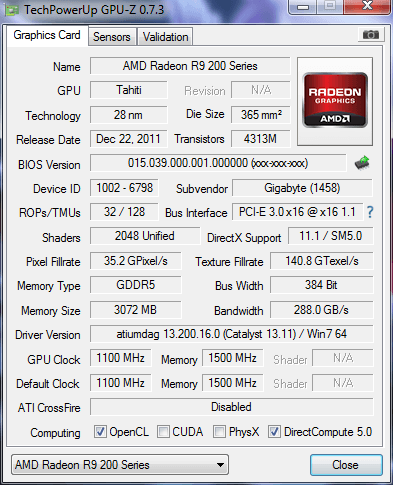  No extra options tho |
|
|
|
Biffa
Legendary

 Offline Offline
Activity: 3220
Merit: 1220

|
 |
October 10, 2013, 07:07:41 PM |
|
No extra options tho
Not surprising really, the 280X is just a 7970 with no voltage control |
|
|
|
|
stefffe
|
 |
October 10, 2013, 07:09:55 PM |
|
No extra options tho
Not surprising really, the 280X is just a 7970 with no voltage control Dont know about the voltage control, I was able to lower it with 20% in CCC? |
|
|
|
|
forevernoob
|
 |
October 10, 2013, 07:12:18 PM |
|
stefffe, any chance that you could measure the power it draws with a kill-a-watt?
|
|
|
|
|
stefffe
|
 |
October 10, 2013, 07:19:02 PM |
|
stefffe, any chance that you could measure the power it draws with a kill-a-watt?
I got that thing in a closet somewhere, Im feeling too lazy right now  ( |
|
|
|
l3jmr
Member
 
 Offline Offline
Activity: 99
Merit: 10

|
 |
October 10, 2013, 08:02:11 PM |
|
looks more like a 7950 to me  do you mind sharing from what store you bought them from, the ones im usually buying from dont have them yet...damn it  |
⚫ ⚫ ⚫ Listen to the weekly altcoinsidekick.com podcast to understand what cryptocurrency is really all about. ⚫ ⚫ ⚫ |
|
|
Wipeout2097
Sr. Member
   
 Offline Offline
Activity: 840
Merit: 255
SportsIcon - Connect With Your Sports Heroes

|
 |
October 10, 2013, 08:56:57 PM |
|
Guys,
everything is rebrand exept the R9 290X
HD7970 = 280X
HD7850 = 270X
HD7770 = 260X
The 260X is similar to a 7790 iirc, but with "true audio". It's not a rebranding. So, The R9 290 boasts 2,560 stream processors, the current top model, HD7970 has 2048.
Simple math tells us that the 290X should have around 20% better results than a 7970.
So lets say a HD7970 gets to 750Kh/s, a R9 290X should get around 900Kh/s. The 290 series have 512 bit bus and the 290X has 2816 stream processors. So, we'll be looking at 1Mh/s |
|
|
|
|
ivanlabrie
|
 |
October 10, 2013, 09:17:56 PM |
|
Guys,
everything is rebrand exept the R9 290X
HD7970 = 280X
HD7850 = 270X
HD7770 = 260X
The 260X is similar to a 7790 iirc, but with "true audio". It's not a rebranding. So, The R9 290 boasts 2,560 stream processors, the current top model, HD7970 has 2048.
Simple math tells us that the 290X should have around 20% better results than a 7970.
So lets say a HD7970 gets to 750Kh/s, a R9 290X should get around 900Kh/s. The 290 series have 512 bit bus and the 290X has 2816 stream processors. So, we'll be looking at 1Mh/s That's what I thought, 1mh/s for 250w sounds good to me. But too expensive at launch...650usd, yikes. |
|
|
|
|
|
superduh
|
 |
October 11, 2013, 01:04:37 AM |
|
i think the thing to do for ALTCOIN mining would be to pick up the old cards being discontinued. or just leave the network as is
|
ok
|
|
|
|
fattypig
|
 |
October 11, 2013, 01:19:28 AM |
|
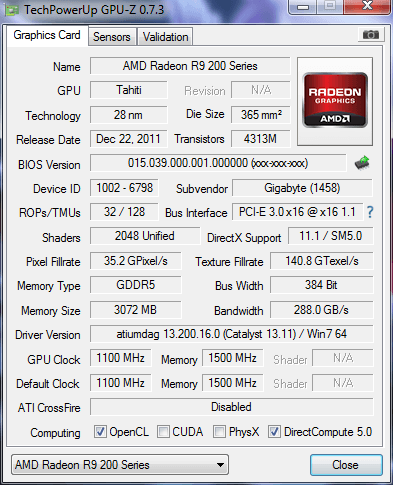  No extra options tho 1) How much did you pay for your R9 280? 2) Can you download Trixx and test if it is able to lower down your voltage? 3) Can you also let me know the hash at stock clock? Thanks |
|
|
|
chandrakant
Newbie

 Offline Offline
Activity: 28
Merit: 0

|
 |
October 11, 2013, 03:12:01 AM |
|
Nice  If you have time can you test it on litecoin or any other Scrypt base coin? I want to see how many Kh/s it gives. Also please try to post watt usage  |
|
|
|
|
|
stefffe
|
 |
October 11, 2013, 05:52:35 AM |
|
Atm Im getting more HW than accepted shares so I guess something is wrong with the command line settings. Could maybe have something to do with the card being stock oc'd
|
|
|
|
|
stefffe
|
 |
October 11, 2013, 09:21:57 AM |
|
No extra options tho
Nice  If you have time can you test it on litecoin or any other Scrypt base coin? I want to see how many Kh/s it gives. Also please try to post watt usage  Hi, I have been testing different settings for scrypt and I think im doing something wrong with the settings. Atm I only get avg 585 khash with these settings: , "intensity" : "13", "vectors" : "1", "worksize" : "256", "kernel" : "scrypt", "lookup-gap" : "0", "thread-concurrency" : "8192", "shaders" : "2048", "gpu-engine" : "1110", "gpu-fan" : "10-90", "gpu-memclock" : "1605", "gpu-memdiff" : "0", "gpu-powertune" : "0", "gpu-vddc" : "0.000", "temp-cutoff" : "95", "temp-overheat" : "86", "temp-target" : "76", "api-port" : "4028", "expiry" : "120", "gpu-dyninterval" : "7", "gpu-platform" : "0", "gpu-threads" : "1", "log" : "5", "no-pool-disable" : true, "queue" : "1", "scan-time" : "120", "scrypt" : true, "temp-hysteresis" : "3", "shares" : "0", If anyone has a clue what to change for more khash please say so  I have tried higher Tc with lg 1-2 but that doesnt work at all. |
|
|
|
|
YipYip
|
 |
October 11, 2013, 09:35:33 AM |
|
No extra options tho
Nice  If you have time can you test it on litecoin or any other Scrypt base coin? I want to see how many Kh/s it gives. Also please try to post watt usage  Hi, I have been testing different settings for scrypt and I think im doing something wrong with the settings. Atm I only get avg 585 khash with these settings: , "intensity" : "13", "vectors" : "1", "worksize" : "256", "kernel" : "scrypt", "lookup-gap" : "0", "thread-concurrency" : "8192", "shaders" : "2048", "gpu-engine" : "1110", "gpu-fan" : "10-90", "gpu-memclock" : "1605", "gpu-memdiff" : "0", "gpu-powertune" : "0", "gpu-vddc" : "0.000", "temp-cutoff" : "95", "temp-overheat" : "86", "temp-target" : "76", "api-port" : "4028", "expiry" : "120", "gpu-dyninterval" : "7", "gpu-platform" : "0", "gpu-threads" : "1", "log" : "5", "no-pool-disable" : true, "queue" : "1", "scan-time" : "120", "scrypt" : true, "temp-hysteresis" : "3", "shares" : "0", If anyone has a clue what to change for more khash please say so  I have tried higher Tc with lg 1-2 but that doesnt work at all. Here are some cgminer settings that should be good to go for scrypt cgminer --scrypt -o stratum+tcp://ftcpps.nut2pools.com:5565 -u yipyip.11 -p x --thread-concurrency 21712 -I 20 -g 1 -w 256 --auto-fan --temp-target 71 --no-subnmit-stale U must have 4 gig ram to use the high end concurrency setings Also u must run Grab a dos\cmd box and add setx GPU_MAX_ALLOC_PERCENT 100 then close the dos box and then run cgminer v3.0 + |
OBJECT NOT FOUND
|
|
|
|
hulk
|
 |
October 11, 2013, 09:39:10 AM |
|
I just realise that u bought gigabyte R9 280x. Gigabyte is famous for voltage locked.
|
|
|
|
|
stefffe
|
 |
October 11, 2013, 10:40:08 AM |
|
I just realise that u bought gigabyte R9 280x. Gigabyte is famous for voltage locked.
Okay, but does not have anything to do with the hash rate does it? Thats for saving power/lowering temp? |
|
|
|
|
Badman0316
|
 |
October 11, 2013, 02:02:40 PM |
|
any test in scrypt mining?
|
|
|
|
|
|
|
fattypig
|
 |
October 11, 2013, 03:10:36 PM |
|
I just realise that u bought gigabyte R9 280x. Gigabyte is famous for voltage locked.
Okay, but does not have anything to do with the hash rate does it? Thats for saving power/lowering temp? Ya, voltage is only for saving power/lowering temp, it won't effect your hash rate at all unless its too hot (90 C and above). You might have to try different settings. |
|
|
|
|
stefffe
|
 |
October 11, 2013, 03:27:55 PM |
|
any test in scrypt mining?
Yes, Im all into scrypt now days....But I cant seem to get a good hash rate, I was expecting same as 7970 as they are pretty much the same cards. But I only get 585 khash and the temp is waaay too high with 91c. |
|
|
|
|
fattypig
|
 |
October 11, 2013, 03:32:49 PM |
|
any test in scrypt mining?
Yes, Im all into scrypt now days....But I cant seem to get a good hash rate, I was expecting same as 7970 as they are pretty much the same cards. But I only get 585 khash and the temp is waaay too high with 91c. your temp is really way too high, have high temp sometimes causes your hash rate to go lower. Do you have a 16x PCIE extender or something to hang it in the air? A picture or 2 would be great. |
|
|
|
|
stefffe
|
 |
October 11, 2013, 03:36:17 PM |
|
any test in scrypt mining?
Yes, Im all into scrypt now days....But I cant seem to get a good hash rate, I was expecting same as 7970 as they are pretty much the same cards. But I only get 585 khash and the temp is waaay too high with 91c. your temp is really way too high, have high temp sometimes causes your hash rate to go lower. Do you have a 16x PCIE extender or something to hang it in the air? A picture or 2 would be great. As this card is connected to my office-pc, it is inside a closed case...thats probably why it is heating up so much. I also get artifacts on the screen so I dont think this is healty for the card?  |
|
|
|
|
Lucky - Luciano
|
 |
October 11, 2013, 07:13:54 PM |
|
No extra options tho
Nice  If you have time can you test it on litecoin or any other Scrypt base coin? I want to see how many Kh/s it gives. Also please try to post watt usage  Hi, I have been testing different settings for scrypt and I think im doing something wrong with the settings. Atm I only get avg 585 khash with these settings: , "intensity" : "13", "vectors" : "1", "worksize" : "256", "kernel" : "scrypt", "lookup-gap" : "0", "thread-concurrency" : "8192", "shaders" : "2048", "gpu-engine" : "1110", "gpu-fan" : "10-90", "gpu-memclock" : "1605", "gpu-memdiff" : "0", "gpu-powertune" : "0", "gpu-vddc" : "0.000", "temp-cutoff" : "95", "temp-overheat" : "86", "temp-target" : "76", "api-port" : "4028", "expiry" : "120", "gpu-dyninterval" : "7", "gpu-platform" : "0", "gpu-threads" : "1", "log" : "5", "no-pool-disable" : true, "queue" : "1", "scan-time" : "120", "scrypt" : true, "temp-hysteresis" : "3", "shares" : "0", If anyone has a clue what to change for more khash please say so  I have tried higher Tc with lg 1-2 but that doesnt work at all. [/quote Try "gpu-threads" : "2". You can try other settings of my 7970: "lookup-gap" : "2", "thread-concurrency" : "8192", "gpu-engine" : "1080", "gpu-memclock" : "1500", "auto-fan" : true, |
|
|
|
|
Samir_H
Member
 
 Offline Offline
Activity: 83
Merit: 10

|
 |
October 11, 2013, 07:23:33 PM |
|
As this card is connected to my office-pc, it is inside a closed case...thats probably why it is heating up so much. I also get artifacts on the screen so I dont think this is healty for the card?  At 91c it's not going to last... |
|
|
|
|
|
YipYip
|
 |
October 11, 2013, 10:05:21 PM |
|
The Smoke test is they are no real improvement  |
OBJECT NOT FOUND
|
|
|
|
fattypig
|
 |
October 12, 2013, 01:17:41 AM |
|
any test in scrypt mining?
Yes, Im all into scrypt now days....But I cant seem to get a good hash rate, I was expecting same as 7970 as they are pretty much the same cards. But I only get 585 khash and the temp is waaay too high with 91c. You have to do something before you spoil other hardware. At 91C for graphic card, your motherboard, processor and everything else ganna be close to 70C. |
|
|
|
chandrakant
Newbie

 Offline Offline
Activity: 28
Merit: 0

|
 |
October 12, 2013, 05:57:27 AM |
|
any test in scrypt mining?
Yes, Im all into scrypt now days....But I cant seem to get a good hash rate, I was expecting same as 7970 as they are pretty much the same cards. But I only get 585 khash and the temp is waaay too high with 91c. I was expecting a lot more kh/s  Anyways try increasing the Intensity to 15 & thread-concurrency too & see if the kh/s increases. Also the main reason of high temp is your cabinet. I guess it doesn't have enough ventilation. |
|
|
|
|
|
cowandtea
|
 |
October 12, 2013, 06:09:08 AM |
|
You need some fan to exhaust the heat out and some holes to let the cool air go in.
Shouldn't cost you a lot..
|
|
|
|
Wipeout2097
Sr. Member
   
 Offline Offline
Activity: 840
Merit: 255
SportsIcon - Connect With Your Sports Heroes

|
 |
October 12, 2013, 10:18:49 PM |
|
Set "thread-concurrency" to 24000 or so. See https://litecoin.info/Mining_hardware_comparison and look at the parameters used to take 7970's to higher hash rates. You should get 700+ Kh/s out of your card. |
|
|
|
|
RandomQ
|
 |
October 13, 2013, 03:10:29 AM |
|
I saw someone posted this to another site
R9 280X
740 KH/s
300 Watts
1100 Core
1500 Memory
cgminer 3.5.0
Gigabyte GV-R928XOC-3GD
"-w 256 -g 2 -I 13 --shaders 2048" / Windows 7, 1.15v - not locked, 78C, 015.039.000.001 firmware version
|
|
|
|
|
|
fattypig
|
 |
October 13, 2013, 03:44:51 AM |
|
I saw someone posted this to another site
R9 280X
740 KH/s
300 Watts
1100 Core
1500 Memory
cgminer 3.5.0
Gigabyte GV-R928XOC-3GD
"-w 256 -g 2 -I 13 --shaders 2048" / Windows 7, 1.15v - not locked, 78C, 015.039.000.001 firmware version
Thanks for the info, looks like the hash is almost the same as HD 7970. Have to wait for R9 290X now.. few more days |
|
|
|
l3jmr
Member
 
 Offline Offline
Activity: 99
Merit: 10

|
 |
October 13, 2013, 09:16:00 AM |
|
300w looks like ALOT doesnt it?
|
⚫ ⚫ ⚫ Listen to the weekly altcoinsidekick.com podcast to understand what cryptocurrency is really all about. ⚫ ⚫ ⚫ |
|
|
|
stefffe
|
 |
October 13, 2013, 11:27:58 AM |
|
I saw someone posted this to another site
R9 280X
740 KH/s
300 Watts
1100 Core
1500 Memory
cgminer 3.5.0
Gigabyte GV-R928XOC-3GD
"-w 256 -g 2 -I 13 --shaders 2048" / Windows 7, 1.15v - not locked, 78C, 015.039.000.001 firmware version
Thanks for the info, looks like the hash is almost the same as HD 7970. Have to wait for R9 290X now.. few more days I get 550khash with these settings :O ? |
|
|
|
|
ivanlabrie
|
 |
October 13, 2013, 12:34:10 PM |
|
I saw someone posted this to another site
R9 280X
740 KH/s
300 Watts
1100 Core
1500 Memory
cgminer 3.5.0
Gigabyte GV-R928XOC-3GD
"-w 256 -g 2 -I 13 --shaders 2048" / Windows 7, 1.15v - not locked, 78C, 015.039.000.001 firmware version
Thanks for the info, looks like the hash is almost the same as HD 7970. Have to wait for R9 290X now.. few more days I get 550khash with these settings :O ? I've tried lots of things and bioses, and drivers with my former 7970 and had similar results. Had to clock it to 1053/1850 to get to 620kh/s :/ |
|
|
|
|
|
fattypig
|
 |
October 13, 2013, 12:52:59 PM |
|
I saw someone posted this to another site
R9 280X
740 KH/s
300 Watts
1100 Core
1500 Memory
cgminer 3.5.0
Gigabyte GV-R928XOC-3GD
"-w 256 -g 2 -I 13 --shaders 2048" / Windows 7, 1.15v - not locked, 78C, 015.039.000.001 firmware version
Thanks for the info, looks like the hash is almost the same as HD 7970. Have to wait for R9 290X now.. few more days I get 550khash with these settings :O ? I've tried lots of things and bioses, and drivers with my former 7970 and had similar results. Had to clock it to 1053/1850 to get to 620kh/s :/ Are you guys doing it right? In term of thread count and other settings. Because you should be getting 630 at stock clock and about 750 overclocked. Too bad I don't have one and I can't really test it myself. |
|
|
|
l3jmr
Member
 
 Offline Offline
Activity: 99
Merit: 10

|
 |
October 13, 2013, 12:57:15 PM |
|
I use the exact same settings on my sapphire 7970, with exception of not setting shaders but thread concurrency to 8192 and it works 760khash. Clock is set to 1080/1500 1,13v, 80 C in a computer case, not open air.
|
⚫ ⚫ ⚫ Listen to the weekly altcoinsidekick.com podcast to understand what cryptocurrency is really all about. ⚫ ⚫ ⚫ |
|
|
|
ivanlabrie
|
 |
October 13, 2013, 02:43:54 PM |
|
I saw someone posted this to another site
R9 280X
740 KH/s
300 Watts
1100 Core
1500 Memory
cgminer 3.5.0
Gigabyte GV-R928XOC-3GD
"-w 256 -g 2 -I 13 --shaders 2048" / Windows 7, 1.15v - not locked, 78C, 015.039.000.001 firmware version
Thanks for the info, looks like the hash is almost the same as HD 7970. Have to wait for R9 290X now.. few more days I get 550khash with these settings :O ? I've tried lots of things and bioses, and drivers with my former 7970 and had similar results. Had to clock it to 1053/1850 to get to 620kh/s :/ Are you guys doing it right? In term of thread count and other settings. Because you should be getting 630 at stock clock and about 750 overclocked. Too bad I don't have one and I can't really test it myself. I did everything I could do, researched a whole lot and even helped others achieve good results with their gpus over at overclock.net but couldn't get my gpu to mine properly. I never had an issue with my former 6950, nor my 7950. (which wasn't the best miner but still pulled over 600kh/s without so much hassle) Trying to figure out what card to get next, I'll probably order next month. |
|
|
|
|
|
stefffe
|
 |
October 14, 2013, 08:30:09 AM |
|
Hi there, after a weekend full of testing.. all I can get is 605khash with my R9 280X with 1080/1500 settings...tried a lot of things, but most settings get a HUGE amount of HW errors.
|
|
|
|
|
stefffe
|
 |
October 14, 2013, 01:59:34 PM |
|
I get 550khash with these settings :O ?
There is something wrong here as you should be getting much more. I get 650-700 from 7950s.. Yup I figured as much..but I Dont know what. Using higher TC makes cgminer crash on start, same with using lookup-gap, tried clocking some, that got me 20-30 higher khash but crashed the card efter 15 mins |
|
|
|
ergou
Newbie

 Offline Offline
Activity: 59
Merit: 0

|
 |
October 14, 2013, 04:08:45 PM |
|
anyone have got 290x ? and what's the hash rate?
best.
|
|
|
|
|
|
cowandtea
|
 |
October 14, 2013, 04:16:36 PM |
|
anyone have got 290x ? and what's the hash rate?
best.
I am still waiting for an answer too. But the card launch on 15 October which is few days left. |
|
|
|
|
cowandtea
|
 |
October 14, 2013, 04:18:52 PM |
|
I get 550khash with these settings :O ?
There is something wrong here as you should be getting much more. I get 650-700 from 7950s.. Yup I figured as much..but I Dont know what. Using higher TC makes cgminer crash on start, same with using lookup-gap, tried clocking some, that got me 20-30 higher khash but crashed the card efter 15 mins Try setting a different -g. Some card uses 1 and some uses 2 to be effience. Also do you happen to have watt a kill to test out the power consumption? |
|
|
|
Samir_H
Member
 
 Offline Offline
Activity: 83
Merit: 10

|
 |
October 14, 2013, 05:12:59 PM |
|
anyone have got 290x ? and what's the hash rate?
best.
I am still waiting for an answer too. But the card launch on 15 October which is few days left. AMD postpones launch date to maybe October 24th, nobody knows exact date. http://videocardz.com/46741/radeon-r9-290x-pictured-close |
|
|
|
|
|
stefffe
|
 |
October 14, 2013, 05:16:01 PM |
|
I get 550khash with these settings :O ?
There is something wrong here as you should be getting much more. I get 650-700 from 7950s.. Yup I figured as much..but I Dont know what. Using higher TC makes cgminer crash on start, same with using lookup-gap, tried clocking some, that got me 20-30 higher khash but crashed the card efter 15 mins Try setting a different -g. Some card uses 1 and some uses 2 to be effience. Also do you happen to have watt a kill to test out the power consumption? I tried 1, 2 or 3... khash upped to 605.... ;/ Sry no watt tester atm |
|
|
|
Wipeout2097
Sr. Member
   
 Offline Offline
Activity: 840
Merit: 255
SportsIcon - Connect With Your Sports Heroes

|
 |
October 14, 2013, 07:19:04 PM |
|
Either way, nobody is going to buy a $600 card for 1Mh/s, so I'm really not in great anticipation
|
|
|
|
|
ivanlabrie
|
 |
October 14, 2013, 07:30:25 PM |
|
Either way, nobody is going to buy a $600 card for 1Mh/s, so I'm really not in great anticipation
Maybe if power is a concern and they really improve on that front...say 300w for 1mh/s, it won't be so bad. |
|
|
|
|
|
|
|
fattypig
|
 |
October 15, 2013, 09:53:29 AM |
|
Either way, nobody is going to buy a $600 card for 1Mh/s, so I'm really not in great anticipation
Maybe if power is a concern and they really improve on that front...say 300w for 1mh/s, it won't be so bad. Yup, a lot people are more concern about the power consumption, If it is 2x better 7950 or 7970. I it is good as FPGA and people would buy  |
|
|
|
|
hulk
|
 |
October 16, 2013, 04:07:43 PM |
|
Everyone have been talking about AMD R9 290x, 290, 280x. Did you guys forget about R9 270x? Tried really hard to look for some info about it but found nothing on the internet.  |
|
|
|
|
ivanlabrie
|
 |
October 16, 2013, 06:37:05 PM |
|
Everyone have been talking about AMD R9 290x, 290, 280x. Did you guys forget about R9 270x? Tried really hard to look for some info about it but found nothing on the internet.  We didn't forget, there's plenty of info. It's like this: -R9 290x and 290 are the ones that are new gpus. -R9 280X is a 7970 GE -R7 270X is a 7870 Pitcairn card or maybe Tahiti LE, so not so good |
|
|
|
|
|
Lucky - Luciano
|
 |
October 16, 2013, 10:51:58 PM |
|
Everyone have been talking about AMD R9 290x, 290, 280x. Did you guys forget about R9 270x? Tried really hard to look for some info about it but found nothing on the internet.  GPU Code-name Equivalent GPU* Radeon R9 290X Hawaii XT -- -- Radeon R9 290 Hawaii Pro -- -- Radeon R9 280X Tahiti XT Radeon HD 7970 GHz Radeon R9 270X Tahiti LE Radeon HD 7870 Radeon R7 260X Bonaire XTX Radeon HD 7790 Radeon R7 250 Oland XT Radeon HD 8670/7730 (*OEM) Radeon R7 240 Oland Pro Radeon HD 8570/7510 (*OEM) |
|
|
|
|
|
hulk
|
 |
October 17, 2013, 01:10:54 AM |
|
Everyone have been talking about AMD R9 290x, 290, 280x. Did you guys forget about R9 270x? Tried really hard to look for some info about it but found nothing on the internet.  We didn't forget, there's plenty of info. It's like this: -R9 290x and 290 are the ones that are new gpus. -R9 280X is a 7970 GE -R7 270X is a 7870 Pitcairn card or maybe Tahiti LE, so not so good I think you got me wrong, I'm actually asking about the hash rate for R9 270x compare to HD 7870 or HD 7950. If its worth buying to hash Scrypt coins.. |
|
|
|
|
ivanlabrie
|
 |
October 17, 2013, 01:13:55 AM |
|
Everyone have been talking about AMD R9 290x, 290, 280x. Did you guys forget about R9 270x? Tried really hard to look for some info about it but found nothing on the internet.  We didn't forget, there's plenty of info. It's like this: -R9 290x and 290 are the ones that are new gpus. -R9 280X is a 7970 GE -R7 270X is a 7870 Pitcairn card or maybe Tahiti LE, so not so good I think you got me wrong, I'm actually asking about the hash rate for R9 270x compare to HD 7870 or HD 7950. If its worth buying to hash Scrypt coins.. Well, 7870 sucks for mining...you should wait for either an r9 280 non x (cheap 7950) or get used 7950s, or get an r9 290 if it's good. |
|
|
|
|
ergou
Newbie

 Offline Offline
Activity: 59
Merit: 0

|
 |
October 17, 2013, 03:01:31 AM |
|
Everyone have been talking about AMD R9 290x, 290, 280x. Did you guys forget about R9 270x? Tried really hard to look for some info about it but found nothing on the internet.  We didn't forget, there's plenty of info. It's like this: -R9 290x and 290 are the ones that are new gpus. -R9 280X is a 7970 GE -R7 270X is a 7870 Pitcairn card or maybe Tahiti LE, so not so good I think you got me wrong, I'm actually asking about the hash rate for R9 270x compare to HD 7870 or HD 7950. If its worth buying to hash Scrypt coins.. Well, 7870 sucks for mining...you should wait for either an r9 280 non x (cheap 7950) or get used 7950s, or get an r9 290 if it's good. yes. i'd think 280 will be the best choice. with unlocked votage. |
|
|
|
|
|
hulk
|
 |
October 17, 2013, 03:31:56 AM |
|
Everyone have been talking about AMD R9 290x, 290, 280x. Did you guys forget about R9 270x? Tried really hard to look for some info about it but found nothing on the internet.  We didn't forget, there's plenty of info. It's like this: -R9 290x and 290 are the ones that are new gpus. -R9 280X is a 7970 GE -R7 270X is a 7870 Pitcairn card or maybe Tahiti LE, so not so good I think you got me wrong, I'm actually asking about the hash rate for R9 270x compare to HD 7870 or HD 7950. If its worth buying to hash Scrypt coins.. Well, 7870 sucks for mining...you should wait for either an r9 280 non x (cheap 7950) or get used 7950s, or get an r9 290 if it's good. Alright thanks, will wait for R9 290 then. Did they just delay the release again? |
|
|
|
|
ivanlabrie
|
 |
October 17, 2013, 05:27:57 AM |
|
Everyone have been talking about AMD R9 290x, 290, 280x. Did you guys forget about R9 270x? Tried really hard to look for some info about it but found nothing on the internet.  We didn't forget, there's plenty of info. It's like this: -R9 290x and 290 are the ones that are new gpus. -R9 280X is a 7970 GE -R7 270X is a 7870 Pitcairn card or maybe Tahiti LE, so not so good I think you got me wrong, I'm actually asking about the hash rate for R9 270x compare to HD 7870 or HD 7950. If its worth buying to hash Scrypt coins.. Well, 7870 sucks for mining...you should wait for either an r9 280 non x (cheap 7950) or get used 7950s, or get an r9 290 if it's good. Alright thanks, will wait for R9 290 then. Did they just delay the release again? It'll launch on the 24th apparently. |
|
|
|
|
Wipeout2097
Sr. Member
   
 Offline Offline
Activity: 840
Merit: 255
SportsIcon - Connect With Your Sports Heroes

|
 |
October 18, 2013, 11:43:28 PM |
|
Gaming benchmarks, for what it's worth ...  |
|
|
|
Samir_H
Member
 
 Offline Offline
Activity: 83
Merit: 10

|
 |
October 19, 2013, 10:50:19 AM |
|
Not bad when you take that radeon gcn architecture is not purely gaming oriented. I'm curious how good miner this card is.
|
|
|
|
|
|
hulk
|
 |
October 19, 2013, 01:34:23 PM |
|
Everyone have been talking about AMD R9 290x, 290, 280x. Did you guys forget about R9 270x? Tried really hard to look for some info about it but found nothing on the internet.  We didn't forget, there's plenty of info. It's like this: -R9 290x and 290 are the ones that are new gpus. -R9 280X is a 7970 GE -R7 270X is a 7870 Pitcairn card or maybe Tahiti LE, so not so good I think you got me wrong, I'm actually asking about the hash rate for R9 270x compare to HD 7870 or HD 7950. If its worth buying to hash Scrypt coins.. Well, 7870 sucks for mining...you should wait for either an r9 280 non x (cheap 7950) or get used 7950s, or get an r9 290 if it's good. Alright thanks, will wait for R9 290 then. Did they just delay the release again? It'll launch on the 24th apparently. 6 more days, but feels like 6 months... |
|
|
|
l3jmr
Member
 
 Offline Offline
Activity: 99
Merit: 10

|
 |
October 21, 2013, 05:41:02 PM |
|
Got mine Sapphire Vapour-x 280x today, works 760khash without too much hassle. 1080/1500 1,13v @ 68 C, fan 68%. Also VRM is at 88 C and 84 C wich i like, the 7970 could easily go above 100 C. I really like the back plate on the GPU, dont know if 7970 vapour-x also had one tho.    |
⚫ ⚫ ⚫ Listen to the weekly altcoinsidekick.com podcast to understand what cryptocurrency is really all about. ⚫ ⚫ ⚫ |
|
|
|
forevernoob
|
 |
October 21, 2013, 07:04:06 PM |
|
What's the noise like on these new cards when mining?
Compared to the old 79xx series?
|
|
|
|
|
ivanlabrie
|
 |
October 21, 2013, 07:35:25 PM |
|
What's the noise like on these new cards when mining?
Compared to the old 79xx series?
They are the same cards basically...doubt they change much. |
|
|
|
|
coin@coin
Legendary

 Offline Offline
Activity: 1722
Merit: 1000

|
 |
October 21, 2013, 07:40:39 PM |
|
I got an MSI R9-280X OC Edition last week, mines at 740K temp 78/81 C and it's incredibly silent.  |
|
|
|
|
l3jmr
Member
 
 Offline Offline
Activity: 99
Merit: 10

|
 |
October 21, 2013, 08:04:34 PM |
|
I think mine is abit louder compared to the sapphire 7970 dual-x i had in my pc before. Might be just the model tho dual-x vs. vapour-x, i really cant say never had 7970 vapour-x to compare it to.
|
⚫ ⚫ ⚫ Listen to the weekly altcoinsidekick.com podcast to understand what cryptocurrency is really all about. ⚫ ⚫ ⚫ |
|
|
ergou
Newbie

 Offline Offline
Activity: 59
Merit: 0

|
 |
October 22, 2013, 01:13:53 PM |
|
Hey bro. what's the power consumption of 1 280X card? |
|
|
|
|
|
ivanlabrie
|
 |
October 22, 2013, 08:03:52 PM |
|
Same as a 7970, probably, it's the SAME card...lower stock voltage at 1.2v vs 1.25v.
|
|
|
|
|
|
forevernoob
|
 |
October 22, 2013, 08:20:31 PM |
|
Ok so if these cards are almost the same as the old ones (79xx)
Is it better to get the old cards for alt coin mining?
They should be cheaper, right?
|
|
|
|
|
ivanlabrie
|
 |
October 22, 2013, 08:52:30 PM |
|
Ok so if these cards are almost the same as the old ones (79xx)
Is it better to get the old cards for alt coin mining?
They should be cheaper, right?
There is another high end model coming, which is new, the 290x and 290. Those should mine faster but we don't know pricing and consumption yet (some say 570usd these days, since it's the pre order price at shoblt.com) I'm probably getting one of those, if they do 1000-1200kh/s whilst drawing 300-350w I think used 7950s would be ideal, specially if they hit the 100usd price point. |
|
|
|
|
|
|
|
leannemckim46
|
 |
October 24, 2013, 10:26:03 AM |
|
I don't think this is accurate but anybody that bought R9-290x can confirm this? |
|
|
|
|
cowandtea
|
 |
October 24, 2013, 12:00:03 PM |
|
Based on this chart, its not worth it.... hopefully someone would get it by today or tomorrow and we can compare  |
|
|
|
|
ivanlabrie
|
 |
October 24, 2013, 01:10:06 PM |
|
Seeing that makes me think it might do 800 or more in scrypt...512bit bus, 6.4ghz mem when oced.
|
|
|
|
|
|
petersiddle98
|
 |
October 24, 2013, 01:16:00 PM |
|
Seeing that makes me think it might do 800 or more in scrypt...512bit bus, 6.4ghz mem when oced.
800 seems really low for the price, need at least 1000 to worth the price right? |
|
|
|
l3jmr
Member
 
 Offline Offline
Activity: 99
Merit: 10

|
 |
October 24, 2013, 01:36:11 PM |
|
I think those are non-oc tests. But still it shows the value compared to the old cards. So im thinking if my 7970 works 760, and 290x works 70 more compared to 7970 based on that chart, we should be getting about 840-850khash on this?
Looks shitty to me, you get 2x 280x for about the price of one 290x and you get ~1500khash vs. 850khash for the same $$.
|
⚫ ⚫ ⚫ Listen to the weekly altcoinsidekick.com podcast to understand what cryptocurrency is really all about. ⚫ ⚫ ⚫ |
|
|
l3jmr
Member
 
 Offline Offline
Activity: 99
Merit: 10

|
 |
October 24, 2013, 01:37:04 PM |
|
Seeing that makes me think it might do 800 or more in scrypt...512bit bus, 6.4ghz mem when oced.
800 seems really low for the price, need at least 1000 to worth the price right? For the same price you can get 7990 and 1300khash+. |
⚫ ⚫ ⚫ Listen to the weekly altcoinsidekick.com podcast to understand what cryptocurrency is really all about. ⚫ ⚫ ⚫ |
|
|
eroxors
Legendary

 Offline Offline
Activity: 924
Merit: 1000
Think. Positive. Thoughts.


|
 |
October 24, 2013, 01:42:42 PM |
|
Keep in mind, Toms is doing no O/C, no option flags, it's basically out of the box with guiminer. My guess is that a fully tweaked setup would be in the 950 KH/s range for scrypt. Still, lower than I anticipated. 2x$200 7950s are a better deal.
|
|
|
|
|
stefffe
|
 |
October 24, 2013, 02:11:29 PM |
|
Got mine Sapphire Vapour-x 280x today, works 760khash without too much hassle. 1080/1500 1,13v @ 68 C, fan 68%. Also VRM is at 88 C and 84 C wich i like, the 7970 could easily go above 100 C.
I really like the back plate on the GPU, dont know if 7970 vapour-x also had one tho.
Can you please show your config file for that khash? I get 600 maximum with my 280X... I could get 700+ but cgminer reporting a huge amount of HW errors |
|
|
|
l3jmr
Member
 
 Offline Offline
Activity: 99
Merit: 10

|
 |
October 24, 2013, 02:32:22 PM |
|
I dont use cgminer on this desktop PC wich i have 280x currently in. Here is the pic of my guiminer scrypt that i use here: These are the settings that give me those khash rates.  |
⚫ ⚫ ⚫ Listen to the weekly altcoinsidekick.com podcast to understand what cryptocurrency is really all about. ⚫ ⚫ ⚫ |
|
|
|
stefffe
|
 |
October 24, 2013, 02:52:18 PM |
|
I dont use cgminer on this desktop PC wich i have 280x currently in. Here is the pic of my guiminer scrypt that i use here: These are the settings that give me those khash rates.
I get 525 khash with those settings  |
|
|
|
|
|
|
forevernoob
|
 |
October 24, 2013, 02:57:55 PM |
|
Keep in mind, Toms is doing no O/C, no option flags, it's basically out of the box with guiminer. My guess is that a fully tweaked setup would be in the 950 KH/s range for scrypt. Still, lower than I anticipated. 2x$200 7950s are a better deal.
Well it all comes down to power consumption though. 2x7950 draws more than 1x290X. Question is how much? |
|
|
|
l3jmr
Member
 
 Offline Offline
Activity: 99
Merit: 10

|
 |
October 24, 2013, 03:00:45 PM |
|
I dont use cgminer on this desktop PC wich i have 280x currently in. Here is the pic of my guiminer scrypt that i use here: These are the settings that give me those khash rates.
I get 525 khash with those settings  And this settings ? 1080/1500 1,13v @ 68 C. And make sure you set gpu threads to 2, i get about 525khash with 1 gpu thread. |
⚫ ⚫ ⚫ Listen to the weekly altcoinsidekick.com podcast to understand what cryptocurrency is really all about. ⚫ ⚫ ⚫ |
|
|
l3jmr
Member
 
 Offline Offline
Activity: 99
Merit: 10

|
 |
October 24, 2013, 03:06:03 PM |
|
Keep in mind, Toms is doing no O/C, no option flags, it's basically out of the box with guiminer. My guess is that a fully tweaked setup would be in the 950 KH/s range for scrypt. Still, lower than I anticipated. 2x$200 7950s are a better deal.
Well it all comes down to power consumption though. 2x7950 draws more than 1x290X. Question is how much? 2x7950 should be around 400W right? And according to tom's hardware 290x draws 300W -and not even o.c.-ed as heavily as a miner's GPU would  So probably about 330-350? It would take quite a while before those 50W power cost would even itself out. |
⚫ ⚫ ⚫ Listen to the weekly altcoinsidekick.com podcast to understand what cryptocurrency is really all about. ⚫ ⚫ ⚫ |
|
|
|
leannemckim46
|
 |
October 24, 2013, 03:14:28 PM |
|
Got mine Sapphire Vapour-x 280x today, works 760khash without too much hassle. 1080/1500 1,13v @ 68 C, fan 68%. Also VRM is at 88 C and 84 C wich i like, the 7970 could easily go above 100 C. I really like the back plate on the GPU, dont know if 7970 vapour-x also had one tho.    Thanks for the update, but you missed one important information, what's the power consumption. |
|
|
|
l3jmr
Member
 
 Offline Offline
Activity: 99
Merit: 10

|
 |
October 24, 2013, 03:26:39 PM |
|
Havent measured yet, i'll try to do it asap.
|
⚫ ⚫ ⚫ Listen to the weekly altcoinsidekick.com podcast to understand what cryptocurrency is really all about. ⚫ ⚫ ⚫ |
|
|
Samir_H
Member
 
 Offline Offline
Activity: 83
Merit: 10

|
 |
October 24, 2013, 04:51:55 PM |
|
290X have new architecture designed toward gaming performance.
For mining old cards and old cards with new name are still way to go.
|
|
|
|
|
|
cowandtea
|
 |
October 25, 2013, 01:14:25 AM |
|
Havent measured yet, i'll try to do it asap.
Thanks, that would be great  |
|
|
|
ssateneth
Legendary

 Offline Offline
Activity: 1344
Merit: 1004

|
 |
October 25, 2013, 06:04:35 AM |
|
Stop linking 280x cards in a 290x thread. Link 290x cards or gtfo
|
|
|
|
l3jmr
Member
 
 Offline Offline
Activity: 99
Merit: 10

|
 |
October 25, 2013, 04:00:53 PM |
|
it has been linked once, 1 time, 1x....others are just quotes  |
⚫ ⚫ ⚫ Listen to the weekly altcoinsidekick.com podcast to understand what cryptocurrency is really all about. ⚫ ⚫ ⚫ |
|
|
|
braytz
|
 |
October 25, 2013, 04:55:53 PM |
|
Stop linking 280x cards in a 290x thread. Link 290x cards or gtfo
|
|
|
|
|
|
forevernoob
|
 |
October 25, 2013, 06:31:29 PM |
|
Atleast stop quoting the big ass pictures of the 280x.
|
|
|
|
|
|
|
leannemckim46
|
 |
October 26, 2013, 12:57:31 AM |
|
Anybody manage to find any info for AMD R9 290x the hash rate and power consumption?
|
|
|
|
|
|
|
leannemckim46
|
 |
October 26, 2013, 02:53:49 AM |
|
Thanks for that, but it seems really slow compare to the price. Now just need wait for someone to share the settings if it can overclock higher.. |
|
|
|
|
ivanlabrie
|
 |
October 26, 2013, 04:13:39 AM |
|
Thanks for that, but it seems really slow compare to the price. Now just need wait for someone to share the settings if it can overclock higher.. It's not slow at all...and it depends a lot more on temps, so reference cooler is a con with these. We might need wc or AC in the room to make these mine faster, cause of the new powertune algorithm. Also, keep in mind that's bitcoin mining and not scrypt. |
|
|
|
|
l3jmr
Member
 
 Offline Offline
Activity: 99
Merit: 10

|
 |
October 26, 2013, 08:58:23 AM |
|
That does look a little bit better but still, i am worried it will be hard to maintain that speed. I have read in tom's hardware review that these new cards will downclock when at high temps and will work at about 70% speed and these reference coolers dont seem to be able to handle the heat.
|
⚫ ⚫ ⚫ Listen to the weekly altcoinsidekick.com podcast to understand what cryptocurrency is really all about. ⚫ ⚫ ⚫ |
|
|
high110
Sr. Member
   
 Offline Offline
Activity: 728
Merit: 253
A Blockchain Mobile Operator With Token Rewards

|
 |
October 26, 2013, 01:33:56 PM |
|
Has anyone gotten one?
|
|
|
|
|
TheDragonSlayer
|
 |
October 27, 2013, 01:43:22 AM |
|
Its like 3 days after launch of this gpu. Anybody have the timeto share the info please?
|
|
|
|
|
ivanlabrie
|
 |
October 27, 2013, 02:36:34 AM |
|
We first need Luke JR or ckolivas to add support in their scrypt mining programs...so we'll have to wait.
I'll watercool mine, but I'll run it on air till xmas. Not sure if I'll get reference or a non ref though. Depends on price and features.
|
|
|
|
|
arthdx
Newbie

 Offline Offline
Activity: 10
Merit: 0

|
 |
October 27, 2013, 10:18:44 AM |
|
|
|
|
|
|
Wipeout2097
Sr. Member
   
 Offline Offline
Activity: 840
Merit: 255
SportsIcon - Connect With Your Sports Heroes

|
 |
October 27, 2013, 10:11:15 PM |
|
We first need Luke JR or ckolivas to add support in their scrypt mining programs...so we'll have to wait
Tbh, I don't see why mining software has to change. What an owner of a 290x card has to make sure is that drivers and OpenCL SDK are available. |
|
|
|
SquallLeonhart
Legendary

 Offline Offline
Activity: 2338
Merit: 1101

|
 |
October 28, 2013, 02:22:55 AM |
|
We first need Luke JR or ckolivas to add support in their scrypt mining programs...so we'll have to wait
Tbh, I don't see why mining software has to change. What an owner of a 290x card has to make sure is that drivers and OpenCL SDK are available. I believe cgminer have to do some small update for the card to be efficient. Otherwise it might just have the same hash/j as 7970. |
|
|
|
|
|
waltermot321
|
 |
October 28, 2013, 03:18:38 PM |
|
I am also waiting for some info on scrypt hashing, anyone?
|
|
|
|
Wipeout2097
Sr. Member
   
 Offline Offline
Activity: 840
Merit: 255
SportsIcon - Connect With Your Sports Heroes

|
 |
October 29, 2013, 06:28:32 AM |
|
|
|
|
|
|
skleven
|
 |
October 29, 2013, 06:47:28 AM |
|
If those numbers are correct, then the 280x is better for mining. They are a bit cheaper than 7970, and hansh at about the same speed.
To be honest, i was expecting a bit more from the 290x..
|
|
|
|
|
Samir_H
Member
 
 Offline Offline
Activity: 83
Merit: 10

|
 |
October 29, 2013, 11:29:33 AM |
|
To be honest, i was expecting a bit more from the 290x..
Yeah, me too. Until new 20nm production process, good old Tahiti or ASIC... |
|
|
|
|
|
waltermot321
|
 |
October 29, 2013, 12:11:57 PM |
|
If those numbers are correct, then the 280x is better for mining. They are a bit cheaper than 7970, and hansh at about the same speed.
To be honest, i was expecting a bit more from the 290x..
Seems not a good deal as expected, but if the power is way more efficient maybe I would give it a try... |
|
|
|
|
Pumpkin
|
 |
October 29, 2013, 01:02:44 PM |
|
The scrypt hashrate is the only one that matters. No one cares for SHA256 on GPU nowadays.
|
|
|
|
|
|
balanghai
|
 |
October 29, 2013, 01:05:37 PM |
|
Who among you here are preordering this gpu?
|
|
|
|
|
|
ivanlabrie
|
 |
October 29, 2013, 01:36:26 PM |
|
It's readily available...
I suggest waiting for the r9 290, should draw less power and be slightly slower, whilst costing $100 less.
|
|
|
|
|
|
waltermot321
|
 |
October 29, 2013, 02:01:17 PM |
|
It's readily available...
I suggest waiting for the r9 290, should draw less power and be slightly slower, whilst costing $100 less.
Any idea when they launch this card? I always though they launch it together with R9 290x... |
|
|
|
|
ivanlabrie
|
 |
October 29, 2013, 02:10:39 PM |
|
It's readily available...
I suggest waiting for the r9 290, should draw less power and be slightly slower, whilst costing $100 less.
Any idea when they launch this card? I always though they launch it together with R9 290x... Nope, it launches on the 31st...I'm gonna go for that one, it seems to be more cost effective for mining. If ckolivas optimizes cgminer for it we should be able to get over 1000kh/s with proper settings and some oc, whilst drawing 275-300w. |
|
|
|
|
|
cowandtea
|
 |
October 29, 2013, 02:55:28 PM |
|
It's readily available...
I suggest waiting for the r9 290, should draw less power and be slightly slower, whilst costing $100 less.
Any idea when they launch this card? I always though they launch it together with R9 290x... Nope, it launches on the 31st...I'm gonna go for that one, it seems to be more cost effective for mining. If ckolivas optimizes cgminer for it we should be able to get over 1000kh/s with proper settings and some oc, whilst drawing 275-300w. Thanks for sharing much info, would be waiting for the launch  |
|
|
|
|
ivanlabrie
|
 |
October 29, 2013, 03:31:36 PM |
|
It's readily available...
I suggest waiting for the r9 290, should draw less power and be slightly slower, whilst costing $100 less.
Any idea when they launch this card? I always though they launch it together with R9 290x... Nope, it launches on the 31st...I'm gonna go for that one, it seems to be more cost effective for mining. If ckolivas optimizes cgminer for it we should be able to get over 1000kh/s with proper settings and some oc, whilst drawing 275-300w. Thanks for sharing much info, would be waiting for the launch  It's what I do...:p I write news articles for an overclocking site here. We'll all be waiting, my wallet is ready xD |
|
|
|
|
uberdag
Member
 
 Offline Offline
Activity: 61
Merit: 10

|
 |
October 30, 2013, 02:56:18 AM |
|
So did someone actually report hashrate for scrypt???
what am i missing
|
|
|
|
Wipeout2097
Sr. Member
   
 Offline Offline
Activity: 840
Merit: 255
SportsIcon - Connect With Your Sports Heroes

|
 |
October 30, 2013, 04:29:31 AM |
|
If those numbers are correct, then the 280x is better for mining. They are a bit cheaper than 7970, and hansh at about the same speed.
To be honest, i was expecting a bit more from the 290x..
Those numbers are obviously correct for the one guy that posted them. That doesn't mean it's some sort of reference for this card, even more after releases with custom coolers. |
|
|
|
|
|
|
evansearle42
|
 |
October 30, 2013, 12:43:06 PM |
|
Thanks for sharing, looks like I will pass until the price of the GPU drop.. |
|
|
|
|
Samir_H
Member
 
 Offline Offline
Activity: 83
Merit: 10

|
 |
October 30, 2013, 02:32:49 PM
Last edit: October 30, 2013, 05:13:41 PM by Samir_H |
|
It's readily available...
I suggest waiting for the r9 290, should draw less power and be slightly slower, whilst costing $100 less.
Any idea when they launch this card? I always though they launch it together with R9 290x... Last info 5th november. http://www.techpowerup.com/193497/radeon-r9-290-non-x-launch-pushed-back-a-week.html |
|
|
|
|
SquallLeonhart
Legendary

 Offline Offline
Activity: 2338
Merit: 1101

|
 |
October 30, 2013, 02:35:40 PM |
|
Thanks for sharing, was waiting for an answer before this... |
|
|
|
|
|
Noruka
|
 |
October 30, 2013, 05:53:41 PM |
|
I guess people didn't notice me emphasising bitcoin in my comment.
i think people just assume you weren't talking about wanting to go back to GPU mining of bitcoins. |
|
|
|
|
|
forevernoob
|
 |
October 30, 2013, 09:20:42 PM |
|
Yeah why the hell would you wanna mine bitcoins with your GPU anyway?
Current difficulty is just too high.
|
|
|
|
|
RandomQ
|
 |
October 31, 2013, 04:08:31 AM |
|
Thanks for sharing, looks like I will pass until the price of the GPU drop.. I got a 280X and I'm able to get ~740KH/s @ 1100/1500, I love this card and I want to order 10 more! Running @80C at maybe 30DB, its almost silent. I really want to get a 270 and see if I can get 700KH/s, because its almost 100 USD cheaper |
|
|
|
|
|
ivanlabrie
|
 |
October 31, 2013, 04:29:18 AM |
|
Thanks for sharing, looks like I will pass until the price of the GPU drop.. I got a 280X and I'm able to get ~740KH/s @ 1100/1500, I love this card and I want to order 10 more! Running @80C at maybe 30DB, its almost silent. I really want to get a 270 and see if I can get 700KH/s, because its almost 100 USD cheaper 270x is a 7870 ghz card...you won't get more than 350-400 with it. 280X is a 7970. |
|
|
|
|
|
RandomQ
|
 |
October 31, 2013, 04:41:57 AM |
|
Some power consumption numbers
6 Core AMD CPU
SSD drive
Watercooled GPU and 1 80mm fan
2 monitors hooked up
167 Watts at idle
415 Watts @761Kh/s @1085/1500
|
|
|
|
|
Wipeout2097
Sr. Member
   
 Offline Offline
Activity: 840
Merit: 255
SportsIcon - Connect With Your Sports Heroes

|
 |
October 31, 2013, 04:47:43 AM |
|
The card as it is now ($550, 300W, 95ºC, stock cooler) is a bad deal for mining. Better get 7990, 7950 or 280x
|
|
|
|
|
ivanlabrie
|
 |
October 31, 2013, 05:30:25 AM |
|
The card as it is now ($550, 300W, 95ºC, stock cooler) is a bad deal for mining. Better get 7990, 7950 or 280x
Who said it's bad that it runs at 95c? It's a safe temp for those chips... As far as power draw, the guy who posted results reported 270w+- for 900kh/s, which is pretty decent imho. The 290 non x should draw even less power and run cooler since it sports less SPs, and will probably overclock more. If you undervolt a bit you should be set with a par of em, at 400usd. |
|
|
|
|
Samir_H
Member
 
 Offline Offline
Activity: 83
Merit: 10

|
 |
October 31, 2013, 09:42:00 AM |
|
I read somewhere about flashing 290 with 290X bios, that could be interesting if it's possible...
|
|
|
|
|
l3jmr
Member
 
 Offline Offline
Activity: 99
Merit: 10

|
 |
October 31, 2013, 10:43:59 AM |
|
I read somewhere about flashing 290 with 290X bios, that could be interesting if it's possible...
That's probably just pure speculation...how can someone know that already  It could happen tho, we have seen it in the past. R9800->R9800 pro or 6950->6970 comes to mind. |
⚫ ⚫ ⚫ Listen to the weekly altcoinsidekick.com podcast to understand what cryptocurrency is really all about. ⚫ ⚫ ⚫ |
|
|
|
ivanlabrie
|
 |
October 31, 2013, 10:52:27 AM |
|
I read somewhere about flashing 290 with 290X bios, that could be interesting if it's possible...
That's probably just pure speculation...how can someone know that already  It could happen tho, we have seen it in the past. R9800->R9800 pro or 6950->6970 comes to mind. I guess AMD learned from those mistakes... |
|
|
|
|
|
Klubknuckle
|
 |
October 31, 2013, 12:29:40 PM |
|
The card as it is now ($550, 300W, 95ºC, stock cooler) is a bad deal for mining. Better get 7990, 7950 or 280x
Who said it's bad that it runs at 95c? It's a safe temp for those chips... As far as power draw, the guy who posted results reported 270w+- for 900kh/s, which is pretty decent imho. The 290 non x should draw even less power and run cooler since it sports less SPs, and will probably overclock more. If you undervolt a bit you should be set with a par of em, at 400usd. Wow, 270w is really good for that hash. Might get few if Alt-coin price go up... |
|
|
|
|
Radelderth
|
 |
November 01, 2013, 12:50:40 AM |
|
I read somewhere about flashing 290 with 290X bios, that could be interesting if it's possible...
Are they using the same chips? |
|
|
|
|
ivanlabrie
|
 |
November 01, 2013, 01:17:53 AM |
|
I read somewhere about flashing 290 with 290X bios, that could be interesting if it's possible...
Are they using the same chips? Not the same chip, laser cut probably...AMD won't make the same mistake again. |
|
|
|
|
coin@coin
Legendary

 Offline Offline
Activity: 1722
Merit: 1000

|
 |
November 01, 2013, 01:42:55 AM |
|
Thanks for sharing, looks like I will pass until the price of the GPU drop.. I got a 280X and I'm able to get ~740KH/s @ 1100/1500, I love this card and I want to order 10 more! Running @80C at maybe 30DB, its almost silent. I really want to get a 270 and see if I can get 700KH/s, because its almost 100 USD cheaper Which one did you get? I tried MSI TwinFroz OC Gaming (which failed after a week of mining) and HIS IceQ X2 Boost. Both freshly released 280X. - MSI was silent and performed around 700KH/s at stock 1000/1500 with temp 80/81 C, really like this card, compact - IceQ same performance at 1000/1500, silent but at a max of 68/71 C (+1 from me), only thing it's huge at 31cm length, but solid and hopefully long lasting Haven't overclocked nor undervolted yet but if anyone could post their CGMiner settings for the same kinda cards maybe of help, I'm sure I can squeeze a little more out of them. I use -I 13 -g 2 -w 256 --shaders 2048 Looking forward to see price and availability of 290 and 280 non X versions but as per the 290X it's a nono cos of the noise that thing makes! |
|
|
|
|
JessicaSe
Legendary

 Offline Offline
Activity: 840
Merit: 1000

|
 |
November 01, 2013, 01:52:28 AM |
|
The card as it is now ($550, 300W, 95ºC, stock cooler) is a bad deal for mining. Better get 7990, 7950 or 280x
Where did you see 95C? I don't think with nice settings it would go that high right? |
|
|
|
|
|
pontiacg5
|
 |
November 01, 2013, 01:59:15 AM |
|
Thanks for sharing, looks like I will pass until the price of the GPU drop.. I got a 280X and I'm able to get ~740KH/s @ 1100/1500, I love this card and I want to order 10 more! Running @80C at maybe 30DB, its almost silent. I really want to get a 270 and see if I can get 700KH/s, because its almost 100 USD cheaper Which one did you get? I tried MSI TwinFroz OC Gaming (which failed after a week of mining) and HIS IceQ X2 Boost. Both freshly released 280X. - MSI was silent and performed around 700KH/s at stock 1000/1500 with temp 80/81 C, really like this card, compact - IceQ same performance at 1000/1500, silent but at a max of 68/71 C (+1 from me), only thing it's huge at 31cm length, but solid and hopefully long lasting Haven't overclocked nor undervolted yet but if anyone could post their CGMiner settings for the same kinda cards maybe of help, I'm sure I can squeeze a little more out of them. I use -I 13 -g 2 -w 256 --shaders 2048 Looking forward to see price and availability of 290 and 280 non X versions but as per the 290X it's a nono cos of the noise that thing makes! I have two sapphire dual-x 280x cards, both manage right around 750kh/s with these settings. -setx GPU_MAX_ALLOC_PERCENT 100 -setx GPU_USE_SYNC_OBJECTS 1 cgminer --scrypt -o stratum+tcp:// -u -p -I 13 --shaders 2048 --thread-concurrency 8192 --worksize 256 -g 2 --lookup-gap 2 --gpu-engine 1080 --gpu-memclock 1500 |
Please DO NOT send me private messages asking for help setting up GPU miners. I will not respond!!!
|
|
|
Wipeout2097
Sr. Member
   
 Offline Offline
Activity: 840
Merit: 255
SportsIcon - Connect With Your Sports Heroes

|
 |
November 01, 2013, 03:22:47 AM |
|
Who said it's bad that it runs at 95c? It's a safe temp for those chips... otoh, who said it is safe? The company releasing a card with crappy cooler and wants to sell hardware? It's up to the end user to determine if he wants to keep at 95ºC a piece of hardware that costs him $550. As far as power draw, the guy who posted results reported 270w+- for 900kh/s, which is pretty decent imho. 900 Kh/s at 270w is indeed decent. What is not is getting 900 Kh/s at 270W after paying $550. Compare with getting 750 Kh/s at $275 and ~180W out of the 280x or 650 Kh/s for $200 out of the 7950. |
|
|
|
|
Golph
|
 |
November 01, 2013, 03:53:03 AM |
|
Thanks for sharing, looks like I will pass until the price of the GPU drop.. I got a 280X and I'm able to get ~740KH/s @ 1100/1500, I love this card and I want to order 10 more! Running @80C at maybe 30DB, its almost silent. I really want to get a 270 and see if I can get 700KH/s, because its almost 100 USD cheaper Which one did you get? I tried MSI TwinFroz OC Gaming (which failed after a week of mining) and HIS IceQ X2 Boost. Both freshly released 280X. - MSI was silent and performed around 700KH/s at stock 1000/1500 with temp 80/81 C, really like this card, compact - IceQ same performance at 1000/1500, silent but at a max of 68/71 C (+1 from me), only thing it's huge at 31cm length, but solid and hopefully long lasting Haven't overclocked nor undervolted yet but if anyone could post their CGMiner settings for the same kinda cards maybe of help, I'm sure I can squeeze a little more out of them. I use -I 13 -g 2 -w 256 --shaders 2048 Looking forward to see price and availability of 290 and 280 non X versions but as per the 290X it's a nono cos of the noise that thing makes! I have two sapphire dual-x 280x cards, both manage right around 750kh/s with these settings. -setx GPU_MAX_ALLOC_PERCENT 100 -setx GPU_USE_SYNC_OBJECTS 1 cgminer --scrypt -o stratum+tcp:// -u -p -I 13 --shaders 2048 --thread-concurrency 8192 --worksize 256 -g 2 --lookup-gap 2 --gpu-engine 1080 --gpu-memclock 1500 Nice, and do you have to have a have a watt tester? |
|
|
|
|
ivanlabrie
|
 |
November 01, 2013, 04:24:14 AM |
|
Who said it's bad that it runs at 95c? It's a safe temp for those chips... otoh, who said it is safe? The company releasing a card with crappy cooler and wants to sell hardware? It's up to the end user to determine if he wants to keep at 95ºC a piece of hardware that costs him $550. As far as power draw, the guy who posted results reported 270w+- for 900kh/s, which is pretty decent imho. 900 Kh/s at 270w is indeed decent. What is not is getting 900 Kh/s at 270W after paying $550. Compare with getting 750 Kh/s at $275 and ~180W out of the 280x or 650 Kh/s for $200 out of the 7950. AMD wants people to buy their new cards so they are jacking up 7950 and 7970 prices, hard to find a good deal (at least new). There is a new R9 290 non x version coming soon, in 3 or 4 days, and it'll cost 400 to 450usd for very similar performance with lower consumption. Similar to the 7950 vs 7970 scenario you mentioned. I agree with the $550 is too much though. As for temp headroom, what you say is not correct...95c is the max safe temp the manufacturer determined. It's like an intel cpu, the new ones load at say 90c temps, vs the 50c an AMD cpu runs at full load. You'd think 90c is outrageous compared to the AMD cpu, but it's not. Temperature is not the same thing as heat, and not all architectures work the same way, so your statement makes no sense. If you keep the card cool it won't throttle, but you can also achieve that with a modded bios. (google 290x pt3 modded bios) |
|
|
|
|
coin@coin
Legendary

 Offline Offline
Activity: 1722
Merit: 1000

|
 |
November 01, 2013, 04:33:41 AM |
|
I have two sapphire dual-x 280x cards, both manage right around 750kh/s with these settings.
-setx GPU_MAX_ALLOC_PERCENT 100
-setx GPU_USE_SYNC_OBJECTS 1
cgminer --scrypt -o stratum+tcp:// -u -p -I 13 --shaders 2048 --thread-concurrency 8192 --worksize 256 -g 2 --lookup-gap 2 --gpu-engine 1080 --gpu-memclock 1500
Thanks for sharing! I'll give your settings a shot.  |
|
|
|
|
goxed
Legendary

 Offline Offline
Activity: 1946
Merit: 1006
Bitcoin / Crypto mining Hardware.

|
 |
November 01, 2013, 10:31:33 AM |
|
I got my R9 290X, but when hashing scrypt using cgminer, I get lots of HW error. Cgminer 3.3.1 as well as 2.11.2 on windows.
I have tried almost all reasonable settings of clock speed / memory speed / shader counts, lookup-gap, thread concurrency, etc, but I cannot get rid of HW errrors. It mines SHA256 without any hardware errors at 750MH/s. I am using AMD drivers beta 8, the one released on Oct 30 2013.
Battlefield 4 works great as well.
|
Revewing Bitcoin / Crypto mining Hardware.
|
|
|
|
Kimowa
|
 |
November 01, 2013, 12:42:53 PM |
|
I got my R9 290X, but when hashing scrypt using cgminer, I get lots of HW error. Cgminer 3.3.1 as well as 2.11.2 on windows.
I have tried almost all reasonable settings of clock speed / memory speed / shader counts, lookup-gap, thread concurrency, etc, but I cannot get rid of HW errrors. It mines SHA256 without any hardware errors at 750MH/s. I am using AMD drivers beta 8, the one released on Oct 30 2013.
Battlefield 4 works great as well.
Mind sharing your settings? |
|
|
|
|
ivanlabrie
|
 |
November 01, 2013, 01:10:21 PM |
|
I got my R9 290X, but when hashing scrypt using cgminer, I get lots of HW error. Cgminer 3.3.1 as well as 2.11.2 on windows.
I have tried almost all reasonable settings of clock speed / memory speed / shader counts, lookup-gap, thread concurrency, etc, but I cannot get rid of HW errrors. It mines SHA256 without any hardware errors at 750MH/s. I am using AMD drivers beta 8, the one released on Oct 30 2013.
Battlefield 4 works great as well.
Look at the overclock.net thread and try to properly uninstall and reinstall drivers. |
|
|
|
|
|
pontiacg5
|
 |
November 01, 2013, 01:38:52 PM |
|
Thanks for sharing, looks like I will pass until the price of the GPU drop.. I got a 280X and I'm able to get ~740KH/s @ 1100/1500, I love this card and I want to order 10 more! Running @80C at maybe 30DB, its almost silent. I really want to get a 270 and see if I can get 700KH/s, because its almost 100 USD cheaper Which one did you get? I tried MSI TwinFroz OC Gaming (which failed after a week of mining) and HIS IceQ X2 Boost. Both freshly released 280X. - MSI was silent and performed around 700KH/s at stock 1000/1500 with temp 80/81 C, really like this card, compact - IceQ same performance at 1000/1500, silent but at a max of 68/71 C (+1 from me), only thing it's huge at 31cm length, but solid and hopefully long lasting Haven't overclocked nor undervolted yet but if anyone could post their CGMiner settings for the same kinda cards maybe of help, I'm sure I can squeeze a little more out of them. I use -I 13 -g 2 -w 256 --shaders 2048 Looking forward to see price and availability of 290 and 280 non X versions but as per the 290X it's a nono cos of the noise that thing makes! I have two sapphire dual-x 280x cards, both manage right around 750kh/s with these settings. -setx GPU_MAX_ALLOC_PERCENT 100 -setx GPU_USE_SYNC_OBJECTS 1 cgminer --scrypt -o stratum+tcp:// -u -p -I 13 --shaders 2048 --thread-concurrency 8192 --worksize 256 -g 2 --lookup-gap 2 --gpu-engine 1080 --gpu-memclock 1500 Nice, and do you have to have a have a watt tester? I don't, but I do have a corsair i series PSU with a watt meter built in. I believe it shows around 650-700W load when mining. I'll check more closely tonight. |
Please DO NOT send me private messages asking for help setting up GPU miners. I will not respond!!!
|
|
|
|
RandomQ
|
 |
November 01, 2013, 03:06:55 PM |
|
Thanks for sharing, looks like I will pass until the price of the GPU drop.. I got a 280X and I'm able to get ~740KH/s @ 1100/1500, I love this card and I want to order 10 more! Running @80C at maybe 30DB, its almost silent. I really want to get a 270 and see if I can get 700KH/s, because its almost 100 USD cheaper Which one did you get? I tried MSI TwinFroz OC Gaming (which failed after a week of mining) and HIS IceQ X2 Boost. Both freshly released 280X. - MSI was silent and performed around 700KH/s at stock 1000/1500 with temp 80/81 C, really like this card, compact - IceQ same performance at 1000/1500, silent but at a max of 68/71 C (+1 from me), only thing it's huge at 31cm length, but solid and hopefully long lasting Haven't overclocked nor undervolted yet but if anyone could post their CGMiner settings for the same kinda cards maybe of help, I'm sure I can squeeze a little more out of them. I use -I 13 -g 2 -w 256 --shaders 2048 Looking forward to see price and availability of 290 and 280 non X versions but as per the 290X it's a nono cos of the noise that thing makes! MSI TwinFroz OC Gaming ( On my 4th day of mining) ~761Kh\s on these settings -g 2 --thread-concurrency 8192 -I 13 --gpu-engine 1085 --gpu-memclock 1500 --lookup-gap 2 --gpu-powertune -10 but it doesn't look like the powertune is working I'm so tempted to order 2 more this weekend. |
|
|
|
|
42davidsmith42
Newbie

 Offline Offline
Activity: 20
Merit: 0

|
 |
November 01, 2013, 11:00:26 PM |
|
RandomQ,
Have you tried to go higher then intensity 13? Also is the card voltage locked? I'm thinking about ordering a couple myself.
|
|
|
|
|
|
pontiacg5
|
 |
November 01, 2013, 11:18:18 PM |
|
My cards appear to be voltage locked. 7970's run too damn hot to worry about voltage  They dislike anything more than i13 running two threads. Will handle i19 rather well as a single thread, but not optimal. Anything higher than 13 will h/w error like crazy with two threads. Here's some power consumption, but this is my "best gal" computer doing many things that a miner wouldn't need to do.   |
Please DO NOT send me private messages asking for help setting up GPU miners. I will not respond!!!
|
|
|
Prelude
Legendary

 Offline Offline
Activity: 1596
Merit: 1000

|
 |
November 01, 2013, 11:59:23 PM |
|
Just picked up a 290x, going to mess around with it tonight and post results.
|
|
|
|
|
|
Sythyn
|
 |
November 02, 2013, 12:26:51 AM |
|
My cards appear to be voltage locked. 7970's run too damn hot to worry about voltage  They dislike anything more than i13 running two threads. Will handle i19 rather well as a single thread, but not optimal. Anything higher than 13 will h/w error like crazy with two threads. Here's some power consumption, but this is my "best gal" computer doing many things that a miner wouldn't need to do.   Wohoo, nice rig you have there... |
|
|
|
|
|
pontiacg5
|
 |
November 02, 2013, 12:42:38 AM |
|
Haha, thanks!
|
Please DO NOT send me private messages asking for help setting up GPU miners. I will not respond!!!
|
|
|
|
ivanlabrie
|
 |
November 02, 2013, 12:46:31 AM |
|
Haha, thanks!
Y no gpu waterblock?  (I have the same case but I modded it and rotated it...the front is now the bottom) |
|
|
|
|
Prelude
Legendary

 Offline Offline
Activity: 1596
Merit: 1000

|
 |
November 02, 2013, 01:17:04 AM |
|
Preliminary results: Took an hour and 15 minutes to get the drivers to install.  |
|
|
|
|
|
pontiacg5
|
 |
November 02, 2013, 01:40:38 AM |
|
Haha, thanks!
Y no gpu waterblock?  (I have the same case but I modded it and rotated it...the front is now the bottom) I'm still looking around at options for waterblocks, don't think any will fit without modding slightly. Think I might give the heatkiller a try, looks like the layout is right, but capacitors are in the way. I may be able to mod the block where it interferes, maybe! EK had my cards listed as compatible for a while, but then they changed it a few days after I got these... I love these cases! I've built a few with this case, it's got nearly everything and it's easily moddable too  |
Please DO NOT send me private messages asking for help setting up GPU miners. I will not respond!!!
|
|
|
|
ivanlabrie
|
 |
November 02, 2013, 01:42:37 AM |
|
Haha, thanks!
Y no gpu waterblock?  (I have the same case but I modded it and rotated it...the front is now the bottom) I'm still looking around at options for waterblocks, don't think any will fit without modding slightly. Think I might give the heatkiller a try, looks like the layout is right, but capacitors are in the way. I may be able to mod the block where it interferes, maybe! EK had my cards listed as compatible for a while, but then they changed it a few days after I got these... I love these cases! I've built a few with this case, it's got nearly everything and it's easily moddable too  Definitely...love the cm 690 II as well. Mine looks like a Silverstone FT-02 these days xD You won't find fullcover blocks for those me thinks, it's better to go ref gpu with AMD in general, specially if you can get wc. I'm gonna grab a 290 non x and wc it, got a Glacer 240L and an i7 3820 atm. |
|
|
|
|
|
Thenen
|
 |
November 02, 2013, 01:59:10 AM |
|
Preliminary results: Took an hour and 15 minutes to get the drivers to install.  Dont they come together with drivers??? |
|
|
|
|
|
ivanlabrie
|
 |
November 02, 2013, 02:25:59 AM |
|
Preliminary results: Took an hour and 15 minutes to get the drivers to install.  Dont they come together with drivers??? If he had an nvidia driver before it's a pain...but not too terrible. |
|
|
|
|
Prelude
Legendary

 Offline Offline
Activity: 1596
Merit: 1000

|
 |
November 03, 2013, 09:08:07 PM |
|
Having a really hard time finding proper settings. I thought I might have a bum card so I picked up a second 290x today, same results. Right now my best result is 850KH/s @ 885/1250 TC 32765 -g 1. I tried duplicating the settings in the OCN thread Ivan linked, but they don't work for me.
|
|
|
|
|
|
ivanlabrie
|
 |
November 04, 2013, 02:08:54 AM |
|
Having a really hard time finding proper settings. I thought I might have a bum card so I picked up a second 290x today, same results. Right now my best result is 850KH/s @ 885/1250 TC 32765 -g 1. I tried duplicating the settings in the OCN thread Ivan linked, but they don't work for me.
885mhz is super slow for the core...up that thing in the 1000-1100 territory and man up :p |
|
|
|
|
|
beegatewood
|
 |
November 04, 2013, 02:22:51 AM |
|
Having a really hard time finding proper settings. I thought I might have a bum card so I picked up a second 290x today, same results. Right now my best result is 850KH/s @ 885/1250 TC 32765 -g 1. I tried duplicating the settings in the OCN thread Ivan linked, but they don't work for me.
Did you try using GPU-thread 2 instead of 1? |
|
|
|
|
RandomQ
|
 |
November 04, 2013, 02:26:57 AM |
|
RandomQ,
Have you tried to go higher then intensity 13? Also is the card voltage locked? I'm thinking about ordering a couple myself.
No, I've always run my cards at I13 I'm pretty sure its voltage locked, But not 100% afterburner needs an update its still showing is as a 7900 series |
|
|
|
|
|
ivanlabrie
|
 |
November 04, 2013, 02:34:37 AM |
|
RandomQ,
Have you tried to go higher then intensity 13? Also is the card voltage locked? I'm thinking about ordering a couple myself.
No, I've always run my cards at I13 I'm pretty sure its voltage locked, But not 100% afterburner needs an update its still showing is as a 7900 series Not locked...you have to use GPUTweak, a modded version for voltage unlock. You can also flash other modded bioses, for higher voltage which isn't smart for mining though. |
|
|
|
|
Prelude
Legendary

 Offline Offline
Activity: 1596
Merit: 1000

|
 |
November 04, 2013, 07:58:18 AM
Last edit: November 04, 2013, 08:25:03 AM by Prelude |
|
Having a really hard time finding proper settings. I thought I might have a bum card so I picked up a second 290x today, same results. Right now my best result is 850KH/s @ 885/1250 TC 32765 -g 1. I tried duplicating the settings in the OCN thread Ivan linked, but they don't work for me.
885mhz is super slow for the core...up that thing in the 1000-1100 territory and man up :p You really think I didn't try that before going out to buy a second card to make sure the first wasn't a dud? These cards are very weird. Might be that cgminer isn't fully compatible, I have no idea what to think. I spent about 12 hours fucking around with both today with -g 1. My best result so far is 885kh/s @ 920/1500. Going to try and get -g 2 working properly tomorrow. Having a really hard time finding proper settings. I thought I might have a bum card so I picked up a second 290x today, same results. Right now my best result is 850KH/s @ 885/1250 TC 32765 -g 1. I tried duplicating the settings in the OCN thread Ivan linked, but they don't work for me.
Did you try using GPU-thread 2 instead of 1? Yes, and I think figuring out -g 2 will be key on these cards. Speed jumps between 830 to 1150kh/s with 2 threads, but averages about 850kh/s. In comparison to 7970 which could use just about any TC settings and absolutely needed -I 13 for 2 threads, these cards will spit out nothing but hardware errors with TC any lower than 22500 or so. Running -I 13 is no good, about 500kh/s max. These cards need -I 18~20 to get anywhere with either 1 or 2 threads. RandomQ,
Have you tried to go higher then intensity 13? Also is the card voltage locked? I'm thinking about ordering a couple myself.
No, I've always run my cards at I13 I'm pretty sure its voltage locked, But not 100% afterburner needs an update its still showing is as a 7900 series Not locked...you have to use GPUTweak, a modded version for voltage unlock. You can also flash other modded bioses, for higher voltage which isn't smart for mining though. Be warned, Asus GPUTweak is complete garbage compared to afterburner. While normally buggy and just about useless, this hacked version is even worse. Don't get me wrong, I'm extremely grateful that it's available, but it can be a real pain in the ass. I'm not sure if this is a bug in the software, or whether there is some funky things going on with the card's themselves, but voltages seem to set themselves where they please. My 2 cards have fairly comparable ASICS qualities, one is 78% while the other is 74%. Setting voltage to 1.25v on them = 1.031v for 78% ASIC and 1.063v for the 74% ASIC card. Here's another weird thing I noticed, the card running 1.063v actually pulls 5w less at the wall while hashing at the same settings. Seems like the higher ASIC card actually has more leakage. Increasing clock speed will also increase the GPU's voltage by it's self. Let's say for example: 1.25v set 1000mhz clock = 1.063v after vdroop using gpu-z. Up the clock speed to 1100mhz and now gpu-z measures 1.120v or so. To get back to 1.063v,youll have to lower voltage in GPUTweak to 1.15 for example. Those aren't actual numbers, but you get the gist of it. What's worse is that both cards behave differently! |
|
|
|
|
JessicaSe
Legendary

 Offline Offline
Activity: 840
Merit: 1000

|
 |
November 04, 2013, 02:11:36 PM |
|
I'm not sure if this is a bug in the software, or whether there is some funky things going on with the card's themselves, but voltages seem to set themselves where they please. My 2 cards have fairly comparable ASICS qualities, one is 78% while the other is 74%. Setting voltage to 1.25v on them = 1.031v for 78% ASIC and 1.063v for the 74% ASIC card. Here's another weird thing I noticed, the card running 1.063v actually pulls 5w less at the wall while hashing at the same settings. Seems like the higher ASIC card actually has more leakage. Increasing clock speed will also increase the GPU's voltage by it's self. Let's say for example: 1.25v set 1000mhz clock = 1.063v after vdroop using gpu-z. Up the clock speed to 1100mhz and now gpu-z measures 1.120v or so. To get back to 1.063v,youll have to lower voltage in GPUTweak to 1.15 for example. Those aren't actual numbers, but you get the gist of it. What's worse is that both cards behave differently!
This is really weird, higher ASIC usually have better quality output and you can lower the voltage lower compare to others and thus saving more energy. At least thats how it works for my 4 GPU... |
|
|
|
|
Prelude
Legendary

 Offline Offline
Activity: 1596
Merit: 1000

|
 |
November 04, 2013, 03:15:25 PM |
|
I'm not sure if this is a bug in the software, or whether there is some funky things going on with the card's themselves, but voltages seem to set themselves where they please. My 2 cards have fairly comparable ASICS qualities, one is 78% while the other is 74%. Setting voltage to 1.25v on them = 1.031v for 78% ASIC and 1.063v for the 74% ASIC card. Here's another weird thing I noticed, the card running 1.063v actually pulls 5w less at the wall while hashing at the same settings. Seems like the higher ASIC card actually has more leakage. Increasing clock speed will also increase the GPU's voltage by it's self. Let's say for example: 1.25v set 1000mhz clock = 1.063v after vdroop using gpu-z. Up the clock speed to 1100mhz and now gpu-z measures 1.120v or so. To get back to 1.063v,youll have to lower voltage in GPUTweak to 1.15 for example. Those aren't actual numbers, but you get the gist of it. What's worse is that both cards behave differently!
This is really weird, higher ASIC usually have better quality output and you can lower the voltage lower compare to others and thus saving more energy. At least thats how it works for my 4 GPU... Yep, higher ASIC should mean less leakage. Who knows. Hoping to get somewhere with 2 threads today. |
|
|
|
|
|
cassimares
|
 |
November 04, 2013, 03:30:28 PM |
|
Having a really hard time finding proper settings. I thought I might have a bum card so I picked up a second 290x today, same results. Right now my best result is 850KH/s @ 885/1250 TC 32765 -g 1. I tried duplicating the settings in the OCN thread Ivan linked, but they don't work for me.
885mhz is super slow for the core...up that thing in the 1000-1100 territory and man up :p I still prefer stock clock for my GPU although its not 290x, but I find it more energy efficient. |
|
|
|
|
verloren
|
 |
November 04, 2013, 04:06:40 PM |
|
I'm not sure if this is a bug in the software, or whether there is some funky things going on with the card's themselves, but voltages seem to set themselves where they please. My 2 cards have fairly comparable ASICS qualities, one is 78% while the other is 74%. Setting voltage to 1.25v on them = 1.031v for 78% ASIC and 1.063v for the 74% ASIC card. Here's another weird thing I noticed, the card running 1.063v actually pulls 5w less at the wall while hashing at the same settings. Seems like the higher ASIC card actually has more leakage. Increasing clock speed will also increase the GPU's voltage by it's self. Let's say for example: 1.25v set 1000mhz clock = 1.063v after vdroop using gpu-z. Up the clock speed to 1100mhz and now gpu-z measures 1.120v or so. To get back to 1.063v,youll have to lower voltage in GPUTweak to 1.15 for example. Those aren't actual numbers, but you get the gist of it. What's worse is that both cards behave differently!
This is really weird, higher ASIC usually have better quality output and you can lower the voltage lower compare to others and thus saving more energy. At least thats how it works for my 4 GPU... Yep, higher ASIC should mean less leakage. Who knows. Hoping to get somewhere with 2 threads today. Are they both running at the same temps even with the voltage difference? |
|
|
|
|
Prelude
Legendary

 Offline Offline
Activity: 1596
Merit: 1000

|
 |
November 04, 2013, 04:13:21 PM |
|
I'm not sure if this is a bug in the software, or whether there is some funky things going on with the card's themselves, but voltages seem to set themselves where they please. My 2 cards have fairly comparable ASICS qualities, one is 78% while the other is 74%. Setting voltage to 1.25v on them = 1.031v for 78% ASIC and 1.063v for the 74% ASIC card. Here's another weird thing I noticed, the card running 1.063v actually pulls 5w less at the wall while hashing at the same settings. Seems like the higher ASIC card actually has more leakage. Increasing clock speed will also increase the GPU's voltage by it's self. Let's say for example: 1.25v set 1000mhz clock = 1.063v after vdroop using gpu-z. Up the clock speed to 1100mhz and now gpu-z measures 1.120v or so. To get back to 1.063v,youll have to lower voltage in GPUTweak to 1.15 for example. Those aren't actual numbers, but you get the gist of it. What's worse is that both cards behave differently!
This is really weird, higher ASIC usually have better quality output and you can lower the voltage lower compare to others and thus saving more energy. At least thats how it works for my 4 GPU... Yep, higher ASIC should mean less leakage. Who knows. Hoping to get somewhere with 2 threads today. Are they both running at the same temps even with the voltage difference? Well CGminer is set to keep them at max 80c, so they're both at 78c right now but the 1.063v card is running it's fan 200RPM higher to keep it there so it is giving off a little more heat. |
|
|
|
|
Samir_H
Member
 
 Offline Offline
Activity: 83
Merit: 10

|
 |
November 04, 2013, 09:15:17 PM |
|
It looks like a full time job making that card to work properly.
Card screams for water block or custom air cooling.
Tomorrow is presentation of R9-290...
|
|
|
|
|
|
cassimares
|
 |
November 05, 2013, 12:43:06 AM |
|
It looks like a full time job making that card to work properly.
Card screams for water block or custom air cooling.
Tomorrow is presentation of R9-290...
Hohoho, waiting for the news.. you pre-ordered one??? |
|
|
|
|
verloren
|
 |
November 05, 2013, 03:53:44 AM |
|
I'm not sure if this is a bug in the software, or whether there is some funky things going on with the card's themselves, but voltages seem to set themselves where they please. My 2 cards have fairly comparable ASICS qualities, one is 78% while the other is 74%. Setting voltage to 1.25v on them = 1.031v for 78% ASIC and 1.063v for the 74% ASIC card. Here's another weird thing I noticed, the card running 1.063v actually pulls 5w less at the wall while hashing at the same settings. Seems like the higher ASIC card actually has more leakage. Increasing clock speed will also increase the GPU's voltage by it's self. Let's say for example: 1.25v set 1000mhz clock = 1.063v after vdroop using gpu-z. Up the clock speed to 1100mhz and now gpu-z measures 1.120v or so. To get back to 1.063v,youll have to lower voltage in GPUTweak to 1.15 for example. Those aren't actual numbers, but you get the gist of it. What's worse is that both cards behave differently!
This is really weird, higher ASIC usually have better quality output and you can lower the voltage lower compare to others and thus saving more energy. At least thats how it works for my 4 GPU... Yep, higher ASIC should mean less leakage. Who knows. Hoping to get somewhere with 2 threads today. Are they both running at the same temps even with the voltage difference? Well CGminer is set to keep them at max 80c, so they're both at 78c right now but the 1.063v card is running it's fan 200RPM higher to keep it there so it is giving off a little more heat. Summary 78% ASIC 1.031V 74% ASIC 1.063V - hotter, draws less power That is really weird. Most reviews I've looked through indicate that increased heat = increased power draw. |
|
|
|
|
|
leannemckim46
|
 |
November 05, 2013, 04:07:46 AM |
|
I'm not sure if this is a bug in the software, or whether there is some funky things going on with the card's themselves, but voltages seem to set themselves where they please. My 2 cards have fairly comparable ASICS qualities, one is 78% while the other is 74%. Setting voltage to 1.25v on them = 1.031v for 78% ASIC and 1.063v for the 74% ASIC card. Here's another weird thing I noticed, the card running 1.063v actually pulls 5w less at the wall while hashing at the same settings. Seems like the higher ASIC card actually has more leakage. Increasing clock speed will also increase the GPU's voltage by it's self. Let's say for example: 1.25v set 1000mhz clock = 1.063v after vdroop using gpu-z. Up the clock speed to 1100mhz and now gpu-z measures 1.120v or so. To get back to 1.063v,youll have to lower voltage in GPUTweak to 1.15 for example. Those aren't actual numbers, but you get the gist of it. What's worse is that both cards behave differently!
This is really weird, higher ASIC usually have better quality output and you can lower the voltage lower compare to others and thus saving more energy. At least thats how it works for my 4 GPU... Yep, higher ASIC should mean less leakage. Who knows. Hoping to get somewhere with 2 threads today. Are they both running at the same temps even with the voltage difference? Well CGminer is set to keep them at max 80c, so they're both at 78c right now but the 1.063v card is running it's fan 200RPM higher to keep it there so it is giving off a little more heat. Summary 78% ASIC 1.031V 74% ASIC 1.063V - hotter, draws less power That is really weird. Most reviews I've looked through indicate that increased heat = increased power draw. This is weird, unless the GPU is behind the first GPU..... |
|
|
|
|
ivanlabrie
|
 |
November 05, 2013, 04:14:51 AM |
|
Asic quality works like that...more heat doesn't always equal more power, it does when you compare vs the same transistors, but not when comparing between cards.
|
|
|
|
|
l3jmr
Member
 
 Offline Offline
Activity: 99
Merit: 10

|
 |
November 05, 2013, 11:14:37 AM |
|
 looks like it has the same mining speed as 280x/7970  |
⚫ ⚫ ⚫ Listen to the weekly altcoinsidekick.com podcast to understand what cryptocurrency is really all about. ⚫ ⚫ ⚫ |
|
|
|
forevernoob
|
 |
November 05, 2013, 03:09:31 PM |
|
WTF? Not good news, I was hoping for better performance.
|
|
|
|
|
carly200
|
 |
November 05, 2013, 03:39:05 PM |
|
the 290 (non-x) as well, seems slow... (and higher voltage --> more watts, but no increased performance)
possibly through bad Asics quality (in 290)... or drivers/software is not optimized, yet
it looks to me as if they (both 290x and 290 non-x) throttle down a lot in tests because they get too hot (or run into other driver/bios limitations)
i know this is a 290x thread, still I want to aks a 290 question here, since it fits best I think.
the 290 was "upgraded" with a new driver that raises the fan speed limitation. I wonder how both driver version compare in tests 290 old vs. 290 new vs 290x (quiet vs. über)
|
|
|
|
|
|
ivanlabrie
|
 |
November 05, 2013, 06:33:55 PM |
|
I think those numbers are way off...scrypt mining yield close to 1150kh/s, min 850kh/s with a 290x. The 290 non x shouldn't be much slower, same memory bandwidth slower stock clocks (who runs stock?)
|
|
|
|
|
|
pontiacg5
|
 |
November 05, 2013, 06:43:34 PM |
|
I think those numbers are way off...scrypt mining yield close to 1150kh/s, min 850kh/s with a 290x. The 290 non x shouldn't be much slower, same memory bandwidth slower stock clocks (who runs stock?)
Has quite a few shaders missing (256), as well. Though, oddly, still has ~500 more than the 280x. Figure it would still do better than the 7970s. I'm not impressed just yet, hopefully the drivers are just stupid right now? Either way, I don't see how they can cool those things when most all 7970s catch fire at stock clocks. |
Please DO NOT send me private messages asking for help setting up GPU miners. I will not respond!!!
|
|
|
eroxors
Legendary

 Offline Offline
Activity: 924
Merit: 1000
Think. Positive. Thoughts.


|
 |
November 05, 2013, 06:45:51 PM |
|
Weird results for sure.
|
|
|
|
Prelude
Legendary

 Offline Offline
Activity: 1596
Merit: 1000

|
 |
November 05, 2013, 11:34:15 PM |
|
I think those numbers are way off...scrypt mining yield close to 1150kh/s, min 850kh/s with a 290x. The 290 non x shouldn't be much slower, same memory bandwidth slower stock clocks (who runs stock?)
Where do you see 1150 on scrypt? Settings, please? I haven't had time to tweak more since my last update. |
|
|
|
|
|
pontiacg5
|
 |
November 05, 2013, 11:44:52 PM |
|
I think those numbers are way off...scrypt mining yield close to 1150kh/s, min 850kh/s with a 290x. The 290 non x shouldn't be much slower, same memory bandwidth slower stock clocks (who runs stock?)
Where do you see 1150 on scrypt? Settings, please? I haven't had time to tweak more since my last update. I don't think he has one, but more or less a guess. The 7970 gets 750 pretty easy with 2048 cores. If the architecture is similar I'd expect nearly 1100mh/s from the extra 768 cores from the 290x. The extra memory and bandwidth ought to be good for something too, maybe? |
Please DO NOT send me private messages asking for help setting up GPU miners. I will not respond!!!
|
|
|
|
ivanlabrie
|
 |
November 06, 2013, 12:01:10 AM |
|
I think those numbers are way off...scrypt mining yield close to 1150kh/s, min 850kh/s with a 290x. The 290 non x shouldn't be much slower, same memory bandwidth slower stock clocks (who runs stock?)
Where do you see 1150 on scrypt? Settings, please? I haven't had time to tweak more since my last update. Didn't you post at that ocn thread? The guy there posted some screenshots... Intensity 20 and two gpu threads with very high thread concurrency. Experiment with that and stock clocks, maybe undervolt. (modded p1 bios seems ideal for this) |
|
|
|
|
|
Kimowa
|
 |
November 06, 2013, 12:58:31 AM |
|
Woohoo, anybody have the hash rate for AM R9 290 Scrypt mining?
|
|
|
|
Fassan
Newbie

 Offline Offline
Activity: 25
Merit: 0

|
 |
November 06, 2013, 07:31:46 AM |
|
I get 840 / khash with my card . Core clock down -12.5% mem std rest of settings same as the guy at overclockers win 8.1 .
Have tried other clocks but can't get a higher hashrate then this.
Does anybody have suggestions for clocks or settings?
|
|
|
|
|
|
carly200
|
 |
November 06, 2013, 08:02:49 AM |
|
I get 840 / khash with my card ...
that's the 290X? whats your watt at the wall? |
|
|
|
|
|
Sythyn
|
 |
November 06, 2013, 10:44:44 AM |
|
I get 840 / khash with my card ...
that's the 290X? whats your watt at the wall? I am also interested to know this info. But I believe its the 290 cause 290x can go up to 1mh/s... |
|
|
|
|
|
RandomQ
|
 |
November 06, 2013, 03:44:16 PM |
|
I think those numbers are way off...scrypt mining yield close to 1150kh/s, min 850kh/s with a 290x. The 290 non x shouldn't be much slower, same memory bandwidth slower stock clocks (who runs stock?)
Yea those numbers are way off because I think they are using stock clocks... 1400 KH/s on my 7990 could go alot higher but has cooling problems that only water cooling will fix 760 KH/s on 280x |
|
|
|
|
Fassan
Newbie

 Offline Offline
Activity: 25
Merit: 0

|
 |
November 06, 2013, 05:12:19 PM |
|
I get 840 / khash with my card ...
that's the 290X? whats your watt at the wall? I am also interested to know this info. But I believe its the 290 cause 290x can go up to 1mh/s... This is a 290x Sapphire Bf4 edition water cooled with latest ATI beta drivers Win 8.1 fully patched. Sorry don't have a W meter will see if I can borrow one. I have played a little with the clocks, tc and -g but instantly get decreased hash rate. I am open for suggestions  Maybe Linux or Win 7? I Haven't tried the 290x in win 7 or linux but my 7950 performed the same in Xubuntu 12.04, win 7 and win 8.1 |
|
|
|
|
|
pontiacg5
|
 |
November 06, 2013, 05:18:29 PM |
|
Why are you downclocking the core so much when watercooled? Is it not stable increasing the memory clock at all?
Have you found the max TC when running two threads yet? That's where I would start. You are using the setx commands right?
|
Please DO NOT send me private messages asking for help setting up GPU miners. I will not respond!!!
|
|
|
Fassan
Newbie

 Offline Offline
Activity: 25
Merit: 0

|
 |
November 06, 2013, 05:30:04 PM |
|
This clock setting seems to be my "golden ratio". I have played BF4 with 5% overclock for about an hour no crashes. (BF4 does intermittently seem to crash for everyone including me).
So the only reason I down clock is that with for instance stock clock I get 740 khash......
Using setx commands.
When trying some standard configs for -g 2 I get shares rejected and hw errors. Will play with it a little tonight.
|
|
|
|
|
|
pontiacg5
|
 |
November 06, 2013, 05:40:17 PM |
|
Weird!
When at g2 what are you using for an intensity? I'd stay at i13 when g2, and 17-20 with g1. That seems to work really well on 78xx and 79xx cards, at least.
For fun I'd set the memory to 1.3-1.6 of stock core clock and see what that does, may just crash. Stock is 1000/1250, right?
|
Please DO NOT send me private messages asking for help setting up GPU miners. I will not respond!!!
|
|
|
Fassan
Newbie

 Offline Offline
Activity: 25
Merit: 0

|
 |
November 06, 2013, 05:51:48 PM |
|
1000/1250 right! Around 800 khash with 1000/1500 stopped at my "golden ration" 1000/1420 on the way up but only around 700  . Testing -g 2 now. |
|
|
|
|
Fassan
Newbie

 Offline Offline
Activity: 25
Merit: 0

|
 |
November 06, 2013, 06:25:50 PM |
|
tc maxed out at around 32768 but nothing produced more then around 550 khash.
How long do I need to test each tc?
|
|
|
|
|
winner999
Newbie

 Offline Offline
Activity: 47
Merit: 0

|
 |
November 06, 2013, 07:01:01 PM |
|
What about power consumption of new R9 290(X), are there any data for khs/W ratio?
|
|
|
|
|
|
pontiacg5
|
 |
November 06, 2013, 07:13:28 PM |
|
If it starts mining than the TC is good. You'll see an error if it is unable to mine with a certain TC. How did you find that number though? I was under the assumption that it should be a multiple of shader cores.
What does this do?
-setx GPU_MAX_ALLOC_PERCENT 100
-setx GPU_USE_SYNC_OBJECTS 1
cgminer --scrypt -o -u -p -I 13 --shaders 2816 --thread-concurrency 28160 --worksize 256 -g 2 --lookup-gap 2 --gpu-engine 1000 --gpu-memclock 1250
You may try a TC of 30976, too.
|
Please DO NOT send me private messages asking for help setting up GPU miners. I will not respond!!!
|
|
|
Fassan
Newbie

 Offline Offline
Activity: 25
Merit: 0

|
 |
November 06, 2013, 07:56:42 PM |
|
28160 = 550
30976 = 20
But cgwatcher reported 0.
Also got bluescreen 3 times in 5 minutes while running and testing these tc.
|
|
|
|
|
|
pontiacg5
|
 |
November 06, 2013, 08:42:42 PM |
|
Hmm, that's strange. I've never seen a bluescreen from too much TC, usually I just get a memory error before mining even starts.
My 7970's/280x like 4x shaders for a TC, you may try that. They won't do anything at all with any higher TC though, not with two threads. I wonder if the beta drivers for the 290x are different than the 280x ones?
|
Please DO NOT send me private messages asking for help setting up GPU miners. I will not respond!!!
|
|
|
|
ivanlabrie
|
 |
November 06, 2013, 09:06:35 PM |
|
Try this:
-setx GPU_MAX_ALLOC_PERCENT 100
-setx GPU_USE_SYNC_OBJECTS 1
cgminer --scrypt -o -u -p -I 20 --thread-concurrency 8191 --worksize 256 -g 2 --lookup-gap 0
|
|
|
|
|
SquallLeonhart
Legendary

 Offline Offline
Activity: 2338
Merit: 1101

|
 |
November 07, 2013, 01:14:04 AM |
|
Still waiting for more info about the non x...
|
|
|
|
|
Fassan
Newbie

 Offline Offline
Activity: 25
Merit: 0

|
 |
November 07, 2013, 07:02:07 AM |
|
Try this:
-setx GPU_MAX_ALLOC_PERCENT 100
-setx GPU_USE_SYNC_OBJECTS 1
cgminer --scrypt -o -u -p -I 20 --thread-concurrency 8191 --worksize 256 -g 2 --lookup-gap 0
840 with a lot of hw error. I don't know 100% the blue screen is related to the tc. When i play with cgminer (start and stopping) the driver may stop responding and I need to reboot and the occasional bluescreen. But if I reboot and start cgminer and let it run = no problems. |
|
|
|
|
|
ivanlabrie
|
 |
November 07, 2013, 09:27:01 AM |
|
Try this:
-setx GPU_MAX_ALLOC_PERCENT 100
-setx GPU_USE_SYNC_OBJECTS 1
cgminer --scrypt -o -u -p -I 20 --thread-concurrency 8191 --worksize 256 -g 2 --lookup-gap 0
840 with a lot of hw error. I don't know 100% the blue screen is related to the tc. When i play with cgminer (start and stopping) the driver may stop responding and I need to reboot and the occasional bluescreen. But if I reboot and start cgminer and let it run = no problems. Oh my bad, try that with higher TC...was a bit sleepy. :p |
|
|
|
|
Fassan
Newbie

 Offline Offline
Activity: 25
Merit: 0

|
 |
November 07, 2013, 04:26:49 PM |
|
Try this:
-setx GPU_MAX_ALLOC_PERCENT 100
-setx GPU_USE_SYNC_OBJECTS 1
cgminer --scrypt -o -u -p -I 20 --thread-concurrency 8191 --worksize 256 -g 2 --lookup-gap 0
840 with a lot of hw error. I don't know 100% the blue screen is related to the tc. When i play with cgminer (start and stopping) the driver may stop responding and I need to reboot and the occasional bluescreen. But if I reboot and start cgminer and let it run = no problems. Oh my bad, try that with higher TC...was a bit sleepy. :p No good results  . What is the correct way to calculate the tc? |
|
|
|
|
|
pontiacg5
|
 |
November 07, 2013, 04:39:43 PM |
|
From the scrypt readme --thread-concurrency:
This tunes the optimal size of work that scrypt can do. It is internally tuned
by cgminer to be the highest reasonable multiple of shaders that it can
allocate on your GPU. Ideally it should be a multiple of your shader count.
vliw5 architecture (R5XXX) would be best at 5x shaders, while VLIW4 (R6xxx and
R7xxx) are best at 4x. Setting thread concurrency overrides anything you put
into --shaders and is ultimately a BETTER way to tune performance.
SUMMARY: Spend lots of time finding the highest value that your device likes
and increases hashrate. ---
TUNING AN AMD RADEON 7970
Example tuning a 7970 for Scrypt mining:
On linux run this command:
export GPU_MAX_ALLOC_PERCENT=100
or on windows this:
setx GPU_MAX_ALLOC_PERCENT 100
in the same console/bash/dos prompt/bat file/whatever you want to call it,
before running cgminer.
First, find the highest thread concurrency that you can start it at. They should
all start at 8192 but some will go up to 3 times that. Don't go too high on the
intensity while testing and don't change gpu threads. If you cannot go above
8192, don't fret as you can still get a high hashrate.
Delete any .bin files so you're starting from scratch and see what bins get
generated.
First try without any thread concurrency or even shaders, as cgminer will try to
find an optimal value
cgminer -I 13
If that starts mining, see what bin was generated, it is likely the largest
meaningful TC you can set.
Starting it on mine I get:
scrypt130302Tahitiglg2tc22392w64l8.bin
See tc22392 that's telling you what thread concurrency it was. It should start
without TC parameters, but you never know. So if it doesn't, start with
--thread-concurrency 8192 and add 2048 to it at a time till you find the highest
value it will start successfully at.
|
Please DO NOT send me private messages asking for help setting up GPU miners. I will not respond!!!
|
|
|
Fassan
Newbie

 Offline Offline
Activity: 25
Merit: 0

|
 |
November 07, 2013, 06:02:57 PM |
|
So according to reamde I should try 2816 x 4 and 5 = 11264 14080 tc. Low results here.
If my math isn't off the overclockers guy uses shaders x 11.63 ish and thats way off according to readme.
The readme don't always apply 100% (sometimes way off) to find the sweet spot. I am wrong here?
Can cards really differ this much or is this a problem with win 8.1 and or AMD drivers??
|
|
|
|
|
Prelude
Legendary

 Offline Offline
Activity: 1596
Merit: 1000

|
 |
November 07, 2013, 06:07:43 PM |
|
My best setting so far is 882KH/s. 920/1500 TC 32765 -g 1. Still havent had time to mess with -g 2, but the only way I can get -g 2 to work without hw errors at 800kh/s or more is with TC at 22550ish or higher. -g 2 needs intensity of 19 or 20 with this card, not 13 like a 7970. These don't configure like previous cards at all.
|
|
|
|
|
Fassan
Newbie

 Offline Offline
Activity: 25
Merit: 0

|
 |
November 07, 2013, 06:45:49 PM |
|
My best setting so far is 882KH/s. 920/1500 TC 32765 -g 1. Still havent had time to mess with -g 2, but the only way I can get -g 2 to work without hw errors at 800kh/s or more is with TC at 22550ish or higher. -g 2 needs intensity of 19 or 20 with this card, not 13 like a 7970. These don't configure like previous cards at all.
Running 880 now with those clocks.  |
|
|
|
|
winner999
Newbie

 Offline Offline
Activity: 47
Merit: 0

|
 |
November 07, 2013, 07:40:00 PM |
|
It looks like 1000kh/s is possible with higher clocks.
|
|
|
|
|
|
forevernoob
|
 |
November 07, 2013, 08:31:22 PM |
|
It looks like 1000kh/s is possible with higher clocks.
Screenshot? |
|
|
|
|
Zawamiya
|
 |
November 08, 2013, 01:51:41 AM |
|
It looks like 1000kh/s is possible with higher clocks.
What is your settings? |
|
|
|
|
CryptoCluster
Member
 
 Offline Offline
Activity: 84
Merit: 10

|
 |
November 08, 2013, 02:56:14 PM |
|
Someone on Litecoin forum got 843 khs from 290 non-x version. source: https://forum.litecoin.net/index.php/topic,6842.0.html |
"The cumulative development of a medium of exchange on the free market — is the only way money can become established. ... government is powerless to create money for the economy; it can only be developed by the processes of the free market." M. N. Rothbard
|
|
|
|
ivanlabrie
|
 |
November 08, 2013, 03:42:53 PM |
|
Thanks! That's the one I want... |
|
|
|
|
|
carly200
|
 |
November 08, 2013, 06:52:49 PM |
|
I am not registered on that board... but I would like to know the Watt at the wall.
And also, if those settings are stable for 30min, 24h.... (and not just a 2min test)
|
|
|
|
|
|
leannemckim46
|
 |
November 09, 2013, 12:54:06 AM |
|
Thanks! That's the one I want... Thanks for sharing, now we just need to wait if the wattage usage is same as R9 280x.... but again I am thinking since ASIC is for scrypt... what should I do ... hm... |
|
|
|
|
easynote
|
 |
November 09, 2013, 01:26:12 AM |
|
Maybe i buy that card soon  |
|
|
|
|
MelodyRowell
|
 |
November 09, 2013, 01:49:14 AM |
|
Nice, waiting for more info for R9 290 cards..... wattage  |
|
|
|
|
|
Gator-hex
|
 |
November 09, 2013, 02:45:29 AM |
|
Still waiting for more info about the non x...
Nice, waiting for more info for R9 290 cards..... wattage
It's 2x7870s (2560 SPUs) on a single card that's all you need to know.  The most power efficient card is the new 7990 (4096 SPUs) with 2x 8pin power. (effectivly 2x7970s with the power of a single 7970!) |
|
|
|
goxed
Legendary

 Offline Offline
Activity: 1946
Merit: 1006
Bitcoin / Crypto mining Hardware.

|
 |
November 09, 2013, 03:18:10 AM |
|
Both my SAPPHIRE 290X come with Elpida Memory and are duds wrt scrypt mining. Anything above 550Kh/s comes with lots of HW errors.
|
Revewing Bitcoin / Crypto mining Hardware.
|
|
|
goxed
Legendary

 Offline Offline
Activity: 1946
Merit: 1006
Bitcoin / Crypto mining Hardware.

|
 |
November 09, 2013, 03:33:26 AM |
|
If your card is working great can you please post the output of MemtestCL. it's kind of like a memory test for GPU https://simtk.org/project/xml/downloads.xml?group_id=385Both my Sapphire R9 290X with Elpida Memory chips throw lots of errors The errors are in Random blocks TestRandom blocks: 985 errors (0 ms) Test iteration 6 on 128 MiB of memory on device 0 (Hawaii): 0 errors so far
Moving Inversions (ones and zeros): 0 errors (0 ms)
Moving Inversions (random): 0 errors (16 ms)
Memtest86 Walking 8-bit: 0 errors (31 ms)
True Walking zeros (8-bit): 0 errors (16 ms)
True Walking ones (8-bit): 0 errors (15 ms)
Memtest86 Walking zeros (32-bit): 0 errors (78 ms)
Memtest86 Walking ones (32-bit): 0 errors (63 ms)
Random blocks: 985 errors (0 ms)
Memtest86 Modulo-20: 0 errors (171 ms)
Logic (one iteration): 0 errors (0 ms)
Logic (4 iterations): 0 errors (0 ms)
Logic (local memory, one iteration): 0 errors (16 ms)
Logic (local memory, 4 iterations): 0 errors (0 ms) |
Revewing Bitcoin / Crypto mining Hardware.
|
|
|
|
scyth3
|
 |
November 09, 2013, 07:50:37 AM |
|
Nice, waiting for more info for R9 290 cards..... wattage  I'm getting 360w at wall for the whole system. |
|
|
|
|
|
Feneusens
|
 |
November 09, 2013, 08:08:17 AM |
|
Nice, waiting for more info for R9 290 cards..... wattage  I'm getting 360w at wall for the whole system. Did you undervolt?? |
|
|
|
|
scyth3
|
 |
November 09, 2013, 08:53:48 AM |
|
Nice, waiting for more info for R9 290 cards..... wattage  I'm getting 360w at wall for the whole system. Did you undervolt?? It was at stock voltage. |
|
|
|
|
|
carly200
|
 |
November 09, 2013, 10:13:08 AM |
|
Still waiting for more info about the non x...
Nice, waiting for more info for R9 290 cards..... wattage
It's 2x7870s (2560 SPUs) on a single card that's all you need to know.  The most power efficient card is the new 7990 (4096 SPUs) with 2x 8pin power. (effectivly 2x7970s with the power of a single 7970!) although this is slightly off-topic which is "the new" 7990? is it named 7990 or does it have a new name? is it more efficient thatn 7950s? maybe if the answer does not fit here, you could reply here https://bitcointalk.org/index.php?topic=315620.msg3526542#msg3526542 |
|
|
|
|
|
BitcoinHeroes
|
 |
November 09, 2013, 10:42:55 AM |
|
Nice, waiting for more info for R9 290 cards..... wattage  I'm getting 360w at wall for the whole system. Nice... how much hash you are getting? |
|
|
|
|
|
carly200
|
 |
November 09, 2013, 11:06:22 AM
Last edit: November 09, 2013, 01:04:27 PM by carly200 |
|
Hi scyth,
would you mind sharing detailed information about your system? Board/CPU, etc.?
|
|
|
|
|
|
BitcoinHeroes
|
 |
November 09, 2013, 12:50:19 PM |
|
Hi Melody,
would you mind sharing detailed information about your system? Board/CPU, etc.?
I think you asked the wrong person, it is scyth3 that you are asking. |
|
|
|
|
|
Gator-hex
|
 |
November 09, 2013, 03:43:28 PM |
|
Still waiting for more info about the non x...
Nice, waiting for more info for R9 290 cards..... wattage
It's 2x7870s (2560 SPUs) on a single card that's all you need to know.  The most power efficient card is the new 7990 (4096 SPUs) with 2x 8pin power. (effectivly 2x7970s with the power of a single 7970!) although this is slightly off-topic which is "the new" 7990? is it named 7990 or does it have a new name? is it more efficient thatn 7950s? maybe if the answer does not fit here, you could reply here https://bitcointalk.org/index.php?topic=315620.msg3526542#msg3526542 The new 7990 has the same name, you can only really tell it apart from the old one by the number of PCI-E Power connectors and that it's 2x wide instead of 3x wide. The old one has 3x 8-pin power, the new one has 2x 8-pin power. Yes it's more efficient than a 7950 by a long way, heck even 2x 7850s are more power efficient than a 7950.  |
|
|
|
polarhei
Sr. Member
   
 Offline Offline
Activity: 462
Merit: 250
Firing it up

|
 |
November 09, 2013, 04:06:41 PM |
|
It will perform ~15% better on mining overall. ASICS perform ~500% better than GPUs overall. GPUs have long since become irrelevant in the bitcoin mining world. Even if major manufacturers were to add a specific SHA256 function to GPUs, the fact that the only thing ASICS do is SHA256 means that GPUs will never be relevant in the bitcoin mining world again. GPUs are, afterall, basically designed for graphics...
For bitcoin mining. In litecoin mining they are still great and make much more profit. and the Hawaii will be even more usefull for scrypt jane (YACoin, YBCoin, ZCCoin, J-Coin, Copperbars, etc.) hashing because it has 4 GB RAM, which means its a smaller hashrate drop with every N factor change than the cards with less memory and CPUs. I will definitely get one. Handling the flag-ship is no easy due to noise even using the typical design. I used to purchase one HD7970, It is not acceptable unless I use liquid to maintain that. The Hawaii, well, I think I will need to modify many things to use that one. It is not just simple problem but my case that I currently use bitcoin mining contracts to follow up. |
|
|
|
|
yurtesen
Member
 
 Offline Offline
Activity: 83
Merit: 10

|
 |
November 09, 2013, 04:07:16 PM |
|
If your card is working great can you please post the output of MemtestCL. it's kind of like a memory test for GPU https://simtk.org/project/xml/downloads.xml?group_id=385Both my Sapphire R9 290X with Elpida Memory chips throw lots of errors The errors are in Random blocks TestRandom blocks: 985 errors (0 ms) Test iteration 6 on 128 MiB of memory on device 0 (Hawaii): 0 errors so far
Moving Inversions (ones and zeros): 0 errors (0 ms)
Moving Inversions (random): 0 errors (16 ms)
Memtest86 Walking 8-bit: 0 errors (31 ms)
True Walking zeros (8-bit): 0 errors (16 ms)
True Walking ones (8-bit): 0 errors (15 ms)
Memtest86 Walking zeros (32-bit): 0 errors (78 ms)
Memtest86 Walking ones (32-bit): 0 errors (63 ms)
Random blocks: 985 errors (0 ms)
Memtest86 Modulo-20: 0 errors (171 ms)
Logic (one iteration): 0 errors (0 ms)
Logic (4 iterations): 0 errors (0 ms)
Logic (local memory, one iteration): 0 errors (16 ms)
Logic (local memory, 4 iterations): 0 errors (0 ms) You will always get errors because the original memtestcl is broken... you should use the fixed one from svn. http://devgurus.amd.com/message/1281389#1281389 |
|
|
|
|
|
scyth3
|
 |
November 09, 2013, 05:00:53 PM |
|
Nice, waiting for more info for R9 290 cards..... wattage  I'm getting 360w at wall for the whole system. Nice... how much hash you are getting? Best I could get stable was 843kh/s using the settings from a few posts back. You can get more with higher clocks, but its not stable. |
|
|
|
|
|
scyth3
|
 |
November 09, 2013, 05:04:39 PM |
|
Hi scyth,
would you mind sharing detailed information about your system? Board/CPU, etc.?
Low end single core CPU in a mobo with a lot of slots. Mining components not a high end desktop. |
|
|
|
|
|
carly200
|
 |
November 09, 2013, 07:12:56 PM
Last edit: November 10, 2013, 03:22:34 PM by carly200 |
|
The most power efficient card is the new 7990 (4096 SPUs) with 2x 8pin power. (effectivly 2x7970s with the power of a single 7970!) The new 7990 has the same name, you can only really tell it apart from the old one by the number of PCI-E Power connectors and that it's 2x wide instead of 3x wide. The old one has 3x 8-pin power, the new one has 2x 8-pin power. Yes it's more efficient than a 7950 by a long way, heck even 2x 7850s are more power efficient than a 7950.  more efficient in Hash/Watt? I never found any numbers that suggest its more efficient... got any reference? |
|
|
|
|
goxed
Legendary

 Offline Offline
Activity: 1946
Merit: 1006
Bitcoin / Crypto mining Hardware.

|
 |
November 09, 2013, 07:29:26 PM |
|
If your card is working great can you please post the output of MemtestCL. it's kind of like a memory test for GPU https://simtk.org/project/xml/downloads.xml?group_id=385Both my Sapphire R9 290X with Elpida Memory chips throw lots of errors The errors are in Random blocks TestRandom blocks: 985 errors (0 ms) Test iteration 6 on 128 MiB of memory on device 0 (Hawaii): 0 errors so far
Moving Inversions (ones and zeros): 0 errors (0 ms)
Moving Inversions (random): 0 errors (16 ms)
Memtest86 Walking 8-bit: 0 errors (31 ms)
True Walking zeros (8-bit): 0 errors (16 ms)
True Walking ones (8-bit): 0 errors (15 ms)
Memtest86 Walking zeros (32-bit): 0 errors (78 ms)
Memtest86 Walking ones (32-bit): 0 errors (63 ms)
Random blocks: 985 errors (0 ms)
Memtest86 Modulo-20: 0 errors (171 ms)
Logic (one iteration): 0 errors (0 ms)
Logic (4 iterations): 0 errors (0 ms)
Logic (local memory, one iteration): 0 errors (16 ms)
Logic (local memory, 4 iterations): 0 errors (0 ms) You will always get errors because the original memtestcl is broken... you should use the fixed one from svn. http://devgurus.amd.com/message/1281389#1281389aahh okay, thanks a lot. No wonder memtest did not show any errors on my 6970 . |
Revewing Bitcoin / Crypto mining Hardware.
|
|
|
|
Gator-hex
|
 |
November 10, 2013, 02:36:10 PM
Last edit: November 10, 2013, 02:59:03 PM by Gator-hex |
|
more efficient in Hash/Watt? I never found any numbers that suggest its more efficient... got any reference? Both. You need only look at the manufacturers figures for both watts and number of SPUs to see it's more efficient. I have no idea why they didn't just call the new (Nov 2013) 7990 the R9 299X... unless they have another more powerful GPU in reserve for later.  |
|
|
|
Corenin
Legendary

 Offline Offline
Activity: 1008
Merit: 1000

|
 |
November 10, 2013, 03:39:39 PM |
|
more efficient in Hash/Watt? I never found any numbers that suggest its more efficient... got any reference? Both. You need look at the manufacturers figures for both watts and number of SPUs to see it's more efficient. I have no idea why they didn't just call the new 7990 the R9 299X  Manufacturer figure isn't accurate usually... |
|
|
|
|
|
carly200
|
 |
November 10, 2013, 07:42:59 PM |
|
nobody got real number? hash @ watt?
|
|
|
|
|
|
ivanlabrie
|
 |
November 11, 2013, 12:28:47 AM |
|
nobody got real number? hash @ watt?
Read the whole thread man, I posted real numbers with a link to an overclock.net thread with screenshots. |
|
|
|
|
|
FreedomCoin
|
 |
November 11, 2013, 02:56:28 AM |
|
nobody got real number? hash @ watt?
Read the whole thread man, I posted real numbers with a link to an overclock.net thread with screenshots. Yeah man.. read 14 pages :-P From what ive read the card is too new and cannot scrypt mine very well yet. Luckily its power usage seems to be its best feature. I am waiting for the price to drop. |
|
|
|
|
ivanlabrie
|
 |
November 11, 2013, 05:41:57 AM |
|
nobody got real number? hash @ watt?
Read the whole thread man, I posted real numbers with a link to an overclock.net thread with screenshots. Yeah man.. read 14 pages :-P From what ive read the card is too new and cannot scrypt mine very well yet. Luckily its power usage seems to be its best feature. I am waiting for the price to drop. At $400 a piece it's rather cheap (R9 290 non x). It does 884kh/s confirmed and I'm sure it can do more, drawing less than 300w. |
|
|
|
|
|
carly200
|
 |
November 11, 2013, 09:36:50 AM
Last edit: November 11, 2013, 09:47:10 AM by carly200 |
|
nobody got real number? hash @ watt?
Read the whole thread man, I posted real numbers with a link to an overclock.net thread with screenshots. Yeah man.. read 14 pages :-P From what ive read the card is too new and cannot scrypt mine very well yet. Luckily its power usage seems to be its best feature. I am waiting for the price to drop. i read the whole thread, and your post, was the only number around. everybody else was just writing "i read" "i think" "it must be"... so i am looking for more answers that are backed like yours. unfortunateley yours where very "testing" and I cannot figure what numbers acually run stable through the night at what hast @ watt if you got stable values, could you please post yours in the wiki? https://litecoin.info/Mining_hardware_comparison |
|
|
|
|
Wipeout2097
Sr. Member
   
 Offline Offline
Activity: 840
Merit: 255
SportsIcon - Connect With Your Sports Heroes

|
 |
November 11, 2013, 10:30:16 AM |
|
Watching this card is a waste of time unless someone can show it beats an ATI 7950: 160€, 700 Kh/s, 150W
|
|
|
|
|
ummas
|
 |
November 11, 2013, 11:28:34 AM |
|
R290 schuld be the best card for mining LTC/scrypt.
|
|
|
|
|
|
thew3apon
|
 |
November 11, 2013, 12:15:43 PM |
|
R290 schuld be the best card for mining LTC/scrypt.
Maybe not, the price is too high but the hash rate is only 100 more... |
|
|
|
|
Samir_H
Member
 
 Offline Offline
Activity: 83
Merit: 10

|
 |
November 11, 2013, 12:36:36 PM |
|
Hohoho, waiting for the news.. you pre-ordered one???
Nope. I don't need new video card for games and this referent is not good even for that, too hot and loud. |
|
|
|
|
bitdwarf
Sr. Member
   
 Offline Offline
Activity: 406
Merit: 250
The cryptocoin watcher

|
 |
November 11, 2013, 02:59:16 PM |
|
Looking forward to the first results of the 290 with YaCoin.
|
𝖄𝖆𝖈: YF3feU4PNLHrjwa1zV63BcCdWVk5z6DAh5 · 𝕭𝖙𝖈: 12F78M4oaNmyGE5C25ZixarG2Nk6UBEqme
Ɏ: "the altcoin for the everyman, where the sweat on one's brow can be used to cool one's overheating CPU" -- theprofileth
|
|
|
|
pontiacg5
|
 |
November 11, 2013, 03:10:18 PM |
|
Watching this card is a waste of time unless someone can show it beats an ATI 7950: 160€, 700 Kh/s, 150W
Where can you get a 7950 for 160 euros? That's like $220 bucks, cheapest I've seen is $250. |
Please DO NOT send me private messages asking for help setting up GPU miners. I will not respond!!!
|
|
|
|
|
Wipeout2097
Sr. Member
   
 Offline Offline
Activity: 840
Merit: 255
SportsIcon - Connect With Your Sports Heroes

|
 |
November 11, 2013, 06:05:27 PM |
|
LOL, they are gone already!
|
|
|
|
|
pontiacg5
|
 |
November 11, 2013, 06:14:12 PM |
|
I want 60 7970s for around $225 each. If I could find those, I would be a happy camper  Looks cheaper to buy 280x cards in bulk than 7850s, ppft... |
Please DO NOT send me private messages asking for help setting up GPU miners. I will not respond!!!
|
|
|
|
carly200
|
 |
November 13, 2013, 10:50:10 AM
Last edit: November 13, 2013, 12:56:49 PM by carly200 |
|
any new results on the 290x ?
|
|
|
|
|
bitdwarf
Sr. Member
   
 Offline Offline
Activity: 406
Merit: 250
The cryptocoin watcher

|
 |
November 13, 2013, 10:53:00 AM |
|
any new resluts on the 290x ?
I don't think I'm ready to sell my body for one. |
𝖄𝖆𝖈: YF3feU4PNLHrjwa1zV63BcCdWVk5z6DAh5 · 𝕭𝖙𝖈: 12F78M4oaNmyGE5C25ZixarG2Nk6UBEqme
Ɏ: "the altcoin for the everyman, where the sweat on one's brow can be used to cool one's overheating CPU" -- theprofileth
|
|
|
|
johncarpe64
|
 |
November 13, 2013, 12:19:28 PM |
|
any new resluts on the 290x ?
I don't think I'm ready to sell my body for one. It just have special promotion few days back for only 420$ a piece.. |
|
|
|
|
SquallLeonhart
Legendary

 Offline Offline
Activity: 2338
Merit: 1101

|
 |
November 13, 2013, 12:57:47 PM |
|
any new results on the 290x ?
Nah, still waiting for the new chip everyone is talking about.. |
|
|
|
|
|
carly200
|
 |
November 13, 2013, 12:59:58 PM |
|
any new resluts on the 290x ?
I don't think I'm ready to sell my body for one.  |
|
|
|
|
|
verloren
|
 |
November 13, 2013, 03:54:04 PM |
|
any new results on the 290x ?
Nah, still waiting for the new chip everyone is talking about.. New chip? |
|
|
|
|
|
ivanlabrie
|
 |
November 13, 2013, 07:18:13 PM |
|
any new results on the 290x ?
Nah, still waiting for the new chip everyone is talking about.. New chip? Probably some language barrier...there are two new chips, full fledged Hawaii (290X) and Hawaii Pro (cutdown one, 290 non x) |
|
|
|
|
Prelude
Legendary

 Offline Offline
Activity: 1596
Merit: 1000

|
 |
November 13, 2013, 08:16:36 PM |
|
Watching this card is a waste of time unless someone can show it beats an ATI 7950: 160€, 700 Kh/s, 150W
If you think a 7950 only draws 150w while running 700kh/s you're sorely mistaken. |
|
|
|
|
|
Beans
|
 |
November 14, 2013, 05:18:17 AM |
|
Is anyone getting above 880/Kh with the 290x. Mine seems to go slower if I try to increase above 920/1500.
|
|
|
|
|
|
Beans
|
 |
November 15, 2013, 10:46:43 AM |
|
I put a Kill-a-watt on my rig today. I'm running one 290x and one normal 290. Together there running around 650 watts.
|
|
|
|
|
|
Sythyn
|
 |
November 15, 2013, 01:14:19 PM |
|
I put a Kill-a-watt on my rig today. I'm running one 290x and one normal 290. Together there running around 650 watts.
Nice, did you undervolt and overclock? |
|
|
|
|
|
carly200
|
 |
November 15, 2013, 01:53:49 PM |
|
I put a Kill-a-watt on my rig today. I'm running one 290x and one normal 290. Together there running around 650 watts.
what are your hash rates at that power draw? |
|
|
|
|
|
Beans
|
 |
November 15, 2013, 03:05:43 PM |
|
I put a Kill-a-watt on my rig today. I'm running one 290x and one normal 290. Together there running around 650 watts.
Nice, did you undervolt and overclock? I didn't change the voltage. 920/1500 on the 290x, 947/1250 on the 290. |
|
|
|
|
Prelude
Legendary

 Offline Offline
Activity: 1596
Merit: 1000

|
 |
November 15, 2013, 03:08:33 PM |
|
Sold my 2 290x cards, just didn't have time to mess with them right now trying to find better settings. I was expecting someone to have found settings for 1+MH/s when I got back to check the thread, thankfully my 920/1500 is still the best.  |
|
|
|
|
|
Beans
|
 |
November 15, 2013, 03:11:08 PM |
|
I put a Kill-a-watt on my rig today. I'm running one 290x and one normal 290. Together there running around 650 watts.
what are your hash rates at that power draw? 1680Kh They run really hot as well, doubt they would be stable at room temp even with good fans. |
|
|
|
|
|
Beans
|
 |
November 15, 2013, 03:16:53 PM |
|
Sold my 2 290x cards, just didn't have time to mess with them right now trying to find better settings. I was expecting someone to have found settings for 1+MH/s when I got back to check the thread, thankfully my 920/1500 is still the best.  The 290x is not going to be a good card for mining. At least at these prices. |
|
|
|
|
|
forevernoob
|
 |
November 15, 2013, 03:35:58 PM |
|
Don't you guys think there will be price cuts soon?
Should you get a 7950 now or wait for price cuts? What's the best strategy profit-wise?
|
|
|
|
|
ivanlabrie
|
 |
November 15, 2013, 04:31:52 PM |
|
I'd go for the 290 non x...maybe wait a bit more but it's amazingly cheap for what it is, and a few guys managed to unlock shaders flashing the 290x bios. (so far only one xfx, one msi and two powercolor oc cards)
|
|
|
|
|
|
ummas
|
 |
November 15, 2013, 06:26:16 PM |
|
give us link!
or didnt happen.
|
|
|
|
|
|
|
Lauda
Legendary

 Offline Offline
Activity: 2674
Merit: 2965
Terminated.


|
 |
November 15, 2013, 10:58:18 PM |
|
Go for the 290 because of performance vs price. The 290x is much more expensive.
|
"The Times 03/Jan/2009 Chancellor on brink of second bailout for banks" 😼 Bitcoin Core ( onion) |
|
|
|
BitcoinAddicts
|
 |
November 16, 2013, 01:20:29 AM |
|
I put a Kill-a-watt on my rig today. I'm running one 290x and one normal 290. Together there running around 650 watts.
what are your hash rates at that power draw? 1680Kh They run really hot as well, doubt they would be stable at room temp even with good fans. Nice hash rate you have there... |
|
|
|
|

|
| ▄█
▄██▌
▄████
▀▀▀█████▀
▐███▀
██▀
▀ | . | ► | ▄▄▄███████▄▄▄
▄▄█████████████████▄▄
▄███████████████████████▄
███████████████████████████
█████████████████████████████
███████████████████████████████
███████████████████████████████
███████████████████████████████
█████████████████████████████
███████████████████████████
▀███████████████████████▀
▀▀█████████████████▀▀
▀▀▀███████▀▀▀ | | ► | ▄▄▄███████▄▄▄
▄▄█▀▀███████████▀▀█▄▄
▄████▄▄███████████▄▄████▄
████████▀▀▄▄▄▄▄▄▄▀▀████████
███████▀▄██████▀████▄▀███████
███████▀▄█████▀ ▐█████▄▀███████
██ ███ ████▀ ▀▀█████ ███ ██
███████▄▀█████ ▄█████▀▄███████
███████▄▀███▌▄██████▀▄███████
████████▄▄▀▀▀▀▀▀▀▄▄████████
▀████▀▀███████████▀▀████▀
▀▀█▄▄███████████▄▄█▀▀
▀▀▀███████▀▀▀ | | ► | ▄▀▀▀▀▀▀▀▀▀▀█████████
▀▄▄▄▄▄▄▄▄▄▄▄▄▄▄▄▄▄▄▄█
██████████████████████
██████████▄▀▀▀▀▀▀▀▀▀
█
▄▄▄████████████████████▄▄▄
████████████████████████████
██████████████████████████████
███████████████████████████████
███████████████████████████████
███████████████████████████████
▀███████████▀ ▀███████████▀
▀▀█████▀▀ ▀▀█████▀▀ | | .
..SPORTS │ CASINO │ ESPORTS.. | . | |
|
|
|
Lauda
Legendary

 Offline Offline
Activity: 2674
Merit: 2965
Terminated.


|
 |
November 16, 2013, 07:42:01 AM |
|
I put a Kill-a-watt on my rig today. I'm running one 290x and one normal 290. Together there running around 650 watts.
what are your hash rates at that power draw? 1680Kh They run really hot as well, doubt they would be stable at room temp even with good fans. Screenshot or didn't happen. |
"The Times 03/Jan/2009 Chancellor on brink of second bailout for banks" 😼 Bitcoin Core ( onion) |
|
|
|
chaosknight
|
 |
November 16, 2013, 09:52:35 AM |
|
Go for the 290 because of performance vs price. The 290x is much more expensive.
290x seems to have better power efficiency, lets just wait for thanks giving it might be really cheap... |
|
|
|
|
|
Thenen
|
 |
November 16, 2013, 10:46:02 AM |
|
I put a Kill-a-watt on my rig today. I'm running one 290x and one normal 290. Together there running around 650 watts.
what are your hash rates at that power draw? 1680Kh They run really hot as well, doubt they would be stable at room temp even with good fans. Can you break down of each of the graphic card hash rate? |
|
|
|
|
Lauda
Legendary

 Offline Offline
Activity: 2674
Merit: 2965
Terminated.


|
 |
November 16, 2013, 02:15:46 PM |
|
Go for the 290 because of performance vs price. The 290x is much more expensive.
290x seems to have better power efficiency, lets just wait for thanks giving it might be really cheap... It's possible, but I'd like to see the performance of each card. Possibly with screenshots from cgminer. |
"The Times 03/Jan/2009 Chancellor on brink of second bailout for banks" 😼 Bitcoin Core ( onion) |
|
|
|
Undefeatable
|
 |
November 16, 2013, 02:41:07 PM |
|
I put a Kill-a-watt on my rig today. I'm running one 290x and one normal 290. Together there running around 650 watts.
what are your hash rates at that power draw? 1680Kh They run really hot as well, doubt they would be stable at room temp even with good fans. Can you break down of each of the graphic card hash rate? I am interested to know too, but I believe 290x is 900 hash and 290 is 800 hash so its about 1700... |
|
|
|
|
MarketTime
|
 |
November 16, 2013, 02:50:58 PM |
|
Why nobody consider used 7990, they are the best value for money currently..
|
|
|
|
|
|
carly200
|
 |
November 16, 2013, 03:29:07 PM |
|
Why nobody consider used 7990, they are the best value for money currently..
i am actually considering that right now, but i have not decided weather to go with play 7970s instead or the new 280x; i just cannot figure what is the best hash/watt i can get with what card. |
|
|
|
|
cryptohunter
Legendary

 Offline Offline
Activity: 2100
Merit: 1167
MY RED TRUST LEFT BY SCUMBAGS - READ MY SIG

|
 |
November 16, 2013, 03:40:52 PM |
|
Why nobody consider used 7990, they are the best value for money currently..
i am actually considering that right now, but i have not decided weather to go with play 7970s instead or the new 280x; i just cannot figure what is the best hash/watt i can get with what card. People are saying standard r9 290 is approx 800Kh and 250 watts - seems quite good. SO with cpu and 2 x r9 290 1600kh and 700Watts. May be able to tune it even more. 290X 900 KH but runs warm according to some? not sure on power yet since so many different results. |
|
|
|
|
whitemage
|
 |
November 16, 2013, 03:44:35 PM |
|
Why nobody consider used 7990, they are the best value for money currently..
i am actually considering that right now, but i have not decided weather to go with play 7970s instead or the new 280x; i just cannot figure what is the best hash/watt i can get with what card. People are saying standard r9 290 is approx 800Kh and 250 watts - seems quite good. SO with cpu and 2 x r9 290 1600kh and 700Watts. May be able to tune it even more. 290X 900 KH but runs warm according to some? not sure on power yet since so many different results. Yeah, 290x is way warmer then 290 and 290 seems to give the best hash/watt... |
|
|
|
|
carly200
|
 |
November 16, 2013, 03:49:10 PM |
|
that is my problem as well.
also, if i use watt at the wall, that is way different than what some hardware reviews report. maybe the card takes 250, but at the wall that would be around 290W
what temps does te 290 run with 800-880kH @ 250-300W?
|
|
|
|
|
Lauda
Legendary

 Offline Offline
Activity: 2674
Merit: 2965
Terminated.


|
 |
November 16, 2013, 06:27:21 PM |
|
Yeah, 290x is way warmer then 290 and 290 seems to give the best hash/watt...
Even when you don't mine it tends to run at 95C under full load. |
"The Times 03/Jan/2009 Chancellor on brink of second bailout for banks" 😼 Bitcoin Core ( onion) |
|
|
|
ivanlabrie
|
 |
November 16, 2013, 08:44:35 PM |
|
Temperature =/= Heat-Wattage-Energy
Forget about the 95c temps, they are the normal operational temps for the new cards.
|
|
|
|
|
Lauda
Legendary

 Offline Offline
Activity: 2674
Merit: 2965
Terminated.


|
 |
November 16, 2013, 08:45:46 PM |
|
Temperature =/= Heat-Wattage-Energy
Forget about the 95c temps, they are the normal operational temps for the new cards.
I don't want my room to be a volcano. |
"The Times 03/Jan/2009 Chancellor on brink of second bailout for banks" 😼 Bitcoin Core ( onion) |
|
|
reb0rn21
Legendary

 Offline Offline
Activity: 1898
Merit: 1024

|
 |
November 16, 2013, 09:44:28 PM |
|
Temperature =/= Heat-Wattage-Energy
Forget about the 95c temps, they are the normal operational temps for the new cards.
No they are not! 290x stock is PURE amd crap, overheated throttled shit |
|
|
|
JessicaSe
Legendary

 Offline Offline
Activity: 840
Merit: 1000

|
 |
November 16, 2013, 11:47:27 PM |
|
290x running at 95c? did he undervolt and have a good fan blowing at it?
|
|
|
|
|
|
sonikku13
|
 |
November 17, 2013, 12:05:40 AM |
|
Thinking about trading my three Radeon HD 7970s for a Radeon R9 290X... yes, I'd lose hash rate, but I'd be able to game on my PC again.
|
AMD Ryzen 7 1800X, Radeon R9 Fury X, ASUS Prime X370 Pro, 16 GB DDR4-3200 SDRAM, 240 GB SanDisk Extreme Pro
BTC: 161E5TTNh1GjdgYUC1WJ8zpFXKZoDJDKoL
ETH: 0x8e0c8401EABDBa8bF4f26B05ae6B3516669EdA4a
|
|
|
Lauda
Legendary

 Offline Offline
Activity: 2674
Merit: 2965
Terminated.


|
 |
November 17, 2013, 12:28:23 AM |
|
290x running at 95c? did he undervolt and have a good fan blowing at it?
Yup, under load it caps at a steady 95c. |
"The Times 03/Jan/2009 Chancellor on brink of second bailout for banks" 😼 Bitcoin Core ( onion) |
|
|
|
ivanlabrie
|
 |
November 17, 2013, 01:52:08 AM |
|
Bunch of fanbois and pc illiterates in here...
AMD created a new powertune thingie for these new cards, do the research before posting random shit to up your post count (LaudaM and company)
|
|
|
|
|
Lauda
Legendary

 Offline Offline
Activity: 2674
Merit: 2965
Terminated.


|
 |
November 17, 2013, 08:38:05 AM |
|
Bunch of fanbois and pc illiterates in here...
AMD created a new powertune thingie for these new cards, do the research before posting random shit to up your post count (LaudaM and company)
That doesn't matter. The software is capping it at 95c else it would go higher. |
"The Times 03/Jan/2009 Chancellor on brink of second bailout for banks" 😼 Bitcoin Core ( onion) |
|
|
|
whitemage
|
 |
November 17, 2013, 08:58:38 AM |
|
Bunch of fanbois and pc illiterates in here...
AMD created a new powertune thingie for these new cards, do the research before posting random shit to up your post count (LaudaM and company)
That doesn't matter. The software is capping it at 95c else it would go higher. Still no body mention about voltage, when I reduce my voltage for my 7950 the temperature go from 85 to 65. So I believe 290x and 290 can also reduce its temperature from 95c to maybe 75c? |
|
|
|
|
ivanlabrie
|
 |
November 17, 2013, 12:13:27 PM |
|
Bunch of fanbois and pc illiterates in here...
AMD created a new powertune thingie for these new cards, do the research before posting random shit to up your post count (LaudaM and company)
That doesn't matter. The software is capping it at 95c else it would go higher. Prime example of trash posts... Temp is capped at 95c by software, you can cap it lower if you want using powertune...you can also change fan speeds and mod the bios or use Asus Gputweak to change voltages and whatever you want. Doesn't take a rocket scientist to do some actual reading before blabbering random garbage like you do man. Gotta love upping the post count with useless shit... |
|
|
|
|
|
whitemage
|
 |
November 17, 2013, 12:51:06 PM |
|
Bunch of fanbois and pc illiterates in here...
AMD created a new powertune thingie for these new cards, do the research before posting random shit to up your post count (LaudaM and company)
That doesn't matter. The software is capping it at 95c else it would go higher. Prime example of trash posts... Temp is capped at 95c by software, you can cap it lower if you want using powertune...you can also change fan speeds and mod the bios or use Asus Gputweak to change voltages and whatever you want. Doesn't take a rocket scientist to do some actual reading before blabbering random garbage like you do man. Gotta love upping the post count with useless shit... I don't understand why would people want the temperature to go higher then 95c? isn't 95c like going to burn your GPU already? |
|
|
|
|
MilesJohan
|
 |
November 17, 2013, 01:17:25 PM |
|
Bunch of fanbois and pc illiterates in here...
AMD created a new powertune thingie for these new cards, do the research before posting random shit to up your post count (LaudaM and company)
That doesn't matter. The software is capping it at 95c else it would go higher. Who do you really cares if Radeon R9 290x is capping at 95c? It is only about 78c slightly overclock and undervolt... |
MileyJohanson
|
|
|
Samir_H
Member
 
 Offline Offline
Activity: 83
Merit: 10

|
 |
November 18, 2013, 11:40:45 AM |
|
Don't you guys think there will be price cuts soon?
Should you get a 7950 now or wait for price cuts? What's the best strategy profit-wise?
No price cuts and go with 7950 or 280X. Temperature =/= Heat-Wattage-Energy
Forget about the 95c temps, they are the normal operational temps for the new cards.
No they are not! 290x stock is PURE amd crap, overheated throttled shit 100% true. 290X can't run games without throttling, that's how bad cooling is. |
|
|
|
|
|
ivanlabrie
|
 |
November 18, 2013, 11:50:29 AM |
|
Don't you guys think there will be price cuts soon?
Should you get a 7950 now or wait for price cuts? What's the best strategy profit-wise?
No price cuts and go with 7950 or 280X. Temperature =/= Heat-Wattage-Energy
Forget about the 95c temps, they are the normal operational temps for the new cards.
No they are not! 290x stock is PURE amd crap, overheated throttled shit 100% true. 290X can't run games without throttling, that's how bad cooling is. Not true, you fall for biased reviewers claims...guys using stock settings. Stock is for gay people who don't know how to configure their hardware properly. The stock quiet bios fan curve is designed to keep temps down and consumption in check, that's why it throttles. If you want max performance you simply create a manual fan curve with a higher fan % and off you go. |
|
|
|
|
Samir_H
Member
 
 Offline Offline
Activity: 83
Merit: 10

|
 |
November 18, 2013, 12:06:07 PM |
|
What reviewers when people on forums report same results?
If you want max performance you put water block or custom cooler on card and get rid of stock amd shit.
|
|
|
|
|
|
forevernoob
|
 |
November 18, 2013, 12:08:57 PM |
|
Well, water block & custom cooling is expensive. I rather wait for retail release with after market cooling.
If you are going too use these only for mining you would want them as cheap as possible IMO.
|
|
|
|
Samir_H
Member
 
 Offline Offline
Activity: 83
Merit: 10

|
 |
November 18, 2013, 12:34:29 PM |
|
I agree but I don't expect same price for models with aftermarket cooling.
|
|
|
|
|
|
verloren
|
 |
November 19, 2013, 02:44:37 AM |
|
Aftermarket cooling will be an additional 50USD or so.
I think someone stuck a IceQ X2 on a 290X and reported temps around the 70s.
|
|
|
|
|
l3jmr
Member
 
 Offline Offline
Activity: 99
Merit: 10

|
 |
November 20, 2013, 07:00:11 PM |
|
i was wondering if it's possible to fit a cooler from a 7970 to 290/290x  I have some old 7970's that i could swap them with |
⚫ ⚫ ⚫ Listen to the weekly altcoinsidekick.com podcast to understand what cryptocurrency is really all about. ⚫ ⚫ ⚫ |
|
|
|
B.T.Coin
|
 |
November 20, 2013, 07:40:30 PM |
|
Still no body mention about voltage, when I reduce my voltage for my 7950 the temperature go from 85 to 65. So I believe 290x and 290 can also reduce its temperature from 95c to maybe 75c?
My R9 290 runs at 880 Khash and stays at a nice 76 degrees with the fan at 65% I lowered the voltage from 1.25V to 1.2V . I couldn't lower it more without crashes. Even without the undervolting I can keep it below 80 degrees without ramping the fan up a lot. My test rig draws 70W at the wall when idle, 370W total with the R9 290 under load at stock voltage and 340W at the wall under load with the GPU voltage lowered to 1.2V (so that is 270W for the GPU at the wall). I live in Europe so run a 220V bronze PSU. This is a Gigabyte R9 290, not the 290X. I flashed the Asus bios into it to get voltage control. Hope this info helps you guys. |
A fine is a tax you pay for something you did wrong.
A tax is a fine you pay for something you did right.
|
|
|
|
ivanlabrie
|
 |
November 20, 2013, 08:48:25 PM |
|
Very nice, try afterburner beta 17... And congrats on your card.  |
|
|
|
|
|
Beans
|
 |
November 21, 2013, 02:08:42 PM |
|
I was getting 880 on the 290x. Then I added one of the normal 290's as second card and now I only get 800. Which is the same speed my 290 gets.
|
|
|
|
|
|
pontiacg5
|
 |
November 21, 2013, 05:24:22 PM |
|
I was getting 880 on the 290x. Then I added one of the normal 290's as second card and now I only get 800. Which is the same speed my 290 gets.
Do you have crossfire on? It may be limiting the X card to Non-X speeds to work better in games. I don't see any difference between having crossfire on or off with my two 280x cards and 3.11 beta drivers. |
Please DO NOT send me private messages asking for help setting up GPU miners. I will not respond!!!
|
|
|
|
Beans
|
 |
November 21, 2013, 08:34:24 PM |
|
I was getting 880 on the 290x. Then I added one of the normal 290's as second card and now I only get 800. Which is the same speed my 290 gets.
Do you have crossfire on? It may be limiting the X card to Non-X speeds to work better in games. I don't see any difference between having crossfire on or off with my two 280x cards and 3.11 beta drivers. I got the thread concurrency screwed up some how. Seems to be working now. I'm still hoping someone finds settings that get over 880 though. It should be possible. |
|
|
|
|
|
Beave162
|
 |
November 26, 2013, 07:48:33 AM |
|
Will someone test the 290x on YACoin??
|
YaCoin: YL5kf54wPPXKsXd5T18xCaNkyUsS1DgY7z
BitCoin: 14PFbLyUdTyxZg3V8hnvj5VXkx3dhthmDj
|
|
|
|
ivanlabrie
|
 |
November 27, 2013, 02:49:27 AM |
|
Will someone test the 290x on YACoin??
I'm guessing it would be pretty sweet...I'll try as soon as I find a local guy selling Powercolor 290s. Those unlock 100% |
|
|
|
|
|
Tommo_Aus
|
 |
December 01, 2013, 12:08:54 PM |
|
I'm completely stuck setting up my 290's, I used to run 79xx cards in the rig and this morning I tried out a 7850 which worked fine. Now I can't get cgminer to see my new GPU's. Here's a basic run down on the machine: Ubuntu 12.10 ATI 13.11 drivers AMD SDK 2.9 Cgminer 3.7.2 (latest version to support GPU's) 3x R9 290's If I run aticonfig --list-adapters I see: * 0. 01:00.0 AMD Radeon R9 290 Series 1. 02:00.0 AMD Radeon R9 290 Series 2. 0a:00.0 AMD Radeon R9 290 Series * - Default adapter All good, however if I run ./cgminer -n: [2013-12-01 21:17:42] CL Platform 0 vendor: Advanced Micro Devices, Inc. [2013-12-01 21:17:42] CL Platform 0 name: AMD Accelerated Parallel Processing [2013-12-01 21:17:42] CL Platform 0 version: OpenCL 1.2 AMD-APP (1214.3) [2013-12-01 21:17:42] Error -1: Getting Device IDs (num) [2013-12-01 21:17:42] clDevicesNum returned error, no GPUs usable [2013-12-01 21:17:42] 0 GPU devices max detected If I start cgminer I see the same message, its not detecting my GPU's. I've also tried sudo aticonfig -f --initial --adapter=all and rebooting countless times. Any ideas? Completely stuck on this one  |
Tompool - http://tompool.org - a 2% fee SHA256/Scrypt/BURST/Groestl multipool supporting ANC, ASC, DGC, EZC, FLO, GLD, GME, MNC, RYC, TGC, TRC, XNC, ZET & more |
|
|
|
Tommo_Aus
|
 |
December 01, 2013, 01:36:28 PM |
|
I also see this message on cgminer startup:
Loading extension GLX
(WW) fglrx: No matching Device section for instance (BusID PCI:0@1:0:1) found
(WW) fglrx: No matching Device section for instance (BusID PCI:0@2:0:1) found
(WW) fglrx: No matching Device section for instance (BusID PCI:0@10:0:1) found
If I remove BusID from my /etc/X11/xorg.conf I see this:
Loading extension GLX
(WW) fglrx: More than one matching Device section found: aticonfig-Device[1]-0
(WW) fglrx: More than one matching Device section found: aticonfig-Device[2]-0
(WW) fglrx: No matching Device section for instance (BusID PCI:0@2:0:0) found
(WW) fglrx: No matching Device section for instance (BusID PCI:0@10:0:0) found
(WW) fglrx: No matching Device section for instance (BusID PCI:0@1:0:1) found
(WW) fglrx: No matching Device section for instance (BusID PCI:0@2:0:1) found
(WW) fglrx: No matching Device section for instance (BusID PCI:0@10:0:1) found
|
Tompool - http://tompool.org - a 2% fee SHA256/Scrypt/BURST/Groestl multipool supporting ANC, ASC, DGC, EZC, FLO, GLD, GME, MNC, RYC, TGC, TRC, XNC, ZET & more |
|
|
|
Tommo_Aus
|
 |
December 02, 2013, 12:16:37 AM |
|
Anyone?
|
Tompool - http://tompool.org - a 2% fee SHA256/Scrypt/BURST/Groestl multipool supporting ANC, ASC, DGC, EZC, FLO, GLD, GME, MNC, RYC, TGC, TRC, XNC, ZET & more |
|
|
|
pontiacg5
|
 |
December 02, 2013, 05:18:23 AM |
|
Are you trying to run headless? Does 'sudo --aticonfig adapter=all --odgt' mention anything about hardware monitoring enabled?
You are using export DISPLAY=:0 right? Seems like your cards are detected, just not active. I still have not been able to SSH into my Xubuntu rig running 13.11 either...
|
Please DO NOT send me private messages asking for help setting up GPU miners. I will not respond!!!
|
|
|
Lauda
Legendary

 Offline Offline
Activity: 2674
Merit: 2965
Terminated.


|
 |
December 02, 2013, 10:28:31 PM |
|
I was getting 880 on the 290x. Then I added one of the normal 290's as second card and now I only get 800. Which is the same speed my 290 gets.
The GPU is not worth it then. |
"The Times 03/Jan/2009 Chancellor on brink of second bailout for banks" 😼 Bitcoin Core ( onion) |
|
|
|
senseless
|
 |
December 03, 2013, 09:25:30 AM |
|
I picked up 2 cards today. Put one in my windows machine the other in my linux machine. I didn't have enough PSU power to put them both in the same machine.
The one in the linux machine is getting around 800Kh/s without doing any tweaking to it, but the one on the windows machine is only getting 500Kh/s. Driver issues? Anyone else experiencing slower than normal operation in windows than linux? Same config on both machines.
The linux box seems to hard lock anytime cgminer exits though. Causes the entire system to hard crash. More driver issues?
|
|
|
|
|
senseless
|
 |
December 03, 2013, 09:28:12 AM |
|
I'm completely stuck setting up my 290's, I used to run 79xx cards in the rig and this morning I tried out a 7850 which worked fine. Now I can't get cgminer to see my new GPU's. Here's a basic run down on the machine: Ubuntu 12.10 ATI 13.11 drivers AMD SDK 2.9 Cgminer 3.7.2 (latest version to support GPU's) 3x R9 290's If I run aticonfig --list-adapters I see: * 0. 01:00.0 AMD Radeon R9 290 Series 1. 02:00.0 AMD Radeon R9 290 Series 2. 0a:00.0 AMD Radeon R9 290 Series * - Default adapter All good, however if I run ./cgminer -n: [2013-12-01 21:17:42] CL Platform 0 vendor: Advanced Micro Devices, Inc. [2013-12-01 21:17:42] CL Platform 0 name: AMD Accelerated Parallel Processing [2013-12-01 21:17:42] CL Platform 0 version: OpenCL 1.2 AMD-APP (1214.3) [2013-12-01 21:17:42] Error -1: Getting Device IDs (num) [2013-12-01 21:17:42] clDevicesNum returned error, no GPUs usable [2013-12-01 21:17:42] 0 GPU devices max detected If I start cgminer I see the same message, its not detecting my GPU's. I've also tried sudo aticonfig -f --initial --adapter=all and rebooting countless times. Any ideas? Completely stuck on this one  I had to boot X and run cgminer inside of x for it to detect the card. I tried various methods I found online to mine from the prompt without x with no success. |
|
|
|
coincontender
Newbie

 Offline Offline
Activity: 2
Merit: 0

|
 |
December 04, 2013, 11:01:37 PM |
|
Who said it's bad that it runs at 95c? It's a safe temp for those chips... otoh, who said it is safe? The company releasing a card with crappy cooler and wants to sell hardware? It's up to the end user to determine if he wants to keep at 95ºC a piece of hardware that costs him $550. As far as power draw, the guy who posted results reported 270w+- for 900kh/s, which is pretty decent imho. 900 Kh/s at 270w is indeed decent. What is not is getting 900 Kh/s at 270W after paying $550. Compare with getting 750 Kh/s at $275 and ~180W out of the 280x or 650 Kh/s for $200 out of the 7950. where are the settings for the guy running 270w at 900kh/s? Was looking through the thread and couldn't find it  |
|
|
|
|
Samir_H
Member
 
 Offline Offline
Activity: 83
Merit: 10

|
 |
December 05, 2013, 11:58:43 AM |
|
My R9 290 runs at 880 Khash and stays at a nice 76 degrees with the fan at 65%
I lowered the voltage from 1.25V to 1.2V . I couldn't lower it more without crashes.
Even without the undervolting I can keep it below 80 degrees without ramping the fan up a lot.
My test rig draws 70W at the wall when idle, 370W total with the R9 290 under load at stock voltage and 340W at the wall under load with the GPU voltage lowered to 1.2V (so that is 270W for the GPU at the wall). I live in Europe so run a 220V bronze PSU.
This is a Gigabyte R9 290, not the 290X. I flashed the Asus bios into it to get voltage control.
Hope this info helps you guys.
I have tested one R9-290 for a short time voltage -70mV in afterburner, 1.06V reported in gpu-z fan speed fixed at 65%(really loud), temp goes up to 84C in not so warm room default clocks 947/1250 and result is ~820kh/s Didn't have time to find power tester and to try overclock, maybe with next card... |
|
|
|
|
|
Tommo_Aus
|
 |
December 06, 2013, 02:49:07 AM |
|
FYI my solution was to install Windows  Haven't had problems with any other card in Linux but for me the 290's a no go, latest drivers for everything but after hours and hours I couldn't get the cards detected by cgminer. All working well in Windows. |
Tompool - http://tompool.org - a 2% fee SHA256/Scrypt/BURST/Groestl multipool supporting ANC, ASC, DGC, EZC, FLO, GLD, GME, MNC, RYC, TGC, TRC, XNC, ZET & more |
|
|
|
lajz99
|
 |
December 09, 2013, 05:50:11 AM |
|
Still no body mention about voltage, when I reduce my voltage for my 7950 the temperature go from 85 to 65. So I believe 290x and 290 can also reduce its temperature from 95c to maybe 75c?
My R9 290 runs at 880 Khash and stays at a nice 76 degrees with the fan at 65% I lowered the voltage from 1.25V to 1.2V . I couldn't lower it more without crashes. Even without the undervolting I can keep it below 80 degrees without ramping the fan up a lot. My test rig draws 70W at the wall when idle, 370W total with the R9 290 under load at stock voltage and 340W at the wall under load with the GPU voltage lowered to 1.2V (so that is 270W for the GPU at the wall). I live in Europe so run a 220V bronze PSU. This is a Gigabyte R9 290, not the 290X. I flashed the Asus bios into it to get voltage control. Hope this info helps you guys. What are your cgminer arguments? |
|
|
|
|
chadtn
|
 |
December 12, 2013, 10:56:03 PM |
|
I've been stuck for two days trying to get my 290's to hash. I spent a day with Windows and a day with Linux. So far it hasn't been very much fun. In Windows 8 I can't seem to get the ADL monitoring to work. It always tells me there are fewer instances of opencl than ADL. Nothing I try will let me change clock speeds. GPU-Z shows the card working fine, but Afterburner comes up with all blanks and anything I pass to cgminer through the command line regarding clock speeds gets ignored. Here is the thing that really has me stumped. No matter what I try to change if I move my thread concurrency above 8192 cgminer gives me an error about having to reduce TC or raise my lookup gap. With the LG set at 2 I can't go above 8192. If I set it higher then the TC can go higher, but the hash rate dies. I have one 290 that hashes about 475kh/s for a few minutes and then drops to about 90-100kh/s. If I raise the intensity above 13 it puts out nothing but errors. If I just start cgminer with the default settings the card hashes about 20kh/s.
I have two other cards in a newer motherboard that are doing the same exact thing. Windows 8 ADL doesn't work and they each mine about 490kh/s because I can't change the clocks or raise the TC above 8192.
I just spent the last 17 hours fooling around with Ubuntu. When I install the drivers everything looks great, but on reboot the screen just goes black like it is ignoring the integrated graphics and defaulting to the 290's. This wouldn't be a problem, but I don't have a monitor with a DVI-D connection. I've tried to use xrdp to remote in like I do on my Raspberry Pi, but it just gives me a fuzzy black/white screen with an X for a cursor like it is some kind of "green screen" overlay. I can't do anything or see anything other than the X cursor. I can SSH into the system and the cards show up as active with an xglr driver assigned to them, but since I can't startx in putty I can't get it to mine. I briefly got two cards mining by using the old 3.3.1 cgminer from the repository, but they would each only do about 320kh/s. It was the same story as Windows. ADL wasn't working and I can't raise the intensity above 13 or the thread concurrency above 8192.
Can anyone throw me a few tips? I'm going nuts over here. I never had any problems with my 7970's. heh..
Chad
|
|
|
|
|
pontiacg5
|
 |
December 12, 2013, 11:05:50 PM |
|
You are using the sex-x (windows) or export (linux) commands right? gpu use sync objects 1 and gpu max alloc percent 100? Linux apparently needs an "export display=:0" command as well.
Omitting those will limit the ram CGminer can use, and thus the highest TC will also be limited.
My best guess...
|
Please DO NOT send me private messages asking for help setting up GPU miners. I will not respond!!!
|
|
|
|
chadtn
|
 |
December 12, 2013, 11:36:01 PM |
|
Under Windows I typed:
setx GPU_MAX_ALLOC_PERCENT 100
setx GPU_USE_SYNC_OBJECTS 1
It said saved after each of those commands. That's something I only have to do once...right?
I didn't export under Linux because I couldn't control clock speed or monitor temperatures so I just shut it down. It's been very frustrating.
chad
|
|
|
|
|
pontiacg5
|
 |
December 13, 2013, 01:35:02 AM |
|
I launch from a bat file, looking something like this. Not sure if it's necessary or not.
-setx GPU_USE....
-setx GPU_MAX...
cgminer.exe --scrypt
You can't (usually) run a TC higher than 8192 when using -g 2, on a 280x. Some will do -g2 tc 11200, but not all. From what I've seen the 290's like single threads and high TC.
Try using a TC that is a multiple of your shader count, Not sure how I missed that before. 290's have 2560 shaders, generally you can only run 4x, maybe 5x, shader count with -g 2. Somewhere closer to 10x for -g 1.
No idea what all this ADL stuff is, but if CGminer starts the cards I wouldn't worry about it. I would disable the integrated graphics after installing Teamviewer, then just use little 75ohm resistors to dummy the 290's DVI-D ports. When you turn the PC on it will activate the AMD drivers as the main display, and when you teamview in it won't switch to the goofy RDC video driver that kills AMD's driver. Might be worth a shot, maybe?
|
Please DO NOT send me private messages asking for help setting up GPU miners. I will not respond!!!
|
|
|
|
chadtn
|
 |
December 13, 2013, 01:50:55 AM |
|
I've played with the numbers a bunch and haven't had any luck. I'm trying random drivers and windows update at the moment. I wasn't sure if the resistor mod worked on the DVI-D cards. I'll poke around and see what I've got. Not sure I have any that low sitting around. Thanks for the tips! I'll report back.
Chad
|
|
|
|
|
jpmi1
|
 |
December 14, 2013, 06:18:52 PM |
|
I've been stuck for two days trying to get my 290's to hash. I spent a day with Windows and a day with Linux. So far it hasn't been very much fun. In Windows 8 I can't seem to get the ADL monitoring to work. It always tells me there are fewer instances of opencl than ADL. Nothing I try will let me change clock speeds. GPU-Z shows the card working fine, but Afterburner comes up with all blanks and anything I pass to cgminer through the command line regarding clock speeds gets ignored. Here is the thing that really has me stumped. No matter what I try to change if I move my thread concurrency above 8192 cgminer gives me an error about having to reduce TC or raise my lookup gap. With the LG set at 2 I can't go above 8192. If I set it higher then the TC can go higher, but the hash rate dies. I have one 290 that hashes about 475kh/s for a few minutes and then drops to about 90-100kh/s. If I raise the intensity above 13 it puts out nothing but errors. If I just start cgminer with the default settings the card hashes about 20kh/s.
I have two other cards in a newer motherboard that are doing the same exact thing. Windows 8 ADL doesn't work and they each mine about 490kh/s because I can't change the clocks or raise the TC above 8192.
I just spent the last 17 hours fooling around with Ubuntu. When I install the drivers everything looks great, but on reboot the screen just goes black like it is ignoring the integrated graphics and defaulting to the 290's. This wouldn't be a problem, but I don't have a monitor with a DVI-D connection. I've tried to use xrdp to remote in like I do on my Raspberry Pi, but it just gives me a fuzzy black/white screen with an X for a cursor like it is some kind of "green screen" overlay. I can't do anything or see anything other than the X cursor. I can SSH into the system and the cards show up as active with an xglr driver assigned to them, but since I can't startx in putty I can't get it to mine. I briefly got two cards mining by using the old 3.3.1 cgminer from the repository, but they would each only do about 320kh/s. It was the same story as Windows. ADL wasn't working and I can't raise the intensity above 13 or the thread concurrency above 8192.
Can anyone throw me a few tips? I'm going nuts over here. I never had any problems with my 7970's. heh..
Chad
I am having the exact same problem will only mine at a 13 intensity and 8162 thread currency. Did you find a fix? Anyone else know what could be going on here? |
YinCoin YangCoin ☯☯ RELAUNCH First Ever POS/POW Alternator! Multipool! ☯ ☯ https://poloniex.com/exchange/btc_yinXPM:AeuQPMAGRLyWbWkVgAtE4JcfSyGHATUkmG DTC:D9mwyQo9xPAPWCtKYhthnX2uSPivcjKyLN |
|
|
|
chadtn
|
 |
December 15, 2013, 05:39:27 AM |
|
My problem was completely because I didn't have a monitor hooked to the video cards. As soon as I hooked a monitor up everything started working.
Chad
|
|
|
|
Samir_H
Member
 
 Offline Offline
Activity: 83
Merit: 10

|
 |
December 16, 2013, 11:36:12 AM |
|
My problem was completely because I didn't have a monitor hooked to the video cards. As soon as I hooked a monitor up everything started working.
Chad
290 doesn't have analog out so no resistor mod, if you want to work without monitor you need enabled GPU part of APU on motherboard. |
|
|
|
|
|
pontiacg5
|
 |
December 16, 2013, 01:22:40 PM |
|
My problem was completely because I didn't have a monitor hooked to the video cards. As soon as I hooked a monitor up everything started working.
Chad
290 doesn't have analog out so no resistor mod, if you want to work without monitor you need enabled GPU part of APU on motherboard. Sorry, but that is wrong. You can resistor mod a digital DVI connection, doesn't even take more than one resistor.  |
Please DO NOT send me private messages asking for help setting up GPU miners. I will not respond!!!
|
|
|
MisO69
Legendary

 Offline Offline
Activity: 1946
Merit: 1005
My mule don't like people laughing

|
 |
December 16, 2013, 01:53:44 PM |
|
I had problems with the Sapphire R9 290 cards. Had 6 of them and similar problems as posted earlier. I did manage to get them to hash at 810Kh/s but very unstable. I ended up sending them back for R9 280x vapour-x cards. Which seem to be clones of the 7970 dual-x. They work flawlessly at 740Kh/s.
|
|
|
|
|
Samir_H
Member
 
 Offline Offline
Activity: 83
Merit: 10

|
 |
December 16, 2013, 10:28:39 PM |
|
My problem was completely because I didn't have a monitor hooked to the video cards. As soon as I hooked a monitor up everything started working.
Chad
290 doesn't have analog out so no resistor mod, if you want to work without monitor you need enabled GPU part of APU on motherboard. Sorry, but that is wrong. You can resistor mod a digital DVI connection, doesn't even take more than one resistor. http://blog.zorinaq.com/images/simple-dummy.jpgYou posted a picture of DVI which have ability to be used with DVI to VGA converter. So card on picture HAVE analog output, 290 doesn't have it:  |
|
|
|
|
|
pontiacg5
|
 |
December 16, 2013, 11:11:36 PM |
|
My problem was completely because I didn't have a monitor hooked to the video cards. As soon as I hooked a monitor up everything started working.
Chad
290 doesn't have analog out so no resistor mod, if you want to work without monitor you need enabled GPU part of APU on motherboard. Sorry, but that is wrong. You can resistor mod a digital DVI connection, doesn't even take more than one resistor. http://blog.zorinaq.com/images/simple-dummy.jpgYou posted a picture of DVI which have ability to be used with DVI to VGA converter. So card on picture HAVE analog output, 290 doesn't have it: Doh, DVI-D, not DVI-I. You are right, my bad! |
Please DO NOT send me private messages asking for help setting up GPU miners. I will not respond!!!
|
|
|
|
|
|
broken_pixel
|
 |
December 18, 2013, 03:09:51 AM
Last edit: December 18, 2013, 04:46:59 AM by broken_pixel |
|
My XFX x2 290x
setx GPU_MAX_ALLOC_PERCENT 100
setx GPU_USE_SYNC_OBJECTS 1
color 04
cgminer --scrypt -I 19 -g 2 -w 256 --thread-concurrency 32765 --lookup-gap 2 --expiry 1 -s 1 --no-submit-stale --queue 0
850MHz/1250MHz (-25v)= 814KH/s *2 @ 570 Watts total system= 1.627Mh/s
66C fan @ 68%
I'm using AF beta 17 to undervolt and underclock with voltage monitoring disabled.
|
GA-990FXA-UD5, 1x 7970L, 2x S1, AX1200i, RIVBE, 2x R290x, NEX1500, BTC: 1G9cQix8bMgh35MQ9wY3Rb9yNSSCtnoRmK, DGC: DFo9FcKYsutv9Vx5c5xUzkrt7VJdECZWTM, LTC: LaAN33aktPGaimN5ALL9kjHjuJekfmKfTh
|
|
|
automobile
Newbie

 Offline Offline
Activity: 36
Merit: 0

|
 |
December 23, 2013, 03:22:35 PM |
|
My XFX x2 290x
@ 570 Watts total system= 1.627Mh/s
66C fan @ 68%
what kind of PSU do you have? Corsair 850 AX will be enough? |
|
|
|
|
toTOW
Newbie

 Offline Offline
Activity: 28
Merit: 0

|
 |
December 23, 2013, 03:41:20 PM |
|
My R9 290X won't start with such settings ... so I'm stuck @ 620 KH/s with the following command line : --intensity 14 -g 1 --shaders 2816 --lookup-gap 2 --no-submit-stale
Any advices ?
|
|
|
|
|
|
|
toTOW
Newbie

 Offline Offline
Activity: 28
Merit: 0

|
 |
December 23, 2013, 04:25:00 PM |
|
Thanks for sharing, but this setting (--thread-concurrency 33792) will prevent my card from running with a -4 error  And intensity 20 will prevent the computer from being useable ... |
|
|
|
|
|
carly200
|
 |
December 23, 2013, 08:04:39 PM |
|
Thanks for sharing, but this setting (--thread-concurrency 33792) will prevent my card from running with a -4 error  And intensity 20 will prevent the computer from being useable ... if you want to use your computer in parallel, why did you go with a 290(x)? you could have gone with any "older" card and would have got better results for less money.... I don't get what some people around here do... since 290/290x seem to require hi intensities (at the moment), there is no real other option for you... |
|
|
|
|
|
pontiacg5
|
 |
December 23, 2013, 09:26:25 PM |
|
Thanks for sharing, but this setting (--thread-concurrency 33792) will prevent my card from running with a -4 error  And intensity 20 will prevent the computer from being useable ... if you want to use your computer in parallel, why did you go with a 290(x)? you could have gone with any "older" card and would have got better results for less money.... I don't get what some people around here do... since 290/290x seem to require hi intensities (at the moment), there is no real other option for you... In what world does not pushing ANY graphics card to 100% not lag the computer? Think hard, because I've plenty of first hand experience to make you look silly. If you want to get as much hashing power as possible yet still be able to use the computer you are going to have to settle for less than optimum hashrates for the card. The 290x has a lot more room to still make a decent hashrate, yet still leave the computer useable. Cheap shitty cards don't. The reason you likely can't get the --thread-concurrency 33792 setting to take is because you aren't using the proper setx flags. Unless you use GPU_USE_SYNC_OBJECTS 1 and GPU_MAX_ALLOC_PERCENT 100 the highest TC you will likely ever get started (without the out of memory errors) is 2816. Open up a command prompt as an administrator and try and run this... setx GPU_USE_SYNC_OBJECTS 1 and setx GPU_MAX_ALLOC_PERCENT 100 You should see "success" after each commad. If not, try adding "-" in front of setx (-setx.) If that works, before restarting the computer try starting mining with that TC. It's likely that I20 will do a lot less damage to your computer's useability when you are running at an optimal TC. You will never see 900+ hashrates without a high TC and Intensity. My 290x likes 1000-1025 engine and 1500 memeory for 937kh/s. Under air it likes 1025 engine clock, but under water and 60c temps lets 1002 engine push the same 930kh/s. |
Please DO NOT send me private messages asking for help setting up GPU miners. I will not respond!!!
|
|
|
|
carly200
|
 |
December 23, 2013, 09:35:22 PM |
|
i am using 7950s and 280x in systems and have them running at there max hashrate 700/740 at intensity 13 and I get hardly any lack.
of course if I use video intensive software or utilize the system 100% my hashrate goes down, but at optimal settings I can still use the pc almost lagg free.
on my 290 systems I cannot do that.
so my statement is very right! if you want to mine "in the background", why use a 290(x)?
@pontiacg5
now tell me where that is wrong?
|
|
|
|
|
|
Chrisoldinho
|
 |
December 23, 2013, 09:44:20 PM |
|
Try -g 1 -w 512 --lookup-gap 2 --thread-concurrency 24550 -I 17 --gpu-fan 50 --gpu-engine 947 --gpu-memclock 1250 --expiry 10 --scan-time 5 should get you 810 stable...when you close CGminer don't use the inbuilt menu (it will crash - on Win 8.1 anyway), instead just close it like you would any other window. |
|
|
|
Mirsad
Full Member
  
 Offline Offline
Activity: 140
Merit: 100
Bitcoin - love & hate

|
 |
December 23, 2013, 09:46:07 PM |
|
i am using 7950s and 280x in systems and have them running at there max hashrate 700/740 at intensity 13 and I get hardly any lack.
of course if I use video intensive software or utilize the system 100% my hashrate goes down, but at optimal settings I can still use the pc almost lagg free.
on my 290 systems I cannot do that.
so my statement is very right! if you want to mine "in the background", why use a 290(x)?
@pontiacg5
now tell me where that is wrong?
700 KH/s with a 7950 @ Intensity 13? You need a damn nice card and crazy overclock for that. Even with 1.1-1.2 Ghz Core and 1.5 Ghz Mem you don't get that rates with intensity 17-20. Wth Intensity 13 you are below 400 KH/s. |
< 100 BTC is not worth mentioning. Poor souls will always remain poor. Don't miss the failtrain.
|
|
|
|
carly200
|
 |
December 23, 2013, 09:57:05 PM |
|
that is the setting for the 280x that I use in my desktop system.
I was pointing at my original statement, that a 290(x) needs high intensity to work and and that is not compatible with lagfree dual use!
a 280x/7970 or 7950 is very compatible with using the pc regularly, a 290(x) is not! using settings that are lagfree, I don't get more than 500kH on a 290...
when I use my desktop system for office/surfing, etc. I loose 30-40kHash at I13, but am almost lagfree.
before I used the 280x I used a 7950 in my desktop system and got similar results. ~700 kH max and loosing some when working.
seems some of you are missing my point... (setup for dual-use/background mining)
|
|
|
|
|
|
pontiacg5
|
 |
December 23, 2013, 10:10:23 PM |
|
You say you experience no lag at all between 280x at 100%? BS. I've got over 4 rigs with multiple 280x cards in them now, and even Linux shows lag and screen artifacts with 280x's at 100%.
I experience about the same lag on my 290x at I20 as I do with 280x cards at I13 G2. Of course I have halfway decent PCs, one is a 3930k w 2 280x, and the 290x is a 4770k.
So no, I still don't see your point. For normal PC use, mining totally f'cks it up. Enjoy browsing the internet with crippled hardware acceleration and love the driver crashes if a flash applet just happens to load. I do it with noscrypt, but I don't like it and generally just turn the primary 280x off in CGminer, restarting it when I'm finished. I think I'm up to 13 days on one cgminer window now?
|
Please DO NOT send me private messages asking for help setting up GPU miners. I will not respond!!!
|
|
|
|
carly200
|
 |
December 23, 2013, 11:52:32 PM |
|
I just made a quick test on my testbench, which has only a sempon 145.
using the 280x at 740 settings gives little lag, even flash videos on youtube run almost smooth, altough I would not prefer watching it that way.
minimum hashing was 690.
using a 290 in the same setup lost me 280 khash to get the same feel.
so my recommendation against a 290(x) in a dual-use pc stands.
of course dual-use is never ideal (i never said that!), but I think old tahiti architecture is better suited than hawaii.
"You say you experience no lag at all between 280x at 100%? BS. I've got over 4 rigs with multiple 280x cards in them now, and even Linux shows lag and screen artifacts with 280x's at 100%."
first, I did not say that, and second, it is almost true!
I run my 280x not at max settings which is around 758kH, but that is way too loud/hot/unstable for productive environment; but I run them at ~738/744kH which is the efficiency sweet spot for that perticular card.
running everyday things I experience hardly any lag. that does not mean, that I don't notice any lag, but it is small enough to be not worse than a "4 year old laptop with 2 browser windows open" (that is metaphorical!)
lag is small enough that I can do my work without being botherd (and don't tell me i am not sensitive!)
using the pc drops the kH to ~700ish, most of the time it is around 710, but it goes down to 680 under load.
I cannot say the same for a 290 setup. lag is always way greater when running the cards at 80-90%. bringing them down so that lag becomes acceptable i could almost idle them. which is not great at all
thus: in my experice the older architecture is better suited for dual-use/background mining.
if you experience otherwise... good for you
|
|
|
|
|
Slam88
Newbie

 Offline Offline
Activity: 2
Merit: 0

|
 |
December 24, 2013, 02:27:17 PM |
|
Hi everybody, I am using GeForce 560 ti and Radeon 290x on my motherboard, and I have Radeon HD 7970. Nothing working when I put 7970 and 290 x on crossfire. I have on 290 990 khs and on GeForce 560 ti 160 khs. Why I can't use 290x and 7970?
|
|
|
|
|
muddafudda
Legendary

 Offline Offline
Activity: 1008
Merit: 1022

|
 |
December 24, 2013, 02:35:13 PM |
|
2 290's running hot but fast  |
|
|
|
|
|
ivanlabrie
|
 |
December 25, 2013, 02:17:33 AM |
|
Hi everybody, I am using GeForce 560 ti and Radeon 290x on my motherboard, and I have Radeon HD 7970. Nothing working when I put 7970 and 290 x on crossfire. I have on 290 990 khs and on GeForce 560 ti 160 khs. Why I can't use 290x and 7970?
Don't mix nvidia and amd on the same system! :p That's asking for trouble...I'd reccomend uninstalling all gpu drivers and starting from scratch, AMD only. 13.12+sdk 2.9 haven been great for me. Also, you can't crossfire 290x and 7970. Different architecture. No need for cables or xfire enabled anyway... |
|
|
|
|
MisO69
Legendary

 Offline Offline
Activity: 1946
Merit: 1005
My mule don't like people laughing

|
 |
December 25, 2013, 02:47:11 AM |
|
2 290's running hot but fast  I have a question for anyone about this screenshot. I am newish to scrypt mining so this has been on my mind for a few weeks now. I have R9 290 cards and R9 280x cards. The 280x cards never seem to have stale shares. I often get stale shares and job not found on my 290 cards. Why is that? Can I do anything to avoid this? Does it matter? If anyone could chime in that would be much appreciated. |
|
|
|
|
|
xocel
|
 |
December 25, 2013, 04:58:55 AM |
|
If your using the computer for normal use and mining in the background you should be setting intensity to 'd' and tweaking --gpu-dyninterval. Otherwise your either gonna get lag(intensity to high), or be missing out on hastrate(to low). d will dynamically adjust intensity depending on how demanding what ever else you are doing is.
|
|
|
|
|
JKBtCn
|
 |
December 27, 2013, 03:21:32 PM |
|
Hi all. Need some advice...cgminer crash.
Windows 7 Ultimate
4 R9 290x
Catalyst Version 13.11 (Driver Packaging Version 3.25.18-131007a-163536E-Asus)
Trying to setup cgminer 3.9.0 or Guiminer both which crash in 1-2 seconds stating "cgminer has stopped working"
Any ideas?
Thanks in advance
|
|
|
|
|
carly200
|
 |
December 28, 2013, 12:00:02 AM |
|
that version of cgminer does not support GUI mining anymore...  don't you read anything on this forum? |
|
|
|
|
|
ivanlabrie
|
 |
December 28, 2013, 01:31:49 AM |
|
Hi all. Need some advice...cgminer crash.
Windows 7 Ultimate
4 R9 290x
Catalyst Version 13.11 (Driver Packaging Version 3.25.18-131007a-163536E-Asus)
Trying to setup cgminer 3.9.0 or Guiminer both which crash in 1-2 seconds stating "cgminer has stopped working"
Any ideas?
Thanks in advance
Use cgminer 3.5... |
|
|
|
|
skywalk
Newbie

 Offline Offline
Activity: 23
Merit: 0

|
 |
December 28, 2013, 06:49:54 AM |
|
how do you guys get R9 290x working with cgminer?
whenever or whtaever I try i get the decrease TC increase LG error.
only way for me to mine with 290x is using Guiminer-scrypt
|
|
|
|
|
|
JKBtCn
|
 |
December 28, 2013, 09:54:11 AM |
|
Hi all. Need some advice...cgminer crash.
Windows 7 Ultimate
4 R9 290x
Catalyst Version 13.11 (Driver Packaging Version 3.25.18-131007a-163536E-Asus)
Trying to setup cgminer 3.9.0 or Guiminer both which crash in 1-2 seconds stating "cgminer has stopped working"
Any ideas?
Thanks in advance
Use cgminer 3.5... I tried 3.5.1 and no luck..never even gets going. cgminer just kinda pops up and closes when I double click .bat file. My setting are: timeout /t 10 setx GPU_MAX_ALLOC_PERCENT 100 setx GPU_USE_SYNC_OBJECTS 1 cgminer --scrypt -I 19 --thread-concurrency 33792 -o stratum+tcp://coinotron.com:3334 -u JKLtCn.1 -p 123 Did you have to change drivers and which AMD Catalyst version do you use? Sounds like cgminer is having problems with R9 290 (flashed mine). What are the other options to get up and mining? Thanks |
|
|
|
Morbid
Legendary

 Offline Offline
Activity: 1202
Merit: 1015

|
 |
December 31, 2013, 12:32:55 AM
Last edit: December 31, 2013, 10:41:52 AM by Morbid |
|
i found something interesting today. on win8. my 5 sapphire r9 290's are hashing ~800khs on stock clocks. as soon as i overclock the hashrate drops to 600khs - no matter how high or low i overclock it. stock clocks give me that hashrate on 13.11 drivers. i tried 13.12 drivers today and on same settings all cards went down to 600khs. im back hashing at 800khs on 13.11, i disconnected the hdmi cable and took it to hashing room - now when i teamview into it windows applies the temporary 640x480 driver that dont let the cards hash above 600. greatly agitated by now. what would you recommend as a solution?
|
|
|
|
|
|
pontiacg5
|
 |
December 31, 2013, 12:45:33 AM |
|
how do you guys get R9 290x working with cgminer?
whenever or whtaever I try i get the decrease TC increase LG error.
only way for me to mine with 290x is using Guiminer-scrypt
You don't have GPU_USE_SYNC_OBJECTS 1 and GPU_MAX_ALLOC_PERCENT 100 set. Mainly the first, but the second is needed too. As for a dummy plug, maybe a displayport to VGA or DVI-I so you can use dummy plugs? Or deal with it for now and hope for better drivers? I'm really counting on that last one... http://www.amazon.com/HP-Displayport-VGA-Adapter-AS615AA/dp/B0025ZUF8K |
Please DO NOT send me private messages asking for help setting up GPU miners. I will not respond!!!
|
|
|
|
carly200
|
 |
December 31, 2013, 12:58:54 AM |
|
there is no need for dummy plugs!
unless you have messed up your win/settings/driver, and deactivated powersave, all current cards run fine without dummy plugs!!
|
|
|
|
|
Samir_H
Member
 
 Offline Offline
Activity: 83
Merit: 10

|
 |
December 31, 2013, 06:04:32 PM |
|
2 290's running hot but fast  What settings you use? |
|
|
|
|
menzo
Full Member
  
 Offline Offline
Activity: 196
Merit: 100
CapriPay


|
 |
December 31, 2013, 06:13:26 PM |
|
My three 290x:  i've running on ubuntu server 13.10. |
CapriPay - Fast, Secure and Easy
CapriPay is a Free Payment Solution Provider supported by an integrated cashback solution and merchant marketing system through FREE mobile applications.
|
|
|
biohack
Newbie

 Offline Offline
Activity: 27
Merit: 0

|
 |
January 04, 2014, 03:13:22 PM |
|
|
|
|
|
|
Gamer67
Sr. Member
   
 Offline Offline
Activity: 294
Merit: 250
тσ ¢σιи σя иσт тσ ¢σιи?

|
 |
January 04, 2014, 03:40:16 PM |
|
 2 x XFX 290x "api-allow" : "W:127.0.0.1", "api-listen" : true, "api-network" : true, "api-port" : "4028", "expiry" : "120", "hotplug" : "5", "kernel-path" : "/usr/local/bin", "log" : "5", "no-submit-stale" : true, "queue" : "1", "scan-time" : "30", "scrypt" : true, "shares" : "0", "gpu-threads" : "1", "gpu-dyninterval" : "7", "gpu-engine" : "920", "gpu-fan" : "80", "gpu-platform" : "1", "gpu-memclock" : "1500", "gpu-memdiff" : "0", "gpu-powertune" : "20", "intensity" : "20", "temp-target" : "90", "temp-overheat" : "97", "temp-cutoff" : "98", "temp-hysteresis" : "3", "vectors" : "1", "worksize" : "512", "lookup-gap" : "2", "thread-concurrency" : "32765", "no-pool-disable" : true |
"I am not Dorian Nakamoto."
|
|
|
|
skleven
|
 |
January 04, 2014, 04:48:37 PM |
|
A question to all 290X owners here.
Why did you buy theese gpu`s? I can not work out how they can beat a 280X pricewice.
|
|
|
|
|
|
Aalesund
|
 |
January 05, 2014, 01:37:45 PM |
|
A question to all 290X owners here.
Why did you buy theese gpu`s? I can not work out how they can beat a 280X pricewice.
You're right. 1x 290X = 500 EUR 1x 280X = 250 EUR, so 2x280X=500 EUR The final cost is the same. with 2x280X will take more speed than 1x290X |
Let's color the MOON: YN4VBGgcmm7nAGqhc2zeUN7eJXCxfWyWGa
|
|
|
|
Maddin0815
|
 |
January 05, 2014, 01:45:03 PM |
|
You're right.
1x 290X = 500 EUR
1x 280X = 250 EUR, so 2x280X=500 EUR
The final cost is the same.
with 2x280X will take more speed than 1x290X
I miss the cost for long time power consumption in your calculation... please can you add them... :-) |
|
|
|
luckytiger
Member
 
 Offline Offline
Activity: 96
Merit: 10

|
 |
January 05, 2014, 01:55:15 PM |
|
A question to all 290X owners here.
Why did you buy theese gpu`s? I can not work out how they can beat a 280X pricewice.
You're right. 1x 290X = 500 EUR 1x 280X = 250 EUR, so 2x280X=500 EUR The final cost is the same. with 2x280X will take more speed than 1x290X true but if you look at it like this. 4xamd 290x = +/- 1800 euro = 3600 - 3700 khash 4xamd 280x = +/- 1040 euro = 2800 - 3000 khash so now thats a diff of about 800 euro's but if you wat to achieve the same hashrate at the 290x you need to buy another mobo, cpu, memory, storage, powersupply and finally a 280x and running 2 computers will have a bigger electricity bill. so in the end you will pay more for 280x to achieve the same khashrate. but thats only if your planning to build a strong rig etc |
|
|
|
|
|
skleven
|
 |
January 05, 2014, 02:17:21 PM |
|
A question to all 290X owners here.
Why did you buy theese gpu`s? I can not work out how they can beat a 280X pricewice.
You're right. 1x 290X = 500 EUR 1x 280X = 250 EUR, so 2x280X=500 EUR The final cost is the same. with 2x280X will take more speed than 1x290X true but if you look at it like this. 4xamd 290x = +/- 1800 euro = 3600 - 3700 khash 4xamd 280x = +/- 1040 euro = 2800 - 3000 khash so now thats a diff of about 800 euro's but if you wat to achieve the same hashrate at the 290x you need to buy another mobo, cpu, memory, storage, powersupply and finally a 280x and running 2 computers will have a bigger electricity bill. so in the end you will pay more for 280x to achieve the same khashrate. but thats only if your planning to build a strong rig etc Yes. You need to go big if this is the case. But i think your hashrate is a bit off. 4x280x is a minimum 3000kh/s (owner of 3 different 280x, and all 3 hashes over 750kh/s), and 4x290x is a maximum of 3600kh/s( have still not seen any hard evidence for getting those to work fine over 890kh/s) . And IF you are going big, why waste money on 290x? A 290 does about the same for 3/4 of the price. And another thing. When it`s time to sell the hardware, i belive you have more value left in a 280x than a 290x. People just don`t want to pay big bucks for second hand hardware. |
|
|
|
|
jammertr
Member
 
 Offline Offline
Activity: 100
Merit: 10

|
 |
January 05, 2014, 04:53:31 PM |
|
Yes. You need to go big if this is the case. But i think your hashrate is a bit off. 4x280x is a minimum 3000kh/s (owner of 3 different 280x, and all 3 hashes over 750kh/s), and 4x290x is a maximum of 3600kh/s( have still not seen any hard evidence for getting those to work fine over 890kh/s) .
And IF you are going big, why waste money on 290x? A 290 does about the same for 3/4 of the price.
And another thing. When it`s time to sell the hardware, i belive you have more value left in a 280x than a 290x. People just don`t want to pay big bucks for second hand hardware.
can you share your cgminer configs for 280x, I have 2 but running around 720-730khash |
|
|
|
|
koguma
Member
 
 Offline Offline
Activity: 106
Merit: 10

|
 |
January 05, 2014, 05:09:23 PM |
|
Yes. You need to go big if this is the case. But i think your hashrate is a bit off. 4x280x is a minimum 3000kh/s (owner of 3 different 280x, and all 3 hashes over 750kh/s), and 4x290x is a maximum of 3600kh/s( have still not seen any hard evidence for getting those to work fine over 890kh/s) .
And IF you are going big, why waste money on 290x? A 290 does about the same for 3/4 of the price.
And another thing. When it`s time to sell the hardware, i belive you have more value left in a 280x than a 290x. People just don`t want to pay big bucks for second hand hardware.
can you share your cgminer configs for 280x, I have 2 but running around 720-730khash Here's mine. I get usually 800+. Note, this is for ONE 280x "intensity" : "13",
"vectors" : "1",
"worksize" : "256",
"kernel" : "scrypt",
"lookup-gap" : "2",
"thread-concurrency" : "8192",
"shaders" : "2048",
"auto-fan" : true,
"temp-target" : "75",
"temp-overheat" : "85",
"temp-hysteresis" : "3",
"api-mcast-port" : "4028",
"api-port" : "4028",
"expiry" : "120",
"expiry-lp" : "3600",
"gpu-dyninterval" : "7",
"gpu-platform" : "0",
"gpu-threads" : "2",
"gpu-engine" : "1080,1080,1080,1080",
"gpu-memclock" : "1500,1500,1500,1500",
"gpu-powertune" : "0",
"log" : "5",
"no-pool-disable" : true,
"queue" : "0",
"scan-time" : "30",
"scrypt" : true,
"shares" : "0",
|
|
|
|
|
pontiacg5
|
 |
January 05, 2014, 05:58:14 PM |
|
I was finally able to pull nearly a solid mh/s from one 290x for over 6 hours stable  Nothing really ridiculous either, just 1040/1500 at a TC value that took me quite some time to find. If you want and try for the same, start at 12x shaders for TC and find the best core/mem ratio. Then, just start increasing TC 50-100 each swat till the hashrate suffers. I never had to deviate more than 5mhz on core clock from the 1040 I started at. I'm right under 34000 for a TC value, but if I had to guess I'd say your results probably won't exactly match mine. Lots of rejects, I was trying a new pool. Ignore the fan speed, don't know wtf is going on with that. Heat absolutely kills these cards too, I could show you a vid of what happens when I stall all my rad fans. The card shoots to high 70's lickidy split, and soon stumbles to 880kh/s or so...   I was able to get to 1.004mh/s, and it looked pretty damn cool having one card in the mh/s range in cgminer. It's not very stable though, yet  |
Please DO NOT send me private messages asking for help setting up GPU miners. I will not respond!!!
|
|
|
Morbid
Legendary

 Offline Offline
Activity: 1202
Merit: 1015

|
 |
January 09, 2014, 04:45:29 PM |
|
|
|
|
|
|
|
ivanlabrie
|
 |
January 09, 2014, 09:28:51 PM |
|
Sure thing! Just stick the 68 ohm resistor legs into the specific vga plug holes and bingo. |
|
|
|
|
Pospus
Newbie

 Offline Offline
Activity: 27
Merit: 0

|
 |
January 11, 2014, 09:09:31 AM |
|
I was finally able to pull nearly a solid mh/s from one 290x for over 6 hours stable  I had instaled Water cooling and after that Cgminer only starts with black screen (no stats) It starting like before - check pools, etc.. but after that only bin file is created and seems that GPU calculated something but - no stats at all.. i cant see HashRate |
|
|
|
|
|
pontiacg5
|
 |
January 11, 2014, 03:16:53 PM |
|
I was finally able to pull nearly a solid mh/s from one 290x for over 6 hours stable  I had instaled Water cooling and after that Cgminer only starts with black screen (no stats) It starting like before - check pools, etc.. but after that only bin file is created and seems that GPU calculated something but - no stats at all.. i cant see HashRate Sounds weird, but plug the fan in, then remove it. Do this after windows has booted up. After you've done that, start cgminer. No more black screen.  I am using one of these so I no longer have to plug a fan in. http://www.frozencpu.com/products/19786/cab-1512/4-Pin_PWM_Male_Fan_Connector_to_4-Pin_Female_Mini_GPU_Fan_Connector_Adapter_Cable.html |
Please DO NOT send me private messages asking for help setting up GPU miners. I will not respond!!!
|
|
|
iTunesStats
Newbie

 Offline Offline
Activity: 19
Merit: 0

|
 |
January 12, 2014, 08:28:26 PM |
|
So AMD just annunced the new line of GPUs. For bitcoin mining they wont be good compared to ASICs but how about litecoin? What can I expect from the 290X? Hashrates higher than the 7990? What do you think and whats your opinion on the card?
time changes so fast, scrypt asic's so close |
|
|
|
|
|
sitefive
|
 |
January 12, 2014, 08:38:56 PM |
|
A question to all 290X owners here.
Why did you buy theese gpu`s? I can not work out how they can beat a 280X pricewice.
You're right. 1x 290X = 500 EUR 1x 280X = 250 EUR, so 2x280X=500 EUR The final cost is the same. with 2x280X will take more speed than 1x290X true but if you look at it like this. 4xamd 290x = +/- 1800 euro = 3600 - 3700 khash 4xamd 280x = +/- 1040 euro = 2800 - 3000 khash so now thats a diff of about 800 euro's but if you wat to achieve the same hashrate at the 290x you need to buy another mobo, cpu, memory, storage, powersupply and finally a 280x and running 2 computers will have a bigger electricity bill. so in the end you will pay more for 280x to achieve the same khashrate. but thats only if your planning to build a strong rig etc what you wrote is Just plain retarded! |
|
|
|
|
pontiacg5
|
 |
January 15, 2014, 03:23:19 PM |
|
Hello:
I have four MSI 290x cards going in my 5 PCI Gigabyte 990FXA-UD5 motherboard. I get about 820kh/s per card. 8G of memory. AMD Sempron 145. It is much easier to get 900K with one card from what I have read.
I am using TWO 1200W power supplies for a total of 2400W. Using a dedicated 20amp breaker in my house. I would not use any type of outlet in your house. A 15amp breaker won't just go at 15amps, it will go much higher. But you will begin to melt the elements in the breaker. When I tried starting up my four 290x on my 15amp bedroom circuit my lights dimmed. Now it is in the basement on a 20amp. The great thing is that it doubles as my basement heater.
I am using NO external fan. The exernal fans do not do as much as the internal fans. You NEED a program like MSI afterburner and have a fan chart. If you are running 95 degrees, then your fans should be SCREAMING. For some reason the defaults are just to turn the fans on low when you are at 95 degrees. 95-99 degrees is shutdown time. You should be running about 82 degrees or less. Right now I am running 70-75 with only the fans inside of the card. I don't know about putting an external fan on, maybe in summertime. Pointing a huge fan at your expensive video cards might be pushing dust into them. Just a thought.
Using Kila-watt the motherboard and first 2 cards are 850W at 3.4 Gh/s
Using Kila-watt the other two cards rate at about 550W at 3.4 Gh/s
I use MSI AFTERBURNER, but make SURE you disable overdrive (with 4 cards anyway) and also disable crossfire when using four cards. MAKE SURE you enable the 2nd tab for the fan chart program.
I use CGIWatcher 1.3.4.4
I use Windows 8.1 Pro all updates
Latest AMD Catalyst drivers
--thread-concurrency 33792
--worksize 256
Core clock 1025
Memory Clock 1500
Power Limit + 20%
Apply overclocking at startup ON.
5-7 failover sites (at least have a few)
To answer the question WHY 290x, that was the only card I could get my hands on at the time. I don't know about running four 280x would it also give slower then advertised has rates. Anyway, it will take some time for me to get the investment back, but I believe the machine will be stable after its paid off.
I'm pulling more like 980kh/s on similar clock/engine settings from a sapphire 290x. When I was stuck on 12x shaders I was locked at 880kh/s, but I noticed adding 10-50 to the TC would let me run higher on the same clocks. I stopped around 33999 because for some reason going higher would hamper my hashrate. I could push memory out to 1700 and get to 1.004mh/s, but that was an engine clock over 1050 and it went down some time later. Fun to mess with, probably not good to run like that. Anyway, something to try. If you get favorable results would you please let me know  I already posted all this, sorry for the brainfart  |
Please DO NOT send me private messages asking for help setting up GPU miners. I will not respond!!!
|
|
|
|
rascal777
|
 |
January 19, 2014, 01:36:16 AM
Last edit: January 19, 2014, 06:50:33 AM by rascal777 |
|
how do you guys get R9 290x working with cgminer?
whenever or whtaever I try i get the decrease TC increase LG error.
only way for me to mine with 290x is using Guiminer-scrypt
I solved this problem by adding another 4GB memory stick to my rig to up the memory to 8GB. To repeat, to get the Thread Concurrency above 8192 or 28160 which is 10x 2816 shaders it seems that the pc needs more memory. I have no idea why. Also, I read on here that TC should be at ~ 12x shaders, or 33792 was good, but i got better performance at 32765. 875 stable Khash/sec. Also, I am working to see if adding or removing --auto-fan helps hash rate. does anyone know about this? EDIT: I just tried with and without the --auto-fan option, and no effect on hash rate. |
BTC TIPS 19n2ienyueN4RiC38KFSZMQMgrNLgu9Uuc
|
|
|
snipsnoop
Legendary

 Offline Offline
Activity: 924
Merit: 1000

|
 |
January 20, 2014, 10:53:38 AM |
|
Hello:
I have four MSI 290x cards going in my 5 PCI Gigabyte 990FXA-UD5 motherboard. I get about 820kh/s per card. 8G of memory. AMD Sempron 145. It is much easier to get 900K with one card from what I have read.
I am using TWO 1200W power supplies for a total of 2400W. Using a dedicated 20amp breaker in my house. I would not use any type of outlet in your house. A 15amp breaker won't just go at 15amps, it will go much higher. But you will begin to melt the elements in the breaker. When I tried starting up my four 290x on my 15amp bedroom circuit my lights dimmed. Now it is in the basement on a 20amp. The great thing is that it doubles as my basement heater.
I am using NO external fan. The exernal fans do not do as much as the internal fans. You NEED a program like MSI afterburner and have a fan chart. If you are running 95 degrees, then your fans should be SCREAMING. For some reason the defaults are just to turn the fans on low when you are at 95 degrees. 95-99 degrees is shutdown time. You should be running about 82 degrees or less. Right now I am running 70-75 with only the fans inside of the card. I don't know about putting an external fan on, maybe in summertime. Pointing a huge fan at your expensive video cards might be pushing dust into them. Just a thought.
Using Kila-watt the motherboard and first 2 cards are 850W at 3.4 Gh/s
Using Kila-watt the other two cards rate at about 550W at 3.4 Gh/s
I use MSI AFTERBURNER, but make SURE you disable overdrive (with 4 cards anyway) and also disable crossfire when using four cards. MAKE SURE you enable the 2nd tab for the fan chart program.
I use CGIWatcher 1.3.4.4
I use Windows 8.1 Pro all updates
Latest AMD Catalyst drivers
--thread-concurrency 33792
--worksize 256
Core clock 1025
Memory Clock 1500
Power Limit + 20%
Apply overclocking at startup ON.
5-7 failover sites (at least have a few)
To answer the question WHY 290x, that was the only card I could get my hands on at the time. I don't know about running four 280x would it also give slower then advertised has rates. Anyway, it will take some time for me to get the investment back, but I believe the machine will be stable after its paid off.
Get those cards on some risers mate. Heat is lowering your hash rate. I ran 3 x Sapphire 290 and was getting between 790 and 830kh/s. (Note that is 290, NOT 290x) Finally got my hands on pci risers so I could spread them out more and all cards are now rock solid on the same figure. 865kh/s. "intensity" : "20", "vectors" : "1", "worksize" : "512", "lookup-gap" : "2", "thread-concurrency" : "32756", "gpu-engine" : "990", "gpu-fan" : "40-100", "gpu-memclock" : "1500", "gpu-powertune" : "20", "temp-cutoff" : "99", "temp-overheat" : "95", "temp-target" : "90", "expiry" : "120", "failover-only" : true, "gpu-threads" : "1", "log" : "5", "queue" : "1", "scan-time" : "60", "temp-hysteresis" : "3", "scrypt" : true, "kernel" : "scrypt" |
|
|
|
|
Pavlinius
Member
 
 Offline Offline
Activity: 75
Merit: 10

|
 |
January 20, 2014, 03:50:18 PM |
|
Many BS in this thread so far.
Anyway 290X is too expensive to be a good deal for mining. Also 290 and 290X as a whole are not suitable for mining at least models with the reference cooler due to their extremely high operating frequencies that will melt the card once winter is gone. On the other hand due to current great price gap between 290 and 290X I can say that 290 is much better than 290X. I had a 290 running on my system with about 850kh/s at default frequencies and above 900kh/s at 1050@1450. Noise though is unbearable and temperatures are skyrocketing at minimum about 85C. I returned the card and got 280X.
290X/290 is not more power efficient than 280X. Even if it is so then the difference is really negligible. I see people mining with cards for 500E and mobos for 200E and can't stop wondering how are you going to make profit with such poorly chosen hardware ?
|
BITCOIN @ 13hCRyr1hLct4kPWNsjgPo1XuEXLXh4AAW, LITECOIN @ LLprHsnRvvj31tqvJyTi79AkqBtmQqhVCw
LOTTOCOIN @ LkuynfD1o8Td9VPy7ysZWJQA4eyGRSSx9X, EARTHCOIN @ ehUTcEyHkmi9ABhiXnkw6JJnbtUDi9NirN
NUTCOIN @ NTdsYSHAicJMjqcTjxSWEUDxCdBRA3kLfS
|
|
|
|
rascal777
|
 |
January 22, 2014, 05:28:01 AM |
|
290X/290 is not more power efficient than 280X. Even if it is so then the difference is really negligible. I see people mining with cards for 500E and mobos for 200E and can't stop wondering how are you going to make profit with such poorly chosen hardware ?
I need to see if I can find a calculator for this somewhere. |
BTC TIPS 19n2ienyueN4RiC38KFSZMQMgrNLgu9Uuc
|
|
|
fulviata
Member
 
 Offline Offline
Activity: 81
Merit: 100

|
 |
January 25, 2014, 09:35:54 AM |
|
I was finally able to pull nearly a solid mh/s from one 290x for over 6 hours stable  Nothing really ridiculous either, just 1040/1500 at a TC value that took me quite some time to find. If you want and try for the same, start at 12x shaders for TC and find the best core/mem ratio. Then, just start increasing TC 50-100 each swat till the hashrate suffers. I never had to deviate more than 5mhz on core clock from the 1040 I started at. I'm right under 34000 for a TC value, but if I had to guess I'd say your results probably won't exactly match mine. Lots of rejects, I was trying a new pool. Ignore the fan speed, don't know wtf is going on with that. Heat absolutely kills these cards too, I could show you a vid of what happens when I stall all my rad fans. The card shoots to high 70's lickidy split, and soon stumbles to 880kh/s or so...   I was able to get to 1.004mh/s, and it looked pretty damn cool having one card in the mh/s range in cgminer. It's not very stable though, yet  Hi, i can ask you an update about your cgminer config? can you post the config pls? i'm try to find the right configuration but i dont go up 880Kh/s :-) thanks and compliments for your rig. |
|
|
|
|
|
pontiacg5
|
 |
January 25, 2014, 06:07:51 PM |
|
Hi, i can ask you an update about your cgminer config? can you post the config pls? i'm try to find the right configuration but i dont go up 880Kh/s :-)
thanks and compliments for your rig.
I posted my config in the post you quoted. You will not be able to run identical settings to mine, so quit being lazy and follow the guide I took the time to post. |
Please DO NOT send me private messages asking for help setting up GPU miners. I will not respond!!!
|
|
|
Zombie123
Legendary

 Offline Offline
Activity: 868
Merit: 1000

|
 |
January 25, 2014, 09:02:22 PM |
|
A question to all 290X owners here.
Why did you buy theese gpu`s? I can not work out how they can beat a 280X pricewice.
You're right. 1x 290X = 500 EUR 1x 280X = 250 EUR, so 2x280X=500 EUR The final cost is the same. with 2x280X will take more speed than 1x290X true but if you look at it like this. 4xamd 290x = +/- 1800 euro = 3600 - 3700 khash 4xamd 280x = +/- 1040 euro = 2800 - 3000 khash so now thats a diff of about 800 euro's but if you wat to achieve the same hashrate at the 290x you need to buy another mobo, cpu, memory, storage, powersupply and finally a 280x and running 2 computers will have a bigger electricity bill. so in the end you will pay more for 280x to achieve the same khashrate. but thats only if your planning to build a strong rig etc I have to agree with this analysis. For people who just want to build 1 or 2 rigs why should they go for 280X. Yes upfront cost is more but that doesn't matter in longer term. I have 4* XFX 290s set up mining away ( 880 for 3 and 900 for 1) so around 3.5Mhz with one Rig. I got them while they were 440$ at amazon. Unfortunately I cannot find them anymore  at that price and most of them are on back order. I can easily make .08 BTC on that rig / day without lifting a finger.. Now If I build a rig from 280X I can get a max of 2.7Mz I lose around .02BTC each day Cost wise 280X are cheaper by 100$ at max So I spend .5BTC extra on the rig which can be recovered in 1.5 Month ( may be 2 month if earnings keep on falling ) Is there any flaw with this reasoning ? |
|
|
|
|
1369
Legendary

 Offline Offline
Activity: 1623
Merit: 1067

|
 |
February 06, 2014, 12:02:31 AM |
|
Thanks for the info on this thread, was able to setup & get stable ~900khs on my 2 290x's using the figures & tips from the previous posts.
|
|
|
|
|
Horifatto
|
 |
February 08, 2014, 09:00:46 AM |
|
Hi, someone can help me? I have a problem with my r9 290x sapphire
If i set the TC over 27400 the miner (use multi miner or bfgminer) doesn't mine... why?
I 20 - g 2 - w 512
gpu 938
memory 1500
windows 7
|
|
|
|
|
|
perhan007
|
 |
February 08, 2014, 09:33:38 AM |
|
Since I'm using BAMT 1.5, my 5x-powercolor290x-rig does solid 4600 kHash with no rejected shares but with widely open windows @ 92 degree celsius - so it's not a long term solution  http://oi59.tinypic.com/54vaz9.jpg http://oi59.tinypic.com/54vaz9.jpg |
|
|
|
|
|
Eastwind
|
 |
February 08, 2014, 01:47:22 PM |
|
A question to all 290X owners here.
Why did you buy theese gpu`s? I can not work out how they can beat a 280X pricewice.
You're right. 1x 290X = 500 EUR 1x 280X = 250 EUR, so 2x280X=500 EUR The final cost is the same. with 2x280X will take more speed than 1x290X true but if you look at it like this. 4xamd 290x = +/- 1800 euro = 3600 - 3700 khash 4xamd 280x = +/- 1040 euro = 2800 - 3000 khash so now thats a diff of about 800 euro's but if you wat to achieve the same hashrate at the 290x you need to buy another mobo, cpu, memory, storage, powersupply and finally a 280x and running 2 computers will have a bigger electricity bill. so in the end you will pay more for 280x to achieve the same khashrate. but thats only if your planning to build a strong rig etc I have to agree with this analysis. For people who just want to build 1 or 2 rigs why should they go for 280X. Yes upfront cost is more but that doesn't matter in longer term. I have 4* XFX 290s set up mining away ( 880 for 3 and 900 for 1) so around 3.5Mhz with one Rig. I got them while they were 440$ at amazon. Unfortunately I cannot find them anymore  at that price and most of them are on back order. I can easily make .08 BTC on that rig / day without lifting a finger.. Now If I build a rig from 280X I can get a max of 2.7Mz I lose around .02BTC each day Cost wise 280X are cheaper by 100$ at max So I spend .5BTC extra on the rig which can be recovered in 1.5 Month ( may be 2 month if earnings keep on falling ) Is there any flaw with this reasoning ? 5X280X have similar hash rate to 4X290X. There are many motherboards supporting 6 or 7 cards. You also need to factor in the cost of electricity. |
|
|
|
|
Zombie123
Legendary

 Offline Offline
Activity: 868
Merit: 1000

|
 |
February 09, 2014, 01:38:52 PM |
|
If I want to put 5 cards I would put another 290 electricity difference is negligible for 280 and 290 unless you are only mining litecoin
|
|
|
|
|
longjohnnoob
Newbie

 Offline Offline
Activity: 18
Merit: 0

|
 |
February 09, 2014, 03:50:41 PM |
|
hi
currently thinking about building a rig. from reading this thread . the 290 is the best card to get. I read somewhere that there is a motherboard available now that can support 6 cards. Any1 know of this motherboard?
|
|
|
|
|
|
|
|
mitsarasss
|
 |
February 27, 2014, 05:22:37 PM |
|
 I was able to get to 1.004mh/s, and it looked pretty damn cool having one card in the mh/s range in cgminer. It's not very stable though, yet  9999RPM!!!!  |
|
|
|
|
|
pontiacg5
|
 |
February 27, 2014, 09:52:42 PM |
|
 I was able to get to 1.004mh/s, and it looked pretty damn cool having one card in the mh/s range in cgminer. It's not very stable though, yet  9999RPM!!!!  It is over 9000 because it's a super 290x. |
Please DO NOT send me private messages asking for help setting up GPU miners. I will not respond!!!
|
|
|
Wipeout2097
Sr. Member
   
 Offline Offline
Activity: 840
Merit: 255
SportsIcon - Connect With Your Sports Heroes

|
 |
February 27, 2014, 10:25:45 PM |
|
You're right.
1x 290X = 500 EUR
1x 280X = 250 EUR, so 2x280X=500 EUR
The final cost is the same.
with 2x280X will take more speed than 1x290X
I miss the cost for long time power consumption in your calculation... please can you add them... :-) Power consumption on 280x is easily scalable. If it is your priority, you can undervolt them down to 0.9V, losing ~20% hashrate and saving 35 ~ 40% of power. You still get 600 ~ 650 Kh/s at 150W, depending on GPU and VRM stability |
|
|
|
1369
Legendary

 Offline Offline
Activity: 1623
Merit: 1067

|
 |
February 27, 2014, 10:43:19 PM |
|
 I was able to get to 1.004mh/s, and it looked pretty damn cool having one card in the mh/s range in cgminer. It's not very stable though, yet  9999RPM!!!!  It is over 9000 because it's a super 290x. Hate to burst this bubble, but with the latest release of CUDAminer, Nvidia's Titan2 is now the top hashing card available. I got mine clocked @ 1,486kh/s stable. But I could only get it hashing Trollcoin, perhaps something with the proportionally modified gravity algorithm.... Any similar experiences? |
|
|
|
dzzima
Newbie

 Offline Offline
Activity: 30
Merit: 0

|
 |
February 28, 2014, 09:17:38 AM |
|
I have troubles with mining at itencity over 14 - the driver/card crashes, cgminer shows 0.00/0.00 hashrate.
I'm using win 8.1, catalyst 14.1, PSU 1250w, 8gb, stock gpu, memclock and voltage. TC is 35765. Please help.
With -I 14 I have around 660 khash/s. Please help.
|
|
|
|
|
tico988
Newbie

 Offline Offline
Activity: 11
Merit: 0

|
 |
March 03, 2014, 09:54:52 PM |
|
Does anyone have Sapphire R9 290X 4G DDR5 (SKU: 21226-00-40G)?
I tried everything but TC can't be higher than 25000, best performance at 22528, that is around 840khps.
Other settings standard:
"intensity" : "20",
"worksize" : "256",
"lookup-gap" : "2",
"shaders" : "2816",
"thread-concurrency" : "22528",
"gpu-engine" : "900",
"gpu-fan" : "90",
"gpu-memclock" : "1550",
"gpu-powertune" : " 0",
"temp-cutoff" : "90",
"temp-overheat" : "85",
"temp-target" : "80",
"api-port" : "4028",
"expiry" : "120",
"failover-only" : true,
"gpu-threads" : "1",
"no-pool-disable" : true,
"log" : "5",
"queue" : "1",
"scan-time" : "60",
"temp-hysteresis" : "3",
"scrypt" : true,
"kernel" : "scrypt",
"kernel-path" : "/usr/local/bin"
Any idea why cards go in failure when increasing TC above 25k? Do you think I could get more than 840 khps from those cards?
|
|
|
|
|
Zombie123
Legendary

 Offline Offline
Activity: 868
Merit: 1000

|
 |
March 03, 2014, 10:32:48 PM |
|
Does anyone have Sapphire R9 290X 4G DDR5 (SKU: 21226-00-40G)?
I tried everything but TC can't be higher than 25000, best performance at 22528, that is around 840khps.
Other settings standard:
"intensity" : "20",
"worksize" : "256",
"lookup-gap" : "2",
"shaders" : "2816",
"thread-concurrency" : "22528",
"gpu-engine" : "900",
"gpu-fan" : "90",
"gpu-memclock" : "1550",
"gpu-powertune" : " 0",
"temp-cutoff" : "90",
"temp-overheat" : "85",
"temp-target" : "80",
"api-port" : "4028",
"expiry" : "120",
"failover-only" : true,
"gpu-threads" : "1",
"no-pool-disable" : true,
"log" : "5",
"queue" : "1",
"scan-time" : "60",
"temp-hysteresis" : "3",
"scrypt" : true,
"kernel" : "scrypt",
"kernel-path" : "/usr/local/bin"
Any idea why cards go in failure when increasing TC above 25k? Do you think I could get more than 840 khps from those cards?
how much ram do you have 4 or 8G |
|
|
|
|
Varvarin
Legendary

 Offline Offline
Activity: 1130
Merit: 1000
No good deed goes unpunished


|
 |
March 03, 2014, 10:57:51 PM |
|
Does anyone have Sapphire R9 290X 4G DDR5 (SKU: 21226-00-40G)?
I tried everything but TC can't be higher than 25000, best performance at 22528, that is around 840khps.
Other settings standard:
"intensity" : "20",
"worksize" : "256",
"lookup-gap" : "2",
"shaders" : "2816",
"thread-concurrency" : "22528",
"gpu-engine" : "900",
"gpu-fan" : "90",
"gpu-memclock" : "1550",
"gpu-powertune" : " 0",
"temp-cutoff" : "90",
"temp-overheat" : "85",
"temp-target" : "80",
"api-port" : "4028",
"expiry" : "120",
"failover-only" : true,
"gpu-threads" : "1",
"no-pool-disable" : true,
"log" : "5",
"queue" : "1",
"scan-time" : "60",
"temp-hysteresis" : "3",
"scrypt" : true,
"kernel" : "scrypt",
"kernel-path" : "/usr/local/bin"
Any idea why cards go in failure when increasing TC above 25k? Do you think I could get more than 840 khps from those cards?
how much ram do you have 4 or 8G I think the RAM speed is too high, especially without the powertune. Try at 1400MHz and see if that works, 290x should be able to handle --thread-concurrency 32765 (27400 works good on 290) rather well and "worksize" : "512", GPU engine will be fine at 940Mhz, but hot. Judging by the temp target, you aren't using a stock card, no need to have fan running at 90%. 45-75% will do. "auto-fan" : true, "gpu-fan" : "45-75", |
|
|
|
tico988
Newbie

 Offline Offline
Activity: 11
Merit: 0

|
 |
March 04, 2014, 08:45:44 AM |
|
I have 8 GB RAM T Does anyone have Sapphire R9 290X 4G DDR5 (SKU: 21226-00-40G)?
I tried everything but TC can't be higher than 25000, best performance at 22528, that is around 840khps.
Other settings standard:
"intensity" : "20",
"worksize" : "256",
"lookup-gap" : "2",
"shaders" : "2816",
"thread-concurrency" : "22528",
"gpu-engine" : "900",
"gpu-fan" : "90",
"gpu-memclock" : "1550",
"gpu-powertune" : " 0",
"temp-cutoff" : "90",
"temp-overheat" : "85",
"temp-target" : "80",
"api-port" : "4028",
"expiry" : "120",
"failover-only" : true,
"gpu-threads" : "1",
"no-pool-disable" : true,
"log" : "5",
"queue" : "1",
"scan-time" : "60",
"temp-hysteresis" : "3",
"scrypt" : true,
"kernel" : "scrypt",
"kernel-path" : "/usr/local/bin"
Any idea why cards go in failure when increasing TC above 25k? Do you think I could get more than 840 khps from those cards?
how much ram do you have 4 or 8G I think the RAM speed is too high, especially without the powertune. Try at 1400MHz and see if that works, 290x should be able to handle --thread-concurrency 32765 (27400 works good on 290) rather well and "worksize" : "512", GPU engine will be fine at 940Mhz, but hot. Judging by the temp target, you aren't using a stock card, no need to have fan running at 90%. 45-75% will do. "auto-fan" : true, "gpu-fan" : "45-75", tnx...I'll try your suggestions and let you know if it let me increase TC....should I also set the powertune to 20 or something like that? |
|
|
|
|
mrmork666
Member
 
 Offline Offline
Activity: 98
Merit: 10

|
 |
March 04, 2014, 10:07:09 AM |
|
tc 32765 / mem 1250 / eng 947 powertune 30 should get around 910khs tc 32765 / mem 1500 / eng 1020 powertune 30 should get around 980khs for me atleast heres some settings https://docs.google.com/spreadsheet/ccc?key=0ApyK2Y6kDbKidGFrWjh1WkNIeW5WSF96YS1TVW1MZWc&usp=sharing#gid=0I have 8 GB RAM T Does anyone have Sapphire R9 290X 4G DDR5 (SKU: 21226-00-40G)?
I tried everything but TC can't be higher than 25000, best performance at 22528, that is around 840khps.
Other settings standard:
"intensity" : "20",
"worksize" : "256",
"lookup-gap" : "2",
"shaders" : "2816",
"thread-concurrency" : "22528",
"gpu-engine" : "900",
"gpu-fan" : "90",
"gpu-memclock" : "1550",
"gpu-powertune" : " 0",
"temp-cutoff" : "90",
"temp-overheat" : "85",
"temp-target" : "80",
"api-port" : "4028",
"expiry" : "120",
"failover-only" : true,
"gpu-threads" : "1",
"no-pool-disable" : true,
"log" : "5",
"queue" : "1",
"scan-time" : "60",
"temp-hysteresis" : "3",
"scrypt" : true,
"kernel" : "scrypt",
"kernel-path" : "/usr/local/bin"
Any idea why cards go in failure when increasing TC above 25k? Do you think I could get more than 840 khps from those cards?
how much ram do you have 4 or 8G I think the RAM speed is too high, especially without the powertune. Try at 1400MHz and see if that works, 290x should be able to handle --thread-concurrency 32765 (27400 works good on 290) rather well and "worksize" : "512", GPU engine will be fine at 940Mhz, but hot. Judging by the temp target, you aren't using a stock card, no need to have fan running at 90%. 45-75% will do. "auto-fan" : true, "gpu-fan" : "45-75", tnx...I'll try your suggestions and let you know if it let me increase TC....should I also set the powertune to 20 or something like that? |
Join The Zeitcoin Movement Zeit : MhcEMb6YvZCnb4TPnti74p4s6mNiRvGMbQ | Ltc : LVAfAYf3dr47v5JbVRbGHfqUfKPLTx9Vnk |
|
|
tico988
Newbie

 Offline Offline
Activity: 11
Merit: 0

|
 |
March 04, 2014, 11:12:28 AM |
|
tc 32765 / mem 1250 / eng 947 powertune 30 should get around 910khs tc 32765 / mem 1500 / eng 1020 powertune 30 should get around 980khs for me atleast heres some settings https://docs.google.com/spreadsheet/ccc?key=0ApyK2Y6kDbKidGFrWjh1WkNIeW5WSF96YS1TVW1MZWc&usp=sharing#gid=0I have 8 GB RAM T Does anyone have Sapphire R9 290X 4G DDR5 (SKU: 21226-00-40G)?
I tried everything but TC can't be higher than 25000, best performance at 22528, that is around 840khps.
Other settings standard:
"intensity" : "20",
"worksize" : "256",
"lookup-gap" : "2",
"shaders" : "2816",
"thread-concurrency" : "22528",
"gpu-engine" : "900",
"gpu-fan" : "90",
"gpu-memclock" : "1550",
"gpu-powertune" : " 0",
"temp-cutoff" : "90",
"temp-overheat" : "85",
"temp-target" : "80",
"api-port" : "4028",
"expiry" : "120",
"failover-only" : true,
"gpu-threads" : "1",
"no-pool-disable" : true,
"log" : "5",
"queue" : "1",
"scan-time" : "60",
"temp-hysteresis" : "3",
"scrypt" : true,
"kernel" : "scrypt",
"kernel-path" : "/usr/local/bin"
Any idea why cards go in failure when increasing TC above 25k? Do you think I could get more than 840 khps from those cards?
how much ram do you have 4 or 8G I think the RAM speed is too high, especially without the powertune. Try at 1400MHz and see if that works, 290x should be able to handle --thread-concurrency 32765 (27400 works good on 290) rather well and "worksize" : "512", GPU engine will be fine at 940Mhz, but hot. Judging by the temp target, you aren't using a stock card, no need to have fan running at 90%. 45-75% will do. "auto-fan" : true, "gpu-fan" : "45-75", tnx...I'll try your suggestions and let you know if it let me increase TC....should I also set the powertune to 20 or something like that? OK, I'll try step by step, as far as I come home from my job..... But do you thing all Sapphire R9 290X cards could run with such progressive settings, they aren't all the same, are they? |
|
|
|
|
|
|
bitminer2782
Newbie

 Offline Offline
Activity: 3
Merit: 0

|
 |
March 04, 2014, 01:41:52 PM |
|
Hey all. I haven't really played around with a .conf file and usually just set up different .bat files for each coin that I mine. I don't have a large setup but then again, I mine solely as a hobby. I'm running 3 GPUs, 8GB RAM, 2 PSUs (Totaling 1400w) in a milkcrate rig. For the most part my temps range anywhere from 72-78C with a Honeywell fan ($14 on Amazon) directed just below the GPUs. I've tried placing and directing the fan at different areas of the rig, but I seem to get the best results directed just below the GPUs. Without the fan, my rig was running 85-88C. Watercooling is not an option for me.
I'm using Windows 7 64bit and haven't used Ubuntu or any other type of miner. I just use CGMiner in conjunction with CGWatcher. I also run the "--auto-fan" command. These are my basic settings for my Sapphire Tri-X R9 290x (Stock bios & voltage settings). If you have any questions, don't hesitate to ask. I don't claim to have the answers to everything on every setup...I'll answer what I can with what I know. I average around 980Kh/s per card with these settings.
Setting excerpts for CGMiner.
--auto-fan --gpu-powertune 20,20,20 --gpu-engine 1025,1025,1025 --gpu-memclock 1500,1500,1500 --thread-concurrency 32765,32765,32765 -g 1 -w 512 -I 20 --no-submit-stale
|
|
|
|
|
tico988
Newbie

 Offline Offline
Activity: 11
Merit: 0

|
 |
March 06, 2014, 06:52:30 AM |
|
tc 32765 / mem 1250 / eng 947 powertune 30 should get around 910khs tc 32765 / mem 1500 / eng 1020 powertune 30 should get around 980khs for me atleast heres some settings https://docs.google.com/spreadsheet/ccc?key=0ApyK2Y6kDbKidGFrWjh1WkNIeW5WSF96YS1TVW1MZWc&usp=sharing#gid=0I have 8 GB RAM T Does anyone have Sapphire R9 290X 4G DDR5 (SKU: 21226-00-40G)?
I tried everything but TC can't be higher than 25000, best performance at 22528, that is around 840khps.
Other settings standard:
"intensity" : "20",
"worksize" : "256",
"lookup-gap" : "2",
"shaders" : "2816",
"thread-concurrency" : "22528",
"gpu-engine" : "900",
"gpu-fan" : "90",
"gpu-memclock" : "1550",
"gpu-powertune" : " 0",
"temp-cutoff" : "90",
"temp-overheat" : "85",
"temp-target" : "80",
"api-port" : "4028",
"expiry" : "120",
"failover-only" : true,
"gpu-threads" : "1",
"no-pool-disable" : true,
"log" : "5",
"queue" : "1",
"scan-time" : "60",
"temp-hysteresis" : "3",
"scrypt" : true,
"kernel" : "scrypt",
"kernel-path" : "/usr/local/bin"
Any idea why cards go in failure when increasing TC above 25k? Do you think I could get more than 840 khps from those cards?
how much ram do you have 4 or 8G I think the RAM speed is too high, especially without the powertune. Try at 1400MHz and see if that works, 290x should be able to handle --thread-concurrency 32765 (27400 works good on 290) rather well and "worksize" : "512", GPU engine will be fine at 940Mhz, but hot. Judging by the temp target, you aren't using a stock card, no need to have fan running at 90%. 45-75% will do. "auto-fan" : true, "gpu-fan" : "45-75", tnx...I'll try your suggestions and let you know if it let me increase TC....should I also set the powertune to 20 or something like that? After spending 2 days tuning my 290X Sapphire cards I got optimal parameters for my exact cards, hashrate is about 870 per card.....sharing with you, also wrote it in that doc "intensity" : "20", "worksize" : "512", "lookup-gap" : "2", "thread-concurrency" : "22528", "gpu-engine" : "950", "auto-fan" : true, "gpu-fan" : "50-90", "gpu-memclock" : "1575", "gpu-powertune" : "30", "temp-cutoff" : "95", "temp-overheat" : "90", "temp-target" : "80", "api-port" : "4028", "expiry" : "120", "failover-only" : true, "gpu-threads" : "1", "no-pool-disable" : true, "log" : "5", "queue" : "1", "scan-time" : "60", "temp-hysteresis" : "3", "scrypt" : true, "kernel" : "scrypt", "kernel-path" : "/usr/local/bin" btw, highest possible TC was 28160, but than hash rate was only 750, best performance is at TC 22528. Optimal GPU eng and Memclock are 950/1575 for my configuration. Tnx for help anyway  |
|
|
|
|
dzzima
Newbie

 Offline Offline
Activity: 30
Merit: 0

|
 |
March 06, 2014, 08:07:04 AM |
|
--auto-fan --gpu-powertune 20,20,20 --gpu-engine 1025,1025,1025 --gpu-memclock 1500,1500,1500 --thread-concurrency 32765,32765,32765 -g 1 -w 512 -I 20 --no-submit-stale
hi, what is your hashrate for the settings provided? |
|
|
|
|
tico988
Newbie

 Offline Offline
Activity: 11
Merit: 0

|
 |
March 06, 2014, 08:13:59 AM |
|
After spending 2 days tuning my 290X Sapphire cards I got optimal parameters for my exact cards, hashrate is about 870 per card.....sharing with you, also wrote it in that doc
ups, don't have access to add my config to doc, let someone else do it.... |
|
|
|
|
|
mrpark
|
 |
March 29, 2014, 02:38:20 AM |
|
Expect 900k each card at the most for 290x.
|
BTC: 1JDjCGtxtxoZ46XgTqUoXBDxNFKwcsEmik
|
|
|
|
husky1971
|
 |
April 17, 2014, 06:19:56 PM |
|
Expect 900k each card at the most for 290x.
Iam using 1= R 9 290 x 1= R 290 and the R 9 290 trix -oc my 290x is 985 khz and the r 9 290 (915 khz) my trix (840 khz) is an problem because i can't use higer gpu-engine than 940, the card fails everytimes. I have the card allready 4 weeks and not working good. If you have an idea tell me please? my setting is -g 1,1,1 -I 20,20,20 -w 512,512,512 --gpu-fan 88 --temp-target 78 --gpu-powertune 30 --temp-overheat 90 --gpu-dyninterval 3 --expiry 1 -s 1 --no-submit-stale --lookup-gap 2 --gpu-engine 1031,1033,940 --gpu-memclock 1500,1500,1500 --shaders 2816,2560,2560 --thread-concurrency 32772,32772,32768 This way my efficiency is the best. |
|
|
|
|
Samir_H
Member
 
 Offline Offline
Activity: 83
Merit: 10

|
 |
May 20, 2014, 09:25:19 AM |
|
My friend asked me for aftermarket cooling for 290x, any suggestions?
Something with good price/efficiency ratio.
|
|
|
|
|
|



