|
Chrisoldinho
|
 |
December 23, 2013, 09:44:20 PM |
|
Try -g 1 -w 512 --lookup-gap 2 --thread-concurrency 24550 -I 17 --gpu-fan 50 --gpu-engine 947 --gpu-memclock 1250 --expiry 10 --scan-time 5 should get you 810 stable...when you close CGminer don't use the inbuilt menu (it will crash - on Win 8.1 anyway), instead just close it like you would any other window. |
|
|
|
|
|
|
|
|
|
|
|
|
"The nature of Bitcoin is such that once version 0.1 was released, the
core design was set in stone for the rest of its lifetime." -- Satoshi
|
|
|
Advertised sites are not endorsed by the Bitcoin Forum. They may be unsafe, untrustworthy, or illegal in your jurisdiction.
|
|
|
Mirsad
Full Member
  
 Offline Offline
Activity: 140
Merit: 100
Bitcoin - love & hate

|
 |
December 23, 2013, 09:46:07 PM |
|
i am using 7950s and 280x in systems and have them running at there max hashrate 700/740 at intensity 13 and I get hardly any lack.
of course if I use video intensive software or utilize the system 100% my hashrate goes down, but at optimal settings I can still use the pc almost lagg free.
on my 290 systems I cannot do that.
so my statement is very right! if you want to mine "in the background", why use a 290(x)?
@pontiacg5
now tell me where that is wrong?
700 KH/s with a 7950 @ Intensity 13? You need a damn nice card and crazy overclock for that. Even with 1.1-1.2 Ghz Core and 1.5 Ghz Mem you don't get that rates with intensity 17-20. Wth Intensity 13 you are below 400 KH/s. |
< 100 BTC is not worth mentioning. Poor souls will always remain poor. Don't miss the failtrain.
|
|
|
|
carly200
|
 |
December 23, 2013, 09:57:05 PM |
|
that is the setting for the 280x that I use in my desktop system.
I was pointing at my original statement, that a 290(x) needs high intensity to work and and that is not compatible with lagfree dual use!
a 280x/7970 or 7950 is very compatible with using the pc regularly, a 290(x) is not! using settings that are lagfree, I don't get more than 500kH on a 290...
when I use my desktop system for office/surfing, etc. I loose 30-40kHash at I13, but am almost lagfree.
before I used the 280x I used a 7950 in my desktop system and got similar results. ~700 kH max and loosing some when working.
seems some of you are missing my point... (setup for dual-use/background mining)
|
|
|
|
|
|
pontiacg5
|
 |
December 23, 2013, 10:10:23 PM |
|
You say you experience no lag at all between 280x at 100%? BS. I've got over 4 rigs with multiple 280x cards in them now, and even Linux shows lag and screen artifacts with 280x's at 100%.
I experience about the same lag on my 290x at I20 as I do with 280x cards at I13 G2. Of course I have halfway decent PCs, one is a 3930k w 2 280x, and the 290x is a 4770k.
So no, I still don't see your point. For normal PC use, mining totally f'cks it up. Enjoy browsing the internet with crippled hardware acceleration and love the driver crashes if a flash applet just happens to load. I do it with noscrypt, but I don't like it and generally just turn the primary 280x off in CGminer, restarting it when I'm finished. I think I'm up to 13 days on one cgminer window now?
|
Please DO NOT send me private messages asking for help setting up GPU miners. I will not respond!!!
|
|
|
|
carly200
|
 |
December 23, 2013, 11:52:32 PM |
|
I just made a quick test on my testbench, which has only a sempon 145.
using the 280x at 740 settings gives little lag, even flash videos on youtube run almost smooth, altough I would not prefer watching it that way.
minimum hashing was 690.
using a 290 in the same setup lost me 280 khash to get the same feel.
so my recommendation against a 290(x) in a dual-use pc stands.
of course dual-use is never ideal (i never said that!), but I think old tahiti architecture is better suited than hawaii.
"You say you experience no lag at all between 280x at 100%? BS. I've got over 4 rigs with multiple 280x cards in them now, and even Linux shows lag and screen artifacts with 280x's at 100%."
first, I did not say that, and second, it is almost true!
I run my 280x not at max settings which is around 758kH, but that is way too loud/hot/unstable for productive environment; but I run them at ~738/744kH which is the efficiency sweet spot for that perticular card.
running everyday things I experience hardly any lag. that does not mean, that I don't notice any lag, but it is small enough to be not worse than a "4 year old laptop with 2 browser windows open" (that is metaphorical!)
lag is small enough that I can do my work without being botherd (and don't tell me i am not sensitive!)
using the pc drops the kH to ~700ish, most of the time it is around 710, but it goes down to 680 under load.
I cannot say the same for a 290 setup. lag is always way greater when running the cards at 80-90%. bringing them down so that lag becomes acceptable i could almost idle them. which is not great at all
thus: in my experice the older architecture is better suited for dual-use/background mining.
if you experience otherwise... good for you
|
|
|
|
|
Slam88
Newbie

 Offline Offline
Activity: 2
Merit: 0

|
 |
December 24, 2013, 02:27:17 PM |
|
Hi everybody, I am using GeForce 560 ti and Radeon 290x on my motherboard, and I have Radeon HD 7970. Nothing working when I put 7970 and 290 x on crossfire. I have on 290 990 khs and on GeForce 560 ti 160 khs. Why I can't use 290x and 7970?
|
|
|
|
|
muddafudda
Legendary

 Offline Offline
Activity: 1008
Merit: 1022

|
 |
December 24, 2013, 02:35:13 PM |
|
2 290's running hot but fast  |
|
|
|
|
|
ivanlabrie
|
 |
December 25, 2013, 02:17:33 AM |
|
Hi everybody, I am using GeForce 560 ti and Radeon 290x on my motherboard, and I have Radeon HD 7970. Nothing working when I put 7970 and 290 x on crossfire. I have on 290 990 khs and on GeForce 560 ti 160 khs. Why I can't use 290x and 7970?
Don't mix nvidia and amd on the same system! :p That's asking for trouble...I'd reccomend uninstalling all gpu drivers and starting from scratch, AMD only. 13.12+sdk 2.9 haven been great for me. Also, you can't crossfire 290x and 7970. Different architecture. No need for cables or xfire enabled anyway... |
|
|
|
|
MisO69
Legendary

 Offline Offline
Activity: 1946
Merit: 1005
My mule don't like people laughing

|
 |
December 25, 2013, 02:47:11 AM |
|
2 290's running hot but fast  I have a question for anyone about this screenshot. I am newish to scrypt mining so this has been on my mind for a few weeks now. I have R9 290 cards and R9 280x cards. The 280x cards never seem to have stale shares. I often get stale shares and job not found on my 290 cards. Why is that? Can I do anything to avoid this? Does it matter? If anyone could chime in that would be much appreciated. |
|
|
|
|
|
xocel
|
 |
December 25, 2013, 04:58:55 AM |
|
If your using the computer for normal use and mining in the background you should be setting intensity to 'd' and tweaking --gpu-dyninterval. Otherwise your either gonna get lag(intensity to high), or be missing out on hastrate(to low). d will dynamically adjust intensity depending on how demanding what ever else you are doing is.
|
|
|
|
|
JKBtCn
|
 |
December 27, 2013, 03:21:32 PM |
|
Hi all. Need some advice...cgminer crash.
Windows 7 Ultimate
4 R9 290x
Catalyst Version 13.11 (Driver Packaging Version 3.25.18-131007a-163536E-Asus)
Trying to setup cgminer 3.9.0 or Guiminer both which crash in 1-2 seconds stating "cgminer has stopped working"
Any ideas?
Thanks in advance
|
|
|
|
|
carly200
|
 |
December 28, 2013, 12:00:02 AM |
|
that version of cgminer does not support GUI mining anymore...  don't you read anything on this forum? |
|
|
|
|
|
ivanlabrie
|
 |
December 28, 2013, 01:31:49 AM |
|
Hi all. Need some advice...cgminer crash.
Windows 7 Ultimate
4 R9 290x
Catalyst Version 13.11 (Driver Packaging Version 3.25.18-131007a-163536E-Asus)
Trying to setup cgminer 3.9.0 or Guiminer both which crash in 1-2 seconds stating "cgminer has stopped working"
Any ideas?
Thanks in advance
Use cgminer 3.5... |
|
|
|
|
skywalk
Newbie

 Offline Offline
Activity: 23
Merit: 0

|
 |
December 28, 2013, 06:49:54 AM |
|
how do you guys get R9 290x working with cgminer?
whenever or whtaever I try i get the decrease TC increase LG error.
only way for me to mine with 290x is using Guiminer-scrypt
|
|
|
|
|
|
JKBtCn
|
 |
December 28, 2013, 09:54:11 AM |
|
Hi all. Need some advice...cgminer crash.
Windows 7 Ultimate
4 R9 290x
Catalyst Version 13.11 (Driver Packaging Version 3.25.18-131007a-163536E-Asus)
Trying to setup cgminer 3.9.0 or Guiminer both which crash in 1-2 seconds stating "cgminer has stopped working"
Any ideas?
Thanks in advance
Use cgminer 3.5... I tried 3.5.1 and no luck..never even gets going. cgminer just kinda pops up and closes when I double click .bat file. My setting are: timeout /t 10 setx GPU_MAX_ALLOC_PERCENT 100 setx GPU_USE_SYNC_OBJECTS 1 cgminer --scrypt -I 19 --thread-concurrency 33792 -o stratum+tcp://coinotron.com:3334 -u JKLtCn.1 -p 123 Did you have to change drivers and which AMD Catalyst version do you use? Sounds like cgminer is having problems with R9 290 (flashed mine). What are the other options to get up and mining? Thanks |
|
|
|
Morbid
Legendary

 Offline Offline
Activity: 1202
Merit: 1015

|
 |
December 31, 2013, 12:32:55 AM
Last edit: December 31, 2013, 10:41:52 AM by Morbid |
|
i found something interesting today. on win8. my 5 sapphire r9 290's are hashing ~800khs on stock clocks. as soon as i overclock the hashrate drops to 600khs - no matter how high or low i overclock it. stock clocks give me that hashrate on 13.11 drivers. i tried 13.12 drivers today and on same settings all cards went down to 600khs. im back hashing at 800khs on 13.11, i disconnected the hdmi cable and took it to hashing room - now when i teamview into it windows applies the temporary 640x480 driver that dont let the cards hash above 600. greatly agitated by now. what would you recommend as a solution?
|
|
|
|
|
|
pontiacg5
|
 |
December 31, 2013, 12:45:33 AM |
|
how do you guys get R9 290x working with cgminer?
whenever or whtaever I try i get the decrease TC increase LG error.
only way for me to mine with 290x is using Guiminer-scrypt
You don't have GPU_USE_SYNC_OBJECTS 1 and GPU_MAX_ALLOC_PERCENT 100 set. Mainly the first, but the second is needed too. As for a dummy plug, maybe a displayport to VGA or DVI-I so you can use dummy plugs? Or deal with it for now and hope for better drivers? I'm really counting on that last one... http://www.amazon.com/HP-Displayport-VGA-Adapter-AS615AA/dp/B0025ZUF8K |
Please DO NOT send me private messages asking for help setting up GPU miners. I will not respond!!!
|
|
|
|
carly200
|
 |
December 31, 2013, 12:58:54 AM |
|
there is no need for dummy plugs!
unless you have messed up your win/settings/driver, and deactivated powersave, all current cards run fine without dummy plugs!!
|
|
|
|
|
Samir_H
Member
 
 Offline Offline
Activity: 83
Merit: 10

|
 |
December 31, 2013, 06:04:32 PM |
|
2 290's running hot but fast  What settings you use? |
|
|
|
|
menzo
Full Member
  
 Offline Offline
Activity: 196
Merit: 100
CapriPay


|
 |
December 31, 2013, 06:13:26 PM |
|
My three 290x:  i've running on ubuntu server 13.10. |
CapriPay - Fast, Secure and Easy
CapriPay is a Free Payment Solution Provider supported by an integrated cashback solution and merchant marketing system through FREE mobile applications.
|
|
|
|



