dogie (OP)
Legendary

 Offline Offline
Activity: 1666
Merit: 1183
dogiecoin.com


|
 |
December 07, 2013, 08:02:31 PM |
|
Thanks. Pushing it a bit for 3. According to the manual it has 3 individual wire strands so thats fine, but you'll be pushing it for 24/7 load. Go for the slightly larger one if you can find it. No it doesn't, mine us using ~2% of a core i7 3770k core at idle clocks. So maybe 10% on a PI? Worst case you can run this in BFGMiner although I always recommend the proxy. |
|
|
|
|
|
|
|
|
Transactions must be included in a block to be properly completed. When you send a transaction, it is broadcast to miners. Miners can then optionally include it in their next blocks. Miners will be more inclined to include your transaction if it has a higher transaction fee.
|
|
|
Advertised sites are not endorsed by the Bitcoin Forum. They may be unsafe, untrustworthy, or illegal in your jurisdiction.
|
dogie (OP)
Legendary

 Offline Offline
Activity: 1666
Merit: 1183
dogiecoin.com


|
 |
December 07, 2013, 08:08:31 PM |
|
Added pinout info to OP: My cables are braided or aren't color coded: See below diagram for pin-outs.  |
|
|
|
Coinmart
Newbie

 Offline Offline
Activity: 34
Merit: 0

|
 |
December 07, 2013, 08:26:00 PM |
|
Hey dogie,
Thanks for the guide. I've been working on this for several hours and can't get the cube to start hashing. Can you take a quick look at my setup for anything I'm missing? I've tried 2 different routers with the same results.
|
|
|
|
|
dogie (OP)
Legendary

 Offline Offline
Activity: 1666
Merit: 1183
dogiecoin.com


|
 |
December 07, 2013, 08:58:00 PM |
|
Hey dogie,
Thanks for the guide. I've been working on this for several hours and can't get the cube to start hashing. Can you take a quick look at my setup for anything I'm missing? I've tried 2 different routers with the same results.
Sure, pm me it if you dont want it on here |
|
|
|
dogie (OP)
Legendary

 Offline Offline
Activity: 1666
Merit: 1183
dogiecoin.com


|
 |
December 07, 2013, 09:16:33 PM |
|
Can anyone see my issue of why I can't get running? Any help appreciated. Are you on an internet connection that requires logging in? |
|
|
|
Coinmart
Newbie

 Offline Offline
Activity: 34
Merit: 0

|
 |
December 07, 2013, 09:19:17 PM |
|
Can anyone see my issue of why I can't get running? Any help appreciated. Are you on an internet connection that requires logging in? No |
|
|
|
|
|
|
dogie (OP)
Legendary

 Offline Offline
Activity: 1666
Merit: 1183
dogiecoin.com


|
 |
December 07, 2013, 09:59:09 PM |
|
Can anyone see my issue of why I can't get running? Any help appreciated. Are you on an internet connection that requires logging in? No Try moving the stratum proxy somewhere else, and getwork direct to ozcoin |
|
|
|
|
|
dogie (OP)
Legendary

 Offline Offline
Activity: 1666
Merit: 1183
dogiecoin.com


|
 |
December 07, 2013, 11:21:52 PM |
|
I joined ozco and moved the stratum proxy directory. Now I get the following after using | mining_proxy.exe -o stratum.ozco.in -p 3333
I said with stratum, you dont need the proxy for that |
|
|
|
Coinmart
Newbie

 Offline Offline
Activity: 34
Merit: 0

|
 |
December 07, 2013, 11:44:43 PM |
|
Which string should be used to connect the worker and what version mining software? Thanks for a the help.
|
|
|
|
|
Chris_Sabian
Legendary

 Offline Offline
Activity: 896
Merit: 1001

|
 |
December 08, 2013, 02:15:16 AM
Last edit: December 08, 2013, 03:06:04 AM by Chris_Sabian |
|
I can get my cubes to connect to Slush / BTCGuild with both the slush proxy and BGFMiner libmicrohttpd proxy. However, they will just cut out after a few hours or a few minutes. When I power cycle them, they will accept a few shares (several hundred) and then just stop. Cables, switches, powersupply have all been changed and the same thing happens. I tried 2 different computers and 2 different OS for both proxies and minersoftware. No idea what is going on **EDIT**Even direct to Ozcoin doesn't work  Is there something I need to change with Primary or Secondary DNS? |
|
|
|
|
|
dmcdad
|
 |
December 08, 2013, 04:16:50 AM |
|
Is 192.168.1.1 really a DNS server?
I recommend using OpenDNS servers. Their IP addresses are:
208.67.220.220
208.67.222.222
-dmc
|
|
|
|
|
|
Henchman24
|
 |
December 08, 2013, 05:14:05 AM |
|
Is 192.168.1.1 really a DNS server?
I recommend using OpenDNS servers. Their IP addresses are:
208.67.220.220
208.67.222.222
-dmc
To OP, you also need to setup your gateway address if you're trying to reach something outside your local network. It should be the internal address of your router. For me, it is 192.168.1.1 |
|
|
|
|
|
babaji.ca
|
 |
December 08, 2013, 06:22:48 AM |
|
Is 192.168.1.1 really a DNS server?
I recommend using OpenDNS servers. Their IP addresses are:
208.67.220.220
208.67.222.222
-dmc
To OP, you also need to setup your gateway address if you're trying to reach something outside your local network. It should be the internal address of your router. For me, it is 192.168.1.1 Good call, I bet that fixes it. I surprised no-one else noticed that. |
|
|
|
|
|
|
|
|
dogie (OP)
Legendary

 Offline Offline
Activity: 1666
Merit: 1183
dogiecoin.com


|
 |
December 08, 2013, 11:17:11 PM |
|
Is 192.168.1.1 really a DNS server?
I recommend using OpenDNS servers. Their IP addresses are:
208.67.220.220
208.67.222.222
-dmc
To OP, you also need to setup your gateway address if you're trying to reach something outside your local network. It should be the internal address of your router. For me, it is 192.168.1.1 You actually don't. Started before: 5d,23h,50m,51s without setting gateway and primary DNS as router. After all, the blade is only talking to the proxy which is locally networked. |
|
|
|
dogie (OP)
Legendary

 Offline Offline
Activity: 1666
Merit: 1183
dogiecoin.com


|
 |
December 08, 2013, 11:18:33 PM |
|
I wouldn't risk 2 cubes on either of those two PSUs, even at low for 24/7. |
|
|
|
|
dresdenreader
|
 |
December 08, 2013, 11:27:58 PM |
|
I wouldn't risk 2 cubes on either of those two PSUs, even at low for 24/7. Okay, thanks for the advice, that's what I was thinking as well. It's just a bummer to know that if my 3 cubes ship during the week I'll only be able to power 2 until I get paid and can afford/order one of the nicer power supplies. |
|
|
|
|



