|
BrandonMcPherson
|
 |
December 26, 2013, 09:28:09 PM |
|
My Cube was running fine for a couple of days, but shut down today. The fan turns on, there's a yellow (or green) light shining brightly, but the red status light is off.
I hit the factory reset button, and it briefly came back on, but shut back down immediately—fan fine, yellow light on, red status light off, and no activity. The fuse is fine.
It wasn't hot, and all of the boards were operational ahead of this. I'm using a new Thermaltake TR2-500w power supply.
Anyone have any suggestions?
|
|
|
|
|
|
|
|
It is a common myth that Bitcoin is ruled by a majority of miners. This is not true. Bitcoin miners "vote" on the ordering of transactions, but that's all they do. They can't vote to change the network rules.
|
|
|
Advertised sites are not endorsed by the Bitcoin Forum. They may be unsafe, untrustworthy, or illegal in your jurisdiction.
|
|
|
|
|
|
|
stex2009
Legendary

 Offline Offline
Activity: 1134
Merit: 1000

|
 |
December 26, 2013, 10:55:01 PM |
|
My miner runs perfectly fine on 'low'. As soon as I change to 'high', I get
ASIC_01-16: x x x x x x x x x x x x x x x x
ASIC_17-32: x x x x x x x x x x x x x x x x
ASIC_33-48: x x x x x x x x x x x x x x x x
ASIC_49-64: x x x x x x x x x x x x x x x x
ASIC_65-80: x x x x x x x x x x x x x x x x
ASIC_81-96: x x x x x x x x x x x x x x x x
Long Poll: inactive
suggestions? (I have enough power, get 420+ watts)
As noted earlier in this thread, the wattage isn't nearly as important as the amps for the Cube. How many amps does you 12V rail(s) get? What kind of PSU are you using? 34 amp on 1 X 12V rail. http://www.frys.com/product/6893426Got this from my local frys and works perfect on low. (So it's not 420+ watts, its 408 watt max on 12v) Take all the boards out, add them back one by one and find the bad board. I think this problem exists with 10% or more of all cubes shipped. At least that has been my experience running 35 Cubes. I think Asicminer ought to supply its resellers with ample stock of replacement boards to minimize the hassle and frustration this issue has surely caused. I had 1 bad board which I removed after I got it started at first. But, i never did check on high setting at all. After a few days I run on high setting, it just shows 'x' on all. Now I have to restart a couple of times to start the cube again. It will just show all running at one random restart after a couple of restarts. |
|
|
|
|
electropyro
Newbie

 Offline Offline
Activity: 25
Merit: 0

|
 |
December 27, 2013, 01:46:27 AM |
|
Hello everyone, So i am new to mining i'll start of with that.. I just purchased 2 cubes and need some help to set them up. Am used to just plug n play with usb since i had BFL products and never required doing extra work. I know i need a power supply thats strong enough to support both cubes on HIGH clock mode. Any recommendations? also i have a raspberri pi i would use before can i still put this to use in any way with my new cubes?
|
|
|
|
|
|
mchu168
|
 |
December 27, 2013, 01:55:40 AM |
|
Hello everyone, So i am new to mining i'll start of with that.. I just purchased 2 cubes and need some help to set them up. Am used to just plug n play with usb since i had BFL products and never required doing extra work. I know i need a power supply thats strong enough to support both cubes on HIGH clock mode. Any recommendations? also i have a raspberri pi i would use before can i still put this to use in any way with my new cubes?
U can run 2 cubes on a Corsair TX850 PSU. Raspberry Pi works well. I use Minepeon. Just use the --http-port <port#> option in bfgminer and point your Cubes to the IP address/port # for the Pi. Should be a piece of cake. |
|
|
|
|
|
Singlebyte
|
 |
December 27, 2013, 02:53:35 AM |
|
Anybody had an issue with fuses going bad? I had one melt on cube this morning. I took it apart, cleaned everything out, and then re-assembled it. Everything is working fine now.
I had two separate fuses melt/blow ( 2 separate cubes) after running 24 hours. Replaced them and have not had any more issues. Might just be cheap fuses they were shipped with. Someone also pointed out the PS may not be putting out enough volts so more current is being pulled so you can check the voltage with a volt meter. I am now running three machines on one PS and haven't had any issues for 2 weeks. |
|
|
|
|
|
NorbyTheGeek
|
 |
December 27, 2013, 03:58:40 AM |
|
Hmm, stumped now. Maybe I should try a different pool? I know the password for multipool is not used, they generally say either leave blank or set to x, and I've tried it with both in the cube settings: sytherz.1:x,sytherz.1:x and also leaving the x out sytherz.1:,sytherz.1:  On your mining_proxy command line, remove the stratum+tcp:// from your pool address. It should look like this: -o pool1.eu.multipool.us |
|
|
|
|
Adamlm
|
 |
December 27, 2013, 10:00:00 AM |
|
|
|
|
|
dogie (OP)
Legendary

 Offline Offline
Activity: 1666
Merit: 1183
dogiecoin.com


|
 |
December 27, 2013, 11:55:21 AM |
|
Good job on supporting each other guys!
|
|
|
|
juggalodarkclow
Legendary

 Offline Offline
Activity: 980
Merit: 1000

|
 |
December 27, 2013, 02:35:25 PM |
|
Anybody had an issue with fuses going bad? I had one melt on cube this morning. I took it apart, cleaned everything out, and then re-assembled it. Everything is working fine now.
I had two separate fuses melt/blow ( 2 separate cubes) after running 24 hours. Replaced them and have not had any more issues. Might just be cheap fuses they were shipped with. Someone also pointed out the PS may not be putting out enough volts so more current is being pulled so you can check the voltage with a volt meter. I am now running three machines on one PS and haven't had any issues for 2 weeks. I got woken up at 5:30am this morning by the sound of my smoke detector going off in my bedroom and the horrible smell of burning plastic. I soon discovered that the fuse on one of my cubes had blown and partially melted. I cleaned it up and replaced the fuse, now that cube won't stay on high mode. I've disconnected and reconnected the 6pin cables and clicked update/restart a few times and it always reverts back to low. Any ideas to get it to stay on high? |
|
|
|
mothman57
Newbie

 Offline Offline
Activity: 7
Merit: 0

|
 |
December 27, 2013, 04:27:36 PM |
|
Has anyone tried just direct connecting the cube to a laptop via Ethernet? What kind of settings are required to make this work over WiFi? Thanks!
|
|
|
|
|
stex2009
Legendary

 Offline Offline
Activity: 1134
Merit: 1000

|
 |
December 27, 2013, 04:28:59 PM |
|
Should be a piece of cake.
Right |
|
|
|
|
stex2009
Legendary

 Offline Offline
Activity: 1134
Merit: 1000

|
 |
December 27, 2013, 04:31:50 PM |
|
Has anyone tried just direct connecting the cube to a laptop via Ethernet? What kind of settings are required to make this work over WiFi? Thanks!
Anyone ? |
|
|
|
|
|
novymivo
|
 |
December 27, 2013, 05:33:46 PM |
|
If somebody got a problem with clicking noise,restarts please change this green fuse for something what is stronger. I used thick crimp instead of 30 A fuse.    |
1DP6hkRCNoxE15QFfyeqxRk1qu7gX4FzGS
|
|
|
electropyro
Newbie

 Offline Offline
Activity: 25
Merit: 0

|
 |
December 27, 2013, 06:12:44 PM |
|
Hello everyone, So i am new to mining i'll start of with that.. I just purchased 2 cubes and need some help to set them up. Am used to just plug n play with usb since i had BFL products and never required doing extra work. I know i need a power supply thats strong enough to support both cubes on HIGH clock mode. Any recommendations? also i have a raspberri pi i would use before can i still put this to use in any way with my new cubes?
U can run 2 cubes on a Corsair TX850 PSU. Raspberry Pi works well. I use Minepeon. Just use the --http-port <port#> option in bfgminer and point your Cubes to the IP address/port # for the Pi. Should be a piece of cake. Would the corsair TX850 PSU support both cubes on the HIGH clock setting? If i can use the Raspberry Pi (already running Minepeon) do i connect both miners via usb or through the Ethernet port on the Pi. I currently have the Pi configured to run wirelessly off my wifi connection. |
|
|
|
|
bgibso01
Legendary

 Offline Offline
Activity: 1218
Merit: 1001

|
 |
December 27, 2013, 07:10:28 PM |
|
Hello everyone, So i am new to mining i'll start of with that.. I just purchased 2 cubes and need some help to set them up. Am used to just plug n play with usb since i had BFL products and never required doing extra work. I know i need a power supply thats strong enough to support both cubes on HIGH clock mode. Any recommendations? also i have a raspberri pi i would use before can i still put this to use in any way with my new cubes?
U can run 2 cubes on a Corsair TX850 PSU. Raspberry Pi works well. I use Minepeon. Just use the --http-port <port#> option in bfgminer and point your Cubes to the IP address/port # for the Pi. Should be a piece of cake. Would the corsair TX850 PSU support both cubes on the HIGH clock setting? If i can use the Raspberry Pi (already running Minepeon) do i connect both miners via usb or through the Ethernet port on the Pi. I currently have the Pi configured to run wirelessly off my wifi connection. Yes, That's what I'm currently running. The TX850 runs them both in oc'd just fine. You will connect the cubes to your network and point them to the pi's address. Literally a set it and forget it with the pi. I've only used 2 this way, but hopefully by the end of next week will have 10 running and pointing to the pi. The biggest problem I foresee is the 20A circuit in the house/building here in USA. Luckily each outlet in the server room is on a different circuit. |
|
|
|
|
|
mchu168
|
 |
December 27, 2013, 07:18:45 PM |
|
Hello everyone, So i am new to mining i'll start of with that.. I just purchased 2 cubes and need some help to set them up. Am used to just plug n play with usb since i had BFL products and never required doing extra work. I know i need a power supply thats strong enough to support both cubes on HIGH clock mode. Any recommendations? also i have a raspberri pi i would use before can i still put this to use in any way with my new cubes?
U can run 2 cubes on a Corsair TX850 PSU. Raspberry Pi works well. I use Minepeon. Just use the --http-port <port#> option in bfgminer and point your Cubes to the IP address/port # for the Pi. Should be a piece of cake. Would the corsair TX850 PSU support both cubes on the HIGH clock setting? If i can use the Raspberry Pi (already running Minepeon) do i connect both miners via usb or through the Ethernet port on the Pi. I currently have the Pi configured to run wirelessly off my wifi connection. The TX850 can run 2 at high clock rate. I have about dozen Cubes set up this way. Do not connect a USB cable to the Cube - the USB port on the Cube is not for mining. To run Cubes on Minepeon, make sure to point the Cube to the IP address of the Raspberry Pi by putting its IP address (usually 192.168.1.25) in the "Pool Address" field on the Cube GUI. Note the port # on the Cube GUI (default is 8330). The username and password field on the Cube GUI could be anything - doesn't matter, as the Pool setting are all specified on the Minepeon Setting page. Since I have several Cubes running, I specify a unique username so that I can identify which cube stats I'm looking at when I SSH into the Minepeon and view the bfgminer miner stats. In Minepeon I use the following command line: /usr/bin/screen -dmS miner /opt/minepeon/bin/bfgminer --http-port 8330 -S noauto -c /opt/minepeon/etc/miner.conf This command line should work if the Cube Port Port is set to 8330 and you don't have any other (non-Proxy) miners running on the Minepeon. If you remove the -S noauto option, you should be able to mine with your USB miners, etc. Assuming you have your Pool information correct in Minepeon, you should be able to see your Cube hashing away on the Minepeon status page or in bfgminer if you SSH into the Raspberry Pi Hope this helps! If this works for you, I would gladly accept a belated Christmas present from you.  1vYG6NVr9nGqqyRL78jQXKLHqPcVX5NKS |
|
|
|
|
|
Zoella
|
 |
December 27, 2013, 10:07:31 PM |
|
Has anyone tried just direct connecting the cube to a laptop via Ethernet? What kind of settings are required to make this work over WiFi? Thanks!
Anyone ? 4 freaking minutes? Read the thread comments. Or search the thread. Or, you know, you could just try it yourself. How lazy can you be?! |
|
|
|
|
stex2009
Legendary

 Offline Offline
Activity: 1134
Merit: 1000

|
 |
December 28, 2013, 01:39:57 AM |
|
Has anyone tried just direct connecting the cube to a laptop via Ethernet? What kind of settings are required to make this work over WiFi? Thanks!
Anyone ? 4 freaking minutes? Read the thread comments. Or search the thread. Or, you know, you could just try it yourself. How lazy can you be?! Did. thanks! I am lazy. Please post a link or just move? |
|
|
|
|
eman5oh
Newbie

 Offline Offline
Activity: 57
Merit: 0

|
 |
December 28, 2013, 03:40:26 AM |
|
So I got my first cube setup and running along good today @~38GH. Was wondering what Long Poll Inactive on the cube set up page means. The cube seems to run along fairly stable on high and the efficiency shows 97-99% Below is a copy and paste of the setup page. It had only been running a few minutes below but after 5 hours or so still the same stat with more shares. I am running bfgminer on pi under mine peon as the proxy and have a bfl hooked up to the pi as well. Can someone explain the long poll inactive. Thanks
BE Cube V9.17 ASIC GT (Proxy, Auto Longpoll support)
ASIC_01-16: O O O O O O O O O O O O O O O O
ASIC_17-32: O O O O O O O O O O O O O O O O
ASIC_33-48: O O O O O O O O O O O O O O O O
ASIC_49-64: O O O O O O O O O O O O O O O O
ASIC_65-80: O O O O O O O O O O O O O O O O
ASIC_81-96: O O O O O O O O O O O O O O O O
M_01-16: 313 403 298 716 253 388 433 149 343 313 194 253 462 373 268 388
M_17-32: 388 462 268 462 612 448 492 552 433 448 388 313 791 403 522 418
M_33-48: 358 657 806 358 358 283 537 776 567 238 149 657 313 238 462 433
M_49-64: 373 597 388 388 403 358 313 164 462 552 672 537 268 298 343 238
M_65-80: 283 403 657 403 418 328 552 552 209 238 672 238 298 448 403 164
M_81-96: 253 298 149 179 149 492 298 403 283 418 253 328 403 343 448 507
Jobs:0000002584 Accepted:0000002545 Rejected:0000000021 (4:0) F1 F2 F3
MHS:38010 Utility:519 Efficieny:098.49%
Started before: 0d,00h,04m,54s
Current pool: 192.168.254.5 (A)
Switch mode: Primary/Backup
Clock selected: High
Long Poll: inactive
|
|
|
|
|
fmehrer
Newbie

 Offline Offline
Activity: 9
Merit: 0


|
 |
December 28, 2013, 06:42:32 PM |
|
Thats good to know. 30 kbps is nothing. Is it normal to connect the cube to the wireless router, or does it have to be on the modem (I have a cable connection and am connecting my cube to the wireless router).
Definitely sounds like you have enough power. I have mine connected to my wireless router, too. Are you having any problems with other devices while the Cube is on? Some people reported that turning off the WiFi on their Android phones helped fix problems with their Cube. It's worth a shot...  I have been having some issues off and on with my CUBEs. I have 4 total and all of them would work great for a long period of time then out of no where start having problems and only running at about 4 GH. I came across this post and checked all of my cell phones. The one older android cell phone my little one uses to play on and watch netflix on was connected to the wifi. Once i powered the phone off my hash rates went back up and seem to be working again. both stratum proxys ( BFGminer and Slushpool ) both seem to be working again also. I by passed this issue by running a second wireless router to keep my wireless devices separated. |
|
|
|
|
|




