what is that ?

Try this to fix it.
1. Make a Backup of your Zeit wallet.
2. Delete
txleveldb directory (Under c:\Users\"username"\AppData\Roaming\Zeitcoin) and then restart Zeit Wallet.
If that works then you are good to go.
If that does not work, then
Download & Install Zeit Blockchain SnapShot
Filename: ZeitBlockchainSnapShot-8-11-2015.zip
MD5: 975D0E6A895C70A4B235123CF2187745
SHA1: 8CC3A14CD4F5CC4137DD8DDAED79F1767B4C4D91
SHA-256: 5E580A2A07C1A4D59D64D78ABDE7365D3DB82C1F77DB6DEB5388EF02A03D8DEB
http://onlinemd5.com can be used to verify the above checksums.
Go to Any of the Following Links to get a SnapShot of the Zeitcoin Blockchain.
http://www.mediafire.com/download/t0uvbmy5u1l88i0https://www.dropbox.com/s/lps2pqcxnay6tey/ZeitBlockchainSnapShot-8-11-2015.zipMake sure Zeitcoin is closed
Go under
c:\Users\"username"\AppData\Roaming\Zeitcoin (for Windows) or in the Zeitcoin data folder for other OSes
Then Delete 5 files : .lock & blk0001.dat & blkindex.dat & db.log & debug.log
Then Delete 2 folders named : database & txleveldb
Then Unpack and copy the files from ZeitcoinBlockchainSnapshot into
C:\Users\"username"\AppData\Roaming\Zeitcoin
Then open Zeitcoin and it will start syncing the BlockChain from the last snapshot.
_________________________________________________________________________
Once your Zeit Wallet is completely Synced.
Check your Balance, if the Balance is incorrect.
Click on Help, click Debug Window, click Console,
type in repairwallet and hit enter, then check your Balance
If Balance is still not correct.
Then From a Command Prompt run zeitcoin-qt.exe -rescan
will take a little while but should correct your balance info.
___________________________________________________________________________
When Finished Post which way worked for you.





 Poll
Poll
