jpcsupport
Newbie

 Offline Offline
Activity: 42
Merit: 0

|
 |
May 03, 2014, 09:17:11 PM |
|
If you have any -w option in Conf or Batch file, please remove that option |
|
|
|
|
|
|
|
|
|
The trust scores you see are subjective; they will change depending on who you have in your trust list. |
|
|
Advertised sites are not endorsed by the Bitcoin Forum. They may be unsafe, untrustworthy, or illegal in your jurisdiction.
|
|
|
Criss
Newbie

 Offline Offline
Activity: 45
Merit: 0

|
 |
May 03, 2014, 10:04:16 PM |
|
If you have any -w option in Conf or Batch file, please remove that option
Nope, that's nothing connected to my batch file. As you can see i've listed it, and there's no -w (worksize) command. I think that i should try with "--gpu-map" command. Any1 know how to make it work with my gpu? |
|
|
|
|
|
strasboug
|
 |
May 03, 2014, 10:28:42 PM |
|
still no good logo?
|
|
|
|
|
|
goodluck0319
|
 |
May 03, 2014, 10:29:19 PM |
|
I think we need to get this coin on mintpal exchange. what do u guys think?
|
|
|
|
|
|
strasboug
|
 |
May 03, 2014, 10:40:49 PM |
|
I think we need to get this coin on mintpal exchange. what do u guys think?
Yes I don't see it in their voting list. How to get to their voting list? |
|
|
|
|
|
Andy2009
|
 |
May 03, 2014, 10:50:16 PM |
|
I think we need to get this coin on mintpal exchange. what do u guys think?
Yes I don't see it in their voting list. How to get to their voting list? You send them an email (their email is on the vote page) and ask for it. The more people that do that the better the odds are that they add JPC :-) |
|
|
|
|
|
zuludrag
|
 |
May 03, 2014, 10:51:43 PM |
|
If you have any -w option in Conf or Batch file, please remove that option
Nope, that's nothing connected to my batch file. As you can see i've listed it, and there's no -w (worksize) command. I think that i should try with "--gpu-map" command. Any1 know how to make it work with my gpu? What version of drivers are you using? What windows version? Maybe problem is in driver version. Some people say, that they are having problems with 14.xx version of drivers, while 13.xx works well. |
|
|
|
|
strasboug
|
 |
May 03, 2014, 11:05:55 PM |
|
OK, for the logo contest:  |
|
|
|
|
Criss
Newbie

 Offline Offline
Activity: 45
Merit: 0

|
 |
May 03, 2014, 11:07:49 PM |
|
If you have any -w option in Conf or Batch file, please remove that option
Nope, that's nothing connected to my batch file. As you can see i've listed it, and there's no -w (worksize) command. I think that i should try with "--gpu-map" command. Any1 know how to make it work with my gpu? What version of drivers are you using? What windows version? Maybe problem is in driver version. Some people say, that they are having problems with 14.xx version of drivers, while 13.xx works well. Catalyst 12.10, Win 7 Home Premium x64 ; works fine with scrypt kernel, with whis old card i get like 115 kH/s and the card is mapped properly with cgminer, but I can't make it work with jackpotcoin kernel and sgminer -.-' |
|
|
|
|
|
zuludrag
|
 |
May 03, 2014, 11:11:38 PM |
|
If you have any -w option in Conf or Batch file, please remove that option
Nope, that's nothing connected to my batch file. As you can see i've listed it, and there's no -w (worksize) command. I think that i should try with "--gpu-map" command. Any1 know how to make it work with my gpu? What version of drivers are you using? What windows version? Maybe problem is in driver version. Some people say, that they are having problems with 14.xx version of drivers, while 13.xx works well. Catalyst 12.10, Win 7 Home Premium x64 ; works fine with scrypt kernel, with whis old card i get like 115 kH/s and the card is mapped properly with cgminer, but I can't make it work with jackpotcoin kernel and sgminer -.-' Using Catalyst ver. 13.4 on Vista x64 Ultimate - works perfect on 6770. Try upgrading driver - maybe in ver 13 AMD added some instructions, that are used in sgminer... Edit: with ver13 I get upto 200kh/s on scrypt - so it definitely worth upgrading. You will not get 200Mh/s on scrypt probably because of mobile version of your card, but performance should increase. On Jackpotcoin I get 1.3MH/s. |
|
|
|
|
|
|
zuludrag
|
 |
May 03, 2014, 11:31:48 PM |
|
As it is posted on the sph-sgminer OP: Common problems and solutions:
Error -11: Building Program (clBuildProgram) - execute miner from the directory where "kernel" directory is present
HW errors - select correct mining algorithm with -k option
still does not work - update Catalyst drivers to version 13.12 Try all 13.xx versions - one will work, or forget mining with sgminer  I don't believe that all 13.xx have that problem with crashing and performance. And "recommended" driver list on page you posted was build when latest version of Catalyst was 12.xx I believe  Lots of time has gone from building that list... Edit: and about problem with sync - try deleting peers.dat in data dir and restarting QT. Should help. |
|
|
|
|
|
|
JackpotCoin (OP)
|
 |
May 04, 2014, 12:03:03 AM |
|
OK, for the logo contest:  We want a coin logo. A text might be useful too though, but the priority is the coin. |
|
|
|
|
|
greenclover
|
 |
May 04, 2014, 12:39:31 AM |
|
OK, for the logo contest:  We want a coin logo. A text might be useful too though, but the priority is the coin. Coin logo does not mean need to be like a coin, there are many coins using different shape, including text. I think this is pretty good. |
|
|
|
|
Criss
Newbie

 Offline Offline
Activity: 45
Merit: 0

|
 |
May 04, 2014, 01:01:31 AM |
|
As it is posted on the sph-sgminer OP: Common problems and solutions:
Error -11: Building Program (clBuildProgram) - execute miner from the directory where "kernel" directory is present
HW errors - select correct mining algorithm with -k option
still does not work - update Catalyst drivers to version 13.12 Try all 13.xx versions - one will work, or forget mining with sgminer  I don't believe that all 13.xx have that problem with crashing and performance. And "recommended" driver list on page you posted was build when latest version of Catalyst was 12.xx I believe  Lots of time has gone from building that list... Edit: and about problem with sync - try deleting peers.dat in data dir and restarting QT. Should help. There must be an error with gpu mapping on sgminer, i've tried almost everything with no luck -.-' 13.xx DON'T work, and the site is updated frequently. Catalyst 12.10 is the best driver version working in "fixed" mode (with turned off dynamic gpu switching). As i said, it works fine with different kernels (scrypt, scrypt-n), but don't work for me with jackpotcoin. About synchronizing wallet... deleting peers.dat and restarting wallet app didn't worked -.-' I feel like the one borned under unlucky star -.- |
|
|
|
|
Spoetnik
Legendary

 Offline Offline
Activity: 1540
Merit: 1011
FUD Philanthropist™

|
 |
May 04, 2014, 01:40:27 AM |
|
@ Spoetnik
your miner works great at my 4770k cpu, the most I can get is 500-600 kh/s . what is your kh/s? it that normal?
yeah same pretty much but i only tested on 6 of 8 possible threads eh. so yeah your doing good and compared to the stock un-optimized miner your a LOT faster  compare the op's original vs mine lol but he did it clearly so it would support slower processors though eh. to optimize my newer intel means it crash on my AMD quad from some years ago and when i read your post i was just getting ready to work on my AMD CPU it's still running the OP's stock cpu miner with no colors  |
FUD first & ask questions later™ |
|
|
Spoetnik
Legendary

 Offline Offline
Activity: 1540
Merit: 1011
FUD Philanthropist™

|
 |
May 04, 2014, 01:56:22 AM |
|
As it is posted on the sph-sgminer OP: Common problems and solutions:
Error -11: Building Program (clBuildProgram) - execute miner from the directory where "kernel" directory is present
HW errors - select correct mining algorithm with -k option
still does not work - update Catalyst drivers to version 13.12 Try all 13.xx versions - one will work, or forget mining with sgminer  I don't believe that all 13.xx have that problem with crashing and performance. And "recommended" driver list on page you posted was build when latest version of Catalyst was 12.xx I believe  Lots of time has gone from building that list... Edit: and about problem with sync - try deleting peers.dat in data dir and restarting QT. Should help. There must be an error with gpu mapping on sgminer, i've tried almost everything with no luck -.-' 13.xx DON'T work, and the site is updated frequently. Catalyst 12.10 is the best driver version working in "fixed" mode (with turned off dynamic gpu switching). As i said, it works fine with different kernels (scrypt, scrypt-n), but don't work for me with jackpotcoin. About synchronizing wallet... deleting peers.dat and restarting wallet app didn't worked -.-' I feel like the one borned under unlucky star -.- i can prob help you if you want eh.. at first it looks like you had two problems, one being your TC setting is too high causing it to fail to load in the first place, and then in another pic it looks like you have more than one device recognized and the miner does not know what to do.. i use Intel and AMD and Nvidia gpus mining together at all times while CPU mining and gpu mining eh so i have worked on it a lot lol and one thing that has screwed me all along is if i shut my monitor off the sgminer or cgminer will get disabled.. the radeon driver resets within one minute of my monitor turning off, when i hit the power button on my screen UNLESS i disable my windows desktop "extend desktop feature" i have to have a dvi or hdmi cord plugged into a secondary monitor for it to get fully recognized in sgminer. so if i use "show only on desktop 1" and unplug my radeon (the nvidia does not need a dummy plug) then i can run fine with the monitor off. BUT that ruins my ability to OC the radeon card and i will hash slower.. anyway i have to use the device map command -d 0 via command line or --gpu-map 2.1,1.2 or something like that lol I think the last beta version of catalyst 13 before it went final is best speed wise and bug fixes for the desktop etc it uses the same dll's as v12 whql i hex compared them and checked manually eh  anyway is yoru screen shutting off and the miner going off ? did you try using the device command such as -d 0 also if yoru solo mining and your wallet is not synced you can NOT mine yet. and it may soudn dumb but make sure it;s getting past any firewalls too eh ..i still get hung up on that occasionally (i use Windows Firewall control) also i used Cgwatcher to test driver versions speed with graphs and the console ui.. i didn't just guess when i said that lol CGwatcher runs on any miner basically and can do a lot of shit.. its bloody hardcore as hell.. check it out  Good luck though  |
FUD first & ask questions later™ |
|
|
Spoetnik
Legendary

 Offline Offline
Activity: 1540
Merit: 1011
FUD Philanthropist™

|
 |
May 04, 2014, 02:17:32 AM |
|
How about using some dice or a slot machine as the icon ? The reason i say that is because it would be good when scaled down to 16x16 etc for a tray icon.. It always bugs me when my tray icons look like a blurry piece of crap lol Here is a pic i made quick for some inspiration.. i grabbed the Dice pic from DeviantArt and slapped some Text on it quickly lol I have some graphic arts skills but not making fresh new graphics.. i am better at modding other people pics than making my own haha  |
FUD first & ask questions later™ |
|
|
|
strasboug
|
 |
May 04, 2014, 02:19:02 AM |
|
Maybe this one, looks more like a logo:  |
|
|
|
|
|




