Hello,
I tried the solomine but not doing anything.
I'm using a router and maybe that confused things.
What IP should I put in the portfolios and what IP Failla in minerals.
I have several machines on a single router.
If anyone has the time and willingness to help me I would appreciate.
Sorry for my bad English
Windows Mining Instructions1. Download wallet:
https://mega.co.nz/#!Bw13VSTK!pBpl5Amq3L7EtOeV7dee3LcHILgneKJcCFJHyopVqRA -> The Uro wallet .exe is self-contained (all dependencies statically linked, so no need for Qt DLLs).
2. Open the wallet and allow full communication with private and public networks when asked by the Windows Firewall. Let the wallet initialize the blockchain database.
3. If possible, please check that UPnP is enabled in your router and in the wallet - this will help strengthen the network by providing more full node P2P connection paths with other users:
4. Temporarily close the wallet by going to File > Exit.
5. Open Windows Explorer (My Computer) and navigate to %appdata%\Uro. Create a new text file called uro.conf file here:
6. Generate 2 random codes using
the random.org password generator , we will use one of these codes for username and the other for the password.
7. Open the uro.conf file with Notepad and change the 'user=' and 'pass=' to the generated values. Also set 'rpcallowip=' to your LAN ip range (e.g. if your LAN has IP addresses like 192.168.1.xxx, use 'rpcallowip=192.168.1.*'):
rpcuser=<RANDOM.ORG_CODE_1>
rpcpassword=<RANDOM.ORG_CODE_2>
rpcallowip=<127.0.0.1_OR_LOCAL_IP_ADDRESS_OR_LOCAL_IP_SUBNET_ADDRESS_RANGE>
rpcport=36348
server=1
listen=1
addnode=37.187.74.123
addnode=50.155.28.170
addnode=62.195.238.151
addnode=62.210.141.204
addnode=86.126.18.112
addnode=94.41.189.141
addnode=98.191.67.106
addnode=115.236.23.103
addnode=117.87.88.102
addnode=139.218.191.11
addnode=144.76.238.2
addnode=128.199.204.45
addnode=180.109.219.235
addnode=188.226.178.43
addnode=192.99.3.15
8. Open the wallet again. We recommend turning on the options "Start Uro on system login", "Minimise to the tray instead of the taskbar", and "Minimise on close".
9. Download
sph-sgminer for AMD GPUs,
ccminer for nVidia GPUs or
xcoin-miner for CPUs.
10. Create a 'run-sgminer.bat', 'run-ccminer.bat' or 'run-minerd.bat' batch file as shown in the below examples to invoke the miner app. Use the IP address of the PC running the wallet in place of "127.0.0.1" if running multiple miners in your LAN. Run the batch file to start mining.
Example sgh-sgminer.bat:
AMD 7850/7870/7950/7970/R9-280/R9-280X/R9-290/R9-290X:
sgminer -k x11mod -o http://127.0.0.1:36348 -u user -p pass -I 15 -g 2 --thread-concurrency 8192 -w 128
Example ccminer.bat:
GTX 750:
ccminer50.exe -o http://127.0.0.1:36348 -u user -p pass
GTX 780:
ccminer35.exe -o http://127.0.0.1:36348 -u user -p pass
GTX 650/660/670/680/760/770:
ccminer30.exe -o http://127.0.0.1:36348 -u user -p pass
Example run-minerd.bat:
minerd.exe -a X11 -o http://192.168.1.253:36348 -u user -p pass -t 2
11. If you must use a pool, please ONLY use a trusted p2pool node and still download and run the wallet to help strengthen the network.
Finally please understand that over a period of 1 month, your earnings are the SAME no matter if you are solo or pool mining. A pool only reduces short term varianceTested and verified p2pool nodes:
-o stratum+tcp://uro.altmine.net:35347 -u YOUR_WALLET -p x -o http://p2poolcoin.com:35347 -u WALLET -p x -o http://ca.p2poolcoin.com:35347 -u WALLET -p x




 Poll
Poll
