I don't know about staking, will you please guide me, how I can use
How to Split Coins into Multiple Inputs on One Address
To Greatly Improve Staking
The original post explaining the splitting feature
Thanks to SilkNetworkhttps://bitcointalk.org/index.php?topic=1601099.msg16350474#msg16350474
I'll just do a newbee version of it since it's a great feature of this wallet
A. Create a new address in the wallet:1. Go to wallet menu
File2. Click
Receiving Addresses a new window should pop-up
3. Click
New a new window should pop-up
4. Enter a label for your address (like Split or your choice)
5. Click
OK
Your new address should appear in
File->Receiving address menu with the label you created
6. Copy the address to clipboard (right-click on the address, copy address).
 B. Enable "Coin Control" 1
B. Enable "Coin Control" 1. Go to the wallet menu
Settings2. Click
Options, a new wimdow will pop-up
3. Click
Wallet4. Click
Enable Coin Control Features make sure it's ticked
5. Click
OK C. Split the coins1
C. Split the coins1. Click
Send label
2. Click
Inputs a new window will pop-up
3. Select input you want to split (biggest one)
4. Close "Coin Control" and go back to send tab.
5. Tick "
Split Coins".
6. In the "# of Inputs" field, type in amount of inputs you wish to create.
(If you have a million coins, make 1000 inputs, if you have 100,000's of coins make 100's inputs, if you have 10,000's make 10's of inputs, if you have 100's of coins don't bother to split your inputs and just buy more Silk)
7. In the address field of the send form, paste the address you created in step
A6 or click the paste button or Ctrl+V
8. Make a note of the Amount
After fee.
9. In the amount field of the send form enter the amount of coins from step 8. If you see
Insufficient funds just lower the amount until you're OK
10 Hit
Send
Happy staking




 Poll
Poll
