crairezx20
Legendary

 Offline Offline
Activity: 1638
Merit: 1046

|
 |
January 30, 2019, 02:43:04 AM |
|
What happen to my GTX 1080ti I'm getting around 3.53 fixed mining almost 8 hours but I got huge hashrate drop almost 50%? What happen? The gtx 1080ti is in GPU 0? https://i.imgur.com/JDgMzdm.png?1This is a very low hash rate. use the latest miner and new drivers I did but right now the graphrate still the same as before installed latest driver but the result is the same. There are new error shows on the bminer "Failed to fetch device Status for device id: 0, Error code: 999"  |
|
|
|
|
|
|
|
|
|
Remember that Bitcoin is still beta software. Don't put all of your money into BTC!
|
|
|
Advertised sites are not endorsed by the Bitcoin Forum. They may be unsafe, untrustworthy, or illegal in your jurisdiction.
|
|
|
|
dragonmike
|
 |
January 30, 2019, 10:36:29 AM |
|
There are new error shows on the bminer "Failed to fetch device Status for device id: 0, Error code: 999"
I think I found out what that was. Lower your core overclock. If your display driver crashes as a result of too much core o/c the miner is not able to get whatever info it needs and throws out this error. Hashrate drops as well by about 20-25%. |
|
|
|
|
balla69
Newbie

 Offline Offline
Activity: 75
Merit: 0

|
 |
January 30, 2019, 12:32:13 PM |
|
But the lite version is for....   |
|
|
|
|
bgerto
Newbie

 Offline Offline
Activity: 13
Merit: 0

|
 |
January 30, 2019, 01:30:26 PM |
|
i cant use telemetry on bminer 14.0.1 again its shows me nothing just white screen please fix this problem for mining grin29, i need to use it from my browser to see miner info
|
|
|
|
|
|
realbminer (OP)
|
 |
January 30, 2019, 01:30:39 PM |
|
We’re pleased to release Bminer 14.1.0. Improve performance of AE / Grin on Turing cards. Improve performance of AE / Grin on lower-end CPUs and Windows platforms. Support mining beam on leafpool and nicehash. Fix the regression where /api/v1/devices is occasionally unresponsive. Grin mining on stock settings: 10.8 G/s on GTX 2080Ti
7.90 G/s on GTX 20807.10 G/s on GTX 1080Ti 4.60 G/s on GTX 1070 3.20 G/s on GTX 1060 6G 6.76 G/s on GTX P102 4.00 G/s on GTX P104 AE mining on stock settings: 11.0 Sol/s on GTX 2080Ti
8.30 Sol/s on GTX 2080
6.90 Sol/s on GTX 1080Ti4.37 Sol/s on GTX 1070 3.15 Sol/s on GTX 1060 6G Please see https://www.bminer.me for more details. Happy mining! |
When Crypto-mining Made Fast. @realbminer on TWTR
|
|
|
Porrit
Newbie

 Offline Offline
Activity: 19
Merit: 0

|
 |
January 30, 2019, 01:48:06 PM |
|
We’re pleased to release Bminer 14.1.0. Improve performance of AE / Grin on Turing cards. Improve performance of AE / Grin on lower-end CPUs and Windows platforms. Support mining beam on leafpool and nicehash. Fix the regression where /api/v1/devices is occasionally unresponsive. Grin mining on stock settings: 10.8 G/s on GTX 2080Ti
7.90 G/s on GTX 20807.10 G/s on GTX 1080Ti 4.60 G/s on GTX 1070 3.20 G/s on GTX 1060 6G 6.76 G/s on GTX P102 4.00 G/s on GTX P104 AE mining on stock settings: 11.0 Sol/s on GTX 2080Ti
8.30 Sol/s on GTX 2080
6.90 Sol/s on GTX 1080Ti4.37 Sol/s on GTX 1070 3.15 Sol/s on GTX 1060 6G Please see https://www.bminer.me for more details. Happy mining! Still no good on my 6*1080ti. My celeron 2.4ghz is at 100%. 13.2.0 still much better on windows |
|
|
|
|
sas7110
Newbie

 Offline Offline
Activity: 4
Merit: 0

|
 |
January 30, 2019, 02:09:39 PM |
|
Support mining beam on leafpool and nicehash.
Кaк нacтpoить пoд нaйcxeш? how to set up under nicehash? stratum+tcp://beam.eu.nicehash.com:3370 3Mh2AxzcLnzrLMNmRBamRsYmuHaGXAbKqQ.rx570 He пoлyчaeтcя нacтpoить, нe paбoтaeт пoд нaйcxeш. Can not configure, does not work under nicehash. http://joxi.ru/Y2Lqd0Os9ZvqvA.jpghttp://joxi.ru/Dr8nGEpi4BDvL2.jpg |
|
|
|
|
crairezx20
Legendary

 Offline Offline
Activity: 1638
Merit: 1046

|
 |
January 30, 2019, 02:10:26 PM |
|
There are new error shows on the bminer "Failed to fetch device Status for device id: 0, Error code: 999"
I think I found out what that was. Lower your core overclock. If your display driver crashes as a result of too much core o/c the miner is not able to get whatever info it needs and throws out this error. Hashrate drops as well by about 20-25%. Now I get this lower graphrate after I updated the driver and changing cores settings. Check it below.  |
|
|
|
|
Divinity666
Jr. Member

 Offline Offline
Activity: 312
Merit: 2

|
 |
January 30, 2019, 02:20:10 PM |
|
Could somebody give an example of config for nicehash please? Can't seem to make it work on my own)) Also what command should I use to specify GPUs: -device? Thanks.
|
|
|
|
|
4ward
Member
 
 Offline Offline
Activity: 473
Merit: 18

|
 |
January 30, 2019, 02:58:33 PM |
|
bminer.exe -uri beam://xxxx:x@beam.eu.nicehash.com:3370 -devices amd:0 or bminer.exe -uri beam+ssl://xxxx:x@beam.eu.nicehash.com:33370 -devices amd:0 seems to connect to NiceHash and mine, but all shares are rejected [WARN] [2019-01-30T16:56:11+02:00] Rejected share #1704166202914 (Invalid nonce; is miner not compatible with NiceHash?)
[WARN] [2019-01-30T16:56:11+02:00] Rejected share #1704166202914 (Invalid nonce; is miner not compatible with NiceHash?)
[INFO] [2019-01-30T16:56:12+02:00] Received new job 1704166204645
[WARN] [2019-01-30T16:56:19+02:00] Rejected share #1704166204645 (Invalid nonce; is miner not compatible with NiceHash?)
[INFO] [2019-01-30T16:56:35+02:00] Received new job 1704166205914
[INFO] [2019-01-30T16:56:39+02:00] [GPU 0] Speed: 8.51 Sol/s 4.41 Nonce/s Temp: 60C Fan: 69% Power: 110W 0.08 Sol/J
[INFO] [2019-01-30T16:56:39+02:00] Total 8.51 Sol/s 4.41 Nonce/s Accepted shares 0 Rejected shares 9
EDIT: After a few attempts with the same command, it started Accepting shares |
|
|
|
george2019
Jr. Member

 Offline Offline
Activity: 83
Merit: 3

|
 |
January 30, 2019, 03:24:26 PM |
|
i tested 14.1.0, 14.0.0 and 13.2.0 with Cuckaroo29 and on my rig 14.0.0 showed highest hashrate, 27.20g/s VS around 26.70-26.50 with latest and 13.2 build, but 14.1.0 build had less cpu usage 60-55% VS 50-55%, i better stay on 14.0.0 build with higher cpu usage and around 0.5g/sec more overall hashrate, today i had only 1.3 % rejected shares on f2pool in 24 hour period and 31.2g.sec average hashrate
|
|
|
|
|
chuckn3v3rsold
Newbie

 Offline Offline
Activity: 57
Merit: 0

|
 |
January 30, 2019, 04:49:57 PM |
|
Did you try to increase your swap file to 50-60 gb and try again?
Now this error appears randomly! [ERRO] [2019-01-27T19:39:46-04:00] Failed to fetch device Status for device id: 2, Error code: 999 [ERRO] [2019-01-27T19:39:48-04:00] Failed to fetch device Status for device id: 1, Error code: 999 [ERRO] [2019-01-27T19:39:49-04:00] Failed to fetch device Status for device id: 3, Error code: 999 [ERRO] [2019-01-27T19:39:51-04:00] Failed to fetch device Status for device id: 4, Error code: 999 [ERRO] [2019-01-27T19:39:53-04:00] Failed to fetch device Status for device id: 5, Error code: 999 CUDA 10 Drivers 417.71 I also experienced this randomly with 14.1.0 too. CUDA 10, 417.71 9 x1070 Ti, 80GB swap file tried with +0 core +0 mem, didn't help psu is oversized (I use it around 50%) |
|
|
|
|
|
Newton90
|
 |
January 30, 2019, 05:49:06 PM |
|
We’re pleased to release Bminer 14.1.0. Improve performance of AE / Grin on Turing cards. Improve performance of AE / Grin on lower-end CPUs and Windows platforms. Support mining beam on leafpool and nicehash. Fix the regression where /api/v1/devices is occasionally unresponsive. Grin mining on stock settings: 10.8 G/s on GTX 2080Ti
7.90 G/s on GTX 20807.10 G/s on GTX 1080Ti 4.60 G/s on GTX 1070 3.20 G/s on GTX 1060 6G 6.76 G/s on GTX P102 4.00 G/s on GTX P104 AE mining on stock settings: 11.0 Sol/s on GTX 2080Ti
8.30 Sol/s on GTX 2080
6.90 Sol/s on GTX 1080Ti4.37 Sol/s on GTX 1070 3.15 Sol/s on GTX 1060 6G Please see https://www.bminer.me for more details. Happy mining!  |
|
|
|
|
evlo
Jr. Member

 Offline Offline
Activity: 155
Merit: 4

|
 |
January 30, 2019, 06:31:29 PM |
|
 All 6GB cards with nothing connected to display, windows 1809 |
|
|
|
|
hash8
Newbie

 Offline Offline
Activity: 5
Merit: 0

|
 |
January 30, 2019, 07:36:20 PM |
|
evlo, same error on device#11 at 13*1070ti rig
you may start it with -device 0,1,2,3,4,5,6,7,8,9,10
then run another bminer with -device 11
|
|
|
|
|
evlo
Jr. Member

 Offline Offline
Activity: 155
Merit: 4

|
 |
January 30, 2019, 09:14:13 PM |
|
Yes, but does not seem very nice behavior. I also still wonder where then 1GB of memory went  |
|
|
|
|
ruskymx
Newbie

 Offline Offline
Activity: 11
Merit: 18

|
 |
January 30, 2019, 09:45:16 PM
Last edit: January 30, 2019, 09:56:13 PM by ruskymx |
|
There are new error shows on the bminer "Failed to fetch device Status for device id: 0, Error code: 999"
I think I found out what that was. Lower your core overclock. If your display driver crashes as a result of too much core o/c the miner is not able to get whatever info it needs and throws out this error. Hashrate drops as well by about 20-25%. Now I get this lower graphrate after I updated the driver and changing cores settings. Check it below. https://i.imgur.com/VLIXrBk.png?1I am getting the same error. I think it has something to do with the miner trying to pull the power, temp, and fan data from the card. I have 3x2070's under windows 10 mining Beam +100 Core, +400 Mem and 80% PL. Everything seems to be reporting fine to the pool and I'm monitoring the temps on Afterburner. I use leaf pool so I've been on Gminer on this windows rig. Two AMD rigs on lolminer/Leafpool Edit: Mine is error code 3 |
|
|
|
|
obm_dan
Member
 
 Offline Offline
Activity: 112
Merit: 13

|
 |
January 31, 2019, 01:02:17 AM |
|
Support for bminer 14.1.0 has been added to Foreman.  Foreman will send you notifications when your devices go down, helping you hit that BEAM, AE, and GRIN hard! |
|
|
|
|
|
cybterpunk
|
 |
January 31, 2019, 01:45:52 AM |
|
We’re pleased to release Bminer 14.1.0. Improve performance of AE / Grin on Turing cards. Improve performance of AE / Grin on lower-end CPUs and Windows platforms. Support mining beam on leafpool and nicehash. Fix the regression where /api/v1/devices is occasionally unresponsive. Grin mining on stock settings: 10.8 G/s on GTX 2080Ti
7.90 G/s on GTX 20807.10 G/s on GTX 1080Ti 4.60 G/s on GTX 1070 3.20 G/s on GTX 1060 6G 6.76 G/s on GTX P102 4.00 G/s on GTX P104 AE mining on stock settings: 11.0 Sol/s on GTX 2080Ti
8.30 Sol/s on GTX 2080
6.90 Sol/s on GTX 1080Ti4.37 Sol/s on GTX 1070 3.15 Sol/s on GTX 1060 6G Please see https://www.bminer.me for more details. Happy mining! how about support C31 algorithm? thanks! |
|
|
|
|
UselessGuru
Jr. Member

 Offline Offline
Activity: 200
Merit: 3

|
 |
January 31, 2019, 06:40:47 AM |
|
BMiner.exe -api 127.0.0.1:4002 -uri stratum://**************************:multipoolminer%2cc%3dBTC@equihash.eu.mine.zpool.ca:2142 -watchdog=false -devices 0
[INFO] [2019-01-23T00:42:08+01:00] Bminer: When Crypto-mining Made Fast (v12.0.1-eab048c)
[INFO] [2019-01-23T00:42:08+01:00] Watchdog has started.
[INFO] [2019-01-23T00:42:08+01:00] Starting miner on 1 devices
[INFO] [2019-01-23T00:42:08+01:00] Starting the management API at 127.0.0.1:4002
[INFO] [2019-01-23T00:42:08+01:00] Starting miner on device 0...
[INFO] [2019-01-23T00:42:08+01:00] Connected to equihash.eu.mine.zpool.ca:2142
[INFO] [2019-01-23T00:42:08+01:00] Started miner on device 0
[INFO] [2019-01-23T00:42:09+01:00] Subscribed to stratum server
[INFO] [2019-01-23T00:42:09+01:00] Set nonce to 81000264
[INFO] [2019-01-23T00:42:09+01:00] Authorized
[INFO] [2019-01-23T00:42:09+01:00] Set target to 00000000000000000000000000000000000000000000000000000000f8ff0700
[INFO] [2019-01-23T00:42:09+01:00] Received new job 6e
[INFO] [2019-01-23T00:42:14+01:00] Accepted share #5 BMiner.exe -api 127.0.0.1:4002 -uri stratum://**************************:multipoolminer%2cc%3dBTC@equihash.eu.mine.zpool.ca:2142 -watchdog=false -devices 0
[INFO] [2019-01-23T00:42:41+01:00] Bminer: When Crypto-mining Made Fast (v12.2.0-937f19b)
[INFO] [2019-01-23T00:42:42+01:00] Watchdog has started.
[INFO] [2019-01-23T00:42:42+01:00] Starting miner on 1 devices
[INFO] [2019-01-23T00:42:42+01:00] Starting the management API at 127.0.0.1:4002
[INFO] [2019-01-23T00:42:42+01:00] Starting miner on device 0...
[INFO] [2019-01-23T00:42:42+01:00] Connected to equihash.eu.mine.zpool.ca:2142
[INFO] [2019-01-23T00:42:42+01:00] CUDA error DRIVER: '500' in func 'BZSolverCudaImpl::BZSolverCudaImpl' line 186
[FATA] [2019-01-23T00:42:42+01:00] Fatal cuda error in GPU 0. Terminate soon... BMiner.exe -api 127.0.0.1:4002 -uri stratum://**************************:multipoolminer%2cc%3dBTC@equihash.eu.mine.zpool.ca:2142 -watchdog=false -devices 0
[INFO] [2019-01-23T00:45:47+01:00] Bminer: When Crypto-mining Made Fast (v13.0.0-6d94ac7)
[INFO] [2019-01-23T00:45:47+01:00] Watchdog has started.
[INFO] [2019-01-23T00:45:47+01:00] Starting miner on 1 devices
[INFO] [2019-01-23T00:45:47+01:00] Starting the management API at 127.0.0.1:4002
[INFO] [2019-01-23T00:45:47+01:00] Starting miner on device 0...
[INFO] [2019-01-23T00:45:47+01:00] Connected to equihash.eu.mine.zpool.ca:2142
[INFO] [2019-01-23T00:45:47+01:00] CUDA error DRIVER: '500' in func 'BZSolverCudaImpl::BZSolverCudaImpl' line 186
[FATA] [2019-01-23T00:45:47+01:00] Fatal cuda error in GPU 0. Terminate soon... Nvidia driver 417.71 on WIn 10 x64 1809 Bminer version later 12.0.1 throw an error: Error CUDA error DRIVER: '500' in func 'BZSolverCudaImpl::BZSolverCudaImpl' line 186Still the same error with 13.2.0 All other miners I've tried word perfectly on my rig. Any ideas? Silence is not the answer ;-) Seem working for me. $ ./bminer -uri stratum://***:multipoolminer%2cc%3dBTC@equihash.eu.mine.zpool.ca:2142
[INFO] [2019-01-25T15:02:19+00:00] Bminer: When Crypto-mining Made Fast (v13.2.0-2caa8fc)
[INFO] [2019-01-25T15:02:20+00:00] Watchdog has started.
[INFO] [2019-01-25T15:02:20+00:00] Starting miner on 5 devices
[INFO] [2019-01-25T15:02:20+00:00] Starting miner on device 0...
[INFO] [2019-01-25T15:02:20+00:00] Started miner on device 0
[INFO] [2019-01-25T15:02:20+00:00] Starting miner on device 1...
[INFO] [2019-01-25T15:02:20+00:00] Connected to equihash.eu.mine.zpool.ca:2142
[INFO] [2019-01-25T15:02:21+00:00] Started miner on device 1
[INFO] [2019-01-25T15:02:21+00:00] Starting miner on device 2...
[INFO] [2019-01-25T15:02:21+00:00] Started miner on device 2
[INFO] [2019-01-25T15:02:21+00:00] Starting miner on device 3...
[INFO] [2019-01-25T15:02:21+00:00] Started miner on device 3
[INFO] [2019-01-25T15:02:21+00:00] Starting miner on device 4...
[INFO] [2019-01-25T15:02:21+00:00] Subscribed to stratum server
[INFO] [2019-01-25T15:02:21+00:00] Set nonce to 81004d23
[INFO] [2019-01-25T15:02:21+00:00] Started miner on device 4
[INFO] [2019-01-25T15:02:22+00:00] Authorized
[INFO] [2019-01-25T15:02:22+00:00] Set target to 00000000000000000000000000000000000000000000000000000000f8ff0700
[INFO] [2019-01-25T15:02:22+00:00] Received new job 281a
[INFO] [2019-01-25T15:02:22+00:00] Accepted share #5
You're on Linux. This is Windows.... And there is another report with the same issue by a diffferent user: https://github.com/MultiPoolMiner/MultiPoolMiner/files/2796603/AMD_NVIDIA-BMiner_v13.2.0-5xGTX1080-4002_2019-01-25_16-48-52.txtProblem still exists with 14.1.0: BMiner.exe -api 127.0.0.1:41002 -uri ethstratum://***********************************.multipoolminer:x@daggerhashimoto.eu.nicehash.com:3353 -uri2 blake2s://***********************************.multipoolminer:x@blake2s.eu.nicehash.com:3361 -watchdog=false -devices 0
[INFO] [2019-01-31T07:33:18+01:00] Bminer: When Crypto-mining Made Fast (v14.1.0-373029c)
[INFO] [2019-01-31T07:33:18+01:00] Watchdog has started.
[INFO] [2019-01-31T07:33:18+01:00] Starting miner on 1 devices
[INFO] [2019-01-31T07:33:18+01:00] Starting the management API at 127.0.0.1:41002
[INFO] [2019-01-31T07:33:18+01:00] Starting miner on device 0...
[INFO] [2019-01-31T07:33:18+01:00] Connected to daggerhashimoto.eu.nicehash.com:3353
[INFO] [2019-01-31T07:33:18+01:00] Connected to blake2s.eu.nicehash.com:3361
[INFO] [2019-01-31T07:33:18+01:00] CUDA error DRIVER: '500' in func 'bminer::Blake2sSolverContext::Blake2sSolverContext' line 484
[FATA] [2019-01-31T07:33:18+01:00] Fatal cuda error in GPU 0. Terminate soon... BMiner.exe -api 127.0.0.1:4002 -uri ethstratum://***********************************.multipoolminer:x@daggerhashimoto.eu.nicehash.com:3353 -uri2 blake14r://***********************************:multipoolminer%2cc%3dBTC@decred.eu.mine.zpool.ca:5744 -watchdog=false -devices 0
[INFO] [2019-01-31T07:36:46+01:00] Bminer: When Crypto-mining Made Fast (v14.1.0-373029c)
[INFO] [2019-01-31T07:36:46+01:00] Watchdog has started.
[INFO] [2019-01-31T07:36:46+01:00] Starting miner on 1 devices
[INFO] [2019-01-31T07:36:46+01:00] Starting miner on device 0...
[INFO] [2019-01-31T07:36:46+01:00] Starting the management API at 127.0.0.1:4002
[INFO] [2019-01-31T07:36:46+01:00] Connected to daggerhashimoto.eu.nicehash.com:3353
[INFO] [2019-01-31T07:36:46+01:00] Connected to decred.eu.mine.zpool.ca:5744
[INFO] [2019-01-31T07:36:46+01:00] CUDA error DRIVER: '500' in func 'bminer::Blake14RSolverContext::Blake14RSolverContext' line 228
[FATA] [2019-01-31T07:36:46+01:00] Fatal cuda error in GPU 0. Terminate soon...
It cannot be the miner parameters bminer -uri ethash://0xb76d43eAaB2e905028a7f0F3aF13C7A84c477B9f.worker@eth-us-west1.nanopool.org:9999 -uri2 blake2s://DDXKDhq73GRM3hjh6uee57fJ3LS2ctNtyi.worker:pwd@xvg.blake2s.com:8888
, also the sample command line fails with the same error. Is dual mining no longer supported? A word from the devs would be helpful. Thank you! |
Co-developer of www.nemosminer.com (http://www.nemosminer.com)
|
|
|
|




