|
vh (OP)
|
 |
February 24, 2018, 02:00:59 AM
Last edit: September 15, 2018, 06:22:33 AM by vh |
|
######################################## #GekkoScience Terminus R808 (BM1384) Miner Official Support Thread# ######################################## Meet the Terminus R808 **Release Announcement Link**================= =Thanks To The Community= ================= Woot! A big Thanks for the continued community support. These little miner's continued advancements forward can't happen without it.   -- What the port face looks like. We've got USB-A for 5V power out, and a mini USB for control. 12V can be drawn from either a PCIe 6-pin jack or a 2.1/5.5mm barrel jack (for running off a brick). The blue knob is used to adjust core voltage from about 0.63 to 0.80V chip-level, basically the same range as the 2Pac. It can be assembled with a vertical (pictured) or right-angle (front-facing) adjuster. This guy has an onboard microcontroller that handles fan speed via PWM, detects "ZOMBIE" condition and resets the chips automatically, and will overtemp-shutdown at 80C (to restart mining below 70C). It's a 100mm square sitting on rubber feet, but there are M3 screwholes at each corner for stacking or mounting in a case. This miner is built with 8x BM1384 hashing chips. I will be using this form-factor as a standard going forward, so newer versions with better chips will be physically compatible. For all you flashy-light enthusiasts, it's got a base blue LED and blinks white with returned shares. -- ================= =How to Run= ================= Same as the 2Pac. Follow the build instruction to compile from source and run. Run syntax: *nix [if not root level privileges, see Q&A] ./cgminer -o stratum+tcp://pool.ckpool.org:3333 -u 1BURGERAXHH6Yi6LRybRJK7ybEm5m5HwTr -p x Windows cgminer.exe -o stratum+tcp://pool.ckpool.org:3333 -u 1BURGERAXHH6Yi6LRybRJK7ybEm5m5HwTr -p x OS X cgminer -o stratum+tcp://pool.ckpool.org:3333 -u 1BURGERAXHH6Yi6LRybRJK7ybEm5m5HwTr -p x Linux cgminer build steps Ubuntu 16.04.1 LTS new install. Default Install (+OpenSSH server) sudo apt-get update
sudo apt-get upgrade -y
sudo apt-get install -y build-essential git autoconf automake libtool pkg-config libcurl4-openssl-dev libudev-dev
mkdir -p git/vthoang; cd git/vthoang
git clone https://github.com/vthoang/cgminer.git
cd cgminer
CFLAGS="-O2 -march=native" ./autogen.sh --enable-gekko
make -j 2
Debian 8.7.1 new install. Default Install (No desktop environment, + SSH Server) (*do not specify root password to enable sudo) or Raspbian - Kernel version: 4.4 (Raspberry Pi) sudo apt-get update
sudo apt-get upgrade -y
sudo apt-get install -y build-essential git libusb-1.0-0-dev libusb-1.0-0 libcurl4-openssl-dev libncurses5-dev libudev-dev screen libtool automake pkg-config libjansson-dev
mkdir -p git/vthoang; cd git/vthoang
git clone https://github.com/vthoang/cgminer.git
cd cgminer
CFLAGS="-O2" ./autogen.sh --enable-gekko
make -j 2
Mac OSX Compiling with Homebrew El Capitan (10.11.6) /usr/bin/ruby -e "$(curl -fsSL https://raw.githubusercontent.com/Homebrew/install/master/install)"
brew doctor
brew tap vthoang/cgminer
brew install cgminer
Windows pre-compiled binary (use 7zip, WinRAR, or WinZip to open the archive): Sept 14th @ abe37de - cgminer-4.11.1-windows-gekko-abe37de.7z Feb 27th @ 1fccd3d - cgminer-4.10.0-windows-gekko-1fccd3d.7z Feb 26th @ d5fba8e - cgminer-4.10.0-windows-gekko-d5fba8e.7z Feb 25th @ eb57c34 - cgminer-4.10.0-windows-gekko-eb57c34.7z Feb 24th @ d245c0d - cgminer-4.10.0-windows-gekko-d245c0d.7zInstall the zadig generic WinUSB drivers from: http://zadig.akeo.ieIf all is well, you can list and see the miner from cgminer. ================= =FAQ= ================= Todo: Place useful consolidated thread info here... Q. How do I get one? https://bitcointalk.org/index.php?topic=1845307.msg32983042#msg32983042Q. I heard there is extra startup parameters for the Terminus? The default should be fine, but to adjust the startup behavior these extra options are available: --gekko-start-freq <arg> Ramp start frequency MHz 25-500 (default: 100) --gekko-step-freq <arg> Ramp frequency step MHz 1-100 (default: 25) --gekko-step-delay <arg> Ramp step interval in seconds, range 1-600 (default: 15) Q. How fast do these things mine at? With the default settings, this miner should produce 66Gh/s @150MHz. more details |
|
|
|
|
|
|
|
|
In order to achieve higher forum ranks, you need both activity points and merit points.
|
|
|
Advertised sites are not endorsed by the Bitcoin Forum. They may be unsafe, untrustworthy, or illegal in your jurisdiction.
|
|
vh (OP)
|
 |
February 24, 2018, 02:01:15 AM |
|
** Reserved **
|
|
|
|
jdesarro
Newbie

 Offline Offline
Activity: 4
Merit: 0

|
 |
February 24, 2018, 06:27:22 AM |
|
Apologies, totally jumping the gun here, super grateful to be in the early receivers group. Connected my new Terminus to my Ubuntu PC controller as soon as I got it. The PC was running with a COMPAC and a 2PAC in the stock USB 2.0 ports, 150MHz and 100MHz respectively. CGMINER found the 808 right away, ran it at 100MHz, and CKPOOL started taking shares. I saw this awesome threesome get up to a 5 min rate of around 110GH/s. I checked my user account 20 mins later and the rate was down to the original 19GH/s. The Terminus was continuously failing and restarting. I took everything apart, pulled the latest VTOHANG fork of CGMINER, and recompiled. I connected just the Terminus, started up CGMINER, using only pool switches, piping it to log.txt: [2018-02-23 23:51:42.102] Started cgminer 4.10.0
[2018-02-23 23:51:42.102] Loaded configuration file /home/jdesarro/.cgminer/cgminer.conf
[2018-02-23 23:51:42.102] Fatal JSON error in configuration file.
[2018-02-23 23:51:42.102] Configuration file could not be used.
[2018-02-23 23:51:42.401] GSE 0: Terminus BM1384 Bitcoin Miner (10030035)
[2018-02-23 23:51:42.711] Probing for an alive pool
[2018-02-23 23:51:42.982] GSE 0: setting frequency to 100.00MHz
[2018-02-23 23:51:43.104] Pool 0 difficulty changed to 4000
[2018-02-23 23:51:43.177] Pool 0 message: Authorised, welcome to ckpool.org 1CPN5qhTcQsc62ZoF�[20;1HJPEsnseujmJcHLaBY!
[2018-02-23 23:51:43.254] Pool 0 difficulty changed to 40
[2018-02-23 23:51:43.254] Network diff set to 3.01T
[2018-02-23 23:51:43.645] GSE 0: open cores @ 100.00MHz
cgminer version 4.10.0 - Started: [2018-02-23 23:51:43.711]
--------------------------------------------------------------------------------
(5s):0.000 (1m):0.000 (5m):0.000 (15m):0.000 (avg):0.000h/s
A:0 R:0 HW:0 WU:0.0/m
Connected to pool.ckpool.org diff 4K with stratum as user 1CPN5qhTcQsc62ZoFJPEsnseujmJcHLaBY
Block: 5299f960... Diff:3.01T Started: [23:51:43.254] Best share: 0
--------------------------------------------------------------------------------
[U]SB management [P]ool management [S]ettings [D]isplay options [Q]uit
0: GSE 10030035: COMPAC-8 200.00MHz HW:0 | 3.835G / 14.82Gh/s WU:0.0/m
--------------------------------------------------------------------------------
[2018-02-23 23:51:42.102] Started cgminer 4.10.0
[2018-02-23 23:51:42.102] Loaded configuration file /.../.cgminer/cgminer.conf
[2018-02-23 23:51:42.102] Fatal JSON error in configuration file.
[2018-02-23 23:51:42.102] Configuration file could not be used.
[2018-02-23 23:51:42.401] GSE 0: Terminus BM1384 Bitcoin Miner (10030035)
[2018-02-23 23:51:42.711] Probing for an alive pool
[2018-02-23 23:51:42.982] GSE 0: setting frequency to 100.00MHz
[2018-02-23 23:51:43.104] Pool 0 difficulty changed to 4000
[2018-02-23 23:51:43.177] Pool 0 message: Authorised, welcome to ckpool.org 1CPN5qhTcQsc62ZoF�[20;1HJPEsnseujmJcHLaBY!
[2018-02-23 23:51:43.254] Pool 0 difficulty changed to 40
[2018-02-23 23:51:43.254] Network diff set to 3.01T
[2018-02-23 23:51:43.645] GSE 0: open cores @ 100.00MHz
[2018-02-23 23:51:46.208] GSE 0 failure, disabling!
[2018-02-23 23:51:49.020] GSE 1: Terminus BM1384 Bitcoin Miner (10030035)
[2018-02-23 23:51:49.330] Hotplug: GekkoScience added GSE 1
[2018-02-23 23:51:49.601] GSE 1: setting frequency to 100.00MHz
[2018-02-23 23:51:50.265] GSE 1: open cores @ 100.00MHz
[2018-02-23 23:51:51.531] GSE 1 failure, disabling!
[2018-02-23 23:51:54.635] GSE 2: Terminus BM1384 Bitcoin Miner (10030035)
[2018-02-23 23:51:54.945] Hotplug: GekkoScience added GSE 2
[2018-02-23 23:51:55.216] GSE 2: setting frequency to 100.00MHz
[2018-02-23 23:51:55.879] GSE 2: open cores @ 100.00MHz
[2018-02-23 23:51:57.096] GSE 2 failure, disabling!
[2018-02-23 23:52:00.252] GSE 3: Terminus BM1384 Bitcoin Miner (10030035)
[2018-02-23 23:52:00.562] Hotplug: GekkoScience added GSE 3
[2018-02-23 23:52:00.833] GSE 3: setting frequency to 100.00MHz
[2018-02-23 23:52:01.496] GSE 3: open cores @ 100.00MHz
[2018-02-23 23:52:02.828] GSE 3 failure, disabling!
[2018-02-23 23:52:05.884] GSE 4: Terminus BM1384 Bitcoin Miner (10030035)
[2018-02-23 23:52:06.193] Hotplug: GekkoScience added GSE 4
[2018-02-23 23:52:06.464] GSE 4: setting frequency to 100.00MHz
[2018-02-23 23:52:07.128] GSE 4: open cores @ 100.00MHz
[2018-02-23 23:52:07.511] GSE 4 failure, disabling!
[2018-02-23 23:52:11.513] GSE 5: Terminus BM1384 Bitcoin Miner (10030035)
[2018-02-23 23:52:11.823] Hotplug: GekkoScience added GSE 5
[2018-02-23 23:52:12.094] GSE 5: setting frequency to 100.00MHz
[2018-02-23 23:52:12.758] GSE 5: open cores @ 100.00MHz
[2018-02-23 23:52:13.415] GSE 5 failure, disabling!
[2018-02-23 23:52:17.135] GSE 6: Terminus BM1384 Bitcoin Miner (10030035)
[2018-02-23 23:52:17.445] Hotplug: GekkoScience added GSE 6
[2018-02-23 23:52:17.717] GSE 6: setting frequency to 100.00MHz
[2018-02-23 23:52:18.380] GSE 6: open cores @ 100.00MHz�
[2018-02-23 23:52:21.299] GSE 6 failure, disabling!
[2018-02-23 23:52:22.744] GSE 7: Terminus BM1384 Bitcoin Miner (10030035)
[2018-02-23 23:52:23.054] Hotplug: GekkoScience added GSE 7
[2018-02-23 23:52:23.326] GSE 7: setting frequency to 100.00MHz
[2018-02-23 23:52:23.990] GSE 7: open cores @ 100.00MHz
[2018-02-23 23:52:25.978] GSE 7 failure, disabling!
[2018-02-23 23:52:28.360] GSE 8: Terminus BM1384 Bitcoin Miner (10030035)
[2018-02-23 23:52:28.670] Hotplug: GekkoScience added GSE 8
[2018-02-23 23:52:28.941] GSE 8: setting frequency to 100.00MHz
[2018-02-23 23:52:29.605] GSE 8: open cores @ 100.00MHz
[2018-02-23 23:52:29.653] GSE 8 failure, disabling!
[2018-02-23 23:52:33.989] GSE 9: Terminus BM1384 Bitcoin Miner (10030035)
[2018-02-23 23:52:34.299] Hotplug: GekkoScience added GSE 9
[2018-02-23 23:52:34.570] GSE 9: setting frequency to 100.00MHz
[2018-02-23 23:52:35.234] GSE 9: open cores @ 100.00MHz
[2018-02-23 23:52:36.437] GSE 9 failure, disabling!
[2018-02-23 23:52:38.098] Shutdown signal received.
[2018-02-23 23:52:38.147]
Summary of runtime statistics:
[2018-02-23 23:52:38.147] Started at [2018-02-23 23:51:43.711]
[2018-02-23 23:52:38.147] Pool: stratum+tcp://pool.ckpool.org:3333
[2018-02-23 23:52:38.147] Runtime: 0 hrs : 0 mins : 54 secs
[2018-02-23 23:52:38.147] Average hashrate: 2887.7 Mhash/s
[2018-02-23 23:52:38.147] Solved blocks: 0
[2018-02-23 23:52:38.147] Best share difficulty: 0
[2018-02-23 23:52:38.147] Share submissions: 0
[2018-02-23 23:52:38.147] Accepted shares: 0
[2018-02-23 23:52:38.147] Rejected shares: 0
[2018-02-23 23:52:38.147] Accepted difficulty shares: 0
[2018-02-23 23:52:38.147] Rejected difficulty shares: 0
[2018-02-23 23:52:38.147] Hardware errors: 0
[2018-02-23 23:52:38.147] Utility (accepted shares / min): 0.00/min
[2018-02-23 23:52:38.147] Work Utility (diff1 shares solved / min): 0.00/min
[2018-02-23 23:52:38.148] Stale submissions discarded due to new blocks: 0
[2018-02-23 23:52:38.148] Unable to get work from server occasions: 0
[2018-02-23 23:52:38.148] Work items generated locally: 30
[2018-02-23 23:52:38.148] Submitting work remotely delay occasions: 0
[2018-02-23 23:52:38.148] New blocks detected on network: 1
[2018-02-23 23:52:38.148] Summary of per device statistics:
[2018-02-23 23:52:38.148] GSE 0 (5s):235.8M (avg):640.0Mh/s | A:0 R:0 HW:0 WU:0.0/m
[2018-02-23 23:52:38.148] GSE 1 (5s):111.2M (avg):196.1Mh/s | A:0 R:0 HW:0 WU:0.0/m
[2018-02-23 23:52:38.148] GSE 2 (5s):183.2M (avg):221.5Mh/s | A:0 R:0 HW:0 WU:0.0/m
[2018-02-23 23:52:38.148] GSE 3 (5s):538.1M (avg):435.4Mh/s | A:0 R:0 HW:0 WU:0.0/m
[2018-02-23 23:52:38.148] GSE 4 (5s):0.000 (avg):0.000h/s | A:0 R:0 HW:0 WU:0.0/m
[2018-02-23 23:52:38.148] GSE 5 (5s):294.4M (avg):153.6Mh/s | A:0 R:0 HW:0 WU:0.0/m
[2018-02-23 23:52:38.148] GSE 6 (5s):3.408G (avg):2.079Gh/s | A:0 R:0 HW:0 WU:0.0/m
[2018-02-23 23:52:38.148] GSE 7 (5s):2.134G (avg):1.593Gh/s | A:0 R:0 HW:0 WU:0.0/m
[2018-02-23 23:52:38.148] GSE 8 (5s):0.000 (avg):0.000h/s | A:0 R:0 HW:0 WU:0.0/m
[2018-02-23 23:52:38.148] GSE 9 (5s):1.521G (avg):2.317Gh/s | A:0 R:0 HW:0 WU:0.0/m
[2018-02-23 23:52:38.148]
I tried a couple different pot positions/voltage levels, starting clock rate switches (75, 100, 150) in the startup command, to no noticed change. I put it back to the "5:00"/max voltage/min resistance setting (where it was when I got the 808). After this I unplugged the Terminus, plugged in my 1 and 2 chip USB sticks, and came back up normally. So a couple questions: Does the Terminus require a Pi controller? Thoughts on what I should try next? Thanks |
|
|
|
|
|
vh (OP)
|
 |
February 24, 2018, 09:33:03 AM |
|
I just moved the latest stable terminus changes onto the master branch.
Do another pull and rebuild.
A better start and restart codeset for the Terminus is there.
|
|
|
|
|
vh (OP)
|
 |
February 24, 2018, 11:06:51 AM |
|
Code build : ba94edb (follow-up to last post) Terminus updates. Important for R808 owners. windows build: http://23.108.83.14/images/cgminer-4.10.0-windows-gekko-ba94edb.7znotes: clean up terminus startup / restart. expose ramp up options: starting frequency / step up frequency / step up delay --gekko-start-freq <arg> Ramp start frequency MHz 25-500 (default: 100) --gekko-step-freq <arg> Ramp frequency step MHz 1-100 (default: 25) --gekko-step-delay <arg> Ramp step interval range 1-600 (default: 15) installation: rename folder -> checkout (see first post) -> autogen -> make or pull -> autogen -> make * if you have trouble... report it here. |
|
|
|
DM2008
Newbie

 Offline Offline
Activity: 14
Merit: 0

|
 |
February 24, 2018, 01:54:10 PM |
|
The start frequency is obvious, but how do the step and delay settings work? Where does it stop?
Thanks!
|
|
|
|
|
|
vh (OP)
|
 |
February 24, 2018, 02:32:17 PM
Last edit: February 24, 2018, 02:55:50 PM by vh |
|
Checked in a small update to remove some additional test item that leaked over. Pull and build if you are following along. windows build: http://23.108.83.14/images/cgminer-4.10.0-windows-gekko-d245c0d.7zUpdates may be happening frequently the next 2-4 weeks so check back and do a pull while I iron out any reported anomalies. The frequency defaults to 150Mhz. You can change that by requesting a new frequecy using --gekko-terminus-freq <arg> Set GekkoScience Terminus BM1384 frequency in MHz, range 6.25-500 (default: 150.0) The previously mentioned options are ramping values. default: start at 100MHz, increment by 25MHz (step) every 15 (delay) seconds. (edit) So with the config save available and working, make sure you edit there if you've saved out a config file. It takes precedence over any command line options. Just a reminder in case you're in a situation where command line options are not applying. Adjust or remove the default config file [~/.cgminer/cgminer.conf] if it exists from a previous config save. |
|
|
|
419mining
Copper Member
Full Member
  
 Offline Offline
Activity: 190
Merit: 111
https://www.419mining.com


|
 |
February 24, 2018, 03:14:15 PM |
|
Hey VH/Sidehack. Super excited for this release. For the barrel jack connector, i saw on the announcement release, it uses about 4.5 amps at 12V. So based on that, a standard LED strip light power pack should work. something like this? http://amzn.to/2FsOMP1100MHz (44GH) 660mV/node 2.64V total; 12V 1.4A for 16.8W/0.38J/GH 125MHz (55GH) 660mV/node 2.64V total; 12V 1.7A for 20.4W/0.37J/GH 150MHz (66GH) 660mV/node 2.64V total; 12V 2.0A for 24.0W/0.36J/GH 175MHz (77GH) 693mV/node 2.77V total; 12V 2.5A for 30.0W/0.39J/GH 200MHz (88GH) 715mV/node 2.86V total; 12V 3.1A for 37.2W/0.42J/GH 225MHz (99GH) 755mV/node 3.02V total; 12V 3.8A for 45.6W/0.46J/GH 250MHz (110GH) 770mV/node 3.08V total; 12V 4.4A for 52.8W/0.48J/GH 275MHz (121GH) 770mV/node 3.08V total; 12V 4.9A for 58.8W/0.49J/GH |
|
|
|
|
|
|
goose1072
|
 |
February 24, 2018, 05:16:06 PM |
|
You can also use a power supply from a computer like I did:  I had a spare one laying around. |
|
|
|
|
philipma1957
Legendary

 Online Online
Activity: 4116
Merit: 7864
'The right to privacy matters'


|
 |
February 24, 2018, 05:58:55 PM |
|
You can also use a power supply from a computer like I did:  I had a spare one laying around. that works well . just as long as he does not use those bricks he linked |
|
|
|
|
goose1072
|
 |
February 24, 2018, 11:27:11 PM |
|
Guess I'll be the first one with a problem  I had 2 of them go zombie and didn't look like they were coming back. I power cycled one/ unplugged the usb after ejecting it, plugged it back on to Nothing. Not sure what I am doing wrong....Help pls   |
|
|
|
|
|
vh (OP)
|
 |
February 25, 2018, 12:06:59 AM |
|
Guess I'll be the first one with a problem  I had 2 of them go zombie and didn't look like they were coming back. I power cycled one/ unplugged the usb after ejecting it, plugged it back on to Nothing. Not sure what I am doing wrong....Help pls  Start with the latest code build available in the opening post. Looks like you are a couple of builds behind. |
|
|
|
|
goose1072
|
 |
February 25, 2018, 12:26:04 AM |
|
will give that a try and reboot my computer just in case, thx
|
|
|
|
|
kipper01
Full Member
  
 Offline Offline
Activity: 214
Merit: 100
1KippERXwH1PdBxKNt1ksgqh89WBv6CtWQ

|
 |
February 25, 2018, 01:03:03 AM |
|
Not sure what this is....Duplicate Nonce?
[2018-02-24 19:59:20.939] GSE 0: Duplicate Nonce : 03c760ca @ 04 [03 c7 60 ca 84 00 00]
[2018-02-24 19:59:22.952] GSE 0: Duplicate Nonce : 05a0d226 @ 1b [05 a0 d2 26 9b 00 00]
[2018-02-24 19:59:26.234] GSE 0: Duplicate Nonce : 187de424 @ 15 [18 7d e4 24 95 00 00]
|
|
|
|
|
vh (OP)
|
 |
February 25, 2018, 01:15:12 AM |
|
Not sure what this is....Duplicate Nonce?
[2018-02-24 19:59:20.939] GSE 0: Duplicate Nonce : 03c760ca @ 04 [03 c7 60 ca 84 00 00]
[2018-02-24 19:59:22.952] GSE 0: Duplicate Nonce : 05a0d226 @ 1b [05 a0 d2 26 9b 00 00]
[2018-02-24 19:59:26.234] GSE 0: Duplicate Nonce : 187de424 @ 15 [18 7d e4 24 95 00 00]
debugging that is left on... it's normal for it to appear for a brief moment when the frequency or chip state changes. i'll move it to a different log level on the next build. |
|
|
|
minerbobbert
Member
 
 Offline Offline
Activity: 177
Merit: 10

|
 |
February 25, 2018, 02:49:01 AM |
|
So I got my four shiny Termini in the mail today... and I can't get them functioning. Anyone willing to help out? I am using the included power supply with the build kit sidehack included for each one. My controller is an old laptop I have lying around running WindowsXP. I downloaded VH's build for windows posted above. I can get the things mining but I am running into problems: 1) The laptop has 3 usb ports. I, in my eagerness, ordered 4 units. I was thinking I would just plug two of them into a USB hub and then the hub into the controller - when I do that cgminer recognizes all 4 miners but all 4 function at a horrible hashrate of 10-20ghash. If I pull off the splitter and use only three miners the average is around 60ghash each. What is going on? The power supply is separate for each of these and not supplied through the USB splitter, so I don't know why it would drop the hashrates of all the miners, even the ones not connected to the splitter... 2) When I get three of them up and running, within less than 3 minutes or so, one of them invariably gets a failure warning and resets. CGminer then assigns it a new miner number and the process with the ramp up starts over again. Withing 20 minutes I start out with miners 0, 1, and 2, and end up with something like 1, 12, 11 from frequent failures. Occasionally the failure causes CGminer to crash and I either have to restart the system or unplug the miners and restart GGminer to get it working again. I'm not a tech guy - I work on humans not computers - so please help me in your most dumbed-down language possible  Thanks in advance! |
|
|
|
|
sidehack
Legendary

 Offline Offline
Activity: 3318
Merit: 1848
Curmudgeonly hardware guy

|
 |
February 25, 2018, 03:08:06 AM |
|
What frequency are you trying to run at? Does your old laptop also have old USB (like 1.1 vs 2.0)? It's incredibly unlikely that power is costing you hashrate. Power's sort of an all-or-nothing deal. What could be costing you is trying to run too high a frequency for the voltage setting and the string trips out and resets, or your USB throughput sucks and they're not getting enough work to stay busy.
|
|
|
|
minerbobbert
Member
 
 Offline Offline
Activity: 177
Merit: 10

|
 |
February 25, 2018, 03:51:10 AM |
|
What frequency are you trying to run at? Does your old laptop also have old USB (like 1.1 vs 2.0)? It's incredibly unlikely that power is costing you hashrate. Power's sort of an all-or-nothing deal. What could be costing you is trying to run too high a frequency for the voltage setting and the string trips out and resets, or your USB throughput sucks and they're not getting enough work to stay busy.
Hey! Sidehack! Just wanted to say personally how awesome these are, despite my incompetence... I'm pretty sure I've got USB 2.0, I'll look into that. Interestingly, I moved these into another room and probably mixed up which miner was plugged into which USB hub - now I'm no longer getting the failure error or CGminer crashing - but before when it ramped up it would eventually reach the default max of 200mHz before things started failing. Now its not going above 150 and I changed nothing except which miner was plugged in where. Odd. Even so, at 150 my hash rate is only 30-40 per miner which is below the anticipated 66 from the specs above, so I still have some work to do. I suspect it may indeed be the voltage setting. How do I adjust that? These didn't come with an instruction manual so I want to make sure I do this properly without potentially damaging the units... |
|
|
|
|
|
vh (OP)
|
 |
February 25, 2018, 06:51:24 AM |
|
New build is available (eb57c34). Git pull and build on *unix for latest. - force continue on partial usb write failure. ^ better resume path in a very specific reset scenario. - moved duplicate nonce from log_warning to log_info. windows binary: http://23.108.83.14/images/cgminer-4.10.0-windows-gekko-eb57c34.7z |
|
|
|
|
goose1072
|
 |
February 25, 2018, 07:15:55 AM |
|
Hey vh,
I am trying to run the new build for windows (eb57c34) and can't seem to make it work.
This comes up then closes:
[2018-02-25 02:11:18.520] Started cgminer 4.10.0
[2018-02-25 02:11:18.842] GSD 0: 2Pac BM1384 Bitcoin Miner (10019295)
[2018-02-25 02:11:18.906] GSE 0: Terminus BM1384 Bitcoin Miner (10030031)
[2018-02-25 02:11:18.970] GSE 1: Terminus BM1384 Bitcoin Miner (10030032)
[2018-02-25 02:11:19.033] GSE 2: Terminus BM1384 Bitcoin Miner (10030033)
[2018-02-25 02:11:19.097] GSE 3: Terminus BM1384 Bitcoin Miner (10030034)
[2018-02-25 02:11:19.736] GSE 0: setting frequency to 100.00MHz
[2018-02-25 02:11:19.748] GSE 0: open cores @ 100.00MHz
[2018-02-25 02:11:19.946] GSE 1: setting frequency to 100.00MHz
[2018-02-25 02:11:19.959] GSE 1: open cores @ 100.00MHz
[2018-02-25 02:11:20.133] Probing for an alive pool
[2018-02-25 02:11:20.409] Pool 0 difficulty changed to 524288
[2018-02-25 02:11:20.409] Network diff set to 584M
[2018-02-25 02:11:21.530] GSE 0: start work @ 100.00MHz
[2018-02-25 02:11:21.738] GSE 1: start work @ 100.00MHz
[2018-02-25 02:11:26.442] GSE 4: Terminus BM1384 Bitcoin Miner (10030033)
[2018-02-25 02:11:26.507] GSE 5: Terminus BM1384 Bitcoin Miner (10030034)
[2018-02-25 02:11:26.711] Hotplug: GekkoScience added GSE 4
[2018-02-25 02:11:26.916] Hotplug: GekkoScience added GSE 5
not getting any on them working now, I can supply the log file if you like.
|
|
|
|
|
|
vh (OP)
|
 |
February 25, 2018, 02:42:48 PM |
|
Hey vh,
I am trying to run the new build for windows (eb57c34) and can't seem to make it work.
I just read through your couple of posts. In your case, I suspect sipolar + windows = usb write errors. I have a Sipolar 30 and it's plagued with usb write errors in windows 7. I haven't plugged it into windows since I bought it. My sipolar works perfectly connected to a RPi3 though |
|
|
|
minerbobbert
Member
 
 Offline Offline
Activity: 177
Merit: 10

|
 |
February 25, 2018, 03:52:18 PM |
|
How are you guys getting the log files of these errors?
|
|
|
|
|
|
goose1072
|
 |
February 25, 2018, 04:16:08 PM |
|
Hey vh,
I am trying to run the new build for windows (eb57c34) and can't seem to make it work.
I just read through your couple of posts. In your case, I suspect sipolar + windows = usb write errors. I have a Sipolar 30 and it's plagued with usb write errors in windows 7. I haven't plugged it into windows since I bought it. My sipolar works perfectly connected to a RPi3 though vh, I am not using the Sipolar on these, it's a Plugable usb hub. I have disabled the 2pac and the 2 zombie 808, I have the 2 running now but getting different errors.  [2018-02-25 11:14:35.946] Started cgminer 4.10.0
[2018-02-25 11:14:35.950] Loaded configuration file cgminer.conf
[2018-02-25 11:14:36.316] USB init, open device failed, err -12,
[2018-02-25 11:14:36.316] You need to install a WinUSB driver for - BSC device 1:6
[2018-02-25 11:14:36.316] And associate - BSC device 1:6 with WinUSB using zadig
[2018-02-25 11:14:36.316] See README.txt file included for help
[2018-02-25 11:14:36.316] GekkoScience detect (1:6) failed to initialise (incorrect device?), resetting
[2018-02-25 11:14:36.316] failed usb_init
[2018-02-25 11:14:36.386] GSE 0: Terminus BM1384 Bitcoin Miner (10030031)
[2018-02-25 11:14:36.451] GSE 1: Terminus BM1384 Bitcoin Miner (10030032)
[2018-02-25 11:14:36.501] USB init, open device failed, err -12,
[2018-02-25 11:14:36.501] You need to install a WinUSB driver for - BSC device 1:11
[2018-02-25 11:14:36.501] And associate - BSC device 1:11 with WinUSB using zadig
[2018-02-25 11:14:36.501] See README.txt file included for help
[2018-02-25 11:14:36.501] GekkoScience detect (1:11) failed to initialise (incorrect device?), resetting
[2018-02-25 11:14:36.501] failed usb_init
[2018-02-25 11:14:36.551] USB init, open device failed, err -12,
[2018-02-25 11:14:36.551] You need to install a WinUSB driver for - BSC device 1:10
[2018-02-25 11:14:36.551] And associate - BSC device 1:10 with WinUSB using zadig
[2018-02-25 11:14:36.551] See README.txt file included for help
[2018-02-25 11:14:36.552] GekkoScience detect (1:10) failed to initialise (incorrect device?), resetting
[2018-02-25 11:14:36.552] failed usb_init
[2018-02-25 11:14:36.973] Probing for an alive pool
[2018-02-25 11:14:36.987] GSE 0: setting frequency to 100.00MHz
[2018-02-25 11:14:36.999] GSE 0: open cores @ 100.00MHz
[2018-02-25 11:14:37.196] GSE 1: setting frequency to 100.00MHz
[2018-02-25 11:14:37.210] GSE 1: open cores @ 100.00MHz
[2018-02-25 11:14:37.276] Pool 0 difficulty changed to 524288
[2018-02-25 11:14:37.276] Network diff set to 819M
[2018-02-25 11:14:38.658] GSE 0: start work @ 100.00MHz
[2018-02-25 11:14:38.872] GSE 1: start work @ 100.00MHz
[2018-02-25 11:14:41.373] Network diff set to 787M
[2018-02-25 11:14:41.373] Stratum from pool 0 detected new block at height 6149082
[2018-02-25 11:14:43.331] USB init, open device failed, err -12,
[2018-02-25 11:14:43.332] You need to install a WinUSB driver for - BSC device 1:6
[2018-02-25 11:14:43.332] And associate - BSC device 1:6 with WinUSB using zadig
[2018-02-25 11:14:43.333] See README.txt file included for help
[2018-02-25 11:14:43.334] GekkoScience detect (1:6) failed to initialise (incorrect device?), resetting
[2018-02-25 11:14:43.334] failed usb_init
[2018-02-25 11:14:43.385] USB init, open device failed, err -12,
[2018-02-25 11:14:43.385] You need to install a WinUSB driver for - BSC device 1:11
[2018-02-25 11:14:43.386] And associate - BSC device 1:11 with WinUSB using zadig
[2018-02-25 11:14:43.386] See README.txt file included for help
[2018-02-25 11:14:43.387] GekkoScience detect (1:11) failed to initialise (incorrect device?), resetting
[2018-02-25 11:14:43.387] failed usb_init
[2018-02-25 11:14:43.438] USB init, open device failed, err -12,
[2018-02-25 11:14:43.438] You need to install a WinUSB driver for - BSC device 1:10
[2018-02-25 11:14:43.439] And associate - BSC device 1:10 with WinUSB using zadig
[2018-02-25 11:14:43.440] See README.txt file included for help
[2018-02-25 11:14:43.440] GekkoScience detect (1:10) failed to initialise (incorrect device?), resetting
[2018-02-25 11:14:43.441] failed usb_init
[2018-02-25 11:14:47.854] Network diff set to 757M
[2018-02-25 11:14:47.854] Stratum from pool 0 detected new block at height 6149083
[2018-02-25 11:14:48.796] USB init, open device failed, err -12,
[2018-02-25 11:14:48.797] You need to install a WinUSB driver for - BSC device 1:6
[2018-02-25 11:14:48.798] And associate - BSC device 1:6 with WinUSB using zadig
[2018-02-25 11:14:48.798] See README.txt file included for help
[2018-02-25 11:14:48.799] GekkoScience detect (1:6) failed to initialise (incorrect device?), resetting
[2018-02-25 11:14:48.800] failed usb_init
[2018-02-25 11:14:48.856] USB init, open device failed, err -12,
[2018-02-25 11:14:48.857] You need to install a WinUSB driver for - BSC device 1:11
[2018-02-25 11:14:48.857] And associate - BSC device 1:11 with WinUSB using zadig
[2018-02-25 11:14:48.858] See README.txt file included for help
[2018-02-25 11:14:48.858] GekkoScience detect (1:11) failed to initialise (incorrect device?), resetting
[2018-02-25 11:14:48.859] failed usb_init
[2018-02-25 11:14:48.909] USB init, open device failed, err -12,
[2018-02-25 11:14:48.909] You need to install a WinUSB driver for - BSC device 1:10
[2018-02-25 11:14:48.910] And associate - BSC device 1:10 with WinUSB using zadig
[2018-02-25 11:14:48.911] See README.txt file included for help
[2018-02-25 11:14:48.911] GekkoScience detect (1:10) failed to initialise (incorrect device?), resetting
[2018-02-25 11:14:48.912] failed usb_init
[2018-02-25 11:14:53.714] GSE 0: setting frequency to 125.00MHz
[2018-02-25 11:14:53.898] GSE 1: setting frequency to 125.00MHz
[2018-02-25 11:14:54.271] USB init, open device failed, err -12,
[2018-02-25 11:14:54.271] You need to install a WinUSB driver for - BSC device 1:6
[2018-02-25 11:14:54.272] And associate - BSC device 1:6 with WinUSB using zadig
[2018-02-25 11:14:54.272] See README.txt file included for help
[2018-02-25 11:14:54.273] GekkoScience detect (1:6) failed to initialise (incorrect device?), resetting
[2018-02-25 11:14:54.273] failed usb_init
[2018-02-25 11:14:54.324] USB init, open device failed, err -12,
[2018-02-25 11:14:54.324] You need to install a WinUSB driver for - BSC device 1:11
[2018-02-25 11:14:54.325] And associate - BSC device 1:11 with WinUSB using zadig
[2018-02-25 11:14:54.326] See README.txt file included for help
[2018-02-25 11:14:54.327] GekkoScience detect (1:11) failed to initialise (incorrect device?), resetting
[2018-02-25 11:14:54.327] failed usb_init
[2018-02-25 11:14:54.378] USB init, open device failed, err -12,
[2018-02-25 11:14:54.378] You need to install a WinUSB driver for - BSC device 1:10
[2018-02-25 11:14:54.379] And associate - BSC device 1:10 with WinUSB using zadig
[2018-02-25 11:14:54.383] See README.txt file included for help
[2018-02-25 11:14:54.383] GekkoScience detect (1:10) failed to initialise (incorrect device?), resetting
[2018-02-25 11:14:54.384] failed usb_init
[2018-02-25 11:14:59.740] USB init, open device failed, err -12,
[2018-02-25 11:14:59.740] You need to install a WinUSB driver for - BSC device 1:6
[2018-02-25 11:14:59.741] And associate - BSC device 1:6 with WinUSB using zadig
[2018-02-25 11:14:59.742] See README.txt file included for help
[2018-02-25 11:14:59.743] GekkoScience detect (1:6) failed to initialise (incorrect device?), resetting
[2018-02-25 11:14:59.743] failed usb_init
[2018-02-25 11:14:59.795] USB init, open device failed, err -12,
[2018-02-25 11:14:59.795] You need to install a WinUSB driver for - BSC device 1:11
[2018-02-25 11:14:59.797] And associate - BSC device 1:11 with WinUSB using zadig
[2018-02-25 11:14:59.798] See README.txt file included for help
[2018-02-25 11:14:59.798] GekkoScience detect (1:11) failed to initialise (incorrect device?), resetting
[2018-02-25 11:14:59.799] failed usb_init
[2018-02-25 11:14:59.850] USB init, open device failed, err -12,
[2018-02-25 11:14:59.850] You need to install a WinUSB driver for - BSC device 1:10
[2018-02-25 11:14:59.851] And associate - BSC device 1:10 with WinUSB using zadig
[2018-02-25 11:14:59.852] See README.txt file included for help
[2018-02-25 11:14:59.852] GekkoScience detect (1:10) failed to initialise (incorrect device?), resetting
[2018-02-25 11:14:59.853] failed usb_init
[2018-02-25 11:15:04.574] Network diff set to 728M
[2018-02-25 11:15:04.575] Stratum from pool 0 detected new block at height 6149084
[2018-02-25 11:15:05.211] USB init, open device failed, err -12,
[2018-02-25 11:15:05.212] You need to install a WinUSB driver for - BSC device 1:6
[2018-02-25 11:15:05.213] And associate - BSC device 1:6 with WinUSB using zadig
[2018-02-25 11:15:05.213] See README.txt file included for help
[2018-02-25 11:15:05.214] GekkoScience detect (1:6) failed to initialise (incorrect device?), resetting
[2018-02-25 11:15:05.215] failed usb_init
[2018-02-25 11:15:05.266] USB init, open device failed, err -12,
[2018-02-25 11:15:05.266] You need to install a WinUSB driver for - BSC device 1:11
[2018-02-25 11:15:05.267] And associate - BSC device 1:11 with WinUSB using zadig
[2018-02-25 11:15:05.267] See README.txt file included for help
[2018-02-25 11:15:05.268] GekkoScience detect (1:11) failed to initialise (incorrect device?), resetting
[2018-02-25 11:15:05.269] failed usb_init
[2018-02-25 11:15:05.319] USB init, open device failed, err -12,
[2018-02-25 11:15:05.319] You need to install a WinUSB driver for - BSC device 1:10
[2018-02-25 11:15:05.320] And associate - BSC device 1:10 with WinUSB using zadig
[2018-02-25 11:15:05.320] See README.txt file included for help
[2018-02-25 11:15:05.321] GekkoScience detect (1:10) failed to initialise (incorrect device?), resetting
[2018-02-25 11:15:05.321] failed usb_init
[2018-02-25 11:15:08.749] GSE 0: setting frequency to 150.00MHz
[2018-02-25 11:15:08.928] GSE 1: setting frequency to 150.00MHz
[2018-02-25 11:15:10.679] USB init, open device failed, err -12,
[2018-02-25 11:15:10.680] You need to install a WinUSB driver for - BSC device 1:6
[2018-02-25 11:15:10.681] And associate - BSC device 1:6 with WinUSB using zadig
[2018-02-25 11:15:10.681] See README.txt file included for help
[2018-02-25 11:15:10.682] GekkoScience detect (1:6) failed to initialise (incorrect device?), resetting
[2018-02-25 11:15:10.682] failed usb_init
[2018-02-25 11:15:10.733] USB init, open device failed, err -12,
[2018-02-25 11:15:10.734] You need to install a WinUSB driver for - BSC device 1:11
[2018-02-25 11:15:10.734] And associate - BSC device 1:11 with WinUSB using zadig
[2018-02-25 11:15:10.735] See README.txt file included for help
[2018-02-25 11:15:10.735] GekkoScience detect (1:11) failed to initialise (incorrect device?), resetting
[2018-02-25 11:15:10.736] failed usb_init
[2018-02-25 11:15:10.787] USB init, open device failed, err -12,
[2018-02-25 11:15:10.787] You need to install a WinUSB driver for - BSC device 1:10
[2018-02-25 11:15:10.788] And associate - BSC device 1:10 with WinUSB using zadig
[2018-02-25 11:15:10.789] See README.txt file included for help
[2018-02-25 11:15:10.789] GekkoScience detect (1:10) failed to initialise (incorrect device?), resetting
[2018-02-25 11:15:10.790] failed usb_init minerbobbert, you can add this comand to your bat command, on windows not sure how to do it for others: cgminer.exe -o stratum+tcp://sha256.usa.nicehash.com:3334 -u xxxoooxxxxooooxxxx -p x 2>logfile.txt this one has a lot of details: cgminer.exe -o stratum+tcp://sha256.usa.nicehash.com:3334 -u xxxoooxxxxooooxxxx -p x -D -T --verbose 2>logfile3.txt |
|
|
|
|
minerbobbert
Member
 
 Offline Offline
Activity: 177
Merit: 10

|
 |
February 25, 2018, 07:59:05 PM |
|
Thanks for that.
Your error means you need to update the driver for the miners. Use the zadig program linked in the 2pac thread... I'm on mobile so don't have it right now...
|
|
|
|
|
|
goose1072
|
 |
February 25, 2018, 09:14:20 PM |
|
Thanks for that.
Your error means you need to update the driver for the miners. Use the zadig program linked in the 2pac thread... I'm on mobile so don't have it right now...
I tried that already, no luck. Unless there is an update on zadig. Going to try a freshly build laptop, fresh install of drivers and see what I get. |
|
|
|
|
minerbobbert
Member
 
 Offline Offline
Activity: 177
Merit: 10

|
 |
February 26, 2018, 02:21:49 AM
Last edit: February 26, 2018, 06:37:20 PM by minerbobbert |
|
What frequency are you trying to run at? Does your old laptop also have old USB (like 1.1 vs 2.0)? It's incredibly unlikely that power is costing you hashrate. Power's sort of an all-or-nothing deal. What could be costing you is trying to run too high a frequency for the voltage setting and the string trips out and resets, or your USB throughput sucks and they're not getting enough work to stay busy.
...I suspect it may indeed be the voltage setting. How do I adjust that? These didn't come with an instruction manual so I want to make sure I do this properly without potentially damaging the units... Bumping my own question to be more specific: The voltage adjuster pictured above looks like what I need to address. 1) do I only adjust on the miner or do I also need to change software settings? 2) clockwise or counter clockwise? 3) how do I know it's been adjusted enough vs too much? There aren't any scales on the dial to titrate to... Edit: So I did some more fidgeting and tried each miner as a lone unit and they each can reach the 66ghash at 150 hz. So my problem is trying to run them together and most likely a power issue. My setup is all 4 miners each with the AC adapter provided by sidehack and the power cord of the laptop running off a surge protector from a standard US 120V outlet. At a draw of 3 volts total for the highest setting from the chart above I should easily be able to do this. What is wrong with this? |
|
|
|
|
sidehack
Legendary

 Offline Offline
Activity: 3318
Merit: 1848
Curmudgeonly hardware guy

|
 |
February 26, 2018, 07:34:57 PM |
|
I'm gonna say this again then. Does your old laptop also have old USB (like 1.1 vs 2.0)? It's incredibly unlikely that power is costing you hashrate. Power's sort of an all-or-nothing deal. What could be costing you is trying to run too high a frequency for the voltage setting and the string trips out and resets, or your USB throughput sucks and they're not getting enough work to stay busy.
|
|
|
|
minerbobbert
Member
 
 Offline Offline
Activity: 177
Merit: 10

|
 |
February 26, 2018, 09:56:51 PM |
|
I'm gonna say this again then. Does your old laptop also have old USB (like 1.1 vs 2.0)? It's incredibly unlikely that power is costing you hashrate. Power's sort of an all-or-nothing deal. What could be costing you is trying to run too high a frequency for the voltage setting and the string trips out and resets
What about that part? That's what made me worried the power was insufficient or the voltage set too low. As far as the USB, the ports are all usb 2, so I believe they should work. Is there a way to stress test the usb drives or troubleshoot if that is indeed the problem? |
|
|
|
|
|
goose1072
|
 |
February 26, 2018, 10:04:02 PM |
|
Sidehack, I am having problem with 2 of the 4 Terminus I received. I had them connected to a 750w PSU, all started with no issues. then I had one go zombie, I powered it off and on and it didn't work. Now I have 2 go zombie and I can't seem to get them to work again. I have tried one at a time with no luck, have also tried on a freshly built windows machine with no luck. No sure what steps to take, any help would be very much appreciated. Here are a couple of logs I have from testing them. [2018-02-26 11:20:10.459] Started cgminer 4.10.0
[2018-02-26 11:20:10.816] GSE 0: Terminus BM1384 Bitcoin Miner (10030034)
[2018-02-26 11:20:11.020] Probing for an alive pool
[2018-02-26 11:20:11.305] Pool 0 difficulty changed to 524288
[2018-02-26 11:20:11.305] Network diff set to 8.66G
[2018-02-26 11:20:17.376] GSE 1: Terminus BM1384 Bitcoin Miner (10030034)
[2018-02-26 11:20:17.578] Hotplug: GekkoScience added GSE 1
[2018-02-26 11:20:23.134] GSE 2: Terminus BM1384 Bitcoin Miner (10030034)
[2018-02-26 11:20:23.337] Hotplug: GekkoScience added GSE 2 Cgminer shuts down right after. This is from the 2 that are currently working with no issues: [2018-02-26 11:33:21.587] Started cgminer 4.10.0
[2018-02-26 11:33:21.949] GSE 0: Terminus BM1384 Bitcoin Miner (10030031)
[2018-02-26 11:33:22.011] GSE 1: Terminus BM1384 Bitcoin Miner (10030032)
[2018-02-26 11:33:22.434] Probing for an alive pool
[2018-02-26 11:33:22.444] GSE 0: setting frequency to 100.00MHz
[2018-02-26 11:33:22.456] GSE 0: open cores @ 100.00MHz
[2018-02-26 11:33:22.657] GSE 1: setting frequency to 100.00MHz
[2018-02-26 11:33:22.672] GSE 1: open cores @ 100.00MHz
[2018-02-26 11:33:22.757] Pool 0 difficulty changed to 524288
[2018-02-26 11:33:22.758] Network diff set to 8.66G
[2018-02-26 11:33:24.114] GSE 0: start work @ 100.00MHz
[2018-02-26 11:33:24.329] GSE 1: start work @ 100.00MHz
[2018-02-26 11:33:39.168] GSE 0: setting frequency to 125.00MHz
[2018-02-26 11:33:39.344] GSE 1: setting frequency to 125.00MHz
[2018-02-26 11:33:53.209] Stratum from pool 0 detected new block at height 505152
[2018-02-26 11:33:54.224] GSE 0: setting frequency to 150.00MHz
[2018-02-26 11:33:54.366] GSE 1: setting frequency to 150.00MHz
[2018-02-26 11:34:14.619] GSE 1: frequency changed 150.00MHz -> 200.00MHz
[2018-02-26 11:34:16.012] GSE 1: setting frequency to 200.00MHz
[2018-02-26 11:34:20.957] GSE 1: setting frequency to 200.00MHz
[2018-02-26 11:34:27.757] Stratum reconnect requested from pool 0 to sha256.usa.nicehash.com:3334
[2018-02-26 11:34:28.076] Pool 0 difficulty changed to 524288
[2018-02-26 11:34:28.077] Network diff set to 3.01T
[2018-02-26 11:34:28.077] Stratum from pool 0 detected new block at height 511017
[2018-02-26 11:34:35.974] GSE 1: setting frequency to 175.00MHz
[2018-02-26 11:34:48.313] Stratum connection to pool 0 interrupted
[2018-02-26 11:34:48.659] Pool 0 difficulty changed to 524288
[2018-02-26 11:34:48.661] Stratum from pool 0 requested work restart
[2018-02-26 11:34:51.050] Network diff set to 8.66G
[2018-02-26 11:34:51.050] Stratum from pool 0 detected new block at height 505153
[2018-02-26 11:34:53.770] GSE 1: setting frequency to 150.00MHz
[2018-02-26 11:36:05.255] Stratum reconnect requested from pool 0 to sha256.usa.nicehash.com:3334
[2018-02-26 11:36:05.556] Pool 0 difficulty changed to 524288
[2018-02-26 11:36:05.556] Stratum from pool 0 requested work restart
[2018-02-26 11:38:13.453] Stratum connection to pool 0 interrupted
[2018-02-26 11:38:13.741] Pool 0 difficulty changed to 524288
[2018-02-26 11:38:13.743] Stratum from pool 0 requested work restart
[2018-02-26 11:39:02.026] Stratum reconnect requested from pool 0 to sha256.usa.nicehash.com:3334
[2018-02-26 11:39:02.323] Pool 0 difficulty changed to 524288
[2018-02-26 11:39:02.324] Stratum from pool 0 requested work restart
[2018-02-26 11:39:40.015] Stratum connection to pool 0 interrupted
[2018-02-26 11:39:40.294] Pool 0 difficulty changed to 524288 Thanks. |
|
|
|
|
sidehack
Legendary

 Offline Offline
Activity: 3318
Merit: 1848
Curmudgeonly hardware guy

|
 |
February 26, 2018, 10:05:27 PM |
|
I'm gonna say this again then. Does your old laptop also have old USB (like 1.1 vs 2.0)? It's incredibly unlikely that power is costing you hashrate. Power's sort of an all-or-nothing deal. What could be costing you is trying to run too high a frequency for the voltage setting and the string trips out and resets
What about that part? That's what made me worried the power was insufficient or the voltage set too low. As far as the USB, the ports are all usb 2, so I believe they should work. Is there a way to stress test the usb drives or troubleshoot if that is indeed the problem? You ruled that part out when you tested them individually and they worked. The way I'd see if USB throughput was the issue is by plugging one in, then a second, and so on until you start seeing trouble like the hashrate topping out at a certain level regardless how many miners are plugged in. |
|
|
|
sidehack
Legendary

 Offline Offline
Activity: 3318
Merit: 1848
Curmudgeonly hardware guy

|
 |
February 26, 2018, 10:09:30 PM |
|
Goose - I'll be honest, cgminer logs are useless for the kind of diagnosing that'd help me solve a problem. If you don't have an O-scope or at least a decent multimeter you're probably better off sending it back for me to look at it myself.
These pods are having a lot more trouble than they should. Not sure what's up, but they kinda suck.
|
|
|
|
zachj00
Jr. Member

 Offline Offline
Activity: 120
Merit: 2

|
 |
February 26, 2018, 10:12:53 PM |
|
Sidehack, I am having problem with 2 of the 4 Terminus I received. I had them connected to a 750w PSU, all started with no issues. then I had one go zombie, I powered it off and on and it didn't work. Now I have 2 go zombie and I can't seem to get them to work again. I have tried one at a time with no luck, have also tried on a freshly built windows machine with no luck. No sure what steps to take, any help would be very much appreciated. Here are a couple of logs I have from testing them. [2018-02-26 11:20:10.459] Started cgminer 4.10.0
[2018-02-26 11:20:10.816] GSE 0: Terminus BM1384 Bitcoin Miner (10030034)
[2018-02-26 11:20:11.020] Probing for an alive pool
[2018-02-26 11:20:11.305] Pool 0 difficulty changed to 524288
[2018-02-26 11:20:11.305] Network diff set to 8.66G
[2018-02-26 11:20:17.376] GSE 1: Terminus BM1384 Bitcoin Miner (10030034)
[2018-02-26 11:20:17.578] Hotplug: GekkoScience added GSE 1
[2018-02-26 11:20:23.134] GSE 2: Terminus BM1384 Bitcoin Miner (10030034)
[2018-02-26 11:20:23.337] Hotplug: GekkoScience added GSE 2 Cgminer shuts down right after. This is from the 2 that are currently working with no issues: [2018-02-26 11:33:21.587] Started cgminer 4.10.0
[2018-02-26 11:33:21.949] GSE 0: Terminus BM1384 Bitcoin Miner (10030031)
[2018-02-26 11:33:22.011] GSE 1: Terminus BM1384 Bitcoin Miner (10030032)
[2018-02-26 11:33:22.434] Probing for an alive pool
[2018-02-26 11:33:22.444] GSE 0: setting frequency to 100.00MHz
[2018-02-26 11:33:22.456] GSE 0: open cores @ 100.00MHz
[2018-02-26 11:33:22.657] GSE 1: setting frequency to 100.00MHz
[2018-02-26 11:33:22.672] GSE 1: open cores @ 100.00MHz
[2018-02-26 11:33:22.757] Pool 0 difficulty changed to 524288
[2018-02-26 11:33:22.758] Network diff set to 8.66G
[2018-02-26 11:33:24.114] GSE 0: start work @ 100.00MHz
[2018-02-26 11:33:24.329] GSE 1: start work @ 100.00MHz
[2018-02-26 11:33:39.168] GSE 0: setting frequency to 125.00MHz
[2018-02-26 11:33:39.344] GSE 1: setting frequency to 125.00MHz
[2018-02-26 11:33:53.209] Stratum from pool 0 detected new block at height 505152
[2018-02-26 11:33:54.224] GSE 0: setting frequency to 150.00MHz
[2018-02-26 11:33:54.366] GSE 1: setting frequency to 150.00MHz
[2018-02-26 11:34:14.619] GSE 1: frequency changed 150.00MHz -> 200.00MHz
[2018-02-26 11:34:16.012] GSE 1: setting frequency to 200.00MHz
[2018-02-26 11:34:20.957] GSE 1: setting frequency to 200.00MHz
[2018-02-26 11:34:27.757] Stratum reconnect requested from pool 0 to sha256.usa.nicehash.com:3334
[2018-02-26 11:34:28.076] Pool 0 difficulty changed to 524288
[2018-02-26 11:34:28.077] Network diff set to 3.01T
[2018-02-26 11:34:28.077] Stratum from pool 0 detected new block at height 511017
[2018-02-26 11:34:35.974] GSE 1: setting frequency to 175.00MHz
[2018-02-26 11:34:48.313] Stratum connection to pool 0 interrupted
[2018-02-26 11:34:48.659] Pool 0 difficulty changed to 524288
[2018-02-26 11:34:48.661] Stratum from pool 0 requested work restart
[2018-02-26 11:34:51.050] Network diff set to 8.66G
[2018-02-26 11:34:51.050] Stratum from pool 0 detected new block at height 505153
[2018-02-26 11:34:53.770] GSE 1: setting frequency to 150.00MHz
[2018-02-26 11:36:05.255] Stratum reconnect requested from pool 0 to sha256.usa.nicehash.com:3334
[2018-02-26 11:36:05.556] Pool 0 difficulty changed to 524288
[2018-02-26 11:36:05.556] Stratum from pool 0 requested work restart
[2018-02-26 11:38:13.453] Stratum connection to pool 0 interrupted
[2018-02-26 11:38:13.741] Pool 0 difficulty changed to 524288
[2018-02-26 11:38:13.743] Stratum from pool 0 requested work restart
[2018-02-26 11:39:02.026] Stratum reconnect requested from pool 0 to sha256.usa.nicehash.com:3334
[2018-02-26 11:39:02.323] Pool 0 difficulty changed to 524288
[2018-02-26 11:39:02.324] Stratum from pool 0 requested work restart
[2018-02-26 11:39:40.015] Stratum connection to pool 0 interrupted
[2018-02-26 11:39:40.294] Pool 0 difficulty changed to 524288 Thanks. Having similar issues running 2 off my macbook air. the one on my rpi3 is doing fantastic though. |
|
|
|
|
zachj00
Jr. Member

 Offline Offline
Activity: 120
Merit: 2

|
 |
February 26, 2018, 10:17:30 PM |
|
Goose - I'll be honest, cgminer logs are useless for the kind of diagnosing that'd help me solve a problem. If you don't have an O-scope or at least a decent multimeter you're probably better off sending it back for me to look at it myself.
These pods are having a lot more trouble than they should. Not sure what's up, but they kinda suck.
Dont say that! the pods are awesome! seems most people are having trouble running it off windows/mac. Is anybody with a rpi3 set up having any issues? |
|
|
|
|
sidehack
Legendary

 Offline Offline
Activity: 3318
Merit: 1848
Curmudgeonly hardware guy

|
 |
February 26, 2018, 10:20:28 PM |
|
Okay I will say though, if you see a note that the frequency unexpectedly changed to 200MHz, that means the hardware controls detected a string dropout and forced a reset. If you have turned the voltage down, you might turn it back up a bit.
No, the pods are awesome when they work and garbage when they don't. You haven't seen all the work I've had to do just to get some out the door, only to have an embarassingly high percentage of reported issues.
|
|
|
|
|
goose1072
|
 |
February 26, 2018, 10:21:10 PM |
|
zachj00: Do they automatically go zombie as soon as you start them up in cgminer?
Computer has no problems seeing them, I have tried different usb cables, PSU & computer with no luck.
I have a few raspi, will grab one and set it up to see if it comes back to life.
|
|
|
|
|
zachj00
Jr. Member

 Offline Offline
Activity: 120
Merit: 2

|
 |
February 26, 2018, 11:21:43 PM |
|
zachj00: Do they automatically go zombie as soon as you start them up in cgminer?
Computer has no problems seeing them, I have tried different usb cables, PSU & computer with no luck.
I have a few raspi, will grab one and set it up to see if it comes back to life.
When I started 2 on my MacBook, they ran great for about an hour then went one went into zombie and the other into off mode. I plugged them back in twice, each time running shorter (5ish minutes). After reading your post I didn't restart them for fear that they might become "permanent zombies". I used the older CGminer and the updated one. My rpi3 one running with my 2pacs is still trucking along with no errors.(using the older driver for my pi) |
|
|
|
|
minerbobbert
Member
 
 Offline Offline
Activity: 177
Merit: 10

|
 |
February 27, 2018, 12:01:10 AM |
|
These pods are having a lot more trouble than they should. Not sure what's up, but they kinda suck.
I'm happy with mine. My troubles are based on my incompetence with computer stuff, not the miners. I'm happy to keep chugging along figuring these out. |
|
|
|
|
kipper01
Full Member
  
 Offline Offline
Activity: 214
Merit: 100
1KippERXwH1PdBxKNt1ksgqh89WBv6CtWQ

|
 |
February 27, 2018, 12:01:38 AM |
|
Okay I will say though, if you see a note that the frequency unexpectedly changed to 200MHz, that means the hardware controls detected a string dropout and forced a reset. If you have turned the voltage down, you might turn it back up a bit.
No, the pods are awesome when they work and garbage when they don't. You haven't seen all the work I've had to do just to get some out the door, only to have an embarassingly high percentage of reported issues.
I have had three of mine running fine with no issues on Windows 10 PC for 24 hours. I initially had one go into zombie mode and plugged into a different USB port and it has been working fine. I thought I have had an abundance of USB 2.0 adapters for my other three but I can't find any and I forget to grab some while at work. I also have them running with the original USB stick  cgminer version 4.10.0 - Started: [2018-02-25 19:39:38.887]
--------------------------------------------------------------------------------
(5s):136.4G (1m):140.0G (5m):134.7G (15m):126.0G (avg):111.6Gh/s
A:2141877 R:4844 HW:1290 WU:1557.1/m
Connected to solo.ckpool.org diff 111 with stratum as user kipper01
Block: 5bc6cd36... Diff:3.01T Started: [18:47:02.957] Best share: 74.1M
--------------------------------------------------------------------------------
[U]SB management [P]ool management [S]ettings [D]isplay options [Q]uit
0: GSC 10000175: BM1384:1 162.50MHz HW:0 | 4.085G / 4.458Gh/s WU: 62.3/m
1: GSC 10000176: BM1384:1 162.50MHz HW:2 | 7.573G / 4.375Gh/s WU: 61.1/m
2: GSC 10000177: BM1384:1 162.50MHz HW:4 | 5.760G / 4.351Gh/s WU: 60.8/m
3: GSC 10000178: BM1384:1 162.50MHz HW:1 | 10.59G / 4.399Gh/s WU: 61.5/m
4: GSC 10000181: BM1384:1 162.50MHz HW:0 | 2.277G / 4.384Gh/s WU: 61.3/m
5: GSC 10000390: BM1384:1 162.50MHz HW:3 | 4.925G / 4.411Gh/s WU: 61.6/m
6: GSC 10000391: BM1384:1 162.50MHz HW:4 | 4.357G / 4.393Gh/s WU: 61.4/m
7: GSC 10000392: BM1384:1 162.50MHz HW:1262 | 6.917G / 4.330Gh/s WU: 58.7/m
8: GSC 10000393: BM1384:1 162.50MHz HW:0 | 4.488G / 4.329Gh/s WU: 60.5/m
9: GSE 10030018: BM1384:8 175.00MHz HW:13 | 21.07G / 10.64Gh/s WU:148.5/m
10: GSE 10030022: BM1384:8 175.00MHz HW:0 | 54.51G / 30.86Gh/s WU:431.2/m
11: GSE 10030023: BM1384:8 175.00MHz HW:1 | 42.21G / 30.66Gh/s WU:428.3/m
--------------------------------------------------------------------------------
[2018-02-26 18:55:35.721] Accepted 01e6b264 Diff 135/111 GSE 2 pool 0
[2018-02-26 18:55:44.686] Accepted 0209af42 Diff 126/111 GSE 1 pool 0
[2018-02-26 18:55:44.898] Accepted 77e509c6 Diff 547/111 GSE 1 pool 0
[2018-02-26 18:55:45.598] Accepted 01c7ad38 Diff 144/111 GSE 0 pool 0
[2018-02-26 18:55:59.431] Accepted 02117e61 Diff 124/111 GSE 2 pool 0
[2018-02-26 18:56:05.205] Accepted 011b4858 Diff 231/111 GSE 1 pool 0
[2018-02-26 18:56:06.377] Accepted 019313c4 Diff 163/111 GSE 1 pool 0
[2018-02-26 18:56:06.845] Accepted 020a417e Diff 125/111 GSE 0 pool 0 |
|
|
|
sidehack
Legendary

 Offline Offline
Activity: 3318
Merit: 1848
Curmudgeonly hardware guy

|
 |
February 27, 2018, 12:05:00 AM |
|
There's something seriously wrong with your setup, if those hashrates are to be trusted. Nothing's running more than about half as fast as it should.
|
|
|
|
zachj00
Jr. Member

 Offline Offline
Activity: 120
Merit: 2

|
 |
February 27, 2018, 12:23:33 AM |
|
Okay I will say though, if you see a note that the frequency unexpectedly changed to 200MHz, that means the hardware controls detected a string dropout and forced a reset. If you have turned the voltage down, you might turn it back up a bit.
No, the pods are awesome when they work and garbage when they don't. You haven't seen all the work I've had to do just to get some out the door, only to have an embarassingly high percentage of reported issues.
I have had three of mine running fine with no issues on Windows 10 PC for 24 hours. I initially had one go into zombie mode and plugged into a different USB port and it has been working fine. I thought I have had an abundance of USB 2.0 adapters for my other three but I can't find any and I forget to grab some while at work. I also have them running with the original USB stick  cgminer version 4.10.0 - Started: [2018-02-25 19:39:38.887]
--------------------------------------------------------------------------------
(5s):136.4G (1m):140.0G (5m):134.7G (15m):126.0G (avg):111.6Gh/s
A:2141877 R:4844 HW:1290 WU:1557.1/m
Connected to solo.ckpool.org diff 111 with stratum as user kipper01
Block: 5bc6cd36... Diff:3.01T Started: [18:47:02.957] Best share: 74.1M
--------------------------------------------------------------------------------
[U]SB management [P]ool management [S]ettings [D]isplay options [Q]uit
0: GSC 10000175: BM1384:1 162.50MHz HW:0 | 4.085G / 4.458Gh/s WU: 62.3/m
1: GSC 10000176: BM1384:1 162.50MHz HW:2 | 7.573G / 4.375Gh/s WU: 61.1/m
2: GSC 10000177: BM1384:1 162.50MHz HW:4 | 5.760G / 4.351Gh/s WU: 60.8/m
3: GSC 10000178: BM1384:1 162.50MHz HW:1 | 10.59G / 4.399Gh/s WU: 61.5/m
4: GSC 10000181: BM1384:1 162.50MHz HW:0 | 2.277G / 4.384Gh/s WU: 61.3/m
5: GSC 10000390: BM1384:1 162.50MHz HW:3 | 4.925G / 4.411Gh/s WU: 61.6/m
6: GSC 10000391: BM1384:1 162.50MHz HW:4 | 4.357G / 4.393Gh/s WU: 61.4/m
7: GSC 10000392: BM1384:1 162.50MHz HW:1262 | 6.917G / 4.330Gh/s WU: 58.7/m
8: GSC 10000393: BM1384:1 162.50MHz HW:0 | 4.488G / 4.329Gh/s WU: 60.5/m
9: GSE 10030018: BM1384:8 175.00MHz HW:13 | 21.07G / 10.64Gh/s WU:148.5/m
10: GSE 10030022: BM1384:8 175.00MHz HW:0 | 54.51G / 30.86Gh/s WU:431.2/m
11: GSE 10030023: BM1384:8 175.00MHz HW:1 | 42.21G / 30.66Gh/s WU:428.3/m
--------------------------------------------------------------------------------
[2018-02-26 18:55:35.721] Accepted 01e6b264 Diff 135/111 GSE 2 pool 0
[2018-02-26 18:55:44.686] Accepted 0209af42 Diff 126/111 GSE 1 pool 0
[2018-02-26 18:55:44.898] Accepted 77e509c6 Diff 547/111 GSE 1 pool 0
[2018-02-26 18:55:45.598] Accepted 01c7ad38 Diff 144/111 GSE 0 pool 0
[2018-02-26 18:55:59.431] Accepted 02117e61 Diff 124/111 GSE 2 pool 0
[2018-02-26 18:56:05.205] Accepted 011b4858 Diff 231/111 GSE 1 pool 0
[2018-02-26 18:56:06.377] Accepted 019313c4 Diff 163/111 GSE 1 pool 0
[2018-02-26 18:56:06.845] Accepted 020a417e Diff 125/111 GSE 0 pool 0 These are the hash rates you should be seeing. Btw, is anybody else's pod extremely hot on the bottom under the heat sink? I couldnt touch it for half a second it was so hot. I Have a USB fan cooling the bottom of it now and it seems to work well cooling it down. https://ibb.co/jixgQxhttps://ibb.co/c1sgQx |
|
|
|
|
lok8nusa
Member
 
 Offline Offline
Activity: 254
Merit: 11
Call 811 before you dig

|
 |
February 27, 2018, 12:30:59 AM |
|
Okay I will say though, if you see a note that the frequency unexpectedly changed to 200MHz, that means the hardware controls detected a string dropout and forced a reset. If you have turned the voltage down, you might turn it back up a bit.
No, the pods are awesome when they work and garbage when they don't. You haven't seen all the work I've had to do just to get some out the door, only to have an embarassingly high percentage of reported issues.
I have had three of mine running fine with no issues on Windows 10 PC for 24 hours. I initially had one go into zombie mode and plugged into a different USB port and it has been working fine. I thought I have had an abundance of USB 2.0 adapters for my other three but I can't find any and I forget to grab some while at work. I also have them running with the original USB stick  cgminer version 4.10.0 - Started: [2018-02-25 19:39:38.887]
--------------------------------------------------------------------------------
(5s):136.4G (1m):140.0G (5m):134.7G (15m):126.0G (avg):111.6Gh/s
A:2141877 R:4844 HW:1290 WU:1557.1/m
Connected to solo.ckpool.org diff 111 with stratum as user kipper01
Block: 5bc6cd36... Diff:3.01T Started: [18:47:02.957] Best share: 74.1M
--------------------------------------------------------------------------------
[U]SB management [P]ool management [S]ettings [D]isplay options [Q]uit
0: GSC 10000175: BM1384:1 162.50MHz HW:0 | 4.085G / 4.458Gh/s WU: 62.3/m
1: GSC 10000176: BM1384:1 162.50MHz HW:2 | 7.573G / 4.375Gh/s WU: 61.1/m
2: GSC 10000177: BM1384:1 162.50MHz HW:4 | 5.760G / 4.351Gh/s WU: 60.8/m
3: GSC 10000178: BM1384:1 162.50MHz HW:1 | 10.59G / 4.399Gh/s WU: 61.5/m
4: GSC 10000181: BM1384:1 162.50MHz HW:0 | 2.277G / 4.384Gh/s WU: 61.3/m
5: GSC 10000390: BM1384:1 162.50MHz HW:3 | 4.925G / 4.411Gh/s WU: 61.6/m
6: GSC 10000391: BM1384:1 162.50MHz HW:4 | 4.357G / 4.393Gh/s WU: 61.4/m
7: GSC 10000392: BM1384:1 162.50MHz HW:1262 | 6.917G / 4.330Gh/s WU: 58.7/m
8: GSC 10000393: BM1384:1 162.50MHz HW:0 | 4.488G / 4.329Gh/s WU: 60.5/m
9: GSE 10030018: BM1384:8 175.00MHz HW:13 | 21.07G / 10.64Gh/s WU:148.5/m
10: GSE 10030022: BM1384:8 175.00MHz HW:0 | 54.51G / 30.86Gh/s WU:431.2/m
11: GSE 10030023: BM1384:8 175.00MHz HW:1 | 42.21G / 30.66Gh/s WU:428.3/m
--------------------------------------------------------------------------------
[2018-02-26 18:55:35.721] Accepted 01e6b264 Diff 135/111 GSE 2 pool 0
[2018-02-26 18:55:44.686] Accepted 0209af42 Diff 126/111 GSE 1 pool 0
[2018-02-26 18:55:44.898] Accepted 77e509c6 Diff 547/111 GSE 1 pool 0
[2018-02-26 18:55:45.598] Accepted 01c7ad38 Diff 144/111 GSE 0 pool 0
[2018-02-26 18:55:59.431] Accepted 02117e61 Diff 124/111 GSE 2 pool 0
[2018-02-26 18:56:05.205] Accepted 011b4858 Diff 231/111 GSE 1 pool 0
[2018-02-26 18:56:06.377] Accepted 019313c4 Diff 163/111 GSE 1 pool 0
[2018-02-26 18:56:06.845] Accepted 020a417e Diff 125/111 GSE 0 pool 0 Are those 2Pacs, or Compacs? |
Coining bits since 2017 Kano Pool is the BEST BTC mining pool. |
|
|
kipper01
Full Member
  
 Offline Offline
Activity: 214
Merit: 100
1KippERXwH1PdBxKNt1ksgqh89WBv6CtWQ

|
 |
February 27, 2018, 12:49:27 AM |
|
There's something seriously wrong with your setup, if those hashrates are to be trusted. Nothing's running more than about half as fast as it should.
I removed all the USB sticks out of the equation. Adjusted the voltage. Short sampling but here it is now. cgminer version 4.10.0 - Started: [2018-02-26 19:41:12.178]
--------------------------------------------------------------------------------
(5s):279.0G (1m):219.6G (5m):164.3G (15m):81.16G (avg):212.9Gh/s
A:16000 R:0 HW:1 WU:2979.1/m
Connected to solo.ckpool.org diff 4K with stratum as user 1PxBdtknPdMuikQfbP497L8jXF85RhozSx.kipper01
Block: 2b0ea6dc... Diff:3.01T Started: [19:43:32.008] Best share: 18.5K
--------------------------------------------------------------------------------
[U]SB management [P]ool management [S]ettings [D]isplay options [Q]uit
0: GSE 10030018: BM1384:8 175.00MHz HW:1 | 97.08G / 71.00Gh/s WU: 990.8/m
1: GSE 10030022: BM1384:8 175.00MHz HW:0 | 89.78G / 70.92Gh/s WU: 990.8/m
2: GSE 10030023: BM1384:8 175.00MHz HW:0 | 88.66G / 71.40Gh/s WU: 997.5/m
--------------------------------------------------------------------------------
[2018-02-26 19:41:19.036] Stratum from pool 1 detected new block at height 511076
[2018-02-26 19:41:19.041] Stratum from pool 0 requested work restart
[2018-02-26 19:41:27.776] GSE 0: setting frequency to 125.00MHz
[2018-02-26 19:41:27.994] GSE 1: setting frequency to 125.00MHz
[2018-02-26 19:41:28.200] GSE 2: setting frequency to 125.00MHz
[2018-02-26 19:41:42.825] GSE 0: setting frequency to 150.00MHz
[2018-02-26 19:41:43.023] GSE 1: setting frequency to 150.00MHz
[2018-02-26 19:41:43.218] GSE 2: setting frequency to 150.00MHz
[2018-02-26 19:41:57.848] GSE 0: setting frequency to 175.00MHz
[2018-02-26 19:41:58.045] GSE 1: setting frequency to 175.00MHz
[2018-02-26 19:41:58.241] GSE 2: setting frequency to 175.00MHz
[2018-02-26 19:43:32.008] Stratum from pool 0 detected new block at height 511077
[2018-02-26 19:43:33.589] Accepted 084be823 Diff 7.9K/4000 GSE 1 pool 0
[2018-02-26 19:44:32.027] Accepted 0a467312 Diff 6.38K/4000 GSE 1 pool 0
[2018-02-26 19:48:10.852] Pool 0 difficulty changed to 126
[2018-02-26 19:48:10.853] Accepted 038bb3f9 Diff 18.5K/4000 GSE 0 pool 0
[2018-02-26 19:48:18.936] Accepted 103b9b04 Diff 4.04K/4000 GSE 1 pool 0 |
|
|
|
sidehack
Legendary

 Offline Offline
Activity: 3318
Merit: 1848
Curmudgeonly hardware guy

|
 |
February 27, 2018, 12:54:25 AM |
|
175MHz should run you 77GH
As for heat, these guys automatically kick off at 80C. Temp sensor's under the heatsink, down with the chips.
|
|
|
|
kipper01
Full Member
  
 Offline Offline
Activity: 214
Merit: 100
1KippERXwH1PdBxKNt1ksgqh89WBv6CtWQ

|
 |
February 27, 2018, 01:09:23 AM |
|
Are those 2Pacs, or Compacs?
10 compacs 3 terminus I removed the compacs till I get everything stabilized. (I hooked up everything to look at the pretty blinking lights  ) |
|
|
|
lok8nusa
Member
 
 Offline Offline
Activity: 254
Merit: 11
Call 811 before you dig

|
 |
February 27, 2018, 01:15:24 AM |
|
Are those 2Pacs, or Compacs?
10 compacs 3 terminus I removed the compacs till I get everything stabilized. (I hooked up everything to look at the pretty blinking lights  ) So, the hash rate might be a little low, but it's about where it needs to be on those, right? |
Coining bits since 2017 Kano Pool is the BEST BTC mining pool. |
|
|
sidehack
Legendary

 Offline Offline
Activity: 3318
Merit: 1848
Curmudgeonly hardware guy

|
 |
February 27, 2018, 01:19:53 AM |
|
I bet if you only run 2 you'll get the full hashrate out of 'em. Could be a USB traffic limitation, same as several other people are running into.
|
|
|
|
minerbobbert
Member
 
 Offline Offline
Activity: 177
Merit: 10

|
 |
February 27, 2018, 03:21:02 AM |
|
I bet if you only run 2 you'll get the full hashrate out of 'em. Could be a USB traffic limitation, same as several other people are running into.
Any work around to this USB issue? Such as buying a better quality USB hub? I did some finagling and I think sidehack is right, at least in my case. I powered up all the miners and serially added them and subtracted them to the computer, each time I added a new one there was a drop in hash rate. Makes me worried as that happened even without using the USB splitter and plugging each one into a USB 2.0 hub on my computer. If there is no work around, am I going to need a new controller? I have an old raspberry pi 3 laying around I could dig up. That has 4 USB ports. Has anyone had success setting up multiple termini on a raspberry pi? Lastly - how do I turn up the frequency on these? If I can only run one for now I'd like to experiment with the higher hash rate than the default 150hz. This is what my bat file includes but they don't go above 150. Any ideas? -gekko-start-freq 100 -gekko-step-freq 25 -gekko-step-delay 15 -gekko-terminus-freq 200 |
|
|
|
|
sidehack
Legendary

 Offline Offline
Activity: 3318
Merit: 1848
Curmudgeonly hardware guy

|
 |
February 27, 2018, 04:16:12 AM |
|
--gekko-terminus-freq should do it.
I test them 2 at a time to a Pi at 200MHz. 3 started having issues, but 2 was okay.
Part of it is, these are run straight of a USB/UART so all work is sent straight off the USB bus. There's timing and packet count limitations that put a ceiling on effective hashrate. VH has already told me we need to conjure up a means of buffering or generating work packets onboard and save some bandwidth on the new stuff.
How many Terminus can be run off a single machine probably depends on how USB controllers are set up internally.
|
|
|
|
|
vh (OP)
|
 |
February 27, 2018, 05:22:00 AM |
|
I haven't spent a lot of time testing in windows. Just catching up now. Also keep as a testing option: running multiple cgminer with "--usb :1" or "--usb :2", It has been reported to work in the past for windows "slower than expected speed". This scenario is still on my to recreate list. New build is available (d5fba8e). Git pull and build on *unix for latest. - fix crash in windows when detecting zero chips from 2Pac. ^ does not fix low power hub issue, just prevents crash from low powered hub in windows. windows binary: http://23.108.83.14/images/cgminer-4.10.0-windows-gekko-d5fba8e.7z |
|
|
|
minerbobbert
Member
 
 Offline Offline
Activity: 177
Merit: 10

|
 |
February 27, 2018, 10:09:53 PM |
|
Also keep as a testing option: running multiple cgminer with "--usb :1" or "--usb :2",
It has been reported to work in the past for windows "slower than expected speed".
This scenario is still on my to recreate list.
In laymen's terms - does this mean the USB transfer issue is something you think is fixable and you are getting to it? I'm currently deciding if I should be happy with one functioning unit and sell the rest, or keep working on getting all four working. 1) For the USB transfer rate, do we know the actual load that one miner demands? I think getting something with a USB 3.0 may work for multiple miners but would like to verify prior to buying a new used dedicated laptop for this. 2) I still can't run these higher than 150mhz with the bat file lines above. I'm using vh's build - will his settings supercede the settings on my bat file? 3) is it possible to mine different pools off the same control unit? Or will I need a new unit? I'd like to point one of these and my old USB miners at ck's solo pool for "hey, why not??" reasons and haven't been able to get two instances of cgminer up at the same time... |
|
|
|
|
sidehack
Legendary

 Offline Offline
Activity: 3318
Merit: 1848
Curmudgeonly hardware guy

|
 |
February 27, 2018, 11:18:48 PM |
|
1) USB 3.0 is irrelevant, this is a USB 2.0 device.
2) Did you generate a config file? Pretty sure VH said somewhere that a config file will override command-line flags, so that's something to look into. Also "the bat file lines above" have only a single leading hyphen so either you transcribed them inaccurately or there should be a syntax error being thrown somewhere. Problems are easier to diagnose when all the data is correct.
3) One cgminer instance means one pool. It's possible to run multiple pools from a single controller if you run multiple instances, which is exactly what VH states how to do in the portion you quoted. Not sure why it wouldn't work, unless there's conflicting config issues or a hardware limitation (not enough RAM, etc).
The USB transfer issue has to do with the limitations of USB 2.0 itself, possibly exacerbated by the hardware or software configuration of whatever you're using as a controller. Additionally, why sell units that aren't working? If it's the miner itself that doesn't work, take advantage of the warranty. That's irrelevant if they do in fact work and the issue is your controller setup.
|
|
|
|
minerbobbert
Member
 
 Offline Offline
Activity: 177
Merit: 10

|
 |
February 28, 2018, 03:32:19 AM |
|
1) USB 3.0 is irrelevant, this is a USB 2.0 device.
2) Did you generate a config file? Pretty sure VH said somewhere that a config file will override command-line flags, so that's something to look into. Also "the bat file lines above" have only a single leading hyphen so either you transcribed them inaccurately or there should be a syntax error being thrown somewhere. Problems are easier to diagnose when all the data is correct.
3) One cgminer instance means one pool. It's possible to run multiple pools from a single controller if you run multiple instances, which is exactly what VH states how to do in the portion you quoted. Not sure why it wouldn't work, unless there's conflicting config issues or a hardware limitation (not enough RAM, etc).
The USB transfer issue has to do with the limitations of USB 2.0 itself, possibly exacerbated by the hardware or software configuration of whatever you're using as a controller. Additionally, why sell units that aren't working? If it's the miner itself that doesn't work, take advantage of the warranty. That's irrelevant if they do in fact work and the issue is your controller setup.
1) So even if we plugged these into a USB 3.0 splitter into a USB 3.0 drive that can handle faster data transfer, it wouldn't solve the issue. Drat. 2) Yup. That was it. I didn't have the double hyphen. I fixed that and it worked. Is the .bat file the same as the config file you mention? If not, then no I didn't. I don't know how to build my own cgminer and I'm using the updates VH is providing here. I'm not a computer science dude, I don't know how to code. I got these miners because I believe in bitcoin and I wanted to learn how to do this. I pretty much follow the instructions here to the best of my ability but most of it seems to be written for people that already have a baseline knowledge of this stuff and that means I'm pretty slow catching up. 3) He explained how to do that? Where? He said something about USB 1 and 2 commands, but going from there to different pools wasn't explained well. Please don't misunderstand, I'm not at all worried these are defective units. I'm just not a computer literate guy who can figure this out easily. I'm perfectly happy with the pods and I am pretty sure it is just me having difficulty setting them up. I'd only sell them if I can't get them working, and I'd do that regretfully. Nothing to return under warranty because I'm pretty sure they work fine and the issues are on my end. If any of you can explain how to set these up in simple step by step instructions, I'm pretty sure I could follow along. For now, I'm asking questions where I think I am getting stuck. Here is the last log file of the instance I ran when trying 3 miners at 175. [2018-02-27 20:10:48.015] Started cgminer 4.10.0 [2018-02-27 20:10:48.687] GSE 0: Terminus BM1384 Bitcoin Miner (10030015) [2018-02-27 20:10:48.953] GSE 1: Terminus BM1384 Bitcoin Miner (10030016) [2018-02-27 20:10:49.312] GSE 2: Terminus BM1384 Bitcoin Miner (10030017) [2018-02-27 20:10:49.828] GSE 0: setting frequency to 100.00MHz [2018-02-27 20:10:50.015] Probing for an alive pool [2018-02-27 20:10:50.078] GSE 1: setting frequency to 100.00MHz [2018-02-27 20:10:50.296] GSE 2: setting frequency to 100.00MHz [2018-02-27 20:10:50.296] GSE 0: open cores @ 100.00MHz [2018-02-27 20:10:51.078] GSE 2: open cores @ 100.00MHz [2018-02-27 20:10:51.078] GSE 1: open cores @ 100.00MHz [2018-02-27 20:10:51.296] Pool 0 difficulty changed to 4000 [2018-02-27 20:10:51.359] Pool 0 message: Authorised, welcome to solo.ckpool.org [2018-02-27 20:10:51.906] Network diff set to 3.01T [2018-02-27 20:10:53.031] GSE 0: start work @ 100.00MHz [2018-02-27 20:10:53.078] GSE 1: start work @ 100.00MHz [2018-02-27 20:10:53.140] GSE 2: start work @ 100.00MHz [2018-02-27 20:11:14.484] GSE 0: setting frequency to 125.00MHz [2018-02-27 20:11:15.875] GSE 2: setting frequency to 125.00MHz [2018-02-27 20:11:16.812] GSE 1: setting frequency to 125.00MHz [2018-02-27 20:11:29.546] GSE 0: setting frequency to 150.00MHz [2018-02-27 20:11:30.937] GSE 2: setting frequency to 150.00MHz [2018-02-27 20:11:31.906] GSE 1: setting frequency to 150.00MHz [2018-02-27 20:11:44.593] GSE 0: setting frequency to 175.00MHz [2018-02-27 20:11:46.000] GSE 2: setting frequency to 175.00MHz [2018-02-27 20:11:55.671] GSE 1: setting frequency to 175.00MHz [2018-02-27 20:11:56.906] Stratum from pool 0 detected new block at height 511262 [2018-02-27 20:12:22.453] GSE 1: usb failure (-9) [2018-02-27 20:12:22.453] GSE 1 failure, disabling! [2018-02-27 20:12:22.453] GSE 1: setting frequency to 100.00MHz [2018-02-27 20:12:24.250] GSE 3: Terminus BM1384 Bitcoin Miner (10030016) [2018-02-27 20:12:24.484] Hotplug: GekkoScience added GSE 3 [2018-02-27 20:12:24.703] GSE 3: setting frequency to 100.00MHz [2018-02-27 20:12:24.765] GSE 3: open cores @ 100.00MHz [2018-02-27 20:12:26.515] GSE 3: start work @ 100.00MHz [2018-02-27 20:12:43.781] GSE 3: setting frequency to 125.00MHz [2018-02-27 20:13:02.187] GSE 3: setting frequency to 150.00MHz [2018-02-27 20:13:18.421] GSE 3: setting frequency to 175.00MHz [2018-02-27 20:14:09.312] Accepted 0b6e8269 Diff 5.73K/4000 GSE 0 [2018-02-27 20:14:34.140] GSE 0: usb failure (-9) [2018-02-27 20:14:34.140] GSE 0 failure, disabling! [2018-02-27 20:14:34.140] GSE 0: setting frequency to 100.00MHz [2018-02-27 20:14:38.921] GSE 4: Terminus BM1384 Bitcoin Miner (10030015) [2018-02-27 20:14:39.140] Hotplug: GekkoScience added GSE 4 [2018-02-27 20:14:39.359] GSE 4: setting frequency to 100.00MHz [2018-02-27 20:14:39.421] GSE 4: open cores @ 100.00MHz [2018-02-27 20:14:41.187] GSE 4: start work @ 100.00MHz [2018-02-27 20:14:48.218] GSE 2: setting frequency to 100.00MHz [2018-02-27 20:14:48.218] GSE 3: setting frequency to 100.00MHz [2018-02-27 20:14:49.281] Shutdown signal received. [2018-02-27 20:14:49.328] Summary of runtime statistics: [2018-02-27 20:14:49.328] Started at [2018-02-27 20:10:51.890] [2018-02-27 20:14:49.343] Pool: stratum+tcp://solo.ckpool.org:3333 [2018-02-27 20:14:49.343] Runtime: 0 hrs : 3 mins : 57 secs [2018-02-27 20:14:49.343] Average hashrate: 120120.2 Mhash/s [2018-02-27 20:14:49.343] Solved blocks: 0 [2018-02-27 20:14:49.343] Best share difficulty: 5.73K [2018-02-27 20:14:49.343] Share submissions: 1 [2018-02-27 20:14:49.343] Accepted shares: 1 [2018-02-27 20:14:49.343] Rejected shares: 0 [2018-02-27 20:14:49.343] Accepted difficulty shares: 4000 [2018-02-27 20:14:49.359] Rejected difficulty shares: 0 [2018-02-27 20:14:49.359] Reject ratio: 0.0% [2018-02-27 20:14:49.359] Hardware errors: 0 [2018-02-27 20:14:49.359] Utility (accepted shares / min): 0.25/min [2018-02-27 20:14:49.359] Work Utility (diff1 shares solved / min): 1678.08/min [2018-02-27 20:14:49.359] Stale submissions discarded due to new blocks: 0 [2018-02-27 20:14:49.359] Unable to get work from server occasions: 0 [2018-02-27 20:14:49.375] Work items generated locally: 18585 [2018-02-27 20:14:49.375] Submitting work remotely delay occasions: 0 [2018-02-27 20:14:49.375] New blocks detected on network: 2 [2018-02-27 20:14:49.375] Summary of per device statistics: [2018-02-27 20:14:49.375] GSE 0 (5s):15.58G (avg):42.95Gh/s | A:4000 R:0 HW:0 WU:600.0/m [2018-02-27 20:14:49.375] GSE 1 (5s):35.59M (avg):10.19Gh/s | A:0 R:0 HW:0 WU:142.4/m [2018-02-27 20:14:49.390] GSE 2 (5s):41.09G (avg):45.43Gh/s | A:0 R:0 HW:0 WU:634.6/m [2018-02-27 20:14:49.390] GSE 3 (5s):37.18G (avg):32.91Gh/s | A:0 R:0 HW:0 WU:459.7/m [2018-02-27 20:14:49.390] GSE 4 (5s):30.38G (avg):29.54Gh/s | A:0 R:0 HW:0 WU:412.7/m [2018-02-27 20:14:49.390] |
|
|
|
|
sidehack
Legendary

 Offline Offline
Activity: 3318
Merit: 1848
Curmudgeonly hardware guy

|
 |
February 28, 2018, 03:51:35 AM |
|
Also keep as a testing option: running multiple cgminer with "--usb :1" or "--usb :2",
It has been reported to work in the past for windows "slower than expected speed".
This scenario is still on my to recreate list.
... 3) is it possible to mine different pools off the same control unit? Or will I need a new unit? I'd like to point one of these and my old USB miners at ck's solo pool for "hey, why not??" reasons and haven't been able to get two instances of cgminer up at the same time... 3) One cgminer instance means one pool. It's possible to run multiple pools from a single controller if you run multiple instances, which is exactly what VH states how to do in the portion you quoted. Not sure why it wouldn't work, unless there's conflicting config issues or a hardware limitation (not enough RAM, etc).
3) He explained how to do that? Where? He said something about USB 1 and 2 commands, but going from there to different pools wasn't explained well.
I'll give you a hint. The --usb :1 command is explained in cgminer's README file. Basically, the number tells cgminer how many USB devices to use. So you start a cgminer instance to run one device pointed at one pool, then start a second running one device and configured for a different pool. Based on your log there, it looks like the miners are detected and trying to run. I'd run each one individually for an hour or so and see how they behave on their own. |
|
|
|
jdesarro
Newbie

 Offline Offline
Activity: 4
Merit: 0

|
 |
February 28, 2018, 03:57:06 AM |
|
Just cloned VH's latest from git and recompiled. Running CGMINER with only pool and sugg-diff 40 switches. All cmd line, no config file (need to work the JSON fail at start up sometime in the future).
Really grateful at how frequent the versions and potential solutions are coming, but problem hasn't changed for my single Terminus, Ubuntu PC, supplied 12V brick, 1 ea Terminus, 2PAC and COMPAC, pot turned to max CW (5:00) position.
Terminus runs error free for about 15 minutes when starting cold, then there are about 4-5 of these a minute:
[2018-02-27 21:54:05.405] GSE 0 failure, disabling!
[2018-02-27 21:54:06.338] GSE 1: Terminus BM1384 Bitcoin Miner (10030035)
[2018-02-27 21:54:06.548] Hotplug: GekkoScience added GSE 1
[2018-02-27 21:54:06.771] GSE 1: setting frequency to 100.00MHz
[2018-02-27 21:54:06.792] GSE 1: open cores @ 100.00MHz
[2018-02-27 21:54:08.488] GSE 1: start work @ 100.00MHz
[2018-02-27 21:54:13.104] GSE 1 failure, disabling!
[2018-02-27 21:54:17.023] GSE 2: Terminus BM1384 Bitcoin Miner (10030035)
[2018-02-27 21:54:17.233] Hotplug: GekkoScience added GSE 2
[2018-02-27 21:54:17.456] GSE 2: setting frequency to 100.00MHz
[2018-02-27 21:54:17.477] GSE 2: open cores @ 100.00MHz
[2018-02-27 21:54:19.168] GSE 2: start work @ 100.00MHz
[2018-02-27 21:54:20.735] GSE 2 failure, disabling!
[2018-02-27 21:54:22.544] GSE 3: Terminus BM1384 Bitcoin Miner (10030035)
[2018-02-27 21:54:22.754] Hotplug: GekkoScience added GSE 3
[2018-02-27 21:54:22.977] GSE 3: setting frequency to 100.00MHz
[2018-02-27 21:54:22.998] GSE 3: open cores @ 100.00MHz
[2018-02-27 21:54:24.692] GSE 3: start work @ 100.00MHz
[2018-02-27 21:54:39.846] GSE 3: setting frequency to 125.00MHz
[2018-02-27 21:54:45.419] GSE 3 failure, disabling!
[2018-02-27 21:54:45.419] GSE 3: setting frequency to 100.00MHz
Questions:
- There are chips that look like the ASICS on the 2PAC on the Terminus, would voltage readings across those be of any value?
- How long can it run with these restarts without damage? I'm hashing faster than with just the two little brothers, but I don't want to release the magic smoke from the 808 as I try the s/w updates.
- How high can the serial after GSE (i.e. GSE 1, GSE 2,...) go? I've seen as high as a 100 or so, but generally restart after that.
Many many thanks, if I ever get the herp to clear dust, and power through my postponements, I'll gladly split that massive payday. If I hit a block I've never heard of any of you ha ha
|
|
|
|
|
|
vh (OP)
|
 |
February 28, 2018, 04:13:44 AM |
|
3) He explained how to do that? Where? He said something about USB 1 and 2 commands, but going from there to different pools wasn't explained well.
open up a command prompt. navigate to the folder that you unzipped (d5fba8e) to. run "cgminer.exe -o stratum+tcp://pool.ckpool.org:3333 -u 1BURGERAXHH6Yi6LRybRJK7ybEm5m5HwTr -p x --usb :1" wait to see if miner can reach 66Gh/s... open up a new command prompt. navigate to the folder that you unzipped (d5fba8e) to. run "cgminer.exe -o stratum+tcp://pool.ckpool.org:3333 -u 1BURGERAXHH6Yi6LRybRJK7ybEm5m5HwTr -p x --usb :1" wait to see if miner can reach 66Gh/s... open up a new command prompt. navigate to the folder that you unzipped (d5fba8e) to. run "cgminer.exe -o stratum+tcp://solo.ckpool.org:3333 -u 1BURGERAXHH6Yi6LRybRJK7ybEm5m5HwTr -p x --usb :1" wait and don't change anything else (that third one is a different pool). ^note that there is only 3 miners in the example above that are on. don't add that forth one for at least 24 hours and don't use your "splitter" or hub. leave that hub and any usb extension cables out of this setup. |
|
|
|
|
vh (OP)
|
 |
February 28, 2018, 04:18:07 AM |
|
Just cloned VH's latest from git and recompiled. Running CGMINER with only pool and sugg-diff 40 switches. All cmd line, no config file
...
[2018-02-27 21:54:08.488] GSE 1: start work @ 100.00MHz
[2018-02-27 21:54:13.104] GSE 1 failure, disabling!
[2018-02-27 21:54:17.023] GSE 2: Terminus BM1384 Bitcoin Miner (10030035)
[2018-02-27 21:54:17.233] Hotplug: GekkoScience added GSE 2
You might not be on the latest code. The latest code will have this extra line. ...
[2018-02-27 20:12:22.453] GSE 1: usb failure (-9)
[2018-02-27 20:12:22.453] GSE 1 failure, disabling!
[2018-02-27 20:12:22.453] GSE 1: setting frequency to 100.00MHz
[2018-02-27 20:12:24.250] GSE 3: Terminus BM1384 Bitcoin Miner (10030016)
[2018-02-27 20:12:24.484] Hotplug: GekkoScience added GSE 3
That might point to an issue GSE 1: usb failure (-9) = a wiring or hub problem. |
|
|
|
sidehack
Legendary

 Offline Offline
Activity: 3318
Merit: 1848
Curmudgeonly hardware guy

|
 |
February 28, 2018, 04:35:16 AM |
|
Ooh handy, error codes. Gonna have to update my testing station.
Yes, voltages across the different nodes would be handy. Maybe on the reset pin also.
Wait, you're looking at the chips? You pulled off the heatsink?
When it re-enumerates, does it tell you how many chips are detected? VH, I don't know if updated version of your software mention how many chips are detected (the old version on my bench computer does) but that's useful diagnostic info.
|
|
|
|
|
vh (OP)
|
 |
February 28, 2018, 04:49:11 AM
Last edit: February 28, 2018, 05:57:55 AM by vh |
|
I tucked it down at a different log level away from general public. Just updated and check into master branch. It should display again now without needing to enable verbose. I can see it being useful enough to stay there. edit: windows binary for update above: cgminer-4.10.0-windows-gekko-4746da4.7zcgminer-4.10.0-windows-gekko-1fccd3d.7z |
|
|
|
|
goose1072
|
 |
February 28, 2018, 04:51:01 AM |
|
Just tried the latest code on one of my troubled Terminus, still having issues and still does not come out of Zombie no matter what I try. This is what it shows when I start up: [2018-02-27 23:44:58.731] GSE 1: Terminus BM1384 Bitcoin Miner (10030033)
[2018-02-27 23:44:58.934] Hotplug: GekkoScience added GSE 1
[2018-02-27 23:44:58.934] GSE 1 failure, disabling!
[2018-02-27 23:44:58.935] GSE 1: setting frequency to 100.00MHz
[2018-02-27 23:45:04.466] GSE 2: Terminus BM1384 Bitcoin Miner (10030033)
[2018-02-27 23:45:04.669] Hotplug: GekkoScience added GSE 2
[2018-02-27 23:45:04.670] GSE 2 failure, disabling!
[2018-02-27 23:45:04.670] GSE 2: setting frequency to 100.00MHz
[2018-02-27 23:45:10.203] GSE 3: Terminus BM1384 Bitcoin Miner (10030033)
[2018-02-27 23:45:10.408] Hotplug: GekkoScience added GSE 3
[2018-02-27 23:45:10.409] GSE 3 failure, disabling!
[2018-02-27 23:45:10.409] GSE 3: setting frequency to 100.00MHz
[2018-02-27 23:45:15.940] GSE 4: Terminus BM1384 Bitcoin Miner (10030033)
[2018-02-27 23:45:16.143] Hotplug: GekkoScience added GSE 4
[2018-02-27 23:45:16.143] GSE 4 failure, disabling!
[2018-02-27 23:45:16.143] GSE 4: setting frequency to 100.00MHz It just continues to count up on the GSE Sidehack will be shipping them tomorrow hopefully you can figure these two out. |
|
|
|
|
|
goose1072
|
 |
February 28, 2018, 04:59:25 AM |
|
here is some more code for you vh, not sure if it would help [2018-02-27 23:52:41.772] Global quota greatest common denominator set to 1
[2018-02-27 23:52:41.773] Started cgminer 4.10.0
[2018-02-27 23:52:41.773] Loaded configuration file cgminer.conf
[2018-02-27 23:52:41.774] USB scan devices: checking for GSX devices
[2018-02-27 23:52:41.774] RES: thread starting
[2018-02-27 23:52:42.137] GSX looking for BSC 10c4:ea60 but found 8086:1e26 instead
[2018-02-27 23:52:42.137] GSX looking for BSD 10c4:ea60 but found 8086:1e26 instead
[2018-02-27 23:52:42.137] GSX looking for BSE 10c4:ea60 but found 8086:1e26 instead
[2018-02-27 23:52:42.138] GSX looking for GSC 10c4:ea60 but found 8086:1e26 instead
[2018-02-27 23:52:42.138] GSX looking for GSD 10c4:ea60 but found 8086:1e26 instead
[2018-02-27 23:52:42.143] GSX looking for GSE 10c4:ea60 but found 8086:1e26 instead
[2018-02-27 23:52:42.143] GSX looking for BSC 10c4:ea60 but found 8087:0024 instead
[2018-02-27 23:52:42.143] GSX looking for BSD 10c4:ea60 but found 8087:0024 instead
[2018-02-27 23:52:42.143] GSX looking for BSE 10c4:ea60 but found 8087:0024 instead
[2018-02-27 23:52:42.143] GSX looking for GSC 10c4:ea60 but found 8087:0024 instead
[2018-02-27 23:52:42.144] GSX looking for GSD 10c4:ea60 but found 8087:0024 instead
[2018-02-27 23:52:42.144] GSX looking for GSE 10c4:ea60 but found 8087:0024 instead
[2018-02-27 23:52:42.144] GSX looking for BSC 10c4:ea60 but found 0c45:6621 instead
[2018-02-27 23:52:42.145] GSX looking for BSD 10c4:ea60 but found 0c45:6621 instead
[2018-02-27 23:52:42.145] GSX looking for BSE 10c4:ea60 but found 0c45:6621 instead
[2018-02-27 23:52:42.146] GSX looking for GSC 10c4:ea60 but found 0c45:6621 instead
[2018-02-27 23:52:42.147] GSX looking for GSD 10c4:ea60 but found 0c45:6621 instead
[2018-02-27 23:52:42.148] GSX looking for GSE 10c4:ea60 but found 0c45:6621 instead
[2018-02-27 23:52:42.148] GSX looking for BSC 10c4:ea60 but found 8086:1e2d instead
[2018-02-27 23:52:42.148] GSX looking for BSD 10c4:ea60 but found 8086:1e2d instead
[2018-02-27 23:52:42.148] GSX looking for BSE 10c4:ea60 but found 8086:1e2d instead
[2018-02-27 23:52:42.149] GSX looking for GSC 10c4:ea60 but found 8086:1e2d instead
[2018-02-27 23:52:42.149] GSX looking for GSD 10c4:ea60 but found 8086:1e2d instead
[2018-02-27 23:52:42.149] GSX looking for GSE 10c4:ea60 but found 8086:1e2d instead
[2018-02-27 23:52:42.149] GSX looking for BSC 10c4:ea60 but found 8087:0024 instead
[2018-02-27 23:52:42.149] GSX looking for BSD 10c4:ea60 but found 8087:0024 instead
[2018-02-27 23:52:42.150] GSX looking for BSE 10c4:ea60 but found 8087:0024 instead
[2018-02-27 23:52:42.150] GSX looking for GSC 10c4:ea60 but found 8087:0024 instead
[2018-02-27 23:52:42.150] GSX looking for GSD 10c4:ea60 but found 8087:0024 instead
[2018-02-27 23:52:42.150] GSX looking for GSE 10c4:ea60 but found 8087:0024 instead
[2018-02-27 23:52:42.151] GSX looking for BSC 10c4:ea60 but found 0457:1039 instead
[2018-02-27 23:52:42.151] GSX looking for BSD 10c4:ea60 but found 0457:1039 instead
[2018-02-27 23:52:42.152] GSX looking for BSE 10c4:ea60 but found 0457:1039 instead
[2018-02-27 23:52:42.152] GSX looking for GSC 10c4:ea60 but found 0457:1039 instead
[2018-02-27 23:52:42.152] GSX looking for GSD 10c4:ea60 but found 0457:1039 instead
[2018-02-27 23:52:42.153] GSX looking for GSE 10c4:ea60 but found 0457:1039 instead
[2018-02-27 23:52:42.153] GSX looking for BSC 10c4:ea60 but found 046d:c52b instead
[2018-02-27 23:52:42.153] GSX looking for BSD 10c4:ea60 but found 046d:c52b instead
[2018-02-27 23:52:42.153] GSX looking for BSE 10c4:ea60 but found 046d:c52b instead
[2018-02-27 23:52:42.154] GSX looking for GSC 10c4:ea60 but found 046d:c52b instead
[2018-02-27 23:52:42.154] GSX looking for GSD 10c4:ea60 but found 046d:c52b instead
[2018-02-27 23:52:42.154] GSX looking for GSE 10c4:ea60 but found 046d:c52b instead
[2018-02-27 23:52:42.154] GSX looking for BSC 10c4:ea60 but found 0cf3:3004 instead
[2018-02-27 23:52:42.156] GSX looking for BSD 10c4:ea60 but found 0cf3:3004 instead
[2018-02-27 23:52:42.156] GSX looking for BSE 10c4:ea60 but found 0cf3:3004 instead
[2018-02-27 23:52:42.156] GSX looking for GSC 10c4:ea60 but found 0cf3:3004 instead
[2018-02-27 23:52:42.157] GSX looking for GSD 10c4:ea60 but found 0cf3:3004 instead
[2018-02-27 23:52:42.157] GSX looking for GSE 10c4:ea60 but found 0cf3:3004 instead
[2018-02-27 23:52:42.157] GSX looking for BSC 10c4:ea60 but found 0c45:6621 instead
[2018-02-27 23:52:42.157] GSX looking for BSD 10c4:ea60 but found 0c45:6621 instead
[2018-02-27 23:52:42.158] GSX looking for BSE 10c4:ea60 but found 0c45:6621 instead
[2018-02-27 23:52:42.158] GSX looking for GSC 10c4:ea60 but found 0c45:6621 instead
[2018-02-27 23:52:42.158] GSX looking for GSD 10c4:ea60 but found 0c45:6621 instead
[2018-02-27 23:52:42.159] GSX looking for GSE 10c4:ea60 but found 0c45:6621 instead
[2018-02-27 23:52:42.159] GSX looking for BSC 10c4:ea60 but found 046d:c52b instead
[2018-02-27 23:52:42.159] GSX looking for BSD 10c4:ea60 but found 046d:c52b instead
[2018-02-27 23:52:42.159] GSX looking for BSE 10c4:ea60 but found 046d:c52b instead
[2018-02-27 23:52:42.160] GSX looking for GSC 10c4:ea60 but found 046d:c52b instead
[2018-02-27 23:52:42.160] GSX looking for GSD 10c4:ea60 but found 046d:c52b instead
[2018-02-27 23:52:42.160] GSX looking for GSE 10c4:ea60 but found 046d:c52b instead
[2018-02-27 23:52:42.160] GSX looking for BSC 10c4:ea60 but found 8086:1e31 instead
[2018-02-27 23:52:42.161] GSX looking for BSD 10c4:ea60 but found 8086:1e31 instead
[2018-02-27 23:52:42.161] GSX looking for BSE 10c4:ea60 but found 8086:1e31 instead
[2018-02-27 23:52:42.161] GSX looking for GSC 10c4:ea60 but found 8086:1e31 instead
[2018-02-27 23:52:42.162] GSX looking for GSD 10c4:ea60 but found 8086:1e31 instead
[2018-02-27 23:52:42.162] GSX looking for GSE 10c4:ea60 but found 8086:1e31 instead
[2018-02-27 23:52:42.162] GSX looking for and found BSC 10c4:ea60
[2018-02-27 23:52:42.162] USB lock GekkoScience 2-2
[2018-02-27 23:52:42.163] RES: GekkoScience (2:2) lock=1
[2018-02-27 23:52:42.163] USB res lock GekkoScience 2-2
[2018-02-27 23:52:42.163] RES: GekkoScience (2:2) lock ok=1
[2018-02-27 23:52:42.215] USB init, iManufacturer mismatch - BSC device 2:2
[2018-02-27 23:52:42.215] Found GekkoScience vs bitshopperde
[2018-02-27 23:52:42.216] USB free BSC
[2018-02-27 23:52:42.217] USB init, iManufacturer mismatch - BSD device 2:2
[2018-02-27 23:52:42.217] Found GekkoScience vs bitshopperde
[2018-02-27 23:52:42.218] USB free BSD
[2018-02-27 23:52:42.220] USB init, iManufacturer mismatch - BSE device 2:2
[2018-02-27 23:52:42.220] Found GekkoScience vs bitshopperde
[2018-02-27 23:52:42.220] USB free BSE
[2018-02-27 23:52:42.222] USB init, iProduct mismatch - GSC device 2:2
[2018-02-27 23:52:42.222] Found Terminus BM1384 Bitcoin Miner vs Compac BM1384 Bitcoin Miner
[2018-02-27 23:52:42.222] USB free GSC
[2018-02-27 23:52:42.224] USB init, iProduct mismatch - GSD device 2:2
[2018-02-27 23:52:42.224] Found Terminus BM1384 Bitcoin Miner vs 2Pac BM1384 Bitcoin Miner
[2018-02-27 23:52:42.225] USB free GSD
[2018-02-27 23:52:42.229] USB init - GSE device 2:2 usbver=0110 prod='Terminus BM1384 Bitcoin Miner' manuf='GekkoScience' serial='GS-10030033'
[2018-02-27 23:52:42.232] Using interface 0
[2018-02-27 23:52:42.232] GSE 0: Terminus BM1384 Bitcoin Miner (10030033)
[2018-02-27 23:52:42.234] GSE 0 TX: 84:00:00:11
[2018-02-27 23:52:42.235] GSE 0 TX: 84:00:00:11
[2018-02-27 23:52:42.436] GSE0: GetResults (amt=0 err=-7 ern=0)
[2018-02-27 23:52:42.437] USB release GSE0
[2018-02-27 23:52:42.438] USB uninit GSE0
[2018-02-27 23:52:42.438] USB free GSE
[2018-02-27 23:52:42.438] USB unlock GekkoScience 2-2
[2018-02-27 23:52:42.439] RES: GekkoScience (2:2) lock=0
[2018-02-27 23:52:42.439] Pushing sem post to thread 0
[2018-02-27 23:52:42.439] USB res unlock GekkoScience 2-2
[2018-02-27 23:52:42.439] Probing for an alive pool
[2018-02-27 23:52:42.439] Waiting on sem in miner thread
[2018-02-27 23:52:42.441] GSE 0 failure, disabling!
[2018-02-27 23:52:42.441] GSE 0: setting frequency to 100.00MHz
[2018-02-27 23:52:42.441] Testing pool stratum+tcp://pool.ckpool.org:3333
[2018-02-27 23:52:42.441] Testing pool stratum+tcp://pool.ckpool.org:3333
[2018-02-27 23:52:42.442] GSE 0 TX: 82:07:83:1C
[2018-02-27 23:52:42.443] GSE 0 TX: 84:00:04:00
[2018-02-27 23:52:42.675] Succeeded delayed connect
[2018-02-27 23:52:42.675] Succeeded delayed connect
[2018-02-27 23:52:42.740] Pool 0 stratum session id: 5a876dd8
[2018-02-27 23:52:42.740] Pool 1 stratum session id: 5a876dd7
[2018-02-27 23:52:42.740] Pool 1 difficulty changed to 4000
[2018-02-27 23:52:42.742] Pool 0 difficulty changed to 4000
[2018-02-27 23:52:42.743] Pool 1 coinbase 01000000010000000000000000000000000000000000000000000000000000000000000000ffffffff300328cd0700048735965a04df3c762b0cb001875a00000000000000000a636b706f6f6c0c2f636b706f6f6c2e6f72672fffffffff974092ba39000000001976a9149545a5e7b75a1fb1139a525cea2000000076e3f513cdff33c13c5da0f6d453ba36f360ca390034a9b4000000000000000000000000000000000000000000000000000000000000000000000000000000005a963587175d97dc00000000000000800000000000000000000000000000000000000000000000000000000000000000000000000000000080020000
[2018-02-27 23:52:42.743] Pool 0 coinbase 01000000010000000000000000000000000000000000000000000000000000000000000000ffffffff300328cd0700048735965a04df3c762b0cb101875a00000000000000000a636b706f6f6c0c2f636b706f6f6c2e6f72672fffffffff974092ba39000000001976a9149545a5e7b75a1fb1139a525cea2000000076e3f513cdff33c13c5da0f6d453ba36f360ca390034a9b4000000000000000000000000000000000000000000000000000000000000000000000000000000005a963587175d97dc00000000000000800000000000000000000000000000000000000000000000000000000000000000000000000000000080020000
[2018-02-27 23:52:42.794] Pool 1 message: Authorised, welcome to ckpool.org 1BURGERAXHH6Yi6LRybRJK7ybEm5m5HwTr!
[2018-02-27 23:52:42.807] Stratum authorisation success for pool 1
[2018-02-27 23:52:42.807] Pool 0 message: Authorised, welcome to ckpool.org 1BURGERAXHH6Yi6LRybRJK7ybEm5m5HwTr!
[2018-02-27 23:52:42.807] Switching to pool 1 stratum+tcp://pool.ckpool.org:3333 - first alive pool
[2018-02-27 23:52:42.807] Stratum authorisation success for pool 0
[2018-02-27 23:52:42.808] Pool 1 stratum+tcp://pool.ckpool.org:3333 alive
[2018-02-27 23:52:42.808] Pool 0 stratum+tcp://pool.ckpool.org:3333 alive, testing stability
[2018-02-27 23:52:42.808] Switching to pool 0 stratum+tcp://pool.ckpool.org:3333
[2018-02-27 23:52:43.441] Testing pool stratum+tcp://pool.ckpool.org:3333
[2018-02-27 23:52:43.442] Work update message received
[2018-02-27 23:52:43.442] API not running - API will not be available
[2018-02-27 23:52:43.442] Testing pool stratum+tcp://pool.ckpool.org:3333
[2018-02-27 23:52:43.443] Selecting pool 0 for work
[2018-02-27 23:52:43.444] Generated stratum merkle fbc0e73f6821ae7fa166125b7ccbedad08ef9d7f69fd2ae0f7d997cc868bba1a
[2018-02-27 23:52:43.444] Generated stratum header 2000000076e3f513cdff33c13c5da0f6d453ba36f360ca390034a9b40000000000000000fbc0e73f6821ae7fa166125b7ccbedad08ef9d7f69fd2ae0f7d997cc868bba1a5a963587175d97dc000000000000008000000000000000000000000000000000000000000000000000000000
[2018-02-27 23:52:43.445] Work job_id 5a850909000091db nonce2 0 ntime 5a963587
[2018-02-27 23:52:43.445] Generated target 000000000000000000000000000000000000803d0ad7a3703d62100000000000
[2018-02-27 23:52:43.446] Generated stratum work
[2018-02-27 23:52:43.446] Pushing work from pool 0 to hash queue
[2018-02-27 23:52:43.446] Network diff set to 3.01T
[2018-02-27 23:52:43.446] New block: 00000000000000000034a9b4f360ca39d453ba363c5da0f6cdff33c176e3f513... diff 3.01T
[2018-02-27 23:52:43.447] Selecting pool 0 for work
[2018-02-27 23:52:43.447] Generated stratum merkle 76f54ef4f807484bcaae29202fbea1e67d2712b5ad8712f2e93a1467139d40d8
[2018-02-27 23:52:43.448] Generated stratum header 2000000076e3f513cdff33c13c5da0f6d453ba36f360ca390034a9b4000000000000000076f54ef4f807484bcaae29202fbea1e67d2712b5ad8712f2e93a1467139d40d85a963587175d97dc000000000000008000000000000000000000000000000000000000000000000000000000
[2018-02-27 23:52:43.448] Work job_id 5a850909000091db nonce2 1 ntime 5a963587
[2018-02-27 23:52:43.448] Generated target 000000000000000000000000000000000000803d0ad7a3703d62100000000000
[2018-02-27 23:52:43.449] Generated stratum work
[2018-02-27 23:52:43.449] Pushing work from pool 0 to hash queue
[2018-02-27 23:52:45.443] Discarded work
[2018-02-27 23:52:45.443] Selecting pool 0 for work
[2018-02-27 23:52:45.444] Generated stratum merkle 46dc325c207056b96ae05c1dd3baabd2e2aa502a932faa83bf32417ac584830f
[2018-02-27 23:52:45.444] Generated stratum header 2000000076e3f513cdff33c13c5da0f6d453ba36f360ca390034a9b4000000000000000046dc325c207056b96ae05c1dd3baabd2e2aa502a932faa83bf32417ac584830f5a963587175d97dc000000000000008000000000000000000000000000000000000000000000000000000000
[2018-02-27 23:52:45.445] Work job_id 5a850909000091db nonce2 2 ntime 5a963587
[2018-02-27 23:52:45.445] Generated target 000000000000000000000000000000000000803d0ad7a3703d62100000000000
[2018-02-27 23:52:45.445] Generated stratum work
[2018-02-27 23:52:45.446] Pushing work from pool 0 to hash queue
[2018-02-27 23:52:47.444] Discarded work
[2018-02-27 23:52:47.444] Selecting pool 0 for work
[2018-02-27 23:52:47.445] Generated stratum merkle 0b7ccdc0ac252bc21c678a49a34f09d8ccc3f590f34bf3e3cd430f607fac9231
[2018-02-27 23:52:47.445] Generated stratum header 2000000076e3f513cdff33c13c5da0f6d453ba36f360ca390034a9b400000000000000000b7ccdc0ac252bc21c678a49a34f09d8ccc3f590f34bf3e3cd430f607fac92315a963587175d97dc000000000000008000000000000000000000000000000000000000000000000000000000
[2018-02-27 23:52:47.445] Work job_id 5a850909000091db nonce2 3 ntime 5a963587
[2018-02-27 23:52:47.445] Generated target 000000000000000000000000000000000000803d0ad7a3703d62100000000000
[2018-02-27 23:52:47.446] Generated stratum work
[2018-02-27 23:52:47.446] Pushing work from pool 0 to hash queue
[2018-02-27 23:52:48.442] Testing pool stratum+tcp://pool.ckpool.org:3333
[2018-02-27 23:52:48.442] Testing pool stratum+tcp://pool.ckpool.org:3333
[2018-02-27 23:52:48.443] USB scan devices: checking for GSX devices
[2018-02-27 23:52:48.805] GSX looking for BSC 10c4:ea60 but found 8086:1e26 instead
[2018-02-27 23:52:48.805] GSX looking for BSD 10c4:ea60 but found 8086:1e26 instead
[2018-02-27 23:52:48.806] GSX looking for BSE 10c4:ea60 but found 8086:1e26 instead
[2018-02-27 23:52:48.806] GSX looking for GSC 10c4:ea60 but found 8086:1e26 instead
[2018-02-27 23:52:48.807] GSX looking for GSD 10c4:ea60 but found 8086:1e26 instead
[2018-02-27 23:52:48.807] GSX looking for GSE 10c4:ea60 but found 8086:1e26 instead
[2018-02-27 23:52:48.807] GSX looking for BSC 10c4:ea60 but found 8087:0024 instead
[2018-02-27 23:52:48.807] GSX looking for BSD 10c4:ea60 but found 8087:0024 instead
[2018-02-27 23:52:48.807] GSX looking for BSE 10c4:ea60 but found 8087:0024 instead
[2018-02-27 23:52:48.807] GSX looking for GSC 10c4:ea60 but found 8087:0024 instead
[2018-02-27 23:52:48.807] GSX looking for GSD 10c4:ea60 but found 8087:0024 instead
[2018-02-27 23:52:48.807] GSX looking for GSE 10c4:ea60 but found 8087:0024 instead
[2018-02-27 23:52:48.807] GSX looking for BSC 10c4:ea60 but found 0c45:6621 instead
[2018-02-27 23:52:48.807] GSX looking for BSD 10c4:ea60 but found 0c45:6621 instead
[2018-02-27 23:52:48.807] GSX looking for BSE 10c4:ea60 but found 0c45:6621 instead
[2018-02-27 23:52:48.807] GSX looking for GSC 10c4:ea60 but found 0c45:6621 instead
[2018-02-27 23:52:48.807] GSX looking for GSD 10c4:ea60 but found 0c45:6621 instead
[2018-02-27 23:52:48.807] GSX looking for GSE 10c4:ea60 but found 0c45:6621 instead
[2018-02-27 23:52:48.807] GSX looking for BSC 10c4:ea60 but found 8086:1e2d instead
[2018-02-27 23:52:48.807] GSX looking for BSD 10c4:ea60 but found 8086:1e2d instead
[2018-02-27 23:52:48.807] GSX looking for BSE 10c4:ea60 but found 8086:1e2d instead
[2018-02-27 23:52:48.807] GSX looking for GSC 10c4:ea60 but found 8086:1e2d instead
[2018-02-27 23:52:48.807] GSX looking for GSD 10c4:ea60 but found 8086:1e2d instead
[2018-02-27 23:52:48.807] GSX looking for GSE 10c4:ea60 but found 8086:1e2d instead
[2018-02-27 23:52:48.807] GSX looking for BSC 10c4:ea60 but found 8087:0024 instead
[2018-02-27 23:52:48.807] GSX looking for BSD 10c4:ea60 but found 8087:0024 instead
[2018-02-27 23:52:48.807] GSX looking for BSE 10c4:ea60 but found 8087:0024 instead
[2018-02-27 23:52:48.808] GSX looking for GSC 10c4:ea60 but found 8087:0024 instead
[2018-02-27 23:52:48.808] GSX looking for GSD 10c4:ea60 but found 8087:0024 instead
[2018-02-27 23:52:48.808] GSX looking for GSE 10c4:ea60 but found 8087:0024 instead
[2018-02-27 23:52:48.808] GSX looking for BSC 10c4:ea60 but found 0457:1039 instead
[2018-02-27 23:52:48.808] GSX looking for BSD 10c4:ea60 but found 0457:1039 instead
[2018-02-27 23:52:48.808] GSX looking for BSE 10c4:ea60 but found 0457:1039 instead
[2018-02-27 23:52:48.808] GSX looking for GSC 10c4:ea60 but found 0457:1039 instead
[2018-02-27 23:52:48.808] GSX looking for GSD 10c4:ea60 but found 0457:1039 instead
[2018-02-27 23:52:48.808] GSX looking for GSE 10c4:ea60 but found 0457:1039 instead
[2018-02-27 23:52:48.808] GSX looking for BSC 10c4:ea60 but found 046d:c52b instead
[2018-02-27 23:52:48.808] GSX looking for BSD 10c4:ea60 but found 046d:c52b instead
[2018-02-27 23:52:48.808] GSX looking for BSE 10c4:ea60 but found 046d:c52b instead
[2018-02-27 23:52:48.808] GSX looking for GSC 10c4:ea60 but found 046d:c52b instead
[2018-02-27 23:52:48.808] GSX looking for GSD 10c4:ea60 but found 046d:c52b instead
[2018-02-27 23:52:48.808] GSX looking for GSE 10c4:ea60 but found 046d:c52b instead
[2018-02-27 23:52:48.808] GSX looking for BSC 10c4:ea60 but found 0cf3:3004 instead
[2018-02-27 23:52:48.808] GSX looking for BSD 10c4:ea60 but found 0cf3:3004 instead
[2018-02-27 23:52:48.808] GSX looking for BSE 10c4:ea60 but found 0cf3:3004 instead
[2018-02-27 23:52:48.808] GSX looking for GSC 10c4:ea60 but found 0cf3:3004 instead
[2018-02-27 23:52:48.808] GSX looking for GSD 10c4:ea60 but found 0cf3:3004 instead
[2018-02-27 23:52:48.808] GSX looking for GSE 10c4:ea60 but found 0cf3:3004 instead
[2018-02-27 23:52:48.808] GSX looking for BSC 10c4:ea60 but found 0c45:6621 instead
[2018-02-27 23:52:48.808] GSX looking for BSD 10c4:ea60 but found 0c45:6621 instead
[2018-02-27 23:52:48.809] GSX looking for BSE 10c4:ea60 but found 0c45:6621 instead
[2018-02-27 23:52:48.809] GSX looking for GSC 10c4:ea60 but found 0c45:6621 instead
[2018-02-27 23:52:48.809] GSX looking for GSD 10c4:ea60 but found 0c45:6621 instead
[2018-02-27 23:52:48.809] GSX looking for GSE 10c4:ea60 but found 0c45:6621 instead
[2018-02-27 23:52:48.809] GSX looking for BSC 10c4:ea60 but found 046d:c52b instead
[2018-02-27 23:52:48.809] GSX looking for BSD 10c4:ea60 but found 046d:c52b instead
[2018-02-27 23:52:48.809] GSX looking for BSE 10c4:ea60 but found 046d:c52b instead
[2018-02-27 23:52:48.809] GSX looking for GSC 10c4:ea60 but found 046d:c52b instead
[2018-02-27 23:52:48.809] GSX looking for GSD 10c4:ea60 but found 046d:c52b instead
[2018-02-27 23:52:48.809] GSX looking for GSE 10c4:ea60 but found 046d:c52b instead
[2018-02-27 23:52:48.809] GSX looking for BSC 10c4:ea60 but found 8086:1e31 instead
[2018-02-27 23:52:48.809] GSX looking for BSD 10c4:ea60 but found 8086:1e31 instead
[2018-02-27 23:52:48.809] GSX looking for BSE 10c4:ea60 but found 8086:1e31 instead
[2018-02-27 23:52:48.809] GSX looking for GSC 10c4:ea60 but found 8086:1e31 instead
[2018-02-27 23:52:48.809] GSX looking for GSD 10c4:ea60 but found 8086:1e31 instead
[2018-02-27 23:52:48.809] GSX looking for GSE 10c4:ea60 but found 8086:1e31 instead
[2018-02-27 23:52:48.809] GSX looking for and found BSC 10c4:ea60
[2018-02-27 23:52:48.809] USB lock GekkoScience 2-2
[2018-02-27 23:52:48.809] RES: GekkoScience (2:2) lock=1
[2018-02-27 23:52:48.809] USB res lock GekkoScience 2-2
[2018-02-27 23:52:48.809] RES: GekkoScience (2:2) lock ok=1
[2018-02-27 23:52:48.860] USB init, iManufacturer mismatch - BSC device 2:2
[2018-02-27 23:52:48.861] Found GekkoScience vs bitshopperde
[2018-02-27 23:52:48.861] USB free BSC
[2018-02-27 23:52:48.862] USB init, iManufacturer mismatch - BSD device 2:2
[2018-02-27 23:52:48.862] Found GekkoScience vs bitshopperde
[2018-02-27 23:52:48.862] USB free BSD
[2018-02-27 23:52:48.863] USB init, iManufacturer mismatch - BSE device 2:2
[2018-02-27 23:52:48.863] Found GekkoScience vs bitshopperde
[2018-02-27 23:52:48.863] USB free BSE
[2018-02-27 23:52:48.865] USB init, iProduct mismatch - GSC device 2:2
[2018-02-27 23:52:48.865] Found Terminus BM1384 Bitcoin Miner vs Compac BM1384 Bitcoin Miner
[2018-02-27 23:52:48.865] USB free GSC
[2018-02-27 23:52:48.866] USB init, iProduct mismatch - GSD device 2:2
[2018-02-27 23:52:48.866] Found Terminus BM1384 Bitcoin Miner vs 2Pac BM1384 Bitcoin Miner
[2018-02-27 23:52:48.867] USB free GSD
[2018-02-27 23:52:48.871] USB init - GSE device 2:2 usbver=0110 prod='Terminus BM1384 Bitcoin Miner' manuf='GekkoScience' serial='GS-10030033'
[2018-02-27 23:52:48.874] Using interface 0
[2018-02-27 23:52:48.874] GSE 1: Terminus BM1384 Bitcoin Miner (10030033)
[2018-02-27 23:52:48.875] GSE 1 TX: 84:00:00:11
[2018-02-27 23:52:48.876] GSE 1 TX: 84:00:00:11
[2018-02-27 23:52:49.076] GSE1: GetResults (amt=0 err=-7 ern=0)
[2018-02-27 23:52:49.076] USB release GSE1
[2018-02-27 23:52:49.078] USB uninit GSE1
[2018-02-27 23:52:49.078] USB free GSE
[2018-02-27 23:52:49.078] USB unlock GekkoScience 2-2
[2018-02-27 23:52:49.078] RES: GekkoScience (2:2) lock=0
[2018-02-27 23:52:49.078] USB res unlock GekkoScience 2-2
[2018-02-27 23:52:49.078] Pushing sem post to thread 1
[2018-02-27 23:52:49.078] Hotplug: GekkoScience added GSE 1
[2018-02-27 23:52:49.078] Waiting on sem in miner thread
[2018-02-27 23:52:49.078] GSE 1 failure, disabling!
[2018-02-27 23:52:49.078] GSE 1: setting frequency to 100.00MHz
[2018-02-27 23:52:49.080] GSE 1 TX: 82:07:83:1C
[2018-02-27 23:52:49.081] GSE 1 TX: 84:00:04:00
[2018-02-27 23:52:49.278] Reinitialising libusb
[2018-02-27 23:52:49.445] Discarded work
[2018-02-27 23:52:49.445] Selecting pool 0 for work
[2018-02-27 23:52:49.446] Generated stratum merkle 62d2acac98cee21e5f56f1f6f8df85fc67fe960eec583fb9e1a1dccab8e54480
[2018-02-27 23:52:49.446] Generated stratum header 2000000076e3f513cdff33c13c5da0f6d453ba36f360ca390034a9b4000000000000000062d2acac98cee21e5f56f1f6f8df85fc67fe960eec583fb9e1a1dccab8e544805a963587175d97dc000000000000008000000000000000000000000000000000000000000000000000000000
[2018-02-27 23:52:49.446] Work job_id 5a850909000091db nonce2 4 ntime 5a963587
[2018-02-27 23:52:49.446] Generated target 000000000000000000000000000000000000803d0ad7a3703d62100000000000
[2018-02-27 23:52:49.446] Generated stratum work
[2018-02-27 23:52:49.446] Pushing work from pool 0 to hash queue
[2018-02-27 23:52:51.445] Discarded work
[2018-02-27 23:52:51.445] Selecting pool 0 for work
[2018-02-27 23:52:51.446] Generated stratum merkle 487e35adf95e6b5235bffdaa89064836c883f75864b1cbf7501d99c61e5056b3
[2018-02-27 23:52:51.446] Generated stratum header 2000000076e3f513cdff33c13c5da0f6d453ba36f360ca390034a9b40000000000000000487e35adf95e6b5235bffdaa89064836c883f75864b1cbf7501d99c61e5056b35a963587175d97dc000000000000008000000000000000000000000000000000000000000000000000000000
[2018-02-27 23:52:51.446] Work job_id 5a850909000091db nonce2 5 ntime 5a963587
[2018-02-27 23:52:51.446] Generated target 000000000000000000000000000000000000803d0ad7a3703d62100000000000
[2018-02-27 23:52:51.446] Generated stratum work
[2018-02-27 23:52:51.446] Pushing work from pool 0 to hash queue
[2018-02-27 23:52:53.442] Testing pool stratum+tcp://pool.ckpool.org:3333
[2018-02-27 23:52:53.442] Testing pool stratum+tcp://pool.ckpool.org:3333
[2018-02-27 23:52:53.447] Discarded work
[2018-02-27 23:52:53.447] Selecting pool 0 for work
[2018-02-27 23:52:53.447] Generated stratum merkle c3c67ea4b1a15bf3badafc8481b2d8a0ed2bb4b6f3705b7943efa5c9f9b338d3
[2018-02-27 23:52:53.447] Generated stratum header 2000000076e3f513cdff33c13c5da0f6d453ba36f360ca390034a9b40000000000000000c3c67ea4b1a15bf3badafc8481b2d8a0ed2bb4b6f3705b7943efa5c9f9b338d35a963587175d97dc000000000000008000000000000000000000000000000000000000000000000000000000
[2018-02-27 23:52:53.448] Work job_id 5a850909000091db nonce2 6 ntime 5a963587
[2018-02-27 23:52:53.448] Generated target 000000000000000000000000000000000000803d0ad7a3703d62100000000000
[2018-02-27 23:52:53.448] Generated stratum work
[2018-02-27 23:52:53.448] Pushing work from pool 0 to hash queue
[2018-02-27 23:52:54.282] USB scan devices: checking for GSX devices
[2018-02-27 23:52:54.559] Pool 1 coinbase 01000000010000000000000000000000000000000000000000000000000000000000000000ffffffff300328cd070004a935965a04599494040cb001875a00000000000000000a636b706f6f6c0c2f636b706f6f6c2e6f72672fffffffff975e98cd39000000001976a9149545a5e7b75a1fb1139a525cea2000000076e3f513cdff33c13c5da0f6d453ba36f360ca390034a9b4000000000000000000000000000000000000000000000000000000000000000000000000000000005a9635a8175d97dc00000000000000800000000000000000000000000000000000000000000000000000000000000000000000000000000080020000
[2018-02-27 23:52:54.559] Pool 0 coinbase 01000000010000000000000000000000000000000000000000000000000000000000000000ffffffff300328cd070004a935965a04599494040cb101875a00000000000000000a636b706f6f6c0c2f636b706f6f6c2e6f72672fffffffff975e98cd39000000001976a9149545a5e7b75a1fb1139a525cea2000000076e3f513cdff33c13c5da0f6d453ba36f360ca390034a9b4000000000000000000000000000000000000000000000000000000000000000000000000000000005a9635a8175d97dc00000000000000800000000000000000000000000000000000000000000000000000000000000000000000000000000080020000
[2018-02-27 23:52:54.559] Closing socket for stratum pool 1
[2018-02-27 23:52:54.648] GSX looking for BSC 10c4:ea60 but found 8086:1e26 instead
[2018-02-27 23:52:54.648] GSX looking for BSD 10c4:ea60 but found 8086:1e26 instead
[2018-02-27 23:52:54.648] GSX looking for BSE 10c4:ea60 but found 8086:1e26 instead
[2018-02-27 23:52:54.649] GSX looking for GSC 10c4:ea60 but found 8086:1e26 instead
[2018-02-27 23:52:54.649] GSX looking for GSD 10c4:ea60 but found 8086:1e26 instead
[2018-02-27 23:52:54.649] GSX looking for GSE 10c4:ea60 but found 8086:1e26 instead
[2018-02-27 23:52:54.649] GSX looking for BSC 10c4:ea60 but found 8087:0024 instead
[2018-02-27 23:52:54.649] GSX looking for BSD 10c4:ea60 but found 8087:0024 instead
[2018-02-27 23:52:54.649] GSX looking for BSE 10c4:ea60 but found 8087:0024 instead
[2018-02-27 23:52:54.649] GSX looking for GSC 10c4:ea60 but found 8087:0024 instead
[2018-02-27 23:52:54.649] GSX looking for GSD 10c4:ea60 but found 8087:0024 instead
[2018-02-27 23:52:54.649] GSX looking for GSE 10c4:ea60 but found 8087:0024 instead
[2018-02-27 23:52:54.649] GSX looking for BSC 10c4:ea60 but found 0c45:6621 instead
[2018-02-27 23:52:54.649] GSX looking for BSD 10c4:ea60 but found 0c45:6621 instead
[2018-02-27 23:52:54.649] GSX looking for BSE 10c4:ea60 but found 0c45:6621 instead
[2018-02-27 23:52:54.649] GSX looking for GSC 10c4:ea60 but found 0c45:6621 instead
[2018-02-27 23:52:54.649] GSX looking for GSD 10c4:ea60 but found 0c45:6621 instead
[2018-02-27 23:52:54.649] GSX looking for GSE 10c4:ea60 but found 0c45:6621 instead
[2018-02-27 23:52:54.650] GSX looking for BSC 10c4:ea60 but found 8086:1e2d instead
[2018-02-27 23:52:54.650] GSX looking for BSD 10c4:ea60 but found 8086:1e2d instead
[2018-02-27 23:52:54.650] GSX looking for BSE 10c4:ea60 but found 8086:1e2d instead
[2018-02-27 23:52:54.650] GSX looking for GSC 10c4:ea60 but found 8086:1e2d instead
[2018-02-27 23:52:54.650] GSX looking for GSD 10c4:ea60 but found 8086:1e2d instead
[2018-02-27 23:52:54.650] GSX looking for GSE 10c4:ea60 but found 8086:1e2d instead
[2018-02-27 23:52:54.650] GSX looking for BSC 10c4:ea60 but found 8087:0024 instead
[2018-02-27 23:52:54.650] GSX looking for BSD 10c4:ea60 but found 8087:0024 instead
[2018-02-27 23:52:54.650] GSX looking for BSE 10c4:ea60 but found 8087:0024 instead
[2018-02-27 23:52:54.650] GSX looking for GSC 10c4:ea60 but found 8087:0024 instead
[2018-02-27 23:52:54.650] GSX looking for GSD 10c4:ea60 but found 8087:0024 instead
[2018-02-27 23:52:54.650] GSX looking for GSE 10c4:ea60 but found 8087:0024 instead
[2018-02-27 23:52:54.650] GSX looking for BSC 10c4:ea60 but found 0457:1039 instead
[2018-02-27 23:52:54.650] GSX looking for BSD 10c4:ea60 but found 0457:1039 instead
[2018-02-27 23:52:54.650] GSX looking for BSE 10c4:ea60 but found 0457:1039 instead
[2018-02-27 23:52:54.650] GSX looking for GSC 10c4:ea60 but found 0457:1039 instead
[2018-02-27 23:52:54.650] GSX looking for GSD 10c4:ea60 but found 0457:1039 instead
[2018-02-27 23:52:54.650] GSX looking for GSE 10c4:ea60 but found 0457:1039 instead
[2018-02-27 23:52:54.650] GSX looking for BSC 10c4:ea60 but found 046d:c52b instead
[2018-02-27 23:52:54.650] GSX looking for BSD 10c4:ea60 but found 046d:c52b instead
[2018-02-27 23:52:54.650] GSX looking for BSE 10c4:ea60 but found 046d:c52b instead
[2018-02-27 23:52:54.650] GSX looking for GSC 10c4:ea60 but found 046d:c52b instead
[2018-02-27 23:52:54.650] GSX looking for GSD 10c4:ea60 but found 046d:c52b instead
[2018-02-27 23:52:54.651] GSX looking for GSE 10c4:ea60 but found 046d:c52b instead
[2018-02-27 23:52:54.651] GSX looking for BSC 10c4:ea60 but found 0cf3:3004 instead
[2018-02-27 23:52:54.651] GSX looking for BSD 10c4:ea60 but found 0cf3:3004 instead
[2018-02-27 23:52:54.651] GSX looking for BSE 10c4:ea60 but found 0cf3:3004 instead
[2018-02-27 23:52:54.651] GSX looking for GSC 10c4:ea60 but found 0cf3:3004 instead
[2018-02-27 23:52:54.651] GSX looking for GSD 10c4:ea60 but found 0cf3:3004 instead
[2018-02-27 23:52:54.651] GSX looking for GSE 10c4:ea60 but found 0cf3:3004 instead
[2018-02-27 23:52:54.651] GSX looking for BSC 10c4:ea60 but found 0c45:6621 instead
[2018-02-27 23:52:54.651] GSX looking for BSD 10c4:ea60 but found 0c45:6621 instead
[2018-02-27 23:52:54.651] GSX looking for BSE 10c4:ea60 but found 0c45:6621 instead
[2018-02-27 23:52:54.651] GSX looking for GSC 10c4:ea60 but found 0c45:6621 instead
[2018-02-27 23:52:54.651] GSX looking for GSD 10c4:ea60 but found 0c45:6621 instead
[2018-02-27 23:52:54.651] GSX looking for GSE 10c4:ea60 but found 0c45:6621 instead
[2018-02-27 23:52:54.651] GSX looking for BSC 10c4:ea60 but found 046d:c52b instead
[2018-02-27 23:52:54.651] GSX looking for BSD 10c4:ea60 but found 046d:c52b instead
[2018-02-27 23:52:54.651] GSX looking for BSE 10c4:ea60 but found 046d:c52b instead
[2018-02-27 23:52:54.651] GSX looking for GSC 10c4:ea60 but found 046d:c52b instead
[2018-02-27 23:52:54.651] GSX looking for GSD 10c4:ea60 but found 046d:c52b instead
[2018-02-27 23:52:54.651] GSX looking for GSE 10c4:ea60 but found 046d:c52b instead
[2018-02-27 23:52:54.651] GSX looking for BSC 10c4:ea60 but found 8086:1e31 instead
[2018-02-27 23:52:54.651] GSX looking for BSD 10c4:ea60 but found 8086:1e31 instead
[2018-02-27 23:52:54.651] GSX looking for BSE 10c4:ea60 but found 8086:1e31 instead
[2018-02-27 23:52:54.652] GSX looking for GSC 10c4:ea60 but found 8086:1e31 instead
[2018-02-27 23:52:54.652] GSX looking for GSD 10c4:ea60 but found 8086:1e31 instead
[2018-02-27 23:52:54.652] GSX looking for GSE 10c4:ea60 but found 8086:1e31 instead
[2018-02-27 23:52:54.652] GSX looking for and found BSC 10c4:ea60
[2018-02-27 23:52:54.652] USB lock GekkoScience 2-2
[2018-02-27 23:52:54.652] RES: GekkoScience (2:2) lock=1
[2018-02-27 23:52:54.652] USB res lock GekkoScience 2-2
[2018-02-27 23:52:54.652] RES: GekkoScience (2:2) lock ok=1
[2018-02-27 23:52:54.703] USB init, iManufacturer mismatch - BSC device 2:2
[2018-02-27 23:52:54.703] Found GekkoScience vs bitshopperde
[2018-02-27 23:52:54.703] USB free BSC
[2018-02-27 23:52:54.704] USB init, iManufacturer mismatch - BSD device 2:2
[2018-02-27 23:52:54.704] Found GekkoScience vs bitshopperde
[2018-02-27 23:52:54.704] USB free BSD
[2018-02-27 23:52:54.705] USB init, iManufacturer mismatch - BSE device 2:2
[2018-02-27 23:52:54.705] Found GekkoScience vs bitshopperde
[2018-02-27 23:52:54.706] USB free BSE
[2018-02-27 23:52:54.707] USB init, iProduct mismatch - GSC device 2:2
[2018-02-27 23:52:54.707] Found Terminus BM1384 Bitcoin Miner vs Compac BM1384 Bitcoin Miner
[2018-02-27 23:52:54.707] USB free GSC
[2018-02-27 23:52:54.709] USB init, iProduct mismatch - GSD device 2:2
[2018-02-27 23:52:54.709] Found Terminus BM1384 Bitcoin Miner vs 2Pac BM1384 Bitcoin Miner
[2018-02-27 23:52:54.709] USB free GSD
[2018-02-27 23:52:54.712] USB init - GSE device 2:2 usbver=0110 prod='Terminus BM1384 Bitcoin Miner' manuf='GekkoScience' serial='GS-10030033'
[2018-02-27 23:52:54.717] Using interface 0
[2018-02-27 23:52:54.717] GSE 2: Terminus BM1384 Bitcoin Miner (10030033)
[2018-02-27 23:52:54.718] GSE 2 TX: 84:00:00:11
[2018-02-27 23:52:54.719] GSE 2 TX: 84:00:00:11
[2018-02-27 23:52:54.919] GSE2: GetResults (amt=0 err=-7 ern=9)
[2018-02-27 23:52:54.919] USB release GSE2
[2018-02-27 23:52:54.920] USB uninit GSE2
[2018-02-27 23:52:54.920] USB free GSE
[2018-02-27 23:52:54.920] USB unlock GekkoScience 2-2
[2018-02-27 23:52:54.920] RES: GekkoScience (2:2) lock=0
[2018-02-27 23:52:54.920] Pushing sem post to thread 2
[2018-02-27 23:52:54.920] USB res unlock GekkoScience 2-2
[2018-02-27 23:52:54.921] Hotplug: GekkoScience added GSE 2
[2018-02-27 23:52:54.921] Waiting on sem in miner thread
[2018-02-27 23:52:54.921] GSE 2 failure, disabling!
[2018-02-27 23:52:54.921] GSE 2: setting frequency to 100.00MHz
[2018-02-27 23:52:54.922] GSE 2 TX: 82:07:83:1C
[2018-02-27 23:52:54.923] GSE 2 TX: 84:00:04:00
[2018-02-27 23:52:55.022] Reinitialising libusb
[2018-02-27 23:52:55.447] Work stale due to stratum job_id mismatch
[2018-02-27 23:52:55.447] Discarded work
[2018-02-27 23:52:55.447] Work stale due to stratum job_id mismatch
[2018-02-27 23:52:55.448] Discarded work
[2018-02-27 23:52:55.448] Discarded 2 stales that didn't match current hash
[2018-02-27 23:52:55.448] Selecting pool 0 for work
[2018-02-27 23:52:55.448] Generated stratum merkle 691d0e554f2a6f56d76a71ce68ac6187e1d3d107a74d5537158fbbf1bdb7fbd2
[2018-02-27 23:52:55.448] Generated stratum header 2000000076e3f513cdff33c13c5da0f6d453ba36f360ca390034a9b40000000000000000691d0e554f2a6f56d76a71ce68ac6187e1d3d107a74d5537158fbbf1bdb7fbd25a9635a8175d97dc000000000000008000000000000000000000000000000000000000000000000000000000
[2018-02-27 23:52:55.448] Work job_id 5a850909000091dc nonce2 7 ntime 5a9635a8
[2018-02-27 23:52:55.449] Generated target 000000000000000000000000000000000000803d0ad7a3703d62100000000000
[2018-02-27 23:52:55.449] Generated stratum work
[2018-02-27 23:52:55.449] Pushing work from pool 0 to hash queue
[2018-02-27 23:52:55.449] Work update message received
[2018-02-27 23:52:55.449] Selecting pool 0 for work
[2018-02-27 23:52:55.449] Generated stratum merkle 017dee6b68fa9861a5749e7a1d78f518ab269a24469c6978cfda0ea8fdcb9a09
[2018-02-27 23:52:55.449] Generated stratum header 2000000076e3f513cdff33c13c5da0f6d453ba36f360ca390034a9b40000000000000000017dee6b68fa9861a5749e7a1d78f518ab269a24469c6978cfda0ea8fdcb9a095a9635a8175d97dc000000000000008000000000000000000000000000000000000000000000000000000000
[2018-02-27 23:52:55.449] Work job_id 5a850909000091dc nonce2 8 ntime 5a9635a8
[2018-02-27 23:52:55.449] Generated target 000000000000000000000000000000000000803d0ad7a3703d62100000000000
[2018-02-27 23:52:55.449] Generated stratum work
[2018-02-27 23:52:55.449] Pushing work from pool 0 to hash queue
[2018-02-27 23:52:57.449] Discarded work
[2018-02-27 23:52:57.449] Selecting pool 0 for work
[2018-02-27 23:52:57.450] Generated stratum merkle 1997d4232f7ff276e2a125fbea38b03bd5e84a77b69ec77c48d809592134f26a
[2018-02-27 23:52:57.451] Generated stratum header 2000000076e3f513cdff33c13c5da0f6d453ba36f360ca390034a9b400000000000000001997d4232f7ff276e2a125fbea38b03bd5e84a77b69ec77c48d809592134f26a5a9635a8175d97dc000000000000008000000000000000000000000000000000000000000000000000000000
[2018-02-27 23:52:57.451] Work job_id 5a850909000091dc nonce2 9 ntime 5a9635a8
[2018-02-27 23:52:57.451] Generated target 000000000000000000000000000000000000803d0ad7a3703d62100000000000
[2018-02-27 23:52:57.451] Generated stratum work
[2018-02-27 23:52:57.451] Pushing work from pool 0 to hash queue
[2018-02-27 23:52:58.442] Testing pool stratum+tcp://pool.ckpool.org:3333
[2018-02-27 23:52:58.442] Testing pool stratum+tcp://pool.ckpool.org:3333
[2018-02-27 23:52:59.451] Discarded work
[2018-02-27 23:52:59.451] Selecting pool 0 for work
[2018-02-27 23:52:59.452] Generated stratum merkle 7ae9a597c00a186273e1a8c3fdca0014192268346afda8cc04e113f5ceda0e12
[2018-02-27 23:52:59.452] Generated stratum header 2000000076e3f513cdff33c13c5da0f6d453ba36f360ca390034a9b400000000000000007ae9a597c00a186273e1a8c3fdca0014192268346afda8cc04e113f5ceda0e125a9635a8175d97dc000000000000008000000000000000000000000000000000000000000000000000000000
[2018-02-27 23:52:59.452] Work job_id 5a850909000091dc nonce2 10 ntime 5a9635a8
[2018-02-27 23:52:59.452] Generated target 000000000000000000000000000000000000803d0ad7a3703d62100000000000
[2018-02-27 23:52:59.452] Generated stratum work
[2018-02-27 23:52:59.452] Pushing work from pool 0 to hash queue
[2018-02-27 23:53:00.025] USB scan devices: checking for GSX devices
[2018-02-27 23:53:00.391] GSX looking for BSC 10c4:ea60 but found 8086:1e26 instead
[2018-02-27 23:53:00.392] GSX looking for BSD 10c4:ea60 but found 8086:1e26 instead
[2018-02-27 23:53:00.392] GSX looking for BSE 10c4:ea60 but found 8086:1e26 instead
[2018-02-27 23:53:00.392] GSX looking for GSC 10c4:ea60 but found 8086:1e26 instead
[2018-02-27 23:53:00.393] GSX looking for GSD 10c4:ea60 but found 8086:1e26 instead
[2018-02-27 23:53:00.393] GSX looking for GSE 10c4:ea60 but found 8086:1e26 instead
[2018-02-27 23:53:00.393] GSX looking for BSC 10c4:ea60 but found 8087:0024 instead
[2018-02-27 23:53:00.393] GSX looking for BSD 10c4:ea60 but found 8087:0024 instead
[2018-02-27 23:53:00.393] GSX looking for BSE 10c4:ea60 but found 8087:0024 instead
[2018-02-27 23:53:00.393] GSX looking for GSC 10c4:ea60 but found 8087:0024 instead
[2018-02-27 23:53:00.393] GSX looking for GSD 10c4:ea60 but found 8087:0024 instead
[2018-02-27 23:53:00.393] GSX looking for GSE 10c4:ea60 but found 8087:0024 instead
[2018-02-27 23:53:00.393] GSX looking for BSC 10c4:ea60 but found 0c45:6621 instead
[2018-02-27 23:53:00.393] GSX looking for BSD 10c4:ea60 but found 0c45:6621 instead
[2018-02-27 23:53:00.393] GSX looking for BSE 10c4:ea60 but found 0c45:6621 instead
[2018-02-27 23:53:00.393] GSX looking for GSC 10c4:ea60 but found 0c45:6621 instead
[2018-02-27 23:53:00.393] GSX looking for GSD 10c4:ea60 but found 0c45:6621 instead
[2018-02-27 23:53:00.393] GSX looking for GSE 10c4:ea60 but found 0c45:6621 instead
[2018-02-27 23:53:00.393] GSX looking for BSC 10c4:ea60 but found 8086:1e2d instead
[2018-02-27 23:53:00.393] GSX looking for BSD 10c4:ea60 but found 8086:1e2d instead
[2018-02-27 23:53:00.393] GSX looking for BSE 10c4:ea60 but found 8086:1e2d instead
[2018-02-27 23:53:00.393] GSX looking for GSC 10c4:ea60 but found 8086:1e2d instead
[2018-02-27 23:53:00.393] GSX looking for GSD 10c4:ea60 but found 8086:1e2d instead
[2018-02-27 23:53:00.393] GSX looking for GSE 10c4:ea60 but found 8086:1e2d instead
[2018-02-27 23:53:00.393] GSX looking for BSC 10c4:ea60 but found 8087:0024 instead
[2018-02-27 23:53:00.393] GSX looking for BSD 10c4:ea60 but found 8087:0024 instead
[2018-02-27 23:53:00.393] GSX looking for BSE 10c4:ea60 but found 8087:0024 instead
[2018-02-27 23:53:00.394] GSX looking for GSC 10c4:ea60 but found 8087:0024 instead
[2018-02-27 23:53:00.394] GSX looking for GSD 10c4:ea60 but found 8087:0024 instead
[2018-02-27 23:53:00.394] GSX looking for GSE 10c4:ea60 but found 8087:0024 instead
[2018-02-27 23:53:00.394] GSX looking for BSC 10c4:ea60 but found 0457:1039 instead
[2018-02-27 23:53:00.394] GSX looking for BSD 10c4:ea60 but found 0457:1039 instead
[2018-02-27 23:53:00.394] GSX looking for BSE 10c4:ea60 but found 0457:1039 instead
[2018-02-27 23:53:00.394] GSX looking for GSC 10c4:ea60 but found 0457:1039 instead
[2018-02-27 23:53:00.394] GSX looking for GSD 10c4:ea60 but found 0457:1039 instead
[2018-02-27 23:53:00.394] GSX looking for GSE 10c4:ea60 but found 0457:1039 instead
[2018-02-27 23:53:00.394] GSX looking for BSC 10c4:ea60 but found 046d:c52b instead
[2018-02-27 23:53:00.394] GSX looking for BSD 10c4:ea60 but found 046d:c52b instead
[2018-02-27 23:53:00.394] GSX looking for BSE 10c4:ea60 but found 046d:c52b instead
[2018-02-27 23:53:00.394] GSX looking for GSC 10c4:ea60 but found 046d:c52b instead
[2018-02-27 23:53:00.394] GSX looking for GSD 10c4:ea60 but found 046d:c52b instead
[2018-02-27 23:53:00.394] GSX looking for GSE 10c4:ea60 but found 046d:c52b instead
[2018-02-27 23:53:00.394] GSX looking for BSC 10c4:ea60 but found 0cf3:3004 instead
[2018-02-27 23:53:00.394] GSX looking for BSD 10c4:ea60 but found 0cf3:3004 instead
[2018-02-27 23:53:00.394] GSX looking for BSE 10c4:ea60 but found 0cf3:3004 instead
[2018-02-27 23:53:00.394] GSX looking for GSC 10c4:ea60 but found 0cf3:3004 instead
[2018-02-27 23:53:00.394] GSX looking for GSD 10c4:ea60 but found 0cf3:3004 instead
[2018-02-27 23:53:00.394] GSX looking for GSE 10c4:ea60 but found 0cf3:3004 instead
[2018-02-27 23:53:00.394] GSX looking for BSC 10c4:ea60 but found 0c45:6621 instead
[2018-02-27 23:53:00.395] GSX looking for BSD 10c4:ea60 but found 0c45:6621 instead
[2018-02-27 23:53:00.395] GSX looking for BSE 10c4:ea60 but found 0c45:6621 instead
[2018-02-27 23:53:00.395] GSX looking for GSC 10c4:ea60 but found 0c45:6621 instead
[2018-02-27 23:53:00.395] GSX looking for GSD 10c4:ea60 but found 0c45:6621 instead
[2018-02-27 23:53:00.395] GSX looking for GSE 10c4:ea60 but found 0c45:6621 instead
[2018-02-27 23:53:00.395] GSX looking for BSC 10c4:ea60 but found 046d:c52b instead
[2018-02-27 23:53:00.395] GSX looking for BSD 10c4:ea60 but found 046d:c52b instead
[2018-02-27 23:53:00.395] GSX looking for BSE 10c4:ea60 but found 046d:c52b instead
[2018-02-27 23:53:00.395] GSX looking for GSC 10c4:ea60 but found 046d:c52b instead
[2018-02-27 23:53:00.395] GSX looking for GSD 10c4:ea60 but found 046d:c52b instead
[2018-02-27 23:53:00.395] GSX looking for GSE 10c4:ea60 but found 046d:c52b instead
[2018-02-27 23:53:00.395] GSX looking for BSC 10c4:ea60 but found 8086:1e31 instead
[2018-02-27 23:53:00.395] GSX looking for BSD 10c4:ea60 but found 8086:1e31 instead
[2018-02-27 23:53:00.395] GSX looking for BSE 10c4:ea60 but found 8086:1e31 instead
[2018-02-27 23:53:00.395] GSX looking for GSC 10c4:ea60 but found 8086:1e31 instead
[2018-02-27 23:53:00.395] GSX looking for GSD 10c4:ea60 but found 8086:1e31 instead
[2018-02-27 23:53:00.395] GSX looking for GSE 10c4:ea60 but found 8086:1e31 instead
[2018-02-27 23:53:00.395] GSX looking for and found BSC 10c4:ea60
[2018-02-27 23:53:00.395] USB lock GekkoScience 2-2
[2018-02-27 23:53:00.395] RES: GekkoScience (2:2) lock=1
[2018-02-27 23:53:00.395] USB res lock GekkoScience 2-2
[2018-02-27 23:53:00.395] RES: GekkoScience (2:2) lock ok=1
[2018-02-27 23:53:00.446] USB init, iManufacturer mismatch - BSC device 2:2
[2018-02-27 23:53:00.446] Found GekkoScience vs bitshopperde
[2018-02-27 23:53:00.447] USB free BSC
[2018-02-27 23:53:00.448] USB init, iManufacturer mismatch - BSD device 2:2
[2018-02-27 23:53:00.448] Found GekkoScience vs bitshopperde
[2018-02-27 23:53:00.448] USB free BSD
[2018-02-27 23:53:00.449] USB init, iManufacturer mismatch - BSE device 2:2
[2018-02-27 23:53:00.449] Found GekkoScience vs bitshopperde
[2018-02-27 23:53:00.449] USB free BSE
[2018-02-27 23:53:00.451] USB init, iProduct mismatch - GSC device 2:2
[2018-02-27 23:53:00.451] Found Terminus BM1384 Bitcoin Miner vs Compac BM1384 Bitcoin Miner
[2018-02-27 23:53:00.451] USB free GSC
[2018-02-27 23:53:00.451] USB init, iProduct mismatch - GSD device 2:2
[2018-02-27 23:53:00.452] Found Terminus BM1384 Bitcoin Miner vs 2Pac BM1384 Bitcoin Miner
[2018-02-27 23:53:00.452] USB free GSD
[2018-02-27 23:53:00.455] USB init - GSE device 2:2 usbver=0110 prod='Terminus BM1384 Bitcoin Miner' manuf='GekkoScience' serial='GS-10030033'
[2018-02-27 23:53:00.459] Using interface 0
[2018-02-27 23:53:00.459] GSE 3: Terminus BM1384 Bitcoin Miner (10030033)
[2018-02-27 23:53:00.460] GSE 3 TX: 84:00:00:11
[2018-02-27 23:53:00.461] GSE 3 TX: 84:00:00:11
[2018-02-27 23:53:00.662] GSE3: GetResults (amt=0 err=-7 ern=9)
[2018-02-27 23:53:00.662] USB release GSE3
[2018-02-27 23:53:00.663] USB uninit GSE3
[2018-02-27 23:53:00.663] USB free GSE
[2018-02-27 23:53:00.663] USB unlock GekkoScience 2-2
[2018-02-27 23:53:00.663] RES: GekkoScience (2:2) lock=0
[2018-02-27 23:53:00.663] USB res unlock GekkoScience 2-2
[2018-02-27 23:53:00.663] Pushing sem post to thread 3
[2018-02-27 23:53:00.663] Hotplug: GekkoScience added GSE 3
[2018-02-27 23:53:00.663] Waiting on sem in miner thread
[2018-02-27 23:53:00.663] GSE 3 failure, disabling!
[2018-02-27 23:53:00.663] GSE 3: setting frequency to 100.00MHz
[2018-02-27 23:53:00.665] GSE 3 TX: 82:07:83:1C
[2018-02-27 23:53:00.666] GSE 3 TX: 84:00:04:00
[2018-02-27 23:53:00.763] Reinitialising libusb
[2018-02-27 23:53:01.451] Discarded work
[2018-02-27 23:53:01.451] Selecting pool 0 for work
[2018-02-27 23:53:01.452] Generated stratum merkle 59e380b1556f8f50455f13d44a646d7df6a263d647f28b2407f3f6cf1bb20b59
[2018-02-27 23:53:01.452] Generated stratum header 2000000076e3f513cdff33c13c5da0f6d453ba36f360ca390034a9b4000000000000000059e380b1556f8f50455f13d44a646d7df6a263d647f28b2407f3f6cf1bb20b595a9635a8175d97dc000000000000008000000000000000000000000000000000000000000000000000000000
[2018-02-27 23:53:01.452] Work job_id 5a850909000091dc nonce2 11 ntime 5a9635a8
[2018-02-27 23:53:01.452] Generated target 000000000000000000000000000000000000803d0ad7a3703d62100000000000
[2018-02-27 23:53:01.452] Generated stratum work
[2018-02-27 23:53:01.452] Pushing work from pool 0 to hash queue
[2018-02-27 23:53:03.442] Testing pool stratum+tcp://pool.ckpool.org:3333
[2018-02-27 23:53:03.442] Testing pool stratum+tcp://pool.ckpool.org:3333
[2018-02-27 23:53:03.452] Discarded work
[2018-02-27 23:53:03.452] Selecting pool 0 for work
[2018-02-27 23:53:03.453] Generated stratum merkle 8f8777f1efaf0b6caa45df55f454c87c705e8bf3b3bcfbade76a66b429a12e06
[2018-02-27 23:53:03.453] Generated stratum header 2000000076e3f513cdff33c13c5da0f6d453ba36f360ca390034a9b400000000000000008f8777f1efaf0b6caa45df55f454c87c705e8bf3b3bcfbade76a66b429a12e065a9635a8175d97dc000000000000008000000000000000000000000000000000000000000000000000000000
[2018-02-27 23:53:03.453] Work job_id 5a850909000091dc nonce2 12 ntime 5a9635a8
[2018-02-27 23:53:03.453] Generated target 000000000000000000000000000000000000803d0ad7a3703d62100000000000
[2018-02-27 23:53:03.453] Generated stratum work
[2018-02-27 23:53:03.453] Pushing work from pool 0 to hash queue
[2018-02-27 23:53:05.453] Discarded work
[2018-02-27 23:53:05.453] Selecting pool 0 for work
[2018-02-27 23:53:05.454] Generated stratum merkle cc3ca890a103819d53e255a778b3c2ca307f115f236930cde2b0313a82af2646
[2018-02-27 23:53:05.454] Generated stratum header 2000000076e3f513cdff33c13c5da0f6d453ba36f360ca390034a9b40000000000000000cc3ca890a103819d53e255a778b3c2ca307f115f236930cde2b0313a82af26465a9635a8175d97dc000000000000008000000000000000000000000000000000000000000000000000000000
[2018-02-27 23:53:05.454] Work job_id 5a850909000091dc nonce2 13 ntime 5a9635a8
[2018-02-27 23:53:05.454] Generated target 000000000000000000000000000000000000803d0ad7a3703d62100000000000
[2018-02-27 23:53:05.454] Generated stratum work
[2018-02-27 23:53:05.454] Pushing work from pool 0 to hash queue
[2018-02-27 23:53:05.766] USB scan devices: checking for GSX devices
[2018-02-27 23:53:06.130] GSX looking for BSC 10c4:ea60 but found 8086:1e26 instead
[2018-02-27 23:53:06.130] GSX looking for BSD 10c4:ea60 but found 8086:1e26 instead
[2018-02-27 23:53:06.130] GSX looking for BSE 10c4:ea60 but found 8086:1e26 instead
[2018-02-27 23:53:06.130] GSX looking for GSC 10c4:ea60 but found 8086:1e26 instead
[2018-02-27 23:53:06.130] GSX looking for GSD 10c4:ea60 but found 8086:1e26 instead
[2018-02-27 23:53:06.130] GSX looking for GSE 10c4:ea60 but found 8086:1e26 instead
[2018-02-27 23:53:06.130] GSX looking for BSC 10c4:ea60 but found 8087:0024 instead
[2018-02-27 23:53:06.130] GSX looking for BSD 10c4:ea60 but found 8087:0024 instead
[2018-02-27 23:53:06.130] GSX looking for BSE 10c4:ea60 but found 8087:0024 instead
[2018-02-27 23:53:06.130] GSX looking for GSC 10c4:ea60 but found 8087:0024 instead
[2018-02-27 23:53:06.130] GSX looking for GSD 10c4:ea60 but found 8087:0024 instead
[2018-02-27 23:53:06.130] GSX looking for GSE 10c4:ea60 but found 8087:0024 instead
[2018-02-27 23:53:06.130] GSX looking for BSC 10c4:ea60 but found 0c45:6621 instead
[2018-02-27 23:53:06.130] GSX looking for BSD 10c4:ea60 but found 0c45:6621 instead
[2018-02-27 23:53:06.130] GSX looking for BSE 10c4:ea60 but found 0c45:6621 instead
[2018-02-27 23:53:06.130] GSX looking for GSC 10c4:ea60 but found 0c45:6621 instead
[2018-02-27 23:53:06.130] GSX looking for GSD 10c4:ea60 but found 0c45:6621 instead
[2018-02-27 23:53:06.130] GSX looking for GSE 10c4:ea60 but found 0c45:6621 instead
[2018-02-27 23:53:06.130] GSX looking for BSC 10c4:ea60 but found 8086:1e2d instead
[2018-02-27 23:53:06.130] GSX looking for BSD 10c4:ea60 but found 8086:1e2d instead
[2018-02-27 23:53:06.130] GSX looking for BSE 10c4:ea60 but found 8086:1e2d instead
[2018-02-27 23:53:06.130] GSX looking for GSC 10c4:ea60 but found 8086:1e2d instead
[2018-02-27 23:53:06.131] GSX looking for GSD 10c4:ea60 but found 8086:1e2d instead
[2018-02-27 23:53:06.131] GSX looking for GSE 10c4:ea60 but found 8086:1e2d instead
[2018-02-27 23:53:06.131] GSX looking for BSC 10c4:ea60 but found 8087:0024 instead
[2018-02-27 23:53:06.131] GSX looking for BSD 10c4:ea60 but found 8087:0024 instead
[2018-02-27 23:53:06.131] GSX looking for BSE 10c4:ea60 but found 8087:0024 instead
[2018-02-27 23:53:06.131] GSX looking for GSC 10c4:ea60 but found 8087:0024 instead
[2018-02-27 23:53:06.131] GSX looking for GSD 10c4:ea60 but found 8087:0024 instead
[2018-02-27 23:53:06.131] GSX looking for GSE 10c4:ea60 but found 8087:0024 instead
[2018-02-27 23:53:06.131] GSX looking for BSC 10c4:ea60 but found 0457:1039 instead
[2018-02-27 23:53:06.131] GSX looking for BSD 10c4:ea60 but found 0457:1039 instead
[2018-02-27 23:53:06.131] GSX looking for BSE 10c4:ea60 but found 0457:1039 instead
[2018-02-27 23:53:06.131] GSX looking for GSC 10c4:ea60 but found 0457:1039 instead
[2018-02-27 23:53:06.131] GSX looking for GSD 10c4:ea60 but found 0457:1039 instead
[2018-02-27 23:53:06.131] GSX looking for GSE 10c4:ea60 but found 0457:1039 instead
[2018-02-27 23:53:06.131] GSX looking for BSC 10c4:ea60 but found 046d:c52b instead
[2018-02-27 23:53:06.131] GSX looking for BSD 10c4:ea60 but found 046d:c52b instead
[2018-02-27 23:53:06.131] GSX looking for BSE 10c4:ea60 but found 046d:c52b instead
[2018-02-27 23:53:06.131] GSX looking for GSC 10c4:ea60 but found 046d:c52b instead
[2018-02-27 23:53:06.131] GSX looking for GSD 10c4:ea60 but found 046d:c52b instead
[2018-02-27 23:53:06.131] GSX looking for GSE 10c4:ea60 but found 046d:c52b instead
[2018-02-27 23:53:06.131] GSX looking for BSC 10c4:ea60 but found 0cf3:3004 instead
[2018-02-27 23:53:06.131] GSX looking for BSD 10c4:ea60 but found 0cf3:3004 instead
[2018-02-27 23:53:06.132] GSX looking for BSE 10c4:ea60 but found 0cf3:3004 instead
[2018-02-27 23:53:06.132] GSX looking for GSC 10c4:ea60 but found 0cf3:3004 instead
[2018-02-27 23:53:06.132] GSX looking for GSD 10c4:ea60 but found 0cf3:3004 instead
[2018-02-27 23:53:06.132] GSX looking for GSE 10c4:ea60 but found 0cf3:3004 instead
[2018-02-27 23:53:06.132] GSX looking for BSC 10c4:ea60 but found 0c45:6621 instead
[2018-02-27 23:53:06.132] GSX looking for BSD 10c4:ea60 but found 0c45:6621 instead
[2018-02-27 23:53:06.132] GSX looking for BSE 10c4:ea60 but found 0c45:6621 instead
[2018-02-27 23:53:06.132] GSX looking for GSC 10c4:ea60 but found 0c45:6621 instead
[2018-02-27 23:53:06.132] GSX looking for GSD 10c4:ea60 but found 0c45:6621 instead
[2018-02-27 23:53:06.132] GSX looking for GSE 10c4:ea60 but found 0c45:6621 instead
[2018-02-27 23:53:06.132] GSX looking for BSC 10c4:ea60 but found 046d:c52b instead
[2018-02-27 23:53:06.132] GSX looking for BSD 10c4:ea60 but found 046d:c52b instead
[2018-02-27 23:53:06.132] GSX looking for BSE 10c4:ea60 but found 046d:c52b instead
[2018-02-27 23:53:06.132] GSX looking for GSC 10c4:ea60 but found 046d:c52b instead
[2018-02-27 23:53:06.132] GSX looking for GSD 10c4:ea60 but found 046d:c52b instead
[2018-02-27 23:53:06.132] GSX looking for GSE 10c4:ea60 but found 046d:c52b instead
[2018-02-27 23:53:06.132] GSX looking for BSC 10c4:ea60 but found 8086:1e31 instead
[2018-02-27 23:53:06.132] GSX looking for BSD 10c4:ea60 but found 8086:1e31 instead
[2018-02-27 23:53:06.132] GSX looking for BSE 10c4:ea60 but found 8086:1e31 instead
[2018-02-27 23:53:06.132] GSX looking for GSC 10c4:ea60 but found 8086:1e31 instead
[2018-02-27 23:53:06.132] GSX looking for GSD 10c4:ea60 but found 8086:1e31 instead
[2018-02-27 23:53:06.132] GSX looking for GSE 10c4:ea60 but found 8086:1e31 instead
[2018-02-27 23:53:06.132] GSX looking for and found BSC 10c4:ea60
[2018-02-27 23:53:06.133] USB lock GekkoScience 2-2
[2018-02-27 23:53:06.133] RES: GekkoScience (2:2) lock=1
[2018-02-27 23:53:06.133] USB res lock GekkoScience 2-2
[2018-02-27 23:53:06.133] RES: GekkoScience (2:2) lock ok=1
[2018-02-27 23:53:06.185] USB init, iManufacturer mismatch - BSC device 2:2
[2018-02-27 23:53:06.185] Found GekkoScience vs bitshopperde
[2018-02-27 23:53:06.186] USB free BSC
[2018-02-27 23:53:06.187] USB init, iManufacturer mismatch - BSD device 2:2
[2018-02-27 23:53:06.187] Found GekkoScience vs bitshopperde
[2018-02-27 23:53:06.187] USB free BSD
[2018-02-27 23:53:06.188] USB init, iManufacturer mismatch - BSE device 2:2
[2018-02-27 23:53:06.188] Found GekkoScience vs bitshopperde
[2018-02-27 23:53:06.188] USB free BSE
[2018-02-27 23:53:06.189] USB init, iProduct mismatch - GSC device 2:2
[2018-02-27 23:53:06.189] Found Terminus BM1384 Bitcoin Miner vs Compac BM1384 Bitcoin Miner
[2018-02-27 23:53:06.189] USB free GSC
[2018-02-27 23:53:06.191] USB init, iProduct mismatch - GSD device 2:2
[2018-02-27 23:53:06.191] Found Terminus BM1384 Bitcoin Miner vs 2Pac BM1384 Bitcoin Miner
[2018-02-27 23:53:06.191] USB free GSD
[2018-02-27 23:53:06.194] USB init - GSE device 2:2 usbver=0110 prod='Terminus BM1384 Bitcoin Miner' manuf='GekkoScience' serial='GS-10030033'
[2018-02-27 23:53:06.198] Using interface 0
[2018-02-27 23:53:06.198] GSE 4: Terminus BM1384 Bitcoin Miner (10030033)
[2018-02-27 23:53:06.199] GSE 4 TX: 84:00:00:11
[2018-02-27 23:53:06.200] GSE 4 TX: 84:00:00:11
[2018-02-27 23:53:06.401] GSE4: GetResults (amt=0 err=-7 ern=9)
[2018-02-27 23:53:06.402] USB release GSE4
[2018-02-27 23:53:06.402] USB uninit GSE4
[2018-02-27 23:53:06.402] USB free GSE
[2018-02-27 23:53:06.403] USB unlock GekkoScience 2-2
[2018-02-27 23:53:06.403] RES: GekkoScience (2:2) lock=0
[2018-02-27 23:53:06.403] Pushing sem post to thread 4
[2018-02-27 23:53:06.403] USB res unlock GekkoScience 2-2
[2018-02-27 23:53:06.403] Hotplug: GekkoScience added GSE 4
[2018-02-27 23:53:06.403] Waiting on sem in miner thread
[2018-02-27 23:53:06.403] GSE 4 failure, disabling!
[2018-02-27 23:53:06.403] GSE 4: setting frequency to 100.00MHz
[2018-02-27 23:53:06.405] GSE 4 TX: 82:07:83:1C
[2018-02-27 23:53:06.406] GSE 4 TX: 84:00:04:00
[2018-02-27 23:53:06.503] Reinitialising libusb
[2018-02-27 23:53:07.453] Discarded work
[2018-02-27 23:53:07.453] Selecting pool 0 for work
[2018-02-27 23:53:07.454] Generated stratum merkle a5946bc8607c7b04f61963c1071a501fe62fccde7a4b19d4a7a7b9a9af03a13f
[2018-02-27 23:53:07.454] Generated stratum header 2000000076e3f513cdff33c13c5da0f6d453ba36f360ca390034a9b40000000000000000a5946bc8607c7b04f61963c1071a501fe62fccde7a4b19d4a7a7b9a9af03a13f5a9635a8175d97dc000000000000008000000000000000000000000000000000000000000000000000000000
[2018-02-27 23:53:07.454] Work job_id 5a850909000091dc nonce2 14 ntime 5a9635a8
[2018-02-27 23:53:07.454] Generated target 000000000000000000000000000000000000803d0ad7a3703d62100000000000
[2018-02-27 23:53:07.454] Generated stratum work
[2018-02-27 23:53:07.454] Pushing work from pool 0 to hash queue
[2018-02-27 23:53:08.443] Testing pool stratum+tcp://pool.ckpool.org:3333
[2018-02-27 23:53:08.443] Testing pool stratum+tcp://pool.ckpool.org:3333
[2018-02-27 23:53:09.453] Discarded work
[2018-02-27 23:53:09.453] Selecting pool 0 for work
[2018-02-27 23:53:09.454] Generated stratum merkle 7125c67ad0faf475dd350dfa86e49205f4e182c5bc17468a8083ed15c1b8b30d
[2018-02-27 23:53:09.454] Generated stratum header 2000000076e3f513cdff33c13c5da0f6d453ba36f360ca390034a9b400000000000000007125c67ad0faf475dd350dfa86e49205f4e182c5bc17468a8083ed15c1b8b30d5a9635a8175d97dc000000000000008000000000000000000000000000000000000000000000000000000000
[2018-02-27 23:53:09.454] Work job_id 5a850909000091dc nonce2 15 ntime 5a9635a8
[2018-02-27 23:53:09.454] Generated target 000000000000000000000000000000000000803d0ad7a3703d62100000000000
[2018-02-27 23:53:09.454] Generated stratum work
[2018-02-27 23:53:09.454] Pushing work from pool 0 to hash queue
[2018-02-27 23:53:11.454] Discarded work
[2018-02-27 23:53:11.454] Selecting pool 0 for work
[2018-02-27 23:53:11.455] Generated stratum merkle 5f2f9b264e88b9c7988e980c429573d25c9fe5c5f1f55d098ee9fa818a98dcaf
[2018-02-27 23:53:11.456] Generated stratum header
|
|
|
|
|
|
vh (OP)
|
 |
February 28, 2018, 05:11:06 AM |
|
here is some more code for you vh, not sure if it would help
A basic initial libusb read is locking up in a weird way. Could be an issue with CP210x USB to UART, or something between that and the pc, including the zadig drivers. [2018-02-27 23:52:42.235] GSE 0 TX: 84:00:00:11
[2018-02-27 23:52:42.436] GSE0: GetResults (amt=0 err=-7 ern=0)
[2018-02-27 23:52:42.437] USB release GSE0
[2018-02-27 23:52:42.438] USB uninit GSE0
[2018-02-27 23:52:42.438] USB free GSE
|
|
|
|
|
goose1072
|
 |
February 28, 2018, 05:17:36 AM |
|
This is the 4th computer I have set it up on with exactly the same results.
I have tried multiple usb cables as well.
Really weird that 2 of them have the same symptoms and my other two don't show any sign of this, running for the last 5 days.
Thanks for you help/ input on this.
|
|
|
|
|
|
goose1072
|
 |
February 28, 2018, 05:23:52 AM |
|
sidehack,
What are the pins on the left side for? I see one has a jumper on it.
|
|
|
|
|
|
vh (OP)
|
 |
February 28, 2018, 06:09:50 AM |
|
I just ran through some simulation and a zero chip found scenario actually looks just like your log in the verbose mode. And another update (1fccd3d). Just a correction that should output the failed chip count scenario for the terminus. http://23.108.83.14/images/cgminer-4.10.0-windows-gekko-1fccd3d.7z |
|
|
|
sidehack
Legendary

 Offline Offline
Activity: 3318
Merit: 1848
Curmudgeonly hardware guy

|
 |
February 28, 2018, 06:50:04 AM |
|
The set of 6 pins is a PIC programming header. The offshoot pin with a jumper sends power to the PIC. This controller handles temperature monitoring, fan speed and string lockup resetting. The two pins are connected to GND and Reset, so tying them together will force a reset of the chip string.
|
|
|
|
|
goose1072
|
 |
February 28, 2018, 08:22:46 PM |
|
The set of 6 pins is a PIC programming header. The offshoot pin with a jumper sends power to the PIC. This controller handles temperature monitoring, fan speed and string lockup resetting. The two pins are connected to GND and Reset, so tying them together will force a reset of the chip string.
Package coming your way. Thank you |
|
|
|
|
jdesarro
Newbie

 Offline Offline
Activity: 4
Merit: 0

|
 |
March 01, 2018, 04:38:38 AM |
|
Ooh handy, error codes. Gonna have to update my testing station.
Yes, voltages across the different nodes would be handy. Maybe on the reset pin also.
Wait, you're looking at the chips? You pulled off the heatsink?
When it re-enumerates, does it tell you how many chips are detected? VH, I don't know if updated version of your software mention how many chips are detected (the old version on my bench computer does) but that's useful diagnostic info.
https://imgur.com/TvmQX6RThese looked like the components with the test points on the 2PAC, I had them as the ASICs, but of course they are just caps, maybe high filters for the supply to the ASICs? Anyway, no, I did not pull off the heat sink, I will gladly measure across these caps, or the nodes you mentioned, any other test points and report back. Each enumeration identifies the correct number of chips per device, including the Terminus resets after it fails and restarts. [2018-02-28 20:39:03.907] GSC 0: Compac BM1384 Bitcoin Miner (10002069) [2018-02-28 20:39:04.040] GSD 0: 2Pac BM1384 Bitcoin Miner (10021345) [2018-02-28 20:39:04.182] GSE 0: Terminus BM1384 Bitcoin Miner (10030035) [2018-02-28 20:39:04.495] GSC 0: found 1 chip(s) [2018-02-28 20:39:04.613] GSC 0: setting frequency to 150.00MHz [2018-02-28 20:39:04.621] GSC 0: open cores @ 150.00MHz [2018-02-28 20:39:04.703] GSD 0: found 2 chip(s) [2018-02-28 20:39:04.808] Probing for an alive pool [2018-02-28 20:39:04.821] GSD 0: setting frequency to 100.00MHz [2018-02-28 20:39:04.830] GSD 0: open cores @ 100.00MHz [2018-02-28 20:39:04.916] GSE 0: found 8 chip(s) [2018-02-28 20:39:05.030] GSE 0: setting frequency to 100.00MHz [2018-02-28 20:39:05.052] GSE 0: open cores @ 100.00MHz ... [2018-02-28 20:50:34.456] GSE 0 failure, disabling! [2018-02-28 20:50:34.456] GSE 0: setting frequency to 100.00MHz [2018-02-28 20:50:38.258] GSE 1: Terminus BM1384 Bitcoin Miner (10030035) [2018-02-28 20:50:38.469] Hotplug: GekkoScience added GSE 1 [2018-02-28 20:50:38.577] GSE 1: found 8 chip(s) [2018-02-28 20:50:38.693] GSE 1: setting frequency to 100.00MHz [2018-02-28 20:50:38.715] GSE 1: open cores @ 100.00MHz [2018-02-28 20:50:39.185] GSE 1 failure, disabling! [2018-02-28 20:50:43.788] GSE 2: Terminus BM1384 Bitcoin Miner (10030035) [2018-02-28 20:50:43.998] Hotplug: GekkoScience added GSE 2 [2018-02-28 20:50:44.106] GSE 2: found 8 chip(s) [2018-02-28 20:50:44.220] GSE 2: setting frequency to 100.00MHz [2018-02-28 20:50:44.242] GSE 2: open cores @ 100.00MHz [2018-02-28 20:50:45.487] GSE 2 failure, disabling! From this same run, I did catch another error message after reset 26: [2018-02-28 20:54:44.957] GSE 26 failure, disabling! [2018-02-28 20:54:45.120] GekkoScience detect (3:76) failed to initialise (incorrect device?), resetting [2018-02-28 20:54:45.120] failed usb_init As for s/w, those look like checksums you are passing, those would be just for the compiled Win executables? I cloned/flagged/made tonight, no obvious change, if there is a log I can pull please advise. Thanks again. |
|
|
|
|
sidehack
Legendary

 Offline Offline
Activity: 3318
Merit: 1848
Curmudgeonly hardware guy

|
 |
March 01, 2018, 04:56:44 AM |
|
Well, it's recognizing 8 chips. That's the first hurdle. Not really sure what's going wrong next, except maybe the core voltage is cranked way down for some reason and the string drops out as soon as it lights up and then gets re-set and redetected.
Although, looks like it did run for about ten minutes before bailing out the first time, and then it started cycling. I've seen similar behavior on one or two during final testing, but I haven't torn into them to track down the cause.
|
|
|
|
kipper01
Full Member
  
 Offline Offline
Activity: 214
Merit: 100
1KippERXwH1PdBxKNt1ksgqh89WBv6CtWQ

|
 |
March 01, 2018, 12:22:37 PM |
|
Well, it's recognizing 8 chips. That's the first hurdle. Not really sure what's going wrong next, except maybe the core voltage is cranked way down for some reason and the string drops out as soon as it lights up and then gets re-set and redetected.
Although, looks like it did run for about ten minutes before bailing out the first time, and then it started cycling. I've seen similar behavior on one or two during final testing, but I haven't torn into them to track down the cause.
I have 2 devices that are having issues. I will look at them more this weekend when I have more time but one essentially does not work at all and I will be interested what the log says. The other appears to run for around an hour than stops. Like I said I'll get specifics this weekend. The other ones seem to be running fine on Windows using PCIe connection. |
|
|
|
|
vh (OP)
|
 |
March 01, 2018, 02:11:46 PM |
|
...
As for s/w, those look like checksums you are passing, those would be just for the compiled Win executables? I cloned/flagged/made tonight, no obvious change, if there is a log I can pull please advise.
Thanks again.
Those are the git commit id in the folder name to track the downloaded build. Separate out the Terminus and run it in verbose mode (--verbose). When it goes into that "failure, disabling" cycle there may be additional messages to grab, but it will be a little noisy until then. |
|
|
|
minerbobbert
Member
 
 Offline Offline
Activity: 177
Merit: 10

|
 |
March 02, 2018, 01:35:12 AM |
|
open up a command prompt.
navigate to the folder that you unzipped (d5fba8e) to.
run "cgminer.exe -o stratum+tcp://pool.ckpool.org:3333 -u 1BURGERAXHH6Yi6LRybRJK7ybEm5m5HwTr -p x --usb :1" I am running my cgminer off a bat file I created. I cannot run it off of a command prompt because I am complete idiot with computers so when I open the cmd prompt, I can't find the folder even when I type it in exactly as it appears in explorer. Will this work off of a .bat file? For reference sake, my bat file is: cgminer -o stratum+tcp://pool.ckpool.org:3333 -u me -p x --suggest-diff 40 --gekko-start-freq 100 --gekko-step-freq 25 --gekko-step-delay 15 --gekko-terminus-freq 200 2>logfile.txt --usb :1 wait to see if miner can reach 66Gh/s... I can reach this. With the settings above I average 84-88ghash. However, if I try to open a second .bat prompt a new window pops up and immediately closes. This happens before I can read any text on the window and because the first miner is chugging along, I can't grab a log file because none are created. |
|
|
|
|
minerbobbert
Member
 
 Offline Offline
Activity: 177
Merit: 10

|
 |
March 02, 2018, 01:40:44 AM |
|
Making a separate post for a second (?) problem. If I have one miner running and plug a second one in, the following log error pops up:
[2018-03-01 10:56:17.609] Started cgminer 4.10.0
[2018-03-01 10:56:19.531] GSE 0: Terminus BM1384 Bitcoin Miner (10030013)
[2018-03-01 10:56:19.750] Probing for an alive pool
[2018-03-01 10:56:19.859] GSE 0: found 8 chip(s)
[2018-03-01 10:56:19.968] GSE 0: setting frequency to 100.00MHz
[2018-03-01 10:56:20.031] GSE 0: open cores @ 100.00MHz
[2018-03-01 10:56:20.093] Pool 0 difficulty changed to 4000
[2018-03-01 10:56:20.156] Pool 0 message: Authorised, welcome to ckpool.org 15rN7atb8w7avfQH7PUjh6zEmForXvDr2x!
[2018-03-01 10:56:20.218] Pool 0 difficulty changed to 40
[2018-03-01 10:56:20.218] Network diff set to 3.01T
[2018-03-01 10:56:21.781] GSE 0: start work @ 100.00MHz
[2018-03-01 10:56:36.796] GSE 0: setting frequency to 125.00MHz
[2018-03-01 10:56:41.296] Rejected 0211dddc Diff 124/40 GSE 0 (Above target)
[2018-03-01 10:56:47.468] Rejected 011da736 Diff 229/40 GSE 0 (Above target)
[2018-03-01 10:56:51.875] GSE 0: setting frequency to 150.00MHz
[2018-03-01 10:56:54.843] Rejected 016214fc Diff 185/40 GSE 0 (Above target)
[2018-03-01 10:56:58.093] Rejected 03908434 Diff 72/40 GSE 0 (Above target)
[2018-03-01 10:57:00.750] Rejected 046ca895 Diff 58/40 GSE 0 (Above target)
[2018-03-01 10:57:05.234] Rejected 05363b43 Diff 49/40 GSE 0 (Above target)
[2018-03-01 10:57:05.437] Rejected 04e43f7d Diff 52/40 GSE 0 (Above target)
[2018-03-01 10:57:06.937] GSE 0: setting frequency to 175.00MHz
[2018-03-01 10:57:09.234] Rejected 03419efe Diff 79/40 GSE 0 (Above target)
[2018-03-01 10:57:13.937] Accepted 032f31a9 Diff 80/40 GSE 0
[2018-03-01 10:57:16.093] Accepted 032aeca4 Diff 81/40 GSE 0
[2018-03-01 10:57:20.609] Accepted 029646fc Diff 99/40 GSE 0
[2018-03-01 10:57:22.000] GSE 0: setting frequency to 200.00MHz
... lots of hashing...
I plug in the new miner and:
[2018-03-01 18:37:33.921] Accepted 61dba76b Diff 670/48 GSE 0
[2018-03-01 18:37:40.484] Accepted 02b3d528 Diff 95/48 GSE 0
[2018-03-01 18:37:42.546] Accepted 032b3d34 Diff 81/48 GSE 0
[2018-03-01 18:37:48.203] Accepted 0112fef6 Diff 238/48 GSE 0
[2018-03-01 18:37:53.687] GSE 0 SendWork usb write err:(-7) LIBUSB_ERROR_TIMEOUT
[2018-03-01 18:37:53.937] GSE 0 attempted reset got err:(0) LIBUSB_SUCCESS / LIBUSB_TRANSFER_COMPLETED
[2018-03-01 18:37:54.968] GSE 0 SendWork usb write err:(-7) LIBUSB_ERROR_TIMEOUT
[2018-03-01 18:37:54.968] GSE 0: usb failure (-7)
[2018-03-01 18:37:54.968] GSE 0 failure, disabling!
[2018-03-01 18:37:54.968] GSE 0: setting frequency to 100.00MHz
[2018-03-01 18:37:56.015] GSE 0 RequestResults usb write err:(-7) LIBUSB_ERROR_TIMEOUT
[2018-03-01 18:37:56.015] GSE 0 attempted reset got err:(0) LIBUSB_SUCCESS / LIBUSB_TRANSFER_COMPLETED
[2018-03-01 18:38:09.562] WTF WRLOCK ERROR ON LOCK! errno=0 in usbutils.c usb_cleanup():3884
[2018-03-01 18:38:09.562] Shutdown signal received.
|
|
|
|
|
sidehack
Legendary

 Offline Offline
Activity: 3318
Merit: 1848
Curmudgeonly hardware guy

|
 |
March 02, 2018, 02:18:55 AM |
|
I'm going to bet your first issue is an error opening the logfile. Make a second copy of the batch file, point it at a different text file and see if it works.
The second issue, that's VH's neighborhood for sure.
|
|
|
|
|
vh (OP)
|
 |
March 02, 2018, 04:12:49 AM |
|
Making a separate post for a second (?) problem. If I have one miner running and plug a second one in, the following log error pops up:
plugged into a second free port on your laptop or onto a hub?
For reference sake, my bat file is:
cgminer -o stratum+tcp://pool.ckpool.org:3333 -u me -p x --suggest-diff 40 --gekko-start-freq 100 --gekko-step-freq 25 --gekko-step-delay 15 --gekko-terminus-freq 200 2>logfile.txt --usb :1
miner1.bat cgminer.exe -o stratum+tcp://pool.ckpool.org:3333 -u 1BURGERAXHH6Yi6LRybRJK7ybEm5m5HwTr -p x --usb :1 2>logfile_miner1.txt
pause
miner2.bat cgminer.exe -o stratum+tcp://pool.ckpool.org:3333 -u 1BURGERAXHH6Yi6LRybRJK7ybEm5m5HwTr -p x --usb :1 2>logfile_miner2.txt
pause
miner3.bat cgminer.exe -o stratum+tcp://solo.ckpool.org:3333 -u 1BURGERAXHH6Yi6LRybRJK7ybEm5m5HwTr -p x --usb :1 2>logfile_miner3.txt
pause
|
|
|
|
minerbobbert
Member
 
 Offline Offline
Activity: 177
Merit: 10

|
 |
March 02, 2018, 04:28:51 AM |
|
plugged into a second free port on your laptop or onto a hub? That's after plugging into a second port. I'm avoiding hubs for now as you suggested. And I didn't make different .bat files, I just tried bringing up the same one twice. I'll check that next. What does the "usb pause" code for? Do I need to bring up each instance of cgminer first and then activate the miners? |
|
|
|
|
|
vh (OP)
|
 |
March 02, 2018, 04:58:14 AM |
|
the "pause" is the last line of the bat file.
it's there to stop the batch cmd prompt from closing out in case you decide to add additional parameters in and introduce an typing error.
plugging in the second device causing the first one to fail is odd since there should be no real activity at all going to it with the --usb :1 setting.
start up miner1.bat, then plug in one miner. wait until avg 66GH/s, then plug in the second miner. if it breaks, stop cgminer and unplug all.
start up miner1.bat, then plug in one miner. wait until avg 66GH/s, then plug in the second miner into "other" usb port. if it breaks. stop.
if still breaking, repeat with a different unit for the second miner in the case above.
if it miner1.bat doesn't show errors after plugging in the second device, start up miner2.bat.
|
|
|
|
itzmoonie
Newbie

 Offline Offline
Activity: 2
Merit: 0

|
 |
March 03, 2018, 01:07:34 AM |
|
Hello all! So I just received my 2 terminus today and one of them is working fine while the other ran for about 5 minutes and has now gone into a permanent ZOMBIE state. I am running them on a os x machine plugged directly into their own USB ports. I am running the latest version of cgminer from vthoang/cgminer. I also tried running the zombied one on my pi machine but still no luck. Below is a snippet of the log file: cgminer version 4.10.0 - Started: [2018-03-02 16:37:18.250]
--------------------------------------------------------------------------------
(5s):63.62G (1m):65.78G (5m):67.01G (15m):59.15G (avg):66.11Gh/s
A:27508 R:0 HW:0 WU:924.0/m
Connected to blah
Block: 3469a8d1... Diff:30.4M Started: [17:08:57.491] Best share: 5.35K
--------------------------------------------------------------------------------
[U]SB management [P]ool management [S]ettings [D]isplay options [Q]uit
1: GSE 10030045: BM1384:8 150.00MHz HW:0 | 73.27G / 66.14Gh/s WU:924.0/m
0: GSE 10030044: | ZOMBIE
--------------------------------------------------------------------------------
[2018-03-02 17:05:08.443] GSE 76: Terminus BM1384 Bitcoin Miner (10030044)
[2018-03-02 17:05:08.865] Hotplug: GekkoScience added GSE 76
[2018-03-02 17:05:14.099] GSE 77: Terminus BM1384 Bitcoin Miner (10030044)
[2018-03-02 17:05:14.521] Hotplug: GekkoScience added GSE 77
[2018-03-02 17:05:19.761] GSE 78: Terminus BM1384 Bitcoin Miner (10030044)
[2018-03-02 17:05:20.183] Hotplug: GekkoScience added GSE 78
[2018-03-02 17:05:25.423] GSE 79: Terminus BM1384 Bitcoin Miner (10030044)
[2018-03-02 17:05:25.840] Hotplug: GekkoScience added GSE 79
[2018-03-02 17:05:31.075] GSE 80: Terminus BM1384 Bitcoin Miner (10030044)
[2018-03-02 17:05:31.495] Hotplug: GekkoScience added GSE 80 Also, what is funny is that the one that works never goes over 150MHz even if I try and force it on the command line. But at least it is running I guess... I noticed that the white LED lights on the ZOMBIED one are blinking while the one that works just the blue LED light is on when they are not connected or mining. So what should I do at this point? Want me to send the ZOMBIED one back to you sidehack? Thanks! |
|
|
|
|
419mining
Copper Member
Full Member
  
 Offline Offline
Activity: 190
Merit: 111
https://www.419mining.com


|
 |
March 03, 2018, 01:34:45 PM |
|
Sorry I've been busy and It old but still important Can you tell me why you think this unit is junk? and/or provide a link to a single unit PSU? I actually run my personal rigs on 92% efficient HP1200 w/Gekko break out boards but I need a PSU for single unit sales. |
|
|
|
419mining
Copper Member
Full Member
  
 Offline Offline
Activity: 190
Merit: 111
https://www.419mining.com


|
 |
March 03, 2018, 01:49:01 PM
Last edit: March 03, 2018, 02:15:17 PM by 419mining |
|
Hey VH, I saw some wierdness with one of my units yesterday during testing. It spun up great on the first try and was chugging along at 150Mhz. I closed and restarted cgminer and the damn thing just crapped out. It was weird because the only change was restarting cgminer. It ran through hundreds of re-enumerations until it randomly just started working again. Any idea on what I can give you for diganostics? I've already talked with sidehack about it and know what he needs the next time it happens. "When it drops out, check the voltage across the two pins on the reset header. If it's flatlined at zero volts, that indicates an issue with the temperature sensor. The onboard controller won't enable the mining chips without valid temperature data. If it cycles between zero and around 1.4 volts, there's an issue with the chips and the string isn't turning on right."[2018-03-02 18:41:45.728] Started cgminer 4.10.0
[2018-03-02 18:41:46.048] GSE 0: Terminus BM1384 Bitcoin Miner (10030050)
[2018-03-02 18:41:46.050] GSE 0 TX: 84:00:00:11
[2018-03-02 18:41:46.052] GSE 0 TX: 84:00:00:11
[2018-03-02 18:41:46.457] GSE 0: found 0 chip(s)
[2018-03-02 18:41:46.457] Probing for an alive pool
[2018-03-02 18:41:46.457] Testing pool stratum+tcp://pool.ckpool.org:3333
[2018-03-02 18:41:46.457] GSE 0 failure, disabling!
[2018-03-02 18:41:46.462] GSE 0: setting frequency to 100.00MHz
[2018-03-02 18:41:46.464] GSE 0 TX: 82:07:83:1C
[2018-03-02 18:41:46.465] GSE 0 TX: 84:00:04:00
[2018-03-02 18:41:46.728] Pool 0 difficulty changed to 4000
[2018-03-02 18:41:46.775] Pool 0 message: Authorised, welcome to ckpool.org 1DtRzACnDAr2SPXMyAp3pLMfREPch3PbhA!
[2018-03-02 18:41:46.775] Stratum authorisation success for pool 0
[2018-03-02 18:41:46.775] Pool 0 stratum+tcp://pool.ckpool.org:3333 alive
[2018-03-02 18:41:46.828] Pool 0 difficulty changed to 32
[2018-03-02 18:41:46.828] Network diff set to 3.01T
[2018-03-02 18:41:46.828] New block: 0000000000000000002915f5244780934423a32d8f97d795a1606d964586849a... diff 3.01T
[2018-03-02 18:41:47.458] Testing pool stratum+tcp://pool.ckpool.org:3333
[2018-03-02 18:41:47.458] Work update message received
[2018-03-02 18:41:49.459] (5s):0.000 (1m):0.000 (5m):0.000 (15m):0.000 (avg):0.000h/s
[2018-03-02 18:41:52.458] Testing pool stratum+tcp://pool.ckpool.org:3333
[2018-03-02 18:41:52.768] GSE 1: Terminus BM1384 Bitcoin Miner (10030050)
[2018-03-02 18:41:52.771] GSE 1 TX: 84:00:00:11
[2018-03-02 18:41:52.773] GSE 1 TX: 84:00:00:11
[2018-03-02 18:41:53.176] GSE 1: found 0 chip(s)
...
restart pc
...
change usb ports
...
reset Terminus power
...
restart cgminer
...
[2018-03-02 20:35:33.093] Testing pool stratum+tcp://pool.ckpool.org:3333
[2018-03-02 20:35:37.086] GSE 29: Terminus BM1384 Bitcoin Miner (10030050)
[2018-03-02 20:35:37.088] GSE 29 TX: 84:00:00:11
[2018-03-02 20:35:37.091] GSE 29 TX: 84:00:00:11
[2018-03-02 20:35:37.495] GSE 29: found 0 chip(s)
[2018-03-02 20:35:37.497] Hotplug: GekkoScience added GSE 29
[2018-03-02 20:35:37.499] GSE 29 failure, disabling!
[2018-03-02 20:35:37.500] GSE 29: setting frequency to 100.00MHz
[2018-03-02 20:35:37.504] GSE 29 TX: 82:07:83:1C
[2018-03-02 20:35:37.505] GSE 29 TX: 84:00:04:00
[2018-03-02 20:35:38.094] Testing pool stratum+tcp://pool.ckpool.org:3333
[2018-03-02 20:35:42.867] GSE 30: Terminus BM1384 Bitcoin Miner (10030050)
[2018-03-02 20:35:42.868] GSE 30 TX: 84:00:00:11
[2018-03-02 20:35:42.873] GSE 30 TX: 84:00:00:11
[2018-03-02 20:35:43.081] Hotplug: GekkoScience added GSE 30
[2018-03-02 20:35:43.089] GSE 30 TX: 84:00:00:11
[2018-03-02 20:35:43.094] Testing pool stratum+tcp://pool.ckpool.org:3333
[2018-03-02 20:35:43.094] GSE 30 RX: 13:82:90:FF:0F
[2018-03-02 20:35:43.095] GSE 30 RX: 13:82:90:FF:0F
[2018-03-02 20:35:43.096] GSE 30 RX: 13:82:90:FF:0F
[2018-03-02 20:35:43.097] GSE 30 RX: 13:82:90:FF:0F
[2018-03-02 20:35:43.097] GSE 30 RX: 13:82:90:FF:0F
[2018-03-02 20:35:43.098] GSE 30 RX: 13:82:90:FF:0F
[2018-03-02 20:35:43.099] GSE 30 RX: 13:82:90:FF:0F
[2018-03-02 20:35:43.100] GSE 30 RX: 13:82:90:FF:0F
[2018-03-02 20:35:43.203] GSE 30: found 8 chip(s)
[2018-03-02 20:35:43.311] GSE 30: setting frequency to 81.25MHz
[2018-03-02 20:35:43.312] GSE 30 TX: 82:06:03:18
[2018-03-02 20:35:43.316] GSE 30 TX: 84:00:04:00
[2018-03-02 20:35:43.317] GSE 30: sending chain inactive for 8 chip(s)
[2018-03-02 20:35:43.319] GSE 30 TX: 85:00:00:0F
[2018-03-02 20:35:43.322] GSE 30 TX: 01:00:00:19
[2018-03-02 20:35:43.322] GSE 30 RX: 80:0C:00:03:00
[2018-03-02 20:35:43.323] GSE 30: chip reported frequency of 81.25MHz
[2018-03-02 20:35:43.324] GSE 30 TX: 01:20:00:01
[2018-03-02 20:35:43.325] GSE 30 RX: 80:0C:00:03:00
[2018-03-02 20:35:43.327] GSE 30: chip reported frequency of 81.25MHz
[2018-03-02 20:35:43.327] GSE 30 RX: 80:0C:00:03:00
[2018-03-02 20:35:43.328] GSE 30: chip reported frequency of 81.25MHz
[2018-03-02 20:35:43.329] GSE 30 RX: 80:0C:00:03:00
[2018-03-02 20:35:43.329] GSE 30 TX: 01:40:00:0C
[2018-03-02 20:35:43.330] GSE 30: chip reported frequency of 81.25MHz
[2018-03-02 20:35:43.334] GSE 30 TX: 01:60:00:14
[2018-03-02 20:35:43.334] GSE 30 RX: 80:0C:00:03:00
[2018-03-02 20:35:43.336] GSE 30: chip reported frequency of 81.25MHz
[2018-03-02 20:35:43.337] GSE 30 RX: 80:0C:00:03:00
[2018-03-02 20:35:43.338] GSE 30: chip reported frequency of 81.25MHz
[2018-03-02 20:35:43.338] GSE 30 RX: 80:0C:00:03:00
[2018-03-02 20:35:43.339] GSE 30 TX: 01:80:00:16
[2018-03-02 20:35:43.339] GSE 30: chip reported frequency of 81.25MHz
[2018-03-02 20:35:43.340] GSE 30 RX: 80:0C:00:03:00
[2018-03-02 20:35:43.341] GSE 30: chip reported frequency of 81.25MHz
[2018-03-02 20:35:43.343] GSE 30 TX: 01:A0:00:0E
[2018-03-02 20:35:43.350] GSE 30 TX: 01:C0:00:03
[2018-03-02 20:35:43.352] GSE 30 TX: 01:E0:00:1B
[2018-03-02 20:35:43.354] GSE 30: open cores @ 81.25MHz
[2018-03-02 20:35:45.099] Work update message received
[2018-03-02 20:35:45.643] GSE 30: start work @ 81.25MHz
[2018-03-02 20:35:45.888] GSE 30 RX: C5:38:04:81:84
[2018-03-02 20:35:45.889] GSE 30: Device reported nonce: c5380481 @ 04
its been running strong since (~11 hours now) but I want to make sure you have everything you need for diagnostics. |
|
|
|
sidehack
Legendary

 Offline Offline
Activity: 3318
Merit: 1848
Curmudgeonly hardware guy

|
 |
March 03, 2018, 02:44:56 PM |
|
Moonie -when you say the white LED is blinking, is it flashing on about a 3-second cycle?
|
|
|
|
|
vh (OP)
|
 |
March 03, 2018, 02:55:59 PM |
|
Hey VH, I saw some wierdness with one of my units yesterday during testing. It spun up great on the first try and was chugging along at 150Mhz. I closed and restarted cgminer and the damn thing just crapped out. It was weird because the only change was restarting cgminer.
It ran through hundreds of re-enumerations until it randomly just started working again. Any idea on what I can give you for diganostics? I've already talked with sidehack about it and know what he needs the next time it happens.
"When it drops out, check the voltage across the two pins on the reset header. If it's flatlined at zero volts, that indicates an issue with the temperature sensor. The onboard controller won't enable the mining chips without valid temperature data. If it cycles between zero and around 1.4 volts, there's an issue with the chips and the string isn't turning on right."
...
its been running strong since (~11 hours now) but I want to make sure you have everything you need for diagnostics.
that's perfect, thanks. just a couple of notes... first: look for any "frequency changed" messages in the log. it's also a sign that the temperature sensor kicked in a few time before the pc restarted. second: if it is a cooldown issue, you can pass in a --hotplug 30 so that cgminer give it a longer break before trying to start it back up. |
|
|
|
419mining
Copper Member
Full Member
  
 Offline Offline
Activity: 190
Merit: 111
https://www.419mining.com


|
 |
March 03, 2018, 05:09:32 PM |
|
just had a failure. interesting its not respecting the --gekko-start-freq 80 command. @Sidehack, I checked the reset header, its still showing 1.4v event though it says 0 chips. [2018-03-03 12:05:27.645] GSE 0: Terminus BM1384 Bitcoin Miner (10030050)
[2018-03-03 12:05:27.647] GSE 0 TX: 84:00:00:11
[2018-03-03 12:05:27.649] GSE 0 TX: 84:00:00:11
[2018-03-03 12:05:27.853] GSE 0: found 0 chip(s)
[2018-03-03 12:05:27.853] Probing for an alive pool
[2018-03-03 12:05:27.855] GSE 0 failure, disabling!
[2018-03-03 12:05:27.855] Testing pool stratum+tcp://pool.ckpool.org:3333
[2018-03-03 12:05:27.855] GSE 0: setting frequency to 100.00MHz
[2018-03-03 12:05:27.857] GSE 0 TX: 82:07:83:1C
[2018-03-03 12:05:27.859] GSE 0 TX: 84:00:04:00
[2018-03-03 12:05:27.993] Pool 0 difficulty changed to 4000
[2018-03-03 12:05:28.045] Pool 0 message: Authorised, welcome to ckpool.org 1DtRzACnDAr2SPXMyAp3pLMfREPch3PbhA!
[2018-03-03 12:05:28.045] Stratum authorisation success for pool 0
[2018-03-03 12:05:28.047] Pool 0 stratum+tcp://pool.ckpool.org:3333 alive
[2018-03-03 12:05:28.102] Pool 0 difficulty changed to 32
[2018-03-03 12:05:28.102] Network diff set to 3.01T
[2018-03-03 12:05:28.103] New block: 00000000000000000000e499bf7fa30e87a9d2542885276cb80fb2fdeab1ffdb... diff 3.01T
[2018-03-03 12:05:28.855] Testing pool stratum+tcp://pool.ckpool.org:3333
[2018-03-03 12:05:28.855] Work update message received
[2018-03-03 12:05:32.857] Work update message received
[2018-03-03 12:05:33.856] Testing pool stratum+tcp://pool.ckpool.org:3333
[2018-03-03 12:05:34.115] GSE 1: Terminus BM1384 Bitcoin Miner (10030050)
[2018-03-03 12:05:34.116] GSE 1 TX: 84:00:00:11
[2018-03-03 12:05:34.120] GSE 1 TX: 84:00:00:11
[2018-03-03 12:05:34.321] GSE 1: found 0 chip(s)
[2018-03-03 12:05:34.322] Hotplug: GekkoScience added GSE 1
[2018-03-03 12:05:34.323] GSE 1 failure, disabling!
[2018-03-03 12:05:34.323] GSE 1: setting frequency to 100.00MHz
[2018-03-03 12:05:34.325] GSE 1 TX: 82:07:83:1C
[2018-03-03 12:05:34.326] GSE 1 TX: 84:00:04:00
[2018-03-03 12:05:38.857] Testing pool stratum+tcp://pool.ckpool.org:3333
[2018-03-03 12:05:39.688] GSE 2: Terminus BM1384 Bitcoin Miner (10030050)
[2018-03-03 12:05:39.689] GSE 2 TX: 84:00:00:11
[2018-03-03 12:05:39.694] GSE 2 TX: 84:00:00:11
[2018-03-03 12:05:39.897] GSE 2: found 0 chip(s)
[2018-03-03 12:05:39.897] Hotplug: GekkoScience added GSE 2
[2018-03-03 12:05:39.900] GSE 2 failure, disabling!
[2018-03-03 12:05:39.900] GSE 2: setting frequency to 100.00MHz
[2018-03-03 12:05:39.901] GSE 2 TX: 82:07:83:1C
[2018-03-03 12:05:39.902] GSE 2 TX: 84:00:04:00
[2018-03-03 12:05:43.857] Testing pool stratum+tcp://pool.ckpool.org:3333
[2018-03-03 12:05:45.262] GSE 3: Terminus BM1384 Bitcoin Miner (10030050)
[2018-03-03 12:05:45.264] GSE 3 TX: 84:00:00:11
[2018-03-03 12:05:45.267] GSE 3 TX: 84:00:00:11
[2018-03-03 12:05:45.468] GSE 3: found 0 chip(s)
|
|
|
|
sidehack
Legendary

 Offline Offline
Activity: 3318
Merit: 1848
Curmudgeonly hardware guy

|
 |
March 03, 2018, 05:37:22 PM |
|
Hm. If the clock line isn't getting to the first node, it won't get propagated all the way down. If that's the case, the string would still settle to balanced voltage even with a high reset line, in which case the reset controller won't see the issue and won't try to cycle another reset, and since the chips aren't getting a clock line they're not operating so any IO commands will fall on deaf ears.
Are you sure the reset line stays pulled high? If the controller sees a problem it pulls reset low for one second, then high for two seconds, then rechecks, so if the problem persists the reset line cycles low and back to high every 3 seconds.
Also, "setting frequency to 100MHz" is default behavior for a "failure, disabling" event. You'll see the same thing if you unplug a running miner.
|
|
|
|
419mining
Copper Member
Full Member
  
 Offline Offline
Activity: 190
Merit: 111
https://www.419mining.com


|
 |
March 03, 2018, 06:06:13 PM |
|
Are you sure the reset line stays pulled high? If the controller sees a problem it pulls reset low for one second, then high for two seconds, then rechecks, so if the problem persists the reset line cycles low and back to high every 3 seconds.
yes, I let it sit for a while, it has a VERY minor fluctuation 1.409 to 1.410 volts but it never drops. while writing this, it just kicked off a single cycle of work then failed again. [2018-03-03 13:00:31.406] GSE 402: Terminus BM1384 Bitcoin Miner (10030050)
[2018-03-03 13:00:31.408] GSE 402 TX: 84:00:00:11
[2018-03-03 13:00:31.411] GSE 402 TX: 84:00:00:11
[2018-03-03 13:00:31.612] GSE 402: found 0 chip(s)
[2018-03-03 13:00:31.612] Hotplug: GekkoScience added GSE 402
[2018-03-03 13:00:31.613] GSE 402 failure, disabling!
[2018-03-03 13:00:31.613] GSE 402: setting frequency to 100.00MHz
[2018-03-03 13:00:31.615] GSE 402 TX: 82:07:83:1C
[2018-03-03 13:00:31.617] GSE 402 TX: 84:00:04:00
[2018-03-03 13:00:35.705] Testing pool stratum+tcp://pool.ckpool.org:3333
[2018-03-03 13:00:36.981] GSE 403: Terminus BM1384 Bitcoin Miner (10030050)
[2018-03-03 13:00:36.982] GSE 403 TX: 84:00:00:11
[2018-03-03 13:00:36.984] GSE 403 TX: 84:00:00:11
[2018-03-03 13:00:37.186] GSE 403: found 0 chip(s)
[2018-03-03 13:00:37.186] Hotplug: GekkoScience added GSE 403
[2018-03-03 13:00:37.186] GSE 403 failure, disabling!
[2018-03-03 13:00:37.186] GSE 403: setting frequency to 100.00MHz
[2018-03-03 13:00:37.188] GSE 403 TX: 82:07:83:1C
[2018-03-03 13:00:37.190] GSE 403 TX: 84:00:04:00
[2018-03-03 13:00:40.706] Testing pool stratum+tcp://pool.ckpool.org:3333
[2018-03-03 13:00:42.649] GSE 404: Terminus BM1384 Bitcoin Miner (10030050)
[2018-03-03 13:00:42.650] GSE 404 TX: 84:00:00:11
[2018-03-03 13:00:42.652] GSE 404 TX: 84:00:00:11
[2018-03-03 13:00:42.861] Hotplug: GekkoScience added GSE 404
[2018-03-03 13:00:42.863] GSE 404 TX: 84:00:00:11
[2018-03-03 13:00:42.870] GSE 404 RX: 13:82:90:FF:0F
[2018-03-03 13:00:42.870] GSE 404 RX: 13:82:90:BF:12
[2018-03-03 13:00:42.870] GSE 404 RX: 13:82:90:FF:0F
[2018-03-03 13:00:42.870] GSE 404 RX: 13:82:90:FF:0F
[2018-03-03 13:00:42.870] GSE 404 RX: 13:82:90:FF:0F
[2018-03-03 13:00:42.870] GSE 404 RX: 13:82:90:FF:0F
[2018-03-03 13:00:42.870] GSE 404 RX: 13:82:90:FF:0F
[2018-03-03 13:00:42.870] GSE 404 RX: 13:82:90:FF:0F
[2018-03-03 13:00:42.972] GSE 404: found 8 chip(s)
[2018-03-03 13:00:43.088] GSE 404: setting frequency to 81.25MHz
[2018-03-03 13:00:43.090] GSE 404 TX: 82:06:03:18
[2018-03-03 13:00:43.092] GSE 404 TX: 84:00:04:00
[2018-03-03 13:00:43.093] GSE 404: sending chain inactive for 8 chip(s)
[2018-03-03 13:00:43.094] GSE 404 TX: 85:00:00:0F
[2018-03-03 13:00:43.096] GSE 404 TX: 01:00:00:19
[2018-03-03 13:00:43.098] GSE 404 TX: 01:20:00:01
[2018-03-03 13:00:43.098] GSE 404 RX: 80:0C:00:03:00
[2018-03-03 13:00:43.098] GSE 404: chip reported frequency of 81.25MHz
[2018-03-03 13:00:43.098] GSE 404 RX: 80:0C:00:03:00
[2018-03-03 13:00:43.098] GSE 404: chip reported frequency of 81.25MHz
[2018-03-03 13:00:43.098] GSE 404 RX: 80:0C:00:03:00
[2018-03-03 13:00:43.098] GSE 404: chip reported frequency of 81.25MHz
[2018-03-03 13:00:43.098] GSE 404 RX: 80:0C:00:03:00
[2018-03-03 13:00:43.098] GSE 404: chip reported frequency of 81.25MHz
[2018-03-03 13:00:43.098] GSE 404 RX: 80:0C:00:03:00
[2018-03-03 13:00:43.098] GSE 404: chip reported frequency of 81.25MHz
[2018-03-03 13:00:43.099] GSE 404 RX: 80:0C:00:03:00
[2018-03-03 13:00:43.099] GSE 404: chip reported frequency of 81.25MHz
[2018-03-03 13:00:43.099] GSE 404 RX: 80:0C:00:03:00
[2018-03-03 13:00:43.099] GSE 404: chip reported frequency of 81.25MHz
[2018-03-03 13:00:43.099] GSE 404 RX: 80:0C:00:03:00
[2018-03-03 13:00:43.099] GSE 404: chip reported frequency of 81.25MHz
[2018-03-03 13:00:43.100] GSE 404 TX: 01:40:00:0C
[2018-03-03 13:00:43.103] GSE 404 TX: 01:60:00:14
[2018-03-03 13:00:43.105] GSE 404 TX: 01:80:00:16
[2018-03-03 13:00:43.107] GSE 404 TX: 01:A0:00:0E
[2018-03-03 13:00:43.109] GSE 404 TX: 01:C0:00:03
[2018-03-03 13:00:43.111] GSE 404 TX: 01:E0:00:1B
[2018-03-03 13:00:43.112] GSE 404: open cores @ 81.25MHz
[2018-03-03 13:00:45.329] GSE 404: start work @ 81.25MHz
[2018-03-03 13:00:45.706] Testing pool stratum+tcp://pool.ckpool.org:3333
[2018-03-03 13:00:50.348] GSE 404 TX: 84:00:04:00
[2018-03-03 13:00:50.707] Testing pool stratum+tcp://pool.ckpool.org:3333
[2018-03-03 13:00:55.420] GSE 404 TX: 84:00:04:00
[2018-03-03 13:00:55.707] Testing pool stratum+tcp://pool.ckpool.org:3333
[2018-03-03 13:00:55.763] Work update message received
[2018-03-03 13:01:00.428] GSE 404 TX: 84:00:04:00
[2018-03-03 13:01:00.707] Testing pool stratum+tcp://pool.ckpool.org:3333
[2018-03-03 13:01:14.751] Testing pool stratum+tcp://pool.ckpool.org:3333
[2018-03-03 13:01:19.752] Testing pool stratum+tcp://pool.ckpool.org:3333
[2018-03-03 13:01:19.821] GSE 404 TX: 84:00:04:00 R:0 HW:0 WU:0.0/m
[2018-03-03 13:01:24.752] Testing pool stratum+tcp://pool.ckpool.org:3333
[2018-03-03 13:01:24.847] GSE 404 TX: 84:00:04:00
[2018-03-03 13:01:26.755] Work update message received
[2018-03-03 13:01:29.753] Testing pool stratum+tcp://pool.ckpool.org:3333
[2018-03-03 13:01:29.881] GSE 404 TX: 84:00:04:00 R:0 HW:0 WU:0.0/m
[2018-03-03 13:01:34.753] Testing pool stratum+tcp://pool.ckpool.org:3333
[2018-03-03 13:01:34.895] GSE 404 TX: 84:00:04:00
[2018-03-03 13:01:39.753] Testing pool stratum+tcp://pool.ckpool.org:3333
[2018-03-03 13:01:39.966] GSE 404 TX: 84:00:04:00 R:0 HW:0 WU:0.0/m
[2018-03-03 13:01:44.754] Testing pool stratum+tcp://pool.ckpool.org:3333
[2018-03-03 13:01:45.026] GSE 404 TX: 84:00:04:00
[2018-03-03 13:01:49.754] Testing pool stratum+tcp://pool.ckpool.org:3333
[2018-03-03 13:01:50.031] GSE 404 TX: 84:00:04:00 R:0 HW:0 WU:0.0/m
[2018-03-03 13:01:54.755] Testing pool stratum+tcp://pool.ckpool.org:3333
[2018-03-03 13:01:55.046] GSE 404 TX: 84:00:04:00
[2018-03-03 13:01:58.772] Work update message received
im going to build a quick jumper connector so i can watch the voltage for an extended period so i can catch it again when it starts responding(without having to hold the meter leads to the 2 pins by hand). |
|
|
|
itzmoonie
Newbie

 Offline Offline
Activity: 2
Merit: 0

|
 |
March 03, 2018, 06:18:53 PM |
|
Moonie -when you say the white LED is blinking, is it flashing on about a 3-second cycle?
Yes, its about 3 seconds in between when it blinks. It constantly does it.. ideas?  |
|
|
|
|
sidehack
Legendary

 Offline Offline
Activity: 3318
Merit: 1848
Curmudgeonly hardware guy

|
 |
March 03, 2018, 06:42:07 PM |
|
Hardware issue. I suggest you take advantage of GekkoScience's warranty repair service.
|
|
|
|
minerbobbert
Member
 
 Offline Offline
Activity: 177
Merit: 10

|
 |
March 04, 2018, 03:22:43 AM |
|
Hardware issue. I suggest you take advantage of GekkoScience's warranty repair service.
Unfortunately I think I also have to take advantage of your warranty - I have 2 miners which I can't get functioning any more. Is this a hardware issue? 1) Is not recognized no matter what USB port I plug it into. Other miners work fine. 2) Another one has a solid white light on whenever its plugged in. It is recognized when I plug it in, but it can't mine and gets a "zombie" error. |
|
|
|
|
minerbobbert
Member
 
 Offline Offline
Activity: 177
Merit: 10

|
 |
March 04, 2018, 03:46:57 AM |
|
plugging in the second device causing the first one to fail is odd since there should be no real activity at all going to it with the --usb :1 setting. First off, just let me thank you guys for helping a novice out. I am new to this and appreciate the help. I agree this is odd, but it is indeed happening. I have 4 miners (2 now defunct) and 3 usb ports. Following your directions below I can only get miner #2 in USB #1 and Miner #1 and USB #3 to not give an error. Every other combination leads to an error. I tested each miner solo and they can each run > 24 hours at 88 ghash. Together, they can't break 78 or so between the two of them. start up miner1.bat, then plug in one miner. wait until avg 66GH/s, then plug in the second miner. if it breaks, stop cgminer and unplug all.
start up miner1.bat, then plug in one miner. wait until avg 66GH/s, then plug in the second miner into "other" usb port. if it breaks. stop. Each time I did this (except for the exact scenario I mentioned up above), the first USB crashed within seconds of plugging in the second. This was rotating 2 miners across 3 USBs in every possible combination and sequence. (I included the log file below if it helps). if still breaking, repeat with a different unit for the second miner in the case above.
if it miner1.bat doesn't show errors after plugging in the second device, start up miner2.bat. Only one configuration didn't break it. With that configuration, I still can't open a second instance of CGminer. I have two .bat files (equivalent to your miner1 and miner2.bat above). One pointed at CK's pool and one at CK's solo pool. Each works fine, but if I try to start a second one if another is already running the window pops up and immediately closes within fractions of a second. There is no log file as the first one is busy mining still. I'm just a simple guy who wanted to point 3 of these at a pool and one as a solo lottery miner because I love bitcoin. Now I'm getting sad I'll only be able to get one functional at a time. Thanks in advance for any help! Log errors: I plug in the first unit and it reaches goal rate pretty quickly. I plug in the second unit and: ... [2018-03-03 16:44:55.499] Accepted 02de1b87 Diff 89/40 GSE 0 [2018-03-03 16:44:56.015] Accepted 059aa843 Diff 46/40 GSE 0 [2018-03-03 16:44:56.515] Accepted 0175c034 Diff 175/40 GSE 0 [2018-03-03 16:44:57.311] Accepted 01ebfe25 Diff 133/40 GSE 0 [2018-03-03 16:44:57.921] GSE 0: usb failure (-1) [2018-03-03 16:44:57.921] GSE 0 failure, disabling! [2018-03-03 16:44:57.921] GSE 0: setting frequency to 100.00MHz [2018-03-03 16:45:02.171] GSE 1: Terminus BM1384 Bitcoin Miner (10030013) [2018-03-03 16:45:02.390] Hotplug: GekkoScience added GSE 1 [2018-03-03 16:45:02.499] GSE 1: found 8 chip(s) [2018-03-03 16:45:02.608] GSE 1: setting frequency to 100.00MHz [2018-03-03 16:45:02.655] GSE 1: open cores @ 100.00MHz [2018-03-03 16:45:04.421] GSE 1: start work @ 100.00MHz [2018-03-03 16:45:05.077] Accepted 2df9b14a Diff 1.43K/40 GSE 1 [2018-03-03 16:45:05.374] Accepted 5acf1a50 Diff 722/40 GSE 1 [2018-03-03 16:45:09.186] Shutdown signal received. [2018-03-03 16:45:09.233] That says error -1. More often I get error -9: [2018-03-03 16:47:26.921] Accepted 05df968a Diff 44/40 GSE 0 [2018-03-03 16:47:26.936] Accepted 02cc4bef Diff 91/40 GSE 0 [2018-03-03 16:47:27.093] Accepted 045b1a05 Diff 59/40 GSE 0 [2018-03-03 16:47:28.483] GSE 0: usb failure (-9) [2018-03-03 16:47:28.483] GSE 0 failure, disabling! [2018-03-03 16:47:28.483] GSE 0: setting frequency to 100.00MHz [2018-03-03 16:47:32.796] GSE 1: Terminus BM1384 Bitcoin Miner (10030013) [2018-03-03 16:47:33.015] Hotplug: GekkoScience added GSE 1 [2018-03-03 16:47:33.140] GSE 1: found 8 chip(s) [2018-03-03 16:47:33.249] GSE 1: setting frequency to 100.00MHz [2018-03-03 16:47:33.296] GSE 1: open cores @ 100.00MHz [2018-03-03 16:47:35.046] GSE 1: start work @ 100.00MHz [2018-03-03 16:47:41.015] Accepted 0151f19b Diff 194/40 GSE 1 [2018-03-03 16:47:42.702] Accepted d64dba3a Diff 306/40 GSE 1 [2018-03-03 16:47:50.061] GSE 1: setting frequency to 125.00MHz [2018-03-03 16:47:50.561] Accepted 02b1f845 Diff 95/40 GSE 1 [2018-03-03 16:47:53.468] GSE 1: setting frequency to 100.00MHz [2018-03-03 16:47:54.530] Shutdown signal received. [2018-03-03 16:47:54.577] |
|
|
|
|
kipper01
Full Member
  
 Offline Offline
Activity: 214
Merit: 100
1KippERXwH1PdBxKNt1ksgqh89WBv6CtWQ

|
 |
March 04, 2018, 10:58:54 PM |
|
One pod is not working correctly as it only detects 4 chips. Just wondering if it is a bad pod? [2018-03-04 12:43:51.340] Started cgminer 4.10.0
[2018-03-04 12:43:51.809] GSE 0: Terminus BM1384 Bitcoin Miner (10030025)
[2018-03-04 12:43:52.018] Probing for an alive pool
[2018-03-04 12:43:52.126] GSE 0: found 4 chip(s)
[2018-03-04 12:43:52.184] Pool 0 difficulty changed to 4000
[2018-03-04 12:43:52.243] GSE 0: setting frequency to 100.00MHz
[2018-03-04 12:43:52.252] GSE 0: open cores @ 100.00MHz
[2018-03-04 12:43:52.269] Pool 0 message: Authorised, welcome to solo.ckpool.org xxx.kipper01
[2018-03-04 12:43:53.019] Network diff set to 3.01T
[2018-03-04 12:43:55.633] GSE 0: start work @ 100.00MHz
[2018-03-04 12:44:56.038] GSE 0: frequency changed 100.00MHz -> 175.00MHz I have 5 pod miners running on a USB hub all running successfully on separate batch files.  |
|
|
|
sidehack
Legendary

 Offline Offline
Activity: 3318
Merit: 1848
Curmudgeonly hardware guy

|
 |
March 04, 2018, 11:02:06 PM |
|
Yep, ain't working right.
|
|
|
|
thehypnominer
Newbie

 Offline Offline
Activity: 13
Merit: 0

|
 |
March 05, 2018, 01:21:32 AM |
|
Good evening all!
I wanted to see if anyone might be able to help me out with what I think is an issue with my pod (or maybe an issue with how I have it setup). I received it a few days ago, and I have not been able to get it to hash at anywhere near what it should be able to do. The most I have been able to get out of it running at 175Mhz and stock V is an average of about 10GH. I have tried to adjust both the frequency and V across the board but nothing seems to work. I feel like I must be doing something wrong. Also, anytime I adjust the V above stock, it Zombies on me. I am controlling it with a Win10 PC, and providing power through a VGA cable off of my 800w PSU. I know that's not a lot to go off of, but I would appreciate any help!
|
|
|
|
|
sidehack
Legendary

 Offline Offline
Activity: 3318
Merit: 1848
Curmudgeonly hardware guy

|
 |
March 05, 2018, 01:32:03 AM |
|
Adjusting the V above stock isn't possible without breaking something. It was shipped with the voltage already at full, unless it came from a reseller who jacked around with it.
You are using the correct cgminer, and it detects 8 chips?
|
|
|
|
minerbobbert
Member
 
 Offline Offline
Activity: 177
Merit: 10

|
 |
March 05, 2018, 01:48:31 AM |
|
I have 5 pod miners running on a USB hub all running successfully on separate batch files. What USB hub are you using? |
|
|
|
|
thehypnominer
Newbie

 Offline Offline
Activity: 13
Merit: 0

|
 |
March 05, 2018, 01:51:43 AM |
|
Adjusting the V above stock isn't possible without breaking something. It was shipped with the voltage already at full, unless it came from a reseller who jacked around with it.
You are using the correct cgminer, and it detects 8 chips?
Hi sidehack, No, no reseller. Direct from you. I didn't realize it was set to full V out-of-the-box. Yeah, I'm using the latest Windows build that was posted on 2/27. It is detecting all 8 chips. https://imgur.com/8iR4b1u |
|
|
|
|
sidehack
Legendary

 Offline Offline
Activity: 3318
Merit: 1848
Curmudgeonly hardware guy

|
 |
March 05, 2018, 02:18:16 AM |
|
Well heck, looks like you got the very first one off the line. Check that serial number.
If it's detecting all 8 chips, the issue almost has to be with your hardware or software setup rather than the miner. Those numbers don't make sense to be a miner issue.
|
|
|
|
kipper01
Full Member
  
 Offline Offline
Activity: 214
Merit: 100
1KippERXwH1PdBxKNt1ksgqh89WBv6CtWQ

|
 |
March 05, 2018, 01:29:35 PM |
|
I have 5 pod miners running on a USB hub all running successfully on separate batch files. What USB hub are you using? Klintay's hub on EyeBoot. https://www.eyeboot.com/19-port-40a-usb3-hub.html |
|
|
|
minerbobbert
Member
 
 Offline Offline
Activity: 177
Merit: 10

|
 |
March 05, 2018, 03:29:55 PM |
|
Wow that's pricey. I could buy 2 extra miners for that price. |
|
|
|
|
kipper01
Full Member
  
 Offline Offline
Activity: 214
Merit: 100
1KippERXwH1PdBxKNt1ksgqh89WBv6CtWQ

|
 |
March 05, 2018, 03:39:06 PM |
|
Wow that's pricey. I could buy 2 extra miners for that price. It is but I used it at my work to offset the cost when I needed to update 500+ motorola scanners that needed a firmware update.  |
|
|
|
minerbobbert
Member
 
 Offline Offline
Activity: 177
Merit: 10

|
 |
March 05, 2018, 04:51:16 PM |
|
Pending new revelations to my situation, I think my controller won't be able to handle more than one of these at a time. Sidehack said he can get 2 running at a time off a raspberry pi, so 2 Pi's should let me run my 4. I tried following the directions on the 2pac thread and couldn't do it.
Anyone with the patience to talk me through a raspberry pi setup? We can do it here to benefit everyone, a new thread if it's tangential, or by private message.
I need to know:
1) do these need drivers on a pi? How do I find and install them properly?
2) instructions I've seen discuss "building" cgminer. How do I do that?
|
|
|
|
|
sidehack
Legendary

 Offline Offline
Activity: 3318
Merit: 1848
Curmudgeonly hardware guy

|
 |
March 05, 2018, 06:49:18 PM |
|
The first post says build instructions are the same as for the 2Pac, so I'd check the build instructions in the first post of the 2Pac Support Thread.
|
|
|
|
|
ppetrovic68
|
 |
March 05, 2018, 06:51:04 PM |
|
Pending new revelations to my situation, I think my controller won't be able to handle more than one of these at a time. Sidehack said he can get 2 running at a time off a raspberry pi, so 2 Pi's should let me run my 4. I tried following the directions on the 2pac thread and couldn't do it.
Anyone with the patience to talk me through a raspberry pi setup? We can do it here to benefit everyone, a new thread if it's tangential, or by private message.
I need to know:
1) do these need drivers on a pi? How do I find and install them properly?
2) instructions I've seen discuss "building" cgminer. How do I do that?
If you already have a running RaspPi then https://bitcointalk.org/index.php?topic=3009183.0 should help you out. Look for "or Raspbian - Kernel version: 4.4 (Raspberry Pi)". It has listed all the steps needed to build cgminer. In the post you can also find commands to run cgminer (look for *nix) What's not said in the post is that you should probably run screen first and then run cgminer so you could disconnect ssh session and leave cgminer running. |
|
|
|
|
CrazyGuy
Legendary

 Offline Offline
Activity: 1973
Merit: 1007

|
 |
March 06, 2018, 03:28:40 AM |
|
|
ASICPuppy.net ASIC Mining Hardware and Accessories - Compac F in stock!
|
|
|
minerbobbert
Member
 
 Offline Offline
Activity: 177
Merit: 10

|
 |
March 06, 2018, 04:32:44 AM |
|
All that does is link to the top of this thread. Sidehack says to check out the 2pac thread, but those instructions aren't clear either - they are written for someone with a basic understanding of coding and that is most definitely not me. I had to spend hours trying to figure out how to make sense of that code at the top of the thread in order to even get CGminer on the pi. Basically I can get an instance of CGminer up and running, but I can't get my miners recognized on the raspberry pi. Is there a driver for it? Zadig is Windows specific and nothing else is mentioned on those threads about doing that. I still have to run cgminer by clicking on the icon in the git folder now that I've followed the steps up above. I can't figure out how to run a .bat file from raspberry pi. I'm not a computer guy so these explanations are somewhat over my head. What I'm stuck at now is that I can't get my pi to recognize the miners and I don't want to manually copy/paste my information into cgminer each time I start. Is there an equivalent of a .bat file for pi like I run on Windows? |
|
|
|
|
minerbobbert
Member
 
 Offline Offline
Activity: 177
Merit: 10

|
 |
March 06, 2018, 04:36:11 AM |
|
The first post says build instructions are the same as for the 2Pac, so I'd check the build instructions in the first post of the 2Pac Support Thread.
Those instructions are nearly identical to the ones on the top of this thread. I've been able to figure out how to download CGminer following them, but that's about it. The instructions are not simplified to the point where someone like me can follow, which is why I asked here if anyone could help me through it. |
|
|
|
|
sidehack
Legendary

 Offline Offline
Activity: 3318
Merit: 1848
Curmudgeonly hardware guy

|
 |
March 06, 2018, 04:39:43 AM |
|
You do know that the build instructions are done entirely by typing everything (or copy-pasting) into a terminal, exactly as it's presented, right? Put in one line, hit "Enter", wait for it to do its thing and get you back to the shell prompt, and then punch in the next line. Should take minutes. Except for the "apt-get install" all the dependencies line, I've pretty much got the whole thing memorized by now.
|
|
|
|
minerbobbert
Member
 
 Offline Offline
Activity: 177
Merit: 10

|
 |
March 06, 2018, 04:46:29 AM |
|
You do know that the build instructions are done entirely by typing everything (or copy-pasting) into a terminal, exactly as it's presented, right? Put in one line, hit "Enter", wait for it to do its thing and get you back to the shell prompt, and then punch in the next line. Should take minutes. Except for the "apt-get install" all the dependencies line, I've pretty much got the whole thing memorized by now.
Uhmmm. Maybe? I think I followed the directions up above by copy/pasting each command serially as you say. When I was done there was just a new command prompt, no cgminer. Does that mean I built it? How do I know if I did it correctly? I had to open the git file it linked to and find the cgminer executable file, which I can bring up but it won't recognize the miners and I have to copy/paste everything into it to get it started (pool address, my Bitcoin address, etc. The same stuff I use a Windows .bat file to do). |
|
|
|
|
sidehack
Legendary

 Offline Offline
Activity: 3318
Merit: 1848
Curmudgeonly hardware guy

|
 |
March 06, 2018, 05:08:31 AM |
|
The "make -j 2" line is where it compiles the program. Once that line runs, your terminal should be pointing to the folder where cgminer was compiled.
After that, you run the "./cgminer -o"whateverelse line like under the "How to Run" part of the post. With your pool configs instead of the sample ones.
If you're following the directions and somewhere you think you're required to click on something with a mouse, you're probably doing something wrong.
Also what you're doing is not coding, has very little to do with coding, so coding knowledge is mostly irrelevant. What you want to learn is how to navigate a Unix/Linux terminal. Basically equivalent to DOS shell in Windows, just a whole lot better.
|
|
|
|
DKirk
Newbie

 Offline Offline
Activity: 61
Merit: 0

|
 |
March 06, 2018, 01:14:42 PM |
|
You do know that the build instructions are done entirely by typing everything (or copy-pasting) into a terminal, exactly as it's presented, right? Put in one line, hit "Enter", wait for it to do its thing and get you back to the shell prompt, and then punch in the next line. Should take minutes. Except for the "apt-get install" all the dependencies line, I've pretty much got the whole thing memorized by now.
Uhmmm. Maybe? I think I followed the directions up above by copy/pasting each command serially as you say. When I was done there was just a new command prompt, no cgminer. Does that mean I built it? How do I know if I did it correctly? I had to open the git file it linked to and find the cgminer executable file, which I can bring up but it won't recognize the miners and I have to copy/paste everything into it to get it started (pool address, my Bitcoin address, etc. The same stuff I use a Windows .bat file to do). If you followed the instructions, cgminer should be living in the git/vthoang directory within your home directory. When you open up a new terminal, type " cd git/vthoang" and then to start cgminer type the run syntax "./cgminer -o (POOL INFO) -u (USERNAME) -p (PASSWORD)". Worse case if it doesn't want to work properly, recompile everything and try again. All the instructions worked like a charm for me running a few 2pacs for fun on a Pi and I literally knew nothing about Linux at the time so there is no reason it shouldn't work. I'm sure there is a way to make it all run automatically along the lines of a .bat file but since you should not have to be starting/stopping the program all the time I never bothered to figure it out. |
|
|
|
|
thehypnominer
Newbie

 Offline Offline
Activity: 13
Merit: 0

|
 |
March 06, 2018, 02:26:45 PM |
|
Well heck, looks like you got the very first one off the line. Check that serial number.
If it's detecting all 8 chips, the issue almost has to be with your hardware or software setup rather than the miner. Those numbers don't make sense to be a miner issue.
I'm honored! Also, I solved the issue. Turns out that (maybe just with my particular setup) the Terminus really dislikes USB 3.0 ports. I tried 3.0 ports both on the case and mobo and it always seemed to be capped out at hashing about 10GH regardless of the frequency or V. However, when I plugged it into one of the mobo 2.0 ports it immediately began hashing about 75GH at 175Mhz - right where it should be. |
|
|
|
|
minerbobbert
Member
 
 Offline Offline
Activity: 177
Merit: 10

|
 |
March 07, 2018, 04:01:58 AM |
|
Also what you're doing is not coding, has very little to do with coding, so coding knowledge is mostly irrelevant. What you want to learn is how to navigate a Unix/Linux terminal. Basically equivalent to DOS shell in Windows, just a whole lot better. See? I'm enough of a computer illiterate I didn't even know that. I followed the instructions here and I have been able to get CGMiner to run, but it isn't recognizing my miner. Any advice? [2018-03-06 19:09:37.276] Started cgminer 4.10.0 [2018-03-06 19:09:37.494] USB init, open device failed, err -3, you don't have privilege to access - BSC device 1:8 [2018-03-06 19:09:37.494] See README file included for help [2018-03-06 19:09:37.494] GekkoScience detect (1:  failed to initialise (incorrect device?), resetting [2018-03-06 19:09:37.494] failed usb_init [2018-03-06 19:09:37.494] No devices detected! [2018-03-06 19:09:37.494] Waiting for USB hotplug devices or press q to quit [2018-03-06 19:09:37.494] Probing for an alive pool [2018-03-06 19:09:37.912] Pool 0 difficulty changed to 4000 [2018-03-06 19:09:38.260] Pool 0 message: Authorised, welcome to ckpool.org 15rN7atb8w7avfQH7PUjh6zEmForXvDr2x! [2018-03-06 19:09:38.496] Network diff set to 3.29T [2018-03-06 19:09:38.631] Pool 0 difficulty changed to 40 [2018-03-06 19:09:43.712] USB init, open device failed, err -3, you don't have privilege to access - BSC device 1:8 [2018-03-06 19:09:43.712] See README file included for help [2018-03-06 19:09:43.713] GekkoScience detect (1:  failed to initialise (incorrect device?), resetting [2018-03-06 19:09:43.713] failed usb_init [2018-03-06 19:09:49.045] USB init, open device failed, err -3, you don't have privilege to access - BSC device 1:8 [2018-03-06 19:09:49.046] See README file included for help [2018-03-06 19:09:49.047] GekkoScience detect (1:  failed to initialise (incorrect device?), resetting [2018-03-06 19:09:49.047] failed usb_init [2018-03-06 19:09:54.379] USB init, open device failed, err -3, you don't have privilege to access - BSC device 1:8 [2018-03-06 19:09:54.381] See README file included for help [2018-03-06 19:09:54.381] GekkoScience detect (1:  failed to initialise (incorrect device?), resetting [2018-03-06 19:09:54.382] failed usb_init |
|
|
|
|
sidehack
Legendary

 Offline Offline
Activity: 3318
Merit: 1848
Curmudgeonly hardware guy

|
 |
March 07, 2018, 04:14:50 AM |
|
The error, and to a certain extent its solution, is here: [2018-03-06 19:09:37.494] USB init, open device failed, err -3, you don't have privilege to access - BSC device 1:8
[2018-03-06 19:09:37.494] See README file included for help I bet if you look into cgminer's included README file for that error you'll find some advice. Or you could check the FAQ section, which includes this little tidbit: Q. How to get past "USB init, open device failed" ... "you don't have privilege to access" error. cd ~/git/vthoang/cgminer/
sudo usermod -G plugdev -a `whoami`
sudo cp 01-cgminer.rules /etc/udev/rules.d/
sudo reboot
|
|
|
|
minerbobbert
Member
 
 Offline Offline
Activity: 177
Merit: 10

|
 |
March 07, 2018, 05:09:26 AM |
|
Yup! That was it!
I got both units running at a breakneck 84 ghash on a single Raspberry pi.
Thank you so much for your help everyone in getting a dunce up and running.
When my 2 new units arrive, I could always just set up a second pi to get them running.
I eagerly await your next project!
A couple of final questions:
1) Sidehack himself said he couldn't get more than two running to a pi. Given that there's only 4 usb drives and you need a keyboard and mouse I'm not even sure how you could pull that off without a USB splitter. If anyone figures out how to run 4 off a single pi, let me know.
2) Maintenance on these guys: is there any need to unplug them occasionally? Or does running 24/7 until they break not matter?
|
|
|
|
|
lok8nusa
Member
 
 Offline Offline
Activity: 254
Merit: 11
Call 811 before you dig

|
 |
March 07, 2018, 05:30:03 AM |
|
Yup! That was it!
I got both units running at a breakneck 84 ghash on a single Raspberry pi.
...
1) Sidehack himself said he couldn't get more than two running to a pi. Given that there's only 4 usb drives and you need a keyboard and mouse I'm not even sure how you could pull that off without a USB splitter. If anyone figures out how to run 4 off a single pi, let me know.
I just got my first Pi. Haven't been able to pull it off with these ... yet. I have three open USB ports on the Pi - USB wireless keyboard/mouse, so I'll shoot for that, someday. |
Coining bits since 2017 Kano Pool is the BEST BTC mining pool. |
|
|
Jgreen0708
Newbie

 Offline Offline
Activity: 9
Merit: 0

|
 |
March 07, 2018, 07:57:00 AM |
|
Apologies in advance for asking this as I have difficulty finding the answer..
What algo can it handle? Scrypt or SHA-256? The expected 66 GH/s is for what algo?
Many thanks in advance
|
|
|
|
|
sidehack
Legendary

 Offline Offline
Activity: 3318
Merit: 1848
Curmudgeonly hardware guy

|
 |
March 07, 2018, 10:38:49 AM |
|
Is it a good enough hint that this is posted in the Bitcoin section?
|
|
|
|
Jgreen0708
Newbie

 Offline Offline
Activity: 9
Merit: 0

|
 |
March 07, 2018, 11:41:27 AM |
|
Is it a good enough hint that this is posted in the Bitcoin section?
Ok, then I presume it's SHA-256 only? I don't want to assume, that's all as sometimes miner hardware can do multi algo, Thanks for replying.. |
|
|
|
|
thehypnominer
Newbie

 Offline Offline
Activity: 13
Merit: 0

|
 |
March 07, 2018, 08:29:44 PM |
|
Well heck, looks like you got the very first one off the line. Check that serial number.
If it's detecting all 8 chips, the issue almost has to be with your hardware or software setup rather than the miner. Those numbers don't make sense to be a miner issue.
I'm honored! Also, I solved the issue. Turns out that (maybe just with my particular setup) the Terminus really dislikes USB 3.0 ports. I tried 3.0 ports both on the case and mobo and it always seemed to be capped out at hashing about 10GH regardless of the frequency or V. However, when I plugged it into one of the mobo 2.0 ports it immediately began hashing about 75GH at 175Mhz - right where it should be. So it turns out that I shouldn't have spoken so soon. I only managed to get it working for a short time. Now cgminer is failing to detect any of the chips on the Terminus. My log file reads as follows: [2018-03-07 14:20:34.593] Started cgminer 4.10.0 [2018-03-07 14:20:34.858] GSE 0: Terminus BM1384 Bitcoin Miner (10030000) [2018-03-07 14:20:35.064] GSE 0: found 0 chip(s) [2018-03-07 14:20:35.064] Probing for an alive pool [2018-03-07 14:20:35.064] GSE 0 failure, disabling! [2018-03-07 14:20:35.065] GSE 0: setting frequency to 100.00MHz [2018-03-07 14:20:35.299] Pool 0 difficulty changed to 4000 [2018-03-07 14:20:35.323] Pool 0 message: Authorised, welcome to solo.ckpool.org [2018-03-07 14:20:36.066] Network diff set to 3.29T [2018-03-07 14:20:41.322] GSE 1: Terminus BM1384 Bitcoin Miner (10030000) [2018-03-07 14:20:41.527] GSE 1: found 0 chip(s) [2018-03-07 14:20:41.527] Hotplug: GekkoScience added GSE 1 [2018-03-07 14:20:41.527] GSE 1 failure, disabling! [2018-03-07 14:20:41.530] GSE 1: setting frequency to 100.00MHz And so on and so on... I'm using the most recently posted build of cgminer, and I have tried reinstalling and troubleshooting the Zadig drivers. Any suggestions? |
|
|
|
|
kipper01
Full Member
  
 Offline Offline
Activity: 214
Merit: 100
1KippERXwH1PdBxKNt1ksgqh89WBv6CtWQ

|
 |
March 08, 2018, 10:07:15 PM |
|
Been running at 200Mhz for 3 days. Average has been steady right around the reported rate for 200Mhz. My question is the HW errors normal? Core voltage is set at the 'factory setting' Would adjusting that decrease or increase errors?  |
|
|
|
sidehack
Legendary

 Offline Offline
Activity: 3318
Merit: 1848
Curmudgeonly hardware guy

|
 |
March 08, 2018, 10:59:59 PM |
|
That's not very many errors. If you think of it as a percentage of accepted shares (all of which are in the neighborhood of 5.3 million) and also as accumulation over 3 full days, it's almost trivial.
|
|
|
|
minerbobbert
Member
 
 Offline Offline
Activity: 177
Merit: 10

|
 |
March 09, 2018, 07:43:45 AM |
|
Hi folks.
I'm going to try and get four of these running on a pi. Not too optimistic as even the man, the myth, the legend himself said he had issues with it... But hey why not?
I'll going to try a USB splitter to get four connected. Anytime have advice on a model I should try?
If it's a fool's errand or ends up costing more than a new pi, I'll just go with that. But I'd appreciate any advice you can throw my way.
Anyone been a to run these off a pi zero?
|
|
|
|
|
minerbobbert
Member
 
 Offline Offline
Activity: 177
Merit: 10

|
 |
March 10, 2018, 07:20:23 PM |
|
New update if this tells anyone anything - I am still getting the failures with constant resets. Last night I had these running for 12 hours or so and it had cycled through nearly 180 of these errors:
...
[2018-03-10 07:59:21.318] Accepted 02102f35 Diff 124/48 GSE 179
[2018-03-10 07:59:24.474] Accepted 04410e18 Diff 60/48 GSE 179
[2018-03-10 07:59:25.540] Accepted 7f923adf Diff 514/48 GSE 179
[2018-03-10 07:59:26.017] GSE 179 failure, disabling!
[2018-03-10 07:59:26.017] GSE 179: setting frequency to 100.00MHz
[2018-03-10 07:59:29.626] GSE 180: Terminus BM1384 Bitcoin Miner (10030015)
[2018-03-10 07:59:29.836] Hotplug: GekkoScience added GSE 180
[2018-03-10 07:59:29.942] GSE 180: found 8 chip(s)
[2018-03-10 07:59:30.058] GSE 180: setting frequency to 100.00MHz
[2018-03-10 07:59:30.072] GSE 180: open cores @ 100.00MHz
[2018-03-10 07:59:31.751] GSE 180: start work @ 100.00MHz
[2018-03-10 07:59:46.753] GSE 180: setting frequency to 125.00MHz
[2018-03-10 07:59:48.045] Accepted 01074342 Diff 249/48 GSE 180
Then a new one popped up:
[2018-03-10 08:02:58.292] Accepted 89f1fd11 Diff 475/48 GSE 180
[2018-03-10 08:02:59.924] GSE 180 SendWork usb write err:(-7) LIBUSB_ERROR_TIMEOUT
[2018-03-10 08:03:32.547] GSE 180 attempted reset got err:(-5) LIBUSB_ERROR_NOT_FOUND
[2018-03-10 08:03:32.548] GSE 180: usb failure (-5)
[2018-03-10 08:03:32.549] GSE 180 failure, disabling!
[2018-03-10 08:03:32.549] GSE 180: setting frequency to 100.00MHz
[2018-03-10 08:03:35.057] GekkoScience detect (1:7) failed to initialise (incorrect device?), resetting
[2018-03-10 08:03:35.057] failed usb_init
[2018-03-10 08:03:40.493] GekkoScience detect (1:7) failed to initialise (incorrect device?), resetting
[2018-03-10 08:03:40.494] failed usb_init
[2018-03-10 08:03:45.877] GekkoScience detect (1:7) failed to initialise (incorrect device?), resetting
[2018-03-10 08:03:45.878] failed usb_init
[2018-03-10 08:03:51.267] GekkoScience detect (1:7) failed to initialise (incorrect device?), resetting
[2018-03-10 08:03:51.267] failed usb_init
[2018-03-10 08:03:56.601] GekkoScience detect (1:5) failed to initialise (incorrect device?), resetting
[2018-03-10 08:03:56.601] failed usb_init
[2018-03-10 08:03:56.652] GekkoScience detect (1:7) failed to initialise
And so on for hours on end. I found it when I woke up today and restarted everything, but one of my miners is getting that failure error every few minutes or so. It successfully starts again at 100mHz and eventually goes up (I have them set to max 150 right now to make sure overwork isn't the cause of this) until it resets again. Cycling through this process means my overall hash rate is about 10-15 less than it should be when averaged out... plus the unsettling feeling that one of these is on the verge of breaking...
|
|
|
|
|
kipper01
Full Member
  
 Offline Offline
Activity: 214
Merit: 100
1KippERXwH1PdBxKNt1ksgqh89WBv6CtWQ

|
 |
March 10, 2018, 07:49:10 PM |
|
New update if this tells anyone anything - I am still getting the failures with constant resets. Last night I had these running for 12 hours or so and it had cycled through nearly 180 of these errors:
...
[2018-03-10 07:59:21.318] Accepted 02102f35 Diff 124/48 GSE 179
[2018-03-10 07:59:24.474] Accepted 04410e18 Diff 60/48 GSE 179
[2018-03-10 07:59:25.540] Accepted 7f923adf Diff 514/48 GSE 179
[2018-03-10 07:59:26.017] GSE 179 failure, disabling!
[2018-03-10 07:59:26.017] GSE 179: setting frequency to 100.00MHz
[2018-03-10 07:59:29.626] GSE 180: Terminus BM1384 Bitcoin Miner (10030015)
[2018-03-10 07:59:29.836] Hotplug: GekkoScience added GSE 180
[2018-03-10 07:59:29.942] GSE 180: found 8 chip(s)
[2018-03-10 07:59:30.058] GSE 180: setting frequency to 100.00MHz
[2018-03-10 07:59:30.072] GSE 180: open cores @ 100.00MHz
[2018-03-10 07:59:31.751] GSE 180: start work @ 100.00MHz
[2018-03-10 07:59:46.753] GSE 180: setting frequency to 125.00MHz
[2018-03-10 07:59:48.045] Accepted 01074342 Diff 249/48 GSE 180
Then a new one popped up:
[2018-03-10 08:02:58.292] Accepted 89f1fd11 Diff 475/48 GSE 180
[2018-03-10 08:02:59.924] GSE 180 SendWork usb write err:(-7) LIBUSB_ERROR_TIMEOUT
[2018-03-10 08:03:32.547] GSE 180 attempted reset got err:(-5) LIBUSB_ERROR_NOT_FOUND
[2018-03-10 08:03:32.548] GSE 180: usb failure (-5)
[2018-03-10 08:03:32.549] GSE 180 failure, disabling!
[2018-03-10 08:03:32.549] GSE 180: setting frequency to 100.00MHz
[2018-03-10 08:03:35.057] GekkoScience detect (1:7) failed to initialise (incorrect device?), resetting
[2018-03-10 08:03:35.057] failed usb_init
[2018-03-10 08:03:40.493] GekkoScience detect (1:7) failed to initialise (incorrect device?), resetting
[2018-03-10 08:03:40.494] failed usb_init
[2018-03-10 08:03:45.877] GekkoScience detect (1:7) failed to initialise (incorrect device?), resetting
[2018-03-10 08:03:45.878] failed usb_init
[2018-03-10 08:03:51.267] GekkoScience detect (1:7) failed to initialise (incorrect device?), resetting
[2018-03-10 08:03:51.267] failed usb_init
[2018-03-10 08:03:56.601] GekkoScience detect (1:5) failed to initialise (incorrect device?), resetting
[2018-03-10 08:03:56.601] failed usb_init
[2018-03-10 08:03:56.652] GekkoScience detect (1:7) failed to initialise
And so on for hours on end. I found it when I woke up today and restarted everything, but one of my miners is getting that failure error every few minutes or so. It successfully starts again at 100mHz and eventually goes up (I have them set to max 150 right now to make sure overwork isn't the cause of this) until it resets again. Cycling through this process means my overall hash rate is about 10-15 less than it should be when averaged out... plus the unsettling feeling that one of these is on the verge of breaking...
You using latest version of cgminer listed on front page? Also you using Windows 10? How many terminus you running. I ran each of mine at standard settings individually for 24 hours to be sure I achieved the results sidehack had posted. |
|
|
|
minerbobbert
Member
 
 Offline Offline
Activity: 177
Merit: 10

|
 |
March 11, 2018, 06:04:39 AM |
|
You using latest version of cgminer listed on front page? Also you using Windows 10? How many terminus you running. I ran each of mine at standard settings individually for 24 hours to be sure I achieved the results sidehack had posted . No, I originally tried on an old notepad type laptop running xp, but could only get one miner at a time running. This is two miners on a raspberry pi. I have 2 left and each has run longer than 24 hours solo. I ditched the USB splitter and haven't had any more of the failure to initialize errors after 12 hours or so, but I'm still getting the error that disables and resets the device. My pi is also randomly shutting down every 36 hours or so, I'm on the pi forums trying to figure that one out. |
|
|
|
|
avulsionist
Jr. Member

 Offline Offline
Activity: 45
Merit: 1

|
 |
March 11, 2018, 07:14:44 AM |
|
My pi is also randomly shutting down every 36 hours or so, I'm on the pi forums trying to figure that one out.
Try to add slub_debug=FP to /boot/cmdline.txt and reboot |
|
|
|
|
QuarterMaster
Newbie

 Offline Offline
Activity: 28
Merit: 2

|
 |
March 12, 2018, 05:25:04 PM |
|
Hey all just received my 2 Terminus on Sat and have them running along with my 10 x 2pacs.
Thanks Laura for getting them out to me!
I have read through every post in the 2Pac support support and this one. Thanks to all who have contributed and I have been able to work out all issues by myself by reading over everything and taking the time to work with the set up.
So I have 2Pacs running at 250Mhz (in groups of 4, 3 and 3) with the latest CG Miner and small powered hubs using arcade 5v power supplies. So far so good and the Terminus running at 237.50 Mhz. with the supplied brinks in the kit. All seems well. This is all running on an email server I have running 24h anyway.
The only issue I had was one of the USB cables that came with the Terminus wouldn't allow windows to recognize it. It would loop recognize/fail but I swapped out the cable and its connected fine.
Keep up the good work all and loving the Terminus so far!
|
|
|
|
|
QuarterMaster
Newbie

 Offline Offline
Activity: 28
Merit: 2

|
 |
March 12, 2018, 05:37:21 PM |
|
New update if this tells anyone anything - I am still getting the failures with constant resets. Last night I had these running for 12 hours or so and it had cycled through nearly 180 of these errors:
...
[2018-03-10 07:59:21.318] Accepted 02102f35 Diff 124/48 GSE 179
[2018-03-10 07:59:24.474] Accepted 04410e18 Diff 60/48 GSE 179
[2018-03-10 07:59:25.540] Accepted 7f923adf Diff 514/48 GSE 179
[2018-03-10 07:59:26.017] GSE 179 failure, disabling!
[2018-03-10 07:59:26.017] GSE 179: setting frequency to 100.00MHz
[2018-03-10 07:59:29.626] GSE 180: Terminus BM1384 Bitcoin Miner (10030015)
[2018-03-10 07:59:29.836] Hotplug: GekkoScience added GSE 180
[2018-03-10 07:59:29.942] GSE 180: found 8 chip(s)
[2018-03-10 07:59:30.058] GSE 180: setting frequency to 100.00MHz
[2018-03-10 07:59:30.072] GSE 180: open cores @ 100.00MHz
[2018-03-10 07:59:31.751] GSE 180: start work @ 100.00MHz
[2018-03-10 07:59:46.753] GSE 180: setting frequency to 125.00MHz
[2018-03-10 07:59:48.045] Accepted 01074342 Diff 249/48 GSE 180
Then a new one popped up:
[2018-03-10 08:02:58.292] Accepted 89f1fd11 Diff 475/48 GSE 180
[2018-03-10 08:02:59.924] GSE 180 SendWork usb write err:(-7) LIBUSB_ERROR_TIMEOUT
[2018-03-10 08:03:32.547] GSE 180 attempted reset got err:(-5) LIBUSB_ERROR_NOT_FOUND
[2018-03-10 08:03:32.548] GSE 180: usb failure (-5)
[2018-03-10 08:03:32.549] GSE 180 failure, disabling!
[2018-03-10 08:03:32.549] GSE 180: setting frequency to 100.00MHz
[2018-03-10 08:03:35.057] GekkoScience detect (1:7) failed to initialise (incorrect device?), resetting
[2018-03-10 08:03:35.057] failed usb_init
[2018-03-10 08:03:40.493] GekkoScience detect (1:7) failed to initialise (incorrect device?), resetting
[2018-03-10 08:03:40.494] failed usb_init
[2018-03-10 08:03:45.877] GekkoScience detect (1:7) failed to initialise (incorrect device?), resetting
[2018-03-10 08:03:45.878] failed usb_init
[2018-03-10 08:03:51.267] GekkoScience detect (1:7) failed to initialise (incorrect device?), resetting
[2018-03-10 08:03:51.267] failed usb_init
[2018-03-10 08:03:56.601] GekkoScience detect (1:5) failed to initialise (incorrect device?), resetting
[2018-03-10 08:03:56.601] failed usb_init
[2018-03-10 08:03:56.652] GekkoScience detect (1:7) failed to initialise
And so on for hours on end. I found it when I woke up today and restarted everything, but one of my miners is getting that failure error every few minutes or so. It successfully starts again at 100mHz and eventually goes up (I have them set to max 150 right now to make sure overwork isn't the cause of this) until it resets again. Cycling through this process means my overall hash rate is about 10-15 less than it should be when averaged out... plus the unsettling feeling that one of these is on the verge of breaking...
It looks like they are not getting enough power and so the setting back to 100Mhz gets it going again. Have you adjusted the blue pot on the terminus or left it stock? Once it is running do you get Hardware Errors? If so the chips are not getting enough voltage and each Terminus seems to be a slightly different voltage at stock so trying turning up the blue voltage adjustment but only a little (1/8 of a turn) until the HW errors stop. |
|
|
|
|
minerbobbert
Member
 
 Offline Offline
Activity: 177
Merit: 10

|
 |
March 12, 2018, 09:53:46 PM
Last edit: March 12, 2018, 10:13:33 PM by minerbobbert |
|
My pi is also randomly shutting down every 36 hours or so, I'm on the pi forums trying to figure that one out.
Try to add slub_debug=FP to /boot/cmdline.txt and reboot Any chance you could explain how to do that? I can find the .txt file labeled cmdline in the boot folder, but after I add that line to it I cannot save the file. I get the error: "can't open file to write" when I try to rename or save the new addition. EDIT: Nevermind. I figured this one out. I was accessing through the GUI and not the cmd prompt. What does this command do? From what I can tell Googling it, this is a debug command. Does this save a log file somewhere we can use to figure this out? For what it is worth, the most recent time this crashed I had a new error prior on the gekko log file: ... [2018-03-12 12:09:42.933] Accepted 0293b7a8 Diff 99/58 GSE 3 [2018-03-12 12:09:43.303] Accepted 0100b440 Diff 255/58 GSE 3 [2018-03-12 12:09:43.415] Accepted 03e08d5a Diff 66/58 GSE 3 [2018-03-12 12:11:44.240] GSE 3: Idle for more than 60 seconds, declaring SICK! [2018-03-12 12:11:44.241] GSE 3: Attempting to restart |
|
|
|
|
minerbobbert
Member
 
 Offline Offline
Activity: 177
Merit: 10

|
 |
March 12, 2018, 09:55:38 PM |
|
It looks like they are not getting enough power and so the setting back to 100Mhz gets it going again. Have you adjusted the blue pot on the terminus or left it stock? Once it is running do you get Hardware Errors? If so the chips are not getting enough voltage and each Terminus seems to be a slightly different voltage at stock so trying turning up the blue voltage adjustment but only a little (1/8 of a turn) until the HW errors stop Adjusting the voltage is pretty much the opposite instruction from what Sidehack said earlier when he said these are already shipped at full voltage. Can anyone comment on the effectiveness/safety of doing this? Adjusting the V above stock isn't possible without breaking something. It was shipped with the voltage already at full, unless it came from a reseller who jacked around with it. |
|
|
|
|
avulsionist
Jr. Member

 Offline Offline
Activity: 45
Merit: 1

|
 |
March 13, 2018, 01:39:04 AM |
|
It looks like they are not getting enough power and so the setting back to 100Mhz gets it going again. Have you adjusted the blue pot on the terminus or left it stock? Once it is running do you get Hardware Errors? If so the chips are not getting enough voltage and each Terminus seems to be a slightly different voltage at stock so trying turning up the blue voltage adjustment but only a little (1/8 of a turn) until the HW errors stop Adjusting the voltage is pretty much the opposite instruction from what Sidehack said earlier when he said these are already shipped at full voltage. Can anyone comment on the effectiveness/safety of doing this? Adjusting the V above stock isn't possible without breaking something. It was shipped with the voltage already at full, unless it came from a reseller who jacked around with it. From what I read it keeps the process from hanging up the kernel when a process hangs. It let's the pi keep running and the cgminer recoverable. |
|
|
|
|
exmemry
Newbie

 Offline Offline
Activity: 3
Merit: 0

|
 |
March 13, 2018, 03:24:09 AM |
|
Where is the buy thread for the Terminus? I can't locate it even googling the forum.
|
|
|
|
|
avulsionist
Jr. Member

 Offline Offline
Activity: 45
Merit: 1

|
 |
March 13, 2018, 05:16:38 AM |
|
Where is the buy thread for the Terminus? I can't locate it even googling the forum.
First post in this thread has release link which has purchase info. Or email Laura. |
|
|
|
|
QuarterMaster
Newbie

 Offline Offline
Activity: 28
Merit: 2

|
 |
March 13, 2018, 12:33:16 PM |
|
It looks like they are not getting enough power and so the setting back to 100Mhz gets it going again. Have you adjusted the blue pot on the terminus or left it stock? Once it is running do you get Hardware Errors? If so the chips are not getting enough voltage and each Terminus seems to be a slightly different voltage at stock so trying turning up the blue voltage adjustment but only a little (1/8 of a turn) until the HW errors stop Adjusting the voltage is pretty much the opposite instruction from what Sidehack said earlier when he said these are already shipped at full voltage. Can anyone comment on the effectiveness/safety of doing this? Adjusting the V above stock isn't possible without breaking something. It was shipped with the voltage already at full, unless it came from a reseller who jacked around with it. From what I read it keeps the process from hanging up the kernel when a process hangs. It let's the pi keep running and the cgminer recoverable. Still feeling like your Pod isn't getting a good power source. I had one starting to do this with the stock 12V 6A brick that came with it. I swapped it for another Power Brick I had that was only 5A but no drops for about 8 hours now. I'll get a better power supply but try trading out power supply with another pod and see if it gets better and if the other one gets worse. Worth a shot. |
|
|
|
|
sidehack
Legendary

 Offline Offline
Activity: 3318
Merit: 1848
Curmudgeonly hardware guy

|
 |
March 13, 2018, 01:25:08 PM |
|
Nothing about this Terminus is working as well as I had hoped. To be frank, that includes the power brick. I'd hoped by going overspec on the current it'd be able to handle a little better but they're kinda junk. Soon as I have time I'll be tracking down a source for better, and then I reckon if someone's brick sucks it can be returned for an improved replacement.
I guess the "silver lining" is, all these kinks should already be worked out by the time I have a newer better pod available one of these days.
|
|
|
|
QuarterMaster
Newbie

 Offline Offline
Activity: 28
Merit: 2

|
 |
March 13, 2018, 04:18:09 PM |
|
Nothing about this Terminus is working as well as I had hoped. To be frank, that includes the power brick. I'd hoped by going overspec on the current it'd be able to handle a little better but they're kinda junk. Soon as I have time I'll be tracking down a source for better, and then I reckon if someone's brick sucks it can be returned for an improved replacement.
I guess the "silver lining" is, all these kinks should already be worked out by the time I have a newer better pod available one of these days.
It's all part of it for my son and I and working out the current/voltage vs the frequency we can get out of them. Trying an arcade 12v/6A switching power supply with one of the terminus now to see if it gets more stable. The bricks supplied were not that much more than the pod itself so no need to return here. Thanks for all your doing and I work on retro arcade games and sometimes my repairs or mods don't turn out the way I want. Can be frustrating for sure. |
|
|
|
|
minerbobbert
Member
 
 Offline Offline
Activity: 177
Merit: 10

|
 |
March 13, 2018, 05:11:55 PM |
|
Nothing about this Terminus is working as well as I had hoped. To be frank, that includes the power brick. I'd hoped by going overspec on the current it'd be able to handle a little better but they're kinda junk. Soon as I have time I'll be tracking down a source for better, and then I reckon if someone's brick sucks it can be returned for an improved replacement.
I guess the "silver lining" is, all these kinks should already be worked out by the time I have a newer better pod available one of these days.
Well that's disappointing. If you find a better model for the brick would you be announcing it here? |
|
|
|
|
QuarterMaster
Newbie

 Offline Offline
Activity: 28
Merit: 2

|
 |
March 14, 2018, 03:50:22 PM |
|
Had to drop 1 Terminus down a bit to keep it stable, 175Mhz seems to be the best I can get with a power brick.
I plan on using a more efficient 150Watt 12 volt supply to run 2 x terminus via the pci-e 6 port. Will report results back once it is done and what frequency I can run them at and the wattage used. They key is to run a power supply at 80% of its max to keep it the most efficient so a 120watt supply could also work but went with 150 watt supply as it was only a few dollars more.
|
|
|
|
|
|
sunk818
|
 |
March 15, 2018, 04:31:32 AM |
|
In your case, I suspect sipolar + windows = usb write errors. USB write errors are a hub issue for sure. I've gone through 3 Sipolar 10-port 120W in a few months and will never buy Sipolar again. |
|
|
|
|
sunk818
|
 |
March 15, 2018, 04:37:43 AM |
|
Nothing about this Terminus is working as well as I had hoped. To be frank, that includes the power brick. You're doing a great job. QA is so awful with China in the mix, maybe try Taiwain. Believe me, having Terminus R808 is way better than having to buy 4 x 2Pac then trying to figure out what USB HUB it will work with. R808, even with the glitches, is a far better option. I just bought a $10 timer switch to power on/off every few hours if the Terminus R808 so zombie on me. I'll try the newer drivers and hopefully I won't have to do the hard power restarts. If I were to be critical, might I suggest a more quiet fan. I know they cost more, but the wife is complaining my single unit is kinda noisy... so I'll have to hold buying more until I can get the noise thing figured out. If anyone has recommendations for fan replacements that will cool the heatsinks and offer less noise, I'm all ear!  Great job on the build quality and product again @sidehack! |
|
|
|
QuarterMaster
Newbie

 Offline Offline
Activity: 28
Merit: 2

|
 |
March 15, 2018, 10:01:47 PM |
|
Is anyone able to run their Pod(s) at 250Mhz reliably? How about 225mhz?
If you are running at 250Mhz what power supply and additional cooling are you using if any.
Thank You!
|
|
|
|
|
419mining
Copper Member
Full Member
  
 Offline Offline
Activity: 190
Merit: 111
https://www.419mining.com


|
 |
March 16, 2018, 01:57:21 AM |
|
I get a solid 225 out of the ones I've tested, they heat up quick but the fans kick in hard and the bottom of the Terminus only hits around 65C (infrared thermometer). Its stable and the Hashrate actually fluctuates between around 77Gh and 140Gh (averages 96)
"0: GSE 10030054: BM1384:8 225.00MHz (1/19/43/0) | 110.2G / 96.41Gh/s"
I run from a 6A powerbrick. From a stack of China made test units, its the most reliable Ive used so far. It gets a little hot so I know its not that efficient.
I have that and a 5A that is reliable to, not sure what the exact pull is, I dont have a clamp meter and im too lazy to buy a KillaWatt.
the 6A is a "LX1206" made in china and the 5A is a "HTY-1205000"
|
|
|
|
QuarterMaster
Newbie

 Offline Offline
Activity: 28
Merit: 2

|
 |
March 16, 2018, 05:06:41 AM
Last edit: March 16, 2018, 03:04:26 PM by QuarterMaster |
|
Awesome. Thanks 419M that does help and confirm what I am getting also. I can't get past 225Mhz on the 6A brick that came with it but it does seem to running pretty well though at 225. For my other one I am experimenting with a more efficient and stronger supply and have it running at 237.50Mhz for just over 100Ghz which is my goal for each Pod. http://preview.ibb.co/cUPzqH/Term2_237.jpgIt is a 150Watt 12V supply with voltage adjustment. The one on the left is using the PCIe-6 connector and the barrel still on the right. The barrel won't supply as much reliably so I am going to convert that one also to see if I can run them both a little higher. http://preview.ibb.co/mp50xx/Term_Power_Supply.jpgUsing 123 watts with 1 running at 237.50Mhz and 1 running at 225Mhz https://i.imgur.com/rjWuBRS.jpgJust for info, these pods seem to run at frequencies in 6.25Mhz frequency (just like the antminer S3s and S5s) which is a function of the 1384 chips in the Terminus and looks like VH has support for those frequencies as well in CGMiner (thank you sir!!) So here is a list of frequencies to try if you want to test and push just a little bit more. I can't get either of my pods to run at 250 Mhz even using the PCIe plug and the 150 watt supply by itself. The most I can get is 243.75. Will test some more when I get time but I have a feeling its a limitation of the voltage regulator. Solid build Sidehack so thank you and not complaining at all just testing the limits for the ones I received. 200 Mhz 206.25 Mhz 212.50 Mhz 218.75 Mhz 225 Mhz 231.25 Mhz 237.50 Mhz 243.75 Mhz 250 Mhz 256.25 Mhz 262.50 Mhz 268.75 Mhz 275 Mhz Hope that helps somebody out. |
|
|
|
|
|
goose1072
|
 |
March 16, 2018, 05:32:19 AM |
|
I am also running on 225Mhz with an avg of 97Gh/s, pods are kool to the touch and have not tried to run higher than the 225Mhz. They have at least a month or more at 225Mhz, I just recently changed pools and started to see a few errors but nothing to be worried about. I originally had four running stock settings but two of them went zombie and could not get them back.  |
|
|
|
|
|
|
QuarterMaster
Newbie

 Offline Offline
Activity: 28
Merit: 2

|
 |
March 16, 2018, 01:16:11 PM |
|
I am seeing about 60 watts total per pod (10-14 just running and not hashing) so that would be 540 watts total for 9 pods. So to run at 80% capacity you would be able to run 6 pods for 360 watts. |
|
|
|
|
419mining
Copper Member
Full Member
  
 Offline Offline
Activity: 190
Merit: 111
https://www.419mining.com


|
 |
March 16, 2018, 01:53:06 PM |
|
Wow 60 Watts? what frequency are you running at? According to SideHack's power chart, 60 watts is 275MHz 100MHz (44GH) 660mV/node 2.64V total; 12V 1.4A for 16.8W/0.38J/GH
125MHz (55GH) 660mV/node 2.64V total; 12V 1.7A for 20.4W/0.37J/GH
150MHz (66GH) 660mV/node 2.64V total; 12V 2.0A for 24.0W/0.36J/GH
175MHz (77GH) 693mV/node 2.77V total; 12V 2.5A for 30.0W/0.39J/GH
200MHz (88GH) 715mV/node 2.86V total; 12V 3.1A for 37.2W/0.42J/GH
225MHz (99GH) 755mV/node 3.02V total; 12V 3.8A for 45.6W/0.46J/GH
250MHz (110GH) 770mV/node 3.08V total; 12V 4.4A for 52.8W/0.48J/GH
275MHz (121GH) 770mV/node 3.08V total; 12V 4.9A for 58.8W/0.49J/GH Ill pick up a P3 Killawatt on my way home from work tonight and see what I'm pulling per pod. But even so, then just jump to a 750Watt, its still the same common slot power supply, still under $40 https://www.amazon.com/HP-599383-001-Common-Platinum-Supply/dp/B00719064I/I've used the 1200Watt and Sidehacks break out board for GPU builds and AntMiners, its a solid reliable design. (those are just crazy expensive right now) |
|
|
|
419mining
Copper Member
Full Member
  
 Offline Offline
Activity: 190
Merit: 111
https://www.419mining.com


|
 |
March 16, 2018, 01:58:08 PM |
|
ok, I just re-read your post above, so your saying your pulling 60 Watt at the wall, and getting 80% efficiency at the power brick? 60Watt -> 48watt (225Mhz)?
|
|
|
|
QuarterMaster
Newbie

 Offline Offline
Activity: 28
Merit: 2

|
 |
March 16, 2018, 02:51:01 PM
Last edit: March 16, 2018, 03:01:32 PM by QuarterMaster |
|
ok, I just re-read your post above, so your saying your pulling 60 Watt at the wall, and getting 80% efficiency at the power brick? 60Watt -> 48watt (225Mhz)?
Close. The power brick is 72 watt at 6 amp and yeah pulling 58.4 watts per pod at 225Mhz. The 750 would run at a better efficiency for sure. I'm at 123 watt for 2 pods on a 150 watt supply but it's getting too warm so I might go higher. Good Luck and let us know how it works out. |
|
|
|
|
|
sunk818
|
 |
March 16, 2018, 04:19:51 PM |
|
How is the noise on the power supply fan? How would I run multiple Terminus R808 using the one power supply? I tried running stock at 300Mhz, and it kept downclocking to 200Mhz and moving between 200-300Mhz. I seem to get more stable hash rate (~85GH/s) leaving it at 200Mhz. |
|
|
|
sidehack
Legendary

 Offline Offline
Activity: 3318
Merit: 1848
Curmudgeonly hardware guy

|
 |
March 16, 2018, 04:30:12 PM |
|
I've never successfully run one above 275MHz, and I built the thing. 300MHz, unless you get lucky with the chips and can tweak the voltage down (or keep that regulator module cold), is probably unattainable.
If you see an unexpected drop to 200MHz that means the string locked up and reset, which took the chips back to default speed and cgminer started ramping it back up to your setpoint.
|
|
|
|
|
sunk818
|
 |
March 16, 2018, 04:59:21 PM |
|
If you see an unexpected drop to 200MHz that means the string locked up and reset, which took the chips back to default speed and cgminer started ramping it back up to your setpoint. Thx for the explanation. I like these Terminus R808, I want to sell all my 2Pacs and buy these with the money!  |
|
|
|
419mining
Copper Member
Full Member
  
 Offline Offline
Activity: 190
Merit: 111
https://www.419mining.com


|
 |
March 16, 2018, 05:09:26 PM |
|
How is the noise on the power supply fan? Its a server power supply so the fan can get rather noisy but its not going to as loud as say 10 Terminus miners running. How would I run multiple Terminus R808 using the one power supply? You would need a breakout board and 6pin to 6pin power cables. one 750 watt power supply would be enough to run around 10 - 11 Pods around 225Mhz (60 watts each) |
|
|
|
QuarterMaster
Newbie

 Offline Offline
Activity: 28
Merit: 2

|
 |
March 16, 2018, 05:13:40 PM |
|
I've never successfully run one above 275MHz, and I built the thing. 300MHz, unless you get lucky with the chips and can tweak the voltage down (or keep that regulator module cold), is probably unattainable.
If you see an unexpected drop to 200MHz that means the string locked up and reset, which took the chips back to default speed and cgminer started ramping it back up to your setpoint.
Thanks for that and kind of figured that's what was going on. So far the 237.50 Mhz is very stable and produces 100-104Gh/s all day with a good power supply and doesn't get too hot. I've never seen 275Mhz on mine but don't need to either.  |
|
|
|
|
|
|
QuarterMaster
Newbie

 Offline Offline
Activity: 28
Merit: 2

|
 |
March 16, 2018, 05:31:45 PM |
|
Quick comparison - Terminus R808 vs 2 Pac Sticks - Power usage.
It may be the power supplies I am using but the comparison is:
1 x Pod @ 237.50 Mhz -
58.6 Watts
100-104 Gh/s
4 x 2Pac @ 237.50 Mhz
74 Watts
98-106 Gh/s
I run 10 2Pacs but am thinking . . . . More Pods Please!
|
|
|
|
|
sidehack
Legendary

 Offline Offline
Activity: 3318
Merit: 1848
Curmudgeonly hardware guy

|
 |
March 16, 2018, 06:39:16 PM |
|
I got plenty, and you know how to get 'em.
|
|
|
|
flippintwit
Member
 
 Offline Offline
Activity: 62
Merit: 10

|
 |
March 17, 2018, 10:48:19 PM |
|
I bet if you only run 2 you'll get the full hashrate out of 'em. Could be a USB traffic limitation, same as several other people are running into.
Just a question I've been thinking about. Would increasing the suggest-diff setting alleviate some of the USB traffic limitations? I was just thinking, why does everyone it seems, that have posted so far, been running with really low diff? I generally run my 2pacs at 512 aiming for 2-3 Accepteds per minute, or am I doing it wrong. |
|
|
|
|
|
goose1072
|
 |
March 17, 2018, 11:17:25 PM |
|
I bet if you only run 2 you'll get the full hashrate out of 'em. Could be a USB traffic limitation, same as several other people are running into.
Just a question I've been thinking about. Would increasing the suggest-diff setting alleviate some of the USB traffic limitations? I was just thinking, why does everyone it seems, that have posted so far, been running with really low diff? I generally run my 2pacs at 512 aiming for 2-3 Accepteds per minute, or am I doing it wrong. The Diff depends on what you are mining, I am currently mining BT Cash and that is why it's lower. |
|
|
|
|
QuarterMaster
Newbie

 Offline Offline
Activity: 28
Merit: 2

|
 |
March 18, 2018, 04:53:35 AM |
|
I got plenty, and you know how to get 'em.
Thanks. Laura got back to me so picking up a couple more. |
|
|
|
|
mwin58747
Newbie

 Offline Offline
Activity: 22
Merit: 0

|
 |
March 19, 2018, 08:21:57 PM |
|
Hi! is it to be expected that i wouldn't be able to 2 pods off of one regular power strip (rated at 10A as it says on the bottom)
i did some googling and 60w = 5 amps so that will be 10 amps already without the hub and the controller (laptop)
it will confirm how i am able to run them stable plugged in directly to the wall (separate) but not together on one strip
thanks!
|
|
|
|
|
|
sunk818
|
 |
March 19, 2018, 09:38:24 PM
Last edit: March 22, 2018, 03:15:49 AM by sunk818 |
|
Is anyone having cgminer 4.10 cpu load go way up? If I leave it on for 12 hours or more, CPU pegs at 75%. I have 10 2Pac Gekko & 1 Terminus R808 running. Going back to Apr 2017 version of cgminer 4.10 I don't have this issue. Memory leak perhaps? At least with Apr 2017, I can run it reliably for many days. Only problem is that if Terminus goes Zombie, I have to restart it manually. Trade offs.  |
|
|
|
QuarterMaster
Newbie

 Offline Offline
Activity: 28
Merit: 2

|
Is anyone having cgminer 4.10 cpu load go way up? If I leave it on for 12 hours or more, CPU pegs at 75%. I have 10 2Pac Gekko & 1 Termins R808 running.
Going back to Apr 2017 version of cgminer 4.10 I don't have this issue.
Memory leak perhaps?
Going to guess you are running on windows? I run 4 CGMiner windows (latest build) with different groups of USB sticks/pods so I can monitor them as workers with Slushpool. About 2k memory per instance and 00-04% CPU load each, running on Server 2008R2. I do have a schedule batch file to kill all CGMiners and restart every hour though so not the best "always on" candidate here. The restart fixes the random USB stick that might have quit working. You are running the same as me minus 1 pod. I have 10 x 2pac and 2 x Terminus. Let me know if you want me to help with the batch files for killing / restarting. |
|
|
|
|
|
|
|
sunk818
|
 |
March 20, 2018, 12:37:23 AM |
|
Going to guess you are running on windows? Windows 10 64-bit Home. I've used shares before to quit cgminer in a batch file and loop it to restart after it quits. Say 500,000 acceptable shares then timeout for 300 seconds then start again. --shares <arg> Quit after mining N shares (default: unlimited) I have a lot of respect for what @sidehack and @vh do. It is almost magic to me what they can do in terms of hardware and driver/cgminer software programming. I'm just guessing it is some sort of memory or CPU load issue and haven't fully isolated it. Just asking if anyone here has experienced the same. If so, it is worth investigating and isolating so we can report it for a solution. The workaround of restarting is not a bad hack, but it isn't a good long-term solution. |
|
|
|
minerbobbert
Member
 
 Offline Offline
Activity: 177
Merit: 10

|
 |
March 20, 2018, 05:51:08 AM |
|
I bet if you only run 2 you'll get the full hashrate out of 'em. Could be a USB traffic limitation, same as several other people are running into.
Just a question I've been thinking about. Would increasing the suggest-diff setting alleviate some of the USB traffic limitations? I was just thinking, why does everyone it seems, that have posted so far, been running with really low diff? I generally run my 2pacs at 512 aiming for 2-3 Accepteds per minute, or am I doing it wrong. This is a really interesting question. For solo mining, it wouldn't even make a difference. I use ck's pools, and his pool automatically adjusts the difficulty to match the miner. Whether that impacts shares is the larger question. The USB limit is my main issue now. If this is a good workaround I'd love to know. |
|
|
|
|
sidehack
Legendary

 Offline Offline
Activity: 3318
Merit: 1848
Curmudgeonly hardware guy

|
 |
March 20, 2018, 12:22:49 PM |
|
I don't think suggest-diff will have any effect on traffic between cgminer and the miner itself. That only changes the threshold for returned shares to the pool.
|
|
|
|
|
|
sidehack
Legendary

 Offline Offline
Activity: 3318
Merit: 1848
Curmudgeonly hardware guy

|
 |
March 21, 2018, 02:34:16 PM |
|
Yes, it's a hardware issue and needs warranty repair.
Speaking of which, everyone who's sent pods back for repair, they're fixed and being tested and will be return-shipped no later than Friday.
|
|
|
|
r00t$
Member
 
 Offline Offline
Activity: 117
Merit: 10

|
 |
March 21, 2018, 03:05:46 PM |
|
Question (or request) for VH on the Gekko build...is it possible to pass in GSD for 2pac's, and GSE for pods to the --USB startup argument? I'm trying to keep multiple instances of cgminer stable and isolate the devices in bunches.
On may batch files, I'm thinking it would be something like cgminer.exe --usb GSD:4 for one instance of 4 x 2pacs, and cgminer.exe --usb GSE:4 in another instance for 4 pods. How are others separating out their Gekko devices on the same Windows OS?
|
|
|
|
|
|
goose1072
|
 |
March 21, 2018, 07:36:05 PM |
|
Going to guess you are running on windows? Windows 10 64-bit Home. I've used shares before to quit cgminer in a batch file and loop it to restart after it quits. Say 500,000 acceptable shares then timeout for 300 seconds then start again. --shares <arg> Quit after mining N shares (default: unlimited) I have a lot of respect for what @sidehack and @vh do. It is almost magic to me what they can do in terms of hardware and driver/cgminer software programming. I'm just guessing it is some sort of memory or CPU load issue and haven't fully isolated it. Just asking if anyone here has experienced the same. If so, it is worth investigating and isolating so we can report it for a solution. The workaround of restarting is not a bad hack, but it isn't a good long-term solution. can you share your bat file config that does this restart when it completes say 500,000 shares? Thanks, |
|
|
|
|
Namrok
Newbie

 Offline Offline
Activity: 14
Merit: 0

|
 |
March 21, 2018, 08:51:51 PM |
|
So, I got my 2 pods a while ago, and they were running fun until just recently. Now they don't seem to run for more than 12 hours. It appears Rasbian itself is crapping out. I left an ssh session logged in while I was at work today to attempt to catch what happens, and this is what I saw when I came home. 6: GSD 10011790: BM1384:2 175.00MHz HW:0 | 19.01G / 18.17Gh/s WU: 253.9/m
Message from syslogd@usbminer at Mar 21 09:30:52 ...----------------------------
kernel:[ 1565.872302] Internal error: Oops: 5 [#1] SMP ARMSE 0 pool 0
[2018-03-21 09:29:11.448] Accepted 207f66c5 Diff 2.02K/126 GSD 0 pool 0
Message from syslogd@usbminer at Mar 21 09:30:52 ...3/126 GSE 0 pool 0
kernel:[ 1565.872555] Process cg@4/Miner (pid: 1184, stack limit = 0xae0c2210)
[2018-03-21 09:29:16.115] Accepted 01f8a388 Diff 130/126 GSE 1 pool 0
Message from syslogd@usbminer at Mar 21 09:30:52 ...2/126 GSD 0 pool 0
kernel:[ 1565.872565] Stack: (0xae0c3da8 to 0xae0c4000)126 GSE 0 pool 0
[2018-03-21 09:29:19.846] Accepted 5f04943b Diff 690/126 GSE 0 pool 0
Message from syslogd@usbminer at Mar 21 09:30:52 ...4/126 GSE 1 pool 0
kernel:[ 1565.872581] 3da0: b916e400 b5ed9590 a0000013 0000e2f4 b5ed95a4 b5ed9580
[2018-03-21 09:29:30.944] Accepted dad58673 Diff 299/126 GSE 1 pool 0
Message from syslogd@usbminer at Mar 21 09:30:52 ...0/126 GSE 1 pool 0
kernel:[ 1565.872597] 3dc0: 00000000 ae0c3ea4 b66ded00 b5ed9580 00000000 00000000 00000000 b8594900
[2018-03-21 09:29:33.838] Accepted 1c09afea Diff 2.34K/126 GSD 0 pool 0
Message from syslogd@usbminer at Mar 21 09:30:52 ...08K/126 GSD 2 pool 0
kernel:[ 1565.872614] 3de0: ae0c3e64 ae0c3df0 8056676c 8025dfcc 804f6744 80457afc ae0c3e14 b9a2bfc0
[2018-03-21 09:29:40.218] Accepted e1c27f9c Diff 290/126 GSD 0 pool 0
Message from syslogd@usbminer at Mar 21 09:30:52 ...5/126 GSE 0 pool 0
kernel:[ 1565.872630] 3e00: 00000064 ae0c3e04 ae0c3e04 ae0c3e0c ae0c3e0c b5ed9590 00000000 00000000
[2018-03-21 09:29:47.257] Accepted 01412a75 Diff 204/126 GSD 3 pool 0
Message from syslogd@usbminer at Mar 21 09:30:52 ...21K/126 GSE 0 pool 0
kernel:[ 1565.872645] 3e20: 00000000 00000000 ae1891c0 00000001 00000000 73600640 b92d58a4 b92d5870
[2018-03-21 09:29:53.835] Accepted 0102e5ff Diff 253/126 GSE 1 pool 0
Message from syslogd@usbminer at Mar 21 09:30:52 ...9/126 GSE 1 pool 0
kernel:[ 1565.872661] 3e40: 802c550a b92d58a4 b92d5800 00000015 b5ed9580 b877c9c0 ae0c3efc ae0c3e68
[2018-03-21 09:29:58.620] Accepted f203c307 Diff 271/126 GSD 4 pool 0
Message from syslogd@usbminer at Mar 21 09:30:52 ...6/126 GSE 0 pool 0
kernel:[ 1565.872678] 3e60: 8056710c 80565a04 8019a4d4 34406763 6e694d2f 00007265 00000000 00000000
[2018-03-21 09:30:00.932] Accepted 01c84d70 Diff 144/126 GSE 1 pool 0
Message from syslogd@usbminer at Mar 21 09:30:52 ...5/126 GSE 1 pool 0
kernel:[ 1565.872696] 3e80: 00000000 00000b58 73600640 00000000 00000000 00000080 6fbfc798 80108244
[2018-03-21 09:30:05.529] Accepted 01283984 Diff 221/126 GSD 2 pool 0
Message from syslogd@usbminer at Mar 21 09:30:52 ...1/126 GSE 0 pool 0
kernel:[ 1565.872711] 3ea0: 00000000 00008103 00000000 00000000 6fbfc8b8 00000200 00000000 00000000
[2018-03-21 09:30:23.242] Accepted 780f3291 Diff 546/126 GSE 0 pool 0
Message from syslogd@usbminer at Mar 21 09:30:52 ...5/126 GSE 1 pool 0
kernel:[ 1565.872726] 3ec0: 00000000 00000000 00000000 736004a0 805da2bc 73600640 b877c9c0 b5f14180
[2018-03-21 09:30:34.746] Accepted 1d56e6d2 Diff 2.23K/126 GSE 0 pool 0
Message from syslogd@usbminer at Mar 21 09:30:52 ...8/126 GSE 1 pool 0
kernel:[ 1565.872742] 3ee0: 802c550a 00000015 ae0c2000 00000000 ae0c3f7c ae0c3f00 802835d4 805668b0
[2018-03-21 09:30:40.033] Accepted 66dbb5eb Diff 637/126 GSE 0 pool 0
Message from syslogd@usbminer at Mar 21 09:30:52 ...0/126 GSD 2 pool 0
kernel:[ 1565.872758] 3f00: ae0c3f44 ae0c3f10 8018ca2c 805da53c ffffffff 00ffffff 3347ce0b 002c6192
[2018-03-21 09:30:43.469] Accepted 01e0fe6d Diff 136/126 GSE 1 pool 0
Message from syslogd@usbminer at Mar 21 09:30:52 ...8/126 GSE 0 pool 0
kernel:[ 1565.872774] 3f20: ffffffff 00000000 6fbfc788 ae0c3f88 0000004e 8028fa34 b926d000 73600668
Message from syslogd@usbminer at Mar 21 09:30:52 ...
kernel:[ 1565.872792] 3f40: 73600640 00000000 802c550a 00000015 ae0c3f6c b5f14181 73600640 b5f14180
Message from syslogd@usbminer at Mar 21 09:30:52 ...
kernel:[ 1565.872809] 3f60: 802c550a 00000015 ae0c2000 00000000 ae0c3fa4 ae0c3f80 80283d8c 80283534
Message from syslogd@usbminer at Mar 21 09:30:52 ...
kernel:[ 1565.872825] 3f80: 01a4cde8 73600668 736004a0 00000000 00000036 80108244 00000000 ae0c3fa8
Message from syslogd@usbminer at Mar 21 09:30:52 ...
kernel:[ 1565.872841] 3fa0: 801080c0 80283d54 73600668 736004a0 00000015 802c550a 73600640 01a4cde8 I've checked to make sure I have the latest drivers, and everything claims it's up to date. I'm going to try to narrow this down by going back down to stock clock, although I'm only at 175 right now, so it's not that far above stock. Also going to try one pod at a time. Anybody else seen anything like this? |
|
|
|
|
sidehack
Legendary

 Offline Offline
Activity: 3318
Merit: 1848
Curmudgeonly hardware guy

|
 |
March 21, 2018, 09:01:41 PM |
|
Yep, my test setups drop out a lot with the same type errors. Kinda surprised me the first time, since I had one pod running on a clean build for a couple weeks without any trouble.
|
|
|
|
|
|
|
vh (OP)
|
 |
March 21, 2018, 09:51:45 PM |
|
Question (or request) for VH on the Gekko build...is it possible to pass in GSD for 2pac's, and GSE for pods to the --USB startup argument? I'm trying to keep multiple instances of cgminer stable and isolate the devices in bunches.
On may batch files, I'm thinking it would be something like cgminer.exe --usb GSD:4 for one instance of 4 x 2pacs, and cgminer.exe --usb GSE:4 in another instance for 4 pods. How are others separating out their Gekko devices on the same Windows OS?
That would be interesting, but no it's not available. In general, it would be best while testing and tuning to focus on a single unit in its own isolated environment. You'll make better progress and get more repeatable results. |
|
|
|
Namrok
Newbie

 Offline Offline
Activity: 14
Merit: 0

|
 |
March 22, 2018, 02:05:14 PM |
|
Thanks vh. So far that appears to have fixed it. |
|
|
|
|
r00t$
Member
 
 Offline Offline
Activity: 117
Merit: 10

|
 |
March 22, 2018, 06:05:03 PM |
|
Question (or request) for VH on the Gekko build...is it possible to pass in GSD for 2pac's, and GSE for pods to the --USB startup argument? I'm trying to keep multiple instances of cgminer stable and isolate the devices in bunches.
On may batch files, I'm thinking it would be something like cgminer.exe --usb GSD:4 for one instance of 4 x 2pacs, and cgminer.exe --usb GSE:4 in another instance for 4 pods. How are others separating out their Gekko devices on the same Windows OS?
That would be interesting, but no it's not available. In general, it would be best while testing and tuning to focus on a single unit in its own isolated environment. You'll make better progress and get more repeatable results. Thanks for the reply, vh. For the life of me I cannot get the 2pac's and pods to run in the same instance of cgminer, hence the question. I'm curious to know if others have been using the latest 4.10 gekko build for both sticks and pods. I can run an earlier build for just the sticks with no issues, but when I add the pods the 2pacs always zombie out. |
|
|
|
|
QuarterMaster
Newbie

 Offline Offline
Activity: 28
Merit: 2

|
 |
March 22, 2018, 06:43:41 PM |
|
Somebody had asked how to set up more than one Terminus on a single power supply. Here is a pic of mine running on a 200 watt adjustable supply using the PCIe connectors (very solid connection). Testing with a small fan mounted over the Regulator on the right one to keep it cool. 237.50Mhz / 98-103GH/s each. https://imgur.com/a/FPfMe |
|
|
|
|
Namrok
Newbie

 Offline Offline
Activity: 14
Merit: 0

|
 |
March 22, 2018, 10:57:21 PM |
|
Ok, new issue. cgminer crashed out with this error report.
Failed to create restart thread errno=12 in cgminer.c restart_threads():5063
One of my pods appears to restart a great deal, even at stock speeds. It was up to being the 229th device in cgminer. The rest were still 0 through 6.
|
|
|
|
|
|
vh (OP)
|
 |
March 22, 2018, 11:54:29 PM |
|
...
Failed to create restart thread errno=12 in cgminer.c restart_threads():5063
... It was up to being the 229th device in cgminer. ...
It's unhealthy for that number to continually climb. The system will eventually prevent new resources from being allocated.. Get the other devices going in its own cgminer with command line option --usb :1, (or total devices - 1) while you work on that last one. As i mentioned a couple of post back, it would be better to test/tune it isolated. |
|
|
|
mwin58747
Newbie

 Offline Offline
Activity: 22
Merit: 0

|
 |
March 23, 2018, 02:06:13 AM |
|
...
Failed to create restart thread errno=12 in cgminer.c restart_threads():5063
... It was up to being the 229th device in cgminer. ...
It's unhealthy for that number to continually climb. The system will eventually prevent new resources from being allocated.. Get the other devices going in its own cgminer with command line option --usb :1, (or total devices - 1) while you work on that last one. As i mentioned a couple of post back, it would be better to test/tune it isolated. can this be done with linux? running multiple instances of cgminer for different devices |
|
|
|
|
sidehack
Legendary

 Offline Offline
Activity: 3318
Merit: 1848
Curmudgeonly hardware guy

|
 |
March 23, 2018, 01:41:09 PM |
|
|
|
|
|
mwin58747
Newbie

 Offline Offline
Activity: 22
Merit: 0

|
 |
March 26, 2018, 12:16:07 PM |
|
Somebody had asked how to set up more than one Terminus on a single power supply. Here is a pic of mine running on a 200 watt adjustable supply using the PCIe connectors (very solid connection). Testing with a small fan mounted over the Regulator on the right one to keep it cool. 237.50Mhz / 98-103GH/s each. https://imgur.com/a/FPfMehello, how are you getting more gh/s than me when i clock mine higher than yours? https://i.imgur.com/4NoB85b.jpgis it just my luck on the with the chip draw or is it something of my doing?? thanks in advance  |
|
|
|
|
sidehack
Legendary

 Offline Offline
Activity: 3318
Merit: 1848
Curmudgeonly hardware guy

|
 |
March 26, 2018, 12:30:17 PM |
|
They're getting choked out somewhere. That's about the speed one would expect from 200MHz. Try setting them at 200MHz and see if it stays about the same or goes down.
My guess is, you'd have to divide them amongst two controllers or something in order to get full throughput (and about 107GH) to all devices.
|
|
|
|
QuarterMaster
Newbie

 Offline Offline
Activity: 28
Merit: 2

|
 |
March 26, 2018, 07:34:15 PM |
|
Somebody had asked how to set up more than one Terminus on a single power supply. Here is a pic of mine running on a 200 watt adjustable supply using the PCIe connectors (very solid connection). Testing with a small fan mounted over the Regulator on the right one to keep it cool. 237.50Mhz / 98-103GH/s each. https://imgur.com/a/FPfMehello, how are you getting more gh/s than me when i clock mine higher than yours? https://i.imgur.com/4NoB85b.jpgis it just my luck on the with the chip draw or is it something of my doing?? thanks in advance  I did notice a slight increase when I switched to the PCIe connector instead of the barrel connector. More stable current to the chips maybe? It also does fluctuate for me but not that low and the fact that all of yours are around the the high 80GH/s to low 90GH/s would not mean "luck of the draw". I would try to separate just one miner on it's own system/controller to see what it ramps up to. That way you can rule out that it's the POD but maybe the controller. |
|
|
|
|
mwin58747
Newbie

 Offline Offline
Activity: 22
Merit: 0

|
 |
March 26, 2018, 09:37:13 PM |
|
They're getting choked out somewhere. That's about the speed one would expect from 200MHz. Try setting them at 200MHz and see if it stays about the same or goes down.
My guess is, you'd have to divide them amongst two controllers or something in order to get full throughput (and about 107GH) to all devices.
I have the six connected to a powered usb hub. i removed 4 now there are 2 connected to that hub and they seem to perform better. im guessing the hub's throughput is the bottleneck. when i get home i will plug another 2 directly into the old laptop that i use as a controller and see whats going to happen. ill also try using 2 cheap unpowered usb hubs and see whats going to happen. (like the ones at '$2 shop' or something') I did notice a slight increase when I switched to the PCIe connector instead of the barrel connector. More stable current to the chips maybe?
It also does fluctuate for me but not that low and the fact that all of yours are around the the high 80GH/s to low 90GH/s would not mean "luck of the draw". I would try to separate just one miner on it's own system/controller to see what it ramps up to. That way you can rule out that it's the POD but maybe the controller.
i do run them via a PCIe connector. Corsair GS800 to be more specific, although i still dont know if i should buy of those kits from parallel miners that comes complete with the server psu, breakout board and cables. i mean whats the difference right? even if on paper it can deliver more watts to the pods, the pods themselves cant handle more maxing out at >250mhz (in a stable manner) :thinking: aside from other things like longevity of the power supply and all that other stuff |
|
|
|
|
QuarterMaster
Newbie

 Offline Offline
Activity: 28
Merit: 2

|
 |
March 26, 2018, 11:03:32 PM |
|
Sounds like the right way to go and that power set up should be more than sufficient. I clocked at just under 60 watts each around that frequency. Let us know what you find and I have 2 plugged into a USB controller then the Windows server.
|
|
|
|
|
QuarterMaster
Newbie

 Offline Offline
Activity: 28
Merit: 2

|
 |
March 27, 2018, 03:48:15 AM |
|
Question for Sidehack and I think I know the answer (regulator limit).
So the S5 with the BM1384 chips has a setting for the frequency and it goes all the way up to 500Mhz! I run one but very underclocked. That must mean the 1384 chip can handle that with proper cooling and enough stable voltage/current. The terminus for me starts to become unstable at 250Mhz and I am guessing that is because of the voltage regulator. I mean that sucker gets hot at 225Mhz but if we had a way to cool it could we go higher or is there a specific limit to the current it will allow which is why the posted power table stops at 275Mhz.
Just curious is all.
Thank you
|
|
|
|
|
|
Ecnad
|
 |
March 27, 2018, 07:15:28 PM |
|
Just ordered a 5-pack of these for some mini-mining fun. Don't want to spend the electricity money or deal with the heat of a big miner, so these are perfect to just has away for a few cents a day.
|
|
|
|
|
lok8nusa
Member
 
 Offline Offline
Activity: 254
Merit: 11
Call 811 before you dig

|
 |
March 27, 2018, 08:05:49 PM
Last edit: April 28, 2018, 11:49:21 PM by lok8nusa |
|
Stress test, 4 hours. EVGA 600B psu. These things are awesome! https://i.imgur.com/A4Pwbdd.png |
Coining bits since 2017 Kano Pool is the BEST BTC mining pool. |
|
|
minerbobbert
Member
 
 Offline Offline
Activity: 177
Merit: 10

|
 |
March 29, 2018, 03:54:07 AM |
|
...
Failed to create restart thread errno=12 in cgminer.c restart_threads():5063
... It was up to being the 229th device in cgminer. ...
It's unhealthy for that number to continually climb. The system will eventually prevent new resources from being allocated.. Are you referring here to the new GSE device number the miner is assigned? Of my three miners, two are tanking along just great and the third is steadily going up. I get about 30 in a day. |
|
|
|
|
|
Ecnad
|
 |
March 29, 2018, 06:37:26 PM |
|
Just ordered a 5-pack of these for some mini-mining fun. Don't want to spend the electricity money or deal with the heat of a big miner, so these are perfect to just has away for a few cents a day.
And they arrived already! 3 of them hashing away at 200mhz - truly was plug and play with the recommended build of cgminer. Last 2 are waiting on more usb cables. Using a 550w PSU I bought for a PC build that didn't happen; and a powered USB hub just to avoid any bottlenecks (Probably not a thing, but whatevs) The pods are smaller than I expected (about a 4 inch by 4 inch cube) which is nice. You could fit quite a few of these on a shelf/rack. Mine are on a bakers rack so there is airflow below the boards as well. |
|
|
|
|
avulsionist
Jr. Member

 Offline Offline
Activity: 45
Merit: 1

|
 |
March 30, 2018, 12:18:50 AM |
|
Just got mine in the mail and playing with them at work before I go home and hook them into my setup.
2 Questions:
1. The Core Voltage Adjuster is full clockwise turn. Is that Minimum or Maximum?
2. Looking through the comments I don't see anything about where to measure the voltage. I found it for the 2pac's but can't figure it out for the R808
So far running off low end hub and a macbook at 200MHz with the supplied barrel power bricks I am getting a lot of resets back to 100MHz and recovery from Zombies but have to say, so nice to see the recovery!
Have to follow all the debugging in the beginning of the thread for one at a time, different hubs, direct connection but this is very exciting.
|
|
|
|
|
sidehack
Legendary

 Offline Offline
Activity: 3318
Merit: 1848
Curmudgeonly hardware guy

|
 |
March 30, 2018, 12:26:42 AM |
|
It could be that the brick is garbage. If you can power it off a known reliable 12V source and the resets go away, let me know and I'll send you a replacement brick.
Let it be known, I'm pretty disappointed with the bricks I bought. 200MHz draws about 3.4 amps, and these are 6A bricks but still crap out to often. I'll be getting better ones in the future.
The voltage knob works just like a volume knob, or the knob on the 2Pac. Clockwise means higher.
|
|
|
|
avulsionist
Jr. Member

 Offline Offline
Activity: 45
Merit: 1

|
 |
March 30, 2018, 12:32:21 AM |
|
It could be that the brick is garbage. If you can power it off a known reliable 12V source and the resets go away, let me know and I'll send you a replacement brick.
Will do. The voltage knob works just like a volume knob, or the knob on the 2Pac. Clockwise means higher.
So full clockwise is how is arrived. Maybe i am starving them with default 200 MHz? What is the spot to measure the voltage? |
|
|
|
|
sidehack
Legendary

 Offline Offline
Activity: 3318
Merit: 1848
Curmudgeonly hardware guy

|
 |
March 30, 2018, 12:59:34 AM |
|
"starving" what now? Whatever it is you're thinking is likely not the case. They're all tested at 200MHz stable for at least 1 hour before I ship them.
Each node has a small testpad for measuring voltage. The voltage between ground and Vc3 will give you the full string voltage, or you can measure across Vc pads to get node voltages.
|
|
|
|
avulsionist
Jr. Member

 Offline Offline
Activity: 45
Merit: 1

|
 |
March 30, 2018, 01:20:14 AM |
|
Great thanks. Ill find the right pads.
Yeah I don't know much if anything about electoronics.
All conjecture here. Thinking that if I need to increase the voltage for higher MHz like on a 2Pac, then too much voltage with not enough MHz would also be bad.
|
|
|
|
|
avulsionist
Jr. Member

 Offline Offline
Activity: 45
Merit: 1

|
 |
March 30, 2018, 06:51:11 PM |
|
Did some isolation testing with my two. Ran into issues with one. Unit One just runs no problem or errors. Unit Two has some issues. I used the same power and USB connection from unit one on unit two to make sure that was not it. Steps: Run unit One with no error for 4 hours. shut down CGMiner and swap usb and power to Unit Two Run CGMiner with no extras cgminer -o stratum+tcp://us-east.stratum.slushpool.com:3333 -u avulsionist.terminus -p x Results: [2018-03-30 11:47:54.833] Started cgminer 4.10.0
[2018-03-30 11:47:54.836] Loaded configuration file /Users/bryankiechle/.cgminer/cgminer.conf
[2018-03-30 11:47:55.737] GSE 0: Terminus BM1384 Bitcoin Miner (10030157)
[2018-03-30 11:47:57.057] Probing for an alive pool
[2018-03-30 11:47:57.167] Pool 2 difficulty changed to 4000
[2018-03-30 11:47:57.222] Pool 2 message: Authorised, welcome to solo.ckpool.org 3B6LTrJmkEVhiY5p
i9TzmKf4Ah9dDoYcaH!
[2018-03-30 11:47:57.223] Switching to pool 2 stratum+tcp://solo.ckpool.org:3333 - first alive po
ol
[2018-03-30 11:47:57.342] GSE 0: setting frequency to 100.00MHz
[2018-03-30 11:47:58.034] GSE 0: open cores @ 100.00MHz
[2018-03-30 11:47:58.060] Network diff set to 3.46T
[2018-03-30 11:48:06.309] Pool 0 difficulty changed to 8192
[2018-03-30 11:48:09.357] Pool 0 stratum+tcp://us-east.stratum.slushpool.com:3333 alive, testing
stability
[2018-03-30 11:48:09.357] Switching to pool 0 stratum+tcp://us-east.stratum.slushpool.com:3333
[2018-03-30 11:48:10.083] Stratum from pool 0 requested work restart
[2018-03-30 11:48:10.499] Pool 1 difficulty changed to 8192
[2018-03-30 11:48:22.146] GSE 0: setting frequency to 200.00MHz
[2018-03-30 11:48:22.845] GSE 0: open cores @ 200.00MHz
[2018-03-30 11:48:33.266] GSE 0 failure, disabling!
[2018-03-30 11:48:33.266] GSE 0: setting frequency to 100.00MHz
[2018-03-30 11:48:38.261] GSE 1: Terminus BM1384 Bitcoin Miner (10030157)
[2018-03-30 11:48:39.588] Hotplug: GekkoScience added GSE 1
[2018-03-30 11:48:39.874] GSE 1: setting frequency to 100.00MHz
[2018-03-30 11:48:40.548] GSE 1: open cores @ 100.00MHz
[2018-03-30 11:48:57.709] Pool 0 difficulty changed to 1638
[2018-03-30 11:49:02.701] Stratum from pool 0 requested work restart
[2018-03-30 11:49:04.660] GSE 1: setting frequency to 200.00MHz
[2018-03-30 11:49:05.362] GSE 1: open cores @ 200.00MHz
[2018-03-30 11:49:15.698] GSE 1: start work @ 200.00MHz
[2018-03-30 11:49:23.538] Accepted 261d0b1f Diff 1.72K/1638 GSE 1 pool 0
[2018-03-30 11:49:27.583] Pool 0 difficulty changed to 512
[2018-03-30 11:49:45.893] Stratum from pool 0 requested work restart
[2018-03-30 11:49:46.119] Accepted 16f47483 Diff 2.85K/1638 GSE 1 pool 0
[2018-03-30 11:50:00.709] GSE 1: asic(s) went offline
[2018-03-30 11:50:00.734] GSE 1 failure, disabling!
[2018-03-30 11:50:00.734] GSE 1: setting frequency to 100.00MHz
[2018-03-30 11:50:00.908] GSE 2: Terminus BM1384 Bitcoin Miner (10030157)
[2018-03-30 11:50:02.222] Hotplug: GekkoScience added GSE 2 Let me know if I can provide any other info. |
|
|
|
|
|
goose1072
|
 |
March 30, 2018, 07:45:39 PM |
|
I having the same issue from one of the ones I just got back, It starts up at Zombie and stays there. I have tried multiple computers / psu /usb cables to run it on and still no luck. I ran the ones I got back on there own on different computer with there own psu, one is working beautifully the other not so much. I'm going to have to sent this one back again.    |
|
|
|
|
sidehack
Legendary

 Offline Offline
Activity: 3318
Merit: 1848
Curmudgeonly hardware guy

|
 |
March 30, 2018, 08:46:43 PM |
|
Check the note on it that tells you exactly how long I ran it during testing, after fixing the problem, with zero further issues.
I'm about ready to dynamite the whole Terminus project. I just spent an entire day fixing problems with boards that passed my initial bench test but then failed a burn-in test. I isolated the flaws, repaired them, then they passed another bench test. And freaking half of them failed the burn-in again. Literally, half. Well, 47% but only because I tested an odd number.
I don't know if the chips are garbage, or the assembly process is flawed, or what. I don't want to doubt the assembly process because it's the same process I've used to make 17,000 2Pacs with pretty fair reliability.
|
|
|
|
|
goose1072
|
 |
March 31, 2018, 01:52:55 AM |
|
Check the note on it that tells you exactly how long I ran it during testing, after fixing the problem, with zero further issues.
I'm about ready to dynamite the whole Terminus project. I just spent an entire day fixing problems with boards that passed my initial bench test but then failed a burn-in test. I isolated the flaws, repaired them, then they passed another bench test. And freaking half of them failed the burn-in again. Literally, half. Well, 47% but only because I tested an odd number.
I don't know if the chips are garbage, or the assembly process is flawed, or what. I don't want to doubt the assembly process because it's the same process I've used to make 17,000 2Pacs with pretty fair reliability.
I saw the note on it and thought everything would be resolved, the second one has been running since I got it back with no issues but you found something wrong with that one. This is the one you couldn't find a problem with, for some reason I can't get it to work for me. |
|
|
|
|
sidehack
Legendary

 Offline Offline
Activity: 3318
Merit: 1848
Curmudgeonly hardware guy

|
 |
March 31, 2018, 02:41:20 AM |
|
Ah, okay, so it's one of those. I had something like nine units in the warranty stack and two of them, try as I might I couldn't get them to fail.
Send it back, I'll ship you a new one post-haste and then I can take my time torturing that one out of its current Schrodingerian state and into something solidly dead or alive.
|
|
|
|
Biodom
Legendary

 Offline Offline
Activity: 3752
Merit: 3869

|
 |
March 31, 2018, 02:48:04 AM |
|
I've used to make 17,000 2Pacs with pretty fair reliability.
17K? Wow. That's getting close to a mass market. I recall that that there were only about 1-2K of the original stick (Compac, single chip), but maybe more were made later. |
|
|
|
|
sidehack
Legendary

 Offline Offline
Activity: 3318
Merit: 1848
Curmudgeonly hardware guy

|
 |
March 31, 2018, 02:56:45 AM |
|
We made something like 3700 Compacs, I think. Have to check the serial numbers file for an actual count but I remember doing three batches of 1000 and I think a 750 batch. Bitshopper also made 800 in Germany by licensing the design.
We've exceeded 14,500 regular 2Pacs passed testing (including seconds), and something like 2200 Bitshopper sticks, so it's in the neighborhood of 17K 2Pacs all told. That's just the ones that made it through testing; I have stacks of a few hundred (not a high percentage, but even 3% of 17K is 500) that couldn't pass Seconds testing and are awaiting brain surgery, so a lot more have been assembled than have actually been shipped.
And more to be made. We started on a Bitshopper restock this morning, and will start a fresh batch of green sticks end of next week, so that's at least 3000 more; we should break 20K with this guy, which is frankly quite exciting.
|
|
|
|
avulsionist
Jr. Member

 Offline Offline
Activity: 45
Merit: 1

|
 |
March 31, 2018, 09:01:54 AM |
|
If it helps the unit that works fine is V0.4.2 and the one with trouble is V0.4.3
|
|
|
|
|
spazzdla
Legendary

 Offline Offline
Activity: 1722
Merit: 1000

|
 |
March 31, 2018, 12:33:09 PM |
|
Does anyone have a download with the .bat file and all the pre-reqs in it?
|
|
|
|
|
sidehack
Legendary

 Offline Offline
Activity: 3318
Merit: 1848
Curmudgeonly hardware guy

|
 |
March 31, 2018, 12:34:38 PM |
|
What .bat file? .bat file for what?
|
|
|
|
spazzdla
Legendary

 Offline Offline
Activity: 1722
Merit: 1000

|
 |
April 01, 2018, 12:03:35 AM |
|
Does one not need the startmining.bat file? Or do you just run the .exe now?
|
|
|
|
|
sidehack
Legendary

 Offline Offline
Activity: 3318
Merit: 1848
Curmudgeonly hardware guy

|
 |
April 01, 2018, 12:41:03 AM |
|
You've always just run the .exe, with your parameters. Or create your own .bat file, with your parameters. Downloading someone else's pre-created startup file has never been a requirement.
|
|
|
|
spazzdla
Legendary

 Offline Offline
Activity: 1722
Merit: 1000

|
 |
April 01, 2018, 01:31:08 AM |
|
You've always just run the .exe, with your parameters. Or create your own .bat file, with your parameters. Downloading someone else's pre-created startup file has never been a requirement.
oooh I get it now lol, my bad, thanks. I make text file and change extension. |
|
|
|
|
SuperFly2224
Newbie

 Offline Offline
Activity: 5
Merit: 0

|
 |
April 01, 2018, 01:31:43 AM |
|
First, I would like to say thanks to all the contributors of the forum. I am a new member however, I have been lurking for a little while and only recently decided to "Join" with an account. Anyways from this thread I bought a Terminus and started down the road to getting it running on one of my R-Pi's that I had from other projects. I successfully got everything running about 3 days ago and has been Hashing the whole time at about 45-55 ghs. However last night it stopped hashing and the white LED's on the unit started flashing constantly in about 3-second intervals and does not hash. Additionally, CG-Miner says that it doesn't detect any chips. Early in this thread, it was mentioned that the flashing was likely a hardware issue and that it may need to be returned, but this happened after only 3 days with no changes. While I know I am considered a "Noob", any help anyone can provide in resolving this issue would be helpful. https://imgur.com/g9nj0JKThx, SF Edit: added image |
|
|
|
|
avulsionist
Jr. Member

 Offline Offline
Activity: 45
Merit: 1

|
 |
April 01, 2018, 09:25:45 PM |
|
Good news!
Unit one is running at 250MHz and averaging 134.4G to 136.gG like a champ. I noticed that the fans will idle down and up again.
Is it possible to set the fan to run max all the time?
Unit two is now running stable at 200MHz. The resets only happen after the cores go up to 225MHz and the fan RPMs kick up a notch.
|
|
|
|
|
DM2008
Newbie

 Offline Offline
Activity: 14
Merit: 0

|
 |
April 02, 2018, 05:11:42 PM |
|
I know that the (optional) bundled bricks are --rated-- at 6A, but what are people finding for an actual usable rating?
I've got 2 pods up and running. I started them off with the default settings in cgminer and they ran with no issues for a day at 200MHz. At that point I decided to see if they would go a little higher so I upped it to 225MHz. As soon as it ramped up to 225MHz one pod dropped back to 200MHz and would repeat going up and down. The second pod followed a little after. Thinking it might be the tipping point of the power supply, I tried lowering the voltage adjustment. Dropping it slightly allowed both pods to run at 225MHz and that was the highest they would go.
|
|
|
|
|
sidehack
Legendary

 Offline Offline
Activity: 3318
Merit: 1848
Curmudgeonly hardware guy

|
 |
April 02, 2018, 06:02:42 PM |
|
Could be you're bumping up against current/heat limits of the pod's main regulator.
|
|
|
|
avulsionist
Jr. Member

 Offline Offline
Activity: 45
Merit: 1

|
 |
April 02, 2018, 06:45:28 PM |
|
Could be you're bumping up against current/heat limits of the pod's main regulator.
The more fans I added the faster I could go. Stable at 225 on the slower one now with ventilation and fan. Any way to have the onboard fans spin Max rpm all the time? |
|
|
|
|
sidehack
Legendary

 Offline Offline
Activity: 3318
Merit: 1848
Curmudgeonly hardware guy

|
 |
April 02, 2018, 06:55:00 PM |
|
Yeah, arbitrarily heat the temp sensor to at least 60C. If the fans aren't running full speed it's because it's not hot enough to need to do so.
The main regulator isn't directly cooled by those fans anyway so that shouldn't change much.
Also how are you getting over 130GH average when 250MHz peaks at 110GH? And then the fans idle down? That only happens when it's cold, and if it's cold it's not hashing at 120% theoretical max.
I think something is wrong because too much of what you're saying you're seeing doesn't make sense.
|
|
|
|
avulsionist
Jr. Member

 Offline Offline
Activity: 45
Merit: 1

|
 |
April 02, 2018, 07:23:33 PM
Last edit: April 02, 2018, 07:41:04 PM by avulsionist |
|
Yeah, arbitrarily heat the temp sensor to at least 60C. If the fans aren't running full speed it's because it's not hot enough to need to do so.
The main regulator isn't directly cooled by those fans anyway so that shouldn't change much.
Also how are you getting over 130GH average when 250MHz peaks at 110GH? And then the fans idle down? That only happens when it's cold, and if it's cold it's not hashing at 120% theoretical max.
I think something is wrong because too much of what you're saying you're seeing doesn't make sense.
Sorry about being unclear. I am just going by what cgminer is outputting. What would help debug why one is having trouble over 200MHz? I have had one running off a Pi at 250MHz for the last 15 hours that is now at an average of 82.45Gh/s but has 411 HW errors. No resets, still 0 GSE. This is the one that was idling down the fan. I watched the CGminer output for a while last night but didn't see any correlation between the work/difficulty or pool when it happened. Yeah, should not happen as they are still hot and hashing. The auditory pitch change from fast to slow sounds like slower than when the unit is idle. Is fan speed output on any debug channel? The other is running stable at 200MHz for the 15 hours off another Pi and 3 2pac. This one can sometime get stable at 225MHz but has a lot of HW errors. I am happy to help in any way. EDIT: to note that I just noticed the cgminer output on the pi with one R808 is reporting COMPAC-6 now. Here is a screen shot https://imgur.com/mVJ6xuA |
|
|
|
|
mwin58747
Newbie

 Offline Offline
Activity: 22
Merit: 0

|
 |
April 02, 2018, 08:56:05 PM |
|
I know that the (optional) bundled bricks are --rated-- at 6A, but what are people finding for an actual usable rating?
I've got 2 pods up and running. I started them off with the default settings in cgminer and they ran with no issues for a day at 200MHz. At that point I decided to see if they would go a little higher so I upped it to 225MHz. As soon as it ramped up to 225MHz one pod dropped back to 200MHz and would repeat going up and down. The second pod followed a little after. Thinking it might be the tipping point of the power supply, I tried lowering the voltage adjustment. Dropping it slightly allowed both pods to run at 225MHz and that was the highest they would go.
hello! i can run one stable at 250mhz using the bricks. if i more than one it then behaves like your one. I plug mine in a power strip that says rated 10A so in my head i just accepted the fact that i wont be able to run 2 pods off of one strip. |
|
|
|
|
sidehack
Legendary

 Offline Offline
Activity: 3318
Merit: 1848
Curmudgeonly hardware guy

|
 |
April 02, 2018, 09:10:02 PM |
|
Except that you forgot the difference between "power" and "current".
|
|
|
|
mwin58747
Newbie

 Offline Offline
Activity: 22
Merit: 0

|
 |
April 02, 2018, 09:12:54 PM |
|
wait so i should be able to in paper? i honestly dont know electronics.
*edit: added in paper
|
|
|
|
|
sidehack
Legendary

 Offline Offline
Activity: 3318
Merit: 1848
Curmudgeonly hardware guy

|
 |
April 02, 2018, 09:18:38 PM |
|
Well you see, your 10A power strip will handle 10A at 120V
But the power brick is outputting up to 6A at 12V. If you check the input specs, it's less than 1A at 120V.
Which means not only can you run more than one, you can run about a dozen.
Take a quick look at the formulas behind electrical power for a better "why".
|
|
|
|
mwin58747
Newbie

 Offline Offline
Activity: 22
Merit: 0

|
 |
April 02, 2018, 09:26:04 PM |
|
Well you see, your 10A power strip will handle 10A at 120V
But the power brick is outputting up to 6A at 12V. If you check the input specs, it's less than 1A at 120V.
Which means not only can you run more than one, you can run about a dozen.
Take a quick look at the formulas behind electrical power for a better "why".
wow i really should have paid more attention in high-school! thanks for that! its 220-240V from where i live, im assuming that really doesn't change anything? I will certainly try when i get home from work! thank you! |
|
|
|
|
sidehack
Legendary

 Offline Offline
Activity: 3318
Merit: 1848
Curmudgeonly hardware guy

|
 |
April 02, 2018, 09:33:19 PM |
|
Yeah, means you could run two dozen.
|
|
|
|
avulsionist
Jr. Member

 Offline Offline
Activity: 45
Merit: 1

|
 |
April 03, 2018, 05:29:58 AM |
|
Hello everybody, What does it mean when the frequency is being reset over and over again to the same frequency I set it to in the config file? cgminer version 4.10.0 - Started: [2018-04-03 03:32:52.995]
--------------------------------------------------------------------------------
(5s):95.93G (1m):55.02G (5m):59.22G (15m):63.86G (avg):72.28Gh/s
A:91806 R:618 HW:3 WU:1009.3/m
Connected to solo.ckpool.org diff 62 with stratum as user 3B6LTrJmkEVhiY5pi9TzmKf4Ah
Block: 3bf12913... Diff:3.51T Started: [05:18:57.881] Best share: 122K
--------------------------------------------------------------------------------
[U]SB management [P]ool management [S]ettings [D]isplay options [Q]uit
0: GSE 10030157: BM1384:8 200.00MHz HW:3 | 95.93G / 72.28Gh/s WU:1009.3/m
--------------------------------------------------------------------------------
[2018-04-03 05:15:11.525] Accepted 8e1b4e10 Diff 461/62 GSE 0
[2018-04-03 05:15:15.676] Accepted 01ebb08e Diff 133/62 GSE 0
[2018-04-03 05:15:17.391] Accepted 0311e385 Diff 83/62 GSE 0
[2018-04-03 05:15:25.254] GSE 0: setting frequency to 200.00MHz
[2018-04-03 05:15:29.568] Accepted 016fb77d Diff 178/62 GSE 0
[2018-04-03 05:15:36.717] GSE 0: setting frequency to 200.00MHz
[2018-04-03 05:15:41.715] Accepted 01283c62 Diff 221/62 GSE 0
[2018-04-03 05:15:42.156] Accepted 017afb64 Diff 173/62 GSE 0
[2018-04-03 05:15:42.770] Accepted 07929e32 Diff 8.65K/62 GSE 0
[2018-04-03 05:15:46.520] Accepted 621caadf Diff 668/62 GSE 0
[2018-04-03 05:15:52.960] GSE 0: setting frequency to 200.00MHz
[2018-04-03 05:15:56.600] Accepted fcc85d6d Diff 259/62 GSE 0
[2018-04-03 05:15:57.460] Accepted 03b35c20 Diff 69/62 GSE 0
[2018-04-03 05:16:00.938] Accepted 038be9a0 Diff 72/62 GSE 0
[2018-04-03 05:16:04.592] Accepted 0106252b Diff 250/62 GSE 0
[2018-04-03 05:16:08.868] GSE 0: setting frequency to 200.00MHz
[2018-04-03 05:16:27.517] Accepted 0286d1f0 Diff 101/62 GSE 0
[2018-04-03 05:16:28.208] Accepted 01f83fe8 Diff 130/62 GSE 0
[2018-04-03 05:16:29.614] Accepted 4209868a Diff 992/62 GSE 0
[2018-04-03 05:16:34.343] Accepted 0328fe0d Diff 81/62 GSE 0
[2018-04-03 05:16:35.027] Accepted a92f80d2 Diff 387/62 GSE 0
[2018-04-03 05:16:36.126] Accepted fa0179e5 Diff 262/62 GSE 0
[2018-04-03 05:16:49.772] GSE 0: setting frequency to 200.00MHz
[2018-04-03 05:16:49.826] Accepted 01f126d1 Diff 132/62 GSE 0
[2018-04-03 05:16:52.963] Accepted 44f8a3cf Diff 950/62 GSE 0
[2018-04-03 05:16:54.890] Accepted 812d2a90 Diff 507/62 GSE 0
[2018-04-03 05:16:55.270] Accepted 03d7384d Diff 67/62 GSE 0
[2018-04-03 05:16:57.008] GSE 0: setting frequency to 200.00MHz
[2018-04-03 05:16:57.062] Accepted 029eb61e Diff 98/62 GSE 0
[2018-04-03 05:16:59.515] Accepted 036aab0f Diff 75/62 GSE 0
[2018-04-03 05:17:02.092] Accepted 662d3e3b Diff 641/62 GSE 0
[2018-04-03 05:17:04.787] Accepted d44a6714 Diff 309/62 GSE 0
[2018-04-03 05:17:09.976] GSE 0: setting frequency to 200.00MHz
[2018-04-03 05:17:17.165] Accepted 03e99446 Diff 65/62 GSE 0
[2018-04-03 05:17:19.133] Accepted 03737abd Diff 74/62 GSE 0
[2018-04-03 05:17:22.222] Accepted 9dab393b Diff 416/62 GSE 0
[2018-04-03 05:17:25.860] Accepted 0210162c Diff 124/62 GSE 0
[2018-04-03 05:17:31.402] Accepted 03af9883 Diff 69/62 GSE 0
[2018-04-03 05:17:33.806] Accepted 02559671 Diff 110/62 GSE 0
[2018-04-03 05:17:38.671] Accepted 03624520 Diff 76/62 GSE 0
[2018-04-03 05:17:40.738] Accepted 52d24705 Diff 791/62 GSE 0
[2018-04-03 05:17:43.322] Accepted 02d6ca9a Diff 90/62 GSE 0
[2018-04-03 05:17:53.853] Accepted 01371cd3 Diff 211/62 GSE 0
[2018-04-03 05:18:16.346] Accepted 011d7113 Diff 230/62 GSE 0
[2018-04-03 05:18:24.891] GSE 0: setting frequency to 200.00MHz
[2018-04-03 05:18:25.121] Accepted 03d6a56e Diff 67/62 GSE 0
I tried setting the MHz to 225 and the resets were also to 200. Just testing out the limits. Thanks again! |
|
|
|
|
sidehack
Legendary

 Offline Offline
Activity: 3318
Merit: 1848
Curmudgeonly hardware guy

|
 |
April 03, 2018, 12:30:11 PM |
|
That's telling you the string is tripping out and resetting to defaults. Means it can't run faster for whatever reason.
|
|
|
|
|
Ecnad
|
 |
April 03, 2018, 10:06:45 PM |
|
I've got 4 of them running smooth at 225, anything higher and they reset, but averaging 70gh each at 225 is good enough for me.
|
|
|
|
|
sidehack
Legendary

 Offline Offline
Activity: 3318
Merit: 1848
Curmudgeonly hardware guy

|
 |
April 03, 2018, 10:30:28 PM |
|
Why would that be good enough? 70GH is the expected hashrate for 160MHz.
|
|
|
|
|
Ecnad
|
 |
April 04, 2018, 12:28:56 AM |
|
Why would that be good enough? 70GH is the expected hashrate for 160MHz.
Perhaps I need more power then? Using a 550w PSU for the set. at 160Mhz I am averaging about 58gh |
|
|
|
|
sidehack
Legendary

 Offline Offline
Activity: 3318
Merit: 1848
Curmudgeonly hardware guy

|
 |
April 04, 2018, 12:54:44 AM |
|
Well that makes even less sense.
|
|
|
|
|
Ecnad
|
 |
April 04, 2018, 01:25:31 AM |
|
Well that makes even less sense.
Seems to be a weird diminishing returns issue somewhere in my set-up. Switched two of the pods to barrel plugs to take some heat of the PSU and saw no improvement. But if I run just TWO miners it jumps to 97gh average, but if I add more in (no matter how they are powered) they all drop hashrate by an average of 10gh per add-on |
|
|
|
|
sidehack
Legendary

 Offline Offline
Activity: 3318
Merit: 1848
Curmudgeonly hardware guy

|
 |
April 04, 2018, 01:35:46 AM |
|
Well there it is. I'd bet your total hashrate stays about the same. That problem was looked at in the first few pages of this thread, I believe.
|
|
|
|
SuperFly2224
Newbie

 Offline Offline
Activity: 5
Merit: 0

|
 |
April 04, 2018, 01:51:24 AM |
|
Just wanted to provide an update since my previous post. Not to be deterred I purchased 2 more Terminus and updated my config to run them both. I am glad to report that these two (from a different seller) are working well for the last 24hrs with the same basic setup as before. I have decided to clocked them up to 200mhz and the hash rates are around what everyone here seems to be discussing. My intent is to run them at this rate and verify stability for a while. Also will work with the first seller to replace the defective unit, and hope to have 3 running units soon. http://imgur.com/WLN3Je4http://imgur.com/8jGLxX7First, I would like to say thanks to all the contributors of the forum. I am a new member however, I have been lurking for a little while and only recently decided to "Join" with an account. Anyways from this thread I bought a Terminus and started down the road to getting it running on one of my R-Pi's that I had from other projects. I successfully got everything running about 3 days ago and has been Hashing the whole time at about 45-55 ghs. However last night it stopped hashing and the white LED's on the unit started flashing constantly in about 3-second intervals and does not hash. Additionally, CG-Miner says that it doesn't detect any chips. Early in this thread, it was mentioned that the flashing was likely a hardware issue and that it may need to be returned, but this happened after only 3 days with no changes. While I know I am considered a "Noob", any help anyone can provide in resolving this issue would be helpful. https://imgur.com/g9nj0JKThx, SF Edit: added image |
|
|
|
|
sidehack
Legendary

 Offline Offline
Activity: 3318
Merit: 1848
Curmudgeonly hardware guy

|
 |
April 04, 2018, 02:03:29 AM |
|
You know uh, it's still possible to buy these manufacturer-direct.
|
|
|
|
SuperFly2224
Newbie

 Offline Offline
Activity: 5
Merit: 0

|
 |
April 04, 2018, 02:21:17 AM |
|
Actually, I didn't know that. Is it safe to assume that I should just PM you? SF You know uh, it's still possible to buy these manufacturer-direct.
|
|
|
|
|
sidehack
Legendary

 Offline Offline
Activity: 3318
Merit: 1848
Curmudgeonly hardware guy

|
 |
April 04, 2018, 02:29:55 AM |
|
Sure.
|
|
|
|
avulsionist
Jr. Member

 Offline Offline
Activity: 45
Merit: 1

|
 |
April 04, 2018, 03:12:15 AM |
|
Also how are you getting over 130GH average when 250MHz peaks at 110GH? And then the fans idle down? That only happens when it's cold, and if it's cold it's not hashing at 120% theoretical max.
I think something is wrong because too much of what you're saying you're seeing doesn't make sense.
Yeah I was either reading the G (A 5 second exponentially decaying average hash rate ) item in the cgminer display status instead of the Gh/s. 3: GSE 10030157: BM1384:8 200.00MHz HW:0 | 149.0G / 86.40Gh/s WU:1207.0/m
Either way, this one is in normal bounds now. |
|
|
|
|
|
|
|
Ecnad
|
 |
April 04, 2018, 02:38:33 PM
Last edit: April 05, 2018, 09:16:02 PM by Ecnad |
|
Well there it is. I'd bet your total hashrate stays about the same. That problem was looked at in the first few pages of this thread, I believe.
Wonder if it is only a Win10 driver issue. Moved three of them to an old Win7 laptop and they are averaging 105GH/s at 250mhz, while the one on the win10 is up to 88gh at 200.- - Update, after a reboot of the win10, all the devices are now at 100gh/s or better. Edit 2: All 5 now running on the Win7 Laptop and doing 100+ so issue is either win10 or the usb controllers on my desktop's motherboard. Perhaps it is due to modem boards only have one USB2 controller, as mine has mostly 3 and 3.1 controllers, and the laptop has two usb2 controllers on opposite ends of the mobo. Overall impression: These are incredible little miners! Got 5 hashing away hassle free no overnight zombie like the old antminer u series. Have bought 6 so far, one has an issue sidehack is going to fix for me when I send it back to him, but the other 5 are mint. Buying direct the price is great, and the service is unmatched. Next DIY project for me, I'm going to build a mount for 6 of the Miners, and take advantage of the heat sink design to create a air tunnel fan intake/exhaust setup to add extra cooling for the summer. |
|
|
|
|
419mining
Copper Member
Full Member
  
 Offline Offline
Activity: 190
Merit: 111
https://www.419mining.com


|
ok so heres my update for the day. Running 3 Terminus on a HP 750 commonslot power supply/Breakout board and getting a SOLID 250mhz from each. definately a lot more stable than the 6A power bricks. and currently only pulling 170W at the wall.   I have a prototype power brick on order from my China supplier that I will test when they come in, they claim its rated at 7A with a 88% efficiency. It may be a bit overkill, but the power variances were very tight and its reasonably priced. I also have a sipolar hub on order and will add more Terminus when that comes in. |
|
|
|
sidehack
Legendary

 Offline Offline
Activity: 3318
Merit: 1848
Curmudgeonly hardware guy

|
 |
April 06, 2018, 01:35:52 AM |
|
What's your controller setup? Because at 250MHz you should be seeing 110GH each.
|
|
|
|
419mining
Copper Member
Full Member
  
 Offline Offline
Activity: 190
Merit: 111
https://www.419mining.com


|
 |
April 06, 2018, 01:43:58 AM |
|
What's your controller setup? Because at 250MHz you should be seeing 110GH each.
The units are fluctuating between ~95G and ~140G the average is slowing climbing. sitting at just over 101 each right now. Im running 3 off of a laptop, each in its own USB port right now. It might be the Intel USB 3.0 controller if that still effects the Terminus as well. |
|
|
|
|
goose1072
|
 |
April 06, 2018, 02:21:31 AM |
|
I'm basically running the same setup and have the same fluctuation as you, I think is normal.
Might depend on the pool or coin you mining, I am mining BCH at ViaBTC
|
|
|
|
|
419mining
Copper Member
Full Member
  
 Offline Offline
Activity: 190
Merit: 111
https://www.419mining.com


|
 |
April 06, 2018, 02:30:56 AM |
|
I'm basically running the same setup and have the same fluctuation as you, I think is normal.
Might depend on the pool or coin you mining, I am mining BCH at ViaBTC
Ya, I was writing it off as its a lot better than running on the power bricks. I could only get the same Terminus units up to 225 on single unit power bricks. CGMiners been running for about 1 1/2 hours now at 250Mhz and 0 HW errors. I'll take those fluctuations for this stability. and ya, its BTC on ckpool |
|
|
|
SuperFly2224
Newbie

 Offline Offline
Activity: 5
Merit: 0

|
 |
April 08, 2018, 03:32:46 AM |
|
Two updates: First: the two additional Terminus are still chugging along great, and I couldnt be happier. Happy enough to purchase two more, which are on their way (Thx SH) Second: I have been wanting to contribute to this thread, so I made a 3d model of the Terminus in order to 3D print some holding brackets that are stackable. I still have a little ways to go with the holding brackets but here is the 3D model for the terminus. https://imgur.com/RAfg4ju SF |
|
|
|
|
DM2008
Newbie

 Offline Offline
Activity: 14
Merit: 0

|
 |
April 09, 2018, 11:55:34 AM |
|
What's your controller setup? Because at 250MHz you should be seeing 110GH each.
The units are fluctuating between ~95G and ~140G the average is slowing climbing. sitting at just over 101 each right now. Im running 3 off of a laptop, each in its own USB port right now. It might be the Intel USB 3.0 controller if that still effects the Terminus as well. I'm seeing a daily average of 195G with 2 units at 225Mhz on a PI3, which is pretty close to the expected 99G/unit at that speed. How many USB ports does your laptop have and how many internal controllers? If you have all three on the same internal hub, could you be hitting the limit of the USB controller? |
|
|
|
|
mwin58747
Newbie

 Offline Offline
Activity: 22
Merit: 0

|
 |
April 09, 2018, 08:46:37 PM |
|
What's your controller setup? Because at 250MHz you should be seeing 110GH each.
this is what i have for 2 of my pods running off of 1 laptop (win 7) no hubs, powered via pcie. i have similar results on my other set up which is 2 pods off of one laptop (win 10) via the included bricks. its just not running atm because for some reason something in win10 dont like cgminer (windows defender or something) so ill be changing it to win7 |
|
|
|
|
flippintwit
Member
 
 Offline Offline
Activity: 62
Merit: 10

|
 |
April 10, 2018, 12:46:15 AM
Last edit: April 10, 2018, 01:38:47 AM by flippintwit |
|
this is what i have for 2 of my pods running off of 1 laptop (win 7) no hubs, powered via pcie. i have similar results on my other set up which is 2 pods off of one laptop (win 10) via the included bricks. its just not running atm because for some reason something in win10 dont like cgminer (windows defender or something) so ill be changing it to win7
No need to replace your OS. Open Defender, go into /Settings\ and exclude your cgminer directory and Defender will stop whining about it. Edit: You might also consider excluding the process (cgminer.exe) in Defender's Setup as well if Defender is shutting down a running miner. |
|
|
|
|
sidehack
Legendary

 Offline Offline
Activity: 3318
Merit: 1848
Curmudgeonly hardware guy

|
 |
April 10, 2018, 01:12:34 AM |
|
win 10 ... ill be changing it
No need to replace your OS
Flippin' twit. |
|
|
|
flippintwit
Member
 
 Offline Offline
Activity: 62
Merit: 10

|
 |
April 10, 2018, 02:03:51 AM |
|
win 10 ... ill be changing it
No need to replace your OS
Flippin' twit. LOL That's my name, don't wear it out!  |
|
|
|
|
SuperFly2224
Newbie

 Offline Offline
Activity: 5
Merit: 0

|
 |
April 10, 2018, 03:28:12 AM |
|
Can anyone tell me the dimensions of the board an positions of the screw holes? (in mm)? Thanks. I dont find a data sheet  3.95" edge to edge ~ 100.33mm 3.7" C to C for holes ~94mm (93.98 to be exact) SF Edit: Added mm |
|
|
|
|
avulsionist
Jr. Member

 Offline Offline
Activity: 45
Merit: 1

|
 |
April 10, 2018, 07:06:32 AM |
|
Hi,
Temperature question:
Is there an expected temperature for 200MHz?
I am running it on the 12v 6a brick through a RPi W with a temp of 119F on the outside chips to 123F on the central cips. Measured on bottom surface next to the BM chip with a thermal probe. I assume it's the chip as it's square and there are 8 of them.
Sidehack mentioned there is a temp sensor but I am not sure where that is. It would be nice to have it marked on the image on the first post.
|
|
|
|
|
sidehack
Legendary

 Offline Offline
Activity: 3318
Merit: 1848
Curmudgeonly hardware guy

|
 |
April 10, 2018, 12:29:21 PM |
|
The temperature sensor is under the heatsink, in the exact center of the chips region of the board. That way it measures the chip temperatures more accurately than if it was on the other side of the board like a lot of miners do.
There's no "expected temperature" for any speed, because the temperature will depend on ambient temperature and voltage setting. If the temp sensor hits 80C, the miner stops mining until it cools down to below 70C.
Future versions will probably have the temperature sensor tied into a USB-connected controller so cgminer can give you temperature readings like big miners do.
|
|
|
|
mwin58747
Newbie

 Offline Offline
Activity: 22
Merit: 0

|
 |
April 10, 2018, 11:42:24 PM |
|
Edit: You might also consider excluding the process (cgminer.exe) in Defender's Setup as well if Defender is shutting down a running miner.
yes i this certainly does happen. i wake up and cgminer is closed. thanks for this! |
|
|
|
|
avulsionist
Jr. Member

 Offline Offline
Activity: 45
Merit: 1

|
 |
April 11, 2018, 03:08:05 AM |
|
Finally got a decent voltmeter and it's taking a lot of the guesswork out of this fun! One of my Terminus only reaches 3.07V with the potentiometer at max. Now I know why this one won't hash reliably over 200MHz. Needs a steady 3.02V for the next step up 225MHz. Now, does that mean with a better power supply it could get more power to the chips and hash above? Got the V to MHz from this: https://bitcointalk.org/index.php?topic=1845307.msg27843112#msg27843112 |
|
|
|
|
jarvisparvis
Newbie

 Offline Offline
Activity: 37
Merit: 0

|
 |
April 11, 2018, 07:54:32 PM |
|
Will there be a supplier for this in Europe...to UK. I live in England and dont want to get stung by import duty.
Recently ive bought items of bitshopper.de in Germany and theyre on Amazon.co.uk. Managed to get away with import duty.. too but dont know how long this will last (Brexit?).
Would like to know and would probably buy as buying through the (BIG)auction site beginning with E, theyre estimating $54 duty on this. stopping me hitting the buy it now button everytime i see that.
Any help appreciated regards.
|
|
|
|
|
NotFuzzyWarm
Legendary

 Offline Offline
Activity: 3626
Merit: 2539
Evil beware: We have waffles!

|
 |
April 11, 2018, 08:09:02 PM |
|
As I recall, Sidehack said bitshopper.de will be carrying the Terminus once he has ones made that are compatible with EU-import regulations that cover materials used, labeling, packaging, etc.
|
|
|
|
alex1560
Member
 
 Offline Offline
Activity: 67
Merit: 24

|
 |
April 12, 2018, 05:29:27 PM |
|
Hi guys, First of all nice job with the R808, it actually works. The downside is that I could get it just up to 70GH/s but I didn't buy it to mine is more for studying. I have made a mining board using 63 x BM1387, it's a replacement board for antminer s9 . I would like to know if any of the developpers which worked on this project would be interested to get in touch and work with me on a controller for this board which is going to use the original cgminer code instead of using an antminer board. I think there's huge potential to overclock the board with proper cooling as right now the chips are running at 0.45 Volts, which is almost half of what they would support IMHO. If you plan to create R808 with BM1387 chips, let me know, I can share some of the info on how the chips connect in exchange of teaching me how to control it  . I wish you the best! |
|
|
|
|
jarvisparvis
Newbie

 Offline Offline
Activity: 37
Merit: 0

|
 |
April 12, 2018, 11:20:06 PM |
|
Ok thanks cmon Brexit.
|
|
|
|
|
jarvisparvis
Newbie

 Offline Offline
Activity: 37
Merit: 0

|
 |
April 12, 2018, 11:29:27 PM |
|
Actually thanks for this info. Didnt wanna risk buying getting stung on import charges and then its rejected by some EU customs busy body jobsworth. Ill wait for the child safe EU version TUT  hope they wrap them in soft pink bubble wrap along with instructions of how to unwrap them in a safe space without having having an accident. ?? |
|
|
|
|
quantumbit
Newbie

 Offline Offline
Activity: 8
Merit: 0

|
 |
April 15, 2018, 01:42:43 AM |
|
After lots of effort, I finally got 4 Terminus Pods running at 200mhz on a Pi3 running Minera for 6 days straight now and counting. 343Gh/sec total.
|
|
|
|
|
cameloid
Newbie

 Offline Offline
Activity: 32
Merit: 0

|
 |
April 15, 2018, 01:15:56 PM |
|
Got some minor problem with Terminus. After a couple months of normal work, it now only gives me a steady while light (instead of base blue and blinking white with returned share). At the same time, the device itself hashes just fine at a pretty normal rate. A faulty LED?
|
|
|
|
|
sidehack
Legendary

 Offline Offline
Activity: 3318
Merit: 1848
Curmudgeonly hardware guy

|
 |
April 15, 2018, 02:45:39 PM |
|
More likely a faulty RF pin on chip zero.
|
|
|
|
minerbobbert
Member
 
 Offline Offline
Activity: 177
Merit: 10

|
 |
April 17, 2018, 04:05:04 AM |
|
After lots of effort, I finally got 4 Terminus Pods running at 200mhz on a Pi3 running Minera for 6 days straight now and counting. 343Gh/sec total.
Any chance you could describe your setup? I couldn't get more than 2 running off a single pi without a drop in hashrate or that USB disconnect error... |
|
|
|
|
sc2018
Newbie

 Offline Offline
Activity: 1
Merit: 0

|
 |
April 18, 2018, 04:23:31 PM |
|
I've got a Terminus that always starts up with zombie status. It ran OK for a couple days before this started. I tried different speeds, computers, power supplies, cables, no change. Ideas what can be done?
|
|
|
|
|
|
goose1072
|
 |
April 18, 2018, 04:41:32 PM |
|
I've got a Terminus that always starts up with zombie status. It ran OK for a couple days before this started. I tried different speeds, computers, power supplies, cables, no change. Ideas what can be done?
Needs to be sent back, its Dead. Who did you get it from? I have had 2 of these happen to me, it kind of sucks but it happens. |
|
|
|
|
mradentz
Newbie

 Offline Offline
Activity: 8
Merit: 0

|
 |
April 21, 2018, 05:14:02 AM |
|
"GSE 2: Terminus BM1384 Bitcoin Miner (10030213) [2018-04-20 23:21:48.650] GSE 2: found 0 chip(s) [2018-04-20 23:21:48.651] Hotplug: GekkoScience added GSE 2 [2018-04-20 23:21:48.651] GSE 2 failure, disabling! [2018-04-20 23:21:48.651] GSE 2: setting frequency to 100.00MHz" Worked great for two days - almost a straight 48 hours @225MHz in a cooled environment w/ a window fan. Shut down (unplugged 12v brick) when I was rebooting main system (OS X) and when powered unit back up I noticed that the fans were not turning and got the above message from cgminer. (4.10.0) Awesome product sidehack / vh and thanks for all the work! I suspect the unit is dead however. Purchased from source ( sales@gekkoscience.com) so am I able to send for repair or replacement and if so what is the procedure? If I missed a post regarding this issue plz just throw a link at me. Thanks in advance! BTW - Here's what's going on with the mine: 10x 2Pac's on 2x Anker hubs @150MHz (5x ea.) 2x Terminus 808's @ 225MHz AVG: 190 - 445Gh/s AWESOME!! |
|
|
|
|
sidehack
Legendary

 Offline Offline
Activity: 3318
Merit: 1848
Curmudgeonly hardware guy

|
 |
April 21, 2018, 03:49:33 PM |
|
The first step to addressing a warranty concern is, talk to the person you bought it from.
|
|
|
|
cjsummers82
Newbie

 Offline Offline
Activity: 22
Merit: 30

|
 |
April 21, 2018, 05:04:28 PM |
|
Where/what spots on the Terminus can I use for checking voltage appropriately? I have an analog multi-meter, just unsure of the correct contact points for positive & ground.
Thanks!
|
|
|
|
|
BigIron8
Newbie

 Offline Offline
Activity: 14
Merit: 3

|
 |
April 23, 2018, 05:17:35 PM |
|
Received two Terminus machines from Sidehack.
At first, these bad boys felt very hot to the touch. Then I got some one inch tall rubber feet from Amazon to get them raised up a little. Now they feel very cool to the touch. Apparently giving them some extra ventilation room for the bottom of the pod is quite beneficial.
Quite happy with these units.
|
|
|
|
|
evade_57
Member
 
 Offline Offline
Activity: 93
Merit: 11

|
 |
April 23, 2018, 06:11:18 PM |
|
Received 2nd R808 this morning, Thanks Sidehack & Laura!
Setup and running nicely on my second Pi3
I run mine at stock 150 only using the bricks i mentioned previously
I have noticed that running my two 2paks along with the first R808 degraded performance slightly with all devices
Run separate, they run at spec, so I'm assuming USB limitations / conflict?
As a comment only, we used to favor Firewire over USB with our video capturing due to how USB was inferior to the latter on how it managed the data stream, ie no dropping of frames, etc. USB always had a hiccup or two and required re-capturing
I realize Firewire is now considered obsolete, but wanted to pass this along.
Thanks again
|
|
|
|
|
|
|
minerbobbert
Member
 
 Offline Offline
Activity: 177
Merit: 10

|
 |
April 24, 2018, 02:52:00 AM
Last edit: April 24, 2018, 03:25:01 AM by minerbobbert |
|
New error cropped up over the past few days - may be related to this, may be the cgminer support thread, may need a raspberry pi thread. Not sure at this point.
Basically I have my 3 miners (soon to be 4) going on 2 separate pis as I was not able to get more than 2 running reliably at a time (suspected secondary to the USB issue earlier in this thread). It was working fine until a few days ago when my single pi started getting no communication from the pool (CK solo and pool respectively). I am still connected, but just not getting assigned any work so the hash rate is zero.
Log file shows endless versions of this:
[2018-04-23 01:13:27.115] Accepted 022f1bf1 Diff 117/84 GSE 0
[2018-04-23 01:13:30.473] Accepted a21dd62e Diff 404/84 GSE 0
[2018-04-23 01:15:00.515] Stratum connection to pool 0 interrupted
[2018-04-23 01:15:01.827] Pool 0 stratum+tcp://solo.ckpool.org:3333 not responding!
[2018-04-23 01:15:10.521] Waiting for work to be available from pools.
[2018-04-23 01:15:23.069] Pool 0 difficulty changed to 4000
[2018-04-23 01:15:25.935] Pool 0 message: Authorised, welcome to solo.ckpool.org me!
[2018-04-23 01:15:25.940] Stratum from pool 0 requested work restart
[2018-04-23 01:15:25.941] Work available from pools, resuming.
[2018-04-23 01:15:26.002] Pool 0 difficulty changed to 40
[2018-04-23 01:15:46.832] Lost 1 shares due to no stratum share response from pool 0
[2018-04-23 01:15:56.832] Lost 3 shares due to no stratum share response from pool 0
[2018-04-23 01:16:01.832] Lost 2 shares due to no stratum share response from pool 0
[2018-04-23 01:16:11.832] Lost 1 shares due to no stratum share response from pool 0
[2018-04-23 01:16:16.832] Lost 3 shares due to no stratum share response from pool 0
[2018-04-23 01:16:21.833] Lost 2 shares due to no stratum share response from pool 0
[2018-04-23 01:16:31.833] Lost 4 shares due to no stratum share response from pool 0
[2018-04-23 01:16:36.833] Lost 2 shares due to no stratum share response from pool 0
[2018-04-23 01:16:41.833] Lost 1 shares due to no stratum share response from pool 0
[2018-04-23 01:16:50.538] Accepted 03c00f32 Diff 17.5K/4000 GSE 0
[2018-04-23 01:16:51.833] Lost 1 shares due to no stratum share response from pool 0
[2018-04-23 01:16:56.413] Accepted 05f99013 Diff 43/40 GSE 0
[2018-04-23 01:16:56.833] Lost 2 shares due to no stratum share response from pool 0
[2018-04-23 01:16:57.327] Accepted 04faac4e Diff 51/40 GSE 0
[2018-04-23 01:17:00.365] Accepted 04f48de0 Diff 52/40 GSE 0
[2018-04-23 01:17:01.833] Lost 2 shares due to no stratum share response from pool 0
...
Accepted 05f20d0c Diff 43/40 GSE 0
[2018-04-23 17:50:39.572] Stratum connection to pool 0 interrupted
[2018-04-23 17:50:44.903] Pool 0 difficulty changed to 4000
[2018-04-23 17:50:45.672] Stratum from pool 0 requested work restart
[2018-04-23 17:50:46.049] Pool 0 message: Authorised, welcome to solo.ckpool.org me!
[2018-04-23 17:50:47.220] Pool 0 difficulty changed to 40
[2018-04-23 17:51:12.885] Lost 1 shares due to no stratum share response from pool 0
[2018-04-23 17:51:17.885] Lost 4 shares due to no stratum share response from pool 0
[2018-04-23 17:51:22.885] Lost 3 shares due to no stratum share response from pool 0
[2018-04-23 17:51:27.885] Lost 1 shares due to no stratum share response from pool 0
[2018-04-23 17:51:37.885] Lost 2 shares due to no stratum share response from pool 0
[2018-04-23 17:51:42.885] Lost 1 shares due to no stratum share response from pool 0
[2018-04-23 17:51:47.885] Lost 4 shares due to no stratum share response from pool 0
[2018-04-23 17:51:52.885] Lost 2 shares due to no stratum share response from pool 0
[2018-04-23 17:51:57.885] Lost 2 shares due to no stratum share response from pool 0
[2018-04-23 17:52:02.885] Lost 1 shares due to no stratum share response from pool 0
[2018-04-23 17:52:07.886] Lost 4 shares due to no stratum share response from pool 0
[2018-04-23 17:52:12.886] Lost 4 shares due to no stratum share response from pool 0
[2018-04-23 17:52:17.886] Lost 3 shares due to no stratum share response from pool 0
[2018-04-23 17:52:27.886] Lost 2 shares due to no stratum share response from pool 0
[2018-04-23 17:52:32.886] Lost 4 shares due to no stratum share response from pool 0
[2018-04-23 17:52:37.886] Lost 4 shares due to no stratum share response from pool 0
[2018-04-23 17:52:41.825] Accepted 04d918ab Diff 53/40 GSE 0
[2018-04-23 17:52:42.886] Lost 5 shares due to no stratum share response from pool 0
[2018-04-23 17:52:46.973] Accepted 02488d20 Diff 112/40 GSE 0
[2018-04-23 17:52:46.973] Accepted 05ef8825 Diff 43/40 GSE 0
to the point where I am dropping more than I am connected.
Next step I'm planning is to see if this happens with the same miner on a different pi, or same pi with different miners. But has anyone encountered this before?
Edit: just FYI, I do not suspect it is a network issue (both pis connected wirelessly and the other has no issues) nor do I suspect and internet connection problem with the single pi it has been happening on (as I can still connect to the internet and use a browser, for example).
|
|
|
|
|
evade_57
Member
 
 Offline Offline
Activity: 93
Merit: 11

|
 |
April 24, 2018, 01:18:38 PM |
|
Did you reboot your router?
Have you tried a wired connection?
Cheers
|
|
|
|
|
evade_57
Member
 
 Offline Offline
Activity: 93
Merit: 11

|
 |
April 25, 2018, 12:00:57 PM |
|
Second R808 run overnight using same power brick & USB cable
Running at 150, this pod runs at 55ghs average versus the first pod that averages around 66ghs
Can I check for anything on the second one?
Cheers
|
|
|
|
|
evade_57
Member
 
 Offline Offline
Activity: 93
Merit: 11

|
 |
April 25, 2018, 01:34:23 PM |
|
Hi Sidehack, I may have found the problem I rebooted the pod and saw the following: GSE 0: found 7 chip(s) and BM1384: 7 150.00MHz I'm assuming one chip isn't working Haven't figured out how to paste a screenshot, sorry I'll power down the pod Dave  |
|
|
|
|
|
goose1072
|
 |
April 30, 2018, 04:51:02 PM |
|
Hi Sidehack, I may have found the problem I rebooted the pod and saw the following: GSE 0: found 7 chip(s) and BM1384: 7 150.00MHz I'm assuming one chip isn't working Haven't figured out how to paste a screenshot, sorry I'll power down the pod Dave  I had this same problem on one of my pod, i left it alone and after an hour or so it fixed itself. Weird but I have them all working now. |
|
|
|
|
avulsionist
Jr. Member

 Offline Offline
Activity: 45
Merit: 1

|
 |
May 21, 2018, 05:00:16 PM
Last edit: May 21, 2018, 05:31:44 PM by avulsionist |
|
I had this same problem on one of my pod, i left it alone and after an hour or so it fixed itself.
Weird but I have them all working now.
Huh, I have one that runs great at 200 and another that went down to 6 chips, was repaired by sidehack and worked great for a few weeks but now shows zero. I tried powering off for 9 hours and still had zero. Did you do anything else after the "rest" that I can try? Edited for clarity |
|
|
|
|
|
goose1072
|
 |
May 22, 2018, 01:04:16 AM |
|
I had this same problem on one of my pod, i left it alone and after an hour or so it fixed itself.
Weird but I have them all working now.
Huh, I have one that runs great at 200 and another that went down to 6 chips, was repaired by sidehack and worked great for a few weeks but now shows zero. I tried powering off for 9 hours and still had zero. Did you do anything else after the "rest" that I can try? Edited for clarity does it come up as zombie? if it does then you will need to send it back. |
|
|
|
|
avulsionist
Jr. Member

 Offline Offline
Activity: 45
Merit: 1

|
 |
May 22, 2018, 01:25:05 AM |
|
does it come up as zombie? if it does then you will need to send it back.
Nope, just as zero chips detected. |
|
|
|
|
|
goose1072
|
 |
May 22, 2018, 02:16:18 AM |
|
try a different computer if you can or different power supply.
What speed are you trying to hash at?
|
|
|
|
|
avulsionist
Jr. Member

 Offline Offline
Activity: 45
Merit: 1

|
 |
May 22, 2018, 02:24:14 AM |
|
try a different computer if you can or different power supply.
What speed are you trying to hash at?
I did try that. Used the power supply from the Terminus that has been fine since in got the, on a desktop and another Pi. Still only shows zero chips detected. This one has only been running at 200 since I got it back from Sidehack. I guess I'll have to send it back. |
|
|
|
|
avulsionist
Jr. Member

 Offline Offline
Activity: 45
Merit: 1

|
 |
May 22, 2018, 02:45:03 AM |
|
try a different computer if you can or different power supply.
What speed are you trying to hash at?
I did try that. Used the power supply from the Terminus that has been fine since in got the, on a desktop and another Pi. Still only shows zero chips detected. This one has only been running at 200 since I got it back from Sidehack. I guess I'll have to send it back. This is what I see. [2018-05-21 19:43:18.907] GSE 19: setting frequency to 100.00MHz
[2018-05-21 19:43:24.144] GSE 20: Terminus BM1384 Bitcoin Miner (10030156)
[2018-05-21 19:43:24.353] GSE 20: found 0 chip(s)
[2018-05-21 19:43:24.354] Hotplug: GekkoScience added GSE 20
[2018-05-21 19:43:24.354] GSE 20 failure, disabling!
[2018-05-21 19:43:24.354] GSE 20: setting frequency to 100.00MHz
[2018-05-21 19:43:29.586] GSE 21: Terminus BM1384 Bitcoin Miner (10030156)
[2018-05-21 19:43:29.794] GSE 21: found 0 chip(s)
[2018-05-21 19:43:29.795] Hotplug: GekkoScience added GSE 21
[2018-05-21 19:43:29.795] GSE 21 failure, disabling!
[2018-05-21 19:43:29.795] GSE 21: setting frequency to 100.00MHz
[2018-05-21 19:43:30.532] Accepted 118fcd53 Diff 15/1 GSD 1 pool 1
[2018-05-21 19:43:35.026] GSE 22: Terminus BM1384 Bitcoin Miner (10030156)
[2018-05-21 19:43:35.236] GSE 22: found 0 chip(s)
[2018-05-21 19:43:35.237] Hotplug: GekkoScience added GSE 22
[2018-05-21 19:43:35.237] GSE 22 failure, disabling!
[2018-05-21 19:43:35.237] GSE 22: setting frequency to 100.00MHz
[2018-05-21 19:43:39.149] Accepted 3f151b25 Diff 4/1 GSD 1 pool 2
[2018-05-21 19:43:39.267] Accepted 099b3970 Diff 27/16 GSD 1 pool 3
[2018-05-21 19:43:39.420] Accepted 0fdb6196 Diff 16/16 GSD 1 pool 3
[2018-05-21 19:43:40.474] GSE 23: Terminus BM1384 Bitcoin Miner (10030156)
[2018-05-21 19:43:40.682] GSE 23: found 0 chip(s)
[2018-05-21 19:43:40.683] Hotplug: GekkoScience added GSE 23
[2018-05-21 19:43:40.683] Accepted 25f4b5d6 Diff 7/1 GSD 1 pool 2
[2018-05-21 19:43:40.683] GSE 23 failure, disabling!
[2018-05-21 19:43:40.683] GSE 23: setting frequency to 100.00MHz
|
|
|
|
|
|
goose1072
|
 |
May 22, 2018, 05:40:25 AM |
|
yeah you're going to have to send it back I had one like that not too long ago.
|
|
|
|
|
|
Ecnad
|
 |
May 24, 2018, 11:53:28 PM |
|
What size are the screws holding the fans on? I need some longer ones for upgraded fans. Know the length I need, but not the M size
|
|
|
|
|
sidehack
Legendary

 Offline Offline
Activity: 3318
Merit: 1848
Curmudgeonly hardware guy

|
 |
May 25, 2018, 12:33:57 AM |
|
All my heatsink screws to date are various lengths of M3.
|
|
|
|
|
Ecnad
|
 |
May 31, 2018, 08:58:19 PM |
|
My thoughts after some time with these: Don' use power bricks. They can't properly power them. I bought the highest rated 12v 6a bricks and they weren't up to the task. Two burned out completely, and another kept putting the pod in zombie status. The ones connected to a PSU (EVGA Supernova 550) ran 20 days before needing a reboot. Of my six units, two were giving me issues with shutting off or inability to reach higher frequencies. I replaced the stock fans on them with ones from cooler-master that have twice the airflow rating ( https://amzn.to/2xvCzZh) [and 50mm M3 screws] and that's got them in line. One still doesn't want to go above 200mhz, but that one was giving me trouble from day one and Sidehack had agreed to take a look at it, but now that I've got it stable at 200, I'm fine with it. The 550 PSU is now powering all 6 at 200mhz and putting out a combined 536 GH/s which is right in line (slightly better) than the predicted output. As I live in the south and it is 109 here with the heat index, I have 2 140mm fans adding to the fan power and neither the noise nor heat are bothersome. Excuse the lack o cable management, was still fiddling with them this morning. They are mounted in a line to maximize airflow through the heatsink channels, and when it's really warm in my office I add a third 140 to the end to help push the warm air away from the pods. Bottom line: I love these pods, and they are perfect for summer mining in a small home farm. http://biggerdiapers.com/gek.jpg |
|
|
|
|
avulsionist
Jr. Member

 Offline Offline
Activity: 45
Merit: 1

|
 |
May 31, 2018, 09:48:38 PM |
|
My thoughts after some time with these: Don' use power bricks. They can't properly power them. I bought the highest rated 12v 6a bricks and they weren't up to the task. Two burned out completely, and another kept putting the pod in zombie status. The ones connected to a PSU (EVGA Supernova 550) ran 20 days before needing a reboot. Of my six units, two were giving me issues with shutting off or inability to reach higher frequencies. I replaced the stock fans on them with ones from cooler-master that have twice the airflow rating ( https://amzn.to/2xvCzZh) [and 50mm M3 screws] and that's got them in line. One still doesn't want to go above 200mhz, but that one was giving me trouble from day one and Sidehack had agreed to take a look at it, but now that I've got it stable at 200, I'm fine with it. The 550 PSU is now powering all 6 at 200mhz and putting out a combined 536 GH/s which is right in line (slightly better) than the predicted output. As I live in the south and it is 109 here with the heat index, I have 2 140mm fans adding to the fan power and neither the noise nor heat are bothersome. Excuse the lack o cable management, was still fiddling with them this morning. They are mounted in a line to maximize airflow through the heatsink channels, and when it's really warm in my office I add a third 140 to the end to help push the warm air away from the pods. Bottom line: I love these pods, and they are perfect for summer mining in a small home farm. http://biggerdiapers.com/gek.jpgThats great info. I have been meaning to find a good replacement fan I have also found adding some riser feet or having the bottom exposed helped with the heat dissipation and stability of my little 2 unit setup. (one is in for repair currently) |
|
|
|
|
sidehack
Legendary

 Offline Offline
Activity: 3318
Merit: 1848
Curmudgeonly hardware guy

|
 |
May 31, 2018, 11:13:48 PM |
|
While I'm pretty darn disappointed with this product as a whole, it certain served as educational. Customer feedback about fan inadequacy and improved stability with increased underside airflow, stuff like that, is being factored in to the new version's design.
The next version will have heatsinks top and bottom, and come in an enclosure with a single fan (probably 80mm or 92mm or whatever's standard and fits well) blowing sideways through both heatsinks. If you can picture a New R-Box, except in about a four-inch cube. Improved cooling, probably improved fan control, and stackable. The new one will also integrate software voltage control and cgminer will report both chip and PCB temperatures (I've already talked to VH about making fan control profiles in the driver). I'm designing the control package for that right now (just got some new parts in today to play with) for the new stickminer, and it'll be used on every new miner (of any size) going forward.
We've also done a fair bit of work tweaking the manufacturing processes and other issues which contributed to the general unreliability of the Terminus R808. The new one will be tested more extensively before shipping to prevent the warranty nightmare I'm still dealing with on the blue boards.
So, thanks for the feedback on what needs to be improved.
|
|
|
|
|
Ecnad
|
 |
May 31, 2018, 11:25:28 PM |
|
v2 sounds awesome, can't wait.
|
|
|
|
|
avulsionist
Jr. Member

 Offline Offline
Activity: 45
Merit: 1

|
 |
May 31, 2018, 11:26:49 PM |
|
Same.
Would buy.
I still love the R808. It's a sturdy little self contained low power workhorse
|
|
|
|
|
kunemubez
Newbie

 Offline Offline
Activity: 2
Merit: 0

|
 |
June 01, 2018, 04:15:49 AM |
|
nice info
|
|
|
|
|
olseh
Jr. Member

 Offline Offline
Activity: 128
Merit: 9

|
 |
June 02, 2018, 12:54:17 AM |
|
While I'm pretty darn disappointed with this product as a whole, it certain served as educational. Customer feedback about fan inadequacy and improved stability with increased underside airflow, stuff like that, is being factored in to the new version's design.
The next version will have heatsinks top and bottom, and come in an enclosure with a single fan (probably 80mm or 92mm or whatever's standard and fits well) blowing sideways through both heatsinks. If you can picture a New R-Box, except in about a four-inch cube. Improved cooling, probably improved fan control, and stackable. The new one will also integrate software voltage control and cgminer will report both chip and PCB temperatures (I've already talked to VH about making fan control profiles in the driver). I'm designing the control package for that right now (just got some new parts in today to play with) for the new stickminer, and it'll be used on every new miner (of any size) going forward.
We've also done a fair bit of work tweaking the manufacturing processes and other issues which contributed to the general unreliability of the Terminus R808. The new one will be tested more extensively before shipping to prevent the warranty nightmare I'm still dealing with on the blue boards.
So, thanks for the feedback on what needs to be improved.
This is why the community supports you mate. You listen to feedback and always strive for the best. That and you don't want to screw the buyer with price. While I didn't get the pod I got both versions of stickminers and look forward to seeing AND buying your next product. Thanks for all the hard work |
|
|
|
|
|
sunk818
|
 |
June 04, 2018, 03:33:42 PM |
|
I replaced the stock fans on them with ones from cooler-master that have twice the airflow rating ( https://amzn.to/2xvCzZh) [and 50mm M3 screws] and that's got them in line. The 550 PSU is now powering all 6 at 200mhz and putting out a combined 536 GH/s which is right in line (slightly better) than the predicted output. http://biggerdiapers.com/gek.jpgSo, you replaced the fans that come with R808 then added additional fans? Which direction do the fans blow? I guess I lucked out because the power brick and delivered fans are able to get me to 200Mhz just fine... getting around 80Gh-85Gh. |
|
|
|
|
Ecnad
|
 |
June 04, 2018, 06:36:08 PM |
|
I replaced the stock fans on them with ones from cooler-master that have twice the airflow rating ( https://amzn.to/2xvCzZh) [and 50mm M3 screws] and that's got them in line. The 550 PSU is now powering all 6 at 200mhz and putting out a combined 536 GH/s which is right in line (slightly better) than the predicted output. http://biggerdiapers.com/gek.jpgSo, you replaced the fans that come with R808 then added additional fans? Which direction do the fans blow? I guess I lucked out because the power brick and delivered fans are able to get me to 200Mhz just fine... getting around 80Gh-85Gh. I replaced the stock fans, yes. The air flows down through the fins of the heatsink. As does the larger fans I have on top super-charging the air-flow. |
|
|
|
|
|
goose1072
|
 |
June 05, 2018, 12:04:53 AM |
|
I also got lucky I guess, getting 80-85 and sometimes jumping to 100 on one of them running @ 200mhz.
I am using a server PSU 750w to power all four of my R808's, one is currently at repair so right now it's 3.
I had them at 225Mhz and 250Mhz at one time for a day or so but was scared that they wouldn't get enough cooling, they have never gotten too hot to touch.
At 250Mhz they were nice and warm and with 200Mhz they feel like room temperature, got to get me one of those laser temperature things...lol
I have them in a controlled environment that stays at 65f all day every day.
|
|
|
|
|
flippintwit
Member
 
 Offline Offline
Activity: 62
Merit: 10

|
 |
June 21, 2018, 01:26:41 AM |
|
The next version will have heatsinks top and bottom, and come in an enclosure with a single fan (probably 80mm or 92mm or whatever's standard and fits well) blowing sideways through both heatsinks. If you can picture a New R-Box, except in about a four-inch cube. Improved cooling, probably improved fan control, and stackable. The new one will also integrate software voltage control and cgminer will report both chip and PCB temperatures (I've already talked to VH about making fan control profiles in the driver). I'm designing the control package for that right now (just got some new parts in today to play with) for the new stickminer, and it'll be used on every new miner (of any size) going forward.
A power tap for a second, optional user supplied fan, setup in a push-me/pull-you configuration would be a good 'feature' to add is it's not too late. Don't forget, flashy-flashy lights are a MUST HAVE! Willing to sell any R808 'Seconds?' |
|
|
|
|
sidehack
Legendary

 Offline Offline
Activity: 3318
Merit: 1848
Curmudgeonly hardware guy

|
 |
June 21, 2018, 01:33:31 AM |
|
Really not sure why that'd be necessary. Not like we're going through a lot of constriction.
No R808 in any condition is for sale.
|
|
|
|
f5525
Newbie

 Offline Offline
Activity: 1
Merit: 0

|
 |
June 24, 2018, 12:27:42 AM |
|
Hi VH,
The miner has been in zombie mode for the past few days.
I updated CGMiner, lower the freq to default, and tried different pools but still the same.
The blue light is constant and both fans are running.
I read the voltage across the reset pins and it cycles between zero and 1.41 volts.
I'm not sure what else to try now.
Thanks
cgminer version 4.10.0 - Started: [2018-06-23 17:16:25.577]
--------------------------------------------------------------------------------
(5s):0.000 (1m):0.000 (5m):0.000 (15m):0.000 (avg):0.000h/s
A:0 R:0 HW:0 WU:0.0/m
Connected to stratum.antpool.com diff 16.4K with stratum as user fh5525s.1
Block: 320a60e3... Diff:5.08T Started: [17:16:25.579] Best share: 0
--------------------------------------------------------------------------------
U]SB management [P]ool management S]ettings [D]isplay options [Q]uit
0: GSE 10030218: | ZOMBIE
--------------------------------------------------------------------------------
[2018-06-23 17:17:35.303] GSE 12: found 0 chip(s)
[2018-06-23 17:17:35.310] Hotplug: GekkoScience added GSE 12
[2018-06-23 17:17:35.310] GSE 12 failure, disabling!
[2018-06-23 17:17:35.311] GSE 12: setting frequency to 100.00MHz
[2018-06-23 17:17:40.710] GSE 13: Terminus BM1384 Bitcoin Miner (10030218)
[2018-06-23 17:17:41.114] GSE 13: found 0 chip(s)
[2018-06-23 17:17:41.121] Hotplug: GekkoScience added GSE 13
[2018-06-23 17:17:41.122] GSE 13 failure, disabling!
[2018-06-23 17:17:41.122] GSE 13: setting frequency to 100.00MHz
[2018-06-23 17:17:46.519] GSE 14: Terminus BM1384 Bitcoin Miner (10030218)
[2018-06-23 17:17:46.925] GSE 14: found 0 chip(s)
[2018-06-23 17:17:46.932] Hotplug: GekkoScience added GSE 14
[2018-06-23 17:17:46.933] GSE 14 failure, disabling!
[2018-06-23 17:17:46.937] GSE 14: setting frequency to 100.00MHz
[2018-06-23 17:17:52.338] GSE 15: Terminus BM1384 Bitcoin Miner (10030218)
[2018-06-23 17:17:52.743] GSE 15: found 0 chip(s)
|
|
|
|
|
meckanic
Newbie

 Offline Offline
Activity: 12
Merit: 2

|
 |
July 03, 2018, 05:04:50 PM |
|
I bought a few these units, have to say they work pretty nice. My only problem is getting to the max hashrate speed. You know the heating problems. Any solutions out there? I have noticed fan slowdown approaching fan failure on these units, a couple of times 1 of the fans refused to start, but it is a fan bearing issue. I don't want to zombie these units, so I keep extra fans on them at all times and I don't run them higher than 200mhz.
Just looking for a good thermal solution to run them at the full 480 gh/s.
Cheers
|
|
|
|
|
sidehack
Legendary

 Offline Offline
Activity: 3318
Merit: 1848
Curmudgeonly hardware guy

|
 |
July 03, 2018, 05:23:27 PM |
|
I'm assuming 480GH is the desired aggregated speed from at least 4 units? That's about 275MHz, which is pushing pretty hard. Some people reported taller feet and under-board airflow helped increase stability. The actual limit on this board is thermal derating of the main regulator, which is the rectangular add-on board in the corner by the pot. Keeping that cool will also help.
Yes the fans on these are pretty crappy and I won't be using them again.
|
|
|
|
avulsionist
Jr. Member

 Offline Offline
Activity: 45
Merit: 1

|
 |
July 03, 2018, 05:26:06 PM |
|
I bought a few these units, have to say they work pretty nice. My only problem is getting to the max hashrate speed. You know the heating problems. Any solutions out there? I have noticed fan slowdown approaching fan failure on these units, a couple of times 1 of the fans refused to start, but it is a fan bearing issue. I don't want to zombie these units, so I keep extra fans on them at all times and I don't run them higher than 200mhz.
Just looking for a good thermal solution to run them at the full 480 gh/s.
Cheers
These got these fans on recommendation of another uses. https://amzn.to/2xvCzZhYou also need to get longer screws. https://www.amazon.com/gp/product/B00918GW0Y/ref=oh_aui_detailpage_o04_s00?ie=UTF8&psc=1 But for max speed, 200 MHz is the default as well as the only guaranteed rate. I had one that would do 275 but the other errors out even with increased cooling at 225 so I keep it at 200. |
|
|
|
|
meckanic
Newbie

 Offline Offline
Activity: 12
Merit: 2

|
 |
July 03, 2018, 05:45:43 PM |
|
I'm assuming 480GH is the desired aggregated speed from at least 4 units? That's about 275MHz, which is pushing pretty hard. Some people reported taller feet and under-board airflow helped increase stability. The actual limit on this board is thermal derating of the main regulator, which is the rectangular add-on board in the corner by the pot. Keeping that cool will also help.
Yes the fans on these are pretty crappy and I won't be using them again. They say max rate is 480 gh/s per each unit. I have multiple units, it would be nice to operate at around one terrahash per pair. I noticed as well a lot of heating in the power regulation modules. I guess I am going to have to make a plan as I don't really like the thermal cooling system. Cheers |
|
|
|
|
sidehack
Legendary

 Offline Offline
Activity: 3318
Merit: 1848
Curmudgeonly hardware guy

|
 |
July 03, 2018, 05:50:15 PM |
|
You were lied to, or you seriously misunderstood. Who did you buy from?
These are tested at 200MHz, with a practical max of 275MHz. With 55 cores per ASIC and 8 ASICs per board, that's GH=0.44*MHz for 275MHz clocking in at a theoretical peak of 121GH.
Under pretty ideal cooling and power conditions, the BM1384 ASIC is good to around 500MHz which means the absolute best case liquid-cooled-miracle performance for this device could only be 220GH, still less than half what you want.
(in case you're wondering, I designed and built the R808 so I know more than "them")
|
|
|
|
meckanic
Newbie

 Offline Offline
Activity: 12
Merit: 2

|
 |
July 03, 2018, 06:41:58 PM |
|
You were lied to, or you seriously misunderstood. Who did you buy from?
These are tested at 200MHz, with a practical max of 275MHz. With 55 cores per ASIC and 8 ASICs per board, that's GH=0.44*MHz for 275MHz clocking in at a theoretical peak of 121GH.
Under pretty ideal cooling and power conditions, the BM1384 ASIC is good to around 500MHz which means the absolute best case liquid-cooled-miracle performance for this device could only be 220GH, still less than half what you want.
(in case you're wondering, I designed and built the R808 so I know more than "them") Well, then you'd know ;-) I am working on something, will get back to you shortly. As an aside, at 200mhz, I generally run around 80-100 gh/s per unit on CKPool, which seems pretty fair. Only problem I have ever really had with the unit, apart from not being able to cycle it up to higher rates, over heat constraints, is the regulator heating (which is why I use an additional fan). Cheers |
|
|
|
|
meckanic
Newbie

 Offline Offline
Activity: 12
Merit: 2

|
 |
July 03, 2018, 08:20:36 PM |
|
Ok, I designed an oil/glycol/distilled water cooling system (I prefer oil as it's electrically non-conductive), dual 1/4" NPT inputs with a single 1/4" NPT output. I only had 1/4" aluminum hanging around for the contact plate, but I have 1" PVC and Acrylic that I could throw into the CNC quickly. Looks like by tonight I will have a working solution to seriously cool these units. I have a flow switch around here somewhere to shut down the units if the pump stops, and I have a spare radiator, fans, reservoir, pump, fittings, etc.
Will post pictures later today when I get the units ready. One question, how does this effect warranty, using a oil cooled system with a no-flow automatic shutdown cutoff switch?
Cheers
|
|
|
|
|
sidehack
Legendary

 Offline Offline
Activity: 3318
Merit: 1848
Curmudgeonly hardware guy

|
 |
July 03, 2018, 08:54:14 PM |
|
Okay, but don't forget that the limiter is heat in the main regulator. Depending on heat, it could cut off at 15A or so, which is only about 6W per chip.
Also, that's a lot of finagling. I'd say once you're taking stuff apart it becomes "roast at your own risk".
|
|
|
|
lok8nusa
Member
 
 Offline Offline
Activity: 254
Merit: 11
Call 811 before you dig

|
 |
July 03, 2018, 08:58:26 PM |
|
Would adding heat sinks to the regulator help?
|
Coining bits since 2017 Kano Pool is the BEST BTC mining pool. |
|
|
meckanic
Newbie

 Offline Offline
Activity: 12
Merit: 2

|
 |
July 03, 2018, 09:08:45 PM |
|
Okay, but don't forget that the limiter is heat in the main regulator. Depending on heat, it could cut off at 15A or so, which is only about 6W per chip.
Also, that's a lot of finagling. I'd say once you're taking stuff apart it becomes "roast at your own risk". I hear you ;-) I was thinking of adding a side-sink just to cool the regulator area. It will be an afterthought though as I am dealing with the main 8 chips first, I can add-in on the side for the regulator. It would be nice if I could oil cool that section as well, but lot of hills and valleys to deal with. I have the cnc and a laser scanner I can use for 3D profiling, so maybe. The main parts are almost milled, one is done, but I just used a ball mill for now, doesn't have to be perfect and pretty for prototyping, just functional. I didn't get a lot of setup instruction with these. I can use command line management to control many functions on the R808, but I didn't get anything on jumper settings or the pot function? Would you have that handy? Cheers |
|
|
|
|
sidehack
Legendary

 Offline Offline
Activity: 3318
Merit: 1848
Curmudgeonly hardware guy

|
 |
July 03, 2018, 09:18:44 PM |
|
I'm gonna bet most everything you need to know is in the first post.
|
|
|
|
meckanic
Newbie

 Offline Offline
Activity: 12
Merit: 2

|
 |
July 03, 2018, 09:34:22 PM |
|
I'm gonna bet most everything you need to know is in the first post. I went through the first post when I got the r808's. I see the core voltage is controlled by the pot, that's fine. What do the jumpers do? I see no reference for them? Command line control was easy for changing freq speeds and step up times, I just wrote a config file. Like I said initially, nice little unit, easy to manage, I just want to push the envelope a bit, get 275mhz down to an operating temp of around 35/40 degrees C and then run up from there. I can monitor actual core temp via the USB I believe. I would have to look up the command. Is there any way to increase clock frequency above 275mhz other than command line or possibly changing hardware? Is there a firmware "governor" on the unit, so the frequency cannot be increased past 275mhz? Cheers |
|
|
|
|
sidehack
Legendary

 Offline Offline
Activity: 3318
Merit: 1848
Curmudgeonly hardware guy

|
 |
July 03, 2018, 10:05:54 PM |
|
As mentioned before, the limit is thermal derating of the main regulator. If you can keep that cold enough to not trip out, you can set the speed as high as you want.
Temperature is not available on USB. Nothing is. USB is wired straight to a UART adapter wired straight to the ASICs. If you can tag into the fan header (or the PWM testpad) it'll give you a rough idea of temperatures, within limits - it goes from 50% to 100% duty cycle between 30C and 60C.
The jumpers are a header used to program the onboard micro which handles string lockup resetting, overtemp shutdown and throttling fans based on heat. You won't need to know about it unless you are planning to write a custom firmware.
If you've got more questions, I'd try searching first. This thread and the dev thread can tell you pretty much everything, including the answers to all of today's questions so far.
|
|
|
|
meckanic
Newbie

 Offline Offline
Activity: 12
Merit: 2

|
 |
July 04, 2018, 02:56:34 AM |
|
If you've got more questions, I'd try searching first. This thread and the dev thread can tell you pretty much everything, including the answers to all of today's questions so far. I have been searching the forum for a dev thread for the terminus R808, unfortunately haven't found one specifically. I can figure it all out, I have a lot of toys ;-) Anyway, I figured I would use medium velocity liquid transfer (less than 0.25 seconds/cm) across the highest surface area I could get, I wanted very little pooling time. So far so good. Figured I'd throw them up on one of my sites that I just set up last night for other projects I am doing (you can see site's not complete, have a lot of text to add lol). Two different flavours, Acrylic and PVC, I think I'll cut the thickness in half. Might change to 1/4" copper plate rather than aluminum as well for oil usage, water creates too much oxidization with copper. http://dal-tek.com/hs2.JPGhttp://dal-tek.com/hs4.JPGI think this should work pretty well with a 300mm reservoir, 100 gph high flow/low pressure pump and a 14" x 7" radiator with dual 6" fans. It would be nice to have the regulator board cooled as well, but I'll look at that tomorrow. Cheers |
|
|
|
|
lok8nusa
Member
 
 Offline Offline
Activity: 254
Merit: 11
Call 811 before you dig

|
 |
July 04, 2018, 03:28:40 AM |
|
I would like to run mine in a tank of this: https://www.engineeredfluids.com/bitcoolThe 2Pacs as well. I just can't justify it at this time  |
Coining bits since 2017 Kano Pool is the BEST BTC mining pool. |
|
|
meckanic
Newbie

 Offline Offline
Activity: 12
Merit: 2

|
 |
July 04, 2018, 05:46:45 AM |
|
Had a buddy with a micro-cray about 15 years ago. It was a little bit bigger than a standard desktop, it was filled with oil. Of course it was built that way, so all of the electrical connections were apparently sealed or soldered, it had it's own recirculating system. I never did take it apart though, too messy lol. You could possibly do the same thing with the r808's, but you will have to make sure that any connections are sealed or soldered. Just a secondary note, you'll still need a pump, radiator and fans since if you leave the oil in one place without cooling it will eventually exceed the temperature working limits of the chips. Cheers |
|
|
|
|
dutchlincoln
Member
 
 Offline Offline
Activity: 434
Merit: 30

|
 |
July 04, 2018, 08:34:16 AM |
|
now what i wonder: if someone designs something like this; why not design a new wort of S9, built with wate/liquid cooled blocks, optimised to run silent? its the biggest problem for the most people: noise... If we could fabricate these with watercooling we could stack many and have decent hashrates and silent operation...  |
|
|
|
|
lok8nusa
Member
 
 Offline Offline
Activity: 254
Merit: 11
Call 811 before you dig

|
 |
July 04, 2018, 12:17:21 PM |
|
@meckanic: The coolant I linked to is dielectric as well as non-corrosive. Basically just drop them in the tank.
@dutchlincoln: I don't think the home-miner's biggest issue is noise; I believe it's heat dissipation. I can get noise levels down with a bit of engineering around the miner. The only ways to deal with heat are removal (fans/ducting, liquids & radiators, etc.), or turn the miner down (downclock). It's practically impossible to run S7 and above at normal settings in the living room/bed room/den with household A/C because of the heat during the warmer months.
|
Coining bits since 2017 Kano Pool is the BEST BTC mining pool. |
|
|
sidehack
Legendary

 Offline Offline
Activity: 3318
Merit: 1848
Curmudgeonly hardware guy

|
 |
July 04, 2018, 12:34:25 PM |
|
The heat and noise are both a factor of power density, which also has an adverse effect on longevity. Home mining's biggest issue is manufacturers who think it's appropriate to stuff multiple kilowatts into a cracker box.
|
|
|
|
dutchlincoln
Member
 
 Offline Offline
Activity: 434
Merit: 30

|
 |
July 04, 2018, 12:52:57 PM |
|
well, i think that the heat dissipation is the base of the noise, and the noise is what renders it unusable in home applications.
Agreed, one is tied to another, but i do know that its definately not easy to get rid of the noise... Other than immersion cooling or water cooled blocks. So...
Those fans all together consume a huge amount of power as well, which can be used to cool or pump as well.
|
|
|
|
|
meckanic
Newbie

 Offline Offline
Activity: 12
Merit: 2

|
 |
July 04, 2018, 06:59:41 PM |
|
The heat and noise are both a factor of power density, which also has an adverse effect on longevity. Home mining's biggest issue is manufacturers who think it's appropriate to stuff multiple kilowatts into a cracker box. I am testing for noise levels today. One simple fix for pumps is to put them into a soundproof box with a pair of passive air circulation baffles, the foam is only around a $1 a square foot and the box is easy to make. I used the wall foam, 2.5" egg carton style, in my recording studio and at 2,400wrms, you couldn't hear anything in the control room, except through the control room monitor speakers. If anyone needs the design, just ask and I will draw it up and provide a public link. There are ways to get around everything ;-) I think I am going to put these oil/water cooled heat sinks up on ebay, might as well let everyone get some since I did all the modelling and production of my own units. Cheers |
|
|
|
|
|
sunk818
|
 |
July 09, 2018, 04:18:43 PM |
|
I'd be interested in the box design. Would we need two fans to pull and push air out of the box?
|
|
|
|
stefanh
Newbie

 Offline Offline
Activity: 5
Merit: 0

|
 |
July 13, 2018, 08:11:23 AM |
|
Just a heads up. Do not underestimate the importance of a quality power supply source.
My two Terminus were just working fine for many weeks with the plug packs provided with them. I was always concerned though that the plug packs were running rather hot. I had attempted overclocking, however I could not get them to be stable above 200MHz. Then just last week I noticed they were not hashing away any more. The devices were constantly being restarted. Inspired by one of the other members on here, I went and found myself a cheap PC power supply with dual 6pin PCIe power connectors. The two terminus are now hashing away at 275MHz and look to be very stable, without one restart.
ps. Also looking forward to the new design Sidehack is working on.
|
|
|
|
|
evade_57
Member
 
 Offline Offline
Activity: 93
Merit: 11

|
 |
July 16, 2018, 12:42:34 PM |
|
Just my 0.02 cents My original R808 has been running 24/7 for months now @ 150mhz solid Reading and following the advice on this board: Replaced both fans with 50 x 50 x 20 units from Amazon Both original fans were starting to fail, slowing and chattering but they served their time well up to this point Original M3 screws were replace with M3 x 50mm. Heatsink was drill & tapped perfectly so replacement was easy R808 is now running @ 175mhz comfortably The only downside is louder fans, to be expected tho. Also changed power supply from the 6A brick to a Corsair Gold PS and using the 6 pin connector I know it's my imagination but the R808 seems to start faster and run better with the 6 pin connection Overall, the R808 design was extremely well designed  |
|
|
|
|
lok8nusa
Member
 
 Offline Offline
Activity: 254
Merit: 11
Call 811 before you dig

|
 |
July 16, 2018, 12:50:28 PM |
|
Just my 0.02 cents My original R808 has been running 24/7 for months now @ 150mhz solid Reading and following the advice on this board: Replaced both fans with 50 x 50 x 20 units from Amazon Both original fans were starting to fail, slowing and chattering but they served their time well up to this point Original M3 screws were replace with M3 x 50mm. Heatsink was drill & tapped perfectly so replacement was easy R808 is now running @ 175mhz comfortably The only downside is louder fans, to be expected tho. Also changed power supply from the 6A brick to a Corsair Gold PS and using the 6 pin connector I know it's my imagination but the R808 seems to start faster and run better with the 6 pin connection Overall, the R808 design was extremely well designed  That's not your imagination; the barrel connector just does not supply enough current. I have a pair that average 107.8 MH/s each @ 250 MHz that have been running for over two months continuously (almost 3 months, now) on a server psu. I could not get above 175 MHz reliably on a wall wart. |
Coining bits since 2017 Kano Pool is the BEST BTC mining pool. |
|
|
419mining
Copper Member
Full Member
  
 Offline Offline
Activity: 190
Merit: 111
https://www.419mining.com


|
 |
August 29, 2018, 11:08:25 PM |
|
I know this is an "old" thread, but I wanted to place a heads up for anyone that gets this far, You can run the Terminus R808's stable from a barrel connected power brick, just don't by uncertified junk imported from china from Amazon for $10. We run single R808s at 275Mhz with 0 HW or heat issues off good quality power bricks(yes we sell them) and for larger scale multi unit mining, you can also get a GekkoScience Power Breakoutboard kit and a HP Universal power supply for around $100, if you cant find a good "PC Tower" power supply that fits your needs. https://www.419mining.com/shop/power-supply/12v-7amp-power-supply-for-terminus-miners/https://www.419mining.com/shop/power-supply/complete-power-bundle/ |
|
|
|
|
sunk818
|
 |
August 30, 2018, 10:56:47 PM |
|
Cool, thanks. I've been looking for a HP power supply. @jstefanop announced a scrypt miner so maybe I can run my Terminus R808 and Apollo on the same power supply!  |
|
|
|
sidehack
Legendary

 Offline Offline
Activity: 3318
Merit: 1848
Curmudgeonly hardware guy

|
 |
August 30, 2018, 11:09:34 PM |
|
I really need to keep an eye on that guy. New miner, gotta check it out.
|
|
|
|
419mining
Copper Member
Full Member
  
 Offline Offline
Activity: 190
Merit: 111
https://www.419mining.com


|
 |
August 30, 2018, 11:43:23 PM |
|
Cool, thanks. I've been looking for a HP power supply. @jstefanop announced a scrypt miner so maybe I can run my Terminus R808 and Apollo on the same power supply!  these do look kinda awsome, Ive been tinkering with a raspberry pi/R808 combination that would work the same way. I dont want to produce the new 3d printed case though till I get ahold of the new model from sidehack |
|
|
|
sidehack
Legendary

 Offline Offline
Activity: 3318
Merit: 1848
Curmudgeonly hardware guy

|
 |
August 30, 2018, 11:47:47 PM |
|
I had figured on putting the new one in a case at the factory.
|
|
|
|
419mining
Copper Member
Full Member
  
 Offline Offline
Activity: 190
Merit: 111
https://www.419mining.com


|
 |
August 30, 2018, 11:59:46 PM |
|
I had figured on putting the new one in a case at the factory.
Ya, i figured I could make something that would "snap" on the side of your case. |
|
|
|
Namrok
Newbie

 Offline Offline
Activity: 14
Merit: 0

|
 |
September 07, 2018, 03:50:59 AM |
|
So it looks like one of the fans of a pod is giving up the ghost on me. It was one I had pre-ordered way back when. I figured I'd ask, where might be the best place to source a replacement fan? They're what, something like 4.5 CM square?
|
|
|
|
|
sidehack
Legendary

 Offline Offline
Activity: 3318
Merit: 1848
Curmudgeonly hardware guy

|
 |
September 07, 2018, 12:44:37 PM |
|
5cm. Somewhere back a few pages someone put up an Amazon link to a taller fan that fits and reportedly does a better job cooling. Might also have to track down longer screws.
|
|
|
|
minefarmbuy
Full Member
  
 Offline Offline
Activity: 1022
Merit: 221
We are not retail.


|
 |
September 07, 2018, 06:30:15 PM |
|
http://www.delta-fan.com/Product.htm for referance. I was looking up some fans this morning. Can hear the ball barrings on one of my units need some love.
|
|
|
|
TheNerdyType
Jr. Member

 Offline Offline
Activity: 42
Merit: 1

|
 |
September 26, 2018, 03:56:39 PM |
|
I have a couple T808s that have been chunking along nicely for a few months. Recently while checking on them, I noticed one had the white lights on solidly, not blinking. I halted the mining and cycled the power. Upon restarting the mining, it appears to be mining well. The hash rate, hardware errors, and such all look to be within spec. Anything I should do or be aware of?
Thanks,
The Nerdy Type
|
|
|
|
|
sidehack
Legendary

 Offline Offline
Activity: 3318
Merit: 1848
Curmudgeonly hardware guy

|
 |
September 26, 2018, 06:31:02 PM |
|
As long as it's still mining, the issue is cosmetic. Flakey signal pin on one chip.
|
|
|
|
TheNerdyType
Jr. Member

 Offline Offline
Activity: 42
Merit: 1

|
 |
September 26, 2018, 09:32:15 PM |
|
As long as it's still mining, the issue is cosmetic. Flakey signal pin on one chip.
Good news! Thanks. Move along, move along. Nothing to see here. |
|
|
|
|
meckanic
Newbie

 Offline Offline
Activity: 12
Merit: 2

|
 |
September 27, 2018, 06:57:08 PM Merited by vapourminer (2) |
|
I'd be interested in the box design. Would we need two fans to pull and push air out of the box?
PM me and I will send you a jpg, hand drawn of course for now, but you'll get the general idea. I use 2.5lb soundproof foam for my noise suppression systems. Makes the box a bit bigger but if you have a dual fan arrangement on a single rad like I do, you are working with 18" wide by 12" high and about 20" deep. The ducting is set up almost like a subwoofer using a right angle baffle as the air intake. This way you can pad the air intake and exhaust with sound insulation and mount the pump inside on either springs or rubber bushings. Rad and fan also mount inside about 6" from the right angle exhaust duct. I keep reservoir outside. Cheers |
|
|
|
|
meckanic
Newbie

 Offline Offline
Activity: 12
Merit: 2

|
 |
September 27, 2018, 07:05:27 PM |
|
Okay, but don't forget that the limiter is heat in the main regulator. Depending on heat, it could cut off at 15A or so, which is only about 6W per chip.
Also, that's a lot of finagling. I'd say once you're taking stuff apart it becomes "roast at your own risk".
I fixed that problem, added a heat sink to the bottom of the board and simply air cool my pods with a common fan. So far it's working quite nicely. What I did was lay a bead of high temp epoxy around the area, leveled it, let it set. Then I filled the center with heat transfer compound, lay another bead of high temp epoxy and attached a heat sink. Not perfect, I would have preferred a compression seating, but it doesn't let go. Cheers |
|
|
|
|
|
wavelengthsf
|
 |
October 04, 2018, 09:25:54 PM |
|
Are the cooler master 50x50x20 fans what people are upgrading the "stock" fans with?
|
|
|
|
|
|
|
minerbobbert
Member
 
 Offline Offline
Activity: 177
Merit: 10

|
 |
October 20, 2018, 02:53:05 AM |
|
New issue cropped up on my pod - anyone have advice?
I am using the brick power supply and the connecter gets loose. Unless it sits just right the unit turns off. It happens about once or twice a week and I have to jiggle the connector to get it to work. Any way to tighten that up?
|
|
|
|
|
419mining
Copper Member
Full Member
  
 Offline Offline
Activity: 190
Merit: 111
https://www.419mining.com


|
 |
December 01, 2018, 08:48:55 PM |
|
New issue cropped up on my pod - anyone have advice?
I am using the brick power supply and the connecter gets loose. Unless it sits just right the unit turns off. It happens about once or twice a week and I have to jiggle the connector to get it to work. Any way to tighten that up?
Hey MinerBobbert, is it the Terminus or the Brick that is having issues? |
|
|
|
|
rockmoney
|
 |
December 01, 2018, 09:12:46 PM
Last edit: December 01, 2018, 09:42:11 PM by frodocooper Merited by vapourminer (1) |
|
New issue cropped up on my pod - anyone have advice?
I am using the brick power supply and the connecter gets loose. Unless it sits just right the unit turns off. It happens about once or twice a week and I have to jiggle the connector to get it to work. Any way to tighten that up?
You could change that power supply out for a much better, server power supply! The terminus already has a 6-pin PCI-e connector, and using something like a HP 460 Watt or 750 Watt Server PSU with breakout board will solve your current problem, and is a much better power source in my opinion! My cousin has a terminus and was unable to make it run steadily at higher frequencies. I sent him a HP 750 Watt PSU with board, and now he can run his terminus at 300Mhz with ZERO issues! Although 900 Watts/1200 Watts would be overkill, 419mining has a kit available here: https://www.419mining.com/shop/power-supply/complete-power-bundle/. HP also make 460 Watt and 750 Watt models like this one on Amazon: http://a.co/d/eHrC9Rl for only $15.00 USD. You will then need a breakout board like this for only $7.99: https://www.parallelminer.com/product/x8-breakout-board-adapter-compatible-with-hp-750w-1200w1500watt-hp-power-supply-copy/. Lastly, you will need a 6-pin PCI-e cable like this: https://www.ebay.com/itm/27cm-6-Pin-Male-To-PCI-E-6-Power-Extension-Cable-Video-Card-18AWG-Connector/292828225339?epid=4026270229&hash=item442dec1f3b:g:Hs0AAOSw8R9b9m1q:rk:9:pf:0Or, you could buy a complete kit for $35.00 like this: https://www.parallelminer.com/product/gpu-mining-power-supply-kit-hp-750-watt-80-gold-psu/For $25.00 and free s&h, you could buy a brand new HP 750 Watt Server PSU with brand new Breakout Board and PCI-e cable from me. Anyway, there are so many options besides the ones I listed, and I'd be willing to be that you would be much happier powering your terminus with a server power supply that was built to run 24/7/365. |
|
|
|
419mining
Copper Member
Full Member
  
 Offline Offline
Activity: 190
Merit: 111
https://www.419mining.com


|
 |
December 01, 2018, 09:18:05 PM |
|
What RockMoney says is correct, the powersupply from parrellels is a great deal, thats lower than even my costs. But if your running on one of our 7A power bricks, they are solid. We imported them in from China specifically for GekkoScience products and they went through rigorous testing before they were approved, yes even by SideHack.
Long story short, I was asking because if it was one of ours, we have full warranties on all our products and would be happy to replace it for you at no cost.
|
|
|
|
sidehack
Legendary

 Offline Offline
Activity: 3318
Merit: 1848
Curmudgeonly hardware guy

|
 |
December 01, 2018, 10:10:28 PM |
|
Okay that's pretty balls. I built the darn thing and I've never got one to run 300MHz. Nice.
By the way - the barrel jack on the R808 is only rated for 5A, so a peak of 60W reliably. I'm looking at an 8A-rated part for a different project and if I like it we'll probably use that exclusively on anything needing a barrel in the future. Might be more sturdy.
|
|
|
|
minerbobbert
Member
 
 Offline Offline
Activity: 177
Merit: 10

|
 |
December 04, 2018, 05:54:33 AM |
|
No I just have the barrel connector that came with it. It's loose at the part where it connects to the pod.
I'm interested in the pin connector. Looks like more work and cost but may be better for my last little guy. I ordered a few and he's the last one standing. I upgraded the fans, so maybe a power supply is next. You have or know of a tutorial for how to set that up?
I'm also going to start a setup with a bunch of newpacs. My goal would be getting them and the terminus running off a single pi.
|
|
|
|
|
419mining
Copper Member
Full Member
  
 Offline Offline
Activity: 190
Merit: 111
https://www.419mining.com


|
 |
December 04, 2018, 01:36:56 PM |
|
No I just have the barrel connector that came with it. It's loose at the part where it connects to the pod.
I'm interested in the pin connector. Looks like more work and cost but may be better for my last little guy. I ordered a few and he's the last one standing. I upgraded the fans, so maybe a power supply is next. You have or know of a tutorial for how to set that up?
I'm also going to start a setup with a bunch of newpacs. My goal would be getting them and the terminus running off a single pi.
Just watch out for the pi USB bandwidth. They can only support a limited number of miners running at a time, ASIC Boost will help greatly with that, but that's even a little buggy still. (you can read more about that in the newpac support fourms) |
|
|
|
minerbobbert
Member
 
 Offline Offline
Activity: 177
Merit: 10

|
 |
December 04, 2018, 03:44:46 PM |
|
I think that's an issue I ran into earlier when I was trying to run all 4 of my pods off a pi. Never could get it working and I had to split it between 2 Pi's.
Anyone know if there is a way to figure out bandwith from both internet usage (I use a wireless connection) and USB traffic to calculate where I would get into trouble? I don't like doing it by trial and error and realizing I have to buy new equipment halfway through.
|
|
|
|
|
sidehack
Legendary

 Offline Offline
Activity: 3318
Merit: 1848
Curmudgeonly hardware guy

|
 |
December 04, 2018, 04:05:51 PM |
|
With how Bitmain distributes work to its chips, timing is very particular to keep the buffers filled and it only gets worse with higher hashrates and more devices. Different chips have different internal work buffering mechanisms, and the particulars of ASICBoost also change that dynamic, so non-AB Bitmain with multiple chips is pretty much a worst-case scenario for timing requirements. Barring unforseen disaster, I likely won't be using their chips again in the future. Leastways not anytime soon.
If you can get ASICBoost working on your NewPac setup, the timing is relaxed by about 3/4 on them. That means if you can handle two R808 on a Pi, you should be able to handle about three times the hashrate worth of NewPacs. Should be able, I haven't fully tested that exact setup yet.
|
|
|
|
Wes0310
Newbie

 Offline Offline
Activity: 2
Merit: 0

|
 |
May 16, 2019, 07:13:55 AM |
|
Hi,
i have a issue with my Terminus R808.
I tried to connect to my RASPBERRY PI 3B+. But i can't receive a signal from the Terminus.
The blue light is on.
Also i tried to connect to Win PC. Also no signal.
My New Pac works great with both plattforms.
I hope you can help me.
|
|
|
|
|
flippintwit
Member
 
 Offline Offline
Activity: 62
Merit: 10

|
 |
May 18, 2019, 04:54:36 PM
Last edit: May 18, 2019, 05:35:58 PM by flippintwit Merited by frodocooper (2) |
|
Hi,
i have a issue with my Terminus R808.
I tried to connect to my RASPBERRY PI 3B+. But i can't receive a signal from the Terminus.
The blue light is on.
Also i tried to connect to Win PC. Also no signal.
My New Pac works great with both plattforms.
I hope you can help me.
Which USB connection on the R808 are you using for the communications? The mini USB is for controller communications, the 'regular' (rectangular) USB provides 5V power, no data communications. |
|
|
|
|
zsmith
Member
 
 Offline Offline
Activity: 142
Merit: 60

|
 |
September 05, 2019, 07:28:01 PM |
|
Does anyone know the specifications for the fans or the part number? My fans died and I put an old cpu fan sitting there but it doesn't work as well and I have to reduce frequency. I know it's not worth buying the fans just to run this thing, but I'm giving it to a teenager for a project and I at least wanted to have the fans working for him.
|
|
|
|
|
sidehack
Legendary

 Offline Offline
Activity: 3318
Merit: 1848
Curmudgeonly hardware guy

|
 |
September 05, 2019, 09:42:11 PM |
|
I got a bunch sitting in a box if you want replacements. Though really you'd be better off with upgrades. They're a pretty standard 50mm fan. I think someone around here probably posted a listing for better ones than stock.
|
|
|
|
zsmith
Member
 
 Offline Offline
Activity: 142
Merit: 60

|
 |
September 05, 2019, 10:56:20 PM |
|
I got a bunch sitting in a box if you want replacements. Though really you'd be better off with upgrades. They're a pretty standard 50mm fan. I think someone around here probably posted a listing for better ones than stock.
I tried searching the hardware forum for r808 fan and the only post that came up was your OP on the r808. If anyone still has that listing for the upgrade, please let me know. If not I could buy the ones you have sitting in the box, it doesn't matter too much since I plan on giving it away anyway. |
|
|
|
|
sidehack
Legendary

 Offline Offline
Activity: 3318
Merit: 1848
Curmudgeonly hardware guy

|
 |
September 05, 2019, 11:37:35 PM |
|
There's links one page back.
|
|
|
|
zsmith
Member
 
 Offline Offline
Activity: 142
Merit: 60

|
 |
September 06, 2019, 12:04:52 AM |
|
There's links one page back.
Of course there is.  It didn't come up in the search and obviously I did not read through this entire thread. Thanks. I'll just order those Cooler Masters from Amazon. I've had good results with Cooler Master fans on some computers I've built, so I'm sure they will do nicely. |
|
|
|
|
minefarmbuy
Full Member
  
 Offline Offline
Activity: 1022
Merit: 221
We are not retail.


|
 |
September 09, 2019, 01:14:10 PM |
|
I thought they were 80mm fans? I put a noctua fan on the back end of the demo unit from pre release a while back. Not sure how wide the stock internal fan is though.
|
|
|
|
sidehack
Legendary

 Offline Offline
Activity: 3318
Merit: 1848
Curmudgeonly hardware guy

|
 |
September 09, 2019, 02:11:04 PM |
|
Were you in business when the R808 was around? I'm pretty sure I didn't send you a demo unit. Also pretty sure you're thinking of the R606 but this is the thread for last year's model.
|
|
|
|
minefarmbuy
Full Member
  
 Offline Offline
Activity: 1022
Merit: 221
We are not retail.


|
 |
September 09, 2019, 02:13:16 PM |
|
Sorry, may fault thinking r606. . . .early morning eyes.
|
|
|
|
misterboss24
Newbie

 Offline Offline
Activity: 3
Merit: 0

|
 |
November 09, 2021, 04:57:34 PM |
|
Got my hands on a Terminus R808 v0.4.3...love vintage stuff like this, but having some issues. Getting the "no chips detected/GSE 0 failure, disabling" messages. Tried this on two different RPIs and one Windows machine with a few different hubs and known good PSUs including an HP server PSU. I am able to run Gekkoscience USB sticks on all of the machines, but not the R808. Voltage across reset pins is 1.42V and every 2 seconds or so voltage goes to zero, then comes back to 1.42V. I think this is the reset loop described up above in this thread. On CGMINER windows 4.11.1 here's my log: [2021-11-09 11:49:28.878] Started cgminer 4.11.1
[2021-11-09 11:49:28.885] Probing for an alive pool
[2021-11-09 11:49:29.154] Pool 0 difficulty changed to 8190
[2021-11-09 11:49:29.237] Pool 0 message: Authorised, Kano-san says welcome to KanoPool YYYYYYY!
[2021-11-09 11:49:29.237] Pool 0 difficulty changed to 442
[2021-11-09 11:49:29.238] Network diff set to 21.7T
[2021-11-09 11:49:30.202] 0: GSE 0 - Terminus BM1384 Bitcoin Miner (10030073)
[2021-11-09 11:49:50.386] GSE 0 failure, disabling!
[2021-11-09 11:49:56.063] Hotplug: GekkoScience added GSE 1
[2021-11-09 11:50:16.382] GSE 1 failure, disabling!
[2021-11-09 11:50:16.921] Hotplug: GekkoScience added GSE 2
[2021-11-09 11:50:37.643] Shutdown signal received.
[2021-11-09 11:50:37.693]
Any thoughts? What can I do? I appreciate it! |
|
|
|
|
|
gt_addict
|
 |
November 09, 2021, 07:29:55 PM |
|
Off thentop of my head is there a flag for command line to detect the R808? Not sure just throwing it out there. Also have you tried running the new kano-cgminer (see the Gekko Ferrari thread)?
|
**SUPPORT SIDEHACK** Miner Development Donations to: 1BURGERAXHH6Yi6LRybRJK7ybEm5m5HwTr
Donations/Tips to:- 1GTADDicTXD1uachKKgW24DZDxDGhSMdRa
Join Bitconnect: https://bitconnect.co/?ref=gtaddict
|
|
|
misterboss24
Newbie

 Offline Offline
Activity: 3
Merit: 0

|
 |
November 09, 2021, 08:18:25 PM |
|
Hey! Thanks for replying! I will have to look into the command line detect you mentioned. Tell me a little more about how that could be better than letting cgminer autodetect the r808? I have also tried this with the new build for the CompacF's (4.12.0) and get the same result...starts out finding zero chips like this: cgminer version 4.12.0 - Started: [2021-11-09 20:15:34.768]
--------------------------------------------------------------------------------
(5s):162.9G (1m):31.75G (5m):6.939G (15m):2.348G (avg):142.0Gh/s
A:2000 R:0 HW:16 WU:2422.9/m
Connected to pool.dgb256.online diff 2K with stratum as user YYY
Block: 76ad8139... Diff:1.46G Started: [20:15:34.769] Best share: 3.14K
--------------------------------------------------------------------------------
[U]SB management [P]ool management [S]ettings [D]isplay options [Q]uit
0: GSF 10050152: BM1397:01+ 200.00MHz T:200 P:186 (16:32) | 100% WU:100% | 141.8G / 107.9Gh/s W
1: GSF 10050011: BM1397:01+ 200.00MHz T:200 P:115 (16:32) | 73.7% WU:^59% | 90.83G / 61.66Gh/s W
2: GSE 10030073: found 0 chip(s) | 0.000 / 0.000h/s W
U: 0.0/m----------------------------------------------------------------------
[2021-11-09 20:15:34.768] 2: GSE 0 - Terminus BM1384 Bitcoin Miner (10030073)
[2021-11-09 20:15:34.769] Network diff set to 1.46G
[2021-11-09 20:15:36.606] 1: GSF 1 - set ticket to 0x00/1 work 1/1.0
[2021-11-09 20:15:36.617] 0: GSF 0 - set ticket to 0x00/1 work 1/1.0
[2021-11-09 20:15:36.810] 1: GSF 1 - setting bauddiv : 00 61 (ftdi/2)
[2021-11-09 20:15:36.821] 0: GSF 0 - setting bauddiv : 00 61 (ftdi/2)
[2021-11-09 20:15:36.956] 0: GSF 0 - set ticket to 0xf0/16 work 2000/2000.0
[2021-11-09 20:15:36.956] 1: GSF 1 - set ticket to 0xf0/16 work 2000/2000.0
[2021-11-09 20:15:42.036] 2: GSE 0 - Terminus BM1384 Bitcoin Miner (10030073)
And then eventually goes to zombie: cgminer version 4.12.0 - Started: [2021-11-09 20:12:02.718]
--------------------------------------------------------------------------------
(5s):257.4G (1m):70.47G (5m):16.14G (15m):5.508G (avg):200.3Gh/s
A:2000 R:0 HW:0 WU:2835.8/m
Connected to pool.dgb256.online diff 2K with stratum as user YYYYYYY
Block: 31392611... Diff:1.47G Started: [20:12:08.465] Best share: 2.33K
--------------------------------------------------------------------------------
[U]SB management [P]ool management [S]ettings [D]isplay options [Q]uit
0: GSF 10050152: BM1397:01+ 200.00MHz T:200 P:199 (16:32) | 100% WU:100% | 150.8G / 127.8Gh/s W
1: GSF 10050011: BM1397:01+ 200.00MHz T:200 P:140 (16:32) | 88.0% WU:^72% | 111.5G / 75.18Gh/s W
2: GSE 10030073: found 0 chip(s) | ZOMBIE
--------------------------------------------------------------------------------
[2021-11-09 20:12:04.559] 1: GSF 1 - set ticket to 0x00/1 work 1/1.0
[2021-11-09 20:12:04.764] 1: GSF 1 - setting bauddiv : 00 61 (ftdi/2)
[2021-11-09 20:12:04.764] 0: GSF 0 - setting bauddiv : 00 61 (ftdi/2)
[2021-11-09 20:12:04.889] 0: GSF 0 - set ticket to 0xf0/16 work 2000/2000.0
[2021-11-09 20:12:04.890] 1: GSF 1 - set ticket to 0xf0/16 work 2000/2000.0
[2021-11-09 20:12:08.465] Network diff set to 1.47G
[2021-11-09 20:12:08.465] Stratum from pool 0 detected new block at height 13977251
[2021-11-09 20:12:09.987] 2: GSE 0 - Terminus BM1384 Bitcoin Miner (10030073)
[2021-11-09 20:12:27.882] Accepted 1c23107e Diff 2.33K/2000 GSF 1
[2021-11-09 20:12:29.354] GSE 0 failure, disabling!
Off thentop of my head is there a flag for command line to detect the R808? Not sure just throwing it out there. Also have you tried running the new kano-cgminer (see the Gekko Ferrari thread)?
|
|
|
|
|
|
gt_addict
|
 |
November 09, 2021, 09:20:23 PM |
|
I'm going to assume you've got a suitable PSU as you seem familiar with gekko products. Only thing I can say is that its a bad unit. Was it sold as working?
|
**SUPPORT SIDEHACK** Miner Development Donations to: 1BURGERAXHH6Yi6LRybRJK7ybEm5m5HwTr
Donations/Tips to:- 1GTADDicTXD1uachKKgW24DZDxDGhSMdRa
Join Bitconnect: https://bitconnect.co/?ref=gtaddict
|
|
|
misterboss24
Newbie

 Offline Offline
Activity: 3
Merit: 0

|
 |
November 09, 2021, 09:51:42 PM |
|
Yes, I think the PSU is good...have tried a few. I do think it is a bad unit. Looking back in this thread I saw that a lot of these were RMA'd and repaired. Was curious what the repair was, and whether any of it was doable by a regular person without specialized equipment. I'm going to assume you've got a suitable PSU as you seem familiar with gekko products. Only thing I can say is that its a bad unit. Was it sold as working?
|
|
|
|
|
NotFuzzyWarm
Legendary

 Offline Offline
Activity: 3626
Merit: 2539
Evil beware: We have waffles!

|
 |
November 09, 2021, 10:35:33 PM |
|
Yes, I think the PSU is good...have tried a few. I do think it is a bad unit. Looking back in this thread I saw that a lot of these were RMA'd and repaired. Was curious what the repair was, and whether any of it was doable by a regular person without specialized equipment. I'm going to assume you've got a suitable PSU as you seem familiar with gekko products. Only thing I can say is that its a bad unit. Was it sold as working? Sidehack will have to chime in but I believe the fault is the Vcore regulator feeding the chip. I have a proto of one he sent me that can only run at a low freq. |
|
|
|
MoparMiningLLC
aka Stryfe
Legendary

 Online Online
Activity: 2072
Merit: 2224
EIN: 82-3893490


|
 |
November 30, 2021, 03:21:01 AM
Last edit: November 30, 2021, 05:00:33 AM by MoparMiningLLC |
|
still looking for someone who will do diagnostics and repairs on these. I have one that powers up and the cgminer sees it but it wont hash the lights flash a bit different too.
Hate to toss it and would rather see it get back up and running unless its stupid expensive to fix.
Wrong thread - meant to post in the r606 thread
|
|
|
|
cmccue49
Newbie

 Offline Offline
Activity: 19
Merit: 0

|
 |
June 05, 2023, 09:17:03 PM |
|
Hi. Good evening. How are you? So I am having trouble getting the r808 to connect. I have compac f miners too and can get them to run on windows and the raspberry pi. But when it comes to configuration of cgminer vthoang on linux it always fails, the installation. The compac f software on the pi and windows recognizing the r808 but it either goes zombie or off. So now on windows. I tried cgminer 3.7.2 and cgminer 4.12.0, a special one meant for the r808. So set that up today. Using zadig to put the winusb driver and also have the frequency at 25 to start. When it 1st started it kept saying failed usb. It accepted 2 shares and then said off. No matter how many times I restart cgminer it recognizes the r808 but goes straight to off. No white light flashing. Just a solid blue light. I am using my power supply 6 pin connector to power it. So can anyone help with this? A version of cgminer pre compiled that works? I also have evening connected to usb 2.0. No usb 3.0 at all. Any help would be most appreciated. I wish to have the r808 mine solo with my compac f miners. Thank you.
|
|
|
|
|
|



