|
cscape
|
 |
December 12, 2013, 05:07:36 AM |
|
jedimstr, did you upload the firmware on a Mac ? If so, that may have caused a problem.
|
Happy with your c-scape product ? Consider a tip: 16X2FWVRz6UzPWsu4WjKBMJatR7UvyKzcy
|
|
|
|
|
|
|
|
|
Advertised sites are not endorsed by the Bitcoin Forum. They may be unsafe, untrustworthy, or illegal in your jurisdiction.
|
|
jedimstr
|
 |
December 12, 2013, 05:26:32 AM |
|
yes i did.. what do i do to clean it up?
i did an ls -la to make sure no hidden dot files were added.
Do i upload on a Windows box now or do i have to do some weird reformat magic to get it working again?
is it Windows only for these guys or can i at least use a RaspberryPi if not my mac?
|
|
|
|
|
cscape
|
 |
December 12, 2013, 06:32:23 AM |
|
The firmware upload feature is built into the CPU, and because of the very limited memory space it has to make some assumptions about the way the USB mass storage device is used. Native Linux access doesn't work either. The easiest way to restore the firmware is to use a Windows machine.
You can also write the firmware in Linux, using the mtools:
mcopy -o -i /dev/disk/by-id/usb-NXP_LPC1XXX_IFLASH_ISP-0:0 firmware.bin ::
Once you have the correct firmware, it should work on the Raspi, at least. I don't have a Mac, and I've never tested it on one, so there may be some problem with Mac compatibility.
|
Happy with your c-scape product ? Consider a tip: 16X2FWVRz6UzPWsu4WjKBMJatR7UvyKzcy
|
|
|
|
jedimstr
|
 |
December 12, 2013, 12:36:48 PM |
|
The firmware upload feature is built into the CPU, and because of the very limited memory space it has to make some assumptions about the way the USB mass storage device is used. Native Linux access doesn't work either. The easiest way to restore the firmware is to use a Windows machine.
You can also write the firmware in Linux, using the mtools:
mcopy -o -i /dev/disk/by-id/usb-NXP_LPC1XXX_IFLASH_ISP-0:0 firmware.bin ::
Once you have the correct firmware, it should work on the Raspi, at least. I don't have a Mac, and I've never tested it on one, so there may be some problem with Mac compatibility.
Thanks, I'll try again with my work Dell when I get to work. I try to keep my home MS free (except for a few VMs). |
|
|
|
|
jedimstr
|
 |
December 12, 2013, 03:53:55 PM |
|
So I got my thumb back to its normal mode after copying the firmware.bin on a Dell/Win7x64. I tried hashing with it on a Mac again in BFGMiner and CGMiner, but got different errors for both. BFGMiner gets a segmentation fault every-time. CGMiner gets the following whether I hot plug or start with it plugged: bitfury detect (253:10) failed to initialise (incorrect device?)
When I get home later I'll try on my RPi and see how that works... Note though that others have also reported seeing the same thing on RaspberryPi's too: https://bitcointalk.org/index.php?topic=352478.0My RedFury though is happy to run in both CGMiner and BFGMiner on the same Mac. The RedFury was pulled during my tests of the Bi*fury and I did specify -S bifury:all in BFGMiner. Any ideas? |
|
|
|
303
Newbie

 Offline Offline
Activity: 25
Merit: 0

|
 |
December 13, 2013, 12:25:23 AM |
|
mac fun follows...
- I had the same problem as jedimstr and have drive-bricked mine by trying to upgrade firmware. I do not have access to a PC. What now?
- Even after firmware, it appears nobody can get this to work on a Mac. Has anyone? Tips? It is recognized as a USB device (cgminer -n) but as a supported device.
- could you upload a recovery .iso for mac users to flash the drive with? perhaps that will work.
Thanks.
|
|
|
|
|
|
jedimstr
|
 |
December 13, 2013, 12:46:37 AM |
|
mac fun follows...
- I had the same problem as jedimstr and have drive-bricked mine by trying to upgrade firmware. I do not have access to a PC. What now?
- Even after firmware, it appears nobody can get this to work on a Mac. Has anyone? Tips? It is recognized as a USB device (cgminer -n) but as a supported device.
- could you upload a recovery .iso for mac users to flash the drive with? perhaps that will work.
Thanks.
Without a PC around, you may try firing up a virtual machine using the software of your choice (Oracle Virtual Box is free but my preference is VMWare Fusion) and loading windows on that. I wouldn't necessarily suggest imaging the device because it seems to be doing some weird low level stuff and isn't actually like a USB drive, especially if you have to do some funky stuff with Linux mcopy to simulate MSDOS file attributes. |
|
|
|
303
Newbie

 Offline Offline
Activity: 25
Merit: 0

|
 |
December 13, 2013, 12:53:15 AM |
|
Got it — I was reluctant to put a VM on my machine but I can for this. Overall though, your bi•fury still won't work, right?
|
|
|
|
|
|
jedimstr
|
 |
December 13, 2013, 12:55:43 AM |
|
Not on a Mac, no. just got home, so haven't tried on one of my mining Pi's yet, but I'll post here once I do.
|
|
|
|
303
Newbie

 Offline Offline
Activity: 25
Merit: 0

|
 |
December 13, 2013, 01:16:59 AM |
|
jedimstr, thanks much for the help. would you consider posting an ls -al of your working drive? that way i can see if mac is changing permissions incorrectly or doing something else that is causing this to mess up.
OR
is simply putting this thing in drive mode causing the problem permanently?
|
|
|
|
|
|
jedimstr
|
 |
December 13, 2013, 03:18:46 AM |
|
Luckily it doesn't mess the Bifury up permanently... you just have to re-install the firmware and eject specifically from Windows for it to work again. I had a physical PC, but I have a feeling that a VM should work as well. Failing that, you COULD try compiling mtools on a mac and using the instructions earlier in the thread from cscape, but you have to use this configure line to get it working on the mac: Probably just easier to use a Windows VM or find someone's PC and borrow it for a few seconds. That said... I finally got it working with Minepeon on the Raspberry Pi with much gnashing of teeth and pulling hair. I won't go over all the other failed steps I had trying different versions of BFGMiner and CGMiner... which both had various errors including the (incorrect device?) listed earlier in the thread, but I did get it eventually. So here are the successful steps I took to get it working: 1. Get the latest image of Minepeon (or update via git pull in the /opt/minepeon directory to get the latest). 2. pacman -Syu to get the latest OS updates 3. Check the WebUI and make sure CGMiner is your currently selected Miner software (BFGMiner has been the default lately on Minepeon) 4. Edit file /etc/udev/rules.d/01-miner.rules with sudo privileges and add the following lines: #BiFury
ATTRS{idVendor}=="198c", ATTRS{idProduct}=="b1f1", SUBSYSTEMS=="usb", ACTION=="add", MODE="0666", GROUP="minepeon"
5. sync (just in case) and reboot the Pi 6. SSH back in and screen -r so you can see the running CGMiner 7. Once the Pi is back up and running, unplug the Bifury USB and re-plug it in and it will be autodetected. At that point you should be hashing away. 8. When all looks good, detach the screen ( ctrl-a then d) and then you're all set! Hope that helps any of you guys out there trying to get this running on a RaspPi. |
|
|
|
303
Newbie

 Offline Offline
Activity: 25
Merit: 0

|
 |
December 13, 2013, 04:49:59 AM |
|
Luckily it doesn't mess the Bifury up permanently... you just have to re-install the firmware and eject specifically from Windows for it to work again. I had a physical PC, but I have a feeling that a VM should work as well. Failing that, you COULD try compiling mtools on a mac and using the instructions earlier in the thread from cscape, but you have to use this configure line to get it working on the mac: Yeah, I already tried compiling mtools on mac. Configure works with that flag, but, it still fails with make. I'll wait until someone can lend me a PC this weekend I guess! No love on getting it to actually run on a mac though, even with unloading the USB modem drivers? |
|
|
|
|
wunch
Newbie

 Offline Offline
Activity: 49
Merit: 0

|
 |
December 13, 2013, 06:30:22 AM |
|
Credit where credit is due : - received mine today just 4 days after ordering (Poland - Germany) = darn awesome ! - worked right off the start after installing it as "USB Device" with Zadig Utility WinUSB driver - runs 5GH/s as advertised @ 41 deg Celsius using cgminer 3.8.4, cooled by USB powered fan Overall, a nifty and compact device, works just as advertised. Posted this because I'm simply impressed by the delivery time, that's a big thumbs up!  I have had a similar experience when these first appeared but had to RMA one due to DOA. They were quick to respond and resend once the unit got back to them, even included a free usb fan. They ship them out very quick and have not had any issues since The new unit is showing as over 100 centigrade when it first plugs in unlike the older ones that showed 50 centigrade when first plugged in. This is a cosmetic issue as it is hashing fine (bang on 5ghz actually  ) but is this something to do with the new firmware? all of them are running under cooling with the first batch showing 48 centigrade and the new one 104 centigrade. I have seen people saying they are getting 90 plus centigrade on there devices post firmware upgrade but is this an actual temperature figure as the one i have showing 104 is definitely not at that temperature. All are plugged into USB 3 hubs running cgminer 3.8.3 with an artic air fan above them (old ones on one hub, new one on other hub). |
|
|
|
|
|
jedimstr
|
 |
December 13, 2013, 11:19:37 AM |
|
No love on getting it to actually run on a mac though, even with unloading the USB modem drivers?
Nope, but I haven't tried running CGMiner or BFGMiner under sudo just in case it's a permissions issue like it was on the Raspberry Pi. I may try again at some point, but since running it on the Pi was the end goal for me anyway, I don't really want to rock the boat too much. When you do get the firmware updated and working again, let me know if running CGMiner or BFGMiner with sudo privileges works for you on the Mac. |
|
|
|
|
rallasnackbar
|
 |
December 13, 2013, 11:58:37 AM |
|
Credit where credit is due : - received mine today just 4 days after ordering (Poland - Germany) = darn awesome ! - worked right off the start after installing it as "USB Device" with Zadig Utility WinUSB driver - runs 5GH/s as advertised @ 41 deg Celsius using cgminer 3.8.4, cooled by USB powered fan Overall, a nifty and compact device, works just as advertised. Posted this because I'm simply impressed by the delivery time, that's a big thumbs up!  Where did you order from? |
|
|
|
|
|
Ramhound
|
 |
December 13, 2013, 12:21:49 PM |
|
Credit where credit is due : - received mine today just 4 days after ordering (Poland - Germany) = darn awesome ! - worked right off the start after installing it as "USB Device" with Zadig Utility WinUSB driver - runs 5GH/s as advertised @ 41 deg Celsius using cgminer 3.8.4, cooled by USB powered fan Overall, a nifty and compact device, works just as advertised. Posted this because I'm simply impressed by the delivery time, that's a big thumbs up!  Where did you order from? I would assume from Felipeo |
|
|
|
|
|
|
|
daem0n
|
 |
December 13, 2013, 09:11:17 PM |
|
$429 for 5GH?
|
|
|
|
|
FalconFly
Sr. Member
   
 Offline Offline
Activity: 252
Merit: 250
Sentinel

|
 |
December 13, 2013, 09:41:30 PM |
|
Where did you order from?
I would assume from Felipeo I used the shop. I'll take a look at that TwinFury as well. PS. At the time of ordering I had the option of going for 80-100$ Block Erupters or ~1000$ Japalenos from EBay - or something more meaningful  (plus my top priority was that I needed to shutdown GPU mining ASAP with any ASIC I could get a hand on, electricity here is about 0.34$/kWh - running my GPU installations any longer would have cost me much more than anything I invested here so far) Non-preorder mining Hardware is hard to get in Germany, what is available sells at insane prices and trustworthiness of the sellers often isn't stellar :p |
This forum signature is like its owner - it can't be bought
|
|
|
|
jedimstr
|
 |
December 14, 2013, 12:17:08 AM |
|
I was able to finally get the Bi*Fury working on a Mac Pro using BFGMiner. To top it all off, I did it alongside 44 Block Erupters, a GPU (5770), and a Red Fury, all in the same instance of BFGMiner. There are two things that are key to getting this working (other than the already known need to kext load the Apple USB Modem drivers for the RedFury): 1. Use BFGMiner via sudo to bypass the permissions issues with the Bi*Fury. 2. Plugging the Bi*Fury and RedFury hot while loading each set of devices/drivers in succession while inside the App instead of all at once at the commandline or in the config. I loaded the Block Erupters and GPU on startup of BFGMiner. Then I plugged the Bi*Fury into the my hub and used M and + to scan for the Bi*Fury ( bifury:all). Then I plugged in the RedFury into the USB hub and did another scan for the RedFury ( bigpic:all). I know that the RedFury scans tend to mess up other devices and the Block Erupter scans tend to mess up RedFury, but by staggering the driver loads within the BFGMiner and hotplugging before each scan for the two Bitfury based devices, I was successful in getting all these guys working together!!! I may just stick with running it this way instead of separately on one of my dedicated RPi's because it seems somewhat unstable on the RPi. I had to go out to my mining room (separate garage room in the freezing cold) a few times today to hotplug the Bi*Fury into a hub because rebooting the Pi and restarting CGMiner didn't fix it, only unplugging/replugging worked with CGMiner on the Pi.  |
|
|
|
|




