|
cscape
|
 |
January 23, 2014, 07:35:55 PM |
|
Tried alot of different software for the raspberry, both raspbian and pidora, with verious versions of both cgminer and bfgminer. None of them even detects the bi*fury's
Is there anything in /var/log/messages that shows up when you plug them in ? Does your raspberry board work with other USB devices, like a memory stick ? Can you use usbmon ( https://www.kernel.org/doc/Documentation/usb/usbmon.txt) to make a USB trace when you plug in a bi*fury device ? |
Happy with your c-scape product ? Consider a tip: 16X2FWVRz6UzPWsu4WjKBMJatR7UvyKzcy
|
|
|
|
|
|
|
|
|
|
|
Advertised sites are not endorsed by the Bitcoin Forum. They may be unsafe, untrustworthy, or illegal in your jurisdiction.
|
|
|
|
|
|
|
-ck
Legendary

 Offline Offline
Activity: 4088
Merit: 1631
Ruu \o/


|
 |
January 23, 2014, 08:19:19 PM |
|
There are many USB3 devices that the RPi simply doesn't support because it doesn't have kernel drivers for most USB3 hubs even before you've connected any devices to them. This is not universal and can be worked around by chaining through a usb2 hub sometimes, but don't buy USB3 hubs blindly for RPi.
|
Developer/maintainer for cgminer, ckpool/ckproxy, and the -ck kernel
2% Fee Solo mining at solo.ckpool.org
-ck
|
|
|
|
rallasnackbar
|
 |
January 23, 2014, 08:31:25 PM |
|
Tried alot of different software for the raspberry, both raspbian and pidora, with verious versions of both cgminer and bfgminer. None of them even detects the bi*fury's
Is there anything in /var/log/messages that shows up when you plug them in ? Does your raspberry board work with other USB devices, like a memory stick ? Can you use usbmon ( https://www.kernel.org/doc/Documentation/usb/usbmon.txt) to make a USB trace when you plug in a bi*fury device ? I dont know if there is anything in that path, didnt know i should look. The rasp works fine with other usb devices, such as mouses, keyboards, and 5 different usb memory sticks, in size from 256mb to 8gb Gonna check up on the usbmon tomorrow. |
|
|
|
|
wunch
Newbie

 Offline Offline
Activity: 49
Merit: 0

|
 |
January 23, 2014, 08:43:33 PM |
|
Tried alot of different software for the raspberry, both raspbian and pidora, with verious versions of both cgminer and bfgminer. None of them even detects the bi*fury's
Is there anything in /var/log/messages that shows up when you plug them in ? Does your raspberry board work with other USB devices, like a memory stick ? Can you use usbmon ( https://www.kernel.org/doc/Documentation/usb/usbmon.txt) to make a USB trace when you plug in a bi*fury device ? I dont know if there is anything in that path, didnt know i should look. The rasp works fine with other usb devices, such as mouses, keyboards, and 5 different usb memory sticks, in size from 256mb to 8gb Gonna check up on the usbmon tomorrow. Those are all low power devices though. These things use way more power than most USB devices. Remember the Pi was built as a cheap device for educational purposes and is not a fully fledged computer. If power concern is an issue why not look at buying an old lenovo think pad off of ebay and using that as a host? you can pick them up for not much more then a pi and a USB 3 port going to USB 2 ports on the thinkpad would work. |
|
|
|
|
|
cscape
|
 |
January 23, 2014, 08:59:55 PM |
|
Those are all low power devices though. These things use way more power than most USB devices. Remember the Pi was built as a cheap device for educational purposes and is not a fully fledged computer. If power concern is an issue why not look at buying an old lenovo think pad off of ebay and using that as a host? you can pick them up for not much more then a pi and a USB 3 port going to USB 2 ports on the thinkpad would work.
The bi*fury only starts to use power when the miner sends some work (at least with new firmware), so it should still be detected when it's plugged in. |
Happy with your c-scape product ? Consider a tip: 16X2FWVRz6UzPWsu4WjKBMJatR7UvyKzcy
|
|
|
|
|
bitcoinconsult.de
Newbie

 Offline Offline
Activity: 2
Merit: 0

|
 |
January 24, 2014, 11:37:54 AM |
|
They are working fine at raspberry pi, had up to four running. http://www.mininghardware.de/images/pi_works.jpgCompile cgminer with the appropiate options or standard bfgminer also. http://www.mininghardware.de/images/pi_works10.jpghave a cheap Trust USB Hub and an DLINK 7 port Hub here, both USB 2.0 as 3.0 won't be working. They both are able to feed two Bi furys 5GH and one Red Fury 2.5 GH with power. So I have 22.5 GH/s at my raspberry. They seem to work 10% faster on pi as on windows with USB 3.0 Hubs! Feel free to also ask for advice |
|
|
|
|
|
rallasnackbar
|
 |
January 24, 2014, 12:16:17 PM |
|
They are working fine at raspberry pi, had up to four running.  Compile cgminer with the appropiate options or standard bfgminer also.  have a cheap Trust USB Hub and an DLINK 7 port Hub here, both USB 2.0 as 3.0 won't be working. They both are able to feed two Bi furys 5GH and one Red Fury 2.5 GH with power. So I have 22.5 GH/s at my raspberry. They seem to work 10% faster on pi as on windows with USB 3.0 Hubs! Feel free to also ask for advice Lucky for you. |
|
|
|
|
bitcoinconsult.de
Newbie

 Offline Offline
Activity: 2
Merit: 0

|
 |
January 24, 2014, 01:19:36 PM |
|
Lucky for you.
It can be lucky for others too lacking the information that raspberry likes the DLINK hub. |
|
|
|
|
|
rallasnackbar
|
 |
January 24, 2014, 03:54:11 PM |
|
Lucky for you.
It can be lucky for others too lacking the information that raspberry likes the DLINK hub. Why does the hub i use, work fine with bi*fury's on windows. But when i move it to raspberry, it cant even detect a single one. |
|
|
|
|
|
jedimstr
|
 |
January 24, 2014, 04:24:49 PM |
|
Lucky for you.
It can be lucky for others too lacking the information that raspberry likes the DLINK hub. Why does the hub i use, work fine with bi*fury's on windows. But when i move it to raspberry, it cant even detect a single one. You're talking totally different hardware/OS/drivers... RPi's like some hubs and don't like others. Here's where you can lookup compatible hubs and see other's experiences with RaspPi and particular powered hubs: http://elinux.org/RPi_Powered_USB_Hubs |
|
|
|
|
rallasnackbar
|
 |
January 24, 2014, 05:01:37 PM |
|
Lucky for you.
It can be lucky for others too lacking the information that raspberry likes the DLINK hub. Why does the hub i use, work fine with bi*fury's on windows. But when i move it to raspberry, it cant even detect a single one. You're talking totally different hardware/OS/drivers... RPi's like some hubs and don't like others. Here's where you can lookup compatible hubs and see other's experiences with RaspPi and particular powered hubs: http://elinux.org/RPi_Powered_USB_HubsWell thanks, but its a bit late. Already bought a total of two, and im not gonna buy another one. Going to sell the bi*fury's instead. |
|
|
|
|
|
jedimstr
|
 |
January 24, 2014, 05:04:58 PM |
|
Lucky for you.
It can be lucky for others too lacking the information that raspberry likes the DLINK hub. Why does the hub i use, work fine with bi*fury's on windows. But when i move it to raspberry, it cant even detect a single one. You're talking totally different hardware/OS/drivers... RPi's like some hubs and don't like others. Here's where you can lookup compatible hubs and see other's experiences with RaspPi and particular powered hubs: http://elinux.org/RPi_Powered_USB_HubsWell thanks, but its a bit late. Already bought a total of two, and im not gonna buy another one. Going to sell the bi*fury's instead. Isn't that a bit like selling a car because the tires you bought don't fit? |
|
|
|
ManeBjorn
Legendary

 Offline Offline
Activity: 1288
Merit: 1004

|
 |
January 24, 2014, 05:15:15 PM |
|
What are you going to sell them for? Or do you want to trade for them? Lucky for you.
It can be lucky for others too lacking the information that raspberry likes the DLINK hub. Why does the hub i use, work fine with bi*fury's on windows. But when i move it to raspberry, it cant even detect a single one. You're talking totally different hardware/OS/drivers... RPi's like some hubs and don't like others. Here's where you can lookup compatible hubs and see other's experiences with RaspPi and particular powered hubs: http://elinux.org/RPi_Powered_USB_HubsWell thanks, but its a bit late. Already bought a total of two, and im not gonna buy another one. Going to sell the bi*fury's instead. |
|
|
|
|
rallasnackbar
|
 |
January 24, 2014, 06:32:09 PM |
|
What are you going to sell them for?
Or do you want to trade for them?
Gonna try sell them local, since there are beginning coming more bitcoin equipment for sale, at insane prices, i hope i can get what i paid for them. |
|
|
|
|
ManeBjorn
Legendary

 Offline Offline
Activity: 1288
Merit: 1004

|
 |
January 24, 2014, 06:58:20 PM |
|
That's cool. I've had great luck with mine. The little beast rocks.  What are you going to sell them for?
Or do you want to trade for them?
Gonna try sell them local, since there are beginning coming more bitcoin equipment for sale, at insane prices, i hope i can get what i paid for them. |
|
|
|
Felipeo (OP)
Sr. Member
   
 Offline Offline
Activity: 476
Merit: 262
EOSABC

|
 |
January 26, 2014, 03:07:22 PM |
|
some wanted to see how I wired up power supply with 10 port USB 2.0 hubs  5V 30A 150W power supply  connections are self explanatory  Silver 10 port USB hub  soldered power wires directly to PCB  close up of solder connction to PCB  Blue (better quality) 10 port USB hub  again soldered power wires directly to PCB  close up again of blue USB hub  cut outs for wires to come through hub case  if you're not comfortable with soldering then you can buy something like this above with screw terminals below are couple links of these DC power plugs: http://www.ebay.com.au/itm/CCTV-Camera-5-5mm-x-2-1-mm-DC-Power-Male-Jack-Plug-Connector-Adapter-/360726637870http://www.ebay.com.au/itm/20pcs-2-1-x-5-5mm-DC-Power-Male-Plug-Jack-Adapter-Connector-for-CCTV-System-/161115013698use wire that's heavy enough to carry power to hub to prevent high voltage drop. eg. thick figure 8 (speaker) wire with 24 strands minimum, also known as 24/020 wire. I used 14AWG wire which is probably over kill but I had this type of wire because I use to tinker with battery powered RC helicopters.  cut red power wire in USB cable that connects from USB hub to PC USB port. this is to prevent PC USB port trying to power anything connected to USB hub (power isn't required as your using power supply for power) here's a thread where there's good info on USB hub, etc.. https://bitcointalk.org/index.php?topic=253749.0Note. if you're going to do similar with a USB 3.0 hubs they may be powered with 12V instead of 5V, the same applies but 12V power supply required. Thank you merv  Very fine tutorial! |
|
|
|
Felipeo (OP)
Sr. Member
   
 Offline Offline
Activity: 476
Merit: 262
EOSABC

|
 |
January 26, 2014, 03:18:55 PM |
|
Here is what I am getting with mine. I might try lowering the Oscillating a bit to see if it reduces errors but this is un-overclocked. Runs great and cool with and Artic Breeze fan on it.  Good for you ManeBjorn !  You nail it  |
|
|
|
ManeBjorn
Legendary

 Offline Offline
Activity: 1288
Merit: 1004

|
 |
January 26, 2014, 03:42:48 PM |
|
Thanks.  I just wish I could afford a couple more of them they work great and don't cause conflicts with my RedFuries or other USB ASIC's. Here is what I am getting with mine. I might try lowering the Oscillating a bit to see if it reduces errors but this is un-overclocked. Runs great and cool with and Artic Breeze fan on it.  Good for you ManeBjorn !  You nail it  |
|
|
|
Felipeo (OP)
Sr. Member
   
 Offline Offline
Activity: 476
Merit: 262
EOSABC

|
 |
January 26, 2014, 08:00:04 PM |
|
Hello All After installing new firmware I was able to get the Bi*Furys to work using Zadig on CGminer. This will show the mines under USB on device manger. As I have been using BFGminer the Bi*Furys were not recognised even when I used the FDTI drivers still no luck. I found this link on another thread, and installed the drivers, and windows did recognise it and gave it a com number, now I am able to use the Bi*Furys on BFGminer. Hope this help anyone. Link below for drivers. https://www.dropbox.com/s/jpqcvsnx629ns4s/Windows-Mining-Infs.zipHello, you should use our dedicated driver for BFGminer instead zadig for first time. You can find it on our support site cryptostore.io/support in BFGminer section. |
|
|
|
|




