ManeBjorn
Legendary

 Offline Offline
Activity: 1288
Merit: 1004

|
 |
January 16, 2014, 07:58:05 PM |
|
Here is what I am getting with mine. I might try lowering the Oscillating a bit to see if it reduces errors but this is un-overclocked. Runs great and cool with and Artic Breeze fan on it.  |
|
|
|
|
|
|
|
|
|
|
In order to achieve higher forum ranks, you need both activity points and merit points.
|
|
|
Advertised sites are not endorsed by the Bitcoin Forum. They may be unsafe, untrustworthy, or illegal in your jurisdiction.
|
|
|
|
rallasnackbar
|
 |
January 16, 2014, 08:01:03 PM |
|
Here is what I am getting with mine. I might try lowering the Oscillating a bit to see if it reduces errors but this is un-overclocked. Runs great and cool with and Artic Breeze fan on it.  Is that on windows? |
|
|
|
|
|
tokona
|
 |
January 16, 2014, 08:49:43 PM |
|
Tried Oscillator bits, but the only thing that changes is the temp getting higher, should it not get more speed?
Higher values get you a higher clock rate, but also increases the hardware error rate, so higher clock settings may not result in increased overall hashing speed. The error rate is usually quite low at clock setting 54 and lower, and increases dramatically for higher settings. Of course, there's always individual variation in chips, so it's worth a try to play with this. Don't be surprised if the default setting is already optimal, though. I used Oscillator bits 60 but the GH/s went from around 5.13 to 4.7. I'm not surprised if the default setting is already optimal. Thanks. |
|
|
|
|
falseflag
|
 |
January 17, 2014, 12:07:14 AM |
|
hello , i want to upgrade the firmware from my 5ghs bi fury and do it like it is posted in the original pdf (i think i do all thinks like its showed up there) first connectet the 2 pads,waiting 4 the green light is flashing off,erase the old firmware, put the new in (doesnt matter which firmware, ) and eject the device. the plug off. after that i plug in and nothing happens.cgminer doesnt accept the miners.(i do it on 2 :-/ of them ). i was confused and thought there are damaged, and if i try to erase the firmware again, no problem , i can put it in and the removal disk opens up again , and i can do it again.....but the miners dont start again . would be nice if any one has some tips...i dont think that im so stupid that i destroy them...i flashed several hundreds bios before and i know that it must be done very carefully.i dl them here http://c-scape.nl/bi-fury/ its the 5ghs bifury stick. it would benice if anyone can help:-/ thx and best regards |
|
|
|
|
ManeBjorn
Legendary

 Offline Offline
Activity: 1288
Merit: 1004

|
 |
January 17, 2014, 12:08:06 AM |
|
Here is what I am getting with mine. I might try lowering the Oscillating a bit to see if it reduces errors but this is un-overclocked. Runs great and cool with and Artic Breeze fan on it.  Is that on windows? This is on Win7 32bit. It also operates the same on my Win7 64bit system. I have not tested it on Win8 though. |
|
|
|
ManeBjorn
Legendary

 Offline Offline
Activity: 1288
Merit: 1004

|
 |
January 17, 2014, 12:09:31 AM |
|
Yes you can retry. I had to do it to mine twice to get it to take for some reason. hello , i want to upgrade the firmware from my 5ghs bi fury and do it like it is posted in the original pdf (i think i do all thinks like its showed up there) first connectet the 2 pads,waiting 4 the green light is flashing off,erase the old firmware, put the new in (doesnt matter which firmware, ) and eject the device. the plug off. after that i plug in and nothing happens.cgminer doesnt accept the miners.(i do it on 2 :-/ of them ). i was confused and thought there are damaged, and if i try to erase the firmware again, no problem , i can put it in and the removal disk opens up again , and i can do it again.....but the miners dont start again . would be nice if any one has some tips...i dont think that im so stupid that i destroy them...i flashed several hundreds bios before and i know that it must be done very carefully.i dl them here http://c-scape.nl/bi-fury/ its the 5ghs bifury stick. it would benice if anyone can help:-/ thx and best regards |
|
|
|
-ck
Legendary

 Offline Offline
Activity: 4088
Merit: 1631
Ruu \o/


|
 |
January 17, 2014, 12:18:51 AM |
|
Also, see how it still says No devices detected!  I think it's just a line that sticks on the top of cgminer for some reason. I've had similar with other lines just staying permanently on top line. Maybe ckolivas may know more why these lines are sticking on the top. not that it's any big problem, sometimes happens and sometimes doesn't. It's just a resize window bug and harmless that the first line displayed gets stuck there. One day in a pipe dream with infinite time on my hands I will fix it. |
Developer/maintainer for cgminer, ckpool/ckproxy, and the -ck kernel
2% Fee Solo mining at solo.ckpool.org
-ck
|
|
|
frenkel
Newbie

 Offline Offline
Activity: 12
Merit: 0

|
 |
January 17, 2014, 07:15:48 AM |
|
I'm using firmware 1.3 and BFG Miner 3.10.0. Sometimes when I plug in the miner, I only get hw errors (100%). I'll have to unplug it and plug it in a different port to get working. All ports on 3 computers give this problem sometimes. Anybody know why? Thanks!
|
|
|
|
|
ManeBjorn
Legendary

 Offline Offline
Activity: 1288
Merit: 1004

|
 |
January 19, 2014, 07:43:18 AM |
|
You may need a powered USB hub like and Anker 7 port. Also are you cooling them they get quite hot and when cool they work great. I'm using firmware 1.3 and BFG Miner 3.10.0. Sometimes when I plug in the miner, I only get hw errors (100%). I'll have to unplug it and plug it in a different port to get working. All ports on 3 computers give this problem sometimes. Anybody know why? Thanks!
|
|
|
|
nitromaxuk
Newbie

 Offline Offline
Activity: 7
Merit: 0

|
 |
January 19, 2014, 03:20:56 PM |
|
Hello Everyone I need some help I purchased 2 x Bifury miners. Followed instruction to install them using Zadig, it installed OK, but different from the Bitfurys I have. As you see below it shows up on my Device and Printers but does not show a Com port. http://www.freeimagehosting.net/newuploads/gjf8q.jpgOn my Device Manager the Bifury's show up on my Universal Serial Bus devices. http://www.freeimagehosting.net/newuploads/b5xjp.jpgWhen I click on them and go into properties this is what is displayed. http://www.freeimagehosting.net/newuploads/xkkls.jpgNo Com number. I have tried CGminer with no luck (tried to run program first then plugging in the Bifury's.) I have tried BFGminer with no luck I normally use Multiminer with no luck. It does not show up on any of these programs. I have tried to update firmware, but it shows on Device and Printers as a USB host but does not show up on My Computer as a drive for me to add the firmware. When I plug in the Bifury's the green light is always on on both. I tried this on my laptop with same results, I am using a Ankler Hub with power supply have tired it on USB 2 and 3. No luck. I plugged it into the USB 3 and USB 2 ports on PC, still same results. What am I doing wrong. Please help Many thanks |
|
|
|
|
|
rallasnackbar
|
 |
January 19, 2014, 03:51:32 PM |
|
Hello Everyone I need some help I purchased 2 x Bifury miners. Followed instruction to install them using Zadig, it installed OK, but different from the Bitfurys I have. As you see below it shows up on my Device and Printers but does not show a Com port.  On my Device Manager the Bifury's show up on my Universal Serial Bus devices.  When I click on them and go into properties this is what is displayed.  No Com number. I have tried CGminer with no luck (tried to run program first then plugging in the Bifury's.) I have tried BFGminer with no luck I normally use Multiminer with no luck. It does not show up on any of these programs. I have tried to update firmware, but it shows on Device and Printers as a USB host but does not show up on My Computer as a drive for me to add the firmware. When I plug in the Bifury's the green light is always on on both. I tried this on my laptop with same results, I am using a Ankler Hub with power supply have tired it on USB 2 and 3. No luck. I plugged it into the USB 3 and USB 2 ports on PC, still same results. What am I doing wrong. Please help Many thanks Have you updated the firmware? http://c-scape.nl/bi-fury/ |
|
|
|
|
nitromaxuk
Newbie

 Offline Offline
Activity: 7
Merit: 0

|
 |
January 19, 2014, 05:09:38 PM |
|
"Have you updated the firmware? http://c-scape.nl/bi-fury/" I have been trying too. Sod law, just tried it again and the storage displayed on My Computer and I updated the firmware and it works on CGminer. you would not believe how many times I tried and it would not work. thank you. |
|
|
|
|
FalconFly
Sr. Member
   
 Offline Offline
Activity: 252
Merit: 250
Sentinel

|
 |
January 19, 2014, 05:24:03 PM |
|
I think there's a small but important point missing in the description of the Firmware flash process :
- you need to keep those contacts closed all the way until the System recognizes it as Storage Device, installs/initializes USB Storage driver and opens appropiate Window on the Desktop/Device Icon appears - basically until the found storage device is clearly ready to use. This will take at least several seconds.
Letting go too early or temporarily losing the short circuit (can be a bit tricky to keep it closed all the time) just for an instant won't make the LED light up again (making it look like everything works as planned) but interrupts the whole process and will cause various errors in terms of device handling.
|
This forum signature is like its owner - it can't be bought
|
|
|
ManeBjorn
Legendary

 Offline Offline
Activity: 1288
Merit: 1004

|
 |
January 19, 2014, 07:59:27 PM |
|
Your quite correct. I had that happen the first time I tried it as well. Then I flashed it and it was good but a bit buggy so I flashed again and it worked great ever since. Hopefully that can be added to the direction page for everyone. I think there's a small but important point missing in the description of the Firmware flash process :
- you need to keep those contacts closed all the way until the System recognizes it as Storage Device, installs/initializes USB Storage driver and opens appropiate Window on the Desktop/Device Icon appears - basically until the found storage device is clearly ready to use. This will take at least several seconds.
Letting go too early or temporarily losing the short circuit (can be a bit tricky to keep it closed all the time) just for an instant won't make the LED light up again (making it look like everything works as planned) but interrupts the whole process and will cause various errors in terms of device handling.
|
|
|
|
|
rallasnackbar
|
 |
January 19, 2014, 09:18:24 PM |
|
They should come with a SMD Tact Switch Horizontal soldered on from the start. They cost around 100$ for 1000, and thats in a retail store, so you can properly get them cheaper.  Like the Red Fury does  |
|
|
|
|
nitromaxuk
Newbie

 Offline Offline
Activity: 7
Merit: 0

|
 |
January 21, 2014, 11:56:10 PM |
|
Hello All After installing new firmware I was able to get the Bi*Furys to work using Zadig on CGminer. This will show the mines under USB on device manger. As I have been using BFGminer the Bi*Furys were not recognised even when I used the FDTI drivers still no luck. I found this link on another thread, and installed the drivers, and windows did recognise it and gave it a com number, now I am able to use the Bi*Furys on BFGminer. Hope this help anyone. Link below for drivers. https://www.dropbox.com/s/jpqcvsnx629ns4s/Windows-Mining-Infs.zip |
|
|
|
|
wunch
Newbie

 Offline Offline
Activity: 49
Merit: 0

|
 |
January 22, 2014, 11:20:38 AM |
|
I'm having an interesting problem with one of these sticks. I had a DOA that when it arrive reported a temperature of 20C and did nothing, usually you plug these in and they report 50C before they start hashing. Sent it back and the replacement came and reports temperature as 100C before it begins hashing.
This has not been a problem as i have used the temp cut off option in cgminer to stop it throttling as they are all under cooling and never reach more then 55C. However now it is showing no more then 1.7GHs with cg miner started with cgminer.exe --drillbit-options ext:230:1:950 --temp-cutoff 110 on 3.10.0. Running on a USB3 hub and nothing has changed.
I am guessing i have had a chip go bad but thought i would post in case CGminer preemptively cuts off before the 110 limit, i have tried the different firmwares but get the same result. Anyone know what these use as a temperature sensor? and if there is a way to trick it back to normal range(i suspect my DOA was returned with a tricked temp sensor)?
|
|
|
|
|
-ck
Legendary

 Offline Offline
Activity: 4088
Merit: 1631
Ruu \o/


|
 |
January 22, 2014, 01:44:05 PM |
|
I'm having an interesting problem with one of these sticks. I had a DOA that when it arrive reported a temperature of 20C and did nothing, usually you plug these in and they report 50C before they start hashing. Sent it back and the replacement came and reports temperature as 100C before it begins hashing.
This has not been a problem as i have used the temp cut off option in cgminer to stop it throttling as they are all under cooling and never reach more then 55C. However now it is showing no more then 1.7GHs with cg miner started with cgminer.exe --drillbit-options ext:230:1:950 --temp-cutoff 110 on 3.10.0. Running on a USB3 hub and nothing has changed.
I am guessing i have had a chip go bad but thought i would post in case CGminer preemptively cuts off before the 110 limit, i have tried the different firmwares but get the same result. Anyone know what these use as a temperature sensor? and if there is a way to trick it back to normal range(i suspect my DOA was returned with a tricked temp sensor)?
Upgrade to the latest firmware. cgminer also supports a target temperature for these: --bxf-temp-target <arg> Set target temperature for BXF devices (default: 82) It does not cut off, it throttles to the slowest possible speed if it's over the range. |
Developer/maintainer for cgminer, ckpool/ckproxy, and the -ck kernel
2% Fee Solo mining at solo.ckpool.org
-ck
|
|
|
|
rallasnackbar
|
 |
January 22, 2014, 02:42:14 PM |
|
Still cant get my bi*fury's to run on raspberry... If its the same problem a week from now, im going to sell them again.
What a waste of money and time, and no support from sellers what so ever.
DONT BUY THESE
|
|
|
|
|
|
cscape
|
 |
January 22, 2014, 02:45:18 PM |
|
Anyone know what these use as a temperature sensor? and if there is a way to trick it back to normal range(i suspect my DOA was returned with a tricked temp sensor)?
The temperature sensor is a 330 Ohm (nominal value at 25C) NTC resistor, located between the 2 bitfury chips and big black inductor. It's a 0603 component, slightly larger than the 0402 caps around the bitfurys.  |
Happy with your c-scape product ? Consider a tip: 16X2FWVRz6UzPWsu4WjKBMJatR7UvyKzcy
|
|
|
|




