dalenorman2005
Member
 
 Offline Offline
Activity: 64
Merit: 10

|
 |
April 16, 2014, 08:07:46 PM |
|
corrupt SD cards.
twice now, i've gotten corruption on the SD card on one machine or another. If there's a power cut, i cross my fingers and hope for the best. chances are, at least one machine will need it's SD card removed and re-imaged. Big thanks to the guy who posted a link in this thread to a copy of his SD card. Although Bitmaintech has now posted updates to the firmware, they are in the format needed to update via the web gui - not directly image the SD card.
this problem is particularly concerning as there is no "shutdown" option in the GUI or button on the case. just the power switch. So each time you shut it off, you have a 50/50 change of buggering the software.... yikes.
If anyone has a step-by-step on how to image the SD card using Win32 Disk Imager and the downloadable "initramfs.bin.SD-20140410.tar" from Bitmaintech's new support page, it would be VERY helpful. I'm using an image file someone posted much earlier in this thread, but it's the old firmware version. |
|
|
|
|
|
|
Advertised sites are not endorsed by the Bitcoin Forum. They may be unsafe, untrustworthy, or illegal in your jurisdiction.
|
|
|
|
|
|
|
|
ElGabo
|
 |
April 16, 2014, 08:44:27 PM |
|
corrupt SD cards.
twice now, i've gotten corruption on the SD card on one machine or another. If there's a power cut, i cross my fingers and hope for the best. chances are, at least one machine will need it's SD card removed and re-imaged. Big thanks to the guy who posted a link in this thread to a copy of his SD card. Although Bitmaintech has now posted updates to the firmware, they are in the format needed to update via the web gui - not directly image the SD card.
this problem is particularly concerning as there is no "shutdown" option in the GUI or button on the case. just the power switch. So each time you shut it off, you have a 50/50 change of buggering the software.... yikes.
If anyone has a step-by-step on how to image the SD card using Win32 Disk Imager and the downloadable "initramfs.bin.SD-20140410.tar" from Bitmaintech's new support page, it would be VERY helpful. I'm using an image file someone posted much earlier in this thread, but it's the old firmware version. Just flash the image what 111 uploaded, then upgrade the new firmware from miner menu what you got from bitmain. |
" I'm waiting for my punishment, I know it's on my way
So cut, cut, cut me up and fuck, fuck, fuck me up"
|
|
|
1l1l11ll1l
Legendary

 Offline Offline
Activity: 1274
Merit: 1000


|
 |
April 16, 2014, 08:47:40 PM
Last edit: October 14, 2014, 08:44:23 PM by 1l1l11ll1l |
|
corrupt SD cards.
twice now, i've gotten corruption on the SD card on one machine or another. If there's a power cut, i cross my fingers and hope for the best. chances are, at least one machine will need it's SD card removed and re-imaged. Big thanks to the guy who posted a link in this thread to a copy of his SD card. Although Bitmaintech has now posted updates to the firmware, they are in the format needed to update via the web gui - not directly image the SD card.
this problem is particularly concerning as there is no "shutdown" option in the GUI or button on the case. just the power switch. So each time you shut it off, you have a 50/50 change of buggering the software.... yikes.
If anyone has a step-by-step on how to image the SD card using Win32 Disk Imager and the downloadable "initramfs.bin.SD-20140410.tar" from Bitmaintech's new support page, it would be VERY helpful. I'm using an image file someone posted much earlier in this thread, but it's the old firmware version. You're welcome (from earlier) and I've updated the file to be an image of the latest firmware, IP of 192.168.1.99 https://dl.dropboxusercontent.com/u/16075357/bitmain.img.zipLink is the same, so using the other posted link will grab the new firmware. It has my mining info in it, so be a gent and let it mine for a bit! lol UPDATE: Here's the latest image with the most recent firmware from June. https://dl.dropboxusercontent.com/u/16075357/S2firmware.img.zip It's over 4GB so it won't fit on the stock card. |
|
|
|
dalenorman2005
Member
 
 Offline Offline
Activity: 64
Merit: 10

|
 |
April 16, 2014, 09:02:28 PM |
|
Well thank you my friend, but i'm concerned that i may actually be on the wrong track.....
Since a power outage earlier today, i've been busy reimaging the SD cards of two out of my three S2's. The power outage knocked out two of them but the 3rd booted back up no problem.
I have now reimaged the SD cards twice, but i still can't get the machines to boot!
The lights of the BBB board all light up, but the blue activity lights do NOT. This, to me, means the BBB board failed to boot for whatever reason. In the past, it's been a corrupt SD card due to loosing power at a bad time, but i just can't seem to solve it this time.
I'm now imaging again using your just-uploaded version. fingers crossed.
if this doesn't work, then what???
|
|
|
|
|
|
DevonMiner
|
 |
April 16, 2014, 09:03:12 PM |
|
Just wondering ... anyone in the UK received their batch 2 S2 this week? ... what did you have to pay the UPS or delivery guy for Customs payment? Like others, I'm waiting for batch 3 ... ... And then the fun of re-building a box that fell apart during shipping, lol  |
|
|
|
|
|
sahkan
|
 |
April 16, 2014, 09:33:41 PM |
|
Well thank you my friend, but i'm concerned that i may actually be on the wrong track.....
Since a power outage earlier today, i've been busy reimaging the SD cards of two out of my three S2's. The power outage knocked out two of them but the 3rd booted back up no problem.
I have now reimaged the SD cards twice, but i still can't get the machines to boot!
The lights of the BBB board all light up, but the blue activity lights do NOT. This, to me, means the BBB board failed to boot for whatever reason. In the past, it's been a corrupt SD card due to loosing power at a bad time, but i just can't seem to solve it this time.
I'm now imaging again using your just-uploaded version. fingers crossed.
if this doesn't work, then what???
Buy new SD cards |
|
|
|
|
smooth
Legendary

 Offline Offline
Activity: 2968
Merit: 1198

|
 |
April 16, 2014, 09:43:44 PM |
|
Is there any way of powering down that reduces the risk of corrupting the SD, or just pull the plug and pray?
|
|
|
|
|
1l1l11ll1l
Legendary

 Offline Offline
Activity: 1274
Merit: 1000


|
 |
April 16, 2014, 09:57:53 PM |
|
Is there any way of powering down that reduces the risk of corrupting the SD, or just pull the plug and pray?
Not that I've found. Haven't had a problem with the Batch 2 yet. Also, I took one of the corrupted SD cards and made an image of it and sent it to the bitmain engineers. Hopefully it'll tell them something |
|
|
|
1l1l11ll1l
Legendary

 Offline Offline
Activity: 1274
Merit: 1000


|
 |
April 16, 2014, 09:59:18 PM |
|
Well thank you my friend, but i'm concerned that i may actually be on the wrong track.....
Since a power outage earlier today, i've been busy reimaging the SD cards of two out of my three S2's. The power outage knocked out two of them but the 3rd booted back up no problem.
I have now reimaged the SD cards twice, but i still can't get the machines to boot!
The lights of the BBB board all light up, but the blue activity lights do NOT. This, to me, means the BBB board failed to boot for whatever reason. In the past, it's been a corrupt SD card due to loosing power at a bad time, but i just can't seem to solve it this time.
I'm now imaging again using your just-uploaded version. fingers crossed.
if this doesn't work, then what???
Format the card and image it, try to boot, if it won't boot take a few asic cards out so you can read teh BBB and eject the sd card while the unit is on, then put it back in, you'll see the ethernet lights cycle, I've had that make mine turn on before. In other news, I did have a bad BBB that wouldn't write to the SD card. I replaced it with a factory BBB, that's what my machine is using now |
|
|
|
smooth
Legendary

 Offline Offline
Activity: 2968
Merit: 1198

|
 |
April 16, 2014, 10:00:15 PM |
|
Is there any way of powering down that reduces the risk of corrupting the SD, or just pull the plug and pray?
Not that I've found. Haven't had a problem with the Batch 2 yet. Also, I took one of the corrupted SD cards and made an image of it and sent it to the bitmain engineers. Hopefully it'll tell them something It seems like sync and halt in the shell might help, but I can't seem to ssh into it the way I can into the S1s. Is there a trick to it? |
|
|
|
|
1l1l11ll1l
Legendary

 Offline Offline
Activity: 1274
Merit: 1000


|
 |
April 16, 2014, 10:00:58 PM |
|
Is there any way of powering down that reduces the risk of corrupting the SD, or just pull the plug and pray?
Not that I've found. Haven't had a problem with the Batch 2 yet. Also, I took one of the corrupted SD cards and made an image of it and sent it to the bitmain engineers. Hopefully it'll tell them something It seems like sync and halt in the shell might help, but I can't seem to ssh into it the way I can into the S1s. Is there a trick to it? user root pass admin |
|
|
|
smooth
Legendary

 Offline Offline
Activity: 2968
Merit: 1198

|
 |
April 16, 2014, 10:01:30 PM |
|
Is there any way of powering down that reduces the risk of corrupting the SD, or just pull the plug and pray?
Not that I've found. Haven't had a problem with the Batch 2 yet. Also, I took one of the corrupted SD cards and made an image of it and sent it to the bitmain engineers. Hopefully it'll tell them something It seems like sync and halt in the shell might help, but I can't seem to ssh into it the way I can into the S1s. Is there a trick to it? user root pass admin Ah, okay, different password. |
|
|
|
|
smooth
Legendary

 Offline Offline
Activity: 2968
Merit: 1198

|
 |
April 16, 2014, 10:08:11 PM |
|
Looks like these have a shutdown in /sbin.
Try "shutdown -h -n now"
|
|
|
|
|
robbcarpdm
Member
 
 Offline Offline
Activity: 89
Merit: 10

|
 |
April 16, 2014, 10:15:37 PM |
|
Anyone have any luck with overclocking? I've been running 5 s2's at 225MHZ (EVGA 1300W PSUs) for 24HRs. Here's the 12HR average for 5 machines which, at the console, report 1150GH/s each.  You sure it took the change? Those numbers dont look any better than stock. We have not figured out how to get 225 in and have it stick. What actual command get you the 225? |
|
|
|
|
robbcarpdm
Member
 
 Offline Offline
Activity: 89
Merit: 10

|
 |
April 16, 2014, 10:20:37 PM |
|
My S2 was running fine overnight since last evening. Suddenly stopped hashing (based on pool stats).
Will have to investigate when I come back from work.
Anyone else had a similar experience?
Does it show anything on the webui? Do you have a failover pool selected and does that report anything. What does the LCD say.... You have to give us a little more info to help..... Log file |
|
|
|
|
smooth
Legendary

 Offline Offline
Activity: 2968
Merit: 1198

|
 |
April 16, 2014, 11:01:48 PM |
|
I've been looking into the SD corruption issue and it does appear to be some kind of hardware problem with the beagle bone and possibly certain types of SD cards.
It does not appear to be filesystem corruption. As far as I can tell there is nothing in the image that is writing to the card other than config changes, and the filesystem is mounted sync so these should always happen right away when you make the change.
I think it will be necessary to have extra SD cards on hand for repairs. Maybe someone will figure out a make and model of SD card that doesn't fail this way.
|
|
|
|
|
dogie
Legendary

 Offline Offline
Activity: 1666
Merit: 1183
dogiecoin.com


|
 |
April 16, 2014, 11:03:47 PM |
|
Sigh. My unit still not arrived as UPS keeps messing up. Now they're still processing customs (5 days) even though they've assured me everything is fine.
|
|
|
|
BitcoinPappi
Legendary

 Offline Offline
Activity: 915
Merit: 1005

|
 |
April 16, 2014, 11:08:00 PM |
|
Awesome attitude shit-cunt!
Is that how your parents taught you to talk to people?
Either answer the question posed or keep your shit to yourself, its rare that anyone wishes to be abused by anonfags over some weak BS.
And by the way, i dont open my mouth to type (or think, or read, or breath) - i know some folks who do, obviously you're one of those!
As if you're one to talk about attitude and politeness when talking to others. On another note, who gives a shit, quit cluttering the thread. Haha, fair point. But fk you too! i wont be abused by some know-nothing-know-it-all mouth breather without fighting my corner. the guy was asking for rhetorical advice/hopes for future upgrade boards and all he got was 'know-nothing-know-it-all mouth breather' BullShit... Should we allow these muppets to ruin every thread they think is theirs? Probably not, eh... @ sbfree - What are your ambient temps? 78-80 degress, cali is getting warm....all 3 are running, 2 fully, 1 with only 9 blades and Without the provide PSU as it shuts down, max temp of all units is 58C as usual on blade 1 The PSU shut down after 8hrs or so....I removed in put in a 1200W temp PSU....checked the bad PSU would power up, but now that its cooled it powers up. Interesting. Max temp is 58c ? 2 of 3 S2's always shut off after less than 3 hours. The temperature is always between 53 - 59, but one is stable. What is the probability of 2 bad PSU's being sent to me. I will sit and watch them until they shut off today. |
|
|
|
|
dalenorman2005
Member
 
 Offline Offline
Activity: 64
Merit: 10

|
 |
April 16, 2014, 11:16:18 PM |
|
Format the card and image it, try to boot, if it won't boot take a few asic cards out so you can read teh BBB and eject the sd card while the unit is on, then put it back in, you'll see the ethernet lights cycle, I've had that make mine turn on before.
In other news, I did have a bad BBB that wouldn't write to the SD card. I replaced it with a factory BBB, that's what my machine is using now Thanks, i'll try that tonight. Any link from where i can order a spare BBB? I've found a few online but they all say out of stock. On another note, i have noticed that when i power off the machine, it goes off then briefly back on for just a moment. Happens every time i turn it off. Perhaps this little blip is causing the problem. |
|
|
|
|
Pug
Member
 
 Offline Offline
Activity: 65
Merit: 10

|
 |
April 16, 2014, 11:19:07 PM
Last edit: November 28, 2015, 07:35:37 AM by Pug |
|
-
|
|
|
|
|
|




