aarons6
Legendary

 Offline Offline
Activity: 1736
Merit: 1006

|
 |
June 03, 2015, 05:04:34 AM |
|
you have to be careful on how the plugs are.. some psus will have no problems supplying power to 2 s3s, or even 3.. but you may run into a problem like i had  i was running 2 S3s off of ONE Seasonic x850 PSU.. there was no problems with the watts.. the problems was it has 4 PCI-E plugs with 2 ends each and i had all 8 plugged into the s3s.. this was the result.  im now running 2 off a rosewill lightning 1300 and one off the 850. even tho the rosewill 1300 can do all 3, there is only 8 pci-e plugs.. so you are 4 short. (2 of the pci-e plugs have 2 each, so this is also an issue) Normally when it burns up like that there is a psu problem, but you do have what should be a quality brand. How long have you been running them on there? What freq were they at? What is ambient temp like? Hope miner side looks good. Don't see a pick of it. But I would use a psu tester if you have one. If not talk to seasonic and see if they RMA or just send a cord. this happened awhile ago.. i got a new cord.. altho the socket is burned out a tad i just used the one next to it.. the psu has like 6 places you can plug the pci-e cord in.. it was like that for about 8 months.. just one day the rigs were offline so i went to check and the psu had tripped the power protection.. i had both pci-e connectors plugged into the one cable.. in the future i will not, and nobody should, use both pci-e plugs on the same cable. i see pics all the time like this, even tho this is an s5..  and this is a bad idea.. running 200+ watts through one pci-e line.. i think bitmain should have used the 8 pin plugs.. |
|
|
|
|
|
|
|
|
|
|
|
Bitcoin addresses contain a checksum, so it is very unlikely that mistyping an address will cause you to lose money.
|
|
|
Advertised sites are not endorsed by the Bitcoin Forum. They may be unsafe, untrustworthy, or illegal in your jurisdiction.
|
|
|
|
|
Zich
Legendary

 Offline Offline
Activity: 1190
Merit: 1000


|
 |
June 03, 2015, 06:23:23 AM |
|
you have to be careful on how the plugs are.. some psus will have no problems supplying power to 2 s3s, or even 3.. but you may run into a problem like i had  i was running 2 S3s off of ONE Seasonic x850 PSU.. there was no problems with the watts.. the problems was it has 4 PCI-E plugs with 2 ends each and i had all 8 plugged into the s3s.. this was the result.  im now running 2 off a rosewill lightning 1300 and one off the 850. even tho the rosewill 1300 can do all 3, there is only 8 pci-e plugs.. so you are 4 short. (2 of the pci-e plugs have 2 each, so this is also an issue) Normally when it burns up like that there is a psu problem, but you do have what should be a quality brand. How long have you been running them on there? What freq were they at? What is ambient temp like? Hope miner side looks good. Don't see a pick of it. But I would use a psu tester if you have one. If not talk to seasonic and see if they RMA or just send a cord. this happened awhile ago.. i got a new cord.. altho the socket is burned out a tad i just used the one next to it.. the psu has like 6 places you can plug the pci-e cord in.. it was like that for about 8 months.. just one day the rigs were offline so i went to check and the psu had tripped the power protection.. i had both pci-e connectors plugged into the one cable.. in the future i will not, and nobody should, use both pci-e plugs on the same cable. i see pics all the time like this, even tho this is an s5..  and this is a bad idea.. running 200+ watts through one pci-e line.. i think bitmain should have used the 8 pin plugs.. Which 8 pin do you mean? 8 pin pcie or 8 pin EPS? |
|
|
|
|
notlist3d
Legendary

 Offline Offline
Activity: 1456
Merit: 1000

|
 |
June 03, 2015, 06:24:54 AM |
|
snip made smaller this happened awhile ago.. i got a new cord.. altho the socket is burned out a tad i just used the one next to it.. the psu has like 6 places you can plug the pci-e cord in.. it was like that for about 8 months.. just one day the rigs were offline so i went to check and the psu had tripped the power protection.. i had both pci-e connectors plugged into the one cable.. in the future i will not, and nobody should, use both pci-e plugs on the same cable. i see pics all the time like this, even tho this is an s5..  and this is a bad idea.. running 200+ watts through one pci-e line.. i think bitmain should have used the 8 pin plugs.. I'm glad you got it running again. PCI-e just a good cord and common cord for miners to use. But it does have limitations (some psu's are better then others). But pretty much any newer atx PSU has them that is why they are popular. On that it was essentially one cable even though you put it in two spots, since it was the two were sharing power. Sorry you had that experience though. Definitely in future don't daisy chain the power like that. |
|
|
|
|
notlist3d
Legendary

 Offline Offline
Activity: 1456
Merit: 1000

|
 |
June 03, 2015, 06:25:59 AM |
|
Which 8 pin do you mean? 8 pin pcie or 8 pin EPS?
I'm thinking he means one of the 8 pin connecters on the back of some PSU's. The modular atx PSU's are the ones normally might see them on. |
|
|
|
|
Zich
Legendary

 Offline Offline
Activity: 1190
Merit: 1000


|
 |
June 03, 2015, 06:36:29 AM |
|
Which 8 pin do you mean? 8 pin pcie or 8 pin EPS?
I'm thinking he means one of the 8 pin connecters on the back of some PSU's. The modular atx PSU's are the ones normally might see them on. I don't think so. He clearly say "bitmain should have used the 8 pin plugs.. " |
|
|
|
|
notlist3d
Legendary

 Offline Offline
Activity: 1456
Merit: 1000

|
 |
June 03, 2015, 07:16:17 AM |
|
Which 8 pin do you mean? 8 pin pcie or 8 pin EPS?
I'm thinking he means one of the 8 pin connecters on the back of some PSU's. The modular atx PSU's are the ones normally might see them on. I don't think so. He clearly say "bitmain should have used the 8 pin plugs.. " I could very well be wrong. I'm sure he will let us know what plug. I was just thinking it's the bottom row hes talking about on his PSU, it has 8 pin adapters on it that turn into other adapters via cable. - http://www.newegg.com/Product/Product.aspx?Item=N82E16817151102 |
|
|
|
|
aarons6
Legendary

 Offline Offline
Activity: 1736
Merit: 1006

|
 |
June 03, 2015, 10:18:51 AM
Last edit: June 03, 2015, 10:35:13 AM by aarons6 |
|
no, if you look at newer video cards they have 2 8pin connectors instead of 6 pin.. they have 2 extra grounds.. that allow the cord to use 150 watts instead of 75. the s5 is over the 6 pin pci-e spec and the s3 was close to it or over by just a tad if you oc.  and only crappy PSUs daisy the 2 extra grounds, my season has actual 8 wire cables. |
|
|
|
|
notlist3d
Legendary

 Offline Offline
Activity: 1456
Merit: 1000

|
 |
June 03, 2015, 10:43:34 AM |
|
no, if you look at newer video cards they have 2 8pin connectors instead of 6 pin.. they have 2 extra grounds.. that allow the cord to use 300 watts instead of 150. the s5 is over the 6 pin pci-e spec and the s3 was close to it or over by just a tad if you oc.  Thanks for clarifying. I was thinking of PCIE as 6+2 in my head. Was not thinking of 8 pin I missed putting that part together  . You make a valid point. I don't know if I have used 8 Pin miner I don't think I have. I think it's nice as it keeps lot's of old PSU's able to use them that if 8 would not be able to. Power for miners is an interesting topic. There is a recent trend to go with server power supplies. There are lot's of breakout boards for cheap server psu's. Bitmain also selling one of their own now: https://www.bitmaintech.com/productDetail.htm?pid=000201505040743496917U7kGsCm0694 |
|
|
|
|
aarons6
Legendary

 Offline Offline
Activity: 1736
Merit: 1006

|
 |
June 03, 2015, 10:45:50 AM |
|
Thanks for clarifying. I was thinking of PCIE as 6+2 in my head. Was not thinking of 8 pin I missed putting that part together  . You make a valid point. I don't know if I have used 8 Pin miner I don't think I have. I think it's nice as it keeps lot's of old PSU's able to use them that if 8 would not be able to. Power for miners is an interesting topic. There is a recent trend to go with server power supplies. There are lot's of breakout boards for cheap server psu's. Bitmain also selling one of their own now: https://www.bitmaintech.com/productDetail.htm?pid=000201505040743496917U7kGsCm0694that is a really nice power supply.. i would probably have bought one. but 1. The PSU cannot be used in countries with a mains power voltage lower than 205V. The PSU will not start below this voltage. they kind of dropped the ball with that one.. |
|
|
|
|
notlist3d
Legendary

 Offline Offline
Activity: 1456
Merit: 1000

|
 |
June 03, 2015, 10:54:44 AM |
|
Thanks for clarifying. I was thinking of PCIE as 6+2 in my head. Was not thinking of 8 pin I missed putting that part together  . You make a valid point. I don't know if I have used 8 Pin miner I don't think I have. I think it's nice as it keeps lot's of old PSU's able to use them that if 8 would not be able to. Power for miners is an interesting topic. There is a recent trend to go with server power supplies. There are lot's of breakout boards for cheap server psu's. Bitmain also selling one of their own now: https://www.bitmaintech.com/productDetail.htm?pid=000201505040743496917U7kGsCm0694that is a really nice power supply.. i would probably have bought one. but 1. The PSU cannot be used in countries with a mains power voltage lower than 205V. The PSU will not start below this voltage. they kind of dropped the ball with that one.. 220 or 240 is actual not that hard to get. I originally thought it was some big problem for me as well. But going from a 110/120 in a breaker box is pretty easy. I got 240 added into one of my mining areas. Main costs are a 220/240 breaker, wire, and PDU if using one. If you call a electrician a decent amount of them will give you a quote on how to do it. And some do it on their own depending on knowledge. I won't go off topic to much  . Best of luck mining! |
|
|
|
|
icerici
Newbie

 Offline Offline
Activity: 6
Merit: 0

|
 |
June 03, 2015, 04:58:05 PM |
|
hi can someone show me pic how to connect all cables on rm 850 with s3+. Thanks
|
|
|
|
|
notlist3d
Legendary

 Offline Offline
Activity: 1456
Merit: 1000

|
 |
June 03, 2015, 07:13:12 PM |
|
hi can someone show me pic how to connect all cables on rm 850 with s3+. Thanks
It's not bad at all, here is the manual - https://bitmain.zendesk.com/hc/en-us/articles/200916329-S3-Manual Basically you need at least one PCI-e cable plugged into each blade. I believe on that model PSU it has 2 cables of it. So one cable would go to each side (one left one right). Then plug in the network cable and your ready to go! If you have any problems just let us know. |
|
|
|
|
soy
Legendary

 Offline Offline
Activity: 1428
Merit: 1013

|
 |
June 05, 2015, 05:24:55 PM |
|
Well, I'm done for now. I was mistakenly working with an old cost/kw, thinking the base was 7½¢ per but now the base is up over 8¢ and realistically working the gross cost per kw, 10.147¢. I was running two S3's, 1½ S3+'s, two C1's, fans and pumps, window fan, and 1 S5, plus 2 laptops (could have gotten away with one). Took two days meter readings, 112.5kw each day, then 24 hours no miners, 16kw. Now there's likely a sliding scale with a lower surcharge with greater usage but this tells me that discounting that my base usage will cost more, it cost me $348 gross per 30.5 day month, $49.52 per month non-mining related, or $298.48 in mining costs (not counting power supply repair parts costs) while I took in ~$247 last month. Or I lost $51. I'll go a few days and get a better average for non-mining costs, then fire up the S5 for a day and see what I get. But it looks like I'm done except in winter and that's relatively short down here in rural Georgia.
|
|
|
|
|
|
Moebius327
|
 |
June 05, 2015, 05:48:06 PM |
|
Well, I'm done for now. I was mistakenly working with an old cost/kw, thinking the base was 7½¢ per but now the base is up over 8¢ and realistically working the gross cost per kw, 10.147¢. I was running two S3's, 1½ S3+'s, two C1's, fans and pumps, window fan, and 1 S5, plus 2 laptops (could have gotten away with one). Took two days meter readings, 112.5kw each day, then 24 hours no miners, 16kw. Now there's likely a sliding scale with a lower surcharge with greater usage but this tells me that discounting that my base usage will cost more, it cost me $348 gross per 30.5 day month, $49.52 per month non-mining related, or $298.48 in mining costs (not counting power supply repair parts costs) while I took in ~$247 last month. Or I lost $51. I'll go a few days and get a better average for non-mining costs, then fire up the S5 for a day and see what I get. But it looks like I'm done except in winter and that's relatively short down here in rural Georgia.
That's the harsh reality for low scale miners, hope you will at least ROI after you sell the miners. |
|
|
|
|
soy
Legendary

 Offline Offline
Activity: 1428
Merit: 1013

|
 |
June 05, 2015, 06:25:18 PM |
|
Well, I'm done for now. I was mistakenly working with an old cost/kw, thinking the base was 7½¢ per but now the base is up over 8¢ and realistically working the gross cost per kw, 10.147¢. I was running two S3's, 1½ S3+'s, two C1's, fans and pumps, window fan, and 1 S5, plus 2 laptops (could have gotten away with one). Took two days meter readings, 112.5kw each day, then 24 hours no miners, 16kw. Now there's likely a sliding scale with a lower surcharge with greater usage but this tells me that discounting that my base usage will cost more, it cost me $348 gross per 30.5 day month, $49.52 per month non-mining related, or $298.48 in mining costs (not counting power supply repair parts costs) while I took in ~$247 last month. Or I lost $51. I'll go a few days and get a better average for non-mining costs, then fire up the S5 for a day and see what I get. But it looks like I'm done except in winter and that's relatively short down here in rural Georgia.
That's the harsh reality for low scale miners, hope you will at least ROI after you sell the miners. Won't sell. Won't deal with buyers who expect too much or are incompetent. |
|
|
|
|
Jayjay04
Legendary

 Offline Offline
Activity: 1364
Merit: 1000

|
 |
June 15, 2015, 01:17:48 PM |
|
Hi all,
I am wondering if it's possible to use antminer S3 plugged with ethernet to my laptop which is on wifi ?
Any idea how to configure it this way ? because for some physical reason I can't plug it directly to my router.
Thx !!
|
|
|
|
notlist3d
Legendary

 Offline Offline
Activity: 1456
Merit: 1000

|
 |
June 15, 2015, 01:55:05 PM |
|
Hi all,
I am wondering if it's possible to use antminer S3 plugged with ethernet to my laptop which is on wifi ?
Any idea how to configure it this way ? because for some physical reason I can't plug it directly to my router.
Thx !!
Double post. Gave my 2 cents - https://bitcointalk.org/index.php?topic=702653.msg11623705#msg11623705Let us know how it goes. |
|
|
|
|
Jayjay04
Legendary

 Offline Offline
Activity: 1364
Merit: 1000

|
 |
June 15, 2015, 09:58:43 PM |
|
Ok I tried something else.
I made a antenna from old wireless device I had.
I connected the S3 to my PC via ethernet, I had to change my my laptop PC adresse to 192.168.0.X to 192.168.1.X to access the S3 because my router is 192.168.0.1
After doing that I changed the LAN Ip adress of the S3 to 192.168.0.101 to make it accessible via my laptop without changing my ip address all the time.
I setup the wifi connection which worked the S3 is connected to the network.
Then I tried to setup the wwan interface, both with DHCP or static address and I just cannot access the S3 after deconnecting the ethernet cable from it.
I even see the device in my router DHCP list addresses but it remains unaccessable and doesnt hash...
And I changed back my laptop IP address to DHCP
Any tips here ?
|
|
|
|
notlist3d
Legendary

 Offline Offline
Activity: 1456
Merit: 1000

|
 |
June 15, 2015, 10:55:57 PM |
|
Ok I tried something else.
I made a antenna from old wireless device I had.
I connected the S3 to my PC via ethernet, I had to change my my laptop PC adresse to 192.168.0.X to 192.168.1.X to access the S3 because my router is 192.168.0.1
After doing that I changed the LAN Ip adress of the S3 to 192.168.0.101 to make it accessible via my laptop without changing my ip address all the time.
I setup the wifi connection which worked the S3 is connected to the network.
Then I tried to setup the wwan interface, both with DHCP or static address and I just cannot access the S3 after deconnecting the ethernet cable from it.
I even see the device in my router DHCP list addresses but it remains unaccessable and doesnt hash...
And I changed back my laptop IP address to DHCP
Any tips here ?
No need to keep using 2 threads pick one  Again my 2 cents - https://bitcointalk.org/index.php?topic=702653.msg11627684#msg11627684 |
|
|
|
|
connectCORRECT
Newbie

 Offline Offline
Activity: 22
Merit: 0

|
 |
June 17, 2015, 12:49:08 PM |
|
Hi,
I can not set the voltage chips. In the menu box for tension, but typing in any value after boot S3 + B11 unresponsive and I measured voltage of the chip voltmeter and there is still 0.760 V. Bitmain then somehow forbid editing tension in newer firmwares, right? You have what firmware and editing tension will really work?
The whole history of issued fw is available somewhere for download? Bitmain on site, some fw deleted and not available. Thank you for advice.
|
|
|
|
|
|




