spazzcat
Newbie

 Offline Offline
Activity: 57
Merit: 0

|
 |
February 16, 2015, 03:24:59 PM |
|
please create a ticket at http://bitmain.zendesk.com (top right) or email a support request to support @ bitmain . zendesk . com If support staffs are online, you may request to chat, too. https://v2.zopim.com/widget/livechat.html?key=2ZaJsbRPVUUFCqOE8MmgXgbFFdNYxOBPwarranty is 90 days from purchase date. (Bitmaintech.com or Amazon seller "Bitmain") If you purchased it from else where, please email the proof of purchase in the ticket. you can try updating the firmware to the most recent January one but before you do that, please power off your S3+ and let it sit for 10-15 minutes and power it back on. If the xx goes away. Often time, a few X's on the ASIC status comes from teh firmware bugs. But your hashing speed is low, too, so the problems could be on the hashing PCB. What is the warranty on the S3+. I have one showing:
oooooooo oooooooo
---ooooo oooooooo
And only getting speeds of about 400.
Thanks for the info, but I'm past 90 days on it. |
|
|
|
|
|
|
|
|
|
|
|
|
|
There are several different types of Bitcoin clients. The most secure are full nodes like Bitcoin Core, which will follow the rules of the network no matter what miners do. Even if every miner decided to create 1000 bitcoins per block, full nodes would stick to the rules and reject those blocks.
|
|
|
Advertised sites are not endorsed by the Bitcoin Forum. They may be unsafe, untrustworthy, or illegal in your jurisdiction.
|
|
|
jackbox
Legendary

 Offline Offline
Activity: 1246
Merit: 1024

|
 |
February 16, 2015, 03:38:44 PM |
|
Thanks for the info, but I'm past 90 days on it.
Have you tried powering it off for ten or fifteen minutes? How are the temps? I have had one asic go straight line and even has hashing board two go zombie twice, but leaving it off for a rest and rebooting it has always fixed the problem for me. |
|
|
|
|
pekatete
|
 |
February 16, 2015, 03:41:58 PM |
|
Thanks for the info, but I'm past 90 days on it.
If powering the rig off for a few minutes results in the same result, then you may have to browse to the Miner Configuration -> Advanced Settings tab and if the voltage is set to 0000, change it to 0725 if you are running at 250 or less frequency then press Save & Apply. When you re-check the Miner Status page, it will take a few moments before the chips reset and show o's, they may eventually turn to x's though. The trick is to find a stable voltage setting at the frequency you are running at that results in less HW errors, so you may have to increment the voltage. It is an involved process but will surely yield results if you have the patience. |
|
|
|
discounteggroll
Newbie

 Offline Offline
Activity: 1
Merit: 0

|
 |
February 16, 2015, 04:20:36 PM |
|
If I had the option to buy (used from a truster source) 3 S3 and 1 S3+ for $500 as a package complete w/2 psu's and a router or put together an S5, what would the better option be? They were never overclocked. Pretty excited to discover mining and excited to get started.
any other links or advice would be appreciated. Thanks!
|
|
|
|
|
|
pekatete
|
 |
February 16, 2015, 04:53:07 PM |
|
If I had the option to buy (used from a truster source) 3 S3 and 1 S3+ for $500 as a package complete w/2 psu's and a router or put together an S5, what would the better option be? They were never overclocked. Pretty excited to discover mining and excited to get started.
any other links or advice would be appreciated. Thanks!
It looks like a good deal for the S3's as at the very minimum you'll get 2Th/s whereas the S5 is, at a push, 1.3Th/s. Power consumption wise, you can not beat the S5, so if your electricity costs are high its a no brainer, S5. The other considerations include the space .... you'll need at least 5 times the space for the S3's than the S5 AND the noise as you'll get more noise from a single stock S5 than you will from your 4 S3's put together, and that is not exaggerating. |
|
|
|
|
larry12
|
 |
February 18, 2015, 04:56:26 PM
Last edit: February 18, 2015, 05:34:49 PM by larry12 |
|
Hi there. I have a question. Today i change the WAN protocol of my antS3 from DHCP to STATIC IP i enter IP(192.168.0.100) but i forgot to add default getaway, dns and etc (I enter only the IP). Now i cant connect to this ANT. I can see it's working with IP Scan but i cant connect (my pc is in the same ip range -192.168.0.195). My reset button doesn't work. I try every method i found here - nothing seems to happen. I try to ssh - timed out Last login: Wed Feb 18 19:20:28 on ttys000
********-Air:~ **********$ ssh 192.168.0.100
ssh: connect to host 192.168.0.100 port 22: Operation timed out PING :
ping 192.168.0.100
Reply from 192.168.0.195: Destination host unreachable.
Reply from 192.168.0.195: Destination host unreachable.
Reply from 192.168.0.195: Destination host unreachable.
Reply from 192.168.0.195: Destination host unreachable.
Ping statistics for 192.168.0.100
Packets: Sent =4, Received =4, Lost=0 What can i do ? Is there any other way for hard reset (i try to push the reset button while booting and all other ways like pushing the button for 10 seconds - wait 3 minutes - push the button again - restart - NOTHING). Thanks |
#Bitcoin The future is here.
|
|
|
aarons6
Legendary

 Offline Offline
Activity: 1736
Merit: 1006

|
 |
February 18, 2015, 10:24:38 PM |
|
Hi there. I have a question. Today i change the WAN protocol of my antS3 from DHCP to STATIC IP i enter IP(192.168.0.100) but i forgot to add default getaway, dns and etc (I enter only the IP). Now i cant connect to this ANT. I can see it's working with IP Scan but i cant connect (my pc is in the same ip range -192.168.0.195). My reset button doesn't work. I try every method i found here - nothing seems to happen. I try to ssh - timed out Last login: Wed Feb 18 19:20:28 on ttys000
********-Air:~ **********$ ssh 192.168.0.100
ssh: connect to host 192.168.0.100 port 22: Operation timed out PING :
ping 192.168.0.100
Reply from 192.168.0.195: Destination host unreachable.
Reply from 192.168.0.195: Destination host unreachable.
Reply from 192.168.0.195: Destination host unreachable.
Reply from 192.168.0.195: Destination host unreachable.
Ping statistics for 192.168.0.100
Packets: Sent =4, Received =4, Lost=0 What can i do ? Is there any other way for hard reset (i try to push the reset button while booting and all other ways like pushing the button for 10 seconds - wait 3 minutes - push the button again - restart - NOTHING). Thanks you sure you got your IP correct for your network.. the gateway should have no effect on being able to reach your s3, its so your s3 can reach the internet.. the subnet of your network has to be the same on all devices.. so if you put 192.168.0.100 for your router your whole network as to be 192.168.0.### if your network is 192.168.1.### that is why you cant connect to it. also some routers default to 10.0.0.1 and you have to use that network IP rage then. |
|
|
|
|
jackbox
Legendary

 Offline Offline
Activity: 1246
Merit: 1024

|
 |
February 19, 2015, 02:21:08 AM |
|
Hi there. I have a question. Today i change the WAN protocol of my antS3 from DHCP to STATIC IP i enter IP(192.168.0.100) but i forgot to add default getaway, dns and etc (I enter only the IP). Now i cant connect to this ANT. I can see it's working with IP Scan but i cant connect (my pc is in the same ip range -192.168.0.195). My reset button doesn't work. I try every method i found here - nothing seems to happen. I try to ssh - timed out Last login: Wed Feb 18 19:20:28 on ttys000
********-Air:~ **********$ ssh 192.168.0.100
ssh: connect to host 192.168.0.100 port 22: Operation timed out PING :
ping 192.168.0.100
Reply from 192.168.0.195: Destination host unreachable.
Reply from 192.168.0.195: Destination host unreachable.
Reply from 192.168.0.195: Destination host unreachable.
Reply from 192.168.0.195: Destination host unreachable.
Ping statistics for 192.168.0.100
Packets: Sent =4, Received =4, Lost=0 What can i do ? Is there any other way for hard reset (i try to push the reset button while booting and all other ways like pushing the button for 10 seconds - wait 3 minutes - push the button again - restart - NOTHING). Thanks you sure you got your IP correct for your network.. the gateway should have no effect on being able to reach your s3, its so your s3 can reach the internet.. the subnet of your network has to be the same on all devices.. so if you put 192.168.0.100 for your router your whole network as to be 192.168.0.### if your network is 192.168.1.### that is why you cant connect to it. also some routers default to 10.0.0.1 and you have to use that network IP rage then. If the subnet is the issue you can connect to it directly from your computer with an ethernet cable (bypass the router) and set your ethernet cards subnet to the same as the antminer with a fixed IP address of your choice (different than what you set for the antminer). Then try to connect to it. |
|
|
|
|
siampumpkin
|
 |
February 19, 2015, 03:39:16 AM |
|
please create a ticket at http://bitmain.zendesk.com (top right) or email a support request to support @ bitmain . zendesk . com If support staffs are online, you may request to chat, too. https://v2.zopim.com/widget/livechat.html?key=2ZaJsbRPVUUFCqOE8MmgXgbFFdNYxOBPwarranty is 90 days from purchase date. (Bitmaintech.com or Amazon seller "Bitmain") If you purchased it from else where, please email the proof of purchase in the ticket. you can try updating the firmware to the most recent January one but before you do that, please power off your S3+ and let it sit for 10-15 minutes and power it back on. If the xx goes away. Often time, a few X's on the ASIC status comes from teh firmware bugs. But your hashing speed is low, too, so the problems could be on the hashing PCB. What is the warranty on the S3+. I have one showing:
oooooooo oooooooo
---ooooo oooooooo
And only getting speeds of about 400.
I have a similar problem on a current batch S3. Mine displays xooooooo oooooooo on the first chain. on the plus side, now that the asic is dead the S3 runs abou 3 degrees cooler on that chain. I suspect the asic was overheating and eventually went dead. |
|
|
|
|
larry12
|
 |
February 19, 2015, 05:45:12 PM |
|
Hi there. I have a question. Today i change the WAN protocol of my antS3 from DHCP to STATIC IP i enter IP(192.168.0.100) but i forgot to add default getaway, dns and etc (I enter only the IP). Now i cant connect to this ANT. I can see it's working with IP Scan but i cant connect (my pc is in the same ip range -192.168.0.195). My reset button doesn't work. I try every method i found here - nothing seems to happen. I try to ssh - timed out Last login: Wed Feb 18 19:20:28 on ttys000
********-Air:~ **********$ ssh 192.168.0.100
ssh: connect to host 192.168.0.100 port 22: Operation timed out PING :
ping 192.168.0.100
Reply from 192.168.0.195: Destination host unreachable.
Reply from 192.168.0.195: Destination host unreachable.
Reply from 192.168.0.195: Destination host unreachable.
Reply from 192.168.0.195: Destination host unreachable.
Ping statistics for 192.168.0.100
Packets: Sent =4, Received =4, Lost=0 What can i do ? Is there any other way for hard reset (i try to push the reset button while booting and all other ways like pushing the button for 10 seconds - wait 3 minutes - push the button again - restart - NOTHING). Thanks you sure you got your IP correct for your network.. the gateway should have no effect on being able to reach your s3, its so your s3 can reach the internet.. the subnet of your network has to be the same on all devices.. so if you put 192.168.0.100 for your router your whole network as to be 192.168.0.### if your network is 192.168.1.### that is why you cant connect to it. also some routers default to 10.0.0.1 and you have to use that network IP rage then. If the subnet is the issue you can connect to it directly from your computer with an ethernet cable (bypass the router) and set your ethernet cards subnet to the same as the antminer with a fixed IP address of your choice (different than what you set for the antminer). Then try to connect to it. That was the first thing i try to do.....no success at all. I cant connect to the miner..... Is there any other way for hard reset ? I try everything what i found on the net but nothing, maybe the miner is with bad FW that not support reset.  |
#Bitcoin The future is here.
|
|
|
cdjbolton
Newbie

 Offline Offline
Activity: 54
Merit: 0

|
 |
February 19, 2015, 07:54:08 PM
Last edit: February 19, 2015, 09:08:39 PM by cdjbolton |
|
Hi everyone - I really could do with some help. I have quite a few S3 machines, and i recently flashed 2 machines i had some issues with to a previous firmware. Now both machines show 0GH/s and show no hashing boards are present. It does show that its connected to the pool but doesnt do anything else. I have been looking through almost every thread to find a solution and have tried reinstalling the firmware again and also tried resetting the machines to default settings. I still get 0GH/s showing and no hashing boards present, I would really appreciate any help or advise as i have tried everything i can think of to fix this issue. I have put a screenshot of what im getting below, I have left the bitmain pool details for now, Also the cpu usage is also at 100%. https://i.imgur.com/zG405mP.png |
|
|
|
|
|
bitcoin4eva
|
 |
February 20, 2015, 11:03:50 AM |
|
My antminer shows in the miner status page that its hashing at 474GH/S, although in Multipool it only shows 381,16GH/s. Any ideas why?
|
|
|
|
|
|
rausvi15
|
 |
February 20, 2015, 11:10:30 AM |
|
What is the actual price for S3 ?
|
|
|
|
|
pekatete
|
 |
February 20, 2015, 11:38:37 AM |
|
My antminer shows in the miner status page that its hashing at 474GH/S, although in Multipool it only shows 381,16GH/s. Any ideas why?
I hope that is the AVG rather than the 5s rate you are stating there and would explain the difference as a result of stale / rejected shares and HW errors .... I'd hazard a guess that the difference is greatly accounted for by stales / rejects though. You most likely have a high latency connection to the pool which results rejected shares .... thus the difference in hash-speed |
|
|
|
jackbox
Legendary

 Offline Offline
Activity: 1246
Merit: 1024

|
 |
February 20, 2015, 11:48:24 AM |
|
What is the actual price for S3 ?
Nothing because Bitmain removed them from their website. I guess sold out. |
|
|
|
aurel57
Legendary

 Offline Offline
Activity: 1176
Merit: 1000

|
 |
February 20, 2015, 12:01:54 PM |
|
please create a ticket at http://bitmain.zendesk.com (top right) or email a support request to support @ bitmain . zendesk . com If support staffs are online, you may request to chat, too. https://v2.zopim.com/widget/livechat.html?key=2ZaJsbRPVUUFCqOE8MmgXgbFFdNYxOBPwarranty is 90 days from purchase date. (Bitmaintech.com or Amazon seller "Bitmain") If you purchased it from else where, please email the proof of purchase in the ticket. you can try updating the firmware to the most recent January one but before you do that, please power off your S3+ and let it sit for 10-15 minutes and power it back on. If the xx goes away. Often time, a few X's on the ASIC status comes from teh firmware bugs. But your hashing speed is low, too, so the problems could be on the hashing PCB. What is the warranty on the S3+. I have one showing:
oooooooo oooooooo
---ooooo oooooooo
And only getting speeds of about 400.
Thanks for the info, but I'm past 90 days on it. I have a batch 2 that I was getting a couple x's and have to run the Frequency at 218.75 which stopped the x's showing up. I get 420Gh out of it with low error rate. |
|
|
|
|
|
bitcoin4eva
|
 |
February 20, 2015, 01:53:19 PM |
|
My antminer shows in the miner status page that its hashing at 474GH/S, although in Multipool it only shows 381,16GH/s. Any ideas why?
I hope that is the AVG rather than the 5s rate you are stating there and would explain the difference as a result of stale / rejected shares and HW errors .... I'd hazard a guess that the difference is greatly accounted for by stales / rejects though. You most likely have a high latency connection to the pool which results rejected shares .... thus the difference in hash-speed 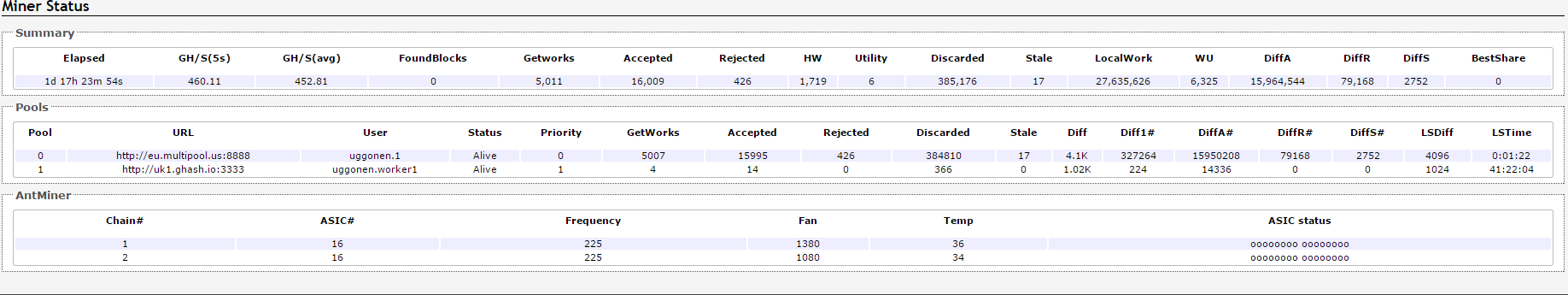 Nope, thats not the 5s avg :-/ E: Now it shows over 400GH/S in multipool site too. Don't know what was wrong earlier  |
|
|
|
|
|
rausvi15
|
 |
February 20, 2015, 01:57:40 PM |
|
What is the actual price for S3 ?
Nothing because Bitmain removed them from their website. I guess sold out. i mean used ..here on forum? |
|
|
|
|
pekatete
|
 |
February 20, 2015, 01:58:18 PM |
|
My antminer shows in the miner status page that its hashing at 474GH/S, although in Multipool it only shows 381,16GH/s. Any ideas why?
I hope that is the AVG rather than the 5s rate you are stating there and would explain the difference as a result of stale / rejected shares and HW errors .... I'd hazard a guess that the difference is greatly accounted for by stales / rejects though. You most likely have a high latency connection to the pool which results rejected shares .... thus the difference in hash-speed Nope, thats not the 5s avg :-/ E: Now it shows over 400GH/S in multipool site too. Don't know what was wrong earlier  Most likely when it was showing a lower rate on the pool you'd hit a patch of rejects (as your stales look normal) |
|
|
|
|
bitcoin4eva
|
 |
February 20, 2015, 02:01:29 PM |
|
My antminer shows in the miner status page that its hashing at 474GH/S, although in Multipool it only shows 381,16GH/s. Any ideas why?
I hope that is the AVG rather than the 5s rate you are stating there and would explain the difference as a result of stale / rejected shares and HW errors .... I'd hazard a guess that the difference is greatly accounted for by stales / rejects though. You most likely have a high latency connection to the pool which results rejected shares .... thus the difference in hash-speed Nope, thats not the 5s avg :-/ E: Now it shows over 400GH/S in multipool site too. Don't know what was wrong earlier  Most likely when it was showing a lower rate on the pool you'd hit a patch of rejects (as your stales look normal) Yea might be. Thanks a lot for the help! : ) |
|
|
|
|
|




