|
ilostmyface
|
 |
March 14, 2015, 08:46:21 PM
Last edit: March 14, 2015, 09:04:59 PM by ilostmyface |
|
Just picked up a S3+ off of someone it was loaded with the Jan 9th FIRMWARE. I am seeing high HW errors about one a min is the average. The hash is on spec tho. I have read some of the older firmwares are better.. any thoughts on which one I should try?
EDIT - Look like 12/19 firmware is the way to go.. I already screwed my network settings up trying to get the WIFI to work, luckily the reset button saved me.
|
|
|
|
|
|
|
|
|
Advertised sites are not endorsed by the Bitcoin Forum. They may be unsafe, untrustworthy, or illegal in your jurisdiction.
|
|
|
|
|
|
BCwinning
|
 |
March 14, 2015, 11:17:24 PM |
|
Just picked up a S3+ off of someone it was loaded with the Jan 9th FIRMWARE. I am seeing high HW errors about one a min is the average. The hash is on spec tho. I have read some of the older firmwares are better.. any thoughts on which one I should try?
EDIT - Look like 12/19 firmware is the way to go.. I already screwed my network settings up trying to get the WIFI to work, luckily the reset button saved me.
my normal s3 gets .0098% hw error on the 1-9-2015 firmware oc'd at 250mhz. But for whatever reason I couldn't get the wifi to work on it. It would see the AP with 100% signal but once I connect to it, it always shows 0% I gave up on it. |
The New World Order thanks you for your support of Bitcoin and encourages your continuing support so that they may track your expenditures easier.
|
|
|
|
ilostmyface
|
 |
March 15, 2015, 01:30:28 AM |
|
Just picked up a S3+ off of someone it was loaded with the Jan 9th FIRMWARE. I am seeing high HW errors about one a min is the average. The hash is on spec tho. I have read some of the older firmwares are better.. any thoughts on which one I should try?
EDIT - Look like 12/19 firmware is the way to go.. I already screwed my network settings up trying to get the WIFI to work, luckily the reset button saved me.
my normal s3 gets .0098% hw error on the 1-9-2015 firmware oc'd at 250mhz. But for whatever reason I couldn't get the wifi to work on it. It would see the AP with 100% signal but once I connect to it, it always shows 0% I gave up on it. Your wifi experience is exactly what I get. Once I connect with wifi, it always shows 0% :/ |
|
|
|
|
aarons6
Legendary

 Offline Offline
Activity: 1736
Merit: 1006

|
 |
March 15, 2015, 03:46:39 AM |
|
Just picked up a S3+ off of someone it was loaded with the Jan 9th FIRMWARE. I am seeing high HW errors about one a min is the average. The hash is on spec tho. I have read some of the older firmwares are better.. any thoughts on which one I should try?
EDIT - Look like 12/19 firmware is the way to go.. I already screwed my network settings up trying to get the WIFI to work, luckily the reset button saved me.
my normal s3 gets .0098% hw error on the 1-9-2015 firmware oc'd at 250mhz. But for whatever reason I couldn't get the wifi to work on it. It would see the AP with 100% signal but once I connect to it, it always shows 0% I gave up on it. Your wifi experience is exactly what I get. Once I connect with wifi, it always shows 0% :/ you have to install an antenna to get the wifi working. you can use one from an old laptop.. im not 100% sure but i think something like this will work. just run the cable through the fan hole and stick the pad on the OUTSIDE of the case. http://www.ebay.com/itm/2xWNC-Laptop-Internal-Wireless-Antenna-WiFi-Mini-PCI-E-U-FL-for-Intel-7260-3160-/201086699344 |
|
|
|
|
|
BCwinning
|
 |
March 15, 2015, 04:37:04 AM |
|
Just picked up a S3+ off of someone it was loaded with the Jan 9th FIRMWARE. I am seeing high HW errors about one a min is the average. The hash is on spec tho. I have read some of the older firmwares are better.. any thoughts on which one I should try?
EDIT - Look like 12/19 firmware is the way to go.. I already screwed my network settings up trying to get the WIFI to work, luckily the reset button saved me.
my normal s3 gets .0098% hw error on the 1-9-2015 firmware oc'd at 250mhz. But for whatever reason I couldn't get the wifi to work on it. It would see the AP with 100% signal but once I connect to it, it always shows 0% I gave up on it. Your wifi experience is exactly what I get. Once I connect with wifi, it always shows 0% :/ you have to install an antenna to get the wifi working. you can use one from an old laptop.. im not 100% sure but i think something like this will work. just run the cable through the fan hole and stick the pad on the OUTSIDE of the case. http://www.ebay.com/itm/2xWNC-Laptop-Internal-Wireless-Antenna-WiFi-Mini-PCI-E-U-FL-for-Intel-7260-3160-/201086699344I did install one. And even without it installed it will still see a signal. |
The New World Order thanks you for your support of Bitcoin and encourages your continuing support so that they may track your expenditures easier.
|
|
|
zsmith
Member
 
 Offline Offline
Activity: 142
Merit: 60

|
 |
March 16, 2015, 06:51:33 PM |
|
I've had an AntminerS3 running flawlessly since they came out. I've had some networking issues and my internet service has been down all weekend, so I turned the miners off. Since I turned it back on, it now hashes at 100 GH instead of 440 GH, fairly consistently. All my other miners, computers and servers are all working. I ran the antminer diagnostics and everything seems connected. I've switched pools, with the same issue. The fans don't come on either, but this may be because the temperatures are not coming up enough, my chips are running at 30 and 32 C.
Any ideas?
|
|
|
|
|
MyRig
Donator
Hero Member

 Offline Offline
Activity: 792
Merit: 510
support@myrig.com


|
 |
March 16, 2015, 07:18:46 PM |
|
please check all the cable connections, specially the power connector to the PCI-E on the hashing PCBs
|
Antminer & DragonMint Repair E-mail: support@myrig.com T: @MyRig_com Return Address: MyRig 3700 Quebec Street, Unit 100-239, Denver, Colorado 80207, USA |
|
|
|
pekatete
|
 |
March 16, 2015, 07:32:00 PM |
|
I've had an AntminerS3 running flawlessly since they came out. I've had some networking issues and my internet service has been down all weekend, so I turned the miners off. Since I turned it back on, it now hashes at 100 GH instead of 440 GH, fairly consistently. All my other miners, computers and servers are all working. I ran the antminer diagnostics and everything seems connected. I've switched pools, with the same issue. The fans don't come on either, but this may be because the temperatures are not coming up enough, my chips are running at 30 and 32 C.
Any ideas?
Simply restart cgminer or do a soft reboot, it is a known bug that flares up time and again. PS - assumes that all chips are showing o's ! |
|
|
|
zsmith
Member
 
 Offline Offline
Activity: 142
Merit: 60

|
 |
March 16, 2015, 07:36:37 PM |
|
I've rebooted several times. I turned off the PSU (Corsair 750) and reinserted the 4 cable connectors. Still is the same. All my chips are showing o's as well.
|
|
|
|
|
|
pekatete
|
 |
March 16, 2015, 07:42:14 PM |
|
I've rebooted several times. I turned off the PSU (Corsair 750) and reinserted the 4 cable connectors. Still is the same. All my chips are showing o's as well.
Is your poolside low as well? If so, I have never heard of more than 1 S3 doing the same thing .... so it must be something not to do with the S3's themselves ....possibly power supply .... internet etc |
|
|
|
zsmith
Member
 
 Offline Offline
Activity: 142
Merit: 60

|
 |
March 16, 2015, 07:44:57 PM
Last edit: March 16, 2015, 08:01:34 PM by zsmith |
|
The poolside is low as well. The internet was my main suspect but the networking diagnostics all passed and my other miners are running fine over the same connection.
EDIT: I tried flashing an update to the firmware and it is now working again as it should. I hadn't changed the firmware since I bought it.
Thanks for the help.
|
|
|
|
|
|
kaltar
|
 |
March 19, 2015, 04:24:19 PM
Last edit: March 19, 2015, 04:51:15 PM by kaltar |
|
Hey any of you help or point me to what to do next i got one of my S3+ that the controller died on me during an update, i`m waiting on a usb/ttl converter to serial into it and try to bring it back. but my real problem is this : last night i switch controllers from my good S3+ to test the Defective S3+ half of one off boards is showing all -------- i tried : 1 switching PSU 2 using another controller from a s3 3 switching the cable that connect the board to the controller and always same result  i`m in canada and i read there is a RMA center in colorado, but how do i proceed from here. i sent a email to Bitmain but still waiting for a reply. Any help would be appreciated |
|
|
|
|
MyRig
Donator
Hero Member

 Offline Offline
Activity: 792
Merit: 510
support@myrig.com


|
 |
March 19, 2015, 06:11:23 PM |
|
Hey any of you help or point me to what to do next i got one of my S3+ that the controller died on me during an update, i`m waiting on a usb/ttl converter to serial into it and try to bring it back. but my real problem is this : last night i switch controllers from my good S3+ to test the Defective S3+ half of one off boards is showing all -------- i tried : 1 switching PSU 2 using another controller from a s3 3 switching the cable that connect the board to the controller and always same result  i`m in canada and i read there is a RMA center in colorado, but how do i proceed from here. i sent a email to Bitmain but still waiting for a reply. Any help would be appreciated Hello sir, please use https://bitmain.zendesk.comfor current problem. best regards, BitmainWarranty_Z |
Antminer & DragonMint Repair E-mail: support@myrig.com T: @MyRig_com Return Address: MyRig 3700 Quebec Street, Unit 100-239, Denver, Colorado 80207, USA |
|
|
|
TTravis
|
 |
March 19, 2015, 10:35:25 PM |
|
What is the difference betwen antminer S3 and S3+ ? Is there an upgrade available?
I just bought 2-S3+ and 1-S3 and plan to fire them up for my first mining experience over the weekend.
I plan to hook all three up to a Evga Supernova 1300.
Any suggestions would be welcome. My total cost in hardware is around $500 and electricity is $.07 so
I hope to at least to get my money back out of them.
I am open to suggestions on pool configurations since I am a beginner and have know knowledge of any of them.
Thanks,
Tom
|
|
|
|
|
MyRig
Donator
Hero Member

 Offline Offline
Activity: 792
Merit: 510
support@myrig.com


|
 |
March 19, 2015, 10:46:44 PM |
|
S3 is 440GH/S unit or slightly less. S3+ is 453GH/S unit.
Pool wise, currently many pools are experiencing the hard DDOS attacks, so please please please set all 3 pool info in Antminer's Control Panel to avoid unexpected mining loss.
EVGA 1300W can power up 3 of these (S3 or S3+)
|
Antminer & DragonMint Repair E-mail: support@myrig.com T: @MyRig_com Return Address: MyRig 3700 Quebec Street, Unit 100-239, Denver, Colorado 80207, USA |
|
|
Nite
Newbie

 Offline Offline
Activity: 51
Merit: 0

|
 |
March 21, 2015, 12:32:23 PM |
|
Bitcoin.cz (Slush Pool)
Multipool.us
Ghash.io
thats the 3 I use.
|
|
|
|
|
takagari
Legendary

 Offline Offline
Activity: 1050
Merit: 1000

|
 |
March 24, 2015, 06:08:11 PM |
|
I have an S3, which shows on the network. ip ends in 144. If I goto the ip for this miner. I get the LuCI - Lua Configuration Interface It than after a few minutes fails to load on the I'm not sure what to do, seems maybe software corruption? Edit: two part question How do I know which blade is which, I seem to have two S3+ each with an offline or maybe dead blade, for now I'd like to put them together. So take the top off, ethernet port facing me, looking down on it. is it 1 than 2, left to right, or 2 to 1? Thank You! |
|
|
|
|
Mikestang
Legendary

 Offline Offline
Activity: 1274
Merit: 1000

|
 |
March 24, 2015, 06:24:16 PM |
|
Edit: two part question
How do I know which blade is which, I seem to have two S3+ each with an offline or maybe dead blade, for now I'd like to put them together.
So take the top off, ethernet port facing me, looking down on it. is it 1 than 2, left to right, or 2 to 1?
Thank You!
Run the miner, the dead blade will be the one that's not hot. |
|
|
|
|
takagari
Legendary

 Offline Offline
Activity: 1050
Merit: 1000

|
 |
March 24, 2015, 07:02:49 PM |
|
Edit: two part question
How do I know which blade is which, I seem to have two S3+ each with an offline or maybe dead blade, for now I'd like to put them together.
So take the top off, ethernet port facing me, looking down on it. is it 1 than 2, left to right, or 2 to 1?
Thank You!
Run the miner, the dead blade will be the one that's not hot. Ah, good idea. Is it common? maybe a lose cable to look for? or do blades drop out often? Thank you |
|
|
|
|
MyRig
Donator
Hero Member

 Offline Offline
Activity: 792
Merit: 510
support@myrig.com


|
 |
March 24, 2015, 07:12:24 PM |
|
Most unit should be facing, the hashing PCB with 1 extra thin & short cable (NOT THE FAT DATA CABLE) to the control PCB is CHIAN 1 The PCB without the think cable is CHAIN 2 I would say double check the connections. Power it off and let it sit for 5-10 minutes and power it back on, is another option that may work. Else, hashing PCB or the port on control PCB could be bad, or the FAT Datacable. Not so common but it does happen.
Edit: two part question
How do I know which blade is which, I seem to have two S3+ each with an offline or maybe dead blade, for now I'd like to put them together.
So take the top off, ethernet port facing me, looking down on it. is it 1 than 2, left to right, or 2 to 1?
Thank You!
Run the miner, the dead blade will be the one that's not hot. Ah, good idea. Is it common? maybe a lose cable to look for? or do blades drop out often? Thank you |
Antminer & DragonMint Repair E-mail: support@myrig.com T: @MyRig_com Return Address: MyRig 3700 Quebec Street, Unit 100-239, Denver, Colorado 80207, USA |
|
|
|




