|
pinhead666
|
 |
February 12, 2016, 10:19:23 PM |
|
Firewall propably, looks like that miner gets work ok, but it can't send anything, no accepted shares, no lsdiff/lstime.
|
|
|
|
|
|
|
|
|
|
The Bitcoin software, network, and concept is called "Bitcoin" with a capitalized "B". Bitcoin currency units are called "bitcoins" with a lowercase "b" -- this is often abbreviated BTC.
|
|
|
Advertised sites are not endorsed by the Bitcoin Forum. They may be unsafe, untrustworthy, or illegal in your jurisdiction.
|
|
|
|
|
|
|
notlist3d
Legendary

 Offline Offline
Activity: 1456
Merit: 1000

|
 |
February 12, 2016, 11:15:26 PM |
|
On firewall what router do you have? I know I had a all in one modem/router from fiber company. It was utter crap it stopped a lot of outgoing traffic including some miners and part of my security system.
What is you using as far as router/modem?
|
|
|
|
|
peter1970uk
Newbie

 Offline Offline
Activity: 9
Merit: 0

|
 |
February 13, 2016, 07:37:36 AM |
|
a few days ago I set the miner as the dmz in the router which is asus dsl-ac68u but it made no diference
|
|
|
|
|
Mikestang
Legendary

 Offline Offline
Activity: 1274
Merit: 1000

|
 |
February 13, 2016, 05:47:15 PM |
|
Hmm, well dmz should negate any firewall issues. Do you have another location you can try them from? I wonder if it's something to do with your isp even, maybe?
|
|
|
|
|
peter1970uk
Newbie

 Offline Offline
Activity: 9
Merit: 0

|
 |
February 13, 2016, 07:22:48 PM |
|
i was wondering about isp as well as I'm with talk talk in uk and they block a lot of stuff up to now its not bothered me as its mainly filesharing or video steaming sites, and only been the illeagal ones so far.
|
|
|
|
|
peter1970uk
Newbie

 Offline Offline
Activity: 9
Merit: 0

|
 |
February 14, 2016, 10:30:49 PM |
|
well dragged an old router out of the cupboard and it worked straight away don't know why the asus stopped it working its not exactly a cheap router but alls good now
|
|
|
|
|
|
molitar
|
 |
February 18, 2016, 09:39:47 PM |
|
I just recently got an Antminer S3 given to me that he purchased at Christmas time. I finally got a chance to work on it and I purchased the HP 1000W power supply with the breakout card. I got it up and running over clocked to the 237.5Mhz setting with the latest Bitmain official firmware. Took me a while to get packages to work due to the paths needing editing. I was also having issues with wireless but after firmware update it's been running decent for about 24 hours now without losing the wireless connection or IP.
Overclocked at 237.5Mhz with 2 power connections. I wasn't sure if it would run at 250Mhz ok or not being new to this.
Is there a newer firmware that I should be using? Is Antpool a good pool to use? Any thing I else I should be aware of as a total newb to these miners?
Thanks
|
|
|
|
|
aarons6
Legendary

 Offline Offline
Activity: 1736
Merit: 1006

|
 |
February 18, 2016, 09:52:34 PM |
|
I just recently got an Antminer S3 given to me that he purchased at Christmas time. I finally got a chance to work on it and I purchased the HP 1000W power supply with the breakout card. I got it up and running over clocked to the 237.5Mhz setting with the latest Bitmain official firmware. Took me a while to get packages to work due to the paths needing editing. I was also having issues with wireless but after firmware update it's been running decent for about 24 hours now without losing the wireless connection or IP.
Overclocked at 237.5Mhz with 2 power connections. I wasn't sure if it would run at 250Mhz ok or not being new to this.
Is there a newer firmware that I should be using? Is Antpool a good pool to use? Any thing I else I should be aware of as a total newb to these miners?
Thanks
you should have all 4 plugged in, with 4 seperate wires not the one wire with 2 ends. kano has a binary update.. its not a complete firmware update but it really makes the s3 more stable. https://github.com/kanoi/cgminer-binaries/tree/master/AntS3you have to SSH into the s3 to run the commands.. i suggest putty to do that.. http://www.putty.org/ |
|
|
|
|
|
gt_addict
|
 |
February 18, 2016, 09:59:21 PM |
|
I've read everywhere that when you overclock the s3 (in my case I'm overclocking an s3+) to 250freq that you need four separate cables. I took a chance on plugging my split end cables from my corsair rm1000 into it and it's been fine for weeks. The cables aren't even getting warm and the miner is plodding away at a 503.3ghs average.
My other s3 (not plus) won't take even a slight increase in freq without chips getting errors.
|
**SUPPORT SIDEHACK** Miner Development Donations to: 1BURGERAXHH6Yi6LRybRJK7ybEm5m5HwTr
Donations/Tips to:- 1GTADDicTXD1uachKKgW24DZDxDGhSMdRa
Join Bitconnect: https://bitconnect.co/?ref=gtaddict
|
|
|
aarons6
Legendary

 Offline Offline
Activity: 1736
Merit: 1006

|
 |
February 18, 2016, 10:07:23 PM |
|
I've read everywhere that when you overclock the s3 (in my case I'm overclocking an s3+) to 250freq that you need four separate cables. I took a chance on plugging my split end cables from my corsair rm1000 into it and it's been fine for weeks. The cables aren't even getting warm and the miner is plodding away at a 503.3ghs average.
My other s3 (not plus) won't take even a slight increase in freq without chips getting errors.
the issue isnt the cable itself.. its where its plugged in.   ALWAYS use 4 separate wires.. this was powering an S5 with 4 separate wires and it still melted 3 of them. |
|
|
|
|
|
gt_addict
|
 |
February 18, 2016, 10:12:23 PM |
|
Aaahhhhh that makes more sense now. Cheers.
|
**SUPPORT SIDEHACK** Miner Development Donations to: 1BURGERAXHH6Yi6LRybRJK7ybEm5m5HwTr
Donations/Tips to:- 1GTADDicTXD1uachKKgW24DZDxDGhSMdRa
Join Bitconnect: https://bitconnect.co/?ref=gtaddict
|
|
|
aarons6
Legendary

 Offline Offline
Activity: 1736
Merit: 1006

|
 |
February 18, 2016, 10:22:05 PM |
|
Aaahhhhh that makes more sense now. Cheers.
keep in mind it didnt do it all at once.. it did one (on an s3), i replaced it, a few months later it did another (on a s5).. and almost a year later it did another (same s5). someone said it might have been a bad connection.. those tiny little prongs probably arent the best for transferring 100W+ continuously 24/7 |
|
|
|
|
|
molitar
|
 |
February 19, 2016, 12:20:11 AM |
|
I just recently got an Antminer S3 given to me that he purchased at Christmas time. I finally got a chance to work on it and I purchased the HP 1000W power supply with the breakout card. I got it up and running over clocked to the 237.5Mhz setting with the latest Bitmain official firmware. Took me a while to get packages to work due to the paths needing editing. I was also having issues with wireless but after firmware update it's been running decent for about 24 hours now without losing the wireless connection or IP.
Overclocked at 237.5Mhz with 2 power connections. I wasn't sure if it would run at 250Mhz ok or not being new to this.
Is there a newer firmware that I should be using? Is Antpool a good pool to use? Any thing I else I should be aware of as a total newb to these miners?
Thanks
you should have all 4 plugged in, with 4 seperate wires not the one wire with 2 ends. kano has a binary update.. its not a complete firmware update but it really makes the s3 more stable. https://github.com/kanoi/cgminer-binaries/tree/master/AntS3you have to SSH into the s3 to run the commands.. i suggest putty to do that.. http://www.putty.org/Thanks I have updated the firmware to that version and plugged the other 2 cables into the S3. |
|
|
|
|
|
IITravel01
|
 |
March 06, 2016, 10:38:53 PM |
|
Just thought I'd post here that this past week I upgraded the 3 S3+'s I had running in my office for about a year straight. They were run on a single EVGA 1300 G2 power supply that run without problems on 120v (about 1,195 watts for the setup that included 9 additional case fans and a fan controller). The 3 brought in about 8 bitcoins total (running at about 440 GH/s avg.), which I purchased additional miners with about 5 of the coins leaving about 3 bitcoins.
|
|
|
|
|
leowonderful
Legendary

 Offline Offline
Activity: 1624
Merit: 1129
Bitcoin FTW!

|
 |
March 06, 2016, 11:47:59 PM |
|
Just thought I'd post here that this past week I upgraded the 3 S3+'s I had running in my office for about a year straight. They were run on a single EVGA 1300 G2 power supply that run without problems on 120v (about 1,195 watts for the setup that included 9 additional case fans and a fan controller). The 3 brought in about 8 bitcoins total (running at about 440 GH/s avg.), which I purchased additional miners with about 5 of the coins leaving about 3 bitcoins.
So, did you pay for electricity? If not, that's a huge win. I only mined 1 btc with my 5 s3+s, and 1 of them is running on hybrid solar. You really don't need that many fans imho, because s3+s can run hot and still stay perfectly fine, like s1s. S5s not so much, the reliability has gone down all the way into the s7 series. I run mine in the basement and even at an ambient of 70 they don't get very hot. |
|
|
|
|
|
IITravel01
|
 |
March 07, 2016, 12:01:57 AM |
|
Just thought I'd post here that this past week I upgraded the 3 S3+'s I had running in my office for about a year straight. They were run on a single EVGA 1300 G2 power supply that run without problems on 120v (about 1,195 watts for the setup that included 9 additional case fans and a fan controller). The 3 brought in about 8 bitcoins total (running at about 440 GH/s avg.), which I purchased additional miners with about 5 of the coins leaving about 3 bitcoins.
So, did you pay for electricity? If not, that's a huge win. I only mined 1 btc with my 5 s3+s, and 1 of them is running on hybrid solar. You really don't need that many fans imho, because s3+s can run hot and still stay perfectly fine, like s1s. S5s not so much, the reliability has gone down all the way into the s7 series. I run mine in the basement and even at an ambient of 70 they don't get very hot. I had the 3 in a computer case to keep it a bit quieter for the office. The electricity is included in the office rent, so no electricity expense. I've upgraded to 2 S5's in a case now that's been running for about a week (it's running a bit overclocked and consumes about 1,280 watts for the setup). I would do 1 S7 but it's just too loud. The electricity for the office can't handle more than 3 S3+'s or 2 S5's or 1 S7. I flipped the circuit breaker a couple times a year ago when I tried to run 4 S3+'s, so I settled on the 3 and they ran no problem except the Air Conditioning shuts off in the building after 6pm and on weekends so the office get 80-90 degrees F. |
|
|
|
|
|
gt_addict
|
 |
March 07, 2016, 09:58:55 PM |
|
Hi guys,
Ive got a corsair rm1000 running a standard S3 and an overclocked S3+. The pci-e cables split into 2 at the end but id like to run another set of cables to each miner to spread the load a little better. Trouble is ive only got 2 8pin spaces left on the psu. Obviously I need four. I do have 6x 6pin "peripheral/sata" slots available on the psu though. My question is, would one of these slots supply enough power to run the second supply to a board?
The psu is a single rail type.
Thanks.
|
**SUPPORT SIDEHACK** Miner Development Donations to: 1BURGERAXHH6Yi6LRybRJK7ybEm5m5HwTr
Donations/Tips to:- 1GTADDicTXD1uachKKgW24DZDxDGhSMdRa
Join Bitconnect: https://bitconnect.co/?ref=gtaddict
|
|
|
|
gt_addict
|
 |
March 08, 2016, 02:14:08 PM |
|
Anyone?
|
**SUPPORT SIDEHACK** Miner Development Donations to: 1BURGERAXHH6Yi6LRybRJK7ybEm5m5HwTr
Donations/Tips to:- 1GTADDicTXD1uachKKgW24DZDxDGhSMdRa
Join Bitconnect: https://bitconnect.co/?ref=gtaddict
|
|
|
|
|
|




