|
tevasu
|
 |
October 03, 2014, 04:40:20 AM |
|
TruckCoin!!!! Now sitting at the top of the most active list on Cryptex.biz Last trade 401 satoshi https://cryptex.bizMy prediction: TRK@1000 sat by Oct 30 on its way to 11500 sat by Feb 22 2015 |
|
|
|
|
|
|
|
The Bitcoin network protocol was designed to be extremely flexible. It can be used to create timed transactions, escrow transactions, multi-signature transactions, etc. The current features of the client only hint at what will be possible in the future.
|
|
|
Advertised sites are not endorsed by the Bitcoin Forum. They may be unsafe, untrustworthy, or illegal in your jurisdiction.
|
|
|
5ick3uffalo
Legendary

 Offline Offline
Activity: 994
Merit: 1000

|
 |
October 03, 2014, 10:31:12 AM |
|
I have Problem starting the wallet (maybe because i have other wallets open?)  |
BTC: 1Dw9feZAGSeHvaiQ55T7C92VAAXB2nVKKk
|
|
|
|
liteuser
|
 |
October 03, 2014, 11:20:32 AM |
|
I have Problem starting the wallet (maybe because i have other wallets open?)
Do you have the HYP wallet running at the same time? They use the same ports. In that case, you need to specify a different port in the config file. |
|
|
|
5ick3uffalo
Legendary

 Offline Offline
Activity: 994
Merit: 1000

|
 |
October 03, 2014, 11:36:07 AM |
|
I have Problem starting the wallet (maybe because i have other wallets open?)
Do you have the HYP wallet running at the same time? yes. thanks. how do i do that change the port? Can´t find any config file. |
BTC: 1Dw9feZAGSeHvaiQ55T7C92VAAXB2nVKKk
|
|
|
|
liteuser
|
 |
October 03, 2014, 12:34:21 PM |
|
I have Problem starting the wallet (maybe because i have other wallets open?)
Do you have the HYP wallet running at the same time? yes. thanks. how do i do that change the port? Can´t find any config file. This may help you: Alright, how can I get this to run at the same time HYP is running? Thank you.
TRK and HYP use the same p2p and rpc ports - 18775 and 18776. To run TRK and HYP wallets simultaneously you need to change ports for one of the coins. Just create Truckcoin.conf file with the following two lines: (you can put any port numbers there, they just should be different from 18775 and 18776. Put this Truckcoin.conf file into your Truckcoin directory with wallet and blockchain files. Now HYP and TRK wallets will work together without conflicts  In Linux the default Truckcoin conf file is located at $HOME/.Truckcoin/Truckcoin.conf In Windows is %APPDATA%\Truckcoin\Truckcoin.conf |
|
|
|
5ick3uffalo
Legendary

 Offline Offline
Activity: 994
Merit: 1000

|
 |
October 03, 2014, 01:00:25 PM |
|
Im using Windows 8.1 i don´t see any *.conf  |
BTC: 1Dw9feZAGSeHvaiQ55T7C92VAAXB2nVKKk
|
|
|
|
liteuser
|
 |
October 03, 2014, 01:11:45 PM |
|
Im using Windows 8.1 i don´t see any *.conf  Just create a new file called Truckcoin.conf in that directory with the following two lines: port=18777
rpcport=18778 (you can put any port numbers there, they just should be different from 18775 and 18776) |
|
|
|
5ick3uffalo
Legendary

 Offline Offline
Activity: 994
Merit: 1000

|
 |
October 03, 2014, 01:22:33 PM |
|
i did, created a Truckcoin.conf file with notepad and put
port=17111
rpcport=17112
into it but still wants to connect standard port when starting wallet
|
BTC: 1Dw9feZAGSeHvaiQ55T7C92VAAXB2nVKKk
|
|
|
sluppy
Legendary

 Offline Offline
Activity: 2020
Merit: 1041

|
 |
October 03, 2014, 01:24:19 PM |
|
Im using Windows 8.1 i don´t see any *.conf  make TRK shortcut to truck wallet then , in propertys add -port 12345 (truckcoin -port 12345 (or whatever port u want) |
The only thing necessary for the triumph of evil is for good men to do nothing. Edmund Burke -- May the forces of evil become confused on the way to your house.George Carlin
We pay for life with death , so everything in between should be free. Bill Hicks -- It is during our darkest moments that we must focus to see the light. Aristotle
Do not dwell in the past, do not dream of the future, concentrate the mind on the present moment. Buddha -- The only true wisdom is in knowing you know nothing. Socrates
|
|
|
sluppy
Legendary

 Offline Offline
Activity: 2020
Merit: 1041

|
 |
October 03, 2014, 01:25:30 PM |
|
Alright, how can I get this to run at the same time HYP is running? Thank you.
TRK and HYP use the same p2p and rpc ports - 18775 and 18776. To run TRK and HYP wallets simultaneously you need to change ports for one of the coins. Just create Truckcoin.conf file with the following two lines: (you can put any port numbers there, they just should be different from 18775 and 18776. Put this Truckcoin.conf file into your Truckcoin directory with wallet and blockchain files. Now HYP and TRK wallets will work together without conflicts  I've done this but still get the same issue. i created a simple .bat file to do this edit trk.bat truckcoin-qt.exe -port 4321 not very neat but works fine. better to just make a shortcut and add "-port 4321" (or whatever port u prefer) or, one can create a shortcut of the truck qt and then add -port 18777 in properties. to do this, create a shortcut of the truck qt. right click on shortcut then select properties. add -port 12121 at the end of target line. here is how my line looks like "D:\coin Wallets\Truck\truckcoin-qt.exe" -port=12121 <--- you can change the port to 18777 if you like to. to run both, hyp and truck, run hyp as normal and for turck run the shortcut. This is more complete easy (old post from here) |
The only thing necessary for the triumph of evil is for good men to do nothing. Edmund Burke -- May the forces of evil become confused on the way to your house.George Carlin
We pay for life with death , so everything in between should be free. Bill Hicks -- It is during our darkest moments that we must focus to see the light. Aristotle
Do not dwell in the past, do not dream of the future, concentrate the mind on the present moment. Buddha -- The only true wisdom is in knowing you know nothing. Socrates
|
|
|
5ick3uffalo
Legendary

 Offline Offline
Activity: 994
Merit: 1000

|
 |
October 03, 2014, 01:32:07 PM |
|
Thanks , working  |
BTC: 1Dw9feZAGSeHvaiQ55T7C92VAAXB2nVKKk
|
|
|
joinfree
Sr. Member
   
 Offline Offline
Activity: 1246
Merit: 260
1A6nybMUHYKS6E6Z3eJFm4KpVDdev8BAJL

|
 |
October 03, 2014, 05:06:53 PM
Last edit: October 03, 2014, 05:19:33 PM by joinfree |
|
Welcome to Indonesian Thread !  https://bitcointalk.org/index.php?topic=809369 https://bitcointalk.org/index.php?topic=809369Donations  : pBGgejEAqb6aEgaPebQDrzyesb9n2FNnP4 Thanks |
Crypto Enthusiast supporting innovative ideas for the Liberalization of the world from the Centralized Institutions.
|
|
|
noise23 (OP)
Legendary

 Offline Offline
Activity: 967
Merit: 1002

|
 |
October 03, 2014, 06:08:53 PM |
|
Excellent, thank you! Sent some TRK your way  |
|
|
|
|
joinfree
Sr. Member
   
 Offline Offline
Activity: 1246
Merit: 260
1A6nybMUHYKS6E6Z3eJFm4KpVDdev8BAJL

|
 |
October 04, 2014, 12:34:23 PM |
|
Excellent, thank you! Sent some TRK your way  u are welcome.. thanks for donation.. |
Crypto Enthusiast supporting innovative ideas for the Liberalization of the world from the Centralized Institutions.
|
|
|
|
tevasu
|
 |
October 05, 2014, 07:28:17 PM |
|
Noise23,
Just a moment ago I checked my mac vs 9.5.0. The wallet has been staking beautifully but today, when I checked 'Transactions' the page chronological order of the transaction where not in order, seemingly completely random column of dates of PoS/mined instead of the 'latest' mined to the 'oldest. as it has been. Also all the coins 'Received' notices were grouped at the bottom of the column. So, I closed the wallet and reopened and that restored the Transaction page to its normal order.
I just wanted you to be informed of that momentary glitch.
|
|
|
|
|
noise23 (OP)
Legendary

 Offline Offline
Activity: 967
Merit: 1002

|
 |
October 07, 2014, 04:02:18 PM |
|
Noise23,
Just a moment ago I checked my mac vs 9.5.0. The wallet has been staking beautifully but today, when I checked 'Transactions' the page chronological order of the transaction where not in order, seemingly completely random column of dates of PoS/mined instead of the 'latest' mined to the 'oldest. as it has been. Also all the coins 'Received' notices were grouped at the bottom of the column. So, I closed the wallet and reopened and that restored the Transaction page to its normal order.
I just wanted you to be informed of that momentary glitch.
I'm pretty sure it was just one time glitch, nothing to worry about  |
|
|
|
|
|
tevasu
|
 |
October 09, 2014, 07:22:20 AM |
|
Noise23,
Just a moment ago I checked my mac vs 9.5.0. The wallet has been staking beautifully but today, when I checked 'Transactions' the page chronological order of the transaction where not in order, seemingly completely random column of dates of PoS/mined instead of the 'latest' mined to the 'oldest. as it has been. Also all the coins 'Received' notices were grouped at the bottom of the column. So, I closed the wallet and reopened and that restored the Transaction page to its normal order.
I just wanted you to be informed of that momentary glitch.
I'm pretty sure it was just one time glitch, nothing to worry about  Everything has been working perfectly! |
|
|
|
|
|
|
noise23 (OP)
Legendary

 Offline Offline
Activity: 967
Merit: 1002

|
 |
October 11, 2014, 07:13:08 PM |
|
Actually, it's already there - 'Discussion' link  |
|
|
|
|
|
dennislevy
|
 |
October 11, 2014, 09:05:27 PM |
|
Hi, I have the new TRK wallet 9.5.1 and it kept losing nodes connections. I closed it and then I have 5-6 nodes now.
I was wondering if I should try using coin-control to combine my coins into larger blocks? As I keep minting small blocks
of 12 and 13. I do not know how many transactions a wallet can hold. I have over a thousand now. My wallet has been
minting about 1-2 minutes per block.
|
|
|
|
|




 Poll
Poll
