bitcats
Legendary

 Offline Offline
Activity: 1014
Merit: 1001

|
 |
August 20, 2012, 07:27:35 AM |
|
flatfly: Could you eventually make a portable version of the new electrum client?
I still don't have a Windows computer, so didn't plan to do that before September, but as you're one of my top donators, I will see if I can borrow my dad's laptop, secure it properly, and make an early 1.0 portable build  Thanks a bunch but you dont need to hurry. I prefer a stable version.  |
"Unser Problem ist nicht ziviler Ungehorsam, unser Problem ist ziviler Gehorsam." - Howard Zinn
|
|
|
|
|
|
You can see the statistics of your reports to moderators on the "Report to moderator" pages.
|
|
|
Advertised sites are not endorsed by the Bitcoin Forum. They may be unsafe, untrustworthy, or illegal in your jurisdiction.
|
flatfly (OP)
Legendary

 Offline Offline
Activity: 1078
Merit: 1011
760930

|
 |
August 20, 2012, 06:44:37 PM |
|
flatfly: Could you eventually make a portable version of the new electrum client?
I still don't have a Windows computer, so didn't plan to do that before September, but as you're one of my top donators, I will see if I can borrow my dad's laptop, secure it properly, and make an early 1.0 portable build  Thanks a bunch but you dont need to hurry. I prefer a stable version.  Sure, me too  |
|
|
|
|
flatfly (OP)
Legendary

 Offline Offline
Activity: 1078
Merit: 1011
760930

|
 |
August 26, 2012, 10:17:41 AM
Last edit: August 26, 2012, 10:32:32 AM by flatfly |
|
Windows Builds for 1.0 are now available! Note that there are few apparent changes in this release. See this post for more info. Thanks to all contributors and donators for their support! http://dre.redmartian.org/elecwin.htm |
|
|
|
|
|
Math Man
|
 |
August 27, 2012, 05:22:35 AM |
|
I can't get Electrum 0.60 or 1.0 to connect to the network on Windows 7 Ultimate SP1 x64. I have PyCrypto 2.1 (Python 2.7). I don't know what other information would be useful. It's the same issue that's been reported before where Electrum can't connect to the network. Upon launch, I get a window says, Please wait...
Addresses generated: 0
Kilobytes received: 0.0
If I close that window, I can get the seed, create a password, and then get to the main window. However, in the lower left hand corner of the main window, it says "Connecting" then "Not connected." Switching servers does not help. I added Electrum to my trusted programs list in Kaspersky Internet Security, but that didn't help either. Anyone have any ideas on how to fix this? |
|
|
|
|
flatfly (OP)
Legendary

 Offline Offline
Activity: 1078
Merit: 1011
760930

|
 |
August 27, 2012, 08:37:39 AM |
|
I can't get Electrum 0.60 or 1.0 to connect to the network on Windows 7 Ultimate SP1 x64. I have PyCrypto 2.1 (Python 2.7). I don't know what other information would be useful. It's the same issue that's been reported before where Electrum can't connect to the network. Upon launch, I get a window says, Please wait...
Addresses generated: 0
Kilobytes received: 0.0
If I close that window, I can get the seed, create a password, and then get to the main window. However, in the lower left hand corner of the main window, it says "Connecting" then "Not connected." Switching servers does not help. I added Electrum to my trusted programs list in Kaspersky Internet Security, but that didn't help either. Anyone have any ideas on how to fix this? Hi, we are investigating this issue with 1.0. 0.60 should work if you delete and re-create your wallet file (electrum.dat) - please could you try? |
|
|
|
|
flatfly (OP)
Legendary

 Offline Offline
Activity: 1078
Merit: 1011
760930

|
 |
August 27, 2012, 09:15:51 AM |
|
A new Windows build (1.01-c) is now available. It should fix the connection issue for new wallets. Could you try it?
|
|
|
|
|
|
DutchBrat
|
 |
August 27, 2012, 11:08:09 AM |
|
A new Windows build (1.01-c) is now available. It should fix the connection issue for new wallets. Could you try it?
Just downloaded and installed 1.01-c Seems to be working, am connected to uncle-enzo.info Great job, Thanks |
|
|
|
|
|
Math Man
|
 |
August 28, 2012, 07:22:05 AM |
|
I can't get Electrum 0.60 or 1.0 to connect to the network on Windows 7 Ultimate SP1 x64. I have PyCrypto 2.1 (Python 2.7). I don't know what other information would be useful. It's the same issue that's been reported before where Electrum can't connect to the network. Upon launch, I get a window says, Please wait...
Addresses generated: 0
Kilobytes received: 0.0
If I close that window, I can get the seed, create a password, and then get to the main window. However, in the lower left hand corner of the main window, it says "Connecting" then "Not connected." Switching servers does not help. I added Electrum to my trusted programs list in Kaspersky Internet Security, but that didn't help either. Anyone have any ideas on how to fix this? Hi, we are investigating this issue with 1.0. 0.60 should work if you delete and re-create your wallet file (electrum.dat) - please could you try? I tried deleting the wallet file on 0.60, 1.0, and 1.01-c. It not working on this original computer. However, I also tried another computer with Windows 7 Home Premium x64, and 1.01-c DID work. Yay! |
|
|
|
|
flatfly (OP)
Legendary

 Offline Offline
Activity: 1078
Merit: 1011
760930

|
 |
August 29, 2012, 08:37:17 AM |
|
I can't get Electrum 0.60 or 1.0 to connect to the network on Windows 7 Ultimate SP1 x64. I have PyCrypto 2.1 (Python 2.7). I don't know what other information would be useful. It's the same issue that's been reported before where Electrum can't connect to the network. Upon launch, I get a window says, Please wait...
Addresses generated: 0
Kilobytes received: 0.0
If I close that window, I can get the seed, create a password, and then get to the main window. However, in the lower left hand corner of the main window, it says "Connecting" then "Not connected." Switching servers does not help. I added Electrum to my trusted programs list in Kaspersky Internet Security, but that didn't help either. Anyone have any ideas on how to fix this? Hi, we are investigating this issue with 1.0. 0.60 should work if you delete and re-create your wallet file (electrum.dat) - please could you try? I tried deleting the wallet file on 0.60, 1.0, and 1.01-c. It not working on this original computer. However, I also tried another computer with Windows 7 Home Premium x64, and 1.01-c DID work. Yay! Here's a candidate build (1.01-d), with slightly different connection values configured in interface.py, that you can try on your original computer. https://code.google.com/p/win-electrum/downloads/detail?name=elec101d.exe&can=2&q=Does that work better? |
|
|
|
|
|
Math Man
|
 |
August 29, 2012, 08:51:52 AM |
|
I can't get Electrum 0.60 or 1.0 to connect to the network on Windows 7 Ultimate SP1 x64. I have PyCrypto 2.1 (Python 2.7). I don't know what other information would be useful. It's the same issue that's been reported before where Electrum can't connect to the network. Upon launch, I get a window says, Please wait...
Addresses generated: 0
Kilobytes received: 0.0
If I close that window, I can get the seed, create a password, and then get to the main window. However, in the lower left hand corner of the main window, it says "Connecting" then "Not connected." Switching servers does not help. I added Electrum to my trusted programs list in Kaspersky Internet Security, but that didn't help either. Anyone have any ideas on how to fix this? Hi, we are investigating this issue with 1.0. 0.60 should work if you delete and re-create your wallet file (electrum.dat) - please could you try? I tried deleting the wallet file on 0.60, 1.0, and 1.01-c. It not working on this original computer. However, I also tried another computer with Windows 7 Home Premium x64, and 1.01-c DID work. Yay! Here's a candidate build (1.01-d), with slightly different connection values configured in interface.py, that you can try on your original computer. https://code.google.com/p/win-electrum/downloads/detail?name=elec101d.exe&can=2&q=Does that work better? Nice! That worked for me on my original computer if I deleted the wallet.dat. Thanks. |
|
|
|
|
flatfly (OP)
Legendary

 Offline Offline
Activity: 1078
Merit: 1011
760930

|
 |
August 29, 2012, 10:52:55 AM |
|
I can't get Electrum 0.60 or 1.0 to connect to the network on Windows 7 Ultimate SP1 x64. I have PyCrypto 2.1 (Python 2.7). I don't know what other information would be useful. It's the same issue that's been reported before where Electrum can't connect to the network. Upon launch, I get a window says, Please wait...
Addresses generated: 0
Kilobytes received: 0.0
If I close that window, I can get the seed, create a password, and then get to the main window. However, in the lower left hand corner of the main window, it says "Connecting" then "Not connected." Switching servers does not help. I added Electrum to my trusted programs list in Kaspersky Internet Security, but that didn't help either. Anyone have any ideas on how to fix this? Hi, we are investigating this issue with 1.0. 0.60 should work if you delete and re-create your wallet file (electrum.dat) - please could you try? I tried deleting the wallet file on 0.60, 1.0, and 1.01-c. It not working on this original computer. However, I also tried another computer with Windows 7 Home Premium x64, and 1.01-c DID work. Yay! Here's a candidate build (1.01-d), with slightly different connection values configured in interface.py, that you can try on your original computer. https://code.google.com/p/win-electrum/downloads/detail?name=elec101d.exe&can=2&q=Does that work better? Nice! That worked for me on my original computer if I deleted the wallet.dat. Thanks. Great news  Remember it's still version 1.01, though - this kind of stuff will only get more intuitive/stable with each new release. |
|
|
|
|
squall1066
Copper Member
Legendary

 Offline Offline
Activity: 2310
Merit: 1032

|
 |
August 31, 2012, 06:54:43 AM |
|
I need some help please, I dowloaded v1.01 and used it great, with over 10 transactions, but now I cant move my bitcoins anywhe  The last transaction has over 60 confirmations, does not matter where I try and move or how much? |
|
|
|
|
flatfly (OP)
Legendary

 Offline Offline
Activity: 1078
Merit: 1011
760930

|
 |
August 31, 2012, 07:33:51 AM |
|
I need some help please, I dowloaded v1.01 and used it great, with over 10 transactions, but now I cant move my bitcoins anywhe  The last transaction has over 60 confirmations, does not matter where I try and move or how much? Hi, I think that some servers will reject a transaction if the fee is extremely low - is that the case here? Could you post more details or a screenshot about the transaction, if it's not too private? |
|
|
|
|
squall1066
Copper Member
Legendary

 Offline Offline
Activity: 2310
Merit: 1032

|
 |
August 31, 2012, 07:56:50 AM
Last edit: August 31, 2012, 08:21:56 AM by squall1066 |
|
I was doing this https://bitcointalk.org/index.php?topic=104630.0So there was no fee attached (otherwise not worth it) I sent myself 2BTC then sent 8x0.25 and recieved all back no problems. Did this about 12hours ago, now just cant move it anywhere. EDIT - Just tryed again, still no luck, But then I tryed to do the whole balance back to me and it got sent! EDIT 2 - 1BAXx8YU1DyVfKWPQNAArvJrcmHifXgEME Links to me. |
|
|
|
|
Sovereign108
Newbie

 Offline Offline
Activity: 56
Merit: 0

|
 |
September 03, 2012, 04:46:12 PM |
|
Hi Flatfly! I still can't get Electrum to work! This time I get no windows log errors for the latest version I just tried, its pretty mych the same thing as before......unpacking modules then an empty shadow outline for a small window. Any help! My Windows is 7 ultimate 64-bit and is nothing but a standard installation. Are there any prerequisites to running this app or is it self contained?
|
|
|
|
|
flatfly (OP)
Legendary

 Offline Offline
Activity: 1078
Merit: 1011
760930

|
 |
September 03, 2012, 07:08:46 PM |
|
Hi Flatfly! I still can't get Electrum to work! This time I get no windows log errors for the latest version I just tried, its pretty mych the same thing as before......unpacking modules then an empty shadow outline for a small window. Any help! My Windows is 7 ultimate 64-bit and is nothing but a standard installation. Are there any prerequisites to running this app or is it self contained?
Hey, no there aren't any prerequisites, the app contains all the required libraries. As for the strange issue you are having, perhaps the following could help us investigate: Start Electrum while holding down the Shift key on your keyboard - this should open the virtual text-mode Python console. If that works, just type "e" (without the quotes) there to launch the Electrum GUI. If you get any new error messages at this point, please let me know. |
|
|
|
|
Sovereign108
Newbie

 Offline Offline
Activity: 56
Merit: 0

|
 |
September 03, 2012, 07:38:31 PM |
|
Wow, that worked in getting me an error message finally! Here it is: Python 2.7.3 (default, Apr 10 2012, 23:31:26) Type "electrum -help" for a list of available commands. (Full documentation at https://en.bitcoin.it/wiki/Electrum) --- 03/09/2012 20:37:25.97> e Traceback (most recent call last): File "electrum", line 23, in <module> from electrum.util import print_error ImportError: No module named electrum.util 03/09/2012 20:37:50.23> Hi Flatfly! I still can't get Electrum to work! This time I get no windows log errors for the latest version I just tried, its pretty mych the same thing as before......unpacking modules then an empty shadow outline for a small window. Any help! My Windows is 7 ultimate 64-bit and is nothing but a standard installation. Are there any prerequisites to running this app or is it self contained?
Hey, no there aren't any prerequisites, the app contains all the required libraries. As for the strange issue you are having, perhaps the following could help us investigate: Start Electrum while holding down the Shift key on your keyboard - this should open the virtual text-mode Python console. If that works, just type "e" (without the quotes) there to launch the Electrum GUI. If you get any new error messages at this point, please let me know. |
|
|
|
|
flatfly (OP)
Legendary

 Offline Offline
Activity: 1078
Merit: 1011
760930

|
 |
September 03, 2012, 08:20:10 PM |
|
Wow, that worked in getting me an error message finally! Here it is: Python 2.7.3 (default, Apr 10 2012, 23:31:26) Type "electrum -help" for a list of available commands. (Full documentation at https://en.bitcoin.it/wiki/Electrum) --- 03/09/2012 20:37:25.97> e Traceback (most recent call last): File "electrum", line 23, in <module> from electrum.util import print_error ImportError: No module named electrum.util 03/09/2012 20:37:50.23> Hi Flatfly! I still can't get Electrum to work! This time I get no windows log errors for the latest version I just tried, its pretty mych the same thing as before......unpacking modules then an empty shadow outline for a small window. Any help! My Windows is 7 ultimate 64-bit and is nothing but a standard installation. Are there any prerequisites to running this app or is it self contained?
Hey, no there aren't any prerequisites, the app contains all the required libraries. As for the strange issue you are having, perhaps the following could help us investigate: Start Electrum while holding down the Shift key on your keyboard - this should open the virtual text-mode Python console. If that works, just type "e" (without the quotes) there to launch the Electrum GUI. If you get any new error messages at this point, please let me know. Interesting... It could be a "path" issue. Is your system language other than English? Also, if possible, could you post the output of the following command: dir /S | find "util" |
|
|
|
|
Sovereign108
Newbie

 Offline Offline
Activity: 56
Merit: 0

|
 |
September 03, 2012, 08:38:06 PM |
|
My system language is English. Here is the output for that command: Python 2.7.3 (default, Apr 10 2012, 23:31:26) Type "electrum -help" for a list of available commands. (Full documentation at https://en.bitcoin.it/wiki/Electrum) --- 03/09/2012 21:36:25.46> dir /S | find "util" C:\Users\Sovereign108\AppData\Roaming\Electrum_SysFiles\1.01-e\C_\ElectrumPY\e cdsa\util.py C:\Users\Sovereign108\AppData\Roaming\Electrum_SysFiles\1.01-e\C_\ElectrumPY\e cdsa\util.pyc C:\Users\Sovereign108\AppData\Roaming\Electrum_SysFiles\1.01-e\C_\ElectrumPY\l ib\util.py C:\Users\Sovereign108\AppData\Roaming\Electrum_SysFiles\1.01-e\C_\ElectrumPY\l ib\util.pyc 03/09/2012 21:36:42.72> e Traceback (most recent call last): File "electrum", line 23, in <module> from electrum.util import print_error ImportError: No module named electrum.util 03/09/2012 21:37:49.29> 03/09/2012 21:36:42.72> Wow, that worked in getting me an error message finally! Here it is: Python 2.7.3 (default, Apr 10 2012, 23:31:26) Type "electrum -help" for a list of available commands. (Full documentation at https://en.bitcoin.it/wiki/Electrum) --- 03/09/2012 20:37:25.97> e Traceback (most recent call last): File "electrum", line 23, in <module> from electrum.util import print_error ImportError: No module named electrum.util 03/09/2012 20:37:50.23> Hi Flatfly! I still can't get Electrum to work! This time I get no windows log errors for the latest version I just tried, its pretty mych the same thing as before......unpacking modules then an empty shadow outline for a small window. Any help! My Windows is 7 ultimate 64-bit and is nothing but a standard installation. Are there any prerequisites to running this app or is it self contained?
Hey, no there aren't any prerequisites, the app contains all the required libraries. As for the strange issue you are having, perhaps the following could help us investigate: Start Electrum while holding down the Shift key on your keyboard - this should open the virtual text-mode Python console. If that works, just type "e" (without the quotes) there to launch the Electrum GUI. If you get any new error messages at this point, please let me know. Interesting... It could be a "path" issue. Is your system language other than English? Also, if possible, could you post the output of the following command: dir /S | find "util" |
|
|
|
|
flatfly (OP)
Legendary

 Offline Offline
Activity: 1078
Merit: 1011
760930

|
 |
September 04, 2012, 07:22:14 AM |
|
Hi, I'm still investigating this...
|
|
|
|
|
|



