SchizophrenicX
Member
 
 Offline Offline
Activity: 112
Merit: 100
"I'm not psychic; I'm just damn good"

|
 |
June 14, 2011, 05:24:07 PM
Last edit: June 14, 2011, 06:05:58 PM by SchizophrenicX |
|
no I double checked. in fact I've been checking everytime I type it wondering if it was something so stupid. ./phoenix.py -u http://username.workername:workerpassword@api.bitcoin.cz -k phatk DEVICE=1 WORKSIZE=256 VECTORS BFI_INT AGGRESSION=7 for slush's pool & ./phoenix.py -u http://user@email.com_workername:workerpassword@pit.deepbit.net -k phatk DEVICE=1 WORKSIZE=256 VECTORS BFI_INT AGGRESSION=7 for tycho's pool I just kept getting fail to connect retrying. there is no reason for this to fail if poclbm is able to connect properly no? *Anyway I'm still wondering about the underclocking for memory EDIT: me@ubuntu:~/poclbm$ ./poclbm.py
No device specified or device not found, use -d to specify one of the following
[0] AMD Phenom(tm) II X4 B55 Processor
[1] Cypress
[2] Cypress
[3] Cypress
[4] Cypress
[5] Cypress
me@ubuntu:~/poclbm$ cd ../phoenix
me@ubuntu:~/phoenix$ ./phoenix.py -u http://username.workername:workerpassword@api.bitcoin.cz -k phatk DEVICE=1 VECTORS BFI_INT WORKSIZE=256 AGGRESSION=7
[15/06/2011 01:47:29] Phoenix r101 starting...
[15/06/2011 01:47:30] Failed to connect, retrying...
[15/06/2011 01:47:45] Failed to connect, retrying...
[0 Khash/sec] [0 Accepted] [0 Rejected] [RPC]^Cwenbin@Binbuntu:~/phoenix$ cd ../poclbm
wenbin@Binbuntu:~/poclbm$ ./poclbm.py -d1 -o api.bitcoin.cz -u username.workername --pass=workerpassword -v -w256 -f30
15/06/2011 01:48:39, 0b7c45c9, accepted
15/06/2011 01:48:44, f2c5f913, accepted
299841 khash/s |
|
|
|
|
|
|
It is a common myth that Bitcoin is ruled by a majority of miners. This is not true. Bitcoin miners "vote" on the ordering of transactions, but that's all they do. They can't vote to change the network rules.
|
|
|
Advertised sites are not endorsed by the Bitcoin Forum. They may be unsafe, untrustworthy, or illegal in your jurisdiction.
|
|
|
|
miningnew
|
 |
June 14, 2011, 06:48:32 PM |
|
How can i connect to the SSH server?
|
|
|
|
|
minerX
Newbie

 Offline Offline
Activity: 56
Merit: 0

|
 |
June 14, 2011, 06:51:28 PM |
|
no I double checked. in fact I've been checking everytime I type it wondering if it was something so stupid. ./phoenix.py -u http://username.workername:workerpassword@api.bitcoin.cz -k phatk DEVICE=1 WORKSIZE=256 VECTORS BFI_INT AGGRESSION=7 for slush's pool & ./phoenix.py -u http://user@email.com_workername:workerpassword@pit.deepbit.net -k phatk DEVICE=1 WORKSIZE=256 VECTORS BFI_INT AGGRESSION=7 for tycho's pool I just kept getting fail to connect retrying. there is no reason for this to fail if poclbm is able to connect properly no? *Anyway I'm still wondering about the underclocking for memory EDIT: me@ubuntu:~/poclbm$ ./poclbm.py
No device specified or device not found, use -d to specify one of the following
[0] AMD Phenom(tm) II X4 B55 Processor
[1] Cypress
[2] Cypress
[3] Cypress
[4] Cypress
[5] Cypress
me@ubuntu:~/poclbm$ cd ../phoenix
me@ubuntu:~/phoenix$ ./phoenix.py -u http://username.workername:workerpassword@api.bitcoin.cz -k phatk DEVICE=1 VECTORS BFI_INT WORKSIZE=256 AGGRESSION=7
[15/06/2011 01:47:29] Phoenix r101 starting...
[15/06/2011 01:47:30] Failed to connect, retrying...
[15/06/2011 01:47:45] Failed to connect, retrying...
[0 Khash/sec] [0 Accepted] [0 Rejected] [RPC]^Cwenbin@Binbuntu:~/phoenix$ cd ../poclbm
wenbin@Binbuntu:~/poclbm$ ./poclbm.py -d1 -o api.bitcoin.cz -u username.workername --pass=workerpassword -v -w256 -f30
15/06/2011 01:48:39, 0b7c45c9, accepted
15/06/2011 01:48:44, f2c5f913, accepted
299841 khash/s I'm using a -v and also putting a port in for phoenix. Try those. |
|
|
|
|
darkpandora
Member
 
 Offline Offline
Activity: 98
Merit: 10

|
 |
June 15, 2011, 12:55:42 AM |
|
darkpandora, Try using the GUI to re-edit and save your 6990 config. Seems like it might be exploding when it tries to load it - maybe a stray > or some other character somewhere? Also - can you set the values you want for your 6990 with aticonfig? If the values are a bit wonky, I'd imagine AMDOverDriveCtrl might take a dive trying to set them. SchizophreniX, Double check your arguments. poclbm and phoenix have *VERY* different ways of defining username, password and host. Did you possibly fat finger the phoenix line? It should be something along the lines of -u http://username:password@thepooladdress.com:8332 poclbm lets you use the --user, --pass, --server, --port method. i cannot re edit in the GUI because the 4870x2 is on pci-e slot 1 and 6990 is on pci-e slot 4. when i run amdoverdriverctrl gui i can only see and edit 4870x2 profile. |
K U R D I S T A N
K U R D I S T A N
K U R D I S T A N
|
|
|
darkpandora
Member
 
 Offline Offline
Activity: 98
Merit: 10

|
 |
June 15, 2011, 01:00:26 AM |
|
no I double checked. in fact I've been checking everytime I type it wondering if it was something so stupid. ./phoenix.py -u http://username.workername:workerpassword@api.bitcoin.cz -k phatk DEVICE=1 WORKSIZE=256 VECTORS BFI_INT AGGRESSION=7 for slush's pool & ./phoenix.py -u http://user@email.com_workername:workerpassword@pit.deepbit.net -k phatk DEVICE=1 WORKSIZE=256 VECTORS BFI_INT AGGRESSION=7 for tycho's pool I just kept getting fail to connect retrying. there is no reason for this to fail if poclbm is able to connect properly no? *Anyway I'm still wondering about the underclocking for memory EDIT: me@ubuntu:~/poclbm$ ./poclbm.py
No device specified or device not found, use -d to specify one of the following
[0] AMD Phenom(tm) II X4 B55 Processor
[1] Cypress
[2] Cypress
[3] Cypress
[4] Cypress
[5] Cypress
me@ubuntu:~/poclbm$ cd ../phoenix
me@ubuntu:~/phoenix$ ./phoenix.py -u http://username.workername:workerpassword@api.bitcoin.cz -k phatk DEVICE=1 VECTORS BFI_INT WORKSIZE=256 AGGRESSION=7
[15/06/2011 01:47:29] Phoenix r101 starting...
[15/06/2011 01:47:30] Failed to connect, retrying...
[15/06/2011 01:47:45] Failed to connect, retrying...
[0 Khash/sec] [0 Accepted] [0 Rejected] [RPC]^Cwenbin@Binbuntu:~/phoenix$ cd ../poclbm
wenbin@Binbuntu:~/poclbm$ ./poclbm.py -d1 -o api.bitcoin.cz -u username.workername --pass=workerpassword -v -w256 -f30
15/06/2011 01:48:39, 0b7c45c9, accepted
15/06/2011 01:48:44, f2c5f913, accepted
299841 khash/s you have missed something, the port  it should be like this: ./phoenix.py -u http://username.workername:workerpassword@api.bitcoin.cz :8332/ -k phatk DEVICE=1 VECTORS BFI_INT WORKSIZE=256 AGGRESSION=7 not this: ./phoenix.py -u http://username.workername:workerpassword@api.bitcoin.cz -k phatk DEVICE=1 VECTORS BFI_INT WORKSIZE=256 AGGRESSION=7 you can also use poclbm instead of phatk, i get more hash/s when im using poclbm: ./phoenix.py -u http://username.workername:workerpassword@api.bitcoin.cz:8332/ -k poclbm Device=0 VECTORS AGGRESSION=13 WORKSIZE=128 BFI_INT FASTLOOP=false |
K U R D I S T A N
K U R D I S T A N
K U R D I S T A N
|
|
|
|
Acejam
|
 |
June 15, 2011, 01:20:25 AM |
|
I'm using a very similar command line as the previous poster but for deepBit. I have a dual 6990 setup and used this Ubuntu write-up which worked out great. The only problem is, I get really low Mhash/s (200 Mhash/s) when using Phoenix. If I switch to poclbm (poclbm.py), things go up to normal. (330 Mhash/s per GPU core)
Any thoughts? I have SDK 2.4 installed and followed the guide in the OP.
|
|
|
|
|
organofcorti
Donator
Legendary

 Offline Offline
Activity: 2058
Merit: 1007
Poor impulse control.


|
 |
June 15, 2011, 10:48:51 AM |
|
darkpandora, Try using the GUI to re-edit and save your 6990 config. Seems like it might be exploding when it tries to load it - maybe a stray > or some other character somewhere? Also - can you set the values you want for your 6990 with aticonfig? If the values are a bit wonky, I'd imagine AMDOverDriveCtrl might take a dive trying to set them. SchizophreniX, Double check your arguments. poclbm and phoenix have *VERY* different ways of defining username, password and host. Did you possibly fat finger the phoenix line? It should be something along the lines of -u http://username:password@thepooladdress.com:8332 poclbm lets you use the --user, --pass, --server, --port method. i cannot re edit in the GUI because the 4870x2 is on pci-e slot 1 and 6990 is on pci-e slot 4. when i run amdoverdriverctrl gui i can only see and edit 4870x2 profile. Try opening two new guis for for the 6990 gpus from cli. In your case, this is: AMDOverdriveCtrl -i 4
AMDOverdriveCtrl -i 9
Each command opens a new gui for each gpu on the 6990. You can then edit the profile/s via the gui and save it/them. I keep two profiles for mine since one gpu runs hotter than the other. |
|
|
|
darkpandora
Member
 
 Offline Offline
Activity: 98
Merit: 10

|
 |
June 15, 2011, 02:36:58 PM |
|
darkpandora, Try using the GUI to re-edit and save your 6990 config. Seems like it might be exploding when it tries to load it - maybe a stray > or some other character somewhere? Also - can you set the values you want for your 6990 with aticonfig? If the values are a bit wonky, I'd imagine AMDOverDriveCtrl might take a dive trying to set them. SchizophreniX, Double check your arguments. poclbm and phoenix have *VERY* different ways of defining username, password and host. Did you possibly fat finger the phoenix line? It should be something along the lines of -u http://username:password@thepooladdress.com:8332 poclbm lets you use the --user, --pass, --server, --port method. i cannot re edit in the GUI because the 4870x2 is on pci-e slot 1 and 6990 is on pci-e slot 4. when i run amdoverdriverctrl gui i can only see and edit 4870x2 profile. Try opening two new guis for for the 6990 gpus from cli. In your case, this is: AMDOverdriveCtrl -i 4
AMDOverdriveCtrl -i 9
Each command opens a new gui for each gpu on the 6990. You can then edit the profile/s via the gui and save it/them. I keep two profiles for mine since one gpu runs hotter than the other. i think i have 32bit, it dont say that its 64.. my ubuntu is 64bit.. but when i try to download amdoverdrivectrl 64bit i get some kind of error from the site. do you know where i can download amdoverdrivectrl from a legit site? thanks. |
K U R D I S T A N
K U R D I S T A N
K U R D I S T A N
|
|
|
organofcorti
Donator
Legendary

 Offline Offline
Activity: 2058
Merit: 1007
Poor impulse control.


|
 |
June 16, 2011, 12:57:14 AM |
|
i think i have 32bit, it dont say that its 64.. my ubuntu is 64bit.. but when i try to download amdoverdrivectrl 64bit i get some kind of error from the site. do you know where i can download amdoverdrivectrl from a legit site?
thanks. Dev at: http://sourceforge.net/projects/amdovdrvctrl/ |
|
|
|
darkpandora
Member
 
 Offline Offline
Activity: 98
Merit: 10

|
 |
June 16, 2011, 01:23:56 AM |
|
i think i have 32bit, it dont say that its 64.. my ubuntu is 64bit.. but when i try to download amdoverdrivectrl 64bit i get some kind of error from the site. do you know where i can download amdoverdrivectrl from a legit site?
thanks. Dev at: http://sourceforge.net/projects/amdovdrvctrl/i know, but i get this message when i click download: Unable to find any mirror information for the "/C++ sources/AMDOverdriveCtrl.1.2.0.tar.bz2" file. Please select another file. |
K U R D I S T A N
K U R D I S T A N
K U R D I S T A N
|
|
|
|
|
|
m4rkiz
|
 |
June 17, 2011, 06:30:03 PM |
|
is there a line missing If you have multiple cores, you'll need to export a different display variable to access the different cores, like this:
here? Show fan speed on 2nd card:
export DISPLAY=:0.1; aticonfig --pplib-cmd "get fanspeed 0" i am a complete linux newbie and i can't set fan at 100% on my second card... Last login: Fri Jun 17 19:17:31 2011 from user-pc
user@miner:~$ aticonfig --pplib-cmd "set fanspeed 0 100"
PPLIB command execution is Successful!
user@miner:~$ aticonfig --pplib-cmd "set fanspeed 1 100"
PPLIB command execution has failed!
ati_pplib_cmd: execute "set" failed!
user@miner:~$ export DISPLAY=:0.1; aticonfig --pplib-cmd "get fanspeed 0"
PPLIB command execution has failed!
ati_pplib_cmd: execute "get" failed!
user@miner:~$
also, any recommendation on how to monitor workers if pool don't support it? saw some thread about some script recently but i can't find it now... |
|
|
|
|
Inaba (OP)
Legendary

 Offline Offline
Activity: 1260
Merit: 1000


|
 |
June 17, 2011, 06:37:54 PM |
|
m4rkiz: What card types are you trying to set. If you have two 5970's, you can't set 0.1, you have to set 0.1 as 0.1 doesn't have a fan, since it's just the 2nd GPU of the card.
|
If you're searching these lines for a point, you've probably missed it. There was never anything there in the first place.
|
|
|
|
m4rkiz
|
 |
June 17, 2011, 10:18:15 PM |
|
great guide, linux mining is finally working for me (donated what i mined yesterday on windows  ) still have few problems (im a windows man since they made 3.11, never used too much of linux) i googled that to run startup script update-rc.d mining.sh defaults must be executed, so i came up with that  but that script is not executed (yes, i used chmod, i guess it starts too soon and some magic with priorities must be done) so what i'm doing now is using ssh and with the obvious drawback is there somewhere part two to this guide? i would love to set each core in separate terminals, preferably accessible via ssh (or xrdp to keep it simple) that looks cool http://forum.bitcoin.org/index.php?topic=16548.0 but is not finished yet... |
|
|
|
|
penta
Member
 
 Offline Offline
Activity: 105
Merit: 12

|
 |
June 18, 2011, 05:41:43 AM |
|
could u include a step by step guide to get amdoverdrivectrl to work aswell? i tried installing the catalyst drivers after doing your guide, but that seemed to fuck up everything and now poclbm dosnt work, and still couldnt get amdoverdrivectrl to work(might have done something wrong here gonna try again) says missing catalyst driver bla bla
|
|
|
|
|
dmiii
Newbie

 Offline Offline
Activity: 14
Merit: 0

|
 |
June 18, 2011, 10:50:51 PM |
|
At the moment I'm configuring system according to guide for SDK 2.4 on fresh Ubuntu Server 11.04. Few notes: - 29. cd ~ throws me to root home folder, had to return to sudoer user home - Also had problems installing fglrx root@miner1:/home/plangus# aptitude install fglrx vim openssh-server g++ libboost-all-dev subversion git-core python-numpy
The following NEW packages will be installed:
fglrx fglrx-amdcccle{a}
0 packages upgraded, 2 newly installed, 0 to remove and 35 not upgraded.
Need to get 0 B/28.0 MB of archives. After unpacking 79.9 MB will be used.
Do you want to continue? [Y/n/?]
Selecting previously deselected package fglrx.
(Reading database ... 64190 files and directories currently installed.)
Unpacking fglrx (from .../fglrx_2%3a8.850-0ubuntu1~xup2~natty_i386.deb) ...
Selecting previously deselected package fglrx-amdcccle.
Unpacking fglrx-amdcccle (from .../fglrx-amdcccle_2%3a8.850-0ubuntu1~xup2~natty_i386.deb) ...
Processing triggers for ureadahead ...
Setting up fglrx (2:8.850-0ubuntu1~xup2~natty) ...
update-alternatives: using /usr/lib/fglrx/ld.so.conf to provide /etc/ld.so.conf.d/GL.conf (gl_conf) in auto mode.
update-alternatives: error: unable to make /usr/lib/xorg/modules/drivers/fglrx_drv.so.dpkg-tmp a symlink to /etc/alternatives/fglrx_drv: No such file or directory
dpkg: error processing fglrx (--configure):
subprocess installed post-installation script returned error exit status 2
No apport report written because MaxReports is reached already
dpkg: dependency problems prevent configuration of fglrx-amdcccle:
fglrx-amdcccle depends on fglrx; however:
Package fglrx is not configured yet.
dpkg: error processing fglrx-amdcccle (--configure):
dependency problems - leaving unconfigured
No apport report written because MaxReports is reached already
Errors were encountered while processing:
fglrx
fglrx-amdcccle
E: Sub-process /usr/bin/dpkg returned an error code (1)
A package failed to install. Trying to recover:
Setting up fglrx (2:8.850-0ubuntu1~xup2~natty) ...
update-alternatives: using /usr/lib/fglrx/ld.so.conf to provide /etc/ld.so.conf.d/GL.conf (gl_conf) in auto mode.
update-alternatives: error: unable to make /usr/lib/xorg/modules/drivers/fglrx_drv.so.dpkg-tmp a symlink to /etc/alternatives/fglrx_drv: No such file or directory
dpkg: error processing fglrx (--configure):
subprocess installed post-installation script returned error exit status 2
dpkg: dependency problems prevent configuration of fglrx-amdcccle:
fglrx-amdcccle depends on fglrx; however:
Package fglrx is not configured yet.
dpkg: error processing fglrx-amdcccle (--configure):
dependency problems - leaving unconfigured
Errors were encountered while processing:
fglrx
fglrx-amdcccle
Solved it by creating folder /usr/lib/xorg/modules/ driversMaybe it will be useful for anybody else... |
|
|
|
|
Inaba (OP)
Legendary

 Offline Offline
Activity: 1260
Merit: 1000


|
 |
June 19, 2011, 01:01:28 AM |
|
I'm not really following you? You aren't following the guide at all if you are doing this as root and using aptitude instead of apt-get.
Some of these steps should NOT be compiled and/or installed as root as it will break things and/or cause problems in later steps. What ever you have done here is not part of the guide and people should NOT go down that path unless they know what they are doing. If they know what they are doing, they probably are not reading this guide anyway.
|
If you're searching these lines for a point, you've probably missed it. There was never anything there in the first place.
|
|
|
penta
Member
 
 Offline Offline
Activity: 105
Merit: 12

|
 |
June 19, 2011, 03:44:44 AM |
|
inaba great guide, any chance youll add the few steps to get amdoverdrivectrl to work?
thanks!
|
|
|
|
|
Inaba (OP)
Legendary

 Offline Offline
Activity: 1260
Merit: 1000


|
 |
June 19, 2011, 04:53:32 AM |
|
I don't use or know anything about amdoverdrivectl. I will try to take a look at it soon, super busy with getting my pool up and running at the moment, but I should have some time this coming week.
|
If you're searching these lines for a point, you've probably missed it. There was never anything there in the first place.
|
|
|
organofcorti
Donator
Legendary

 Offline Offline
Activity: 2058
Merit: 1007
Poor impulse control.


|
 |
June 20, 2011, 02:08:14 AM |
|
inaba great guide, any chance youll add the few steps to get amdoverdrivectrl to work?
thanks!
What are you having trouble with? |
|
|
|
|



