notlist3d
Legendary

 Offline Offline
Activity: 1456
Merit: 1000

|
 |
January 11, 2015, 08:14:19 PM |
|
I seen that 6 fan mod as well, digging through my scrap parts now for more fans  and my wife criticizes me for my piles of old computers hahaha I have a odd number with only adding two. I thought about adding a third on backside but with winter air it really does not make a lot of difference  . Maybe during summer I will add the last one. |
|
|
|
|
|
|
Advertised sites are not endorsed by the Bitcoin Forum. They may be unsafe, untrustworthy, or illegal in your jurisdiction.
|
|
|
dogie
Legendary

 Offline Offline
Activity: 1666
Merit: 1183
dogiecoin.com


|
 |
January 11, 2015, 08:45:48 PM |
|
If those X's do come back what would be my next step short of a RMA? Thermal paste issue? I check underneath the miner and there is no puddles . Not a fan of opening the case up, yes I am that lazy haha. What do you think thermal paste issue or potential leak?
Neither of those would cause what you have, its just something that occurs. At any rate since I got your attention what is the best fluid for the miner, I got primochill in it now as thats what amazon had for a good price.
Primochill is fine, everything will be similar. Also if i do need to open it up which board is board #2 if viewing from the front? second from left or second from right?
For me when looking at the fan, its second from the right but it might be different for you. and any diagrams of the asic chips which ones are represented by those with the x's? ooooooox xooooooo
Not sure as the board labels don't seem to be in a sensible order. And what would be the science behind why a psu power down reset would make them disappear versus a reboot form the software panel? I tried that 3 times before doing the PSU reset and when i rebooted from the panel after 235-30 mins the X's kept coming back.
Chips need the voltage change to start back up, which the software reset doesn't do. |
|
|
|
jackbox
Legendary

 Offline Offline
Activity: 1246
Merit: 1024

|
 |
January 13, 2015, 01:25:21 AM |
|
Anyone, preferably in Asia region, have a C1 (batch 2 preferred) that they want to sell for a reasonable price? If you have something to offer please PM me. Thanks.
|
|
|
|
notlist3d
Legendary

 Offline Offline
Activity: 1456
Merit: 1000

|
 |
January 13, 2015, 03:21:32 AM |
|
I seen that 6 fan mod as well, digging through my scrap parts now for more fans  and my wife criticizes me for my piles of old computers hahaha I have a odd number with only adding two. I thought about adding a third on backside but with winter air it really does not make a lot of difference  . Maybe during summer I will add the last one. Ended up adding another fan. Now have 6 fans on each radiator. They were cheap fans I had laying in my parts pile. If you have a high RPM fan to add it really could make a difference on amount of air though. |
|
|
|
|
fresca
Member
 
 Offline Offline
Activity: 69
Merit: 10

|
 |
January 13, 2015, 06:14:01 AM |
|
Those are water fountain / fish tank pumps which do work, but have half the pushing power and height as the C1 rated pump. They also have no reservoir, unless you have that pump sitting inside a small bucket of coolant or something? From the specs that one is rated around 1/2 of volume pushed. I would guess it's partially based on ambient temperature. If OP has very cold ambient it will cool the coolant when in the tube, not just in the radiator. Personally I would not go this route but I know a few through this thread have. You would use anything that holds water and is big enough to put it in as a reservoir. Reservoir's are not really anything special. You'd be amazed at how little flow you really need for most water cooling systems. Although Bitmain chose fairly small hose ports, the blocks are not crazy restrictive (and if they were, it would be a bad design) plus 2 meters of head is pretty good for a small pump. It takes a lot of energy to heat water significantly during the 3-4 seconds it spends in the C1 water blocks before it heads back to the radiator. Here's a screenshot of the current temps of my C1 and it's not that cold in my basement, approximately 60F (15.5C)  Picture of flow obtained with the little pump  Got a Jalapeno still hashing away there? It looks stock, is it modded at all? Got a |
|
|
|
|
LvcianX
Newbie

 Offline Offline
Activity: 9
Merit: 0

|
 |
January 13, 2015, 07:58:43 PM |
|
I'm able to connect to the miner again but it's not hashing. Here are the screenshots:
What PSU are you using? Thank you very much for responding. An Aerocool Strike-X 1100W 90A at +12V; but the PSU cannot be causing any problems, it has to be a network thing because as I said the miner worked perfectly at my home (previous location) during more than 20h and everything was ok. Now I'm trying to make it work from an office at university, I do not need any login to access the internet, I just got a router and connected it to a RJ45 from the wall, internet works nicely, the miner does not. Any ideas? Is it maybe a ports thing? It could be internet related as part of the problem but it wouldn't usually display like that - you'd just get pools with no connection. It very much looks like a hardware issue with the main culprit being power [as you have no modules shown]. PSUs can die at the most random times as well. The last thing you can try is updating the C1's firmware to the latest version, but I don't think that's your problem, and you'll need a second PSU to test. Hello again, a couple of days and nothing seems to work. I took it back home (from university office) today and it is working great, no problem at all. As I told you the PSU is not the problem, it's less than 24hours old (the PSU) and same the miner. Curiosity, at uni it shows X.X.X.0 in hardware software version and at home 3.3.3.0 This shows that it is definitely a network's problem, but how could I fix it??! Thank you very much in advance for any possible solution. I wish Bitmain had a half decent customer support after shipping. It's an "only selling" company and it seems like I'd waste my time waiting for them to give me a solution so I'm not gonna even try. |
|
|
|
|
|
mavericklm
|
 |
January 13, 2015, 08:33:00 PM |
|
i get sometimes 4 x's from my s2, it's bbb related, or something with the mainboard!
|
|
|
|
|
dogie
Legendary

 Offline Offline
Activity: 1666
Merit: 1183
dogiecoin.com


|
 |
January 13, 2015, 09:43:37 PM |
|
i get sometimes 4 x's from my s2, it's bbb related, or something with the mainboard!
This is the C1 thread. Post a screenshot in the S2. |
|
|
|
dogie
Legendary

 Offline Offline
Activity: 1666
Merit: 1183
dogiecoin.com


|
 |
January 13, 2015, 09:44:56 PM |
|
I'm able to connect to the miner again but it's not hashing. Here are the screenshots:
What PSU are you using? Thank you very much for responding. An Aerocool Strike-X 1100W 90A at +12V; but the PSU cannot be causing any problems, it has to be a network thing because as I said the miner worked perfectly at my home (previous location) during more than 20h and everything was ok. Now I'm trying to make it work from an office at university, I do not need any login to access the internet, I just got a router and connected it to a RJ45 from the wall, internet works nicely, the miner does not. Any ideas? Is it maybe a ports thing? It could be internet related as part of the problem but it wouldn't usually display like that - you'd just get pools with no connection. It very much looks like a hardware issue with the main culprit being power [as you have no modules shown]. PSUs can die at the most random times as well. The last thing you can try is updating the C1's firmware to the latest version, but I don't think that's your problem, and you'll need a second PSU to test. Hello again, a couple of days and nothing seems to work. I took it back home (from university office) today and it is working great, no problem at all. As I told you the PSU is not the problem, it's less than 24hours old (the PSU) and same the miner. Curiosity, at uni it shows X.X.X.0 in hardware software version and at home 3.3.3.0 This shows that it is definitely a network's problem, but how could I fix it??! Thank you very much in advance for any possible solution. I wish Bitmain had a half decent customer support after shipping. It's an "only selling" company and it seems like I'd waste my time waiting for them to give me a solution so I'm not gonna even try. Unfortunately I'm not sure why it wouldn't work if you're using DHCP, sorry. |
|
|
|
notlist3d
Legendary

 Offline Offline
Activity: 1456
Merit: 1000

|
 |
January 13, 2015, 09:49:16 PM |
|
I'm able to connect to the miner again but it's not hashing. Here are the screenshots:
What PSU are you using? Thank you very much for responding. An Aerocool Strike-X 1100W 90A at +12V; but the PSU cannot be causing any problems, it has to be a network thing because as I said the miner worked perfectly at my home (previous location) during more than 20h and everything was ok. Now I'm trying to make it work from an office at university, I do not need any login to access the internet, I just got a router and connected it to a RJ45 from the wall, internet works nicely, the miner does not. Any ideas? Is it maybe a ports thing? It could be internet related as part of the problem but it wouldn't usually display like that - you'd just get pools with no connection. It very much looks like a hardware issue with the main culprit being power [as you have no modules shown]. PSUs can die at the most random times as well. The last thing you can try is updating the C1's firmware to the latest version, but I don't think that's your problem, and you'll need a second PSU to test. Hello again, a couple of days and nothing seems to work. I took it back home (from university office) today and it is working great, no problem at all. As I told you the PSU is not the problem, it's less than 24hours old (the PSU) and same the miner. Curiosity, at uni it shows X.X.X.0 in hardware software version and at home 3.3.3.0 This shows that it is definitely a network's problem, but how could I fix it??! Thank you very much in advance for any possible solution. I wish Bitmain had a half decent customer support after shipping. It's an "only selling" company and it seems like I'd waste my time waiting for them to give me a solution so I'm not gonna even try. Unfortunately I'm not sure why it wouldn't work if you're using DHCP, sorry. You will need help from your university. There could be additional security on dorms. What IP address does your computer get? Is your miner in same range? It almost sounds like your seeing a cache of miner. If you clear history/cache can you still see it? |
|
|
|
|
tbolt
Member
 
 Offline Offline
Activity: 74
Merit: 10

|
 |
January 14, 2015, 12:03:19 AM |
|
I'm able to connect to the miner again but it's not hashing. Here are the screenshots:
What PSU are you using? Thank you very much for responding. An Aerocool Strike-X 1100W 90A at +12V; but the PSU cannot be causing any problems, it has to be a network thing because as I said the miner worked perfectly at my home (previous location) during more than 20h and everything was ok. Now I'm trying to make it work from an office at university, I do not need any login to access the internet, I just got a router and connected it to a RJ45 from the wall, internet works nicely, the miner does not. Any ideas? Is it maybe a ports thing? It could be internet related as part of the problem but it wouldn't usually display like that - you'd just get pools with no connection. It very much looks like a hardware issue with the main culprit being power [as you have no modules shown]. PSUs can die at the most random times as well. The last thing you can try is updating the C1's firmware to the latest version, but I don't think that's your problem, and you'll need a second PSU to test. Hello again, a couple of days and nothing seems to work. I took it back home (from university office) today and it is working great, no problem at all. As I told you the PSU is not the problem, it's less than 24hours old (the PSU) and same the miner. Curiosity, at uni it shows X.X.X.0 in hardware software version and at home 3.3.3.0 This shows that it is definitely a network's problem, but how could I fix it??! Thank you very much in advance for any possible solution. I wish Bitmain had a half decent customer support after shipping. It's an "only selling" company and it seems like I'd waste my time waiting for them to give me a solution so I'm not gonna even try. Unfortunately I'm not sure why it wouldn't work if you're using DHCP, sorry. You will need help from your university. There could be additional security on dorms. What IP address does your computer get? Is your miner in same range? It almost sounds like your seeing a cache of miner. If you clear history/cache can you still see it? There is a network diagnostic tab in the GUI. You can change the name from bitmaintech.com to your pools URL  |
|
|
|
|
LvcianX
Newbie

 Offline Offline
Activity: 9
Merit: 0

|
 |
January 14, 2015, 01:18:25 AM |
|
I'm able to connect to the miner again but it's not hashing. Here are the screenshots:
What PSU are you using? Thank you very much for responding. An Aerocool Strike-X 1100W 90A at +12V; but the PSU cannot be causing any problems, it has to be a network thing because as I said the miner worked perfectly at my home (previous location) during more than 20h and everything was ok. Now I'm trying to make it work from an office at university, I do not need any login to access the internet, I just got a router and connected it to a RJ45 from the wall, internet works nicely, the miner does not. Any ideas? Is it maybe a ports thing? It could be internet related as part of the problem but it wouldn't usually display like that - you'd just get pools with no connection. It very much looks like a hardware issue with the main culprit being power [as you have no modules shown]. PSUs can die at the most random times as well. The last thing you can try is updating the C1's firmware to the latest version, but I don't think that's your problem, and you'll need a second PSU to test. Hello again, a couple of days and nothing seems to work. I took it back home (from university office) today and it is working great, no problem at all. As I told you the PSU is not the problem, it's less than 24hours old (the PSU) and same the miner. Curiosity, at uni it shows X.X.X.0 in hardware software version and at home 3.3.3.0 This shows that it is definitely a network's problem, but how could I fix it??! Thank you very much in advance for any possible solution. I wish Bitmain had a half decent customer support after shipping. It's an "only selling" company and it seems like I'd waste my time waiting for them to give me a solution so I'm not gonna even try. Unfortunately I'm not sure why it wouldn't work if you're using DHCP, sorry. You will need help from your university. There could be additional security on dorms. What IP address does your computer get? Is your miner in same range? It almost sounds like your seeing a cache of miner. If you clear history/cache can you still see it? There is a network diagnostic tab in the GUI. You can change the name from bitmaintech.com to your pools URL http://i58.tinypic.com/262nr5z.jpgIs not on a dorm, it's on an office. I have my own router in the office and has 192.168.1.1; the miner has been assigned 192.168.1.101 so I assume that's the same range. If I clear the history/cache I can still see it. I've tried the diagnostics tab and nothing seems to work, ping...etc but at home everything is correct (diagnostics also seem correct at home). What can I do? |
|
|
|
|
tbolt
Member
 
 Offline Offline
Activity: 74
Merit: 10

|
 |
January 14, 2015, 03:42:14 AM
Last edit: January 15, 2015, 05:03:58 PM by tbolt |
|
When you are running at the office, are the network settings set to DHCP?
|
|
|
|
|
soy
Legendary

 Offline Offline
Activity: 1428
Merit: 1013

|
 |
January 14, 2015, 07:12:17 PM
Last edit: January 14, 2015, 08:41:13 PM by soy |
|
Slow day on the pool and I decided to move the C1 to the back room. But I thought I'd open it up and take a first inside look first and check the torque on the heatsink screws. Disappointment. They've used only one screw where the S3's had a pair of screws. Worse is that a large number of the screws that are there are stripped in their aluminum heatsink holes!
The screw pair has only one side tapped the other is tapped from the far side. I realize that. Still, thru tapping instead of blind tapping might have allowed two shorter screws to be used. But then again, they do have that stripping screw holes problem. Threaded cast aluminum is always touchy to torque.
|
|
|
|
|
LvcianX
Newbie

 Offline Offline
Activity: 9
Merit: 0

|
 |
January 14, 2015, 07:39:17 PM |
|
I'm able to connect to the miner again but it's not hashing. Here are the screenshots:
What PSU are you using? Thank you very much for responding. An Aerocool Strike-X 1100W 90A at +12V; but the PSU cannot be causing any problems, it has to be a network thing because as I said the miner worked perfectly at my home (previous location) during more than 20h and everything was ok. Now I'm trying to make it work from an office at university, I do not need any login to access the internet, I just got a router and connected it to a RJ45 from the wall, internet works nicely, the miner does not. Any ideas? Is it maybe a ports thing? It could be internet related as part of the problem but it wouldn't usually display like that - you'd just get pools with no connection. It very much looks like a hardware issue with the main culprit being power [as you have no modules shown]. PSUs can die at the most random times as well. The last thing you can try is updating the C1's firmware to the latest version, but I don't think that's your problem, and you'll need a second PSU to test. Hello again, a couple of days and nothing seems to work. I took it back home (from university office) today and it is working great, no problem at all. As I told you the PSU is not the problem, it's less than 24hours old (the PSU) and same the miner. Curiosity, at uni it shows X.X.X.0 in hardware software version and at home 3.3.3.0 This shows that it is definitely a network's problem, but how could I fix it??! Thank you very much in advance for any possible solution. I wish Bitmain had a half decent customer support after shipping. It's an "only selling" company and it seems like I'd waste my time waiting for them to give me a solution so I'm not gonna even try. Unfortunately I'm not sure why it wouldn't work if you're using DHCP, sorry. You will need help from your university. There could be additional security on dorms. What IP address does your computer get? Is your miner in same range? It almost sounds like your seeing a cache of miner. If you clear history/cache can you still see it? There is a network diagnostic tab in the GUI. You can change the name from bitmaintech.com to your pools URL http://i58.tinypic.com/262nr5z.jpgIs not on a dorm, it's on an office. I have my own router in the office and has 192.168.1.1; the miner has been assigned 192.168.1.101 so I assume that's the same range. If I clear the history/cache I can still see it. I've tried the diagnostics tab and nothing seems to work, ping...etc but at home everything is correct (diagnostics also seem correct at home). What can I do? When you are running at the office, are the network settings set to DHCP? Of course, that's the only way for the miner to have an address assigned, no? |
|
|
|
|
notlist3d
Legendary

 Offline Offline
Activity: 1456
Merit: 1000

|
 |
January 15, 2015, 05:53:43 AM |
|
I'm able to connect to the miner again but it's not hashing. Here are the screenshots:
What PSU are you using? Thank you very much for responding. An Aerocool Strike-X 1100W 90A at +12V; but the PSU cannot be causing any problems, it has to be a network thing because as I said the miner worked perfectly at my home (previous location) during more than 20h and everything was ok. Now I'm trying to make it work from an office at university, I do not need any login to access the internet, I just got a router and connected it to a RJ45 from the wall, internet works nicely, the miner does not. Any ideas? Is it maybe a ports thing? It could be internet related as part of the problem but it wouldn't usually display like that - you'd just get pools with no connection. It very much looks like a hardware issue with the main culprit being power [as you have no modules shown]. PSUs can die at the most random times as well. The last thing you can try is updating the C1's firmware to the latest version, but I don't think that's your problem, and you'll need a second PSU to test. Hello again, a couple of days and nothing seems to work. I took it back home (from university office) today and it is working great, no problem at all. As I told you the PSU is not the problem, it's less than 24hours old (the PSU) and same the miner. Curiosity, at uni it shows X.X.X.0 in hardware software version and at home 3.3.3.0 This shows that it is definitely a network's problem, but how could I fix it??! Thank you very much in advance for any possible solution. I wish Bitmain had a half decent customer support after shipping. It's an "only selling" company and it seems like I'd waste my time waiting for them to give me a solution so I'm not gonna even try. Unfortunately I'm not sure why it wouldn't work if you're using DHCP, sorry. You will need help from your university. There could be additional security on dorms. What IP address does your computer get? Is your miner in same range? It almost sounds like your seeing a cache of miner. If you clear history/cache can you still see it? There is a network diagnostic tab in the GUI. You can change the name from bitmaintech.com to your pools URL  Is not on a dorm, it's on an office. I have my own router in the office and has 192.168.1.1; the miner has been assigned 192.168.1.101 so I assume that's the same range. If I clear the history/cache I can still see it. I've tried the diagnostics tab and nothing seems to work, ping...etc but at home everything is correct (diagnostics also seem correct at home). What can I do? When you are running at the office, are the network settings set to DHCP? Of course, that's the only way for the miner to have an address assigned, no? With static it does not necessary need dhcp. I was wrong it seems assuming dorm, with it being office. Do you have a tech support staff there? It just really sounds like something is stopping you with networking. Wish i could throw out a easy fix but sounds like you have set it up right, just is not working. |
|
|
|
|
irobb
Newbie

 Offline Offline
Activity: 56
Merit: 0

|
 |
January 15, 2015, 06:03:31 AM |
|
What if you brought a router just to test?
|
|
|
|
|
Intrepid One
Newbie

 Offline Offline
Activity: 21
Merit: 0

|
 |
January 15, 2015, 06:13:45 AM |
|
try to switch it to static ip ( give it a ip of 192.168.1.10 )and change the dns server to 8.8.8.8 and see if that works
|
|
|
|
|
opentoe
Legendary

 Offline Offline
Activity: 1274
Merit: 1000
Personal text my ass....


|
 |
January 15, 2015, 08:45:34 PM |
|
Well, like I posted before two of my pumps were making noise and one finally died today. I wonder how long it will take to get a replacement in the US? Let's take a pool. 1 month? 2 months? 3 months? 4 months? Never?  |
|
|
|
MyRig
Donator
Hero Member

 Offline Offline
Activity: 792
Merit: 510
support@myrig.com


|
 |
January 15, 2015, 09:11:43 PM |
|
Come on now.... 1. a few days  2. 1 month  3. 2 months  4. 3 months  5. 4 months  6. NEVER!!!! TOUGH LUCK!    PM sent! Well, like I posted before two of my pumps were making noise and one finally died today. I wonder how long it will take to get a replacement in the US? Let's take a pool. 1 month? 2 months? 3 months? 4 months? Never?  |
Antminer & DragonMint Repair E-mail: support@myrig.com T: @MyRig_com Return Address: MyRig 3700 Quebec Street, Unit 100-239, Denver, Colorado 80207, USA |
|
|
|




