Hi, first sorry for my english, here and in the readme if you'll read it. Then: I started this project with a friend, about 6 months ago, and then forgot about it. Both of us had something more to do (and we still, tbh), so yesterday we decided, under external pressions, to don't let it just die, and publish everything on Github. I say "under external pressions" cause the code is very immature and I was very skeptical about creating the repo, but at the same time it could be a way to finish it (someone else, or us, meh?). This could be a full working two way bitcoin ATM + cashless + KYC for less than 1500 eur. The options for the project are the following: - a fork of it, where we help the new developer with what we wrote, understanding, preanalisis of the next steps, etc. for free. - a small fundraising rounds, to finance ourselves on the prosecution of the project on 4 main things: two-way full working implementation, Cashless mobile POS, Fingerprint KYC and, finally, a cool enclosure. This is based on Django + Bootstrap + Electrum, but the first goal will also implement a GreenAddress wallet wrapper: the spending limits, instant confirmations and multisig I think fit better on an ATM (check the readme for more explanations about my POV) This is thinked around low-cost hardware, once the project is done, a working AVM shouldn't cost more than 900eur for the cash only version, and more than 1500 eur for the full featured version (with fingerprint KYC and credit card payments enabled, check my considerations about the chargebacks in the readme). The AVM is thinked as "modulary", so once you'll buy, or made, or whatever, the base version, you'll could install POS or fingerprint reader later, and enable it. As you can see from the rounds amount, is not in our plans to earn a large flow of money from this, they're ridicolous amounts which cover the hardware costs and some beer for us, but few :-) We also DO NOT ENCOURAGE donations, and we prefeer a fork instead, but anyway if the amounts will be reached, the relative job will be done. Anyway, if you read till here (and there's much more to read in the README) this is the link: https://github.com/mn3monic/BitcoinAVM/ (ouch, I missed it! *edit*  ) Instead, the hackaton mentioned is reported on Tomshw: http://www.tomshw.it/cont/news/bancomat-bitcoin-a-roma-comincia-la-conquista-dell-italia/54366/1.htmlI repeat, I would prefeer a fork instead of donations, we'll give out all the help needed to complete the AVM, for free. Our choice was obv the GPL license, and our help will comes only to another Github project, we don't want to work for free for a closed project. Italian sect thread: https://bitcointalk.org/index.php?topic=815961 |
|
|
|
Avevo iniziato questo progetto con un amico che non scrive sul forum, circa 6 mesi fa. Sia io che lui abbiamo avuto ben altro da fare (e l'abbiamo ancora, in realtà), quindi ieri abbiamo deciso, dietro pressioni esterne ;-), di non lasciare che il progetto muoia lì e basta, e di mettere tutto su Github. Two way per cosa sta, innanzitutto? Vendita e acquisto, esatto: l'AVM, visto l'hardware e il wallet scelti, sarà in grado di EROGARE banconote in modalità instant confirmation, con i costi sotto indicati ;-) Le opzioni che diamo sono due: - fork del progetto e aiuto gratuito da parte nostra nella risoluzione del codice rotto e l'implementazione di nuove funzioni. - quattro microrounds di fundraising, per finanziarci la prosecuzione di quattro punti cardine del progetto (e, collateralmente, tutto il bugfix che si rendesse necessario). Il progetto è basato su Django + Bootstrap + Electrum, ma insieme al primo goal verrà effettuata la dismissione di Electrum e il passaggio a GreenAddress, per ragioni ben esplicate nel Readme. Il progetto è stato studiato attorno ad hardware low cost, la realizzazione di una macchina funzionante nelle sue funzioni base (two way, instant confirmation, cash only) comporterà un costo di circa 900 euro. La realizzazione di una macchina completa di tutte le sue funzionalità richiederà invece circa 1500 euro di investimento, a progetto finito (quindi non parlo del fundraising, ma dei costi di produzione a fundraising terminato). La macchina è pensata come "modulare", sulla base si potranno installare (dopo, volendo) un POS mobile o un lettore di impronte digitali per KYC. Come potrete intuire dagli importi dei rounds, non abbiamo alcuna intenzione di guadagnare da questo progetto, sono importi ridicoli che servono principalmente all'acquisto dell'hardware, e solo collateralmente a farci mettere qualcosina in tasca, ma davvero poco. Comunque è tutto spiegato nel readme del progetto: https://github.com/mn3monic/BitcoinAVM/Mentre l'hackaton a cui faccio riferimento, con conseguente rilascio del proof of concept, è questo: http://www.tomshw.it/cont/news/bancomat-bitcoin-a-roma-comincia-la-conquista-dell-italia/54366/1.htmlSinceramente preferirei che nessuno donasse niente, e che invece il progetto venisse forkato da qualche volenteroso, gli daremmo l'aiuto necessario a comprendere il codice e a fare un po' di preanalisi del da farsi, oltre a sistemare qualcosa che abbiamo lasciato "rotto" nel codice già scritto. Se invece, però, le donazioni dovessero arrivare, la roadmap verrebbe comunque portata avanti. Ovviamente è tutto rilasciato sotto licenza GPL, e se qualcuno volesse forkare il progetto, chiederemmo gentilmente che si proseguisse con questa licenza, non vorremmo gettare le basi di qualcosa di chiuso. Intl sect thread: https://bitcointalk.org/index.php?topic=815978Credits: HostFat per l'interesse senza cui non ci sarebbe questo thread (e molte altre cose, grande Host), mxmenga per l'NV10 e il Taiko ePub7, Coin Capital per l'idea iniziale. |
|
|
|
|
Un annetto fa quasi, non c'era stato molto riscontro sui bitcoiners abruzzesi, e quindi si è ampiamente sorvolato sulla possibilità di organizzare incontri.
Rimando l'appello: Bitcoiners abruzzesi (ma anche alto Molise? Basse Marche ?) fatevi avanti, contiamoci
|
|
|
|
|
Bella app, ma non verrete mai presi in considerazione della community internazionale senza i sorgenti.
Se volete che il progetto sia community-backed dovete per forza di cosa lavorare open, in questa community :-)
E poi con i sorgenti mettete anche su F-Droid!
Sorgenti, su :-)
|
|
|
|
Ci sono due PIN diversi: - il PIN con cui ottieni da GreenAddress la password con cui viene crittografata, client-side, la tua mnemonic (e quel PIN è legato al tuo device ID, quindi quel PIN è valido, tendenzialmente, solo per il client su cui l'hai settato, per maggiori info invito a leggere la sezione "pin module" delle api greenaddress, è tutto spiegato chiaramente: http://api.greenaddress.it/pin.html) - il PIN del BTChip, con cui viene crittato a bordo il seed della tua mnemonic, e che se sbagliato tre volte innesca il wipe dei dati a bordo chip. Da non confondere, sono due features del servizio totalmente diverse: il primo è usato online, il secondo è usato solo localmente nel dialogo fra BTChip e il computer in cui è inserito. |
|
|
|
Ciao. Per "provare" puoi usare: http://test.greenaddress.it e http://tpfaucet.appspot.com- Il primo è il wallet GreenAddress impostato su "Testnet" (la rete Bitcoin ha una rete parallela, di prova, dove i Test-Bitcoin non valgono niente). - Il secondo è un "faucet" che ti regala immediatamente un certo numero di Test-Bitcoin, con cui puoi fare le prove. |
|
|
|
|
Beh si attento ai carders, non so che tutela ci sia.
|
|
|
|
|
Si basa sul fatto che chi vuole fare acquisti per conto tuo, è disposto a comprare BTC +5%, ad esempio, quindi tu risparmi sul tuo acquisto Amazon che paghi in BTC.
|
|
|
|
Hi, I did this review for the italian section, it's about the new BTChip hardware wallet, the cheapest of the market, and GreenAddress, one of the powerful multisig wallets out there. I guess both products are interesting, so I decided to crosspost to intl section. Sorry for my english :-) BTChip: www.hardwarewallet.comGreenAddress: www.greenaddress.comSecurity disclaimer from HW-1 website: HW-1 is powered by an ST23YT66 smart card - protected by design against passive and active attacks targeting typical microcontrollers
no JTAG connection
tamper resistant package
cryptographic accelerator offering protection against side channel attacks
Extracting keys from FPGAs... @ 30c3
We do not claim to be unbreakable - just not to be trivially hackable in a few hours / days, like any other highly secure smart card, giving you enough time to transfer your funds should your wallet be stolen or borrowed for some time
Yesterday, after ordering the BTChip last Thursday, I received a package: it took a total of 5 days with Saturday and Sunday in between. Today when I finally had a chance to try it I found out I didn’t need to find much time in first place as it is quite simple. BTChip, which looks a lot like a smartcard or even a credit card, is instead a tiny USB device, which handles storing and protecting your mnemonic passphrase as well as sign your outgoing transaction. The setup procedure is quite simple and you can find it on the HW1 website. For my operating system, Linux, it was sufficient to tell the system about the USB IDs that the device requires. For Debian based distro (therefore including Ubuntu) there’s a premade script from BTChip that handles the entire procedure: wget https://hardwarewallet.com/zip/add_btchip_driver.sh
chmod a+rx add_btchip_driver.sh
./add_btchip_driver.sh
The script configures the IDs and no extra drivers are necessary and as such it can easily be used on a live distribution, for the extra paranoid :-) After using the device I opened the GreenAddress wallet, installed from GitHub (but you can install it from the Chrome Web Store) and I took the following steps:  When prompted with a login page I clicked in “Create a new wallet”, thus generating a new mnemonic passphrase, which is used to access and generate my deterministic wallet. Save that mnemonic passphrase in a safe place.  When I created the mnemonic passphrase there was a button “Write to a hardware wallet” which is what we are interested in doing (also NOTE the mnemonic, see later). Clicking it (after having inserted the BTChip) has the following results:  The wallet has discovered the BTChip as not previously initialized. Later I found out that if the device is already initialized then the interface will have offered the ability to reset it. Clicking the button “Save to BTChip”, the user is required to insert a PIN, PIN which is then required every time you will use the BTChip. It is to be noted that after 3 incorrect PIN the device is reset.  After inserting the PIN, the device is fully setup and it has all it needs to access the GreenAddress wallet.  The next steps configure the two factor authentication for the multisignature part of the wallet:   The two factor authentication, together with the BTChip, allows to use the GreenAddress wallet even in unsafe environments because all transactions are authenticated against both your device and the two factor authentication. After configuring the 2FA and after the first login the wallet warns that you should do a mnemonic passphrase verification to make sure you have the passphrase properly backed up. What does it mean? Since we got the device we should not care about the mnemonic passphrase right?  Nope. Wrong. Btchip is an electronic device and like all devices it may get lost or get broken, so it is highly raccomanded to properly manage a backup of the mnemonic passphrase. Without this backup, in case you don’t have access to your BTChip, you won’t have any way of ever accessing your account again. That is because your mnemonic passphrase is only yours and not available to GreenAddress: this is a strength point as even if the service is compromised Bitcoin can’t be stolen so easily. This is all, next logins are done with the BTChip and your PIN (the one you provided during the setup) Notes: - At this time it is not possible to create the mnemonic passphrase offline and then follow the online setup. Lawrence from GreenAddress has said that this option will be soon available too. - As previously said, BTChip is not only an authentication device but also does the actual signature. This means that once you’re done with the setup the keys are never exposed outside of the device (as long as you don’t keep your mnemonic passphrase backup on a computer you should be safe) - Even if the BTChip is quite useful to login it shouldn’t be used when you are just checking your balance or transaction list as the ‘watch-only’ mode doesn’t load any keys and it is more secure. For transacting on the other hand BTChip is a great way to login. - The device is rewritable so you can try as many times as you like. - It is not necessary to create a new wallet to use the BTChip, it is instead possible to go to settings (after a full access login) and find a button similar to the one seen during the initial registration.  The button “write to a hardware wallet” writes the mnemonic passphrase on the device Thanks for reading! |
|
|
|
Però a fersa di tagli alla P.A. si potrebbero buttare su una carta da disboscamento selvaggio se gli costasse poco. Grin
E se i tagli sono invece frutto di manovre finanziarie volte a far arricchire i soliti ignoti, mentre a piangere sono i soliti noti ?
i tagli degli alberi?
|
|
|
|
Guida a configurazione e utilizzo di BTChip, wallet hardware da 10€ (20€ per due pezzi, promo). BTChip: www.hardwarewallet.comGreenAddress: www.greenaddress.comDisclaimer sulla sicurezza dal sito BTChip: HW-1 is powered by an ST23YT66 smart card - protected by design against passive and active attacks targeting typical microcontrollers
no JTAG connection
tamper resistant package
cryptographic accelerator offering protection against side channel attacks
Extracting keys from FPGAs... @ 30c3
We do not claim to be unbreakable - just not to be trivially hackable in a few hours / days, like any other highly secure smart card, giving you enough time to transfer your funds should your wallet be stolen or borrowed for some time
Ieri, dopo aver ordinato BTChip giovedì scorso, ho ricevuto il pacchetto: totale 5 giorni sabato e domenica compresi. Oggi finalmente ho trovato tempo di provarlo, ma se avessi saputo da subito quanto era semplice, immagino che avrei trovato il tempo anche ieri… BTChip, per quanto l’aspetto possa indurre a pensare si tratti di una smartcard, è invece un dispositivo USB, delle dimensioni di un connettore, che si occupa di salvare, crittografare e custodire la propria mnemonic passphrase, e di firmare le transazioni affinché vengano autenticate ed emesse dai wallet compatibili. La procedura di installazione è abbastanza semplice, ed indicata qui, sul sito del produttore. Per quel che riguarda il mio sistema operativo, Linux, è stato sufficiente dire al kernel quali sono gli ID USB del device, per sistemi debian-based (e quindi anche Ubuntu) è stato preparato uno script dal produttore, che effettua la procedura senza bisogno di conoscenze specifiche: wget https://hardwarewallet.com/zip/add_btchip_driver.sh
chmod a+rx add_btchip_driver.sh
./add_btchip_driver.sh In realtà lo script si limita, appunto a settare gli ID. Non c’è installazione di software aggiunto e può tranquillamente essere eseguito su una distribuzione Live, per i più paranoici :-) Dopo aver inizializzato il dispositivo ho aperto il wallet GreenAddress, installato da GitHub ( https://www.youtube.com/watch?v=zF3Xar5hJ_0 - ma puo’ essere installato anche da Chrome Web Store), e effettuato i passaggi che seguono:  A fronte della scherma di login, ho cliccato su “Create new wallet”, generando così una nuova chiave mnemonica, chiave d’accesso al mio wallet deterministico.  Alla creazione della chiave mnemonica, il wallet GreenAddress, da qualche tempo, ha aggiunto il pulsante “Write to a hardware wallet”, che è quello che ci interessa in questo caso. Premendolo (dopo aver installato BTChip) il risultato è quello che segue:  Il wallet ha rilevato il BTChip non inizializzato in precedenza. Se, al contrario, fosse stato già inizializzato, avrebbe offerto la possibilità di resettarlo. Cliccando il pulsante “Save to BTChip”, viene chiesto all’utente l’inserimento di un PIN di verifica, il PIN verrà richiesto in futuro ogni volta che si vorrà usare il BTChip, e a fronte di tre tentativi errati, il dispositivo verrà resettato.  Dopo aver inserito il PIN, vengono finalmente crittografate e salvate sul dispositivo le credenziali d’accesso al wallet GreenAddress.  Gli step successivi sono quelli di accoppiare queste credenziali d’accesso ad un account GreenAddress, e l’impostazione dell’autenticazione a due fattori:   L’autenticazione a due fattori, unita al BTChip, permette di fare login sul proprio wallet GreenAddress anche da postazioni considerate non sicure, come il computer di qualcun’altro, o un Internet Cafè, senza rischiare assolutamente di compromettere le proprie credenziali d’accesso (o meglio, potrebbe essere compromesso il PIN d'accesso a BTChip, senza cui non è possibile far nulla in assenza del chip stesso). Dopo aver configurato il 2FA ed al primo login, effettuato in fase di sottoscrizione, GreenAddress segnala che non è stata effettuata la verifica della mnemonic passphrase, e dunque l’account non è considerato affidabile. Cosa significa, visto che le credenziali le abbiamo salvate sul nostro BTChip, ci aspettiamo di non dover avere più a che fare con chiavi mnemoniche, dunque perché ?  Presto detto, BTChip è un device elettronico, e come tutti i device elettronici può guastarsi, quindi è raccomandabile comunque effettuare un backup della propria chiave mnemonica. Senza questo backup, qualora BTChip dovesse rompersi, non esisterà possibilità di riassumere il controllo dei propri fondi. Infatti GreenAddress è un wallet multisignature, il che vuol dire che, seppure parte delle credenziali sia ospitata presso i server GreenAddress, la parte “cliente” è esclusivamente, appunto, nelle mani del cliente. In assenza delle credenziali, non sarà possibile nemmeno per GreenAddress recuperare accesso ai fondi, e questo è indubbiamente uno dei punti di forza del servizio: se anche, ipoteticamente, GreenAddress venisse compromesso, l’attaccante non avrebbe il controllo dei fondi. Questo è quanto, i login successivi si effettuano con BTChip ed il PIN accoppiato in fase di iscrizione. Note: - Al momento non è possibile effettuare la generazione di una mnemonica offline e poi la procedura di iscrizione a GreenAddress online. Lawrence ha fatto sapere che questa opzione sarà presto implementata. - Come già detto, BTChip non è solo un dispositivo di autenticazione, ma anche di firma delle transazioni (del resto, la stessa autenticazione a GreenAddress in full-control è effettuata tramite una firma). Questo vuol dire che una volta terminata la procedura di iscrizione e memorizzazione della mnemonica sul BTChip, le credenziali d’accesso non verranno mai esposte online (a meno che, ovviamente, non si effettui il backup della mnemonica in formato elettronico, e la si tenga sul computer connesso). - Pur essendo estremamente comodo, BTChip dovrebbe essere utilizzato per fare login nel proprio wallet GreenAddress solo quando si ha davvero esigenza di avere controllo sui coins. Per gestire transazioni in ingresso, o per avere una panoramica dei propri fondi, è comunque consigliato il watch-only mode. - Come già detto, BTChip è riscrivibile, quindi potete fare tutti i tentativi che volete. - Non è necessario creare un nuovo wallet, per accoppiare BTChip, è possibile eseguire una procedura simile a quella indicata attraverso la finestra impostazioni del wallet, dopo avervi fatto login in full control, con PIN o mnemonic passphrase.  Questo è quanto, da questo momento la mia mnemonic passphrase (per me che la backuppo su carta) non sarà mai esposta online, BTChip firmerà le transazioni al posto mio e io starò un tantinello più tranquillo nella gestione dei Bitcoin. Ad oggi l'accoppiata BTChip+GreenAddress sembraessere la soluzione più avanzata esistente, per la gestione dei Bitcoin. Thanks for reading :-) |
|
|
|
|
E se i tagli sono invece frutto di manovre finanziarie volte a far arricchire i soliti ignoti, mentre a piangere sono i soliti noti ?
Ops, se le ipotesi sono verosimili non fa ridere....
|
|
|
|
|
Nessuno ha parlato di falsificazione, virtualmente impossibile (ulteriore componente del risultato BTC > FIAT)
|
|
|
|
Arrivato oggi, ordinato giovedì  Appena lo testo maggiori info  |
|
|
|
|
Potete pubblicare gli indirizzi verso cui sono versati i coin di charity ?
Grazie
|
|
|
|
|
E se la carta su cui stampi il CPP proviene da alberi abbattuti in una zona protetta ?
|
|
|
|
Esatto, ergo la parte privata viene esposta... inoltre la generazione del seed interno non penso sia fatta lato user, ma direttamente in fabbrica dove vengono prodotte.
Pensi male! :-)  Devo ancora capire se le transazioni vengono firmate su PC o c'è hw interno dedicato che se ne occupa: se fosse così ha un costo decisamente più abbordabile rispetto a trezor.
Le firma lui! |
|
|
|
|
 )
)