Darknicks
Newbie

 Offline Offline
Activity: 48
Merit: 0

|
 |
February 18, 2018, 03:30:43 AM |
|
RIP my Amp Extremes... Thanks a lot for the pic! I really appreciate it. Off topic: Do you use Windows, SMOS or HiveOS? I use HiveOS. I'm wondering what's the best config for the AMP Extreme (Core, Mem and PL). |
|
|
|
|
|
|
|
|
|
|
|
|
|
"You Asked For Change, We Gave You Coins" -- casascius
|
|
|
Advertised sites are not endorsed by the Bitcoin Forum. They may be unsafe, untrustworthy, or illegal in your jurisdiction.
|
|
|
|
|
|
NameTaken
|
 |
February 18, 2018, 03:38:52 AM |
|
RIP my Amp Extremes...
Thanks a lot for the pic! I really appreciate it.
Off topic: Do you use Windows, SMOS or HiveOS? I use HiveOS.
I'm wondering what's the best config for the AMP Extreme (Core, Mem and PL).
I use stock Ubuntu 16.04. Settings are +200 core, +500 memory, 120W. |
|
|
|
|
mrb
Legendary

 Offline Offline
Activity: 1512
Merit: 1027


|
 |
February 18, 2018, 04:19:20 AM |
|
I like the Octominer B8PLUS, I added it to my reference list of motherboards with 8+ PCIe slots: http://bitcoin.zorinaq.com/many_pcie/The B8PLUS has the slots spaced by 45mm (as I read on the website), and I wish it was 50mm like the ZRTK-21613 & ZRTD-101. But I guess you can really do that only if the designers had saved space by mounting the CPU/RAM/SSD on a vertical card like ZRT did.... Octominer, how long have you guys been in business? I mean the "SHENZHEN IH SUCCESS LTD" entity? Did you guys form the company recently just to target the mining market? |
|
|
|
|
octominer
Jr. Member

 Offline Offline
Activity: 248
Merit: 8


|
 |
February 18, 2018, 04:24:31 AM |
|
I like the Octominer B8PLUS, I added it to my reference list of motherboards with 8+ PCIe slots: http://bitcoin.zorinaq.com/many_pcie/The B8PLUS has the slots spaced by 45mm (as I read on the website), and I wish it was 50mm like the ZRTK-21613 & ZRTD-101. But I guess you can really do that only if the designers had saved space by mounting the CPU/RAM/SSD on a vertical card like ZRT did.... Octominer, how long have you guys been in business? I mean the "SHENZHEN IH SUCCESS LTD" entity? Did you guys form the company recently just to target the mining market? Great. Actual slot spacing is 5CM on our motherboards, we just recommend GPUs up to 4.5CM to leave a gap between. |
|
|
|
|
mrb
Legendary

 Offline Offline
Activity: 1512
Merit: 1027


|
 |
February 18, 2018, 06:35:29 AM |
|
Ok, thanks for the clarification!
|
|
|
|
|
|
ryen123
|
 |
February 18, 2018, 09:48:00 AM |
|
Just wanted to share, I got the Kingsand 120GB mSATA SSD together with mobo and ram. The SSD has very prematurely died after 4 days of use.
|
|
|
|
octominer
Jr. Member

 Offline Offline
Activity: 248
Merit: 8


|
 |
February 18, 2018, 04:59:45 PM |
|
Just wanted to share, I got the Kingsand 120GB mSATA SSD together with mobo and ram. The SSD has very prematurely died after 4 days of use.
Very sorry to hear that you got a faulty SSD and it died. We will send you a replacement right away! |
|
|
|
|
FoolFully
Newbie

 Offline Offline
Activity: 37
Merit: 0

|
 |
February 19, 2018, 01:02:09 AM |
|
Is there a wireless adapter that is plug and play with Hive OS - what’s a good one to get?
|
|
|
|
|
|
Spotswood
|
 |
February 19, 2018, 04:18:41 AM |
|
Octominer has yet to reply to my request for this information, so could someone who has this board please send me a simple drawing of its mounting hole locations.
Thanks!
Rich
I'll see if I can trace out the mounting holes with measurements. We'll be in the market for a frame if you can make one to fit this motherboard.  I just sent you a pm with a tracing + measurements for the mounting holes. Thank you! Coming soon...   |
|
|
|
octominer
Jr. Member

 Offline Offline
Activity: 248
Merit: 8


|
 |
February 19, 2018, 04:37:17 AM |
|
Is there a wireless adapter that is plug and play with Hive OS - what’s a good one to get?
The small Xiaomi wifi adapter is very good and cheap. |
|
|
|
|
|
niksdt101
|
 |
February 19, 2018, 12:28:08 PM |
|
got mine today..was very excited to open it. @octominer can u send me those measurements for the mounting
|
|
|
|
|
NobodyIsHome
Jr. Member

 Offline Offline
Activity: 74
Merit: 1

|
 |
February 19, 2018, 02:11:51 PM |
|
Is anyone planning on using multiple power supplies for this MB? I'm debating on how I'm going to wire them up.
|
|
|
|
|
CrypR
Jr. Member

 Offline Offline
Activity: 35
Merit: 1

|
 |
February 19, 2018, 05:57:03 PM |
|
Are the usb ports 3.0/3.1 or 2.0?
|
|
|
|
|
SirNut
Newbie

 Offline Offline
Activity: 5
Merit: 0

|
 |
February 19, 2018, 07:04:21 PM |
|
I'm interested in placing an order for some boards, PSU's and cases. I've got a variety of GPU's including some ASUS STRIX 1080Ti's. I've seen people saying these will not fit with the stock case fans, would it be possible to mount the rear fans on the outside so longer cards would fit?
|
|
|
|
|
FoolFully
Newbie

 Offline Offline
Activity: 37
Merit: 0

|
 |
February 20, 2018, 03:13:27 AM |
|
Is a box fan directly above gpu cards do the job. If I get the Spotswood frame how do you put fans on it?
|
|
|
|
|
|
quick1unc
|
 |
February 20, 2018, 03:20:11 AM |
|
What size are the fans in the 4U case. I wish you could order the case without the fans and put some high cfm’s ones that run quieter like the Noctuas.
|
|
|
|
|
octominer
Jr. Member

 Offline Offline
Activity: 248
Merit: 8


|
 |
February 20, 2018, 04:03:29 AM |
|
What size are the fans in the 4U case. I wish you could order the case without the fans and put some high cfm’s ones that run quieter like the Noctuas.
We will have a quieter fan option case also in March. We are still testing different fans to find the optimal ones for the quieter less powerful fan version. |
|
|
|
|
bnoll84
Newbie

 Offline Offline
Activity: 5
Merit: 0

|
 |
February 20, 2018, 04:47:21 AM |
|
just could not get windows to cooperate with more than two 1080ti's for some reason.
what problem were you having? Mine works fine for a couple hours then locks up on desktop. Can't move mouse, rdp, nicehash disconnects.. i have to reset it... works a few hours then same thing again |
|
|
|
|
octominer
Jr. Member

 Offline Offline
Activity: 248
Merit: 8


|
 |
February 20, 2018, 05:03:09 AM |
|
just could not get windows to cooperate with more than two 1080ti's for some reason.
what problem were you having? Mine works fine for a couple hours then locks up on desktop. Can't move mouse, rdp, nicehash disconnects.. i have to reset it... works a few hours then same thing again We have not encountered the lockup issues ourself when testing. Can you let me know what PSU and GPU's you are running? You can also try changing the following settings in BIOS : Bios > Advanced tab > CSM configuration > set CSM to disabled > Back to top level of bios > Chipset tab > North Bridge Configuration > Graphics Configuration > Aperature Size > Set to 2048 > Save and reboot Let me know of the results. |
|
|
|
|
bnoll84
Newbie

 Offline Offline
Activity: 5
Merit: 0

|
 |
February 20, 2018, 05:06:27 AM |
|
just could not get windows to cooperate with more than two 1080ti's for some reason.
what problem were you having? Mine works fine for a couple hours then locks up on desktop. Can't move mouse, rdp, nicehash disconnects.. i have to reset it... works a few hours then same thing again We have not encountered the lockup issues ourself when testing. Can you let me know what PSU and GPU's you are running? You can also try changing the following settings in BIOS : Bios > Advanced tab > CSM configuration > set CSM to disabled > Back to top level of bios > Chipset tab > North Bridge Configuration > Graphics Configuration > Aperature Size > Set to 2048 > Save and reboot Let me know of the results. currently using an evga 1000w and 3 x 1080ti running at 65% power. i will try the bios settings as well as different cards tomorrow |
|
|
|
|
|



