short setup guide for windows:
- supply 12VDC to the bitburner
- connect the Bitburner Fury via USB
Firmware update (optional):You need
https://www.dropbox.com/s/y6p0twf3rzt03id/PIC32UBL.exeand the newest firmware
https://www.dropbox.com/s/fvc970hel90qwgd/bitburner-fury-firmware_1.2.4.hex- start PIC32UBL.exe , click enable USB, now start the Miner! between the first 1-5seconds click on "connect"
If the Miner is connected click on "Load Hex File" and pick the newest firmware. Now "Erase-Program-Verify".
As soon as the miner is finished click on "disconnect" and restart the miner
 install USB Driver and setup cgminer:
install USB Driver and setup cgminer:supply the 12VDC to the miner and wait 10 seconds
You need Zadig:
http://zadig.akeo.ie/start Zadig, Options -> List all devices
Install WinUSB drivers
Now download cgminer 3.5.0
http://ck.kolivas.org/apps/cgminer/create a shortcut from cgminer-nogpu.exe . rightclick -> properties
at Target: add:
-o
your pool -u
your worker -p
your pw --avalon-options 115200:16:10:d:256 --bitburner-voltage 1230
start cgminer, done!
normal settings
--avalon-options 115200:16:10:d:256 --bitburner-voltage 1230
OC, active cooling required!
--avalon-options 115200:16:10:d:290 --bitburner-voltage 1400
My bitburner runs stable at 52GH/s with the OC settings (chip temp 52-54°C)
I translated it realy fast, so excuse me



