lncm
Member
 
 Offline Offline
Activity: 388
Merit: 13

|
 |
August 14, 2019, 10:00:19 AM |
|
So, no ideias how can I undervolt this stubborn card?
|
|
|
|
|
|
|
|
|
|
|
|
"You Asked For Change, We Gave You Coins" -- casascius
|
|
|
Advertised sites are not endorsed by the Bitcoin Forum. They may be unsafe, untrustworthy, or illegal in your jurisdiction.
|
|
|
|
|
|
|
kerney666
Member
 
 Offline Offline
Activity: 658
Merit: 86

|
 |
August 14, 2019, 01:11:03 PM |
|
So, no ideias how can I undervolt this stubborn card?
Personally I haven't experienced anything similar. I guess you don't have any iGPU that you could switch to, freeing that cards from monitor(s)? Next, have you tried switching the monitor(s) to the other card that does downvolt ok? How does the driver behave then? Also, have you tried switching the slots for the two gpus? I'm curious if the issue is related to the card/monitors/pci slot. Last, are you willing to downgrade to 18.6.1? That's really the driver version that I continue to use myself unless I have a VII or 5700xt in the rig. No guarantees it will work, but my experience is that you will have a smoother ride. |
|
|
|
|
lncm
Member
 
 Offline Offline
Activity: 388
Merit: 13

|
 |
August 14, 2019, 02:33:07 PM |
|
So, no ideias how can I undervolt this stubborn card?
Personally I haven't experienced anything similar. I guess you don't have any iGPU that you could switch to, freeing that cards from monitor(s)? Next, have you tried switching the monitor(s) to the other card that does downvolt ok? How does the driver behave then? Also, have you tried switching the slots for the two gpus? I'm curious if the issue is related to the card/monitors/pci slot. Last, are you willing to downgrade to 18.6.1? That's really the driver version that I continue to use myself unless I have a VII or 5700xt in the rig. No guarantees it will work, but my experience is that you will have a smoother ride. I tried 18.6.1, same behavior. I'll try what you said. |
|
|
|
|
lncm
Member
 
 Offline Offline
Activity: 388
Merit: 13

|
 |
August 14, 2019, 03:03:39 PM |
|
Changed monitor output to the other card, reinstalled drivers, applied settings and it's the same, the sapphire card still won't go down from 950 mv... It's not monitor output related.
|
|
|
|
|
kerney666
Member
 
 Offline Offline
Activity: 658
Merit: 86

|
 |
August 14, 2019, 03:49:50 PM |
|
Changed monitor output to the other card, reinstalled drivers, applied settings and it's the same, the sapphire card still won't go down from 950 mv... It's not monitor output related.
Wow, seems like it's limited in the bios or something then. I need to check with the pros myself, will send you a DM as well. |
|
|
|
|
lncm
Member
 
 Offline Offline
Activity: 388
Merit: 13

|
 |
August 14, 2019, 04:23:35 PM |
|
Changed monitor output to the other card, reinstalled drivers, applied settings and it's the same, the sapphire card still won't go down from 950 mv... It's not monitor output related.
Wow, seems like it's limited in the bios or something then. I need to check with the pros myself, will send you a DM as well. The plot thickens, but now I've reached a balance that's satisfactory to me. With 19.8.1 and using AMD Memory Tweak XL only to set memory timings, I've made some experiences on Wattman Global in AMD drivers. I've left core speeds intact and only applied 825 mv to all voltages, memory included. This is the result: 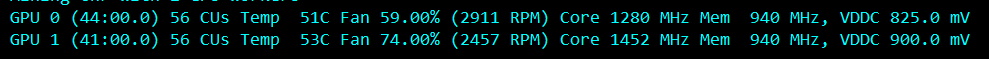 It's faster than before and it draws the same power from outlet as 1202 Mhz on both with 825/950 voltages. The faster card is hashing above 2100 which is great. I can live with 900mv with core @ 1450 Mhz. I have no idea why these settings previously stuck it @ 950 mv, but hey, as long as it works... I'm checking for stability, speeds seem a little low on pool side, but it's running only for 35 minutes. Only one reject because of expired block. Let's see. |
|
|
|
|
netmebtc
Newbie

 Offline Offline
Activity: 72
Merit: 0

|
 |
August 16, 2019, 11:07:54 AM |
|
Problem: crash when running version 0.5.2 or later version
Rig: windows10 6 x vega64 (Samsung MEM) amd driver: 19.4.3
When running TRM 0.5.2 (or later version), rig crashed and said error "POSIX..."
When running TRM 0.5.1, It is normal.
What is the problem of my rig?
|
|
|
|
|
kamisama233
Newbie

 Offline Offline
Activity: 42
Merit: 0

|
 |
August 16, 2019, 12:22:47 PM |
|
Samsung have 2300+HR on 860/870mv
First you must use 64 bios and your mem go on 1100mhz.
my vega 56 samsung have 2360hr and work on 1100mem/866mv and gpu on 1440/866mv
you chg your PPT table?
ODT for samsung:
Name=max1
GPU_P0=852;800;0
GPU_P1=991;801;0
GPU_P2=1084;802;0
GPU_P3=1100;803;0
GPU_P4=1125;804;0
GPU_P5=1200;864
GPU_P6=1400;865
GPU_P7=1450;866
Mem_P0=167;800;0
Mem_P1=500;800;0
Mem_P2=800;802
Mem_P3=1100;866
Mem_TimingLevel=0
Fan_P0=56;45
Fan_P1=58;51
Fan_P2=60;60
Fan_P3=62;70
Fan_P4=64;80
Fan_ZeroRPM=0
Fan_Acoustic=1800
Power_Target=0
ODT 0.2.8 wont new drive if you use 1..86 new ODT not work good
your gpu1 use to much power. try reinstal driver or chg ppt table for this gpu
your gpu0 use ultra low power:) this is super
is it stale able , no errors? have error -1 per hour etc(not all card) ). no reject share- gpu no error on 900mv but use much power and i use this setup with error(etc-in 24 hour 1 card have 20 error)work fine - no block excellent, what card and what's the timing? thanks |
|
|
|
|
|
UnclWish
|
 |
August 16, 2019, 01:40:57 PM |
|
Problem: crash when running version 0.5.2 or later version
Rig: windows10 6 x vega64 (Samsung MEM) amd driver: 19.4.3
When running TRM 0.5.2 (or later version), rig crashed and said error "POSIX..."
When running TRM 0.5.1, It is normal.
What is the problem of my rig?
You really think that you wrote enough info? You even didn't point what algo you mine... |
|
|
|
|
netmebtc
Newbie

 Offline Offline
Activity: 72
Merit: 0

|
 |
August 16, 2019, 01:58:00 PM |
|
Problem: crash when running version 0.5.2 or later version
Rig: windows10 6 x vega64 (Samsung MEM) amd driver: 19.4.3
When running TRM 0.5.2 (or later version), rig crashed and said error "POSIX..."
When running TRM 0.5.1, It is normal.
What is the problem of my rig?
You really think that you wrote enough info? You even didn't point what algo you mine... CNR, CNV8_UPX2 |
|
|
|
|
kerney666
Member
 
 Offline Offline
Activity: 658
Merit: 86

|
 |
August 16, 2019, 04:11:10 PM |
|
Problem: crash when running version 0.5.2 or later version
Rig: windows10 6 x vega64 (Samsung MEM) amd driver: 19.4.3
When running TRM 0.5.2 (or later version), rig crashed and said error "POSIX..."
When running TRM 0.5.1, It is normal.
What is the problem of my rig?
You really think that you wrote enough info? You even didn't point what algo you mine... CNR, CNV8_UPX2 I have one more error report saying the same thing, 0.5.1 works great, 0.5.2 os crashing intermittently. I'm going to go through all of the changes between versions, but unf I'm quite sure it's where we added a fix for a hashrate degradation for Radeon VII cards. The only thing that really changed was how the kernels in the binary were laid out, which means we're talking about very very subtle stuff. For some reason some Vega 64s doesn't like that very change. For the time being, if 0.5.1 works great for you, use it, but I'll try to spend some time doing tests. |
|
|
|
|
lncm
Member
 
 Offline Offline
Activity: 388
Merit: 13

|
 |
August 17, 2019, 05:09:59 PM |
|
I basically have the same problem as lncm for cnvr. But with Powercolor Vega 64s. Samsung memory. No matter the undervolt wont go under 950mv. No cards are being used for the monitor. I have 9 cards. 1442 core clock and 1105 mem clock but voltages don't stick. Side note, every blue moon I may be able to "trick" the voltages to stick by running a ppt table with 950mvs then running the miner for a second then running the actual voltages that I am trying to run. But majority of the time over the course of days itll get too many errors and ill have to restart and not be able to recreate the same results. Also, I cant run anything over version 0.4.5. Any version over that the first card hashes extremely slow. I dont know why. Any help would be appreciated.
Hi there I solved it with this PPT https://pastebin.com/udajhiG9Credit to GKumaran that posted this link on TRM Discord. I just changed [HKEY_LOCAL_MACHINE\SYSTEM\CurrentControlSet\Control\Class\{4d36e968-e325-11ce-bfc1-08002be10318}\0003] to \0000] and it did the trick, the misbehaved card now is @ 865 mv after a reboot. Power consumption went down 30W just from this undervolting. |
|
|
|
|
lncm
Member
 
 Offline Offline
Activity: 388
Merit: 13

|
 |
August 17, 2019, 06:12:54 PM |
|
Im not sure exactly what you are saying change? Am I changing the numbers to what was posted in the link you provided? Thanks I basically have the same problem as lncm for cnvr. But with Powercolor Vega 64s. Samsung memory. No matter the undervolt wont go under 950mv. No cards are being used for the monitor. I have 9 cards. 1442 core clock and 1105 mem clock but voltages don't stick. Side note, every blue moon I may be able to "trick" the voltages to stick by running a ppt table with 950mvs then running the miner for a second then running the actual voltages that I am trying to run. But majority of the time over the course of days itll get too many errors and ill have to restart and not be able to recreate the same results. Also, I cant run anything over version 0.4.5. Any version over that the first card hashes extremely slow. I dont know why. Any help would be appreciated.
Hi there I solved it with this PPT https://pastebin.com/udajhiG9Credit to GKumaran that posted this link on TRM Discord. I just changed [HKEY_LOCAL_MACHINE\SYSTEM\CurrentControlSet\Control\Class\{4d36e968-e325-11ce-bfc1-08002be10318}\0003] to \0000] and it did the trick, the misbehaved card now is @ 865 mv after a reboot. Power consumption went down 30W just from this undervolting. Yes, that's the order of the cards on the registry. \0000 is the first card an so on. Pay attention that's a ppt for Vega 56. |
|
|
|
|
jeca
Newbie

 Offline Offline
Activity: 9
Merit: 0

|
 |
August 18, 2019, 01:12:52 PM |
|
Congratulations to the developers of this software. I am mining monero with RX470 4GB Elpida, with the best straps I have, getting 890 h / s, with 1100cc 1920mc, 900mv, consuming on the wall ~ 85W each RX.  |
|
|
|
|
kerney666
Member
 
 Offline Offline
Activity: 658
Merit: 86

|
 |
August 18, 2019, 05:09:52 PM |
|
The discord isn't public atm, but please stay tuned, I think we'll open it up to the public very shortly. Up until now it has been a small group of beta testers etc. Do you have a link for the discord? Maybe someone there can help me Im not sure exactly what you are saying change? Am I changing the numbers to what was posted in the link you provided? Thanks I basically have the same problem as lncm for cnvr. But with Powercolor Vega 64s. Samsung memory. No matter the undervolt wont go under 950mv. No cards are being used for the monitor. I have 9 cards. 1442 core clock and 1105 mem clock but voltages don't stick. Side note, every blue moon I may be able to "trick" the voltages to stick by running a ppt table with 950mvs then running the miner for a second then running the actual voltages that I am trying to run. But majority of the time over the course of days itll get too many errors and ill have to restart and not be able to recreate the same results. Also, I cant run anything over version 0.4.5. Any version over that the first card hashes extremely slow. I dont know why. Any help would be appreciated.
Hi there I solved it with this PPT https://pastebin.com/udajhiG9Credit to GKumaran that posted this link on TRM Discord. I just changed [HKEY_LOCAL_MACHINE\SYSTEM\CurrentControlSet\Control\Class\{4d36e968-e325-11ce-bfc1-08002be10318}\0003] to \0000] and it did the trick, the misbehaved card now is @ 865 mv after a reboot. Power consumption went down 30W just from this undervolting. Yes, that's the order of the cards on the registry. \0000 is the first card an so on. Pay attention that's a ppt for Vega 56. |
|
|
|
|
ku4eto
Jr. Member

 Offline Offline
Activity: 194
Merit: 4

|
 |
August 19, 2019, 11:46:09 AM |
|
Kerney, todx, can you please include in the API, the currently used algorithm?
|
|
|
|
|
kerney666
Member
 
 Offline Offline
Activity: 658
Merit: 86

|
 |
August 19, 2019, 02:13:09 PM |
|
Kerney, todx, can you please include in the API, the currently used algorithm?
It's already available, but given the lack of documentation I understand it's hard to find. We refer to the sgminer 5.5 API docs, but those are somewhat confusing as well... Anyway, the "devdetails" command is what you want. For a single gpu, this is what you get, the "Kernel" field contains the algo:
$ echo '{"command": "devdetails"}' | nc localhost 4028 | python -m json.tool
{
"DEVDETAILS": [
{
"DEVDETAILS": 0,
"Device Path": "05:00:0",
"Driver": "opencl",
"ID": 0,
"Kernel": "cn_conceal",
"Model": "Radeon RX 570 Series",
"Name": "GPU"
}
],
"STATUS": [
{
"Code": 69,
"Description": "TeamRedMiner 0.5.7.1",
"Msg": "Device Details",
"STATUS": "S",
"When": 1566223785
}
],
"id": 1
}
|
|
|
|
|
ku4eto
Jr. Member

 Offline Offline
Activity: 194
Merit: 4

|
 |
August 19, 2019, 05:10:10 PM |
|
Kerney, todx, can you please include in the API, the currently used algorithm?
It's already available, but given the lack of documentation I understand it's hard to find. We refer to the sgminer 5.5 API docs, but those are somewhat confusing as well... Anyway, the "devdetails" command is what you want. For a single gpu, this is what you get, the "Kernel" field contains the algo:
$ echo '{"command": "devdetails"}' | nc localhost 4028 | python -m json.tool
{
"DEVDETAILS": [
{
"DEVDETAILS": 0,
"Device Path": "05:00:0",
"Driver": "opencl",
"ID": 0,
"Kernel": "cn_conceal",
"Model": "Radeon RX 570 Series",
"Name": "GPU"
}
],
"STATUS": [
{
"Code": 69,
"Description": "TeamRedMiner 0.5.7.1",
"Msg": "Device Details",
"STATUS": "S",
"When": 1566223785
}
],
"id": 1
}
Oh, thanks! |
|
|
|
|
ku4eto
Jr. Member

 Offline Offline
Activity: 194
Merit: 4

|
 |
August 20, 2019, 08:32:50 PM |
|
Kerney, todx, can you please include in the API, the currently used algorithm?
It's already available, but given the lack of documentation I understand it's hard to find. We refer to the sgminer 5.5 API docs, but those are somewhat confusing as well... Anyway, the "devdetails" command is what you want. For a single gpu, this is what you get, the "Kernel" field contains the algo:
$ echo '{"command": "devdetails"}' | nc localhost 4028 | python -m json.tool
{
"DEVDETAILS": [
{
"DEVDETAILS": 0,
"Device Path": "05:00:0",
"Driver": "opencl",
"ID": 0,
"Kernel": "cn_conceal",
"Model": "Radeon RX 570 Series",
"Name": "GPU"
}
],
"STATUS": [
{
"Code": 69,
"Description": "TeamRedMiner 0.5.7.1",
"Msg": "Device Details",
"STATUS": "S",
"When": 1566223785
}
],
"id": 1
}
Double post, but: Is there a "Uptime" key present? The "When" is not really useful, it could be used only as "Last time". |
|
|
|
|
kerney666
Member
 
 Offline Offline
Activity: 658
Merit: 86

|
 |
August 20, 2019, 09:30:53 PM |
|
Kerney, todx, can you please include in the API, the currently used algorithm?
It's already available, but given the lack of documentation I understand it's hard to find. We refer to the sgminer 5.5 API docs, but those are somewhat confusing as well... Anyway, the "devdetails" command is what you want. For a single gpu, this is what you get, the "Kernel" field contains the algo:
$ echo '{"command": "devdetails"}' | nc localhost 4028 | python -m json.tool
{
"DEVDETAILS": [
{
"DEVDETAILS": 0,
"Device Path": "05:00:0",
"Driver": "opencl",
"ID": 0,
"Kernel": "cn_conceal",
"Model": "Radeon RX 570 Series",
"Name": "GPU"
}
],
"STATUS": [
{
"Code": 69,
"Description": "TeamRedMiner 0.5.7.1",
"Msg": "Device Details",
"STATUS": "S",
"When": 1566223785
}
],
"id": 1
}
Double post, but: Is there a "Uptime" key present? The "When" is not really useful, it could be used only as "Last time". There are "Elapsed" fields in a number of different messages. Check the "SUMMARY" or "STATS" commands. Don't have access to a running miner right now for an example, just checked the code. |
|
|
|
|
|




