|
|
|
|
|
|
|
|
|
In order to achieve higher forum ranks, you need both activity points and merit points.
|
|
|
Advertised sites are not endorsed by the Bitcoin Forum. They may be unsafe, untrustworthy, or illegal in your jurisdiction.
|
|
|
|
Adatrader
|
 |
May 02, 2014, 05:57:38 PM |
|
Just found this website, looks great. Thanks for sharing. |
|
|
|
|
crypto_ripper
Member
 
 Offline Offline
Activity: 87
Merit: 10

|
 |
May 02, 2014, 06:04:23 PM |
|
Let's make a master list of all the issues we have with the coin?
- Wallet not syncing
- coins disappearing
- Coin not appearing correctly in the balance/stake bit
- Warning:Transaction may be incorrect error (Or along the lines of)
Anyting else?
I was there early to see all of the issues unfold. I sold most of my coins and went away for a few weeks, peeking in every now and then to see how things were coming along. That being said, yesterday, after not using the wallet at all since the 9th, I was able to delete everything but my wallet.dat, and install the newest wallet without any issues. I was able to open the wallet and watched it synch (very quickly I might add) with no issues. It shows my balance correctly, and I have had no synching issues at all since. I have not tried to send anything as there is a 0.98 balance in the wallet, and my other coins are sitting in the 100-400 sat range on Bittrex and I don't want to disturb their chi. I think the key for me has been to not use a conf. file, and just change your wallet qt name so it contains the -checknode=0 command. That seems to eliminate all possibility of the bad nodes messing with your wallet when you open it up, and for whatever reason, keeps it running once it is up. Please let me know if you tried the above and it did not work for you. You MAY have coins from the old fork in your wallet.dat, which would mean the coins were no good and it may be confusing to watch the wallet deal with that issue if you didn't know what was happening. My condolences to anyone stuck with bad coins. Has anyone else been successful by not using a conf file and instead using the "checknode=0 option? Thank you very much for putting the effort in a detailed reply. I will try this later and let you know how i get on. |
|
|
|
|
zeetak
Member
 
 Offline Offline
Activity: 140
Merit: 12

|
 |
May 02, 2014, 07:11:10 PM |
|
CleanWaterCoin is at the top of the MintPal voting list with 102172 votes. Should only be a matter of hours until they decide to put it on the exchange.
I would be prepared for a price increase once this happens (if past coin listing behaviors apply).
|
|
|
|
|
|
YouIsPeng
|
 |
May 02, 2014, 07:32:12 PM |
|
Please could we have an update from the devs, especially with Mintpal listing looming.
Specifically, is work under way to add the charity donation feature to the wallet? This is the main feature of this coin and it hasn't been present from day 1. If the coin hits Mintpal people will be asking questions as to why the coin is pretending to be a charity coin. Let's be clear, at this point there is ZERO charity aspect to the coin. The advertising banner also needs to get replaced in the wallet.
More work needs to be done on promotion/social media also. Launch was over a month ago and still everything is very low-key, please let us know what you have been spending the IPO BTC on. Are there other sponsors lined up or will the banner (when it eventually reappears) be forever selling belts?
Also, when a new wallet is released PLEASE change the version number so that people can check that they have the most up to date wallet. A big post on page one saying "Current Wallet is version 1.0.4" or whatever would be an intelligent idea.
Please post a response with your plans ASAP.
|
|
|
|
|
|
Kenta
|
 |
May 02, 2014, 08:34:19 PM |
|
Let's make a master list of all the issues we have with the coin?
- Wallet not syncing
- coins disappearing
- Coin not appearing correctly in the balance/stake bit
- Warning:Transaction may be incorrect error (Or along the lines of)
Anyting else?
I was there early to see all of the issues unfold. I sold most of my coins and went away for a few weeks, peeking in every now and then to see how things were coming along. That being said, yesterday, after not using the wallet at all since the 9th, I was able to delete everything but my wallet.dat, and install the newest wallet without any issues. I was able to open the wallet and watched it synch (very quickly I might add) with no issues. It shows my balance correctly, and I have had no synching issues at all since. I have not tried to send anything as there is a 0.98 balance in the wallet, and my other coins are sitting in the 100-400 sat range on Bittrex and I don't want to disturb their chi. I think the key for me has been to not use a conf. file, and just change your wallet qt name so it contains the -checknode=0 command. That seems to eliminate all possibility of the bad nodes messing with your wallet when you open it up, and for whatever reason, keeps it running once it is up. Please let me know if you tried the above and it did not work for you. You MAY have coins from the old fork in your wallet.dat, which would mean the coins were no good and it may be confusing to watch the wallet deal with that issue if you didn't know what was happening. My condolences to anyone stuck with bad coins. Has anyone else been successful by not using a conf file and instead using the "checknode=0 option? This actually works |
|
|
|
wisdom
Newbie

 Offline Offline
Activity: 35
Merit: 0

|
 |
May 02, 2014, 09:01:12 PM
Last edit: May 02, 2014, 09:25:25 PM by wisdom |
|
Please could we have an update from the devs, especially with Mintpal listing looming.
Specifically, is work under way to add the charity donation feature to the wallet? This is the main feature of this coin and it hasn't been present from day 1. If the coin hits Mintpal people will be asking questions as to why the coin is pretending to be a charity coin. Let's be clear, at this point there is ZERO charity aspect to the coin. The advertising banner also needs to get replaced in the wallet.
More work needs to be done on promotion/social media also. Launch was over a month ago and still everything is very low-key, please let us know what you have been spending the IPO BTC on. Are there other sponsors lined up or will the banner (when it eventually reappears) be forever selling belts?
Also, when a new wallet is released PLEASE change the version number so that people can check that they have the most up to date wallet. A big post on page one saying "Current Wallet is version 1.0.4" or whatever would be an intelligent idea.
Please post a response with your plans ASAP.
Whoever DEV he hires only do patch job and get paid not thing else he cares. So he could get hire again to patch the wallet or compile Mac version of Wallet   Sum up, the coin wallet still have bug. Please change wallet version number when make any improvement. always cleanwatercoin version 1.6.0.0 make people confusing and unprofessional. Especially those who get paid and don't have time to change it. Change the cleanwatercoin-qt.exe file name to cleanwatercoin-qt_4.exe Roll Eyes everyone can do it. Sum up, the coin wallet still have bug. Please change wallet version number when make any improvement. always cleanwatercoin version 1.6.0.0 make people confusing and unprofessional. Especially those who get paid and don't have time to change it. Change the cleanwatercoin-qt.exe file name to cleanwatercoin-qt_4.exe Roll Eyes everyone can do it.
Smiley Good news hash rate is up and price, too. Miner beware of fork when solo or pool mining may come in later again. Even official pool Huh Please check blockchains when in doubt. Thanks |
|
|
|
|
|
GAML
|
 |
May 02, 2014, 09:03:03 PM |
|
Well done everyone; we got Clean Water Coin to number 1 on Mintpal voting  Keep voting please people. 5 Votes an hour  https://www.mintpal.com/voting https://www.mintpal.com/voting |
|
|
|
|
GAML
|
 |
May 02, 2014, 09:16:45 PM |
|
Let's make a master list of all the issues we have with the coin?
- Wallet not syncing
- coins disappearing
- Coin not appearing correctly in the balance/stake bit
- Warning:Transaction may be incorrect error (Or along the lines of)
Anyting else?
I was there early to see all of the issues unfold. I sold most of my coins and went away for a few weeks, peeking in every now and then to see how things were coming along. That being said, yesterday, after not using the wallet at all since the 9th, I was able to delete everything but my wallet.dat, and install the newest wallet without any issues. I was able to open the wallet and watched it synch (very quickly I might add) with no issues. It shows my balance correctly, and I have had no synching issues at all since. I have not tried to send anything as there is a 0.98 balance in the wallet, and my other coins are sitting in the 100-400 sat range on Bittrex and I don't want to disturb their chi. I think the key for me has been to not use a conf. file, and just change your wallet qt name so it contains the -checknode=0 command. That seems to eliminate all possibility of the bad nodes messing with your wallet when you open it up, and for whatever reason, keeps it running once it is up. Please let me know if you tried the above and it did not work for you. You MAY have coins from the old fork in your wallet.dat, which would mean the coins were no good and it may be confusing to watch the wallet deal with that issue if you didn't know what was happening. My condolences to anyone stuck with bad coins. Has anyone else been successful by not using a conf file and instead using the "checknode=0 option? This actually works OMG I love you. This totally works and all of my coins are there. Thank you xoxo  |
|
|
|
|
CleanWaterCoin (OP)
|
 |
May 02, 2014, 09:28:39 PM |
|
Let's make a master list of all the issues we have with the coin?
- Wallet not syncing
- coins disappearing
- Coin not appearing correctly in the balance/stake bit
- Warning:Transaction may be incorrect error (Or along the lines of)
Anyting else?
I was there early to see all of the issues unfold. I sold most of my coins and went away for a few weeks, peeking in every now and then to see how things were coming along. That being said, yesterday, after not using the wallet at all since the 9th, I was able to delete everything but my wallet.dat, and install the newest wallet without any issues. I was able to open the wallet and watched it synch (very quickly I might add) with no issues. It shows my balance correctly, and I have had no synching issues at all since. I have not tried to send anything as there is a 0.98 balance in the wallet, and my other coins are sitting in the 100-400 sat range on Bittrex and I don't want to disturb their chi. I think the key for me has been to not use a conf. file, and just change your wallet qt name so it contains the -checknode=0 command. That seems to eliminate all possibility of the bad nodes messing with your wallet when you open it up, and for whatever reason, keeps it running once it is up. Please let me know if you tried the above and it did not work for you. You MAY have coins from the old fork in your wallet.dat, which would mean the coins were no good and it may be confusing to watch the wallet deal with that issue if you didn't know what was happening. My condolences to anyone stuck with bad coins. Has anyone else been successful by not using a conf file and instead using the "checknode=0 option? This actually works OMG I love you. This totally works and all of my coins are there. Thank you xoxo  As YouIsPeng would say:    |
CleanWaterCoin.org | A Crypto Charity
|
|
|
Stedy
Member
 
 Offline Offline
Activity: 79
Merit: 10

|
 |
May 02, 2014, 10:42:08 PM |
|
Let's make a master list of all the issues we have with the coin?
- Wallet not syncing
- coins disappearing
- Coin not appearing correctly in the balance/stake bit
- Warning:Transaction may be incorrect error (Or along the lines of)
Anyting else?
I was there early to see all of the issues unfold. I sold most of my coins and went away for a few weeks, peeking in every now and then to see how things were coming along. That being said, yesterday, after not using the wallet at all since the 9th, I was able to delete everything but my wallet.dat, and install the newest wallet without any issues. I was able to open the wallet and watched it synch (very quickly I might add) with no issues. It shows my balance correctly, and I have had no synching issues at all since. I have not tried to send anything as there is a 0.98 balance in the wallet, and my other coins are sitting in the 100-400 sat range on Bittrex and I don't want to disturb their chi. I think the key for me has been to not use a conf. file, and just change your wallet qt name so it contains the -checknode=0 command. That seems to eliminate all possibility of the bad nodes messing with your wallet when you open it up, and for whatever reason, keeps it running once it is up. Please let me know if you tried the above and it did not work for you. You MAY have coins from the old fork in your wallet.dat, which would mean the coins were no good and it may be confusing to watch the wallet deal with that issue if you didn't know what was happening. My condolences to anyone stuck with bad coins. Has anyone else been successful by not using a conf file and instead using the "checknode=0 option? This actually works OMG I love you. This totally works and all of my coins are there. Thank you xoxo  So does this mean we have a wallet that's now working? I must admit i left mine running overnight and woke up to find it synced perfectly. For the record, I've kept my .conf file however I've removed all nodes and replaced them with just; connect=107.170.209.91 connect=107.170.89.103 I really hope we have this nailed. |
|
|
|
|
|
WALKEN-COIN
|
 |
May 02, 2014, 11:06:44 PM
Last edit: May 03, 2014, 12:39:05 AM by WALKEN-COIN |
|
I am glad the solution worked for some people! Here are step-by-step instructions for people who are not tech-savy and are unaware how to fix the wallet: So here is what I did that worked a few weeks ago and has worked with wallet updates since: The problem seems to be that some people are still using the bad nodes/addresses from the previous fork. These addresses are kept in a file called the "conf" (short for "configuration") file in the %appdata%/cleanwatercoin folder. If a person using the bad addresses is connecting to a node you are connecting to, it will confuse the network and make funny things happen. Commanding your wallet to avoid connecting to nodes with bad behavior is the goal of these instructions. 1. You will need to access your roaming data folder if you have previously installed a wallet: to do this click on START and in the "search" field at the bottom of the START menu, type %appdata% and hit the ENTER button on your keyboard. You will be presented with a list of folders. Open the "cleanwatercoin" folder. 2. In the folder you will see a file called WALLET.DAT. THIS IS WHERE YOUR COINS ARE. COPY THIS FILE TO SAFE LOCATION IN CASE YOU DO SOMETHING WRONG. 3. Delete everything but your wallet.dat file from the %appdata%/cleanwatercoin folder. 4. Download the newest version of the wallet from the links provided in the original post of this thread. 5. Delete any previous shortcuts to wallet folders, and/or the old wallet folders themselves. 6. Unzip the new wallet to the desired destination. 7. You will see a "cleanwatercoin.conf" file in the wallet folder. You can just leave it there or delete it. DON'T put it in you %appdata%/cleanwatercoin folder, or it will attempt to connect to nodes in the .conf file. 8. Start up your wallet. Let it sync. If your coins aren't showing up after it syncs, make sure you had your original wallet.dat folder in the %appdata%cleanwatercoin folder before you started the wallet. If the DOWNLOADABLE WALLET to just not have a conf file there at all, this post may become unnecessary to fix things? Good luck.  |
|
|
|
Stedy
Member
 
 Offline Offline
Activity: 79
Merit: 10

|
 |
May 02, 2014, 11:36:12 PM |
|
If the DOWNLOADABLE WALLET could be updated so that the QT.exe file had the checknode=0 already in the name, and a README with instructions to leave out the .conf file (or just not have a conf file there at all) this post may become unnecessary to fix things.
If it's really this simple, then it should be high on the dev's priority list. |
|
|
|
|
|
|
|
CleanWaterCoin (OP)
|
 |
May 02, 2014, 11:46:03 PM |
|
We are pushing out a fix for a little bug with the statistics pages. But if you login and go to Dashboard -- it's all good there. Other than that, it's working just fine  |
CleanWaterCoin.org | A Crypto Charity
|
|
|
chrissibel
Sr. Member
   
 Offline Offline
Activity: 336
Merit: 250
Got Crypto?

|
 |
May 03, 2014, 12:02:43 AM |
|
to people having wallet synch issues...
1) download the new wallet
2) navigate to C:\Users\YOUR_PC_USERNAME\AppData\Roaming\cleanwatercoin
3) delete everything except wallet.dat file
4) create a text file named cleanwatercoin.conf
inside C:\Users\YOUR_PC_USERNAME\AppData\Roaming\cleanwatercoin folder
in this file, Use only these 2 nodes
connect=107.170.209.91
connect=107.170.89.103
5) start your wallet up and let it synch
I am on block 23403 with this conf file.
The conf file that came with the updated wallet tx fix does not work
I did this and Im stuck on block 19287 of the sync process. Any suggestions guys? |
|
|
|
|
|
YouIsPeng
|
 |
May 03, 2014, 12:10:42 AM
Last edit: May 03, 2014, 12:38:52 AM by YouIsPeng |
|
4. Open your new wallet folder, and Rename "cleanwatercoin -qt_4.exe" to "cleanwatercoin -qt_4 -checknode=0.exe"
I'm sorry but you are mistaken, that won't make any difference at all for 2 reasons: 1) That's not how you send a command-line option to an executable. All you have done is change the filename, try renaming it to "cleanwatercoin-qt_4 -thisdoesnothinguseful.exe" it will have just as little effect. 2) As far as I am aware there is no such command line option as -checknode=0. You may be getting confused with -checkblocks=0 which will force your wallet to check every block on startup. If you want to run your wallet with a command line option there are a couple of ways to do this: 1) Open a command line window and navigate to the folder your executable is in, and type the following: cleanwatercoin-qt_4.exe -checkblocks=0 (Note the -checkblocks=0 is AFTER the .exe) 2) Open a new file in notepad, type exactly the same as above and click "Save As", choose "All Files" as the file type and save it as "RunCW.bat" - put this file in the same folder as cleanwatercoin-qt_4.exe and run it. You have now created a batch file which you can create a shortcut to and run from your desktop, and change as you wish if you want to add further command-line options to your wallet's startup routine in the future. (BTW I wouldn't recommend running your wallet with -checkblocks=0 every time as it will take a very long time to load up each time) Also - the wallet seems to be syncing on its own without any problems now that the network has grown a bit. I just tried letting mine download the blockchain from scratch without using a conf file and it synced perfectly. If yours doesn't sync just leave it open for a while, it probably will get there on its own. |
|
|
|
|
|
WALKEN-COIN
|
 |
May 03, 2014, 12:34:38 AM |
|
4. Open your new wallet folder, and Rename "cleanwatercoin -qt_4.exe" to "cleanwatercoin -qt_4 -checknode=0.exe"
I'm sorry but you are mistaken, that won't make any difference at all for 2 reasons: 1) That's not how you send a command-line option to an executable. All you have done is change the filename, try renaming it to "cleanwatercoin-qt_4 -thisdoesnothinguseful.exe" it will have just as little effect. 2) As far as I am aware there is no such command line option as -checknode=0. You may be getting confused with -checkblocks=0 which will force your wallet to check every block on startup. If you want to run your wallet with a command line option there are a couple of ways to do this: 1) Open a command line window and navigate to the folder your executable is in, and type the following: cleanwatercoin-qt_4.exe -checkblocks=0 (Note the -checkblocks=0 is AFTER the .exe) 2) Open a new file in notepad, type exactly the same as above and click "Save As", choose "All Files" as the file type and save it as "RunCW.bat" - put this file in the same folder as cleanwatercoin-qt_4.exe and run it. You have now created a batch file which you can create a shortcut to and run from your desktop, and change as you wish if you want to add further command-line options to your wallet's startup routine in the future. (BTW I wouldn't recommend running your wallet with -checkblocks=0 every time as it will take a very long time to load up each time) Doh! So I guess the -checknode=0 wasn't doing anything all along! LOL! I got that from a suggestion in IRC weeks ago. If the -checknode=0 was useless, it must be that I kept the conf file out of my %appdata% folder that allowed me to avoid bad nodes. Where/what addresses does the wallet try to connect to if there is no conf file? Perhaps just leaving out the conf file altogether will work for most people? (I edited my previous post now that I realize the -checknode=0 was not actually doing anything  ) |
|
|
|
|
YouIsPeng
|
 |
May 03, 2014, 12:42:09 AM |
|
4. Open your new wallet folder, and Rename "cleanwatercoin -qt_4.exe" to "cleanwatercoin -qt_4 -checknode=0.exe"
I'm sorry but you are mistaken, that won't make any difference at all for 2 reasons: 1) That's not how you send a command-line option to an executable. All you have done is change the filename, try renaming it to "cleanwatercoin-qt_4 -thisdoesnothinguseful.exe" it will have just as little effect. 2) As far as I am aware there is no such command line option as -checknode=0. You may be getting confused with -checkblocks=0 which will force your wallet to check every block on startup. If you want to run your wallet with a command line option there are a couple of ways to do this: 1) Open a command line window and navigate to the folder your executable is in, and type the following: cleanwatercoin-qt_4.exe -checkblocks=0 (Note the -checkblocks=0 is AFTER the .exe) 2) Open a new file in notepad, type exactly the same as above and click "Save As", choose "All Files" as the file type and save it as "RunCW.bat" - put this file in the same folder as cleanwatercoin-qt_4.exe and run it. You have now created a batch file which you can create a shortcut to and run from your desktop, and change as you wish if you want to add further command-line options to your wallet's startup routine in the future. (BTW I wouldn't recommend running your wallet with -checkblocks=0 every time as it will take a very long time to load up each time) Doh! So I guess the -checknode=0 wasn't doing anything all along! LOL! I got that from a suggestion in IRC weeks ago. If the -checknode=0 was useless, it must be that I kept the conf file out of my %appdata% folder that allowed me to avoid bad nodes. Where/what addresses does the wallet try to connect to if there is no conf file? Perhaps just leaving out the conf file altogether will work for most people? If there is no conf file the wallet will just search the network for available nodes to connect to. I think the problem before was that there were too many bad nodes still transmitting forked blockchains but now that the network has grown a bit there are more 'good' nodes for the wallet to reach and so it's not a problem any more. |
|
|
|
|
clockers25
Member
 
 Offline Offline
Activity: 118
Merit: 10

|
 |
May 03, 2014, 01:01:38 AM |
|
when does PoS start for this coin?
|
|
|
|
|
|




 Poll
Poll
