STEP-BY-STEP (WITH IMAGES) INSTRUCTIONS TO SETUP BLACKHALO AND DO A CONTRACTI had a chance to play with BlackHalo and did a contract for sending BlackCoin. It worked perfectly and my BlackHalo wallet address could not be found on the block chain. I am not expert but sending BC with this wallet appears to be anon! If this is the case a detailed write up on the anon-send feature should be carefully explained and PR release on this feature alone should be done.
Here is quick summary for those interested in using the BC contracts feature.
First Install BlackHalo1. Download BlackHalo
http://blackhalo.info/ Go to official site and scroll to download link
2. Shut down BlackCoin wallet
3. Unzip Blackhalo.zip anywhere
4. To speed up BlackHalo wallet sync go to .. ...\blackhalo\data\ directory and delete all files
5. Go to BC wallet ...\AppData\Roaming\BlackCoin
6. Copy all files except wallet.dat
7. Paste these files into ...\blackhalo\data\ directory
8. Double click on Rescan.bat in ..\blackhalo\ directory
5. When finished, the command screen from Rescan.bat disappears.
6. Double click on BlackHalo.exe in a couple of minutes BlackHalo is 100% synched!
Note, if you do not have BlackCoin wallet then you will have to let BlackHalo sync by itself, skip items 4 through 5.
Second get email for BlackHalo clients to communicate automatically.Get a new gmail or hotmail account so that BlackHalo can communicate automatically with other people doing the contract. You will need the email and the password which will be added to BlackHalo. I used gmail.
Third getting a BlackHalo wallet and activating email.7. Go back to BlackHalo, it should be syncronized, and click on File > New Wallet
8. Click on save to save your first private key, then click on save again to save your second private key. You will need both keys to open your wallet so do not loose them, make a backup of them along with your new wallet.dat saved in ...\blackhalo\data\ directory.
9. In a minute you should see a wallet address and in a little longer you should see Balance = 0
10. Click on the "Receive Blackcoins" tab
11. Click on the Add/Change button near the bottom
12. Add your email and then your password. Your account will be validated automatically, and your email address will now be shown above the Add/Change button.

13. You will need to send some BLK to your wallet so click on the "Copy Adress to Clipboard" and save it somewhere.
14. Click on File > Exit to shut down the client. It will not close properly if you click on the x button on the right.
15. Wait a couple of minutes for clients to shut down properly and open BlackCoin Wallet to send some BLK to your BlackHalo. Used the saved address from step 13.
16. When it shows one confirmation then shut down the BlackCoin wallet.
17. Wait one minute and open BlackHalo
18. In a couple of minutes your BLK will show in the Balance.
Fourth: Doing your first contract.19. You will need the email from the other person to do the contract. There will be IRC rooms where you can find people interested but right now this IRC chat room is not working. Once you agree on the contract price then you can set it up.
20. This can be a typical contract: I am a buyer for a service (graphic design) and found the designer that cost 1000 BC. We have agreed on the price and that the design will be done in 24 hours, and that each of us will escrow 1000 BC extra until the job is completed and accepted.
20. Click on the "Make an Offer" tab and fill the form:
Send Contact to: email (
xxx@gmail.com)
Amount: 1000
You Deposit: 1000 (your escrow)
They Deposit: 1000 (his escrow)
Time to Complete: 36 hours (better give a little extra time)
Before you click on the Send button make sure that you select "I pay this amount (I am the buyer)" from the drop down menu below the Send button, or the seller if you are the seller.
21. Click on the Send button
22. Now the clients will communicate with each other automatically via email. You can see the current status of your offer under the tab "Pending Offers". It should say "Sent Offer ... sent offer details awaiting response..." If you click on it you can see some options to cancel it, send it again or copy the email.
23. At this point we are waiting for the order to be accepted. On the other end the details of the offer can be seen in the "Pending Offer" tab. When they click on the offer the options are to Accept, Counter-Offer, or Delete.
24. When the offer is accepted the transaction will be broadcasted, this may take a little while but when finished this transaction will move from the "Make an Offer" tab to the "Open Contracts". Now the contract should be listed and say something like Order: cxxxx.....
25. When the contract gets executed and the seller delivers the goods or services he selects the "Open Contracts" tab and click in the open Order: xxxxx. A window pops up where you have the option to click the Completion Request. When both have acknowledged that completion has been achieved by clicking on the Completion Request then the transaction is broadcasted as completed.
26. After some minutes the payment is sent and the escrows are returned. When all the transactions are completed the Open Contract Tab clears automatically and the contract is complete.
Thanks Dave Zimbeck this is an Amazing tool!
This is the link to the video which describes some of these steps: http://www.youtube.com/watch?v=1mpNYCasuGE




