>>
ROKOS Downloads, Feedback and Support Thread <<
ROKOS
Raspbian based OKcashpi OS
We've seen new services selling "stake miners" for different currencies, we support the new technology and uses for cryptocurrencies in the Rapberry Pi environments, hence we came up with a
Free solution for every Pi enthusiast, developer, user, service that want to try their first cryptocurrencies on their Pi systems, or that would like to turn their Pi into a Staking device, It already includes a synched and fully functional wallet for OKCash to provide them with the best and easier Out of the Box experience.
The First OS image release that merges the power of Raspbiand and Cryptocurrencies, it is for the Raspberry Pi and comes with an integrated OKCash wallet.
Raspberry Pi is a trademark of the Raspberry Pi Foundation
Distribution aimed at
New Pi Users,
Medium grade users and
Advanced Pi Users.
Download & Burn, Ready for use.ROKOS DOWNLOAD*Only Official Download - Do Not Download from other sources, posts, links to ensure the security of your download*- Full burnable OS Compatible with the
Raspberry Pi systems.
- Raspbian based.
- Active Firewall out of the box.
- Dev tools (makes it easier to compile Bitcoin and other cryptocurrencies wallets into the system)
- Works with other cryptocurrencies.
- Updated OKCash wallet with full Stake functionality, encrypted messages and a Synched Blockchain till Jun-6th-2015.
- Disabled SSH (can enable if required)
- Direct access to the wallet Via: Desktop shortcut, Menu > Internet.
- High Compression: Only 1.6Gb image to download, 4.4GB uncompressed to burn.
Requirements: -
Raspberry Pi B or 2 (Should work for A but further testing is required, hence not officially supported yet)
- Min 6gb SD card Class 10 for optimal performance.
Future Versions:- Security updates.
- Chain Updates.
- More innovative Cryptocurrencies will be integrated for an
Out of the Box experience.
- Designs Updates
- Users requests based on feedback.
Screen Shot
"ROKOS" OKCashPi Initial Setup
1.- Download and Burn the OKCashPi Image to a micro SD Card like you would with any other Pi Distro.
ROKOS DOWNLOADOn first boot
a) Login with user:
Pi password:
raspberry b) Type:
sudo raspi-config (This will get us to the config menu)
c)
Expand the file system by selecting the proper option.
d)
Allow booting to desktop (StartX) by selecting the proper option.
e)
Set up your Time Zone by selecting the proper option.
f)
Exit and restart the system (It will restart on exit)
Welcome to the ROKOS Desktop
Security Steps
Pi and root accounts default passwords: raspberry
*note:
Remember that the password will not be displayed as you type it; there are no Windows-style * symbols representing the letters. Instead, it will appear that you haven’t entered a password. This is a security feature to prevent people guessing the length of your passphrase. Just type the password regardless.Open a terminal and change the password of "Pi" and "root" accounts with this commands
sudo passwd(write your new password, this will change the password of Pi, the main use account)
su rootenter password: raspberry
passwd(write your new password, this will change the password for the root account)
exit(leaves root account and goes back to Pi account)
exit or close the terminal window
Final steps
a) Go to
Menu >
Internet and Click on the
OKCash Wallet
This will open the OKCash wallet, give it some minutes for the initial setup.
b) Make a backup of your wallet and save in USB or external media.
Now that it is open you can start using your OK wallet to Stake, Send and receive OKCash and encrypted messages.
Important Security Note:
Remember to create a backup for your OKCash wallet, you can use the wallet to create it and save it on a USB device.
You should have a backup of your wallet,
Raspberry Pi Hardware and the Software are under development hence is not responsible for missuses, electrical or compatibility issues that might cause a loss of information. It is as secure as one's ability to take care for it, same as a computer, so always have a backup of your wallets on an external device.
You can start testing and developing new integrations of the OKCash Tech in your projects.
***********************
Independant OKCashd node and fully functionall OKCash-qt Wallet side released for Advanced users that would like to use the OKCash wallet in their existent Distro. (Raspbian compatible)OKCash Wallet and Node Download




