a4si
Newbie

 Offline Offline
Activity: 31
Merit: 0

|
 |
September 13, 2017, 12:41:22 PM |
|
My EWBF 0.3.4b closes for some reason after day or two, I don't know why cause I can't see the reason because it closes. Rig is running all the time (no restarts), any idea why is this happening?
I have Win10 and GTX 1070 on it.
Is there an option to see the error if it turns up?
Thanks
use --log 1 or -- log 2 parameter in your startup line. It will create log in directory of miner. --log Create file miner.log in directory of miner. Allowed values 1 and 2. 1 only errors, 2 will repeat console output. |
|
|
|
|
|
|
Advertised sites are not endorsed by the Bitcoin Forum. They may be unsafe, untrustworthy, or illegal in your jurisdiction.
|
|
|
|
|
phamhop123
Newbie

 Offline Offline
Activity: 4
Merit: 0

|
 |
September 13, 2017, 02:53:34 PM |
|
CUDA: Device: 2 Thread exited with code: 6 CUDA: Device: 1 Thread exited with code: 6 CUDA: Device: 0 Thread exited with code: 6 CUDA: Device: 4 Thread exited with code: 6 CUDA: Device: 5 Thread exited with code: 6 CUDA: Device: 3 Thread exited with code: 6 ERROR: Looks like GPU1 are stopped. Restart attempt. ERROR: Looks like GPU2 are stopped. Restart attempt. ERROR: Looks like GPU3 are stopped. Restart attempt. ERROR: Looks like GPU0 are stopped. Restart attempt. ERROR: Looks like GPU4 are stopped. Restart attempt. ERROR: Looks like GPU5 are stopped. Restart attempt. CUDA: Device: 1 solver benchmark error work with default CUDA: Device: 0 Thread exited with code: 30 CUDA: Device: 1 Thread exited with code: 46 =============================================== Error when I run tool, after my PC show blue screen  |
|
|
|
|
shibob
Full Member
  
 Offline Offline
Activity: 672
Merit: 154
Blockchain Evangelist.


|
 |
September 13, 2017, 03:36:46 PM |
|
CUDA: Device: 2 Thread exited with code: 6 CUDA: Device: 1 Thread exited with code: 6 CUDA: Device: 0 Thread exited with code: 6 CUDA: Device: 4 Thread exited with code: 6 CUDA: Device: 5 Thread exited with code: 6 CUDA: Device: 3 Thread exited with code: 6 ERROR: Looks like GPU1 are stopped. Restart attempt. ERROR: Looks like GPU2 are stopped. Restart attempt. ERROR: Looks like GPU3 are stopped. Restart attempt. ERROR: Looks like GPU0 are stopped. Restart attempt. ERROR: Looks like GPU4 are stopped. Restart attempt. ERROR: Looks like GPU5 are stopped. Restart attempt. CUDA: Device: 1 solver benchmark error work with default CUDA: Device: 0 Thread exited with code: 30 CUDA: Device: 1 Thread exited with code: 46 =============================================== Error when I run tool, after my PC show blue screen  How many cards, which type of cards and what's your PSU? I think the problems might be 1. Bad Risers 2. Lack of Power supply. 3. OC too much. |
|
|
|
|
|
Temporel
|
 |
September 14, 2017, 02:39:12 AM |
|
Im thinking i should buy a lottery ticket....  Almost 7 days without a crash.... EWBF never crashed on me. But Im impress with your Sol rate. What are those GTX-1070 and what are your settings ? TYIA |
|
|
|
|
shibob
Full Member
  
 Offline Offline
Activity: 672
Merit: 154
Blockchain Evangelist.


|
 |
September 14, 2017, 02:45:55 AM |
|
Im thinking i should buy a lottery ticket....  Almost 7 days without a crash.... EWBF never crashed on me. But Im impress with your Sol rate. What are those GTX-1070 and what are your settings ? TYIA His card's temperature is also too good. It looks like MSI water cooling or EVGA hybrid. |
|
|
|
|
|
nUm81
|
 |
September 14, 2017, 02:18:01 PM |
|
The cards are all EVGA 1070 SC Blacks
I run them at +100 core and +600 mem 80% TDP.
|
|
|
|
|
Temporel
|
 |
September 14, 2017, 02:47:43 PM |
|
The cards are all EVGA 1070 SC Blacks
I run them at +100 core and +600 mem 80% TDP.
thanks for the infos, will give it a try later. |
|
|
|
|
|
95do
|
 |
September 14, 2017, 11:10:35 PM
Last edit: September 14, 2017, 11:28:18 PM by 95do |
|
hello I added 2 more cards to my 6 card rig so total 8 cards after adding the 2 cards and running the miner it will go perfect for maybe a couple of hours then crash. If I run it with only the 6 original cards it is fine. I have played with different clock settings but same thing. The motherboard is a ASUS PRIME Z270-P and I have 2 M.2 pci conntectors for the 2 additional cards. 6 1070GTX and 2 1050ti's here is screen shot of the exit cods of 4 and 46  |
|
|
|
|
QuintLeo
Legendary

 Offline Offline
Activity: 1498
Merit: 1030

|
 |
September 15, 2017, 11:31:07 AM |
|
The cards are all EVGA 1070 SC Blacks
I run them at +100 core and +600 mem 80% TDP.
Impressive, mine have never been stable past about +450 on mem. |
I'm no longer legendary just in my own mind!
Like something I said? Donations gratefully accepted. LYLnTKvLefz9izJFUvEGQEZzSkz34b3N6U (Litecoin)
1GYbjMTPdCuV7dci3iCUiaRrcNuaiQrVYY (Bitcoin)
|
|
|
papasmurf1337
Newbie

 Offline Offline
Activity: 64
Merit: 0

|
 |
September 15, 2017, 11:40:34 AM |
|
I have Evga, Zotac, Gigabyte few typos, MSI, Palit, Asus...
But special think is with EVGA, they have little problem with memory, most of them can work stable on mem +600, but for example from 20 days 1-2 must back to 550 to work good...
and some can go to 650 normaly...or even almost 700 but with ZEC 600 or 650 would do the same work.
|
|
|
|
|
papasmurf1337
Newbie

 Offline Offline
Activity: 64
Merit: 0

|
 |
September 15, 2017, 12:00:43 PM |
|
Forgot to mention one BUG to EWBF
--log or --logfile is not working, does not create miner.log or any other with second option.
Everything other works fine.
|
|
|
|
|
PotShot-RSA
Newbie

 Offline Offline
Activity: 38
Merit: 0

|
 |
September 15, 2017, 03:32:03 PM |
|
Forgot to mention one BUG to EWBF
--log or --logfile is not working, does not create miner.log or any other with second option.
Everything other works fine.
From the help file, --log takes a value of 1 or 2, so --log 1 or --log 2 and --logfile takes a value of a file name (what you want to call your log file) --log Create file miner.log in directory of miner.
Allowed values 1 and 2. 1 only errors, 2 will repeat console output.
--logfile Set custom filename. |
|
|
|
|
Feracon
Newbie

 Offline Offline
Activity: 7
Merit: 0

|
 |
September 15, 2017, 07:04:43 PM |
|
When I launch the miner, for the first one or two jobs my share rate is fast as hell. See screenshot below. But then after I get a new job from the pool (and I've tried two different pools). It slows down like 10x. Anyone heard of this happening? Start of mining session: https://ibb.co/iURRJkAfter 2nd or 3rd work detected: https://ibb.co/cVL8W5 |
|
|
|
|
Za1n
Legendary

 Offline Offline
Activity: 1078
Merit: 1011

|
 |
September 15, 2017, 07:10:55 PM
Last edit: September 15, 2017, 07:21:52 PM by Za1n |
|
When I launch the miner, for the first one or two jobs my share rate is fast as hell. See screenshot below. But then after I get a new job from the pool (and I've tried two different pools). It slows down like 10x. Anyone heard of this happening? Start of mining session:  After 2nd or 3rd work detected:  Its perfectly normal and is called vardiff for variable difficulty, which is a pool setting. When you first start mining to a pool it assigns you work at some default difficulty which is normally quite low. Since the default difficulty is too low for your miner it solves the shares quite quickly. Once the pool detects this it will then assign you a higher difficulty to try and make it more appropriate for your hardware. This might take the two or three adjustments as you describe before it settles down to what is optimal for your hardware. Your credits or share value on the pool are still counted the same though. For instance if you start off at a difficulty of 1000 you get 1000 points for every valid share you submit. So if over an hour time-span you submit 1000 shares you would get (1000 * 1000) or 1 million credits or points. But if the pool adjusts your difficulty to 10,000 you will only submit 100 shares over an hour period. But you still earn the same internal credit as 10,000 * 100 also equals 1 million. The above example is just for explaining the basic concept, as each pool will behave a bit differently and will assign difficulty and weights matched to the algorithm as well as overall hash-rate so the actual values will be different, but the principle is basically the same. |
|
|
|
|
Feracon
Newbie

 Offline Offline
Activity: 7
Merit: 0

|
 |
September 15, 2017, 07:20:51 PM |
|
@Za1n
Why wouldn't someone rig the miner to just launch, run for 1 minute, close, and relaunch if this is the case? Wouldn't that be much more lucrative?
|
|
|
|
|
Za1n
Legendary

 Offline Offline
Activity: 1078
Merit: 1011

|
 |
September 15, 2017, 07:24:19 PM |
|
@Za1n
Why wouldn't someone rig the miner to just launch, run for 1 minute, close, and relaunch if this is the case? Wouldn't that be much more lucrative?
I expanded on my explanation given above. But in essence no, as you would just be wasting time with the relaunch and just because they are "faster" shares, since they are also of lower difficulty they will hold less value at the pool as explained earlier. |
|
|
|
|
Feracon
Newbie

 Offline Offline
Activity: 7
Merit: 0

|
 |
September 15, 2017, 07:27:23 PM |
|
I expanded on my explanation given above. But in essence no, as you would just be wasting time with the relaunch and just because they are "faster" shares, since they are also of lower difficulty they will hold less value at the pool as explained earlier.
Thank you for taking the time to explain that, incredibly helpful! |
|
|
|
|
DeepTerrfici
Full Member
  
 Offline Offline
Activity: 275
Merit: 100
Data Collecting Textile Circuitry

|
 |
September 16, 2017, 03:42:45 PM |
|
what intensity are you guys using with gtx 1060s for best results?
|
|
|
|
Stalesamy
Newbie

 Offline Offline
Activity: 13
Merit: 0

|
 |
September 16, 2017, 08:30:39 PM |
|
Hello, I am getting an error 'Error: No devices selected' when running this on windows 10 with latest drives 1 gtx 1070 and 5 gtx 1080's. Anyone have this problem before or can help me find the solution?
miner --server zen.suprnova.cc --user cryptomkd.7 --pass x --port 3618
--cuda_devices 0 1 2 3 4 5
--intensity 64 64 64 64 64 64
--templimit 80
--pec 0
--boff 0
--eexit 0
--tempunits c
--log 0
--logfile miner.log
--api 127.0.0.1:42000
|
|
|
|
|
JBear
Newbie

 Offline Offline
Activity: 5
Merit: 0

|
 |
September 16, 2017, 09:17:56 PM |
|
I use this in my config file for mining with a solo 1070 sea hawk ek x for zec at dwarfpool. Don't know if this will help, but I'm not having any issues with it. # Common parameters # All the parameters here are similar to the command line arguments [common] cuda_devices 0 intensity 64 templimit 80 pec 1 boff 0 eexit 0 tempunits c log 1 logfile miner.log api dwarfpool.com/eth/api?wallet=t1S5BcoPyuQ3CUarioeSyeT7ztCPvVzJKyo&email=jbirish.other@gmail.com solver 2 # The miner start work from this server # When the server is fail, the miner will try to reconnect 3 times # After three unsuccessful attempts, the miner will switch to the next server # You can add up to 8 servers # main server [server] server zec-us1.dwarfpool.com port 3334 user t1S5BcoPyuQ3CUarioeSyeT7ztCPvVzJKyo pass jbirish.other@gmail.com# additional server 1 [server] server zec-eu1.dwarfpool.com port 3334 user t1S5BcoPyuQ3CUarioeSyeT7ztCPvVzJKyo pass jbirish.other@gmail.com#additional server 2 [server] server zec-ru1.dwarfpool.com port 3334 user t1S5BcoPyuQ3CUarioeSyeT7ztCPvVzJKyo pass jbirish.other@gmail.comI turned on PEC because I wanted to see voltage use... Temp 41 C 482 sol/s power use 146w efficience 3.30 sol/w Setting using afterburner power limit 66% Temp limit 75 C Core clock +172 Mem clock +939 Fan 0 (no fan. liquid cooled) temp 41 c |
|
|
|
|
|




