|
Keefe
|
 |
November 08, 2013, 06:22:33 PM |
|
arghhhh. these things are really sensitive.
just tried redirecting to a pool and needed a reboot. now not working at all.
any suggestions when one gets zeros across all slots?
Reboot again or restart chainminer. |
|
|
|
|
|
|
|
|
|
|
|
|
In order to get the maximum amount of activity points possible, you just need to post once per day on average. Skipping days is OK as long as you maintain the average.
|
|
|
Advertised sites are not endorsed by the Bitcoin Forum. They may be unsafe, untrustworthy, or illegal in your jurisdiction.
|
|
|
|
|
cypherdoc
Legendary

 Offline Offline
Activity: 1764
Merit: 1002

|
 |
November 08, 2013, 08:06:38 PM |
|
arghhhh. these things are really sensitive.
just tried redirecting to a pool and needed a reboot. now not working at all.
any suggestions when one gets zeros across all slots?
Reboot again or restart chainminer. i did. several times. finally got it to come back up but at suboptimal rates. these things are really finicky. once you get them running at optimal rates i wouldn't fiddle with them. i'm learning to appreciate my avalons coupled with cgminer. also, it appears to me that the stratum proxy within chainminer does not interface well with a local instance of stratum on one's server when solo mining. so i'm forced to pool  if i get around to it i may install bfgminer or even cgminer to try and solo once again. |
|
|
|
|
cypherdoc
Legendary

 Offline Offline
Activity: 1764
Merit: 1002

|
 |
November 08, 2013, 08:08:43 PM |
|
can someone link me to directions on how to make a backup image of the SD card onto a new one? these look to be of poor quality and i think i have a corrupted one.
|
|
|
|
|
|
salfter
|
 |
November 08, 2013, 11:28:32 PM
Last edit: November 13, 2013, 04:05:13 PM by salfter |
|
I have been using bfgminer since i received my bitfury instead of chainminer and find its a lot more stable and seems to work fine with all the pools i have tried as it does stratum itself there is no need for the proxies.
This seems reasonable to me as I am a long term cgminer user. Any tips on how to set it up? This is cribbed largely from my post yesterday on bringing up cgminer...main difference is that bfgminer needs libjansson, and the configure invocation's a little different: # install dependencies
apt-get install autoconf automake libtool libusb-1.0-0-dev libusb-1.0-0 libcurl4-openssl-dev libncurses5-dev libudev-dev libjansson-dev uthash-dev
# clone the repo
git clone https://github.com/luke-jr/bfgminer
cd bfgminer
# build and install
./autogen.sh
./configure --enable-bfsb --disable-opencl --disable-adl
make
(cd libblkmaker && sudo make install && sudo ldconfig)
sudo make install
Compiling on the RPi will take a few minutes...be patient while it does its thing. Once it's installed, use something like this to run it: sudo bfgminer -S bfsb:auto Support for a bunch of other ASIC miners will be included, so you could (if you wanted) connect them to your RPi through a powered hub and have one bfgminer instance running all of them. I was getting good speed with the pools I tried, but the warning (see the Bitfury section in README.ASIC in the repo) about a lack of thermal shutdown support at this time means I'll hold off on running this until I get my heatsinks in. |
|
|
|
frankenmint
Legendary

 Offline Offline
Activity: 1456
Merit: 1018
HoneybadgerOfMoney.com Weed4bitcoin.com


|
 |
November 09, 2013, 07:15:28 AM |
|
okay so i took my full kit to its final home and now its acting wierd: I can access it through putty and also through the ip address to get to the bitfury web interface. I CANNOT see it on my router at all. It is not hashing at all  I figured it was an ip conflict but I can manually ip to the bitfury using my browser, although on the router interface, I do not see the device at all. While in testing mode at work I was able to see it appear as rasberrypi. Any ideas guys? Using a generic ATT 2wire wireless router. |
|
|
|
|
Keefe
|
 |
November 09, 2013, 07:24:06 AM |
|
okay so i took my full kit to its final home and now its acting wierd: I can access it through putty and also through the ip address to get to the bitfury web interface. I CANNOT see it on my router at all. It is not hashing at all  I figured it was an ip conflict but I can manually ip to the bitfury using my browser, although on the router interface, I do not see the device at all. While in testing mode at work I was able to see it appear as rasberrypi. Any ideas guys? Using a generic ATT 2wire wireless router. Maybe the router is only telling you the devices that requested an IP via DHCP? Once logged into the rPi with putty, try a traceroute to some internet IP address (i.e. 74.125.224.164) and see if/where it stops. |
|
|
|
Soros Shorts
Donator
Legendary

 Offline Offline
Activity: 1616
Merit: 1003

|
 |
November 09, 2013, 07:33:12 AM |
|
Got my October kit yesterday and I'm happy to find out that it fits the Spotswood v2 case perfectly. The auto-IP configuration script worked flawlessly too.  With just fans and no heatsinks it only hashed at 400-450 GH/s due to the H-cards frequently shutting down. With a single goxed-style copper heatsink behind the regulator the nonce rate went up to 525 GH/s. There is still plenty of shutting down of the H-cards going on, and I would probably need to add more heatsinks when I find the time. IMHO these Oct H-cards come a little to hot from the factory for the average mining enthusiast. Fortunately you have the option of turning the voltage down. The picture below shows it sitting on top of an August kit.  |
|
|
|
|
frankenmint
Legendary

 Offline Offline
Activity: 1456
Merit: 1018
HoneybadgerOfMoney.com Weed4bitcoin.com


|
 |
November 09, 2013, 07:48:40 AM |
|
Maybe the router is only telling you the devices that requested an IP via DHCP?
Once logged into the rPi with putty, try a traceroute to some internet IP address (i.e. 74.125.224.164) and see if/where it stops.
Ok tried this. From 192.168.1.249 icmp_seq=148 Destination Host Unreachable From 192.168.1.249 icmp_seq=149 Destination Host Unreachable From 192.168.1.249 icmp_seq=150 Destination Host Unreachable Seems that I cannot send anything outbound at all. its not the 2nd half where dave says to set the gateway on the image either because I've done this before and the setup was working correctly at my workstation not too long ago. |
|
|
|
|
Keefe
|
 |
November 09, 2013, 08:02:06 AM |
|
Maybe the router is only telling you the devices that requested an IP via DHCP?
Once logged into the rPi with putty, try a traceroute to some internet IP address (i.e. 74.125.224.164) and see if/where it stops.
Ok tried this. From 192.168.1.249 icmp_seq=148 Destination Host Unreachable From 192.168.1.249 icmp_seq=149 Destination Host Unreachable From 192.168.1.249 icmp_seq=150 Destination Host Unreachable Seems that I cannot send anything outbound at all. its not the 2nd half where dave says to set the gateway on the image either because I've done this before and the setup was working correctly at my workstation not too long ago. Check that it has the right gateway address. Is your router 192.168.0.1 or 192.168.1.1 or something else? My router is 192.168.0.1 and my rPi is correctly using it as its default gateway: pi@192-168-0-249:~$ route
Kernel IP routing table
Destination Gateway Genmask Flags Metric Ref Use Iface
default 192.168.0.1 0.0.0.0 UG 0 0 0 eth0
192.168.0.0 * 255.255.255.0 U 0 0 0 eth0
|
|
|
|
frankenmint
Legendary

 Offline Offline
Activity: 1456
Merit: 1018
HoneybadgerOfMoney.com Weed4bitcoin.com


|
 |
November 09, 2013, 08:13:25 AM |
|
That did it  ITS WORKING  PM me an address and I'll shoot you a tip. Thanks again! Now I'm off to convert this to a BFG bitfury. You were right too - Work settings work but this router has funny defaults in it which it why it wasn't seeming to work. |
|
|
|
|
tom99
|
 |
November 09, 2013, 08:40:13 AM |
|
That did it  ITS WORKING  PM me an address and I'll shoot you a tip. Thanks again! Now I'm off to convert this to a BFG bitfury. You were right too - Work settings work but this router has funny defaults in it which it why it wasn't seeming to work. you have to look at /etc/network for file interfaces and you need to change ip in the interfaces file. |
|
|
|
|
frankenmint
Legendary

 Offline Offline
Activity: 1456
Merit: 1018
HoneybadgerOfMoney.com Weed4bitcoin.com


|
 |
November 09, 2013, 01:19:32 PM |
|
I have been using bfgminer since i received my bitfury instead of chainminer and find its a lot more stable and seems to work fine with all the pools i have tried as it does stratum itself there is no need for the proxies.
Does the stratum proxy need to be explicitly disabled on reboot in order for this to work? I was able to get it installed but it just throws me a TON of hardware errors and doesnt seem to kick over properly. |
|
|
|
|
ktbken
|
 |
November 09, 2013, 01:22:55 PM |
|
I have been using bfgminer since i received my bitfury instead of chainminer and find its a lot more stable and seems to work fine with all the pools i have tried as it does stratum itself there is no need for the proxies.
This seems reasonable to me as I am a long term cgminer user. Any tips on how to set it up? Sorry been tied up have you got it working ? |
|
|
|
|
ktbken
|
 |
November 09, 2013, 01:23:46 PM |
|
I have been using bfgminer since i received my bitfury instead of chainminer and find its a lot more stable and seems to work fine with all the pools i have tried as it does stratum itself there is no need for the proxies.
Does the stratum proxy need to be explicitly disabled on reboot in order for this to work? I was able to get it installed but it just throws me a TON of hardware errors and doesnt seem to kick over properly. should not mater as bfg does not use them you need to stop chainminer though once the pi is started up before you run bfg |
|
|
|
frankenmint
Legendary

 Offline Offline
Activity: 1456
Merit: 1018
HoneybadgerOfMoney.com Weed4bitcoin.com


|
 |
November 09, 2013, 01:27:03 PM |
|
Within the Pi itself run stop-stratum.sh? There is no way to stop it from the interface.
|
|
|
|
|
bkpduke
|
 |
November 09, 2013, 01:30:14 PM |
|
I have been using bfgminer since i received my bitfury instead of chainminer and find its a lot more stable and seems to work fine with all the pools i have tried as it does stratum itself there is no need for the proxies.
This seems reasonable to me as I am a long term cgminer user. Any tips on how to set it up? Sorry been tied up have you got it working ? Was looking around and didn't find much, but would love to see a "howto" if there is one for bfgminer and a fully 16-card Bitfury v1 kit. chainminer to date has not impressed me. |
|
|
|
|
frankenmint
Legendary

 Offline Offline
Activity: 1456
Merit: 1018
HoneybadgerOfMoney.com Weed4bitcoin.com


|
 |
November 09, 2013, 01:33:15 PM |
|
I have been using bfgminer since i received my bitfury instead of chainminer and find its a lot more stable and seems to work fine with all the pools i have tried as it does stratum itself there is no need for the proxies.
This seems reasonable to me as I am a long term cgminer user. Any tips on how to set it up? This is cribbed largely from my post yesterday on bringing up cgminer...main difference is that bfgminer needs libjansson, and the configure invocation's a little different: # install dependencies
apt-get install autoconf automake libtool libusb-1.0-0-dev libusb-1.0-0 libcurl4-openssl-dev libncurses5-dev libudev-dev libjansson-dev
# clone the repo
git clone https://github.com/luke-jr/bfgminer
cd bfgminer
# build and install
./autogen.sh
./configure --enable-bfsb
make
sudo make install
Compiling on the RPi will take a few minutes...be patient while it does its thing. Once it's installed, use something like this to run it: sudo bfgminer -S bfsb:auto Support for a bunch of other ASIC miners will be included, so you could (if you wanted) connect them to your RPi through a powered hub and have one bfgminer instance running all of them. I was getting good speed with the pools I tried, but the warning (see the Bitfury section in README.ASIC in the repo) about a lack of thermal shutdown support at this time means I'll hold off on running this until I get my heatsinks in. |
|
|
|
|
ktbken
|
 |
November 09, 2013, 01:45:14 PM |
|
Within the Pi itself run stop-stratum.sh? There is no way to stop it from the interface.
There should be no need to touch the original proxys but is you want to stop them from starting at boot comment the line out in /etc/rc.local i have commented out the chainminer start as well. I find that bfg does not load the spi drivers properly itself and just click start then stop miner in the web interface before starting bfg When bfg is running you will see lines saying the last 8 results where bad etc you can ignore these its just bfg doing auto tune |
|
|
|
|
bkpduke
|
 |
November 09, 2013, 02:39:54 PM |
|
Tried to compile bfgminer and ran into a wall here: "Could not find HASH_ITER - please install uthash-dev" This was near the end when running: ./configure --enable-bfsb Went ahead and tried cgminer and got it to compile, but it could not detect the bitfury (I am on a V1 M-board). Back to chainminer for now.  |
|
|
|
|
cypherdoc
Legendary

 Offline Offline
Activity: 1764
Merit: 1002

|
 |
November 09, 2013, 04:03:59 PM |
|
I have been using bfgminer since i received my bitfury instead of chainminer and find its a lot more stable and seems to work fine with all the pools i have tried as it does stratum itself there is no need for the proxies.
This seems reasonable to me as I am a long term cgminer user. Any tips on how to set it up? Sorry been tied up have you got it working ? according to bfgminer readme, it says there is no thermal shutdown regulation. do you have heatsinks installed? |
|
|
|
|
|




 Poll
Poll
