mb300sd
Legendary

 Offline Offline
Activity: 1260
Merit: 1000
Drunk Posts


|
 |
November 12, 2013, 04:52:28 PM |
|
I got my unit running with bfgminer, the only thing I could get chainminer to do was output
"M-Board version 2 detected
INIT: 256 chips detected"
Now I'm having issues with bfgminer outputting this, and the hashrate dropping.
[2013-11-12 00:05:02] BSB 2bm: bitfury_init_oldbuf: Giving up after 4 tries
[2013-11-12 00:05:02] BSB 2bn: bitfury_init_oldbuf: Giving up after 4 tries
[2013-11-12 00:05:02] BSB 2bo: bitfury_init_oldbuf: Giving up after 4 tries
[2013-11-12 00:05:02] BSB 2bp: bitfury_init_oldbuf: Giving up after 4 tries
...
I'd get those errors if I let bfgminer initialize the cards with the clock set to 53. I turned it down to 52 and it's been running without issue for nearly 3 days:  See this post for details. Thats one of the first things I tried, went all the way down to 50 and its still doing it. I want to think its a thermal issue, but it was colder in that room this morning than when I went to bed, and it failed some time overnight. |
1D7FJWRzeKa4SLmTznd3JpeNU13L1ErEco
|
|
|
|
|
Advertised sites are not endorsed by the Bitcoin Forum. They may be unsafe, untrustworthy, or illegal in your jurisdiction.
|
|
|
|
|
CoinHoarder
Legendary

 Offline Offline
Activity: 1484
Merit: 1026
In Cryptocoins I Trust

|
 |
November 12, 2013, 05:01:59 PM |
|
so, in your opinion, is BFGminer definitely a better choice than Chainminer?
Chainminer kept conking out on me. Sometimes it'd take a few tries to get it running stably, and even once it appeared to be stable, sometimes it'd die for no good reason. Hashrate kept fluctuating. It (or the stratum proxy) also didn't like BTCGuild. bfgminer has been far less troublesome, so I'd have to say that it is the better choice. That it'll also handle my BFL miners plugged into the RPi over USB is a bonus (was able to get rid of the power-hungry P4 that was running all my mining hardware). I've not applied any hardware tweaks yet. I've not tried backing off the voltage from the regulator, and I'm waiting for heatsinks to arrive (ordered this 100-pack last week). of course you're right. i've been experiencing the same problems with chainminer. not looking forward to the effort of switching over. Just when I think I have everything solved... I am suffering from the same issues. Noncerate in the admin panel is good... 507 Gh and 468 Gh (chainminer.) On Eligius they combine to only 594 Gh worth of submitted shares. Something is wrong here. I've tried it with and without this cronjob mod (both on 5 and 10 minute intervals): https://bitcointalk.org/index.php?topic=250249.msg3171841#msg3171841That doesn't seem to make a difference although 5 minutes seems really bad as reported hash rate slows down more so than normal... this is too quick. Now I am going the other way and am trying it on 15 minute intervals.... I will report back. I'm going to keep bumping this number up by 5 minutes to see if it makes any difference. If this doesn't work I suppose my only option is to use bfgminer? |
|
|
|
|
|
tom99
|
 |
November 12, 2013, 05:06:45 PM |
|
I got my unit running with bfgminer, the only thing I could get chainminer to do was output
"M-Board version 2 detected
INIT: 256 chips detected"
Now I'm having issues with bfgminer outputting this, and the hashrate dropping.
[2013-11-12 00:05:02] BSB 2bm: bitfury_init_oldbuf: Giving up after 4 tries
[2013-11-12 00:05:02] BSB 2bn: bitfury_init_oldbuf: Giving up after 4 tries
[2013-11-12 00:05:02] BSB 2bo: bitfury_init_oldbuf: Giving up after 4 tries
[2013-11-12 00:05:02] BSB 2bp: bitfury_init_oldbuf: Giving up after 4 tries
...
I'd get those errors if I let bfgminer initialize the cards with the clock set to 53. I turned it down to 52 and it's been running without issue for nearly 3 days:  See this post for details. maybe I will do it again with 52 if thing will run ok. |
|
|
|
|
AMD FTW
Sr. Member
   
 Offline Offline
Activity: 317
Merit: 250
GET IN - Smart Ticket Protocol - Live in market!

|
 |
November 12, 2013, 06:40:55 PM |
|
|
|
|
|
|
tom99
|
 |
November 12, 2013, 06:52:38 PM |
|
I got my unit running with bfgminer, the only thing I could get chainminer to do was output
"M-Board version 2 detected
INIT: 256 chips detected"
Now I'm having issues with bfgminer outputting this, and the hashrate dropping.
[2013-11-12 00:05:02] BSB 2bm: bitfury_init_oldbuf: Giving up after 4 tries
[2013-11-12 00:05:02] BSB 2bn: bitfury_init_oldbuf: Giving up after 4 tries
[2013-11-12 00:05:02] BSB 2bo: bitfury_init_oldbuf: Giving up after 4 tries
[2013-11-12 00:05:02] BSB 2bp: bitfury_init_oldbuf: Giving up after 4 tries
...
I'd get those errors if I let bfgminer initialize the cards with the clock set to 53. I turned it down to 52 and it's been running without issue for nearly 3 days:  See this post for details. still not work and got 100% HW errorrs. I got see too many BSB like bsb0 to bsb24 but I got only 6 Hboards that fun part. |
|
|
|
|
|
E
|
 |
November 13, 2013, 12:18:45 AM |
|
so, in your opinion, is BFGminer definitely a better choice than Chainminer?
Chainminer kept conking out on me. Sometimes it'd take a few tries to get it running stably, and even once it appeared to be stable, sometimes it'd die for no good reason. Hashrate kept fluctuating. It (or the stratum proxy) also didn't like BTCGuild. bfgminer has been far less troublesome, so I'd have to say that it is the better choice. That it'll also handle my BFL miners plugged into the RPi over USB is a bonus (was able to get rid of the power-hungry P4 that was running all my mining hardware). I've not applied any hardware tweaks yet. I've not tried backing off the voltage from the regulator, and I'm waiting for heatsinks to arrive (ordered this 100-pack last week). of course you're right. i've been experiencing the same problems with chainminer. not looking forward to the effort of switching over. Just when I think I have everything solved... I am suffering from the same issues. Noncerate in the admin panel is good... 507 Gh and 468 Gh (chainminer.) On Eligius they combine to only 594 Gh worth of submitted shares. Something is wrong here. I started having issues with eligius and chainminer a few days ago. It was working fine before then. But my 6-hboard on v1 mboard setup gets >200gh/s on hhtt and dustcoin, but on eligius (with no other changes) it starts around 120 and slows down from there. I've tried passing and not passing -rt to stratumproxy. I may try running bfgminer rather than stratumproxy as a getwork proxy; I'll report back if that works well. |
|
|
|
|
shade88
Member
 
 Offline Offline
Activity: 119
Merit: 10

|
 |
November 13, 2013, 01:46:40 AM |
|
Finally got it to works with bfgminer after scratching my head when chainminer can't get passed chip count  35 GH/s with only 12" fan. |
|
|
|
|
|
tom99
|
 |
November 13, 2013, 01:49:28 AM |
|
Finally got it to works with bfgminer after scratching my head when chainminer can't get passed chip count  35 GH/s with only 12" fan. how did you get bfgminer worked with your miner? I was gave up bfgminer and I couldn't get it work with V1 mboard. |
|
|
|
|
shade88
Member
 
 Offline Offline
Activity: 119
Merit: 10

|
 |
November 13, 2013, 01:56:51 AM |
|
how did you get bfgminer worked with your miner? I was gave up bfgminer and I couldn't get it work with V1 mboard.
I install Raspbian and then follow the instruction here: https://bitcointalk.org/index.php?topic=251966.msg3530533#msg3530533Then enable the the SPI with raspi-config before running bfgminer. |
|
|
|
|
|
tom99
|
 |
November 13, 2013, 02:00:19 AM |
|
Do you really need to do SPI enable with raspi-config? I will try one more time with raspi-config to enable spi. Thank you |
|
|
|
|
|
tom99
|
 |
November 13, 2013, 02:13:06 AM
Last edit: November 13, 2013, 02:27:33 AM by tom99 |
|
Why hell blacklist spi pi@raspberrypi ~ $ cat /etc/modprobe.d/raspi-blacklist.conf # blacklist spi and i2c by default (many users don't need them) #blacklist spi-bcm2708 blacklist i2c-bcm2708 I need to enable spi and I need to update raspi-config to see enable spi thing. |
|
|
|
|
cypherdoc
Legendary

 Offline Offline
Activity: 1764
Merit: 1002

|
 |
November 13, 2013, 02:35:45 AM |
|
can someone explain the concept of the Banks and how they apply to v2.2 H boards and v3 M boards?
Dave said that the Banks are obsolete and that the H boards are just numbered 0-9, A-F. however, on 3 of my M boards i have one entire bank at zero; 2 Bank 1's, and 1 Bank 4. there must be some relationship btwn the 4 adjacent cards in those Banks.
any suggestions to revive those Banks?
|
|
|
|
|
goxed
Legendary

 Offline Offline
Activity: 1946
Merit: 1006
Bitcoin / Crypto mining Hardware.

|
 |
November 13, 2013, 02:37:28 AM |
|
Guys how much would it cost per board to manufacture and assemble the H-boards in quantity of 100? I am thinking of getting it done in the USA, since H-boards are not available and only chips are available  +1 The PCB layout is simple enough, someone here made an 8-chip h-board and shared the design. They had it manufactured by oshpark.com Easy enough to hand solder. Hey do you have the link to the layout files? Thanks |
Revewing Bitcoin / Crypto mining Hardware.
|
|
|
CoinHoarder
Legendary

 Offline Offline
Activity: 1484
Merit: 1026
In Cryptocoins I Trust

|
 |
November 13, 2013, 02:44:09 AM |
|
can someone explain the concept of the Banks and how they apply to v2.2 H boards and v3 M boards?
Dave said that the Banks are obsolete and that the H boards are just numbered 0-9, A-F. however, on 3 of my M boards i have one entire bank at zero; 2 Bank 1's, and 1 Bank 4. there must be some relationship btwn the 4 adjacent cards in those Banks.
any suggestions to revive those Banks?
When a full bank of cards isn't working, I have found usually the problem is the card in the first bank. Try switching it with the card in the last bank. |
|
|
|
|
|
Keefe
|
 |
November 13, 2013, 02:44:42 AM |
|
can someone explain the concept of the Banks and how they apply to v2.2 H boards and v3 M boards?
Dave said that the Banks are obsolete and that the H boards are just numbered 0-9, A-F. however, on 3 of my M boards i have one entire bank at zero; 2 Bank 1's, and 1 Bank 4. there must be some relationship btwn the 4 adjacent cards in those Banks.
any suggestions to revive those Banks?
Even v3 M-boards have 4 banks of 4 slots each. Try reseating cards, or rotate the 4 cards within a bank. If you think the problem is related to VRM thermal/current overload, try disabling a chip or two on each card, or turn down the voltage with the trimpots. |
|
|
|
cypherdoc
Legendary

 Offline Offline
Activity: 1764
Merit: 1002

|
 |
November 13, 2013, 02:52:49 AM |
|
can someone explain the concept of the Banks and how they apply to v2.2 H boards and v3 M boards?
Dave said that the Banks are obsolete and that the H boards are just numbered 0-9, A-F. however, on 3 of my M boards i have one entire bank at zero; 2 Bank 1's, and 1 Bank 4. there must be some relationship btwn the 4 adjacent cards in those Banks.
any suggestions to revive those Banks?
Even v3 M-boards have 4 banks of 4 slots each. Try reseating cards, or rotate the 4 cards within a bank. If you think the problem is related to VRM thermal/current overload, try disabling a chip or two on each card, or turn down the voltage with the trimpots. i have heatsinks and multiple fans so hopefully it isn't thermal. i know the GUI shows 4 banks but do they have a function? Dave did say they didn't mean anything. |
|
|
|
|
goxed
Legendary

 Offline Offline
Activity: 1946
Merit: 1006
Bitcoin / Crypto mining Hardware.

|
 |
November 13, 2013, 02:54:59 AM |
|
can someone explain the concept of the Banks and how they apply to v2.2 H boards and v3 M boards?
Dave said that the Banks are obsolete and that the H boards are just numbered 0-9, A-F. however, on 3 of my M boards i have one entire bank at zero; 2 Bank 1's, and 1 Bank 4. there must be some relationship btwn the 4 adjacent cards in those Banks.
any suggestions to revive those Banks?
Even v3 M-boards have 4 banks of 4 slots each. Try reseating cards, or rotate the 4 cards within a bank. If you think the problem is related to VRM thermal/current overload, try disabling a chip or two on each card, or turn down the voltage with the trimpots. i have heatsinks and multiple fans so hopefully it isn't thermal. i know the GUI shows 4 banks but do they have a function? Dave did say they didn't mean anything. Can you please post a screenshot of your bitfury webpage? Can you enable remote login to your rig for a few mins? |
Revewing Bitcoin / Crypto mining Hardware.
|
|
|
CoinHoarder
Legendary

 Offline Offline
Activity: 1484
Merit: 1026
In Cryptocoins I Trust

|
 |
November 13, 2013, 02:55:41 AM |
|
can someone explain the concept of the Banks and how they apply to v2.2 H boards and v3 M boards?
Dave said that the Banks are obsolete and that the H boards are just numbered 0-9, A-F. however, on 3 of my M boards i have one entire bank at zero; 2 Bank 1's, and 1 Bank 4. there must be some relationship btwn the 4 adjacent cards in those Banks.
any suggestions to revive those Banks?
Even v3 M-boards have 4 banks of 4 slots each. Try reseating cards, or rotate the 4 cards within a bank. If you think the problem is related to VRM thermal/current overload, try disabling a chip or two on each card, or turn down the voltage with the trimpots. i have heatsinks and multiple fans so hopefully it isn't thermal. i know the GUI shows 4 banks but do they have a function? Dave did say they didn't mean anything. Not sure where Dave said that, but I have seen it mentioned by many people (dave including) that you want the fastest H card in the first slot of the bank, then order them in descending order with the slowest card in the last slot. Can you link where he said it didn't matter, because I think it does and I dont think he'd say this. In practice, I can confirm its better to have the faster cards in the first slots of a bank otherwise it can cause the other cards to run slower or not run at all. |
|
|
|
|
cypherdoc
Legendary

 Offline Offline
Activity: 1764
Merit: 1002

|
 |
November 13, 2013, 03:20:01 AM |
|
can someone explain the concept of the Banks and how they apply to v2.2 H boards and v3 M boards?
Dave said that the Banks are obsolete and that the H boards are just numbered 0-9, A-F. however, on 3 of my M boards i have one entire bank at zero; 2 Bank 1's, and 1 Bank 4. there must be some relationship btwn the 4 adjacent cards in those Banks.
any suggestions to revive those Banks?
Even v3 M-boards have 4 banks of 4 slots each. Try reseating cards, or rotate the 4 cards within a bank. If you think the problem is related to VRM thermal/current overload, try disabling a chip or two on each card, or turn down the voltage with the trimpots. i have heatsinks and multiple fans so hopefully it isn't thermal. i know the GUI shows 4 banks but do they have a function? Dave did say they didn't mean anything. Can you please post a screenshot of your bitfury webpage? Can you enable remote login to your rig for a few mins?  |
|
|
|
|
goxed
Legendary

 Offline Offline
Activity: 1946
Merit: 1006
Bitcoin / Crypto mining Hardware.

|
 |
November 13, 2013, 03:24:22 AM |
|
can someone explain the concept of the Banks and how they apply to v2.2 H boards and v3 M boards?
Dave said that the Banks are obsolete and that the H boards are just numbered 0-9, A-F. however, on 3 of my M boards i have one entire bank at zero; 2 Bank 1's, and 1 Bank 4. there must be some relationship btwn the 4 adjacent cards in those Banks.
any suggestions to revive those Banks?
Even v3 M-boards have 4 banks of 4 slots each. Try reseating cards, or rotate the 4 cards within a bank. If you think the problem is related to VRM thermal/current overload, try disabling a chip or two on each card, or turn down the voltage with the trimpots. i have heatsinks and multiple fans so hopefully it isn't thermal. i know the GUI shows 4 banks but do they have a function? Dave did say they didn't mean anything. Can you please post a screenshot of your bitfury webpage? Can you enable remote login to your rig for a few mins?  Since Bank1 and 2 are kaput, You will have to a) Unplug all but first card from Bank 1 and Bank 2 b) Check if the cards on Bank 1 and Bank 2 are mining c) Add one more card to each Bank d) Repeat b through c |
Revewing Bitcoin / Crypto mining Hardware.
|
|
|
|




 Poll
Poll
