|
|
|
Jake36
|
 |
November 17, 2015, 01:29:27 PM |
|
Just a quick question With bfgminer NOW taking your gekko 8gh btc usb miners, does someone have a more 'simplified' link then the pages of info a couple months ago ..that you all kindly posted on how to get these beasts up on a powered usb hub? I could go thru and do it that long involved way with cgminer from 2 months ago..but would (if it makes more sense.. and if the process of putting up bfgminer now that the gekko miners are supported ...and is simplified in some manner) I'd prefer the option of bfgminer..again if it is more 'straight forward' and 'newbie tested' (I"m so 'lame' with linux) If not I'll simply dig up the old cgminer step by step 'idiot proof' method the last time from back in this thread and limp my way through again. I DID have the 2 usb sticks working just fine on my 'test' computer at work 2 months ago..and FINALLY life ..has given me enough days off and 'slack' I can put this up permanently on my 2 laptops 'monitoring' with unbuntu my 2 KNC Titan Machines with ssh/putty....(what the heck they are on 24/7 anyway)  Anyway if there are better instructions available...bingo bango..then I'd prefer to use bfgmienr...if NOT I will not waste everyone's time and will simply go back to the 10 point list on this thread from back a couple months and 'bootstrap' them up again that way. thanks old links to cgminer setup at the beginning of this thread 1st run thru instructions https://bitcointalk.org/index.php?topic=1173963.msg12368480#msg12368480my reply they did not seem to take https://bitcointalk.org/index.php?topic=1173963.msg12377760#msg12377760additional fix to above so that i the above steps did work (which did work on the test machine 2 months ago) https://bitcointalk.org/index.php?topic=1173963.msg12377911#msg12377911additional: Jake36 link he refers to in the above 'tweak of the install instructions' for clarity. https://bitcointalk.org/index.php?topic=1173963.msg12377870#msg12377870Again if I can limp my way thru with cgminer above and the 8gh gekko usb sticks......I'll just do the above If there is a better way (or link) with Bfgminer (now that the gekko miner is supported) I'd prefer that ...and again just asking..I can always do the above (it should be obvious that I'm clueless on the steps above taken with my original 2 month cgminer install that works....it "takes a village' at least in regards to me and Unbuntu  I'm not using BFG, but on the first post of the support page for BFG: https://bitcointalk.org/index.php?topic=877081.0 , it looks like (in terminal window) sudo apt-get install bfgminer (or sudo aptitude install bfgminer) However, if neither of the 2 (easy) above works (or they install an older version) from the read-me: https://github.com/luke-jr/bfgminer to build (basically, the steps for cgminer-gekko in this thread is almost the same, follow the same steps, but change cgminer-gekko to bfgminer in all the steps and change the build dependencies) with: sudo apt-get install build-essential autoconf automake libtool pkg-config libcurl4-gnutls-dev libjansson-dev uthash-dev libncursesw5-dev libudev-dev libusb-1.0-0-dev libevent-dev libmicrohttpd-dev hidapi Almost forgot, first thing is always: sudo apt-get update and then sudo apt-get upgrade (better to make sure system is up to date first (again you might need to use "aptitude" instead of "apt-get")). |
|
|
|
|
notlist3d
Legendary

 Offline Offline
Activity: 1456
Merit: 1000

|
 |
November 17, 2015, 06:56:23 PM |
|
Just a quick question
With bfgminer NOW taking your gekko 8gh btc usb miners, does someone have a more 'simplified' link then the pages of info a couple months ago ..that you all kindly posted on how to get these beasts up on a powered usb hub?
I also wondered this. I have a cheap hub sitting waited to be modded. What power sources are you using when your making the more powerful hubs? I know it will require some soldering just wondering what is best to have it hooked up to. I don't want to put to much power through it. |
|
|
|
|
Mikestang
Legendary

 Offline Offline
Activity: 1274
Merit: 1000

|
 |
November 17, 2015, 11:03:31 PM |
|
does someone have a more 'simplified' link then the pages of info a couple months ago ..that you all kindly posted on how to get these beasts up on a powered usb hub? It's pretty simple, if I understand your question. Find yourself a decent hub, one that you know how many amps each port provides. Get yourself a usb volt/amp meter and plug in a stick and plug it into the hub. Start ramping up frequencies in your batch file while watching HW errors in the miner window and the amp reading on the test meter. Turn up the voltage knob on the stick if you start seeing HW errors. Stop adjusting frequency up once your meter reads what the usb port on your hub is rated at. Once you get that down you can get a Y cable and bridge two usb ports on the hub and repeat the process but you now have double the amperage available. |
|
|
|
|
vamp176
Newbie

 Offline Offline
Activity: 14
Merit: 0

|
 |
November 18, 2015, 01:39:35 AM |
|
Just got in to the world of Crypto currency , I know i am many years late here =[ . But I have always had an interest and I thought this could be a interesting new hobby for me . So I just ordered one these little babies now and I am looking forward on learning and having some banter on here with other chaps with common interests
Jake =]
|
|
|
|
|
vapourminer
Legendary

 Offline Offline
Activity: 4326
Merit: 3538
what is this "brake pedal" you speak of?

|
 |
November 18, 2015, 02:23:12 AM |
|
Just got in to the world of Crypto currency , I know i am many years late here =[ . But I have always had an interest and I thought this could be a interesting new hobby for me . So I just ordered one these little babies now and I am looking forward on learning and having some banter on here with other chaps with common interests
Jake =]
welcome! we are petty informal here, any questions about the stick just ask. pretty much all the info you need is in this thread though. its a long read but well worth it. you picked a good 1st miner, these sticks allow a decent amount of tweaking (ie fun) plus learning the basics as far as efficiency, hash rate vs power, cooling etc. plus, they are pretty bullet proof. feel free to join in the sidehack stick pool club. I think there are still openings. https://bitcointalk.org/index.php?topic=1243205 |
|
|
|
|
vamp176
Newbie

 Offline Offline
Activity: 14
Merit: 0

|
 |
November 18, 2015, 03:53:10 PM |
|
Thanks I have taken a look at the link , just still trying to learn more about bit mining etc . exciting times ahead
|
|
|
|
|
notlist3d
Legendary

 Offline Offline
Activity: 1456
Merit: 1000

|
 |
November 18, 2015, 05:01:43 PM |
|
does someone have a more 'simplified' link then the pages of info a couple months ago ..that you all kindly posted on how to get these beasts up on a powered usb hub? It's pretty simple, if I understand your question. Find yourself a decent hub, one that you know how many amps each port provides. Get yourself a usb volt/amp meter and plug in a stick and plug it into the hub. Start ramping up frequencies in your batch file while watching HW errors in the miner window and the amp reading on the test meter. Turn up the voltage knob on the stick if you start seeing HW errors. Stop adjusting frequency up once your meter reads what the usb port on your hub is rated at. Once you get that down you can get a Y cable and bridge two usb ports on the hub and repeat the process but you now have double the amperage available. What about the few I have seen here that are were soldered to give extra power. I have seen where they have them going to a different source to get power, just not sure what they were going to. What external power are they going from to the soldered usb hubs we have seen a few of? |
|
|
|
|
|
Jake36
|
 |
November 19, 2015, 12:07:02 AM |
|
does someone have a more 'simplified' link then the pages of info a couple months ago ..that you all kindly posted on how to get these beasts up on a powered usb hub? It's pretty simple, if I understand your question. Find yourself a decent hub, one that you know how many amps each port provides. Get yourself a usb volt/amp meter and plug in a stick and plug it into the hub. Start ramping up frequencies in your batch file while watching HW errors in the miner window and the amp reading on the test meter. Turn up the voltage knob on the stick if you start seeing HW errors. Stop adjusting frequency up once your meter reads what the usb port on your hub is rated at. Once you get that down you can get a Y cable and bridge two usb ports on the hub and repeat the process but you now have double the amperage available. What about the few I have seen here that are were soldered to give extra power. I have seen where they have them going to a different source to get power, just not sure what they were going to. What external power are they going from to the soldered usb hubs we have seen a few of? You can use an ATX PSU with 5V from the molex or use a Mean Well 5V PSU (used for LED lights and/or medical equipment). Basically, you can use almost anything to get 5V from. |
|
|
|
|
|
zOU
|
 |
November 19, 2015, 10:49:21 AM |
|
I've got my 6 sticks running at 260Mhs@0.74Vcore (approx, judging by the knob position at 270degres from the top) with the special cgminer version Options --compac-freq 260 --suggest-diff 27 However, they do not appear to take the 260Mhs frequency identically: (should be 14.3Ghs as per the Bitmain BM1384 specs)  I would have expected all to run at +/- 14.3Ghs but with HW errors if the power was not sufficient... But 2 of them are running at 10Ghs... They're plugged in a Orico A3H10 hub, with a 12V/3A power supply in theory with a USB3 max W/port of 4.5W: that's the maxc I should be able to achieve" | Voltage(V) | Hash Rate(GH/S) | Current(A) | Total power(W) | W/GH | | 0.70 | 13.75 | 6.600 | 4.620 | 0.336 |
|
|
|
|
vapourminer
Legendary

 Offline Offline
Activity: 4326
Merit: 3538
what is this "brake pedal" you speak of?

|
 |
November 19, 2015, 11:59:29 AM
Last edit: November 19, 2015, 12:12:58 PM by vapourminer |
|
zOU, you should pick up a volt-ohm-meter (VOM) and measure at the test pads for true voltage readings. if hardware errors are low (0.1% say) its a safe bet the voltage setting for the hash rate is OK. also there are nice, cheap usb diagnostic testers that will read the power draw of the stick. I have this one, 10 bucks http://www.amazon.com/DROK-Multimeter-Capacity-Charging-Alignment/dp/B00J3JSEG6/ref=pd_sim_60_4?ie=UTF8&dpID=41vTgPN2ToL&dpSrc=sims&preST=_AC_UL160_SR160%2C160_&refRID=1TPTGQVHPSB37QX5E69Fsomething like that drok usb tester is an absolute must have if youre trying to maximize stick hash rate with limited power capacity. plus Ive used it to monitor other usb stuff.. cables, phones, tablets, emergency usb power sources, solar panel outputs, ecig chargers, bluetooth/wifi/evdo adapters. found out some of my usb chargers (name brand too) are junk. |
|
|
|
|
|
zOU
|
 |
November 19, 2015, 12:10:39 PM |
|
They don't deliver to France the Drok  I'll check using a real multimeter with probes. |
|
|
|
vapourminer
Legendary

 Offline Offline
Activity: 4326
Merit: 3538
what is this "brake pedal" you speak of?

|
 |
November 19, 2015, 12:15:37 PM |
|
They don't deliver to France the Drok  I'll check using a real multimeter with probes. that was just an amazon link, somebody must deliver to France. now that I have one I use it all the time btw sorry to see that Paris thing. my thoughts and prayers are with you folks. |
|
|
|
|
|
zOU
|
 |
November 19, 2015, 12:17:11 PM
Last edit: November 19, 2015, 12:50:11 PM by zOU |
|
Thank you. I quickly checked ebay with no luck. But I'll check radiospares and others I measured Vcore on the stick 0.75 My hub turned itself off... so I think I exceeded the Amp for the ports.... but the Y cables I ordered have been delivered 20mn ago  edit: found it on amazon.fr ! http://www.amazon.fr/dp/B00J4H5I3E?psc=1 |
|
|
|
dukebox_1st
Newbie

 Offline Offline
Activity: 12
Merit: 0


|
 |
November 19, 2015, 02:33:56 PM |
|
Thank you. I quickly checked ebay with no luck. But I'll check radiospares and others I measured Vcore on the stick 0.75 My hub turned itself off... so I think I exceeded the Amp for the ports.... but the Y cables I ordered have been delivered 20mn ago  edit: found it on amazon.fr ! http://www.amazon.fr/dp/B00J4H5I3E?psc=1If you search ebay for "USB doctor" you should get some options. |
|
|
|
|
|
zOU
|
 |
November 19, 2015, 03:01:25 PM
Last edit: November 19, 2015, 03:50:29 PM by zOU |
|
thank you I ordered 6x http://m.ebay.fr/itm/USB-Volt-Current-Voltage-Doctor-Charger-Capacity-Tester-Meter-Power-Bank-VE-/161836453062?txnId=1332323356006in the meantime, this is what I get: freq=260Mhs V= 0.75V  I have 5 sticks connected to a USB3 hub using Y cables and 1 stick on a USB2 hub using Y cable I just have to figure out which one is compac2, although HW errors are stable... (and god they're hot now !!, I've added some cooling but I need to optimize it, below is my current prototype... this will be improved/modified to hold the USB doctors and the cooling.)  I'm also trying to get the formula to calculate V and A based on bitmain specs of the BM1384 chip. So then I'll be able to know: How fast can one run on 2.5W (1xUSB 2) How fast can one run on 4.5W (1xUSB 3) How fast can one run on 5W (2xUSB 2 with Y cable) How fast can one run on 9W (2xUSB 3 with Y cable) (in blue, the given specs)  Link to the google spreadsheet if anyone wants to give it a try... BM1384 spreadsheetEdit: well my Orico A3H10 hub turns itself off after a while with freq260/CoreV0.75. So I will try freq 240.... |
|
|
|
Mikestang
Legendary

 Offline Offline
Activity: 1274
Merit: 1000

|
 |
November 19, 2015, 05:42:30 PM |
|
this is what I get:
freq=260Mhs
V= 0.75V
So I have 2 sticks running on a USB3.0 hub, no Y cables, at 250 freq, and they are faster than yours at 260:  I have 1 stick running at 262.5 freq on a USB2.0 hub that supports 1A per port:  I don't think freq 260 is directly supported by the chip, you should try frequencies from the list that are directly supported. |
|
|
|
|
|
zOU
|
 |
November 19, 2015, 05:54:25 PM
Last edit: November 19, 2015, 06:13:43 PM by zOU |
|
this is what I get:
freq=260Mhs
V= 0.75V
So I have 2 sticks running on a USB3.0 hub, no Y cables, at 250 freq, and they are faster than yours at 260:  I have 1 stick running at 262.5 freq on a USB2.0 hub that supports 1A per port:  I don't think freq 260 is directly supported by the chip, you should try frequencies from the list that are directly supported. Well 250Mhs for 15Ghs doesn't make sense... as it should be 13.75Ghs, but you have only 2 sticks, so more power... I only have 36W available. The datasheet has timing for freqs in increment of 25Mhs. And Bitmain gives "typical" hash rates but no mention of any restriction in frequency...(and gives only 6 examples) I think the first post gives some granularity in freq just to give the appropriate hex code, I'm not sure these are definitively the only supposrted frequencies. After all, there has been several mentions of adjusting frequency by increment of 10Mhs in this topic. so 160/170/180 and more are missing in the forst post listing the hex codes... They're running fine at 240Mhs now...  I'm still looking for the perfect hub to run 6 sticks (without modding as I'm useless with a soldering iron   ) |
|
|
|
sidehack
Legendary

 Offline Offline
Activity: 3318
Merit: 1849
Curmudgeonly hardware guy

|
 |
November 19, 2015, 07:32:52 PM |
|
I don't know about BFG, but cgminer-gekko has a fairly granular lookup table (the first-post list is copied directly) and does a greater-than lookup to pick the highest available frequency not exceeding the input value.
|
|
|
|
toptek
Legendary

 Offline Offline
Activity: 1274
Merit: 1000

|
 |
November 19, 2015, 07:54:25 PM
Last edit: November 19, 2015, 08:10:58 PM by toptek |
|
I don't know about BFG, but cgminer-gekko has a fairly granular lookup table (the first-post list is copied directly) and does a greater-than lookup to pick the highest available frequency not exceeding the input value.
same with BFG they all do about the same maybe in different ways at different times but it's all about the same . the only really big difference between the two is the falling out the Developers, had with each other .  sadly . but i won't being that up any more, but that's what happen. |
|
|
|
|




