|
Ukyo (OP)
|
 |
December 15, 2012, 12:11:29 PM |
|
Last time I checked there custom cert options required a cert with private key on there servers, if they changed that good for them. If your sure the encryption is 100% end-to-end it should be fine, I still dislike and avoid supporting them sins they offer insecure services as well.
Yeah, if you take the $150/mo option, you can upload any certificate.  |
|
|
|
|
|
|
|
"The nature of Bitcoin is such that once version 0.1 was released, the
core design was set in stone for the rest of its lifetime." -- Satoshi
|
|
|
Advertised sites are not endorsed by the Bitcoin Forum. They may be unsafe, untrustworthy, or illegal in your jurisdiction.
|
|
|
|
|
|
bitcoinbear
|
 |
December 17, 2012, 06:06:38 PM |
|
It looks like one can place more bids for an asset than they currently have in their account? Is this expected? To me it seems the platform should not allow people to place more bids than they have bitcoins?
|
|
|
|
|
Ukyo (OP)
|
 |
December 17, 2012, 06:30:33 PM
Last edit: December 17, 2012, 06:43:03 PM by Ukyo |
|
It looks like one can place more bids for an asset than they currently have in their account? Is this expected? To me it seems the platform should not allow people to place more bids than they have bitcoins?
Ahh, you got me on that one. The system had already notified me of an error in the system and I had just corrected it. You should not be able to place any more. (If I am wrong let me know.) Sandbox shows to be working right now. I checked, so far only you and one other have done this. You can cancel a bid or two or I can do it for you. You were still limited to your balance, it just was ignoring the reserve. I expect there will probably be one or two more minor things that come up. Please let me know if you find any more. Bitfunder _is_ responsible for it's own screw-ups. Thanks!  |
|
|
|
|
|
Deprived
|
 |
December 18, 2012, 03:08:45 AM |
|
Just had anohter look at your site - good to see some more assets on there. Am considering creating an account there - before I do, I have a few quick questions (I've read the FAQ - apologies if any were answered there).
1. Is it possible to change the BTC address associated with an account or are you tied to the one you enter on account creation? I haven't actually fired up a BTC client for ages (use just exchange accounts) but would obviously need to so so if the account I enter on creation is not changable thereafter.
2. I see there's a floating scale for trading fees. Where can I find a list of the rates and volumes needed to qualify for them?
3. I see references to Weexchange. As best I can make out, I'd need to create an account there then deposits/withdrawals to/from my account on your exchange would be done through them. Two questions arise from this (if my understanding is correct - if not, then I'm totally at a loss as to what they do):
a) Is there any fee charged for using them as an intermediary (fee to me that is - don't care whether or not you pay a fee on top)?
b) Do you know if deposits/withdrawals to/from them are instant or have to go through some approval process? i.e. if I withdraw from your site can I be confident to get the BTC to wherever I want 6 blocks later (I'm assuming the withdrawal from site to my wallet on Weexchange would be immediate)?
4. Can't tell from looking at orders - but is it possible to apply the same funds to orders on different securities (as on BTC.CO) or does every order have to be backed by seperate BTC (as on GLBSE and CRYPTO)?
5. Is there a reason for listing volume per asset in number of shares not in BTC? BTC gives a much clearer picture of activity level (10 shares at 0.1 BTC is, to me, same economic activity as 1 share at 1 BTC - not 10 times as much)?
Good to see a nice clean/clear interface like BTC.CO rather than the abortion that Crypto is (can't find ANY way there to see my orders on an asset at the same time as the market orders for it).
|
|
|
|
|
jjiimm_64
Legendary

 Offline Offline
Activity: 1876
Merit: 1000

|
 |
December 18, 2012, 03:20:30 AM |
|
I have an account and just tried the trading interface, I would have to agree with the post above about showing more info. May i suggest something JUST like btc-e site. shows the calculation of the trade .. I should not have to use a calculator to know how much btc i need to make a trade.
Nice simple interface...... thank you ( I tend to shy away from the crazy DHTML type sites)
|
1jimbitm6hAKTjKX4qurCNQubbnk2YsFw
|
|
|
|
Ukyo (OP)
|
 |
December 18, 2012, 07:50:52 AM |
|
1. Is it possible to change the BTC address associated with an account or are you tied to the one you enter on account creation? I haven't actually fired up a BTC client for ages (use just exchange accounts) but would obviously need to so so if the account I enter on creation is not changable thereafter.
Done. If 2-Factor is enabled, you must enter your code to change this. 2. I see there's a floating scale for trading fees. Where can I find a list of the rates and volumes needed to qualify for them?
This actually was in the F.A.Q. Fourth item down. Q: What are the fees? A: Fees range between between 1% and 0.5% based on your account tier. When logged in, YOUR current fee tier is listed under the 'Settings' page. 3. I see references to Weexchange. As best I can make out, I'd need to create an account there then deposits/withdrawals to/from my account on your exchange would be done through them. Two questions arise from this (if my understanding is correct - if not, then I'm totally at a loss as to what they do):
a) Is there any fee charged for using them as an intermediary (fee to me that is - don't care whether or not you pay a fee on top)?
b) Do you know if deposits/withdrawals to/from them are instant or have to go through some approval process? i.e. if I withdraw from your site can I be confident to get the BTC to wherever I want 6 blocks later (I'm assuming the withdrawal from site to my wallet on Weexchange would be immediate)?
Excellent point sir! I have updated the WeExchange linking page, as well as the F.A.Q. page to point people where they need to go to transfer funds in/out and that it is instant. I plan to re-structure the settings page as it is getting cluttered, and copying the withdraw section there as well along with instructions on how to deposit from WeExchange. I am also looking to add an access pin code to merchant options on WeExchange. This would allow users to transfer funds from their WeExchange account directly from the BitFunder site using this pin. 4. Can't tell from looking at orders - but is it possible to apply the same funds to orders on different securities (as on BTC.CO) or does every order have to be backed by seperate BTC (as on GLBSE and CRYPTO)?
Everything must be backed/reserved. We will not fluff our numbers.  I did add that to the F.A.Q. page in about 3 question forms, in case someone does not understand the wording in one of the cases. Some people had problems understanding the meaning of each of them when I was testing the wording on guinea pigs.  5. Is there a reason for listing volume per asset in number of shares not in BTC? BTC gives a much clearer picture of activity level (10 shares at 0.1 BTC is, to me, same economic activity as 1 share at 1 BTC - not 10 times as much)?
Ask and ye shall receive. I am debating changing the layout of the assets table a bit. Kind of crowded. Possibly dual line listings, along with 7-Day numbers. Good to see a nice clean/clear interface like BTC.CO rather than the abortion that Crypto is (can't find ANY way there to see my orders on an asset at the same time as the market orders for it).
Thanks! I plan to keep trying to de-cluster, clean up, and arrange the site to be as efficient, and easy for new people to "guess" where things are as possible. |
|
|
|
|
|
Deprived
|
 |
December 18, 2012, 08:25:19 AM |
|
2. I see there's a floating scale for trading fees. Where can I find a list of the rates and volumes needed to qualify for them?
This actually was in the F.A.Q. Fourth item down. Q: What are the fees? A: Fees range between between 1% and 0.5% based on your account tier. When logged in, YOUR current fee tier is listed under the 'Settings' page. 3. I see references to Weexchange. As best I can make out, I'd need to create an account there then deposits/withdrawals to/from my account on your exchange would be done through them. Two questions arise from this (if my understanding is correct - if not, then I'm totally at a loss as to what they do):
a) Is there any fee charged for using them as an intermediary (fee to me that is - don't care whether or not you pay a fee on top)?
b) Do you know if deposits/withdrawals to/from them are instant or have to go through some approval process? i.e. if I withdraw from your site can I be confident to get the BTC to wherever I want 6 blocks later (I'm assuming the withdrawal from site to my wallet on Weexchange would be immediate)?
Excellent point sir! I have updated the WeExchange linking page, as well as the F.A.Q. page to point people where they need to go to transfer funds in/out and that it is instant. I plan to re-structure the settings page as it is getting cluttered, and copying the withdraw section there as well along with instructions on how to deposit from WeExchange. I am also looking to add an access pin code to merchant options on WeExchange. This would allow users to transfer funds from their WeExchange account directly from the BitFunder site using this pin. 4. Can't tell from looking at orders - but is it possible to apply the same funds to orders on different securities (as on BTC.CO) or does every order have to be backed by seperate BTC (as on GLBSE and CRYPTO)?
Everything must be backed/reserved. We will not fluff our numbers.  I did add that to the F.A.Q. page in about 3 question forms, in case someone does not understand the wording in one of the cases. Some people had problems understanding the meaning of each of them when I was testing the wording on guinea pigs.  Thanks for the answers - the ones I haven't quoted above addressed my questions fully. On 2. I think you missed my point. The FAQ tells me that there ARE different fee rates (from .5% to 1%) but not what the volume requirements for those points are. e.g. you start off at 1%, after paying X BTC fees it drops to .9% after another Y BTC to .8% etc. On 3. You part-answered half the question (it's instant to withdraw from site to my WeExchange wallet) but not the main issues: Do they charge me a fee for using their service and are withdrawls from them instant (I tried going to their website but there's basically no info there unless I register which involves giving a name, address etc). On 4. The question isn't whether everything's backed - obviously any order on the book MUST be able to be filled: if someone places an Ask at .00001 then it should fill every Bid on there without exception (assuming prices are limited to 5 dec places precision). But allowing the same funds to cover multiple orders on DIFFERENT assets doesn't break that - it just means that if someone clears one order book then some orders on other books may go. That can happen anyway - key is that every book is still 'honest' in that every order in it is backed all the time it's up. The system I prefer helps pretty much everyone: daytraders (like me) can leverage their funds better, covering multiple (relatively) illiquid markets with the same cash. Investors who want whichever of a few 'good' deals fills first can do that. That adds more liquidity meaning lower spreads for those investing - and more confidence in liquidity for investors which leads to more sales for asset issuers. And the increased volume gives more revenue for the site. To be completely clear i absolutely do NOT support anyone being able to place bids exceeding available cash on a single asset - but using the same cash to bid on multiple assets (with auto-cancellation when a purchase would otherwise make a bid uncovered) is totally fine: it's no different to anyone else to if the bidder actually had more cash but was cancelling their orders on other assets when a sale on one occurred. |
|
|
|
|
|
Ukyo (OP)
|
 |
December 18, 2012, 09:53:24 AM |
|
I have an account and just tried the trading interface, I would have to agree with the post above about showing more info. May i suggest something JUST like btc-e site. shows the calculation of the trade .. I should not have to use a calculator to know how much btc i need to make a trade.
Nice simple interface...... thank you ( I tend to shy away from the crazy DHTML type sites)
Done. Looks much nicer now honestly. Ask and ye shall receive.  From my experience with WeExchange over the last year, I knew to put that there. I just did not have it high on the priority list. Now the the core system is done, it's alright to focus on the UI a bit.  I also added a balances bar to the asset page that show btc and shares for the asset that are total, reserved, and available.  If you have anything else, let me know. -Ukyo |
|
|
|
|
|
Ukyo (OP)
|
 |
December 18, 2012, 10:19:02 AM |
|
On 2. I think you missed my point. The FAQ tells me that there ARE different fee rates (from .5% to 1%) but not what the volume requirements for those points are. e.g. you start off at 1%, after paying X BTC fees it drops to .9% after another Y BTC to .8% etc.
I changed the wording a bit, and added a tier/volume/max fee table. Take a look and see if that helps. On 3. You part-answered half the question (it's instant to withdraw from site to my WeExchange wallet) but not the main issues: Do they charge me a fee for using their service and are withdrawls from them instant (I tried going to their website but there's basically no info there unless I register which involves giving a name, address etc).
Changed the questions to: Q: WAIT A SECOND! Do I have to pay WeExchange some hidden fees to be able to deposit or withdraw BTC?? A: No. WeExchange is a mostly free service. Currently the only fees are on some fiat deposits and withdraws.  Q: How long does it take to transfer BTC to/from BitFunder and WeExchange? A: Instant. Q: How many confirms does WeExchange require for direct BTC deposits? A: WeExchange requires 6 confirms to credit BTC sent from your wallet. Does that cover everything? On 4. The question isn't whether everything's backed - obviously any order on the book MUST be able to be filled: if someone places an Ask at .00001 then it should fill every Bid on there without exception (assuming prices are limited to 5 dec places precision). But allowing the same funds to cover multiple orders on DIFFERENT assets doesn't break that - it just means that if someone clears one order book then some orders on other books may go. That can happen anyway - key is that every book is still 'honest' in that every order in it is backed all the time it's up. The system I prefer helps pretty much everyone: daytraders (like me) can leverage their funds better, covering multiple (relatively) illiquid markets with the same cash. Investors who want whichever of a few 'good' deals fills first can do that. That adds more liquidity meaning lower spreads for those investing - and more confidence in liquidity for investors which leads to more sales for asset issuers. And the increased volume gives more revenue for the site. To be completely clear i absolutely do NOT support anyone being able to place bids exceeding available cash on a single asset - but using the same cash to bid on multiple assets (with auto-cancellation when a purchase would otherwise make a bid uncovered) is totally fine: it's no different to anyone else to if the bidder actually had more cash but was cancelling their orders on other assets when a sale on one occurred.
Ahh, I see your point. Currently anytime you place a bid, that amount is in reserve and can not be re-reserved for another bid. I do see a very valid point though so I will spend some time debating how I want to approach such an option code wise. |
|
|
|
|
|
Deprived
|
 |
December 18, 2012, 05:12:24 PM |
|
Thanks - answered my questions, however a new one now arises.
FAQ says : "Selling fees range between between 1% and 0.5%(or lower with discounts) based on your account tier.
We be offering some promo permenant discounts and can lower your accounts fee rate per tier."
But the table listing permanent rates (no discounts) has all rates between 0.1% and 0.05%. Either there's a decimal place error somewhere or the table is listing some sort of initial promotional rate rather than the actual permanent rates.
|
|
|
|
|
|
Ukyo (OP)
|
 |
December 18, 2012, 06:58:09 PM |
|
Thanks - answered my questions, however a new one now arises.
FAQ says : "Selling fees range between between 1% and 0.5%(or lower with discounts) based on your account tier.
We be offering some promo permenant discounts and can lower your accounts fee rate per tier."
But the table listing permanent rates (no discounts) has all rates between 0.1% and 0.05%. Either there's a decimal place error somewhere or the table is listing some sort of initial promotional rate rather than the actual permanent rates.
Argh. That's my punishment for copy and pasting. Copied it from a test output. Should be correct now. Thanks  Latest Site Updates: Latest Site Updates:Depth Graphs are now available from the graph tabs under the graphs. Available balances bar below the graphs that shows how much BTC and how many shares of that stock you have available. As mentioned earlier, new calculator on the trading page. Asset names on lists under the 'My Assets' page are now clickable. Many more features and some new things coming soon.  |
|
|
|
|
|
Deprived
|
 |
December 18, 2012, 08:48:46 PM |
|
Hmm. According to op there's :
"Bid List - "My Bid" notation to know where your bid stands.
Bid List - Cancel button for quick and easy cancel to re-post at a different price."
I can't find anywhere at all that lists or identifies my current bid (only placed one so far) or allows me to cancel it. My bid is definitely active (BTC reserved for it and it shows in Bid list) but isn't identified in any way as mine nor can I find a way to cancel it. Tried refreshing cache and also tried a second browser (tried Firefox and IE).
Now I'm assuming Bid List refers to the list of bids in market (was expecting to see "my Bid" next to my bid along with a cancel button. I did also look around and can't find any other link to click which would sensibly lead to a Bid List.
|
|
|
|
|
|
Deprived
|
 |
December 18, 2012, 08:56:58 PM |
|
Further to previous post have now found a way to cancel bids (they're listed under My Assets). Would far prefer them to be identifiable and cancellable in the main market trading screen.
|
|
|
|
|
|
Ukyo (OP)
|
 |
December 19, 2012, 01:23:01 AM |
|
Further to previous post have now found a way to cancel bids (they're listed under My Assets). Would far prefer them to be identifiable and cancellable in the main market trading screen.
Should be there. That was one put in a month ago. Should look like this.  If it's not showing up, what browser / OS are you using? |
|
|
|
|
|
Deprived
|
 |
December 19, 2012, 01:51:57 AM |
|
Further to previous post have now found a way to cancel bids (they're listed under My Assets). Would far prefer them to be identifiable and cancellable in the main market trading screen.
Should be there. That was one put in a month ago. Should look like this.  If it's not showing up, what browser / OS are you using? Wasn't showing for me me. Laptop running XP - tried in both IE and firefox. Just tried Chrome as well - not showing there either. |
|
|
|
|
|
bitcoinbear
|
 |
December 19, 2012, 05:46:01 AM |
|
Further to previous post have now found a way to cancel bids (they're listed under My Assets). Would far prefer them to be identifiable and cancellable in the main market trading screen.
Should be there. That was one put in a month ago. Should look like this.  If it's not showing up, what browser / OS are you using? Wasn't showing for me me. Laptop running XP - tried in both IE and firefox. Just tried Chrome as well - not showing there either. I found a way to view orders by clicking on "My assets" (second menu row) and then clicking on "Market Orders" (third menu row). This does seem a bit un-intuitive and hard to find, it would be nice if on the asset listing page where it lists all the orders, mine had an option to cancel or change there on that page, rather than going through two page loads. |
|
|
|
|
Ukyo (OP)
|
 |
December 19, 2012, 06:04:48 AM |
|
Further to previous post have now found a way to cancel bids (they're listed under My Assets). Would far prefer them to be identifiable and cancellable in the main market trading screen.
Should be there. That was one put in a month ago. Should look like this.  If it's not showing up, what browser / OS are you using? Wasn't showing for me me. Laptop running XP - tried in both IE and firefox. Just tried Chrome as well - not showing there either. I found a way to view orders by clicking on "My assets" (second menu row) and then clicking on "Market Orders" (third menu row). This does seem a bit un-intuitive and hard to find, it would be nice if on the asset listing page where it lists all the orders, mine had an option to cancel or change there on that page, rather than going through two page loads. Hey, I might be misunderstanding, but when viewing an asset, and you see the orders, you would like to know which one is yours right? Do you see the cancel button like pictures above? That button will help you locate all of your orders for that asset. The number in the ()'s is the number of shares you are buying/selling within that price group. |
|
|
|
|
|
Ukyo (OP)
|
 |
December 19, 2012, 06:33:06 AM |
|
Further to previous post have now found a way to cancel bids (they're listed under My Assets). Would far prefer them to be identifiable and cancellable in the main market trading screen.
Should be there. That was one put in a month ago. Should look like this.  If it's not showing up, what browser / OS are you using? Wasn't showing for me me. Laptop running XP - tried in both IE and firefox. Just tried Chrome as well - not showing there either. I found a way to view orders by clicking on "My assets" (second menu row) and then clicking on "Market Orders" (third menu row). This does seem a bit un-intuitive and hard to find, it would be nice if on the asset listing page where it lists all the orders, mine had an option to cancel or change there on that page, rather than going through two page loads. Hey, I might be misunderstanding, but when viewing an asset, and you see the orders, you would like to know which one is yours right? Do you see the cancel button like pictures above? That button will help you locate all of your orders for that asset. The number in the ()'s is the number of shares you are buying/selling within that price group. Hey Deprived, Bitcoinbear, I just wanted to say thank you very much for helping me track down that display bug. There was an issue causing the cancel/shares button to not display for everyone. It should be fine now. (I did actually add that a 2~4 weeks ago thanks to Kakobrelaa's suggestion. He helped test it originally.  ) I am working on a couple more mini-feature's for the order lists/areas that should prove useful to some.  Deprived: I have 3 different methods thought out already for the multi-asset spreading. Since it would effect the core trading system, I will probably spend a week or two on the test system so I can triple check that no holes get left open for abuse. Thanks again! Ukyo |
|
|
|
|
|
Deprived
|
 |
December 19, 2012, 01:57:19 PM |
|
Thanks - button etc showing fine for me now.
|
|
|
|
|
|
Ukyo (OP)
|
 |
December 19, 2012, 02:25:25 PM |
|
Updated the calculator to be more useful. When you hit calculate: Bidding - If the total is greater than your available BTC balance, it will bold+red the total, and highlight the price field for you in red. Asking -If the share amount is greater than your available shares for that asset, it will bold+red the total, and highlight the amount field for you in red. If the totals are within your limits, the total field will be in green text. This should make figuring things out a lot easier.  |
|
|
|
|
|




