|
BigKush
|
 |
October 07, 2016, 08:40:47 AM |
|
In the 480 Thread a guy has told that he reached 26.8+240 on <100W power usage at wall . Someone has archived similar results ? In particular i'm interested in Sapphire Nitro+ 470 4gb  got 26.6+220 on 98 at wall |
|
|
|
|
|
|
|
|
|
|
Advertised sites are not endorsed by the Bitcoin Forum. They may be unsafe, untrustworthy, or illegal in your jurisdiction.
|
|
|
|
Ambros
|
 |
October 07, 2016, 08:43:25 AM |
|
In the 480 Thread a guy has told that he reached 26.8+240 on <100W power usage at wall . Someone has archived similar results ? In particular i'm interested in Sapphire Nitro+ 470 4gb  got 26.6+220 on 98 at wall Would you mind share some advices, details or even better the ROM ?  |
|
|
|
|
toptek
Legendary

 Offline Offline
Activity: 1274
Merit: 1000

|
 |
October 07, 2016, 09:31:15 AM
Last edit: October 07, 2016, 11:20:26 AM by toptek |
|
PolarisBiosEditor-master In the 480 Thread a guy has told that he reached 26.8+240 on <100W power usage at wall . Someone has archived similar results ? In particular i'm interested in Sapphire Nitro+ 470 4gb  got 26.6+220 on 98 at wall Would you mind share some advices, details or even better the ROM ?  both my RX 470 now do 27 MH without using MSI afterburner to over clock, I use this https://bitcointalk.org/index.php?topic=1433925.0 Claymore's Dual Ethereum AMD+NVIDIA GPU Miner v7.2 at stock setting i don't use any of Claymore's settings, i let run it at default settings, i edited the bios so it over clocks from the card with out using third party soft ware and it works much better ,I 'm still having issue with https://github.com/genesismining/sgminer-gm/releases/tag/5.3.0-gm I will find that sweet spot once i take the time and do nothing but that . but to answer your issue or give some free insight i tested it read this post it will help a lot more then here does .  . https://forum.ethereum.org/discussion/9533/28mh-470oc-nitro-4gb-boysie-rom-dual-miningit works for the reference 470 and the Nitro-4GB 470 . i have a reference and a Nitro-4GB 470 running @ 27 MH but i did not try to change to his memory straps yet for 1500 but it does auto and works great, i would not flash his BIOS to your card what i did was use PolarisBios Editor then open his posted Bios and edited both my cards with his setting all but the memory strap settings ( I need to make they sure those setting will work my cards), i set it like it says some place else in this post and in another post on the forums for the memory, both of mine went up to 27 MH all most 28 mh form 26 + MH with Claymore's miner without third party software over clocking it . before I had to use after burner even with Claymore's miner to reach 26 mh , now i don't have to unless i want the fans under better control and my cards seem to run better cooler etc and use about the same power as before . but I'm still having a few issue finding that sweet spot with sgminer-gm-windows which i would rather use. cya top |
|
|
|
|
Ambros
|
 |
October 07, 2016, 11:37:50 AM |
|
PolarisBiosEditor-master In the 480 Thread a guy has told that he reached 26.8+240 on <100W power usage at wall . Someone has archived similar results ? In particular i'm interested in Sapphire Nitro+ 470 4gb  got 26.6+220 on 98 at wall Would you mind share some advices, details or even better the ROM ?  both my RX 470 now do 27 MH without using MSI afterburner to over clock, I use this https://bitcointalk.org/index.php?topic=1433925.0 Claymore's Dual Ethereum AMD+NVIDIA GPU Miner v7.2 at stock setting i don't use any of Claymore's settings, i let run it at default settings, i edited the bios so it over clocks from the card with out using third party soft ware and it works much better ,I 'm still having issue with https://github.com/genesismining/sgminer-gm/releases/tag/5.3.0-gm I will find that sweet spot once i take the time and do nothing but that . but to answer your issue or give some free insight i tested it read this post it will help a lot more then here does .  . https://forum.ethereum.org/discussion/9533/28mh-470oc-nitro-4gb-boysie-rom-dual-miningit works for the reference 470 and the Nitro-4GB 470 . i have a reference and a Nitro-4GB 470 running @ 27 MH but i did not try to change to his memory straps yet for 1500 but it does auto and works great, i would not flash his BIOS to your card what i did was use PolarisBios Editor then open his posted Bios and edited both my cards with his setting all but the memory strap settings ( I need to make they sure those setting will work my cards), i set it like it says some place else in this post and in another post on the forums for the memory, both of mine went up to 27 MH all most 28 mh form 26 + MH with Claymore's miner without third party software over clocking it . before I had to use after burner even with Claymore's miner to reach 26 mh , now i don't have to unless i want the fans under better control and my cards seem to run better cooler etc and use about the same power as before . but I'm still having a few issue finding that sweet spot with sgminer-gm-windows which i would rather use. cya top Thank you for the extremely detailed answer ! I flashed my cards (Sapphire nitro 470 4gb H memory) with boyse rom and they work great, but i have a power usage around 150W at the wall, while this guy seems to have something lower than 100. That's the reason i'm asking  |
|
|
|
|
|
mewhoyou
|
 |
October 07, 2016, 01:12:16 PM |
|
I got 4 470 running on one rig ...
Able to achieve 27 / 330 with 470 off the wall ... devil card.
Was able to achieve 26/300 with 390 off the wall before.
|
Ethereum the Next Big Thing?
|
|
|
fr4nkthetank
Legendary

 Offline Offline
Activity: 2294
Merit: 1182
Now the money is free, and so the people will be

|
 |
October 07, 2016, 01:18:39 PM |
|
I'm getting 620w for 4 470s at the wall, includes all the system and 2 120mm fans at max rpm. 105mhs + 2100 dcr, like 520dcr per card. If I drop it down to low dcr intensity it drops down by almost 40-60w. My voltages are a little high, but this is rock solid stability. 0.92-0.93v. Had 0.88v but some issues every 48hrs, especially when claymores rig does the ETH fee, pool disconnects, etc. So its very possible to get sub 500w for the whole system.
|
|
|
|
|
|
mewhoyou
|
 |
October 07, 2016, 01:19:23 PM
Last edit: October 07, 2016, 02:33:46 PM by mewhoyou |
|
Can anyone expain this?  That GPU1 is saph nitro 4gb elpida with sony87 bios mod. I think its just that memory controllers have hard errors on them or something?! It cant be true that the load is 55% and speed is up this much at the same time? Can you share what card you have that can push to 40 MHz? It seems your 4GB card is hashing more than the 8GB card... |
Ethereum the Next Big Thing?
|
|
|
toptek
Legendary

 Offline Offline
Activity: 1274
Merit: 1000

|
 |
October 07, 2016, 03:07:10 PM
Last edit: October 07, 2016, 04:08:46 PM by toptek |
|
Thank you for the extremely detailed answer ! I flashed my cards (Sapphire nitro 470 4gb H memory) with boyse rom and they work great, but i have a power usage around 150W at the wall, while this guy seems to have something lower than 100. That's the reason i'm asking  really can't say other then I flashed it with the Bios it had before with new settings and the cards them self still use about 88 watts per card the whole three card rig system probable uses about 300 watts at the wall total because i have it running with a A10 apu and newer model XA88 plus fm mother board, i had laying around when i built the rig, maybe i should plug it into a meter and check for total power usage. According to CPUID HWMonitor and TechPowerUp GPU-Z each 470 is using under load 88 to 95 watts more at the 88 mark then anything .Posted stats for one 470 sense the other one is showing about the same . My VRM temps are @ 76 c according to WattTool on the REF CARD. so i went looking and that's is a good temp to have for VRM , that should really be the big worry and not much is said about it on the forums . for me thu that's to high for the VRAM and most of the GPU I have ever owned I modded with better cooling later on and i won't let the VRM go over 60 c.I just need to learn more on how the 400 series work then as buy more i will modded the cooling .  The ref card runs a tad hotter then the nitro + card the nitro VRM according to watt tool is @ 58c VRM , so I'll be looking at ways of adding more cooling to the VRAM on the REF CARD as time goes and changing the cooling to either water or a two fan system with modded cooling for the VRAM , I know I'm being over kill but it's fun. |
|
|
|
|
nerdralph
|
 |
October 07, 2016, 03:10:18 PM |
|
In the 480 Thread a guy has told that he reached 26.8+240 on <100W power usage at wall . Someone has archived similar results ? In particular i'm interested in Sapphire Nitro+ 470 4gb  Since the 470 has 4 fewer compute units, it has to run at a higher core clock than the 480 to achieve the same hashrate. To run stable at a higher clock, you need a bit higher voltage. This means higher power consumption than the 480 for the same hashrate. |
|
|
|
|
|
xleejohnx
|
 |
October 07, 2016, 04:09:34 PM
Last edit: October 07, 2016, 04:34:43 PM by xleejohnx |
|
Anyone got any ideas why windows locks up when I start claymore. It gets to loading dag then locks up.
All cards are over locked. Most of the time it's the card with active video for teamviewer
Cards were at 1130/auto core 1945/955 mem
Moved them too 1130/auto core 2000/1000 mem
To much of an overclock?
Didn't move power.. maybe Up the watts?
|
As I see a super coin as the super highway and alt coins as taxis and trucks needed to move transactions. ~philipma1957
|
|
|
Signaturan
Newbie

 Offline Offline
Activity: 68
Merit: 0

|
 |
October 07, 2016, 05:26:46 PM |
|
Anyone got any ideas why windows locks up when I start claymore. It gets to loading dag then locks up.
All cards are over locked. Most of the time it's the card with active video for teamviewer
Cards were at 1130/auto core 1945/955 mem
Moved them too 1130/auto core 2000/1000 mem
To much of an overclock?
Didn't move power.. maybe Up the watts?
The overclock is too much. You need to reduce to the stock to start with, then raise the frequency gradually. |
|
|
|
|
|
deadsix
|
 |
October 07, 2016, 05:31:52 PM |
|
Anyone got any ideas why windows locks up when I start claymore. It gets to loading dag then locks up.
All cards are over locked. Most of the time it's the card with active video for teamviewer
Cards were at 1130/auto core 1945/955 mem
Moved them too 1130/auto core 2000/1000 mem
To much of an overclock?
Didn't move power.. maybe Up the watts?
I have noticed that on some of my machines the card that is the primary display adapter, that you connect to a monitor etc, needs to be set to a slightly lower overclock/higher voltage than the rest for better stability. This card has to run additional system threads and can cause freezes/lockups. Your clocks are pretty high already, I would recommend not getting greedy and sticking to 1130/1945. Raising them further will hardly net you any noticeable gains while pushing up power usage as well as causing instability. Happy Mining. |
|
|
|
|
xleejohnx
|
 |
October 07, 2016, 05:34:48 PM |
|
Anyone got any ideas why windows locks up when I start claymore. It gets to loading dag then locks up.
All cards are over locked. Most of the time it's the card with active video for teamviewer
Cards were at 1130/auto core 1945/955 mem
Moved them too 1130/auto core 2000/1000 mem
To much of an overclock?
Didn't move power.. maybe Up the watts?
I have noticed that on some of my machines the card that is the primary display adapter, that you connect to a monitor etc, needs to be set to a slightly lower overclock/higher voltage than the rest for better stability. This card has to run additional system threads and can cause freezes/lockups. Your clocks are pretty high already, I would recommend not getting greedy and sticking to 1130/1945. Raising them further will hardly net you any noticeable gains while pushing up power usage as well as causing instability. Happy Mining. Okay thanks to both of you I'll bring them all back down to 1130/1945/955. |
As I see a super coin as the super highway and alt coins as taxis and trucks needed to move transactions. ~philipma1957
|
|
|
HerbPean
Legendary

 Offline Offline
Activity: 1638
Merit: 1005

|
 |
October 07, 2016, 06:12:35 PM |
|
Anyone got any ideas why windows locks up when I start claymore. It gets to loading dag then locks up.
All cards are over locked. Most of the time it's the card with active video for teamviewer
Cards were at 1130/auto core 1945/955 mem
Moved them too 1130/auto core 2000/1000 mem
To much of an overclock?
Didn't move power.. maybe Up the watts?
I have noticed that on some of my machines the card that is the primary display adapter, that you connect to a monitor etc, needs to be set to a slightly lower overclock/higher voltage than the rest for better stability. This card has to run additional system threads and can cause freezes/lockups. Your clocks are pretty high already, I would recommend not getting greedy and sticking to 1130/1945. Raising them further will hardly net you any noticeable gains while pushing up power usage as well as causing instability. Happy Mining. Okay thanks to both of you I'll bring them all back down to 1130/1945/955. Great info thanks guys ! What the best solution to clock them quickly with theses specs ? (kind of newb with all the Bios mod vs Wattman) Thanks |
|
|
|
|
toptek
Legendary

 Offline Offline
Activity: 1274
Merit: 1000

|
 |
October 07, 2016, 06:52:35 PM |
|
Anyone got any ideas why windows locks up when I start claymore. It gets to loading dag then locks up.
All cards are over locked. Most of the time it's the card with active video for teamviewer
Cards were at 1130/auto core 1945/955 mem
Moved them too 1130/auto core 2000/1000 mem
To much of an overclock?
Didn't move power.. maybe Up the watts?
try at default setting first if it works then your over clock setting are not adjusted right with each other . |
|
|
|
fr4nkthetank
Legendary

 Offline Offline
Activity: 2294
Merit: 1182
Now the money is free, and so the people will be

|
 |
October 07, 2016, 07:46:20 PM |
|
VRM'S are rated pretty high, IMO if you see 80-85c there is absolutely nothing to worry about.
|
|
|
|
|
Q_R_V
Sr. Member
   
 Offline Offline
Activity: 428
Merit: 250
Inactivity: 8963

|
 |
October 07, 2016, 08:15:14 PM |
|
I see 95-100c on my ref 470 4gb VRM's, it's quite nominal range for that card model.
|
|
|
|
|
toptek
Legendary

 Offline Offline
Activity: 1274
Merit: 1000

|
 |
October 08, 2016, 12:08:37 AM |
|
I know ,I'm not used to it yet but you still have to watch it more then anything else  . it can heat up fast. |
|
|
|
fr4nkthetank
Legendary

 Offline Offline
Activity: 2294
Merit: 1182
Now the money is free, and so the people will be

|
 |
October 08, 2016, 01:20:37 AM |
|
yeah I find some 470s can have reported core temp quite low, but vrms will be pretty hot. for example I had 55c core, so i put the fan pretty low, but vrms were almost 100c...this is due to bad cooling design IMO. wolf made a great post about something related to this. I actually ordered 1 xfx 480 4g today just to check it out, looks like the vrms and memory is actually cooled.
|
|
|
|
|
chup
Sr. Member
   
 Offline Offline
Activity: 736
Merit: 262
Me, Myself & I

|
 |
October 08, 2016, 07:06:17 AM |
|
Anyone got any ideas why windows locks up when I start claymore. It gets to loading dag then locks up.
All cards are over locked. Most of the time it's the card with active video for teamviewer
Cards were at 1130/auto core 1945/955 mem
Moved them too 1130/auto core 2000/1000 mem
To much of an overclock?
Didn't move power.. maybe Up the watts?
If cards mine rock stable at higher frequencies and You have problem only with Claymore starting, try -lidag option: "-lidag low intensity mode for DAG generation, it can help with OC or weak PSU. Supported values are 0, 1, 2, 3, more value means lower intensity. You can also specify values for every card, for example "-lidag 1,0,3". Default value is "0" (no low intensity for DAG generation)." |
|
|
|
|



