Q_R_V
Sr. Member
   
 Offline Offline
Activity: 428
Merit: 250
Inactivity: 8963

|
 |
October 08, 2016, 08:13:07 AM |
|
You are probably generating crazy amount of memory errors. Some cards can do 2000MHz with low mem errors rate, some don't. As stated before -lidag can also help. |
|
|
|
|
|
|
|
|
|
|
Advertised sites are not endorsed by the Bitcoin Forum. They may be unsafe, untrustworthy, or illegal in your jurisdiction.
|
|
xleejohnx
|
 |
October 08, 2016, 10:34:47 AM |
|
Anyone got any ideas why windows locks up when I start claymore. It gets to loading dag then locks up.
All cards are over locked. Most of the time it's the card with active video for teamviewer
Cards were at 1130/auto core 1945/955 mem
Moved them too 1130/auto core 2000/1000 mem
To much of an overclock?
Didn't move power.. maybe Up the watts?
If cards mine rock stable at higher frequencies and You have problem only with Claymore starting, try -lidag option: "-lidag low intensity mode for DAG generation, it can help with OC or weak PSU. Supported values are 0, 1, 2, 3, more value means lower intensity. You can also specify values for every card, for example "-lidag 1,0,3". Default value is "0" (no low intensity for DAG generation)." i did try this. it worked once so i thought i was good. till a gpu locked up in opencl call. i was pushing the 470s a little to hard 1945 is the sweet spot. 2000 mem only gives 1 more mhs but i cannot keep it stable for more than a 12 hours |
As I see a super coin as the super highway and alt coins as taxis and trucks needed to move transactions. ~philipma1957
|
|
|
|
juve4v
|
 |
October 08, 2016, 10:38:58 AM |
|
@Lion BItcoin Shop and @s3000s You can find sony87' original rom here: https://forum.ethereum.org/discussion/10299/470-nitro-4-gb-elpida-memoryTwo things: First 470's seem to have a hardlock on 2100 Mhz RAM -my Nitro cards behave like they could blast through that limit with ease. Does anyone know how to remove the 2100 Mhz limit? Second> Cards can push both to 31800 Mh/s with curent bios and higher tweaks, bit unstable tho, but I dont like the power draw on them -unless you have free electricity. If I could remove the 2100 Mhz hard limit on RAM than I could get even higher rate. Till then, I'm undervolting/underclocking for better rate with lowest power draw Get low:  Next step: more tweaks less draw Edit> last two cards are 470s |
|
|
|
|
|
Ambros
|
 |
October 08, 2016, 11:04:44 AM |
|
@sony87 mod download link is down
Could someone please upload it somewhere else ?
That was such a great mod.
|
|
|
|
|
|
Lion BItcoin Shop
|
 |
October 08, 2016, 11:16:33 AM |
|
@Lion BItcoin Shop and @s3000s You can find sony87' original rom here: https://forum.ethereum.org/discussion/10299/470-nitro-4-gb-elpida-memoryTwo things: First 470's seem to have a hardlock on 2100 Mhz RAM -my Nitro cards behave like they could blast through that limit with ease. Does anyone know how to remove the 2100 Mhz limit? Second> Cards can push both to 31800 Mh/s with curent bios and higher tweaks, bit unstable tho, but I dont like the power draw on them -unless you have free electricity. If I could remove the 2100 Mhz hard limit on RAM than I could get even higher rate. Till then, I'm undervolting/underclocking for better rate with lowest power draw Get low:  Next step: more tweaks less draw Edit> last two cards are 470s how much you undervolt your vga till get 71watt powerdraw? it's seem imposible, i have tried it more but if i undervolt the hashrate will be down too, currently my setting 28mhs with 114watt powerdraw. can you share how to get 71watt without making the hashrate down? |
|
|
|
|
juve4v
|
 |
October 09, 2016, 10:53:09 AM |
|
@Lion BItcoin Shop:
Getting to 71 W is not impossible but achievable by Trixx and WattTool- that's what I used - just adjust the GPU voltage slider while watching GPU-Z GPU Load, Memory controller load and GPU Power Draw. If PC froze on you, or memory controller load just droppeed , you hit the limit, so tweak accordingly
In fact you can go under 70W if you underclock more, but I set my target to 28 Mh/s with reasonable power draw.
Last, remember evey card is different from the other, even they are same brand/model/lot, so some may require less/more voltage .
|
|
|
|
|
|
Ambros
|
 |
October 09, 2016, 11:51:01 AM |
|
Could someone give some details about Sapphire nitro+ 4gb Elpida memory ?
That one is not supported by Polaris Bios Editor and i am not able to fix che checksum necessary to change timings.
|
|
|
|
|
Bakery
Newbie

 Offline Offline
Activity: 55
Merit: 0

|
 |
October 09, 2016, 05:44:41 PM |
|
Could someone give some details about Sapphire nitro+ 4gb Elpida memory ?
That one is not supported by Polaris Bios Editor and i am not able to fix che checksum necessary to change timings.
if you could do it by editing the hex then flash with -f option.(force) |
|
|
|
|
|
lexele
|
 |
October 09, 2016, 06:19:36 PM |
|
Two things:
First 470's seem to have a hardlock on 2100 Mhz RAM -my Nitro cards behave like they could blast through that limit with ease.
Does anyone know how to remove the 2100 Mhz limit?
Well, there is a 2100 limit in the bios that can be changed with PBE for the cards that do not have Elpida memory. |
|
|
|
|
|
MantaMine
|
 |
October 09, 2016, 11:01:53 PM |
|
I'm getting 25-27 mh/s stable on the 4GB RX 470s using modded BIOS. Could get a bit more out of them but its nice to not have to worry about rigs crashing while I am away - negating the small bump in hashrate.
The 8GB models are 28-29 mh/s - stable.
These speeds are running Claymore's dual ETH miner with DCR (-dcri 30, just leaving it stock).
|
|
|
|
|
toptek
Legendary

 Offline Offline
Activity: 1274
Merit: 1000

|
 |
October 09, 2016, 11:49:31 PM |
|
I'm getting 25-27 mh/s stable on the 4GB RX 470s using modded BIOS. Could get a bit more out of them but its nice to not have to worry about rigs crashing while I am away - negating the small bump in hashrate.
The 8GB models are 28-29 mh/s - stable.
These speeds are running Claymore's dual ETH miner with DCR (-dcri 30, just leaving it stock).
same with my two 470 and a mix of 3 other cards,Im slowly replacing . it's very stable and overclocked from the bios , i think im gonna leave it how it is, both 470 @ 27.892 mh or higher without using Afterburner, and no crashing in the last 2 days after modding the bios and i have no problem with using third party software, if needed. |
|
|
|
|
Mzie
|
 |
October 10, 2016, 06:07:12 AM |
|
the power consumption on the R470 makes it better
|
|
|
|
|
|
mewhoyou
|
 |
October 10, 2016, 12:46:07 PM |
|
 photo storage photo storageHow Low Can You Go??? HAhahahahahahahaha and this is from DUAL MINING!!!! DAMN THAT'S VERY LOW POWER DRAW. can you share your rom ? currectly im running rx 470 4gb at 28mhs+300mhs sia coin, i have polor and saphire too. I dont remember my setting much ... will look it up on my logs and get back to you ... i had it running 390watt for 4 cards + mobo off the wall. Funny thing is that I am living in the tropics and weather are at constant 31 - 33 C at day time with mid humidity and this rig was not hot in anyway even its not in any AC enviroment.    been running few days without any issue...    |
Ethereum the Next Big Thing?
|
|
|
|
xleejohnx
|
 |
October 10, 2016, 03:18:56 PM |
|
 photo storage photo storageHow Low Can You Go??? HAhahahahahahahaha and this is from DUAL MINING!!!! DAMN THAT'S VERY LOW POWER DRAW. can you share your rom ? currectly im running rx 470 4gb at 28mhs+300mhs sia coin, i have polor and saphire too. I dont remember my setting much ... will look it up on my logs and get back to you ... i had it running 390watt for 4 cards + mobo off the wall. Funny thing is that I am living in the tropics and weather are at constant 31 - 33 C at day time with mid humidity and this rig was not hot in anyway even its not in any AC enviroment.    been running few days without any issue...    you have been running a few days without any issue yet its the same picture from 7 days ago with only 2 mins run time..... let be honest... it isnt stable enough to post... |
As I see a super coin as the super highway and alt coins as taxis and trucks needed to move transactions. ~philipma1957
|
|
|
cscheat
Newbie

 Offline Offline
Activity: 84
Merit: 0

|
 |
October 10, 2016, 04:32:04 PM |
|
My best result so far
ETH only
Sapphire Nitro RX470 4GB x 6
Each Card 25.4MH
Whole Rig 152MH
Power Draw is 640W on the wall
Running for weeks
|
|
|
|
|
Jerdelance
Newbie

 Offline Offline
Activity: 9
Merit: 0

|
 |
October 10, 2016, 07:25:40 PM |
|
Hi guys, I am trying 4 days already to make my Asus rx470 rig working.
Rig configuration is following:
Intel G1840,
Asrock H81 Btc Pro,
6 x Asus Strix rx470,
LC Power 1200 V.2.4 Platinum,
8gb ddr3 HyperX 1866,
PCIe extenders with molex.
I succeed to make single card to hash between 25-26mhs, but whole rig (6 cards) is totaly unstable with any configuration I tried. I used Polaris Bios editor to change bios,I copied values from 1425,1500, 1625 strings to columns above. But cards not working stable. I tried different drivers,OS is win 10 Professional, 64 bit, Dual miner - Claymore. For changing memory and gpu core settings i used WattTool, tried with some suggested settings for different rx470 models with Hynix memory from this thread, but without success.
If someone made Asus Rx470 rig working good, please left configuration here or send it to PM.
Thanks in advance.
I have the same problem, I change the BIOS in the first card and everything is running cool, but when I try the second one everything goes to hell, is not stable at all. |
|
|
|
|
|
h311m4n
|
 |
October 10, 2016, 09:09:37 PM |
|
Might as well post my results:
4x Sapphire RX470 8GB. 28.5Mh/s each, 530W @ Wall. I'm guessing the system is at around 60, so 470W for the 4 cards, or 115-120W/card. Took me a while to reach this very stable and low power setup...
|
|
|
|
|
|
Lion BItcoin Shop
|
 |
October 11, 2016, 02:51:19 AM |
|
 photo storage photo storageHow Low Can You Go??? HAhahahahahahahaha and this is from DUAL MINING!!!! DAMN THAT'S VERY LOW POWER DRAW. can you share your rom ? currectly im running rx 470 4gb at 28mhs+300mhs sia coin, i have polor and saphire too. I dont remember my setting much ... will look it up on my logs and get back to you ... i had it running 390watt for 4 cards + mobo off the wall. Funny thing is that I am living in the tropics and weather are at constant 31 - 33 C at day time with mid humidity and this rig was not hot in anyway even its not in any AC enviroment.    been running few days without any issue...    why you not share your rom ?  |
|
|
|
|
Lion BItcoin Shop
|
 |
October 11, 2016, 02:52:31 AM |
|
@Lion BItcoin Shop:
Getting to 71 W is not impossible but achievable by Trixx and WattTool- that's what I used - just adjust the GPU voltage slider while watching GPU-Z GPU Load, Memory controller load and GPU Power Draw. If PC froze on you, or memory controller load just droppeed , you hit the limit, so tweak accordingly
In fact you can go under 70W if you underclock more, but I set my target to 28 Mh/s with reasonable power draw.
Last, remember evey card is different from the other, even they are same brand/model/lot, so some may require less/more voltage .
how much the percentage you undervolt ? -25% ? my hashsrate only can reach 22mhs at 70watt powerdraw gpu z :/ |
|
|
|
wildduck
Legendary

 Offline Offline
Activity: 966
Merit: 1001

|
 |
October 11, 2016, 10:57:26 AM |
|
MSI RX470 gaming x 8GB
change strap
1750 to 1875 and 2000
clocks: 1100/1950
rig with for 4 GPU
27.5 MHs each, stable last 12 hours.
|
|
|
|
|
|



