AriesIV10
Legendary

 Offline Offline
Activity: 1260
Merit: 1006
Mine for a Bit


|
 |
December 02, 2016, 09:59:30 PM |
|
anyone mining with rx 480 here? im only getting 193-197 H/s each card. Please anybody who could share their settings..  Thanks a lot!!! Thats exactly what I'm getting with my 480's. Occasionally they jump up over 200 but average its about 196 h/s Same here, you can't really get any faster. I was thinking about getting some RX 480s, but keep on hearing this type of information. I am getting 188 SOLs with my RX 470s. For the efficiency and price, I am staying with the RX 470s! GPU comparison table: https://en.wikibooks.org/w/index.php?title=ZCash_mining_GPU_ComparisonI am seeing these numbers that may help: MSI RX 480 8GB Gaming X 215 1300 2100 6 Claymore 8.0 16.10.1 195 MSI RX 480 8GB Gaming X 210 1340 2145 4 Claymore 8.0 16.11.4 110 (undervolted) Nice hashrate man. did you Mod your cards bios or just OVerclocked only? I only get ~185 for my reference rx 480 card at stock with 105W Buddy, Here is what I did to my MSI RX 470 Gaming X GPUs to get 188 SOLs: 1500 strap, 1900 mem, 1300 core. This should do it! MINE ON! |
|
|
|
|
|
|
"With e-currency based on cryptographic proof, without the need to
trust a third party middleman, money can be secure and transactions
effortless." -- Satoshi
|
|
|
Advertised sites are not endorsed by the Bitcoin Forum. They may be unsafe, untrustworthy, or illegal in your jurisdiction.
|
|
|
Mugatu
Member
 
 Offline Offline
Activity: 93
Merit: 10

|
 |
December 02, 2016, 10:13:39 PM |
|
anyone mining with rx 480 here? im only getting 193-197 H/s each card. Please anybody who could share their settings..  Thanks a lot!!! Thats exactly what I'm getting with my 480's. Occasionally they jump up over 200 but average its about 196 h/s Same here, you can't really get any faster. I was thinking about getting some RX 480s, but keep on hearing this type of information. I am getting 188 SOLs with my RX 470s. For the efficiency and price, I am staying with the RX 470s! GPU comparison table: https://en.wikibooks.org/w/index.php?title=ZCash_mining_GPU_ComparisonI am seeing these numbers that may help: MSI RX 480 8GB Gaming X 215 1300 2100 6 Claymore 8.0 16.10.1 195 MSI RX 480 8GB Gaming X 210 1340 2145 4 Claymore 8.0 16.11.4 110 (undervolted) Nice hashrate man. did you Mod your cards bios or just OVerclocked only? I only get ~185 for my reference rx 480 card at stock with 105W Buddy, Here is what I did to my MSI RX 470 Gaming X GPUs to get 188 SOLs: 1500 strap, 1900 mem, 1300 core. This should do it! MINE ON!4GB or 8GB 470s? |
|
|
|
|
AriesIV10
Legendary

 Offline Offline
Activity: 1260
Merit: 1006
Mine for a Bit


|
 |
December 02, 2016, 10:19:44 PM |
|
anyone mining with rx 480 here? im only getting 193-197 H/s each card. Please anybody who could share their settings..  Thanks a lot!!! Thats exactly what I'm getting with my 480's. Occasionally they jump up over 200 but average its about 196 h/s Same here, you can't really get any faster. I was thinking about getting some RX 480s, but keep on hearing this type of information. I am getting 188 SOLs with my RX 470s. For the efficiency and price, I am staying with the RX 470s! GPU comparison table: https://en.wikibooks.org/w/index.php?title=ZCash_mining_GPU_ComparisonI am seeing these numbers that may help: MSI RX 480 8GB Gaming X 215 1300 2100 6 Claymore 8.0 16.10.1 195 MSI RX 480 8GB Gaming X 210 1340 2145 4 Claymore 8.0 16.11.4 110 (undervolted) Nice hashrate man. did you Mod your cards bios or just OVerclocked only? I only get ~185 for my reference rx 480 card at stock with 105W Buddy, Here is what I did to my MSI RX 470 Gaming X GPUs to get 188 SOLs: 1500 strap, 1900 mem, 1300 core. This should do it! MINE ON!4GB or 8GB 470s? 4gb MSI RX 470 Gaming X 4gb GPUs The price is also crazy good right now! GabryRox on another forum posted this information Price of only $167.99 now. $192.99 up-front cost but MSI has now upped the rebate to $25 (was $15 the past few months): https://smile.amazon.com/gp/product/B01JS9F9K4/ref=oh_aui_detailpage_o00_s00?ie=UTF8&th=1 |
|
|
|
Mugatu
Member
 
 Offline Offline
Activity: 93
Merit: 10

|
 |
December 02, 2016, 10:23:51 PM |
|
anyone mining with rx 480 here? im only getting 193-197 H/s each card. Please anybody who could share their settings..  Thanks a lot!!! Thats exactly what I'm getting with my 480's. Occasionally they jump up over 200 but average its about 196 h/s Same here, you can't really get any faster. I was thinking about getting some RX 480s, but keep on hearing this type of information. I am getting 188 SOLs with my RX 470s. For the efficiency and price, I am staying with the RX 470s! GPU comparison table: https://en.wikibooks.org/w/index.php?title=ZCash_mining_GPU_ComparisonI am seeing these numbers that may help: MSI RX 480 8GB Gaming X 215 1300 2100 6 Claymore 8.0 16.10.1 195 MSI RX 480 8GB Gaming X 210 1340 2145 4 Claymore 8.0 16.11.4 110 (undervolted) Nice hashrate man. did you Mod your cards bios or just OVerclocked only? I only get ~185 for my reference rx 480 card at stock with 105W Buddy, Here is what I did to my MSI RX 470 Gaming X GPUs to get 188 SOLs: 1500 strap, 1900 mem, 1300 core. This should do it! MINE ON!4GB or 8GB 470s? 4gb MSI RX 470 Gaming X 4gb GPUs The price is also crazy good right now! GabryRox on another forum posted this information Price of only $167.99 now. $192.99 up-front cost but MSI has now upped the rebate to $25 (was $15 the past few months): https://smile.amazon.com/gp/product/B01JS9F9K4/ref=oh_aui_detailpage_o00_s00?ie=UTF8&th=1Thanks! |
|
|
|
|
|
jimmy_007vn
|
 |
December 02, 2016, 10:28:09 PM |
|
anyone mining with rx 480 here? im only getting 193-197 H/s each card. Please anybody who could share their settings..  Thanks a lot!!! Thats exactly what I'm getting with my 480's. Occasionally they jump up over 200 but average its about 196 h/s Same here, you can't really get any faster. I was thinking about getting some RX 480s, but keep on hearing this type of information. I am getting 188 SOLs with my RX 470s. For the efficiency and price, I am staying with the RX 470s! GPU comparison table: https://en.wikibooks.org/w/index.php?title=ZCash_mining_GPU_ComparisonI am seeing these numbers that may help: MSI RX 480 8GB Gaming X 215 1300 2100 6 Claymore 8.0 16.10.1 195 MSI RX 480 8GB Gaming X 210 1340 2145 4 Claymore 8.0 16.11.4 110 (undervolted) Nice hashrate man. did you Mod your cards bios or just OVerclocked only? I only get ~185 for my reference rx 480 card at stock with 105W Buddy, Here is what I did to my MSI RX 470 Gaming X GPUs to get 188 SOLs: 1500 strap, 1900 mem, 1300 core. This should do it! MINE ON!4GB or 8GB 470s? 4gb MSI RX 470 Gaming X 4gb GPUs The price is also crazy good right now! GabryRox on another forum posted this information Price of only $167.99 now. $192.99 up-front cost but MSI has now upped the rebate to $25 (was $15 the past few months): https://smile.amazon.com/gp/product/B01JS9F9K4/ref=oh_aui_detailpage_o00_s00?ie=UTF8&th=1My XFX 480 8G are running stable at 185 stock. but my MSI 480 4G, always under-perform at 140-160 range at stock. Even though I overclocked it, it only goes up to 170. it only hit 192 at 1320/2000 while other cards running at stock. how do i fix this? |
|
|
|
|
Wot-5
Newbie

 Offline Offline
Activity: 34
Merit: 0

|
 |
December 02, 2016, 10:45:29 PM |
|
Please tell me, is this normal? The memory load of the GPU of one card more than others?
|
|
|
|
|
dygus
Legendary

 Offline Offline
Activity: 1193
Merit: 1000
Peaky Blinder

|
 |
December 02, 2016, 10:49:17 PM |
|
When there'll be v9.0?
|
|
|
|
|
Ursul0
|
 |
December 02, 2016, 10:52:14 PM |
|
Please tell me, is this normal? The memory load of the GPU of one card more than others?
it's probably a malware miner code, steals you hashrate |
|
|
|
|
Wot-5
Newbie

 Offline Offline
Activity: 34
Merit: 0

|
 |
December 02, 2016, 10:56:54 PM |
|
Please tell me, is this normal? The memory load of the GPU of one card more than others?
it's probably a malware miner code, steals you hashrate this can not be!Claymore 8 version downloaded from this thread,I'm not a noob.Just want to deal with this download. Tell me how to paste picture in my post? Or how to add a screenshot here? Can't show the letters))) |
|
|
|
|
|
Ursul0
|
 |
December 02, 2016, 11:02:31 PM |
|
Please tell me, is this normal? The memory load of the GPU of one card more than others?
it's probably a malware miner code, steals you hashrate this can not be!Claymore 8 version downloaded from this thread,I'm not a noob.Just want to deal with this download. Tell me how to paste picture in my post? Or how to add a screenshot here? Can't show the letters))) lol man, I'm kidding. probably a display mem or something |
|
|
|
|
Wot-5
Newbie

 Offline Offline
Activity: 34
Merit: 0

|
 |
December 02, 2016, 11:18:00 PM |
|
Please tell me, is this normal? The memory load of the GPU of one card more than others?
it's probably a malware miner code, steals you hashrate this can not be!Claymore 8 version downloaded from this thread,I'm not a noob.Just want to deal with this download. Tell me how to paste picture in my post? Or how to add a screenshot here? Can't show the letters))) lol man, I'm kidding. probably a display mem or something Thanks post, no - Tell me how to paste picture in my post? Or how to add a screenshot here? |
|
|
|
|
Trimegistus
Legendary

 Offline Offline
Activity: 1564
Merit: 1027

|
 |
December 02, 2016, 11:29:09 PM |
|
Thanks post, no - Tell me how to paste picture in my post? Or how to add a screenshot here?
Use an online service, like http://imgur.com/ |
|
|
|
Mitja1998
Newbie

 Offline Offline
Activity: 56
Merit: 0

|
 |
December 02, 2016, 11:51:10 PM |
|
I hope someone can help me with my problem. I have 3 gpus. Xfx rx470, sapphire rx470 and asus hd 7950. Problem is that i can't run all three gpus together, only xfx and asus or xfx and sapphire. My motherboard is asus p5k deluxe wifi.
|
|
|
|
|
|
rpg
|
 |
December 03, 2016, 12:06:41 AM |
|
I hope someone can help me with my problem. I have 3 gpus. Xfx rx470, sapphire rx470 and asus hd 7950. Problem is that i can't run all three gpus together, only xfx and asus or xfx and sapphire. My motherboard is asus p5k deluxe wifi.
What do you mean? You have to be more specific on why the third card doesn't run. Tell us what you're doing |
|
|
|
|
Mitja1998
Newbie

 Offline Offline
Activity: 56
Merit: 0

|
 |
December 03, 2016, 12:28:00 AM |
|
I hope someone can help me with my problem. I have 3 gpus. Xfx rx470, sapphire rx470 and asus hd 7950. Problem is that i can't run all three gpus together, only xfx and asus or xfx and sapphire. My motherboard is asus p5k deluxe wifi.
What do you mean? You have to be more specific on why the third card doesn't run. Tell us what you're doing Well I got this hd7950 for cheap and I also bougt a riser and built the rig frame and all. When I connect all three gpus xfx is in pcie x16 and sapphire is in pcie x4. They are both on motherboard directly. Than I connected hd7950 with riser in pcie x1 and only xfx and hd7950 were working. If i disconnect hd7950, xfx and sapphire are working. I also jump wired a1 and b17 pin on x1 slot. |
|
|
|
|
|
rpg
|
 |
December 03, 2016, 12:46:59 AM |
|
I hope someone can help me with my problem. I have 3 gpus. Xfx rx470, sapphire rx470 and asus hd 7950. Problem is that i can't run all three gpus together, only xfx and asus or xfx and sapphire. My motherboard is asus p5k deluxe wifi.
What do you mean? You have to be more specific on why the third card doesn't run. Tell us what you're doing Well I got this hd7950 for cheap and I also bougt a riser and built the rig frame and all. When I connect all three gpus xfx is in pcie x16 and sapphire is in pcie x4. They are both on motherboard directly. Than I connected hd7950 with riser in pcie x1 and only xfx and hd7950 were working. If i disconnect hd7950, xfx and sapphire are working. I also jump wired a1 and b17 pin on x1 slot. From my experience running a 7770 with a 480 I had first to install the 7770 using the 15.12 drivers and only after install the 480 with the latest drivers. I think you should try first installing the 7950 alone on the x1 and ser if thats is the problem and install the other 2 one by one. Other things to look for is if you have enough power for all 3 cards. At a minimum a 650 PSU is needed. By the way how much you paid for the 7950? |
|
|
|
|
ocminer
Legendary

 Offline Offline
Activity: 2660
Merit: 1240


|
 |
December 03, 2016, 12:53:10 AM |
|
It finally works here.. Speed is "ok" for RX 480's..  My Z170 only runs with 3 RX480s.. As soon as I put it int 4.th the board doesn't boot - it seems there is a conflict with the SATA port or so - no HD is recognized anymore. I already tried to disable the Internal GPU, HD Audio etc. everything in BIOS but it doesn't help.. Seems this shitty board can only run 3 cards at once. |
suprnova pools - reliable mining pools - #suprnova on freenet https://www.suprnova.cc - FOLLOW us @ Twitter ! twitter.com/SuprnovaPools |
|
|
bit815792215
Member
 
 Offline Offline
Activity: 60
Merit: 10

|
 |
December 03, 2016, 01:01:55 AM |
|
It finally works here.. Speed is "ok" for RX 480's..  My Z170 only runs with 3 RX480s.. As soon as I put it int 4.th the board doesn't boot - it seems there is a conflict with the SATA port or so - no HD is recognized anymore. I already tried to disable the Internal GPU, HD Audio etc. everything in BIOS but it doesn't help.. Seems this shitty board can only run 3 cards at once. did you update the bios? helps with some boards to get a 4th or 5th card working, what brand is it? |
|
|
|
ocminer
Legendary

 Offline Offline
Activity: 2660
Merit: 1240


|
 |
December 03, 2016, 01:03:17 AM |
|
It finally works here.. Speed is "ok" for RX 480's..  My Z170 only runs with 3 RX480s.. As soon as I put it int 4.th the board doesn't boot - it seems there is a conflict with the SATA port or so - no HD is recognized anymore. I already tried to disable the Internal GPU, HD Audio etc. everything in BIOS but it doesn't help.. Seems this shitty board can only run 3 cards at once. did you update the bios? helps with some boards to get a 4th or 5th card working, what brand is it? Yes, board is at latest bios, gpus are all stock and sapphire nitros |
suprnova pools - reliable mining pools - #suprnova on freenet https://www.suprnova.cc - FOLLOW us @ Twitter ! twitter.com/SuprnovaPools |
|
|
AriesIV10
Legendary

 Offline Offline
Activity: 1260
Merit: 1006
Mine for a Bit


|
 |
December 03, 2016, 01:08:46 AM |
|
It finally works here.. Speed is "ok" for RX 480's..  My Z170 only runs with 3 RX480s.. As soon as I put it int 4.th the board doesn't boot - it seems there is a conflict with the SATA port or so - no HD is recognized anymore. I already tried to disable the Internal GPU, HD Audio etc. everything in BIOS but it doesn't help.. Seems this shitty board can only run 3 cards at once. did you update the bios? helps with some boards to get a 4th or 5th card working, what brand is it? Yes, board is at latest bios, gpus are all stock and sapphire nitros I have tried the MSI Z170 and the ASUS Z170 models and had the same issues along with burning one out after undervolting some of the gpus. After hours of trying got 5 gpu's to work, but I will NEVER get those motherboards again! I eventually took the motherboards back. |
|
|
|
|




