Bwtmn7
Member
 
 Offline Offline
Activity: 109
Merit: 10

|
 |
November 09, 2017, 04:49:59 PM |
|
i got a saphier r9 380 nitro runing at stock 1010 1450 geting 205 h/s temps 58c fan runing at 62% but if i oc 1040 1580 +15%pwr i get 225 h/s temp goes up to 63 but fan no diferent cant get it past 1600 with out problems
thanks i forgot the memory clock for tonga it seems only is good for eth or monero |
|
|
|
|
|
|
|
|
|
|
|
The trust scores you see are subjective; they will change depending on who you have in your trust list. |
|
|
Advertised sites are not endorsed by the Bitcoin Forum. They may be unsafe, untrustworthy, or illegal in your jurisdiction.
|
|
|
|
|
|
Sam123
|
 |
November 09, 2017, 04:59:19 PM |
|
Hello,
I have a problem mining with AMD Vega 64 on Windows 10 PRO (RX580 Works fine)
[2017-10-28 18:50:06.664] [info] [GPU4] Device info: {"id": "1/4" "name": "gfx900" "platform": "AMD" "driver": "2442.9 (PAL,HSAIL)"}
[2017-10-28 18:50:06.680] [error] Build Status: -2
[2017-10-28 18:50:06.682] [error] Build Log:
Error: AMD HSA Code Object loading failed.
|
|
|
|
|
|
|
Hookdisney
Newbie

 Offline Offline
Activity: 24
Merit: 0

|
 |
November 10, 2017, 05:15:57 AM |
|
In EWBF miner, you can get efficiency stats that show sols per watt and approximate wattage of each card. Does this miner have that capability? I don't see a command listed for it.
|
|
|
|
|
Rutdam
Newbie

 Offline Offline
Activity: 71
Merit: 0

|
 |
November 10, 2017, 04:32:04 PM |
|
In EWBF miner, you can get efficiency stats that show sols per watt and approximate wattage of each card. Does this miner have that capability? I don't see a command listed for it.
The AMD power output does not include the power draw from the PCIE slot. So it is not accurate. |
|
|
|
|
|
bytiges
|
 |
November 11, 2017, 01:15:55 PM |
|
I have a few vega 56 cards flashed to 64. I'm trying claymore's with the same settings I use for mining cryptonight, but it's not stable at all (that is 1408/875 gpu and 1100/900hbm). Power draw is about 160W/card (total), so in line with cryptonight.
I'm getting 440sol/s per card. Is that ok to pushing it too much ? All this is on blockchain drivers.
What would be good startup settings for the vega ?
|
|
|
|
|
|
Vann
|
 |
November 11, 2017, 02:51:49 PM |
|
The blockchain drivers work fine. The latest drivers should also work fine.
|
|
|
|
|
adaseb
Legendary

 Offline Offline
Activity: 3752
Merit: 1710

|
 |
November 11, 2017, 09:15:05 PM |
|
Anybody ever had any luck getting old Cayman (6950, 6970) cards to work with this?
I tried under Ubuntu 16.04 and ran into an OpenCL wall, the AMD drivers only work up to 14.04 and the open source drivers don't support the older cards.
I tried under Win7 and the cards got hot, but just returned incorrect data to the pool.
They work but you will get like 5 H/S Mine XMR with those dinosaur GPUs. You can also mine any dagger coins if you got 2GB of memory. |
|
|
|
illanz
Newbie

 Offline Offline
Activity: 40
Merit: 0

|
 |
November 12, 2017, 06:53:44 AM |
|
I just spotted this "Claymores BTG Miner v12.6" https://github.com/poolgold/ClaymoreBTGMiner/releases . I've been doing some test mining of Bitcoin Gold with Claymore's ZCash miner and it work OK, so what is different with Claymores Bitcoin Gold miner compared to the ZCash miner ? Following |
|
|
|
|
|
dragonmike
|
 |
November 12, 2017, 01:39:39 PM |
|
I've got two rigs of RX 570's, 1200/1900, blockchain driver.
The majority of GPUs hash close to 300sol/s, but some do only 60, and one or two are stuck at 20.
Is there any rationale behind this? If so, what am I supposed to do to get the dodgy ones to hash at decent speed??
EDIT: ah, ignore this. I just reduced intensity by one notch on the slow cards and this solved that. All peachy.
|
|
|
|
|
|
Bakhtra
|
 |
November 12, 2017, 02:07:51 PM |
|
Why I can't get -cclock 1000,1050,1100,0 works?
Using Windows 10 1709 Blockchain Driver and mod GPU Bios.
|
|
|
|
|
|
bytiges
|
 |
November 12, 2017, 04:48:44 PM
Last edit: November 12, 2017, 05:58:49 PM by bytiges |
|
I just spotted this "Claymores BTG Miner v12.6" https://github.com/poolgold/ClaymoreBTGMiner/releases . I've been doing some test mining of Bitcoin Gold with Claymore's ZCash miner and it work OK, so what is different with Claymores Bitcoin Gold miner compared to the ZCash miner ? Following It looks like the same zcash miner, renamed. |
|
|
|
|
cardfish22
Newbie

 Offline Offline
Activity: 2
Merit: 0

|
 |
November 12, 2017, 06:20:42 PM
Last edit: November 12, 2017, 07:12:25 PM by cardfish22 |
|
I'm only seeing one GPU temperature display on the console running v12.6. Any ideas on how to get the 2nd GPU temp displayed? Mining has been running good, just I never see GPU1 temp.  Running 2 RX470's on Windows. E:\mining\zecMiner\ZecMiner64.exe -zpool ssl://us1-zcash.flypool.org:3443 -zwal t1xxxxxx -zpsw x -i 8 -allpools 1 here's the log which matches the console - showing only GPU1s GPU0's 12:15:19:472 42fc parse packet: 22 12:15:19:474 42fc ZEC: Share accepted (109 ms)! 12:15:19:476 42fc new buf size: 0 12:15:43:525 3710 GPU0 t=64C fan=99%12:15:43:527 3710 em hbt: 0, fm hbt: 62, 12:15:43:529 3710 watchdog - thread 0, hb time 312 12:15:43:531 3710 watchdog - thread 1, hb time 93 I'm getting the temp displayed on Afterburner, so the driver/card is able to supply the data... thanks |
|
|
|
|
restless
Legendary

 Offline Offline
Activity: 1151
Merit: 1001

|
 |
November 12, 2017, 07:19:01 PM |
|
all shares on btg.suprnova are rejected  |
|
|
|
|
|
Call_Me_Bambi
|
 |
November 13, 2017, 12:30:23 AM |
|
all shares on btg.suprnova are rejected  Not only on Suprnova but the pool I've tried, https://pool.miningspeed.com/ has ZERO Bitcoin Gold miners, I think other pools are also having problems. I think the problem is more severe than just a pool problem, looks like the whole network is kaput ! Here is what MiningSpeed say about it.. "Bitcoingold is currently currently premining till block 499407, after this block our stratum will boot and start mining, no ETA on this, hang on!" |
|
|
|
|
Dunkelheit667
Legendary

 Offline Offline
Activity: 1045
Merit: 1157
no degradation

|
 |
November 13, 2017, 12:53:28 AM |
|
all shares on btg.suprnova are rejected  Not only on Suprnova but the pool I've tried, https://pool.miningspeed.com/ has ZERO Bitcoin Gold miners, I think other pools are also having problems. I think the problem is more severe than just a pool problem, looks like the whole network is kaput ! Here is what MiningSpeed say about it.. "Bitcoingold is currently currently premining till block 499407, after this block our stratum will boot and start mining, no ETA on this, hang on!" btgpool.pro displays a similar message: "Attention! Pool is currently waiting for BTG developers pre-mine ending and will be up shortly! Blockchain Height current value: 497066 / 499407 (2341 blocks left)" Just sit and wait till the pre-mine is finished, I guess.  |
"And the machine keeps pushing time through the cogs, like paste into strings into paste again, and only the machine keeps using time to make time to make time.
And when the machine stops, time is an illusion that we created free will." - an unnamed Hybrid
|
|
|
uhro
Full Member
  
 Offline Offline
Activity: 209
Merit: 100
Join Cashbery Coin!

|
 |
November 13, 2017, 02:35:05 AM |
|
Is there a Claymore ZCash miner for Nvidia??
|
|
|
|
|
alisafidel58
|
 |
November 13, 2017, 06:26:25 AM |
|
I always get this problem whenever i start to mine, been trying different pools but i still get the same error can anybody tell me how to fix this. I dont know what "OpenCL error" this is my first time mining.  |
|
|
|
|
|
jankekek
|
 |
November 13, 2017, 07:52:54 AM |
|
Does anyone here know how to get past the opencl error 0 #101 issues? I'm running a pair of older 6970s, and with every version so far I've had these errors pop up, one for each gpu. Then the miner proceeds to sit there and do nothing at all, or BSOD my system.
|
|
|
|
|
andersh
Newbie

 Offline Offline
Activity: 8
Merit: 0

|
 |
November 13, 2017, 02:39:08 PM |
|
Is the hash rate reported on the command line accurate or do I need to wait to see what the pool says after (say) 30 mins? I'm tweaking my settings and overclocking, but I'm not sure what to trust.
|
|
|
|
|
|




