chup
Sr. Member
   
 Offline Offline
Activity: 736
Merit: 262
Me, Myself & I

|
 |
July 23, 2017, 08:03:41 AM |
|
If You mine BURST with external drives than You would have use of this USB 3.0 board. Definitely not for GPUs. |
|
|
|
|
|
|
|
Advertised sites are not endorsed by the Bitcoin Forum. They may be unsafe, untrustworthy, or illegal in your jurisdiction.
|
|
|
|
|
_ZET_
Full Member
  
 Offline Offline
Activity: 299
Merit: 100
Crypto mining company | Mining pools


|
 |
July 24, 2017, 09:05:52 PM |
|
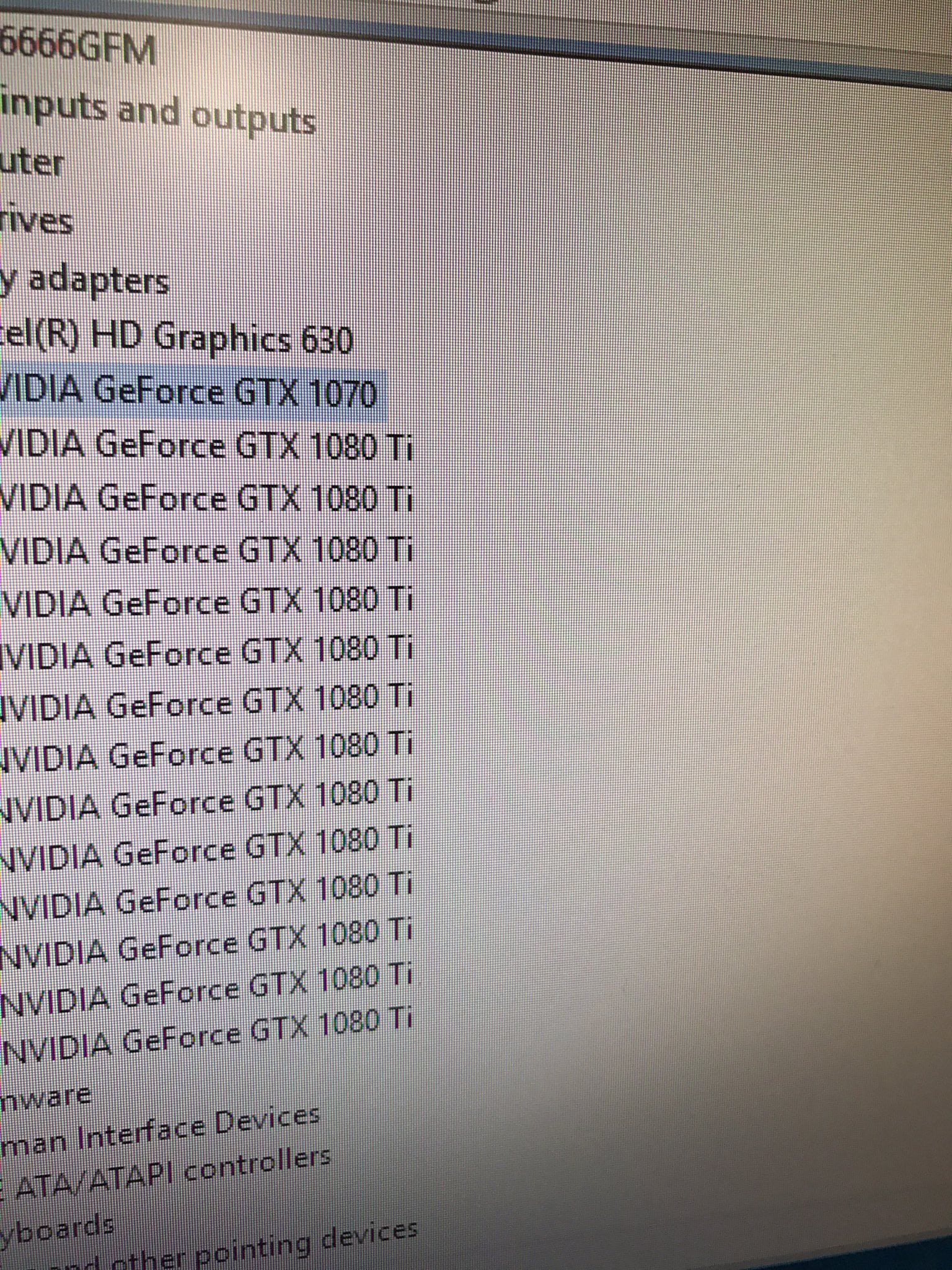 so got them in windows with M2 slot PCIe, but it doesnt hash, even splitting up gpus Had to drop it to 12 and using simplemining.net.... going to do a livestream tomorrow 1pm CST on our channel youtube.com/c/bitsbetrippin and see if we can fix, test out some coins Man, this board is really nice, 13 cards in windows with no major issues http://imgur.com/x9y0RY7 |
|
|
|
styleruk
Newbie

 Offline Offline
Activity: 65
Merit: 0

|
 |
July 24, 2017, 10:00:42 PM |
|
That is awesome. Mines running tickity-boo with 2x 1060's. Now to start adding cards....I was hoping to populate it with the new mining (headerless) cards coming out but they have not been delivered yet.
|
|
|
|
|
Q_R_V
Sr. Member
   
 Offline Offline
Activity: 428
Merit: 250
Inactivity: 8963

|
 |
July 25, 2017, 12:01:27 AM |
|
Woo Hoo! bravo ASROCK, The King Is Back. I feel great times for miners is comming. Easy to built, multi gpu rigs - awesome!
|
|
|
|
|
tsagas_lr
Newbie

 Offline Offline
Activity: 23
Merit: 0

|
 |
July 27, 2017, 03:30:35 PM |
|
Got mine and thought I'd stick a single GPU onto the board to get it going whilst I wait for the rest of the new ones to come.... when I power it up, the CPU, GPU and PSU fan do one turn and then nothing!
I had the same problem. Those usb3.0 risers are tricky. Unplug them one by one to spot the problematic one. Check their connections too. |
|
|
|
|
|
vg54dett
|
 |
August 04, 2017, 04:25:24 PM |
|
Anyone succeed in 14+ GPUs rigs ?
|
|
|
|
|
|
BeerMan81
|
 |
August 07, 2017, 04:46:57 AM |
|
Here's a first pass at a design for an open air frame for these boards:  That's pretty good. My first attempt is here, pretty bad lol. The hard part is thinking about the screws, how to mount etc.  It was pretty flimsy, so i added some reinforcement:  The next batch turned out pretty good   |
|
|
|
|
BeerMan81
|
 |
August 07, 2017, 04:57:12 AM |
|
Anyone succeed in 14+ GPUs rigs ?
I tried using the Asrock H110, but no luck. I have this Awesome  port multiplier, but the board wont boot with more than 13 GPUs connected  Boots just fine with one GPU connected to the multiplier. I have tried port 4 and 13, same results. As soon as you plug in the 14th....  Nothing...  |
|
|
|
|
vg54dett
|
 |
August 08, 2017, 02:35:57 PM |
|
Same here.  Could you show a link to where order the port multiplier ? |
|
|
|
|
|
fanatic26
|
 |
August 08, 2017, 03:58:08 PM |
|
How is 13 GPUs not enough? All you are trying to do is add another failure point to the setup. Not worth all the extra problems over 1 card....
|
Stop buying industrial miners, running them at home, and then complaining about the noise.
|
|
|
|
BeerMan81
|
 |
August 09, 2017, 04:35:53 AM |
|
How is 13 GPUs not enough? All you are trying to do is add another failure point to the setup. Not worth all the extra problems over 1 card....
Perhaps, but hey It was worth a try. TBH around 10 is the sweet spot, but higher GPU density = lower power consumption, and less parts to buy. Same here.  Could you show a link to where order the port multiplier ? As I move all my rigs into my new shed, they are all being converted to 12 GPU rigs. I use several MSI Z170A Gaming M7 boards, and the most i have gotten to work is 12. Pretty good!  |
|
|
|
opies32765
Member
 
 Offline Offline
Activity: 88
Merit: 16

|
 |
August 09, 2017, 11:26:56 AM |
|
Hi All,
I have one rig with a weird issue.
Asrock H110 BTC+
6x GTX 1060's and 2 1070's
Calymore 9.7
372.54 drivers
Afterburner 4.3
In order to start claymore i need to make sure that afterburner is not running. If not it freezes windows. Same thing goes for shutting it down. Afterburner needs to be shutdown first
Any thoughts ?
This board is a pain
Thanks in advance
|
|
|
|
|
sedde
Newbie

 Offline Offline
Activity: 43
Merit: 0

|
 |
August 16, 2017, 09:29:49 PM |
|
Do you know if the gaming m5 has less pcie lanes? I am running 8 on this mb, i would like to run some more though if possible. |
|
|
|
|
tilin
Newbie

 Offline Offline
Activity: 29
Merit: 0

|
 |
August 18, 2017, 02:57:23 PM |
|
Please post h110 pro btc with 13 rx580 but windows 10 only recognizes me 8 graphics ... I do not know what to do ... how can I do it to recognize in windows more than 8 graphics, thanks.
|
|
|
|
|
|
|
|
BeerMan81
|
 |
August 18, 2017, 03:10:56 PM |
|
Please post h110 pro btc with 13 rx580 but windows 10 only recognizes me 8 graphics ... I do not know what to do ... how can I do it to recognize in windows more than 8 graphics, thanks.
You would need to get the port multiplier. Should be able to get 12 GPUs like I have. |
|
|
|
|
Vann
|
 |
August 18, 2017, 03:15:13 PM |
|
Please post h110 pro btc with 13 rx580 but windows 10 only recognizes me 8 graphics ... I do not know what to do ... how can I do it to recognize in windows more than 8 graphics, thanks.
You would need to get the port multiplier. Should be able to get 12 GPUs like I have. The ASRock H110 Pro BTC+ has 13 PCI-E slots. There is no need for a PCI-E spliiter card to have 12 GPU's. Regardless, you can't have more than 8 GPU's of the same type in Windows. |
|
|
|
|
tilin
Newbie

 Offline Offline
Activity: 29
Merit: 0

|
 |
August 18, 2017, 03:28:27 PM |
|
How do I do the port multiplier please?
|
|
|
|
|
tilin
Newbie

 Offline Offline
Activity: 29
Merit: 0

|
 |
August 18, 2017, 03:29:48 PM |
|
Please post h110 pro btc with 13 rx580 but windows 10 only recognizes me 8 graphics ... I do not know what to do ... how can I do it to recognize in windows more than 8 graphics, thanks.
You would need to get the port multiplier. Should be able to get 12 GPUs like I have. The ASRock H110 Pro BTC+ has 13 PCI-E slots. There is no need for a PCI-E spliiter card to have 12 GPU's. Regardless, you can't have more than 8 GPU's of the same type in Windows. As there is an image with 12 1080ti graphics? |
|
|
|
|
totko
Newbie

 Offline Offline
Activity: 33
Merit: 0

|
 |
August 18, 2017, 08:36:00 PM |
|
Does the miner work on 12 gpus?
|
|
|
|
|
|



