|
Ursul0
|
 |
October 09, 2017, 09:02:40 PM |
|
I just got this board, but i'm kinda confused.
Is it mandatory to power the 2 molex on the MOBO if you use powered risers?
You don't need to use the 4-pin molex PCI-E supplemental power when using all powered USB risers. There is only a small 3.3V draw from the PCI-E slot to the riser through the USB cable. That's exactly what I thought, however during building one of those(see below 2 winx workers) last week I've experienced some really weird issues (don't remember if MB wouldn't POST or something) the warning was disabled on both and the only difference was that one had molex connected to the board and another one didn't, so I changed that... and the issue was gone.  P.S. Of course it could be a coincidence and I'm just being a superstitious ghm... whatever. but I'm not willing to spend time testing and disproving myself. so... as always the choice is yours:) |
|
|
|
|
|
|
|
|
|
If you want to be a moderator, report many posts with accuracy. You will be noticed.
|
|
|
Advertised sites are not endorsed by the Bitcoin Forum. They may be unsafe, untrustworthy, or illegal in your jurisdiction.
|
|
|
|
Ursul0
|
 |
October 09, 2017, 09:05:37 PM |
|
Hi , i need help from you . I have ASrock H110 Pro BTC+ and 13 gpu (6rx580 Saphire nitro ,4x Asaus \Strix rx 580 8 gb and 3x Asusu strix rx 570 4 gb) and only 10 gpu work for me, when i plug in 11th and start rig, rig recognizes sometimes 8,sometimes 7 gpu, sometimes 11 gpu...when i try plug in all 13 gpus its same thing, rig sometimes recognizes..8 gpu, sometimes 12...and very rare (after 20 restars ) recognizes all 13 gpu. I have only 4 gb ram memory. Sorry for bad English, i hope you understund me and can help me.
What ido you mean by "rig recognizes", what is the operating system that you use? |
|
|
|
|
DigitalVHS
Newbie

 Offline Offline
Activity: 11
Merit: 0

|
 |
October 09, 2017, 09:15:03 PM |
|
Hi , i need help from you . I have ASrock H110 Pro BTC+ and 13 gpu (6rx580 Saphire nitro ,4x Asaus \Strix rx 580 8 gb and 3x Asusu strix rx 570 4 gb) and only 10 gpu work for me, when i plug in 11th and start rig, rig recognizes sometimes 8,sometimes 7 gpu, sometimes 11 gpu...when i try plug in all 13 gpus its same thing, rig sometimes recognizes..8 gpu, sometimes 12...and very rare (after 20 restars ) recognizes all 13 gpu. I have only 4 gb ram memory. Sorry for bad English, i hope you understund me and can help me.
What ido you mean by "rig recognizes", what is the operating system that you use? I mean when i plug in on mobo only 10 gpu-s. All 10 works without problem, but when i add 11th gpu and start rig , rig sometimes start only 9 gpu , 7 gpu, sometimes 11. I try EtOS and SMOS...its same |
|
|
|
|
|
Ryuh
|
 |
October 09, 2017, 11:43:22 PM |
|
I just got this board, but i'm kinda confused.
Is it mandatory to power the 2 molex on the MOBO if you use powered risers?
You don't need to use the 4-pin molex PCI-E supplemental power when using all powered USB risers. There is only a small 3.3V draw from the PCI-E slot to the riser through the USB cable. That's exactly what I thought, however during building one of those(see below 2 winx workers) last week I've experienced some really weird issues (don't remember if MB wouldn't POST or something) the warning was disabled on both and the only difference was that one had molex connected to the board and another one didn't, so I changed that... and the issue was gone.  P.S. Of course it could be a coincidence and I'm just being a superstitious ghm... whatever. but I'm not willing to spend time testing and disproving myself. so... as always the choice is yours:) I'm sorry, what exactly did you change? Did you used the molex or not? When i read your writing is kinda confusing to understand. Hi , i need help from you . I have ASrock H110 Pro BTC+ and 13 gpu (6rx580 Saphire nitro ,4x Asaus \Strix rx 580 8 gb and 3x Asusu strix rx 570 4 gb) and only 10 gpu work for me, when i plug in 11th and start rig, rig recognizes sometimes 8,sometimes 7 gpu, sometimes 11 gpu...when i try plug in all 13 gpus its same thing, rig sometimes recognizes..8 gpu, sometimes 12...and very rare (after 20 restars ) recognizes all 13 gpu. I have only 4 gb ram memory. Sorry for bad English, i hope you understund me and can help me.
One of the reasons can be that your risers are shorting. On that mobo they are very close and sometimes can touch and short each other. I use electrical tape to insulate them and have no problems. Other reason can be a bad raiser, try to test them one by one. And final suggestion is to test it with 8gb ram. |
|
|
|
|
|
Ursul0
|
 |
October 10, 2017, 06:06:02 AM |
|
I mean when i plug in on mobo only 10 gpu-s. All 10 works without problem, but when i add 11th gpu and start rig , rig sometimes start only 9 gpu , 7 gpu, sometimes 11. I try EtOS and SMOS...its same
I read somewhere that these could be os problems, try pimp
I'm sorry, what exactly did you change? Did you used the molex or not? When i read your writing is kinda confusing to understand.
One of the reasons can be that your risers are shorting. On that mobo they are very close and sometimes can touch and short each other. I use electrical tape to insulate them and have no problems.
1) not my first post here on the subject, kinda middle of discussion. Yes connected molex to the mb. 2) do you have any substance to the shorting claim? cause I'm yet to find one pair touching each other(though maybe its just good soldering), but the main point is: it seems that the biggest bumps are the ground. |
|
|
|
|
jadefalke
Legendary

 Offline Offline
Activity: 1457
Merit: 1014

|
 |
October 10, 2017, 07:03:01 AM |
|
How do you guys overcoming the PCI-E Slot blocking Issue? the Standart Riser blocks the next slot, are there special riser out?
|
|
|
|
|
|
Ryuh
|
 |
October 10, 2017, 01:18:25 PM |
|
2) do you have any substance to the shorting claim? cause I'm yet to find one pair touching each other(though maybe its just good soldering), but the main point is: it seems that the biggest bumps are the ground.
No, i dont have first hand experience, like i said i used electrical tape to insulate just to be sure, but i read it somewhere. Someone complained this scenario happened to him. That its why i mention it as a possibility. How do you guys overcoming the PCI-E Slot blocking Issue? the Standart Riser blocks the next slot, are there special riser out?
They do not block the next slot, what riser do you have? Here is picture from crypotminig blog:  |
|
|
|
|
|
sky62
|
 |
October 10, 2017, 08:45:12 PM |
|
I bought this motherboard but I have a problem, with any remote access software not working with monitor turned off.
How do I fix this problem ?
|
|
|
|
|
joshuaj
Full Member
  
 Offline Offline
Activity: 224
Merit: 100
IDEX - LIVE Real-time DEX

|
 |
October 11, 2017, 03:23:59 AM |
|
I bought this motherboard but I have a problem, with any remote access software not working with monitor turned off.
How do I fix this problem ?
Which OS do you use? |
|
|
|
|
sky62
|
 |
October 11, 2017, 06:19:29 AM |
|
I bought this motherboard but I have a problem, with any remote access software not working with monitor turned off.
How do I fix this problem ?
Which OS do you use? Windows 10 |
|
|
|
|
|
Ursul0
|
 |
October 15, 2017, 09:37:10 AM |
|
I bought this motherboard but I have a problem, with any remote access software not working with monitor turned off.
How do I fix this problem ?
Which OS do you use? Windows 10 It's no different from any other mb. I'm using RealVNC and if there's no monitor/display dummy connected the resolution will be limited to 640x480, otherwise it's working just fine. .. also it seems that RDP is somehow works better later(it was terrible with accessing gpraphics hw) and there you wont be limited to the VGA size, so you can do some changes to the system from there |
|
|
|
|
jackhashmine
Newbie

 Offline Offline
Activity: 5
Merit: 0

|
 |
October 17, 2017, 05:46:29 AM |
|
Sup Fellow Asrockers I have been playing around with this board for some time now waiting on vendor releases to accommodate 13 cards of the same type.... I have not been successful I was able to detect 13 cards in win10 but when mining software ran it crashed I have since split the cards into 2 rigs in waiting for the I have some questions..... but before I ask I will tell my setup ..... asrock h110BTC pro + 16gb ram at 2400 ddr4 120 GB ssd partitioned win7/win10 ( have tested ubuntu 16.04 NVOC19 and SMOS) want to try ethOS but thats GPUshacked up 13 1070s Open air frame Does anyone have any new methods to modify the display port number recognition?? Has anyone used Virtual Machine software to attempt mining  Has anybody gotten a response from Asrock in relation to this motherboard and further releases...  ? |
|
|
|
|
potatotda
Newbie

 Offline Offline
Activity: 27
Merit: 0

|
 |
October 19, 2017, 03:51:22 PM |
|
guys i try to run 13 gtx 1060 3gb on asrock h110 and Ethos.
Everytime i get more then 8gpu connected my rig crasches..... and ist not the riser, it cant be that all 5 other risers are broken (i checked one by one the last 5 risers) one of them has started but crashed after 10 minutes.
Now ist like the gpu nr 9 which was mining the 10 minutes now won's start
And it was on mem 4000 and pwr 90 = 17,5 so i didnt overclock too much..... (THE first 8GPU was able to work on mem 4400 4 hours with no crashes )..
Problems started when i connected gpu 9 , 10 11, 12 or 13 ........
i have 2x molex + sata power connected
I also made an Isolation betwen risers so they dont touch each other...
what the füc* is wrong with These Mainboards .... ??
please advice !!
|
|
|
|
|
tflux99
Member
 
 Offline Offline
Activity: 89
Merit: 10

|
 |
October 19, 2017, 04:44:37 PM |
|
for me the mainboard works fine hehe 13x rx470/570 2x 1200 watt power supply 13x powered risers molex and sata extended power connected to mb monitor connected to onboard dvi running with simple mining os
|
▶▶ UR TOKEN ◀◀ ═══━┈┈┈┈┈┈┈┈┈┈┈┈┈┈┈━═══ ⓄⓄ UNIVERSAL RECOGNITION TOKEN ⓄⓄ █ █ █ |
|
|
|
davemanet
|
 |
October 22, 2017, 10:10:08 PM |
|
guys i have read some people say it's bad for parts to touch at pci to motherboard connection. is this true? or is it fine if they some times touch?
|
|
|
|
|
faanigee
Member
 
 Offline Offline
Activity: 95
Merit: 10

|
 |
October 23, 2017, 03:03:02 AM |
|
With the huge popularity of cryptocurrency mining (such as Bitcoin, Ethereum and Litecoin), ASRock is launching a new motherboard with an incredible 13 PCIe slots. During Computex, ASRock will demonstrate the soon-to-be-launched H110 Pro BTC+ motherboard that is dedicated to serve mining users and show how to mine cryptocurrencies and earn Bitcoin efficiently.  http://www.asrock.com/news/index.asp?ID=3625 http://www.asrock.com/news/index.asp?ID=3625What do u guys think ? 13 GPUs possible ? I m using h110 pro btc+ mobo. Its perfectly working with 13gpus. |
|
|
|
|
faanigee
Member
 
 Offline Offline
Activity: 95
Merit: 10

|
 |
October 23, 2017, 03:11:34 AM |
|
hi i'm new to mining.. right now I can use both 6 gtx 1070 and 3 rx 580 using ethos. but when I plug the 4th rx580 ethos won't boot. anybody experience the same problem?
You can try simplemining os. If problem not solve then check this card alone which hangs the system |
|
|
|
|
Dernik
Newbie

 Offline Offline
Activity: 4
Merit: 0

|
 |
October 25, 2017, 08:59:56 AM
Last edit: October 25, 2017, 11:57:16 AM by Dernik |
|
I have a rig on this MB, it wasn't easy to get it works, spend a lot of time, got a lot of experience  Initially MB refuses to load from USB, any type of storage flash drives, CD/DVD. BIOS was starting normally, USB mouse worked and USB drives were seen in Boot menu and BIOS settings, but after initial booting from any kind of device USB stopped responding, nothing helped, tried change USB settings (Legacy in BIOS), different types of installation media USB sticks, USB CD/DVD, various OS (Win 7, Win 10, Linux). Unfortunately don't have any SATA DVD Reader to install from. And even when Windows 10 booted to first screen with language and keyboard selection I was unable to select anything, keyboard and mouses didn't work. I found a few articles that there are problems with USB during OS installation on Intel chipsets. Friend give me PS/2 keyboard and I found PS/2 mouse. What i did, install Windows 7 using rig's SSD on different PC, and then connected SSD to ASRock MB it started to work, then updated all drivers. Next issue was - it refuses to running more then 6 cards, regardless of type Nvidia or AMD. That wasn't Power supply, risers or other connections issue, I tried to find solution for several days, but that was definitely software issue, Windows 10 installation resolve issue completely. So I recommend to use Windows 10 64-bit with this MB or Linux. Currently running 8x EVGA 1070 FTW/FTW2 + 1x Sapphire Radeon RX580 Nitro, waiting for PCI-E power cables to connect more cards. Now next setup is working: Windows 10 Pro 64bit CPU - Celeron 3900 RAM - 2x 4Gb MB - AsRock H100 Pro BTC+ SSD - Corsair Force LS 60Gb PSU - 1x Corsair HX1200i + Corsair 1x HX1200 8x EVGA 1070 FTW/FTW2 + 1x Sapphire Radeon RX580 Nitro If I will expand number of Nvidia cards will have to switch to Linux or buy Radeons only. Already tried nvOC on 1070 EVGA FTW card on my main desktop and liked it, spend some minutes to configure all in one file and you are ready. Just need to play with power and OC setting on live system for better results. |
|
|
|
|
Mikesol
Newbie

 Offline Offline
Activity: 50
Merit: 0

|
 |
October 26, 2017, 01:37:06 PM |
|
Onboard VGA
Has anyone had any success with the onboard graphics? I am using Win 10 and want to use the built in graphics but am having no luck with it. I have a DVI to 15 pin VGA adapter and have set the BIOS to use ONBOARD as the Primary Graphics Adapter. I have also set IGPU Multi-Monitor to ENABLED which should keep the onboard graphics going when GPU's are plugged in, but all I get is a black screen.
I want to put a row of fans across the front of the cards to help with cooling and they will cover the GPU's ends so cant have a cable sticking out. Anything else I should try?
|
|
|
|
|
Dernik
Newbie

 Offline Offline
Activity: 4
Merit: 0

|
 |
October 26, 2017, 08:16:13 PM |
|
Hi Mikesol
When I have only 4 PCI-E cards Onboard graphics worked fine no any issues, just installed driver on DVD from MB box and that's it.
Now I have 9 cards, monitor connected to one of the EVGA 1070 and don't want to test my luck with current setup, may be some day during maintenance I'll try to switch it on.
Your settings in BIOS are correct, it should work.
|
|
|
|
|
|



