Mikesol
Newbie

 Offline Offline
Activity: 50
Merit: 0

|
 |
October 27, 2017, 12:52:06 AM |
|
Hi Mikesol
When I have only 4 PCI-E cards Onboard graphics worked fine no any issues, just installed driver on DVD from MB box and that's it.
Now I have 9 cards, monitor connected to one of the EVGA 1070 and don't want to test my luck with current setup, may be some day during maintenance I'll try to switch it on.
Your settings in BIOS are correct, it should work.
I have 7 GPU's installed. Perhaps I should try taking them all out and see if it works then. |
|
|
|
|
|
|
|
|
|
|
|
"This isn't the kind of software where we can leave so many unresolved bugs that we need a tracker for them." -- Satoshi
|
|
|
Advertised sites are not endorsed by the Bitcoin Forum. They may be unsafe, untrustworthy, or illegal in your jurisdiction.
|
illanz
Newbie

 Offline Offline
Activity: 40
Merit: 0

|
 |
October 27, 2017, 01:28:29 PM |
|
Hi there,
Anyone can help me to find a particular GPU on this MOBO ?
Using ethos, I wand to identyfy GPU8
find-gpu 8 command does not work.
how can I find a particular PCIE-slot with the GPU number given by ethos ?
thanks
|
|
|
|
|
cedusg
Newbie

 Offline Offline
Activity: 1
Merit: 0

|
 |
October 30, 2017, 11:48:19 PM |
|
hi guys first time posting here  I have a rig with this mb and 10 gtx1060 working on smos, my problem is that I install the 10 gpu and after 5 to 10 hours four of them fall, coincidentally those 4 are those that are connected to the white ports, any of you could help me solve this problem or any suggestion that what could it be. I already change the risers and nothing. |
|
|
|
|
|
VoskCoin
|
 |
October 31, 2017, 12:47:13 AM |
|
Can I fire this board right up or are there some changes I'll have to make to have no issues
running from USB (nvoc or smOS)
running 12 cards (1080 TI)
|
|
|
|
Porta-1
Newbie

 Offline Offline
Activity: 2
Merit: 0

|
 |
November 03, 2017, 06:34:41 AM |
|
guys i try to run 13 gtx 1060 3gb on asrock h110 and Ethos.
Everytime i get more then 8gpu connected my rig crasches..... and ist not the riser, it cant be that all 5 other risers are broken (i checked one by one the last 5 risers) one of them has started but crashed after 10 minutes.
Now ist like the gpu nr 9 which was mining the 10 minutes now won's start
And it was on mem 4000 and pwr 90 = 17,5 so i didnt overclock too much..... (THE first 8GPU was able to work on mem 4400 4 hours with no crashes )..
Problems started when i connected gpu 9 , 10 11, 12 or 13 ........
i have 2x molex + sata power connected
I also made an Isolation betwen risers so they dont touch each other...
what the füc* is wrong with These Mainboards .... ??
please advice !!
Hi guys we need your help here. I have the same problem with 1 H110 MB. 8 cards P106 works fine, when I connect 9. card rig restarting it self. Same thing is when I connect 9. card on direct on MB. Smos system with no overclocking. Riser are fine, because I check it. Another problem is with 3 different H110 MB I have 13 1050Ti cards and rig works fine for a 5-22 hours and then shut down. I mean rig is working but it is not mining, on smos is red line. But one configuration with H110 MB works without any problem. My configuration for is: CPU: celeron 3930 4 GB RAM MB: H110 Cards: 13 1050TI PSU: HX1000 Corsair Another one: CPU: Celeron 3930 4 GB RAM MB: H110 Cards 13 P106 PSU: HX 1200 Thank you |
|
|
|
|
|
tpd09
|
 |
November 03, 2017, 02:05:30 PM |
|
Can I fire this board right up or are there some changes I'll have to make to have no issues
running from USB (nvoc or smOS)
running 12 cards (1080 TI)
hey VoskCoin - I did update the bios and the drivers from AsRock site. run my 8 x 1080tis on SMOS with no issues. |
|
|
|
|
|
|
Tigel
Newbie

 Offline Offline
Activity: 66
Merit: 0

|
 |
November 07, 2017, 11:12:17 AM |
|
Anyone know the order in which GPUs are numbered as plugged in this motherboard? I am using Linux (Ubuntu 16.04 / nvOC).
--
Tigel
|
|
|
|
|
rgoulter
Newbie

 Offline Offline
Activity: 43
Merit: 0

|
 |
November 09, 2017, 01:16:17 AM |
|
Is it possible now to run 8 x AMD RX570s on Windows 10 on this motherboard?
|
|
|
|
|
phuocduong
Member
 
 Offline Offline
Activity: 182
Merit: 10

|
 |
November 09, 2017, 02:53:08 AM |
|
maybe use power 2x1000W  |
|
|
|
|
|
percy_tc
|
 |
November 09, 2017, 07:49:14 PM |
|
I had a strange story, hopefully it can help to others. I was struggling to put 8 cards in the mobo. All cards was recognized, however rig was unstable. The 5th card was hanging a lot and freeze the system. I changed the card from another rig (which worked perfect) and the same thing happened. After i inspected the riser i noticed, that 3 legged transistor(?) was superhot. I mean way to hot.  Than i changed the riser (for a tested good one) ... guess what: it become hot as well. Than i find the solution: I was using two power supplies, and all of the pci-e part of the risers are touch each other in this mobo.( which is usually not a problem, because just earths are touching) However somehow problem caused that two power supply has two different earths which is somehow made same problem with riser. After i put a plastic between risers, rig just work fine, without any heat of the transistor |
|
|
|
|
|
ljconstructionpa
|
 |
November 18, 2017, 04:38:40 AM |
|
Hi
Whats the max number of 1070s can i connect to this board under windows 10?
|
|
|
|
|
BenScoobert
Member
 
 Offline Offline
Activity: 70
Merit: 10

|
 |
November 18, 2017, 09:04:16 AM |
|
My 13 card rig has been running great for 5 weeks, last night it dropped to 11 cards, SMOS sees them at boot but claymore doesn't somehow I think.
I get this after OC is applied
AMD Cards available: 13�[137C|
Then a moment later when claymore loads I get this
GPU #0: algorithm ASM
GPU #1: algorithm ASM
GPU #2: algorithm ASM
GPU #3: algorithm ASM
GPU #4: algorithm ASM
GPU #5: algorithm ASM
GPU #6: algorithm ASM
GPU #7: algorithm ASM
GPU #8: algorithm ASM
GPU #9: algorithm ASM
GPU #10: algorithm ASM
�[1m�[32mTotal cards: 11
�
Then it sets off mining on 11 at full speed, 13 cards show in the SMOS GUI.
Any ideas on this?
|
|
|
|
|
Permonik
Member
 
 Offline Offline
Activity: 275
Merit: 11

|
 |
November 18, 2017, 12:15:00 PM |
|
I had a strange story, hopefully it can help to others. I was struggling to put 8 cards in the mobo. All cards was recognized, however rig was unstable. The 5th card was hanging a lot and freeze the system. I changed the card from another rig (which worked perfect) and the same thing happened. After i inspected the riser i noticed, that 3 legged transistor(?) was superhot. I mean way to hot.  Than i changed the riser (for a tested good one) ... guess what: it become hot as well. Than i find the solution: I was using two power supplies, and all of the pci-e part of the risers are touch each other in this mobo.( which is usually not a problem, because just earths are touching) However somehow problem caused that two power supply has two different earths which is somehow made same problem with riser. After i put a plastic between risers, rig just work fine, without any heat of the transistor Hi the best solution for this is a using of shringsleeve over the usb. You just need to do a little modification to sleeve and then you are ready to do it. |
|
|
|
|
|
Ursul0
|
 |
November 22, 2017, 03:19:43 PM |
|
Onboard VGA
Has anyone had any success with the onboard graphics? I am using Win 10 and want to use the built in graphics but am having no luck with it. I have a DVI to 15 pin VGA adapter and have set the BIOS to use ONBOARD as the Primary Graphics Adapter. I have also set IGPU Multi-Monitor to ENABLED which should keep the onboard graphics going when GPU's are plugged in, but all I get is a black screen.
I want to put a row of fans across the front of the cards to help with cooling and they will cover the GPU's ends so cant have a cable sticking out. Anything else I should try?
Yes. I'm using one of my workers with iGPU enabled and DVI monitor connected. Works well. And there's the benefit of reducing the strain on the card. so it can consume less, produce more hash and be more stable. I have HDMI plugs, and this board has only DVI - that's a pity |
|
|
|
|
jdash
Newbie

 Offline Offline
Activity: 34
Merit: 0

|
 |
November 23, 2017, 06:25:12 AM |
|
anyone have tried using PCIE Extenders to run more than 13GPU with SimpleminingOS(15max) ?
is there any settings in bios needed to be set to make the PCIE Extender work ?
thanks
|
|
|
|
|
B00gieman
Newbie

 Offline Offline
Activity: 65
Merit: 0

|
 |
November 23, 2017, 09:11:48 AM |
|
Hi
Whats the max number of 1070s can i connect to this board under windows 10?
You can use 8x NVIDIA and 5 AMD, or 8 AMD and 5 NVIDIA. |
|
|
|
|
Permonik
Member
 
 Offline Offline
Activity: 275
Merit: 11

|
 |
November 23, 2017, 11:31:13 AM |
|
Hi guys,
Is there someone who is running 10x(and more) rx vegas on this board?
|
|
|
|
|
|
OverEasy
|
 |
November 23, 2017, 02:06:06 PM |
|
I just got one of these and am having lots of issues.
Windows 10 latest creator
AMD blockchain drivers
latest bios for board
all powered risers (electric tape on back to keep them from shorting) (why did they build this board with slots so close?)
Ok so I did all the normal methods for getting multiple GPU's to work on Windows.
I had 8 cards up and running a few days ago.
Then my surge suppressor went out.
3 days later the most I can get is 7 cards and that was a real struggle.
If I take each card by itself, DDU,reload drivers, Patch, it will run just fine. So I know my GPUS are fine.
If I take one at a time and let Windows load driver and then patch driver and reboot I can get (usually) 1 then 2 then 3 then 4 then it gets very sketchy and hit or miss.
I am using 3 PSU's to spread power around so plenty of that. (3 because I planned on adding more cards)
In the bios all I have done is disable onboard LAN (using wifi) disable onboard sound. I have tried PCIE auto, gen1 and gen 2. Honestly I dont see any difference. Same results I mean.
During the last 3 days I have probably tried everything a person could try to get back to 8 cards.
Here is what I know -
All 8 cards will mine
All 13 slots have been tested successfully
All drivers and updates are done
Windows sucks
So I tried Linux. Linux also does not see all cards. This implies a board issue or a bios issue.
Any suggestions are welcome and maybe someone has an idea I havent tried.
|
|
|
|
|
|
Bakhtra
|
 |
November 23, 2017, 10:52:08 PM |
|
I just got one of these and am having lots of issues.
Windows 10 latest creator
AMD blockchain drivers
latest bios for board
all powered risers (electric tape on back to keep them from shorting) (why did they build this board with slots so close?)
Ok so I did all the normal methods for getting multiple GPU's to work on Windows.
I had 8 cards up and running a few days ago.
Then my surge suppressor went out.
3 days later the most I can get is 7 cards and that was a real struggle.
If I take each card by itself, DDU,reload drivers, Patch, it will run just fine. So I know my GPUS are fine.
If I take one at a time and let Windows load driver and then patch driver and reboot I can get (usually) 1 then 2 then 3 then 4 then it gets very sketchy and hit or miss.
I am using 3 PSU's to spread power around so plenty of that. (3 because I planned on adding more cards)
In the bios all I have done is disable onboard LAN (using wifi) disable onboard sound. I have tried PCIE auto, gen1 and gen 2. Honestly I dont see any difference. Same results I mean.
During the last 3 days I have probably tried everything a person could try to get back to 8 cards.
Here is what I know -
All 8 cards will mine
All 13 slots have been tested successfully
All drivers and updates are done
Windows sucks
So I tried Linux. Linux also does not see all cards. This implies a board issue or a bios issue.
Any suggestions are welcome and maybe someone has an idea I havent tried.
I think because of that AMD blockchain drivers. You need to use lastest driver. |
|
|
|
|
|



