|
tarui
|
 |
October 13, 2017, 05:32:04 PM |
|
by chance I saw the reddit link and guide so I tried it out and my results are a little different. I used the "1100MHz HBM @ 905mV" reg file and this is what I got.  https://www.youtube.com/watch?v=8Uq3Om2MXOE https://www.youtube.com/watch?v=8Uq3Om2MXOEnotice the voltages for the core and memory are different from the youtube video by oldcomer? so far, the highest hashrate for eth is about 43mh/s but my lcd is connected to this card with other software running as well. so this might have impacted performance. hwinfo shows gpu core using 68w, mem 21w I manually changed the p7 core clock to 1221mhz in wattman Could be a reason if you run any other software. Not sure that hwinfo shows the right information about, use any Watt meter device at your power cord is better. One important hint - use the OverdriveNTool version 0.2.1 beta - it has direct access(press right mouse button at the tool) to the powerplay area in the registry, so you can adjust some values directly(after that reboot the settings are active) - you must start this tool with admin rights to get access to the registry. Have fun. thanks. I am aware that these software tools are not accurate but it's not an issue for me as i wasn't using this pc to mine. it;s more like my gaming/regular pc that I use for benchmarking/testing various bios I mean, I mentioned the part about voltages because I tried a different registry file than the ones posted in the link and just wanted to see if anyone had the same settings as me, any stability issues others might have encountered. |
|
|
|
|
|
|
|
|
|
"In a nutshell, the network works like a distributed
timestamp server, stamping the first transaction to spend a coin. It
takes advantage of the nature of information being easy to spread but
hard to stifle." -- Satoshi
|
|
|
Advertised sites are not endorsed by the Bitcoin Forum. They may be unsafe, untrustworthy, or illegal in your jurisdiction.
|
|
|
|
|
|
|
aid77
Newbie

 Offline Offline
Activity: 28
Merit: 0

|
 |
October 14, 2017, 09:49:30 AM |
|
Help me, please.
|
|
|
|
|
rednoW
Legendary

 Offline Offline
Activity: 1510
Merit: 1003

|
 |
October 14, 2017, 09:51:31 AM |
|
Hello!
A have an error.
What wrong?
Asus Z270-P, Celeron G3900, 8Gb.
Win10/8
AMD Blockchain Aug23
First of all learn how to paste pics. Your link is not working. Use imgur service - it is good. Ans leave miningclub forum - it is for lamers only |
|
|
|
|
aid77
Newbie

 Offline Offline
Activity: 28
Merit: 0

|
 |
October 14, 2017, 11:03:54 AM |
|
|
|
|
|
|
|
JuanHungLo
|
 |
October 14, 2017, 11:23:04 AM |
|
|
Bull markets are born on pessimism, grow on skepticism, mature on optimism, and die on euphoria. - John Templeton
|
|
|
oomurashin
Member
 
 Offline Offline
Activity: 195
Merit: 15

|
 |
October 14, 2017, 11:24:57 AM |
|
anyone can working 5x vegas or more with 16GB RAM? (HBM on)
need more RAM?
if it will be fine, i want to buy more cards.
|
|
|
|
|
rednoW
Legendary

 Offline Offline
Activity: 1510
Merit: 1003

|
 |
October 14, 2017, 11:44:55 AM |
|
2 aid77 Yes, change platform_index in config.txt to 1 anyone can working 5x vegas or more with 16GB RAM? (HBM on)
need more RAM?
if it will be fine, i want to buy more cards.
No, 4 vegas is max for non-problem use. If more there can be problems with HBCC enabling and sofware power mods via registry. It doesn't depend on how much RAM you have. |
|
|
|
|
oomurashin
Member
 
 Offline Offline
Activity: 195
Merit: 15

|
 |
October 14, 2017, 12:46:25 PM |
|
2 aid77 Yes, change platform_index in config.txt to 1 anyone can working 5x vegas or more with 16GB RAM? (HBM on)
need more RAM?
if it will be fine, i want to buy more cards.
No, 4 vegas is max for non-problem use. If more there can be problems with HBCC enabling and sofware power mods via registry. It doesn't depend on how much RAM you have. i got it. thank you! ill put it another system. |
|
|
|
|
Peecha
Newbie

 Offline Offline
Activity: 8
Merit: 0

|
 |
October 14, 2017, 01:31:36 PM
Last edit: October 14, 2017, 01:42:31 PM by Peecha |
|
Any thoughts why my hashrate is dropping?
Either HBCC is turning off somehow (some other program or task starting?) or your fans aren't high enough (put em around at least 3000) to keep the HBM mem cool enough to sustain the high hashrate I've had the same problem - I don't think it's HBCC, becasue I can restart the miner without touching HBCC and speeds are back to normal. That made me think it was temp - but even with fans over 4000rpm in a cool room it would still happen. I tried both using the iGPU, as others have suggested, and going into Control Panel - System - Advanced System Settings - Performance Settings, and then switching to adjust for best performance (Disabling all the windows animations). That worked for me. How much ram do you have? I switched to iGPU, windows best performance settings set, no programs running (only Windows Defender and Avast). Added 4gb of ram. Now at 8gb... can see HBCC slider, but it's not movable. Fans over 3800 rpm... temps never exceed 55C. I see some difference, it doesn't drop as much as before... around 100 H/s. EDIT: Only the second card drops from 1900 to ~1800. The first one starts at 1550 and stays stable. https://i.imgur.com/wvMzszV.pngBoth cards runs two threads (2016, 1800). I guess i didn't win the silicon lottery with the first one. What is your hashrate? Care to share P-States settings? Gonna try fiddling with the beta overdriveNTool. |
|
|
|
|
billhinge
Member
 
 Offline Offline
Activity: 104
Merit: 10

|
 |
October 14, 2017, 04:24:10 PM |
|
Hi Just got my FE working at any easy 2100, currently drawing 280w since it slows to 1900 h/s at about 160w otherwise 2 threads at 2016 using xmr-stak-amd got another 2 FE if I only could get them working together at low power  Was previously getting 1400h/s with 3 cards last week. Tried and failed to get the new 17.10.1 FE drivers working rolled back to blockchain drivers. Couldn't switch to gaming mode with FE 17.10.1 Are the thread numbers significant eg 2016 or 1800 or can you put anything? |
|
|
|
|
rednoW
Legendary

 Offline Offline
Activity: 1510
Merit: 1003

|
 |
October 14, 2017, 04:28:08 PM |
|
Hi Just got my FE working at any easy 2100, currently drawing 280w since it slows to 1900 h/s at about 160w otherwise 2 threads at 2016 using xmr-stak-amd got another 2 FE if I only could get them working together at low power  Was previously getting 1400h/s with 3 cards last week. Tried and failed to get the new 17.10.1 FE drivers working rolled back to blockchain drivers. Couldn't switch to gaming mode with FE 17.10.1 Are the thread numbers significant eg 2016 or 1800 or can you put anything? Did you try 3 thread per card? )) 2016 is some sort of magic number - max for one thread. |
|
|
|
|
billhinge
Member
 
 Offline Offline
Activity: 104
Merit: 10

|
 |
October 14, 2017, 04:31:29 PM |
|
no not yet The drivers for FE aren't as good, been a real pain today and I just them stable so enjoying the sight, will give it a go tomorrow  https://postimg.org/image/2svbwph857/ https://postimg.org/image/2svbwph857/ |
|
|
|
|
rednoW
Legendary

 Offline Offline
Activity: 1510
Merit: 1003

|
 |
October 14, 2017, 04:39:29 PM |
|
Good results but wattage will be huge. You need to make custom softpowerplay mod for it )) Do you have HBCC toggle in Radeon settings? BTW: you can try Afterburner beta 19 to undervolt if you don't wanna mess with softpowerplay |
|
|
|
|
billhinge
Member
 
 Offline Offline
Activity: 104
Merit: 10

|
 |
October 14, 2017, 04:54:03 PM |
|
just for fun tried 3 threads 2x2016 and 1000 and 2016, 1600 and 100, both went worse to 1700 or lower
thanks I tried afterburner 19 but it didn't work for me so went back to beta 16 which kind of works
now running at 2084h/s drawing 306w (minus 80+ for mobo) so possible to get lower
I would settle for 3x2050 at 600w if I could
|
|
|
|
|
|
car1999
|
 |
October 14, 2017, 05:03:27 PM |
|
I'm going to build a 3*vega56 rig, how many RAM do I need, Is 8GB OK?
|
|
|
|
|
cafemax
Newbie

 Offline Offline
Activity: 28
Merit: 0

|
 |
October 14, 2017, 05:43:52 PM |
|
I got a trouble... My rig have 2 RX560 + 3 RX470 and 1 Vega. HBCC can be set to en/dis , but slide is fixed: https://i.imgur.com/ofhjO5u.jpgWhatever how I change the HBCC en/dis, in XMR-Stak-AMD, hashrate looks like not enabled. What going on?   Win10 / Blockchain beta driver / 8G system RAM / 32G VRAM Vega56 w/vega 64 Aircool bios All other things looks like normal. Thanks. |
|
|
|
|
BHTeam
Full Member
  
 Offline Offline
Activity: 336
Merit: 100
https://www.crypto-coinz.net


|
 |
October 14, 2017, 06:17:15 PM |
|
where do you get those VEGAs from anyway?
I can\t seem to find any in Germany!
|
|
|
|
Peecha
Newbie

 Offline Offline
Activity: 8
Merit: 0

|
 |
October 14, 2017, 06:44:29 PM |
|
Come to Czech Rep.  Its just around the corner. Prices starting at 540 eur  |
|
|
|
|
rednoW
Legendary

 Offline Offline
Activity: 1510
Merit: 1003

|
 |
October 14, 2017, 06:51:24 PM |
|
I got a trouble... My rig have 2 RX560 + 3 RX470 and 1 Vega. HBCC can be set to en/dis , but slide is fixed:  Whatever how I change the HBCC en/dis, in XMR-Stak-AMD, hashrate looks like not enabled. What going on?   Win10 / Blockchain beta driver / 8G system RAM / 32G VRAM Vega56 w/vega 64 Aircool bios All other things looks like normal. Thanks try to remove 2 rx 560 cards from rig. With current amd drivers there is a problem with HBCC for Vega if you have more then 4 any AMD cards in the rig. Also 32 gb virtual memory can be not enough |
|
|
|
|
|




