|
avelina
|
 |
February 24, 2018, 03:13:30 PM |
|
How to make this one run on background and not visible on tray? thanks...
|
|
|
|
|
|
|
|
|
|
|
|
|
Make sure you back up your wallet regularly! Unlike a bank account, nobody can help you if you lose access to your BTC.
|
|
|
Advertised sites are not endorsed by the Bitcoin Forum. They may be unsafe, untrustworthy, or illegal in your jurisdiction.
|
|
|
dommdomm
Newbie

 Offline Offline
Activity: 37
Merit: 0

|
 |
February 24, 2018, 03:49:19 PM |
|
sry don´t have a tray but tomos will help you when he is back online today
|
|
|
|
|
|
|
|
tomos81 (OP)
|
 |
February 24, 2018, 09:51:09 PM |
|
some1 please can tell me, why another CPU mining services (except RoboMiner) payouts dropped significantly?
Coinhive is now at 85 satoshis , webminepool at 150 (was 210).. is something happening?
we are mining right now at 311 satoshis / 1M hashes
|
|
|
|
|
dommdomm
Newbie

 Offline Offline
Activity: 37
Merit: 0

|
 |
February 25, 2018, 08:53:10 AM |
|
at faucethub they have a general message that there is a problem with coinhive and mining is stopped until problem is solved.
|
|
|
|
|
meistersiegfried
Newbie

 Offline Offline
Activity: 3
Merit: 0

|
 |
February 25, 2018, 10:02:01 AM |
|
Another tech question Tomos :
What is that red warning : "NO FEE" MODE - SOME OPTIMIZATIONS WILL BE DISABLED
Something to change to have optimized one ?
it's ok, we just not paying to devs.. because it makes a lot of reconnections to devpool and you are hashing for him also. if you want to do that, remove nofee 1 from bat It depends on what optimizations we are talking about, if it is a way to go from 56% CPU to 100% (or maybe 90-95), maybe it worth it, no ? it depends of your CPU, give a try and experimetn with that.. you will see the results yourself.. It's on you i got an issue for this "no fee" seems when i tried to enter the "no fee" in config.txt my 2 shares have been rejected just now. in the past few days never have a rejected problems without "no fee" command line. gonna observe my shares for 2 days with "no fee" command, if i got some share problems with it i'll gonna remove it in the config.txt. please let me know if my config is correct here it is or is there a command sequence like whose gonna come first. -o stratum+tcp://80.211.205.216:3333 -p x -nofee 1 -dbg -2 -u <my.BTC.add) -t 4 |
|
|
|
|
|
tomos81 (OP)
|
 |
February 25, 2018, 10:14:05 AM |
|
Another tech question Tomos :
What is that red warning : "NO FEE" MODE - SOME OPTIMIZATIONS WILL BE DISABLED
Something to change to have optimized one ?
it's ok, we just not paying to devs.. because it makes a lot of reconnections to devpool and you are hashing for him also. if you want to do that, remove nofee 1 from bat It depends on what optimizations we are talking about, if it is a way to go from 56% CPU to 100% (or maybe 90-95), maybe it worth it, no ? it depends of your CPU, give a try and experimetn with that.. you will see the results yourself.. It's on you i got an issue for this "no fee" seems when i tried to enter the "no fee" in config.txt my 2 shares have been rejected just now. in the past few days never have a rejected problems without "no fee" command line. gonna observe my shares for 2 days with "no fee" command, if i got some share problems with it i'll gonna remove it in the config.txt. please let me know if my config is correct here it is or is there a command sequence like whose gonna come first. -o stratum+tcp://80.211.205.216:3333 -p x -nofee 1 -dbg -2 -u <my.BTC.add) -t 4 this parameter is only for claymore cpu miner. not for xmr stak you can add these params to .bat file and run it without config.txt in claymore.. xmr-stak does not have this -nofee parameter, also have no -t parameter |
|
|
|
|
bblagent
Newbie

 Offline Offline
Activity: 17
Merit: 0

|
 |
February 26, 2018, 09:10:15 AM |
|
Another tech question Tomos :
What is that red warning : "NO FEE" MODE - SOME OPTIMIZATIONS WILL BE DISABLED
Something to change to have optimized one ?
it's ok, we just not paying to devs.. because it makes a lot of reconnections to devpool and you are hashing for him also. if you want to do that, remove nofee 1 from bat It depends on what optimizations we are talking about, if it is a way to go from 56% CPU to 100% (or maybe 90-95), maybe it worth it, no ? it depends of your CPU, give a try and experimetn with that.. you will see the results yourself.. It's on you i got an issue for this "no fee" seems when i tried to enter the "no fee" in config.txt my 2 shares have been rejected just now. in the past few days never have a rejected problems without "no fee" command line. gonna observe my shares for 2 days with "no fee" command, if i got some share problems with it i'll gonna remove it in the config.txt. please let me know if my config is correct here it is or is there a command sequence like whose gonna come first. -o stratum+tcp://80.211.205.216:3333 -p x -nofee 1 -dbg -2 -u <my.BTC.add) -t 4 It's work,confirm for linux. https://www.cryptocurrencyfreak.com/2017/08/22/monero-mining-xmr-stak-cpu-ubuntu-16-04/and don't forget edit wallet id /*
* Thread configuration for each thread. Make sure it matches the number above.
* low_power_mode - This mode will double the cache usage, and double the single thread performance. It will
* consume much less power (as less cores are working), but will max out at around 80-85% of
* the maximum performance.
*
* no_prefetch - Some sytems can gain up to extra 5% here, but sometimes it will have no difference or make
* things slower.
*
* affine_to_cpu - This can be either false (no affinity), or the CPU core number. Note that on hyperthreading
* systems it is better to assign threads to physical cores. On Windows this usually means selecting
* even or odd numbered cpu numbers. For Linux it will be usually the lower CPU numbers, so for a 4
* physical core CPU you should select cpu numbers 0-3.
*
* On the first run the miner will look at your system and suggest a basic configuration that will work,
* you can try to tweak it from there to get the best performance.
*
* A filled out configuration should look like this:
* "cpu_threads_conf" :
* [
* { "low_power_mode" : false, "no_prefetch" : true, "affine_to_cpu" : 0 },
* { "low_power_mode" : false, "no_prefetch" : true, "affine_to_cpu" : 1 },
* ],
*/
"cpu_threads_conf" :
[
{ "low_power_mode" : false, "no_prefetch" : true, "affine_to_cpu" : 0 },
{ "low_power_mode" : false, "no_prefetch" : true, "affine_to_cpu" : 1 },
],
/*
* LARGE PAGE SUPPORT
* Lare pages need a properly set up OS. It can be difficult if you are not used to systems administation,
* but the performace results are worth the trouble - you will get around 20% boost. Slow memory mode is
* meant as a backup, you won't get stellar results there. If you are running into trouble, especially
* on Windows, please read the common issues in the README.
*
* By default we will try to allocate large pages. This means you need to "Run As Administrator" on Windows.
* You need to edit your system's group policies to enable locking large pages. Here are the steps from MSDN
*
* 1. On the Start menu, click Run. In the Open box, type gpedit.msc.
* 2. On the Local Group Policy Editor console, expand Computer Configuration, and then expand Windows Settings.
* 3. Expand Security Settings, and then expand Local Policies.
* 4. Select the User Rights Assignment folder.
* 5. The policies will be displayed in the details pane.
* 6. In the pane, double-click Lock pages in memory.
* 7. In the Local Security Setting – Lock pages in memory dialog box, click Add User or Group.
* 8. In the Select Users, Service Accounts, or Groups dialog box, add an account that you will run the miner on
* 9. Reboot for change to take effect.
*
* Windows also tends to fragment memory a lot. If you are running on a system with 4-8GB of RAM you might need
* to switch off all the auto-start applications and reboot to have a large enough chunk of contiguous memory.
*
* On Linux you will need to configure large page support "sudo sysctl -w vm.nr_hugepages=128" and increase your
* ulimit -l. To do do this you need to add following lines to /etc/security/limits.conf - "* soft memlock 262144"
* and "* hard memlock 262144". You can also do it Windows-style and simply run-as-root, but this is NOT
* recommended for security reasons.
*
* Memory locking means that the kernel can't swap out the page to disk - something that is unlikey to happen on a
* command line system that isn't starved of memory. I haven't observed any difference on a CLI Linux system between
* locked and unlocked memory. If that is your setup see option "no_mlck".
*/
/*
* use_slow_memory defines our behaviour with regards to large pages. There are three possible options here:
* always - Don't even try to use large pages. Always use slow memory.
* warn - We will try to use large pages, but fall back to slow memory if that fails.
* no_mlck - This option is only relevant on Linux, where we can use large pages without locking memory.
* It will never use slow memory, but it won't attempt to mlock
* never - If we fail to allocate large pages we will print an error and exit.
*/
"use_slow_memory" : "warn",
/*
* NiceHash mode
* nicehash_nonce - Limit the noce to 3 bytes as required by nicehash. This cuts all the safety margins, and
* if a block isn't found within 30 minutes then you might run into nonce collisions. Number
* of threads in this mode is hard-limited to 32.
*/
"nicehash_nonce" : true,
/*
* Manual hardware AES override
*
* Some VMs don't report AES capability correctly. You can set this value to true to enforce hardware AES or
* to false to force disable AES or null to let the miner decide if AES is used.
*
* WARNING: setting this to true on a CPU that doesn't support hardware AES will crash the miner.
*/
"aes_override" : null,
/*
* TLS Settings
* If you need real security, make sure tls_secure_algo is enabled (otherwise MITM attack can downgrade encryption
* to trivially breakable stuff like DES and MD5), and verify the server's fingerprint through a trusted channel.
*
* use_tls - This option will make us connect using Transport Layer Security.
* tls_secure_algo - Use only secure algorithms. This will make us quit with an error if we can't negotiate a secure algo.
* tls_fingerprint - Server's SHA256 fingerprint. If this string is non-empty then we will check the server's cert against it.
*/
"use_tls" : false,
"tls_secure_algo" : true,
"tls_fingerprint" : "",
/*
* pool_address - Pool address should be in the form "pool.supportxmr.com:3333". Only stratum pools are supported.
* wallet_address - Your wallet, or pool login.
* pool_password - Can be empty in most cases or "x".
*
* We feature pools up to 1MH/s. For a more complete list see M5M400's pool list at www.moneropools.com
*/
"pool_address" : "80.211.205.216:3333",
"wallet_address" : "xxxxxx",
"pool_password" : "x",
/*
* Network timeouts.
* Because of the way this client is written it doesn't need to constantly talk (keep-alive) to the server to make
* sure it is there. We detect a buggy / overloaded server by the call timeout. The default values will be ok for
* nearly all cases. If they aren't the pool has most likely overload issues. Low call timeout values are preferable -
* long timeouts mean that we waste hashes on potentially stale jobs. Connection report will tell you how long the
* server usually takes to process our calls.
*
* call_timeout - How long should we wait for a response from the server before we assume it is dead and drop the connection.
* retry_time - How long should we wait before another connection attempt.
* Both values are in seconds.
* giveup_limit - Limit how many times we try to reconnect to the pool. Zero means no limit. Note that stak miners
* don't mine while the connection is lost, so your computer's power usage goes down to idle.
*/
"call_timeout" : 10,
"retry_time" : 10,
"giveup_limit" : 0,
/*
* Output control.
* Since most people are used to miners printing all the time, that's what we do by default too. This is suboptimal
* really, since you cannot see errors under pages and pages of text and performance stats. Given that we have internal
* performance monitors, there is very little reason to spew out pages of text instead of concise reports.
* Press 'h' (hashrate), 'r' (results) or 'c' (connection) to print reports.
*
* verbose_level - 0 - Don't print anything.
* 1 - Print intro, connection event, disconnect event
* 2 - All of level 1, and new job (block) event if the difficulty is different from the last job
* 3 - All of level 1, and new job (block) event in all cases, result submission event.
* 4 - All of level 3, and automatic hashrate report printing
*/
"verbose_level" : 3,
/*
* Automatic hashrate report
*
* h_print_time - How often, in seconds, should we print a hashrate report if verbose_level is set to 4.
* This option has no effect if verbose_level is not 4.
*/
"h_print_time" : 60,
/*
* Daemon mode
*
* If you are running the process in the background and you don't need the keyboard reports, set this to true.
* This should solve the hashrate problems on some emulated terminals.
*/
"daemon_mode" : false,
/*
* Output file
*
* output_file - This option will log all output to a file.
*
*/
"output_file" : "",
/*
* Built-in web server
* I like checking my hashrate on my phone. Don't you?
* Keep in mind that you will need to set up port forwarding on your router if you want to access it from
* outside of your home network. Ports lower than 1024 on Linux systems will require root.
*
* httpd_port - Port we should listen on. Default, 0, will switch off the server.
*/
"httpd_port" : 0,
/*
* prefer_ipv4 - IPv6 preference. If the host is available on both IPv4 and IPv6 net, which one should be choose?
* This setting will only be needed in 2020's. No need to worry about it now.
*/
"prefer_ipv4" : true,
|
|
|
|
|
dommdomm
Newbie

 Offline Offline
Activity: 37
Merit: 0

|
 |
February 26, 2018, 09:17:32 AM |
|
to avoid frequent questions regarding webmining website has to be updated(delete tab, and the text) if there is time:)
|
|
|
|
|
dommdomm
Newbie

 Offline Offline
Activity: 37
Merit: 0

|
 |
February 26, 2018, 10:53:26 AM |
|
by the way...56hs here on average MINING MORE THAN 2 TIMES HIGHER THAN BROWSER MINING! THANKS TOMOS!!ps: using some cooling packs  |
|
|
|
|
dommdomm
Newbie

 Offline Offline
Activity: 37
Merit: 0

|
 |
February 26, 2018, 11:32:45 AM |
|
ups sry for the big letters...should be a bit smaller
|
|
|
|
|
Neozcrypto
Newbie

 Offline Offline
Activity: 28
Merit: 0

|
 |
February 26, 2018, 11:50:30 AM |
|
Hello Tomos,
tell me, do you have a limit in this system ? can i send to your platform 10000 hash/s ou 20k/30k ?
thanks for your answer.
|
|
|
|
|
|
tomos81 (OP)
|
 |
February 26, 2018, 12:13:44 PM |
|
Hello Tomos,
tell me, do you have a limit in this system ? can i send to your platform 10000 hash/s ou 20k/30k ?
thanks for your answer.
hi, there is no limit, actually 400 miners giving 60-70khs , hardware limit is 100.000 miners at the moment, that is unreal edit: if you trying to send nicehash miners, you will not success, i have much lower diff than nicehash allows |
|
|
|
|
Neozcrypto
Newbie

 Offline Offline
Activity: 28
Merit: 0

|
 |
February 26, 2018, 12:51:49 PM |
|
nice ! i sent you 1k hash last week and now 10K, so we will see that on Friday  really nice work from you ! thanks guy ! |
|
|
|
|
hroub
Full Member
  
 Offline Offline
Activity: 378
Merit: 107
BCH Wallet: 1PmR3k4cA4YVy7r7RVgYdSjnon2A1aJSLk


|
 |
February 27, 2018, 06:01:22 PM |
|
Hi. Is Webmining disabled? Why does it say "WebMining is disabled" when I try to use the webminer with my faucethub linked address? Thanks.  |
|
|
|
nosmis
Full Member
  
 Offline Offline
Activity: 279
Merit: 100
Yogyakarta !!!

|
 |
February 27, 2018, 06:22:22 PM |
|
Hi. Is Webmining disabled? Why does it say "WebMining is disabled" when I try to use the webminer with my faucethub linked address? Thanks.  the answer for question at page 41 yes 1) it was beta 2) it was experimental also publisher integration 3) it was not profitable 4) it was DDOSed 5) i lost 11 eur in 2 weeks 6) it was 2 extra hours to take care for me every day that i cannot affor 7) it was my decision and it was correct.  use cmd line mining if you can, it brings bigger hashrate and much bigger profit |
|
|
|
hroub
Full Member
  
 Offline Offline
Activity: 378
Merit: 107
BCH Wallet: 1PmR3k4cA4YVy7r7RVgYdSjnon2A1aJSLk


|
 |
February 27, 2018, 07:15:24 PM
Last edit: February 27, 2018, 07:29:41 PM by hroub |
|
I see. Thanks a lot @nosmis!
Can anyone kindly remind me the parameter you add after the BTC address to specify the number of threads/CPU used for mining? was it "-t " followed by number of threads/CPUs?
EDIT: I found it. it's "-t " followed by the number of cores. Is that parameter supposed to be the number of threads or cores? Thanks
|
|
|
|
ii3fall
Newbie

 Offline Offline
Activity: 8
Merit: 0

|
 |
February 27, 2018, 07:21:20 PM |
|
yes at the very end of the cmd line bat file, add:
-t 8
the number of threads you wish to use depending on your cpu.
|
|
|
|
|
hroub
Full Member
  
 Offline Offline
Activity: 378
Merit: 107
BCH Wallet: 1PmR3k4cA4YVy7r7RVgYdSjnon2A1aJSLk


|
 |
February 27, 2018, 07:44:25 PM
Last edit: February 27, 2018, 08:18:17 PM by hroub |
|
yes at the very end of the cmd line bat file, add:
-t 8
the number of threads you wish to use depending on your cpu.
Thanks. Do you or anyone know if '8' is supposed to be the number of threads or number of cores? Also someone asked me if I recommend "no fee mode"? Does that affect Tomos in any way? Is it recommended or not? Sorry about the noob questions  |
|
|
|
ii3fall
Newbie

 Offline Offline
Activity: 8
Merit: 0

|
 |
February 27, 2018, 11:48:17 PM |
|
yes at the very end of the cmd line bat file, add:
-t 8
the number of threads you wish to use depending on your cpu.
Thanks. Do you or anyone know if '8' is supposed to be the number of threads or number of cores? Also someone asked me if I recommend "no fee mode"? Does that affect Tomos in any way? Is it recommended or not? Sorry about the noob questions  The number is for threads you want to use. Check your cpu online and see how many threads it has. Then use the amount you want (the more threads used the slower your other programs will run, but faster mining) The no fee mode is so that you don't mine every so often for the developer of the mining software. It shouldn't affect your hashrate much at all, nor will it affect tomos at all either. To make sure that your miner is only mining for you on tomos pool, the dev fee has been disabled. Best measure for maximum h/s usually is to run nothing but the miner on your desktop/laptop and use as many threads as your cpu has available. I'm sure tomos can help answer these if i'm incorrect. thanks  |
|
|
|
|
|




 Poll
Poll
