|
wolfey2014
|
 |
May 05, 2014, 12:59:41 PM |
|
Hello.
I recently started mining CGA. My wallet version is 1.3.3.3
It's been working fine since I loaded and started using it.
As of a couple hours ago, it has gone out of sync with 2 unconfirmed transactions stuck in confirmation mode...
It indicates that it is 'synchronizing with network' but it obviously isn't.
It says it has 8 active connections. I've tried re-starting it but to no avail.
Can someone tell me what I need to do to correct this issue?
Thanks
Wolfey2014
try resyncing the blockchain, were you solomining? What block was the wallet stuck on? thanks no I was pool mining. Temporarily switched over to ltc until I figure it out.. how do I re-sync the blockchain? how do I find out what block it's stuck on? It says 4 hours behind and every time I restart it, it increases. If you hover over the sync arrows with your mouse a tooltip notification should show up, It will tell you what block you are on. Write down that block number and let me know. Shut down the wallet and find you wallets data folder (this is different for every OS): Windows: C:\Users\<username>\AppData\Roaming\cryptographicanomaly OSX: /Users/<username>/Library/Application Support/Cryptographicanomaly Linux: /home/<username>/.cryptographicanomaly Then delete everything from that folder EXCEPT the wallet.dat file and the cryptographicanomaly.conf file (if you have one). Then start the wallet again, give it some time to do a full sync and you should be set. Thanks! That seems to have gotten it working again but, why delete ALL files and sub-folders in that folder? Certainly all of them aren't responsible for the lock up at x block... I hope this is the last time I have to do this because it seems that it shouldn't ever happen. I mean, what if the wallet is a few years behind next time? I think this issue is a bug that needs fixing. Again, thanks for your help! Wolfey2014 |
I Modify Miners Professionally! PM me for details!
|
|
|
|
|
|
|
|
|
|
There are several different types of Bitcoin clients. The most secure are full nodes like Bitcoin Core, which will follow the rules of the network no matter what miners do. Even if every miner decided to create 1000 bitcoins per block, full nodes would stick to the rules and reject those blocks.
|
|
|
Advertised sites are not endorsed by the Bitcoin Forum. They may be unsafe, untrustworthy, or illegal in your jurisdiction.
|
|
|
|
|
|
|
DEO
Newbie

 Offline Offline
Activity: 8
Merit: 0

|
 |
May 05, 2014, 01:43:55 PM |
|
TF2HoneyBadger stole my coins. His website is down and I was never able to withdraw after mining. Sent him a PM and nothing. I had about $30 in coins(DOesn't seem like much, but whem I'm mining for $2 a day it is)
|
|
|
|
|
crackfoo
Legendary

 Offline Offline
Activity: 3444
Merit: 1126


|
 |
May 05, 2014, 02:34:10 PM |
|
TF2HoneyBadger stole my coins. His website is down and I was never able to withdraw after mining. Sent him a PM and nothing. I had about $30 in coins(DOesn't seem like much, but whem I'm mining for $2 a day it is)
That's too bad. Feel free to drop by www.hasher.ca to mine. We don't hold any coins in the local wallet. Once they're confirmed miners are paid! http://www.hasher.caLow fee PROP reward system DDoS Protected High Performance Backend Simple setup and usage Auto ProfitSwitching Ports (now beta testing) To mine CGA directly: Username: your CGA wallet address Password: anything URL (vardiff): stratum+tcp://stratum.hasher.ca:3584 Cheers and Happy Hashing! |
ZPOOL - the miners multipool! Support We pay 10 FLUX Parallel Assets (PA) directly to block rewards! Get paid more and faster. No PA fee's or waiting around for them, paid instantly on every block found!
|
|
|
|
brother3
|
 |
May 05, 2014, 06:02:38 PM
Last edit: May 05, 2014, 06:46:00 PM by brother3 |
|
TF2HoneyBadger stole my coins. His website is down and I was never able to withdraw after mining. Sent him a PM and nothing. I had about $30 in coins(DOesn't seem like much, but whem I'm mining for $2 a day it is)
I vouch for TF2HoneyBadger... He is an upstanding guy! I will personally pay you back your lost CGAs if TF2 can't get this resolved quickly enough.... I know he will! Don't be so quick to judge mate... Thanks |
|
|
|
|
|
Cor2
|
 |
May 05, 2014, 11:22:54 PM |
|
TF2HoneyBadger stole my coins. His website is down and I was never able to withdraw after mining. Sent him a PM and nothing. I had about $30 in coins(DOesn't seem like much, but whem I'm mining for $2 a day it is)
I know that he has become one of the mods at Poloniex, so he may be a little busy. You can find him in their "Trollbox" so I suggest just join there and bring the issue to his attention, then you know that he has actually seen the issue and he can tell you how he will resolve it. Success! |
|
|
|
|
tomvalois
|
 |
May 06, 2014, 05:44:42 AM |
|
Hello.
I recently started mining CGA. My wallet version is 1.3.3.3
It's been working fine since I loaded and started using it.
As of a couple hours ago, it has gone out of sync with 2 unconfirmed transactions stuck in confirmation mode...
It indicates that it is 'synchronizing with network' but it obviously isn't.
It says it has 8 active connections. I've tried re-starting it but to no avail.
Can someone tell me what I need to do to correct this issue?
Thanks
Wolfey2014
try resyncing the blockchain, were you solomining? What block was the wallet stuck on? thanks no I was pool mining. Temporarily switched over to ltc until I figure it out.. how do I re-sync the blockchain? how do I find out what block it's stuck on? It says 4 hours behind and every time I restart it, it increases. If you hover over the sync arrows with your mouse a tooltip notification should show up, It will tell you what block you are on. Write down that block number and let me know. Shut down the wallet and find you wallets data folder (this is different for every OS): Windows: C:\Users\<username>\AppData\Roaming\cryptographicanomaly OSX: /Users/<username>/Library/Application Support/Cryptographicanomaly Linux: /home/<username>/.cryptographicanomaly Then delete everything from that folder EXCEPT the wallet.dat file and the cryptographicanomaly.conf file (if you have one). Then start the wallet again, give it some time to do a full sync and you should be set. Thanks! That seems to have gotten it working again but, why delete ALL files and sub-folders in that folder? Certainly all of them aren't responsible for the lock up at x block... I hope this is the last time I have to do this because it seems that it shouldn't ever happen. I mean, what if the wallet is a few years behind next time? I think this issue is a bug that needs fixing. Again, thanks for your help! Wolfey2014 All it takes is for your wallet to generate (or receive) one transaction that the rest of the network can't verify, and your block chain can end up being different from everyone else's block chain. It can also happen if the majority of your connected nodes are on a different block chain than the majority of the network. It happens with every coin - even bitcoin. And it is a pain in the butt. My computer takes more than 24 hours to download and process the entire bitcoin block chain, and I'd imagine that older computers take several days. I think the bitcoin developers are working on making this process faster, and I'm sure other coins will incorporate any progress they make. |
|
|
|
|
s4w3d0ff (OP)
Sr. Member
   
 Offline Offline
Activity: 322
Merit: 250
Spray and Pray

|
 |
May 06, 2014, 06:48:18 AM |
|
Hello.
I recently started mining CGA. My wallet version is 1.3.3.3
It's been working fine since I loaded and started using it.
As of a couple hours ago, it has gone out of sync with 2 unconfirmed transactions stuck in confirmation mode...
It indicates that it is 'synchronizing with network' but it obviously isn't.
It says it has 8 active connections. I've tried re-starting it but to no avail.
Can someone tell me what I need to do to correct this issue?
Thanks
Wolfey2014
try resyncing the blockchain, were you solomining? What block was the wallet stuck on? thanks no I was pool mining. Temporarily switched over to ltc until I figure it out.. how do I re-sync the blockchain? how do I find out what block it's stuck on? It says 4 hours behind and every time I restart it, it increases. If you hover over the sync arrows with your mouse a tooltip notification should show up, It will tell you what block you are on. Write down that block number and let me know. Shut down the wallet and find you wallets data folder (this is different for every OS): Windows: C:\Users\<username>\AppData\Roaming\cryptographicanomaly OSX: /Users/<username>/Library/Application Support/Cryptographicanomaly Linux: /home/<username>/.cryptographicanomaly Then delete everything from that folder EXCEPT the wallet.dat file and the cryptographicanomaly.conf file (if you have one). Then start the wallet again, give it some time to do a full sync and you should be set. Thanks! That seems to have gotten it working again but, why delete ALL files and sub-folders in that folder? Certainly all of them aren't responsible for the lock up at x block... I hope this is the last time I have to do this because it seems that it shouldn't ever happen. I mean, what if the wallet is a few years behind next time? I think this issue is a bug that needs fixing. Again, thanks for your help! Wolfey2014 All it takes is for your wallet to generate (or receive) one transaction that the rest of the network can't verify, and your block chain can end up being different from everyone else's block chain. It can also happen if the majority of your connected nodes are on a different block chain than the majority of the network. It happens with every coin - even bitcoin. And it is a pain in the butt. My computer takes more than 24 hours to download and process the entire bitcoin block chain, and I'd imagine that older computers take several days. I think the bitcoin developers are working on making this process faster, and I'm sure other coins will incorporate any progress they make. Yes this is a known bug with every coin, we are looking into making a feature that will "roll back" the local blockchain to a determined block, so when this happens you don't need to resync the entire chain. We will see if we can get this feature developed and added in the next hard fork update. |
|
|
|
|
wolfey2014
|
 |
May 07, 2014, 03:29:55 AM |
|
Hello.
I recently started mining CGA. My wallet version is 1.3.3.3
It's been working fine since I loaded and started using it.
As of a couple hours ago, it has gone out of sync with 2 unconfirmed transactions stuck in confirmation mode...
It indicates that it is 'synchronizing with network' but it obviously isn't.
It says it has 8 active connections. I've tried re-starting it but to no avail.
Can someone tell me what I need to do to correct this issue?
Thanks
Wolfey2014
try resyncing the blockchain, were you solomining? What block was the wallet stuck on? thanks no I was pool mining. Temporarily switched over to ltc until I figure it out.. how do I re-sync the blockchain? how do I find out what block it's stuck on? It says 4 hours behind and every time I restart it, it increases. If you hover over the sync arrows with your mouse a tooltip notification should show up, It will tell you what block you are on. Write down that block number and let me know. Shut down the wallet and find you wallets data folder (this is different for every OS): Windows: C:\Users\<username>\AppData\Roaming\cryptographicanomaly OSX: /Users/<username>/Library/Application Support/Cryptographicanomaly Linux: /home/<username>/.cryptographicanomaly Then delete everything from that folder EXCEPT the wallet.dat file and the cryptographicanomaly.conf file (if you have one). Then start the wallet again, give it some time to do a full sync and you should be set. Thanks! That seems to have gotten it working again but, why delete ALL files and sub-folders in that folder? Certainly all of them aren't responsible for the lock up at x block... I hope this is the last time I have to do this because it seems that it shouldn't ever happen. I mean, what if the wallet is a few years behind next time? I think this issue is a bug that needs fixing. Again, thanks for your help! Wolfey2014 All it takes is for your wallet to generate (or receive) one transaction that the rest of the network can't verify, and your block chain can end up being different from everyone else's block chain. It can also happen if the majority of your connected nodes are on a different block chain than the majority of the network. It happens with every coin - even bitcoin. And it is a pain in the butt. My computer takes more than 24 hours to download and process the entire bitcoin block chain, and I'd imagine that older computers take several days. I think the bitcoin developers are working on making this process faster, and I'm sure other coins will incorporate any progress they make. Yes this is a known bug with every coin, we are looking into making a feature that will "roll back" the local blockchain to a determined block, so when this happens you don't need to resync the entire chain. We will see if we can get this feature developed and added in the next hard fork update. Excellent! Sounds like an ideal solution to an otherwise repetitive headache causing problem! Thanks! |
I Modify Miners Professionally! PM me for details!
|
|
|
polmax
Member
 
 Offline Offline
Activity: 66
Merit: 10

|
 |
May 07, 2014, 11:27:57 AM |
|
again frozen www.allcoin.comCGA deposit/withdraw frozen for wallet maintenance . |
|
|
|
|
|
gnomegawd
|
 |
May 07, 2014, 02:56:10 PM |
|
I give support for every coin, however; when this coin has fucked up for last 2 days it's pretty much bullshit ... no wonder why this coin is anomaly, it hardly confirms orders to wallet, elusive.. sure, how many times do i have to download your wallet?
wow... fail support here on this coin atm, no announcement as to why it's suddenly all junked out no wallets working frozen everywhere.
Good fail to you, why do many ppl troll coins with bullshit, well here is the facts... this coin is annoying me atm with such crap it can't even keep it's hashing network up, and no announcement as to when this will be fixed.\
craptogeneric annoyance.
|
|
|
|
|
nona1245
Member
 
 Offline Offline
Activity: 70
Merit: 10

|
 |
May 07, 2014, 03:08:10 PM |
|
I must say: Marketing is the best way of keeping a coin running. The best feature and a stable network is nothing worth if you have no people wanting to use (trade, mine, contribute) the coin.
|
|
|
|
brokedummy
Legendary

 Offline Offline
Activity: 980
Merit: 1004

|
 |
May 07, 2014, 03:14:28 PM |
|
I give support for every coin, however; when this coin has fucked up for last 2 days it's pretty much bullshit ... no wonder why this coin is anomaly, it hardly confirms orders to wallet, elusive.. sure, how many times do i have to download your wallet?
wow... fail support here on this coin atm, no announcement as to why it's suddenly all junked out no wallets working frozen everywhere.
Good fail to you, why do many ppl troll coins with bullshit, well here is the facts... this coin is annoying me atm with such crap it can't even keep it's hashing network up, and no announcement as to when this will be fixed.\
craptogeneric annoyance.
The hashing network is up and has been up for quite a while. If your wallet is stuck or frozen you just need to re-sync and you will be fine. Not sure where all this is coming from? Are you having trouble syncing or what? |
|
|
|
|
|
Cor2
|
 |
May 07, 2014, 09:03:17 PM |
|
I give support for every coin, however; when this coin has fucked up for last 2 days it's pretty much bullshit ... no wonder why this coin is anomaly, it hardly confirms orders to wallet, elusive.. sure, how many times do i have to download your wallet?
wow... fail support here on this coin atm, no announcement as to why it's suddenly all junked out no wallets working frozen everywhere.
Good fail to you, why do many ppl troll coins with bullshit, well here is the facts... this coin is annoying me atm with such crap it can't even keep it's hashing network up, and no announcement as to when this will be fixed.\
craptogeneric annoyance.
The hashing network is up and has been up for quite a while. If your wallet is stuck or frozen you just need to re-sync and you will be fine. Not sure where all this is coming from? Are you having trouble syncing or what? Apparently - and he had a rough day or something... I bet that he could have received support if he'd asked... |
|
|
|
|
Cor2
|
 |
May 07, 2014, 09:04:15 PM |
|
Mintpal changed their voting rules *again*. Now having a few trades is not enough to vote any more.
They *really* want to make money off of everything....
|
|
|
|
|
audiotopix
|
 |
May 08, 2014, 12:55:29 AM |
|
Hello all,,
I started Mining CGA 3 days ago,, for the first day everything worked well,, now for the past 2 days my wallet has been stuck,,
it says it has 8 active connections to the network,, but yet it is 37 hours behind and making no progress,, yesterday it was 14 hours behind,, the only thing it seems to be doing is falling farther behind.
There is a message at the top of the wallet that says: "Warning: Displayed transactions may not be correct! You may need to upgrade or other nodes need to upgrade.
I haven't found any info as to what the problem is, or what I can do to fix it.
Wallet Version is 1.3.3.3 windows client
Any Help would be appreciated.
|
|
|
|
s4w3d0ff (OP)
Sr. Member
   
 Offline Offline
Activity: 322
Merit: 250
Spray and Pray

|
 |
May 08, 2014, 01:24:44 AM |
|
Hello all,,
I started Mining CGA 3 days ago,, for the first day everything worked well,, now for the past 2 days my wallet has been stuck,,
it says it has 8 active connections to the network,, but yet it is 37 hours behind and making no progress,, yesterday it was 14 hours behind,, the only thing it seems to be doing is falling farther behind.
There is a message at the top of the wallet that says: "Warning: Displayed transactions may not be correct! You may need to upgrade or other nodes need to upgrade.
I haven't found any info as to what the problem is, or what I can do to fix it.
Wallet Version is 1.3.3.3 windows client
Any Help would be appreciated.
If you hover over the sync arrows with your mouse a tooltip notification should show up, It will tell you what block you are on. Write down that block number and let me know. Shut down the wallet and find you wallets data folder (this is different for every OS):
Windows: C:\Users\<username>\AppData\Roaming\cryptographicanomaly
OSX: /Users/<username>/Library/Application Support/Cryptographicanomaly
Linux: /home/<username>/.cryptographicanomaly
Then delete everything from that folder EXCEPT the wallet.dat file and the cryptographicanomaly.conf file (if you have one). Then start the wallet again, give it some time to do a full sync and you should be set.
|
|
|
|
s4w3d0ff (OP)
Sr. Member
   
 Offline Offline
Activity: 322
Merit: 250
Spray and Pray

|
 |
May 08, 2014, 01:28:28 AM |
|
I give support for every coin, however; when this coin has fucked up for last 2 days it's pretty much bullshit ... no wonder why this coin is anomaly, it hardly confirms orders to wallet, elusive.. sure, how many times do i have to download your wallet?
wow... fail support here on this coin atm, no announcement as to why it's suddenly all junked out no wallets working frozen everywhere.
... well here is the facts... this coin is annoying me atm with such crap it can't even keep it's hashing network up, and no announcement as to when this will be fixed.\
...
All it takes is for your wallet to generate (or receive) one transaction that the rest of the network can't verify, and your block chain can end up being different from everyone else's block chain. It can also happen if the majority of your connected nodes are on a different block chain than the majority of the network. It happens with every coin - even bitcoin. And it is a pain in the butt. My computer takes more than 24 hours to download and process the entire bitcoin block chain, and I'd imagine that older computers take several days. I think the bitcoin developers are working on making this process faster, and I'm sure other coins will incorporate any progress they make.
Yes this is a known bug with every coin, we are looking into making a feature that will "roll back" the local blockchain to a determined block, so when this happens you don't need to resync the entire chain. We will see if we can get this feature developed and added in the next hard fork update. |
|
|
|
forzendiablo
Legendary

 Offline Offline
Activity: 1526
Merit: 1000
the grandpa of cryptos

|
 |
May 08, 2014, 02:15:25 AM |
|
CGA to the moon
|
yolo
|
|
|
|
|
crackfoo
Legendary

 Offline Offline
Activity: 3444
Merit: 1126


|
 |
May 09, 2014, 02:18:31 PM |
|
Come get your CGA!  http://www.hasher.ca http://www.hasher.ca2% fee PROP reward system DDoS Protected High Performance Backend Simple setup and usage ProfitPorts (beta testing now) To mine: Username: your CGA wallet address OR your generated Global Key Password: anything URL (vardiff): stratum+tcp://stratum.hasher.ca:3584 CGA go straight to your wallet once the block is confirmed. We don't hold your CGA! Cheers and Happy Hashing! |
ZPOOL - the miners multipool! Support We pay 10 FLUX Parallel Assets (PA) directly to block rewards! Get paid more and faster. No PA fee's or waiting around for them, paid instantly on every block found!
|
|
|
|




